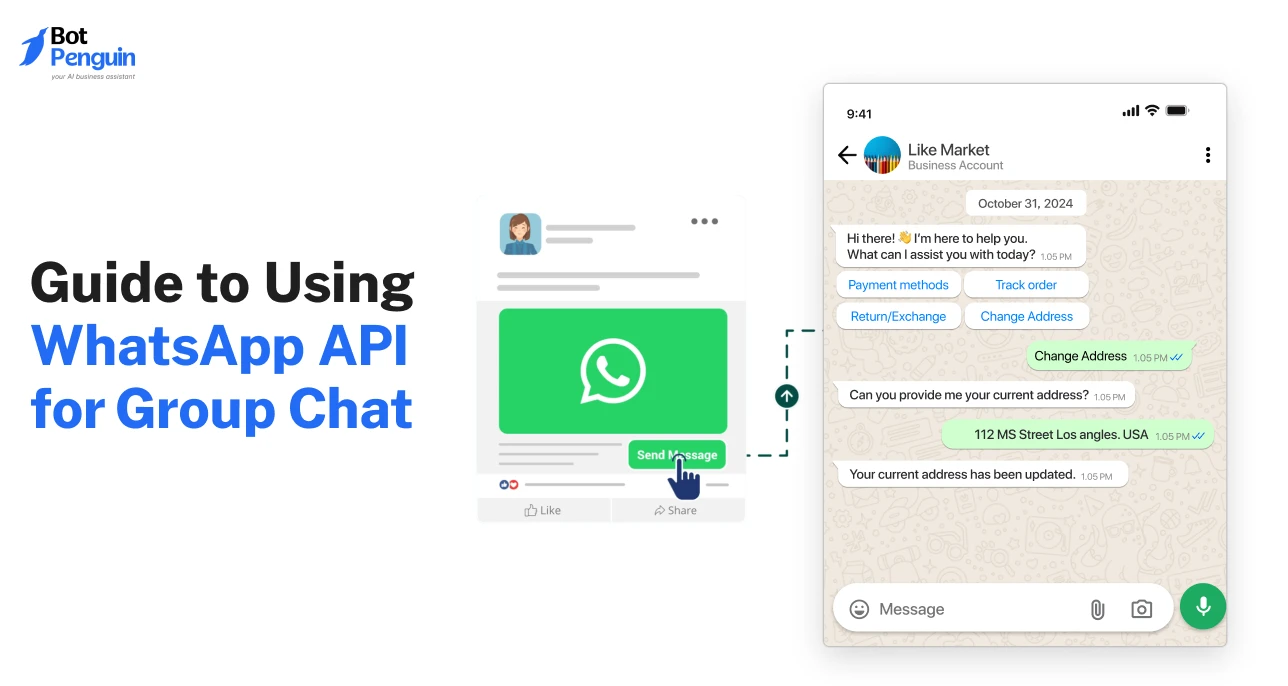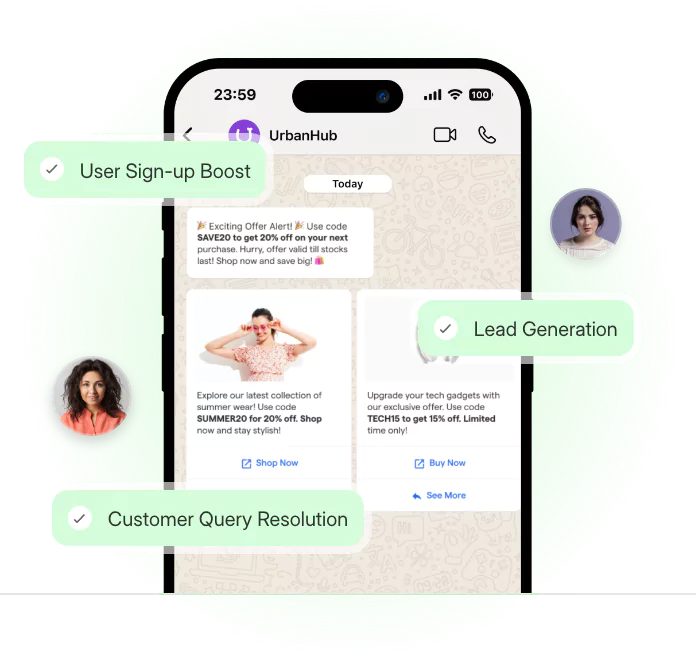Introduction
Group messaging on WhatsApp has always felt... manual.
Businesses relied on admins to create groups, add users, and send updates one by one. It worked for small teams, but at scale, it breaks. Managing dozens of onboarding cohorts or support chats this way is inefficient.
Now, that is starting to change.
WhatsApp has introduced the ability to manage group chats programmatically. With the WhatsApp API for group chat, you can create groups, generate invite links, and send messages automatically using code.
This guide explains what it is, how it works, who can use it, and how to build real workflows around it.
What is WhatsApp Group Chat API?
Until now, businesses had no official way to automate WhatsApp group chats or manage them at scale. But that has just changed.
With the launch of the WhatsApp group chat API, Meta is finally offering a structured way for businesses to create and manage groups using its cloud API.
So what does this actually mean?
It means businesses can now create groups using API code, generate invite links, and send group messages without needing someone to do it manually every single time.
Imagine an event platform that automatically forms discussion groups after someone registers, or an edtech brand that creates a study group the moment a learner enrolls.
These are real, practical workflows now possible through the WhatsApp API group chat.
WhatsApp API Group vs Native WhatsApp Group (Manual vs API)
The launch of the Groups API turns WhatsApp into more than just a messaging app. It becomes a scalable tool for business communication.
And if you are wondering what makes this worth using, that’s exactly what we explore next.
Why Use WhatsApp Business API for Groups?
The shift from manual to automated group creation is not just about convenience. It unlocks a different way for businesses to talk to their customers.
One that feels closer, faster, and more relevant.
With the WhatsApp Business API group chat feature now available, businesses can form tightly curated groups in real time. You are no longer limited to email threads or waiting for people to join webinars.
You can meet them where they already are: inside WhatsApp.
Common Business Use Cases
The real strength of the WhatsApp group messaging API is not in how many people it reaches, but in how precisely it lets businesses segment their communication.
It shifts the model from one-to-many to one-to-few, where engagement runs deeper, replies are faster, and users feel more involved.
Here are the most practical ways businesses can use WhatsApp Business API groups today:
1. VIP or premium cohort groups
High-touch groups for top-tier customers. These are usually small, invite-only pods. Since invites can be declined, the joining flow must be clearly explained upfront.
It works best for loyalty programs or premium consultations.
2. Cohort-based learning or challenges
For education brands or wellness programs, scheduled challenges or live learning groups are common.
The messaging pace should be carefully spaced out, since each message counts toward the cost.
3. Small group coaching or roundtables
In cases where expert-led discussions happen in small circles, these groups help foster more dialogue.
Since interactive templates are unsupported, moderation must be manual and direct.
4. Beta or early access groups
For SaaS and product teams, using group chats for early feedback works well.
But the flow needs to be planned: from invite, to closure, to removal post-launch.
5. Peer support or community pods
Creating mini communities improves support quality.
But these groups must be moderated tightly to avoid off-topic chatter or spamming.
6. Event coordination or local groups
Events often need multiple breakout groups for location-based coordination.
This increases setup overhead, but delivers strong contextual relevance.
7. Crisis or issue communication pods
When something goes wrong, quickly informing a specific user segment via group chat is effective.
However, each update is chargeable, so content must be concise.
8. Internal collaboration or escalation groups
For internal ops teams, WhatsApp groups offer fast coordination.
But keep in mind: message templates in groups do not provide analytics.
9. Micro-surveys or feedback pods
Group-based quick feedback is possible, but results must be collected manually. No built-in analytics here.
Whether used for coordination, learning, or feedback, these groups thrive on relevance and timing.
But turning use cases into repeatable success requires more than just implementation. It requires seeing the actual business benefits of the shift.
Benefits of WhatsApp API Group Messaging for Businesses
What sets the WhatsApp API group chat model apart is not just what you can do; it’s how efficiently and consistently you can do it.
Manual groups might work at a small scale, but automation is what unlocks growth.
Whether you're running 10 or 100 groups, the WhatsApp API approach ensures every interaction is structured, repeatable, and compliant. Here’s how businesses benefit in practice.
Group Messaging at Scale with Control
The WhatsApp group API features let businesses deliver consistent messages without manual repetition. Templates reduce errors and maintain brand tone.
Whether it’s a welcome flow or a reminder, every group gets the right message at the right time.
This control improves reliability, especially when managing dozens or even hundreds of live groups.
Customer Experience and Retention
Targeted messages in smaller groups feel more personal and relevant.
Customers are more likely to read, engage, and respond. Use cases like onboarding, upselling, or loyalty programs become more effective when content fits the context.
It also helps create moments that stick, helping boost retention and satisfaction over time.
Faster Response Cycles
Smaller groups encourage quicker replies.
Whether it’s confirming attendance, sending urgent updates, or gathering feedback, response times improve. You no longer need to chase users individually.
One message reaches the right set of people instantly.
This is especially useful in time-sensitive situations where the speed of communication directly impacts experience or resolution outcomes.
Smarter Workflow Integration
The WhatsApp API group chat feature integrates well with tools like CRMs and automation platforms.
You can trigger group creation and messaging from form submissions, signups, or purchases. This removes manual steps, saving time and reducing dependency on teams.
Automation ensures consistency, especially when coordinating across multiple departments, touchpoints, or user segments.
Compliance and Message Clarity
The API enforces WhatsApp’s compliance rules.
You can’t auto-add users and must use invite links instead. While this may seem limiting, it builds transparency and trust. Users know what they’re joining and why.
Businesses benefit from clear, permission-based communication that aligns with Meta’s policies and avoids the risk of account flags or user complaints.
In short, the benefits are not just technical. They are operational, experiential, and strategic.
If you're wondering what it takes to access these capabilities, the following section breaks that down clearly.
Who Can Access the WhatsApp Groups API?
While the benefits of group messaging through the API are clear, access is not open to everyone.
Meta has placed strict controls on which businesses can use this functionality. That is intentional. Group messaging at scale can quickly become intrusive if misused.
To ensure trust and quality, only selected businesses can create groups using the WhatsApp Business API groups feature. These businesses must meet specific performance or account status benchmarks.
So before you plan your automated onboarding flows or live event groups, it is essential to know whether you actually qualify.
WhatsApp API Access Requirements
To use the WhatsApp API for groups, your business must meet at least one of two conditions.
The first is Official Business Account (OBA) status. These accounts are verified by Meta and display a green checkmark. OBAs are typically granted to established brands or those with a strong track record of compliant messaging.
The second path is based on messaging volume. If your business consistently handles over 100,000 business-initiated messages in a 24-hour window, you are considered eligible to use the WhatsApp Business API group chat capability.
Both paths require the business to be onboarded through Meta’s approved process.
Eligibility is not permanent. If quality ratings drop or policy violations occur, access may be removed.
Understanding these requirements ensures you do not waste time building workflows you cannot launch.
And if you do qualify, the next step is knowing exactly how to create groups using the API.
How to Create WhatsApp Group Using API
Once your business is eligible, creating a group becomes a repeatable, backend-driven task.
You no longer need to open the app, select contacts, or name the group manually. Instead, your system handles all of that automatically in the background.
The WhatsApp API create group process starts with a simple set of instructions sent through your backend or automation platform. You define the group name, assign the admin (which is usually your business number), and the system generates a new group instantly.
For example, when a user signs up for a training program or purchases access to a premium service, your platform can instantly create a new group named after the batch, course, or event.
This allows you to deliver messages to just that segment without cluttering your main communication channel.
Each created group has a unique ID, which can be used to send messages, manage settings, or generate invite links. This ID acts as your control panel for everything related to that group moving forward.
The process is fast, clean, and most importantly, scalable.
Whether you are launching five groups a day or five hundred a month, the creation flow remains the same: consistent and automated.
Key Limits in Group Creation
While group creation is simple, there are strict limits every business should be aware of.
- You can create up to 10,000 groups per business number.
- Each group supports only 8 participants, including the admin. If your use case requires more reach, you must design it across multiple smaller groups.
- Only one business account can own and manage each group. You cannot collaborate in a group using multiple phone numbers.
- In terms of messaging, supported content includes plain text, media files, and approved message templates. However, formats like buttons, quick replies, or polls are not allowed.
These restrictions shape how you design your flows using the WhatsApp group messaging API.
Instead of building large, complex groups, you’ll need to think in terms of small, high-intent conversations.
Once your group is created, the next step is giving users a way to join. And that part, just like the rest, comes with its own best practices.
How to Add Users to WhatsApp Group Using API
Once your group is created, the next step is getting the right people inside it. But unlike regular WhatsApp groups, you cannot add members directly.
That rule is in place to prevent misuse and keep the experience opt-in for users.
Instead, the WhatsApp API add to group method works by generating invite links. These links are secure, unique to each group, and must be shared with users through approved messaging channels.
Once users click the link, they can choose to join the group on their own.
This keeps the process transparent and user-controlled, while still allowing businesses to guide participants into the right communication streams. It also helps maintain compliance with WhatsApp’s privacy standards.
Invite Link Generation & Management
Generating and sharing invite links is handled entirely through the API WhatsApp group system.
Once a group is created, your backend can request an invite link and store it for further use.
You can share the link via 1-on-1 chat, confirmation pages, email, or CRM triggers. For example, after a user signs up for a course, your system can send a follow-up message with the link.
Using WhatsApp API group chat functionality, you can also revoke and regenerate links if needed. This is useful for managing time-limited groups or batch-specific invites.
Once users join, you can monitor participant count, but you cannot track clicks or detailed behavior. The focus stays on user consent, not tracking.
With the group now populated, it is time to engage. And that begins with sending messages, clearly and at the right moments.
How to Send Messages to WhatsApp Groups via API
Once your group is set up and users have joined, the real engagement begins.
This is where businesses start to deliver content, whether that’s onboarding updates, event reminders, or regular check-ins. But not everything is allowed.
Meta has defined a clear boundary for what types of messages can and cannot be used inside groups. Unlike one-to-one chats, group conversations have tighter restrictions, especially around formatting and functionality.
That means businesses need to plan ahead, not just in what they say, but in how they deliver it.
Done right, the WhatsApp API send to group process enables consistent communication that fits both user expectations and platform rules.
Message Types You Can Send
The WhatsApp group API supports only a specific set of message formats.
You can send plain text messages, image or video files, PDFs, and text-based templates. These work well for most use cases, like sharing session schedules or daily announcements.
However, some formats are off-limits in group chats.
You cannot use interactive buttons, list replies, product carousels, or authentication messages. These are only available in one-to-one conversations.
When planning your WhatsApp API group message strategy, think about what kind of content can stand on its own. A clear message, a simple image, or a direct PDF often performs better than anything overly designed.
Using Message Templates in Groups
If you want to send structured or pre-approved messages in groups, templates are essential. But unlike one-to-one messaging, group templates have a few unique rules.
Here's how to use the WhatsApp send message to group API correctly.
Step 1: Create a New Template for Group Use
Start by creating a new message template inside your Meta WhatsApp Manager. Do not reuse templates from one-on-one chats.
Group templates must be submitted separately.
Step 2: Keep Formatting Simple
Templates should only include plain text or media.
Interactive elements like buttons or quick replies are not supported in groups. Keep the layout clean and direct.
Step 3: Submit the Template for Approval
Once your template is ready, submit it to Meta for approval.
This process usually takes a few minutes to a few hours. Ensure it follows content guidelines to avoid rejection.
Step 4: Use the Template in Approved Groups
After approval, you can send the template message to any group created under your business number.
The WhatsApp Business API supports repeated use of the same template across multiple groups.
Step 5: Manage Without Analytics
Group templates do not support delivery or read tracking. You won't see metrics. Focus instead on timing and clarity to drive impact.
With templates in place, you can automate greetings, reminders, or campaign messages using the WhatsApp Business API send message to group flow.
That brings us to the next level of efficiency. Automation. Done through chatbots or workflow tools, it is where scale finally becomes effortless.
Automating WhatsApp Group Messaging with a Chatbot
At this point, you know how to create groups, invite users, and send messages. But doing this manually for every campaign, cohort, or escalation case slows you down.
That’s where automation kicks in.
Using proper automation tools, businesses can set up workflows that connect backend actions with the WhatsApp API for group chat, without writing code.
This means your system can auto-create groups, send invites, and trigger updates, all based on user actions.
The result is faster response time, less manual work, and more consistent communication.
Sample Workflow Using WhatsApp Group API
Imagine a user fills out a lead form on your landing page, showing interest in a product demo or webinar.
The moment they submit the form, your CRM automatically sends a trigger to create a new group using the WhatsApp Cloud API group chat. This group could be named after the campaign, cohort, or event.
Right after the group is created, the system generates a unique invite link. This link is then sent to the user through a one-on-one WhatsApp message.
Once the user clicks and joins the group, a welcome message is immediately triggered inside the group, setting the tone and sharing the next steps.
The flow continues without manual intervention, ensuring every user receives timely, relevant content.
This kind of flow works for webinar attendees, onboarding cohorts, premium customer clubs, and more. All actions are powered by approved API calls, keeping the process smooth and compliant.
Best Tools to Automate WhatsApp Group Messaging

Not every business has a dev team on standby. That’s why no-code tools are essential.
Platforms like BotPenguin offer easy visual builders to connect the WhatsApp API group chat flow with your backend, no coding needed.
Inside the BotPenguin dashboard, you can create groups, assign admins, generate invite links, and automate messaging flows. Everything works through a drag-and-drop interface.
You can even trigger onboarding drips, scheduled reminders, or announcement campaigns across multiple groups.
BotPenguin handles the logic, the flow, and the execution. You just set the rules once.
For businesses looking to scale WhatsApp Business API group chat without hiring developers, this is the shortcut.
Automation is what makes group messaging scalable.
But before going all in, it’s smart to understand what it might cost and what policies you must follow. That’s what we’ll explore next.
WhatsApp Group Messaging API Pricing & Compliance
Before scaling your workflows, it is vital to understand the costs and boundaries of using the WhatsApp group chat API.
While the API enables automation and group communication, Meta has clear compliance and pricing policies that businesses must follow.
Unlike one-on-one messaging, group communication requires careful planning.
From message charges to restricted actions, every rule matters. Knowing these early helps you stay compliant and avoid extra costs when using the API.
WhatsApp Group API Pricing Model
Meta follows a per-message pricing system, not a per-group model.
Every message sent counts as one paid interaction, regardless of the number of groups. So if you send one message to five different groups, that counts as five chargeable messages.
The pricing remains consistent whether it’s a media file, plain text, or a group-specific template.
For businesses running frequent campaigns, keeping track of message volume is key. Automated tools like BotPenguin can help monitor and control message frequency.
This keeps your WhatsApp Business API group flow efficient without unnecessarily inflating costs.
If you're using templates under the model, those too count as paid messages. Make sure each message delivers clear value to avoid waste.
Restrictions & Compliance Overview
WhatsApp enforces strict communication rules to keep the platform safe and relevant. The WhatsApp Cloud API group follows specific content and group-size limitations.
- Maximum of 8 participants per group, including the admin.
- No interactive elements like buttons, lists, or surveys.
- No voice or video calls, disappearing messages, or view-once media.
- Only text, media, and approved templates are allowed.
- Violating these terms can revoke your API access.
To remain compliant, design your group WhatsApp API workflows around simple, clear, and approved message types.
Understanding pricing and restrictions not only protects your account but also ensures your strategy stays efficient and scalable for the long term.
Conclusion
Group messaging on WhatsApp has always been powerful, but rarely scalable for businesses.
That changes with the launch of the WhatsApp API for group chat. It opens the door to automated onboarding, feedback loops, and support flows: all inside curated, compliant groups.
Throughout this blog, you’ve seen how the API works, what’s allowed, and how to automate the full journey, from group creation to messaging, using a no-code tool like BotPenguin.
The right approach lets you engage smarter, faster, and at scale.
Want to try it out for your business? Start automating WhatsApp Groups today with BotPenguin!
Frequently Asked Questions (FAQs)
Can existing WhatsApp groups be managed through the Groups API?
No. The API can only manage groups created programmatically via the WhatsApp Cloud API.
Existing manually created groups cannot be retrofitted or controlled using the new API endpoints.
Can multiple admins manage the same group created via the API?
No. Only one business number can manage each group. You can’t assign multiple admins or share group management rights across different business accounts.
Is it possible to schedule group messages using the WhatsApp API?
Yes. Scheduling can be handled through automation platforms like BotPenguin. You can easily create drip campaigns, time-based reminders, or daily updates across multiple groups.
Can a user leave or rejoin a group created via API?
Yes. Users can leave anytime. If rejoining is needed, a new invite link must be sent. The API does not auto-add users back for security reasons.
Can I use the WhatsApp Group API for broadcast marketing?
No. The API is designed for controlled, small-group communication. Broadcasting or unsolicited messaging is against WhatsApp’s policies and may lead to account suspension.
How secure is communication through WhatsApp Groups API?
All messages sent via the WhatsApp API for group chat are end-to-end encrypted. Meta enforces strict data protection standards, ensuring business and user privacy throughout the communication process.