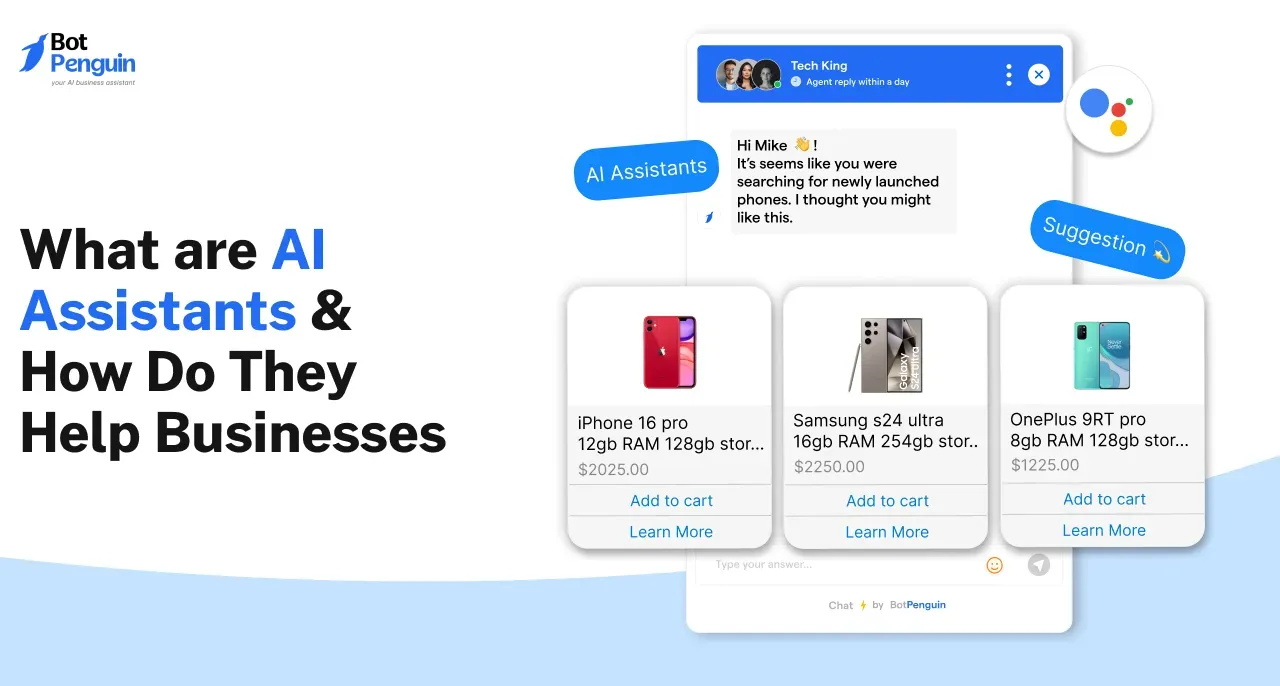Introduction
It is a well-known fact that chatbots respond to queries instantly, reducing your waiting time. But what if you encounter a situation where you are required to fill out a form, browse products, or make payments while interacting with a bot?
You may find it a little frustrating when you have to leave the chat and are redirected to websites on browsers to complete these activities. However, you don't have to worry about such things hereafter. Because webviews are here and they are changing the game.
They let you embed interactive, app-like experiences directly into chatbots. From sleek forms to mini-games, webviews bring creativity and functionality together.
But how do you actually build one to enjoy the benefits it provides? This guide will show you everything you need to know, from why webviews matter to the steps to create them for your bot. Let us get started.
What is a Chatbot Webview?
A chatbot webview is a mini web browser embedded within a chatbot interface. It allows users to interact with web-based content, like forms, product catalogs, or maps, without leaving the chat environment.
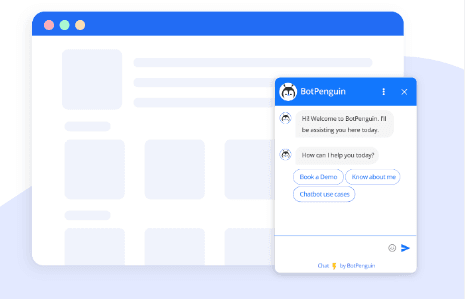
This seamless integration enables chatbots to go beyond text-based answers, delivering more functional and visually engaging experiences.
For instance, instead of sending a list of flight options in plain text, a travel bot with a chatbot webview can show an interactive calendar where users can pick dates, view prices, and complete bookings, all in one place.
Key Components of a Chatbot Webview
Building a chatbot webview requires more than just embedding a webpage into a chatbot.
Each component must work together to ensure seamless integration, functionality, and performance. Let us break down the essential elements that make a chatbot webview work effectively.
Chatbot Platform or API
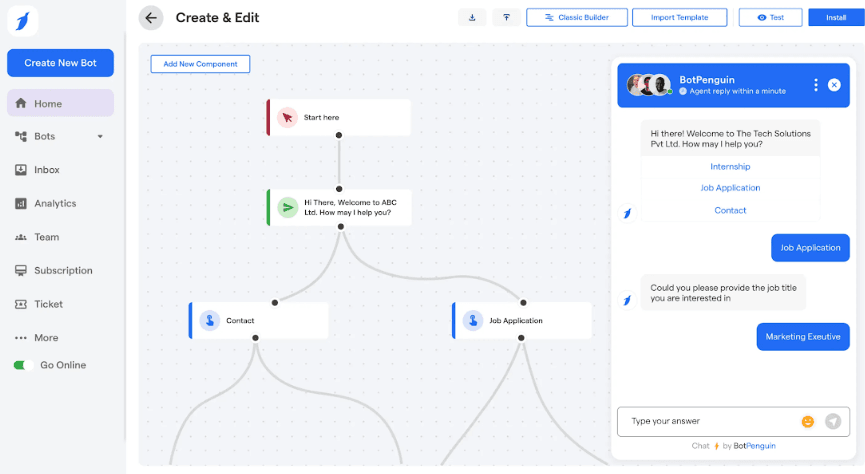
The foundation of any chatbot webview is the chatbot platform or API. This is where the bot's logic lives; handling conversations, interpreting user intents, and managing responses.
Popular platforms like BotPenguin, Microsoft Bot Framework, and Facebook Messenger support webview integration. These platforms ensure that the webview triggers at the right moment during a conversation.
Webview Container
A webview container is an environment within the chatbot where web-based content is displayed. It acts as a lightweight browser embedded into the chat interface.
This container ensures that users can interact with rich web content, such as forms or product galleries, without leaving the chatbot. The webview container must support responsive designs to adapt to different device sizes seamlessly.
Backend Server for Handling Requests
The backend server processes user actions from the chatbot webview and handles data requests. It is responsible for fetching information, processing inputs, and communicating with external databases or APIs.
For instance, when a user submits a form within the webview, the backend ensures the data is validated and stored securely. Without a reliable backend, the webview would lack dynamic functionality.
Frontend for Webview Content
The frontend is what users see and interact with in a chatbot webview. Built using technologies like HTML, CSS, and JavaScript, it creates visually appealing and interactive content.
From clickable buttons to responsive designs, the front end ensures a smooth user experience. Libraries like React or Vue.js can be used to create dynamic and reusable components, making the interface more engaging.
Integration Layers
Integration layers connect the chatbot webview to other systems, such as mobile apps or websites.
These layers ensure smooth communication between the chatbot, the webview, and any external services. For example, an e-commerce chatbot might integrate with a payment gateway via the webview, allowing users to complete transactions directly in the chat.
Each component plays a critical role in creating a functional and efficient chatbot webview. Together, they enable businesses to provide interactive and user-friendly experiences that go beyond simple text-based interactions.
By understanding these key elements, developers can build robust webviews tailored to their chatbot’s needs.
How Webview Enhances Chatbot Capabilities?
A chatbot webview enables bots to handle tasks that were previously too complex for simple messaging. By incorporating interactive elements, it can do the following:
- Simplifies complex workflows: Users can complete surveys, registrations, or purchases directly in the chat window.
- Improves user engagement: Visual and interactive features make interactions more enjoyable and efficient.
- Increases conversions: Streamlined processes lead to fewer drop-offs during transactions.
With a chatbot webview, businesses can transform static conversations into dynamic, interactive experiences, making interactions more seamless, engaging, and result-driven.
Practical Examples of Webview in Action
- Shopping Bots: Retailers use webviews to showcase products, offer personalized recommendations, and enable checkout directly in the chatbot.
- Booking Apps: Travel and event booking bots use webviews to provide interactive calendars and seat maps.
- Customer Support: Banks and telecom companies integrate webviews for secure form submissions, like reporting lost cards or upgrading plans.
These examples show how a chatbot webview can adapt to different industries, enhancing both user experience and business outcomes.
How Does Webview Differ From Native App Interfaces?
While both chatbot webviews and native app interfaces aim to deliver rich experiences, they serve different purposes:
- Accessibility: Webviews run inside a chatbot, eliminating the need to download apps. In contrast, native apps require installation, which can be a barrier for users who don't want to clutter their devices with multiple apps.
- Flexibility: Webviews are web-based, making them easy to update and scale across platforms. Native apps, on the other hand, require updates through app stores, which can take time and depend on user action.
- Customization: Webviews focus on lightweight interactions, while native apps offer deeper integration with device features like GPS or notifications.
In essence, a chatbot webview is the middle ground. It combines the flexibility of web content with the ease of chatbot interfaces, providing an efficient and engaging solution for many use cases.
Benefits of Using Webview for Chatbots

A chatbot’s success depends on how easy and engaging it is to use. But text-based chats often fall short for complex tasks.
This is where a chatbot webview can shine, turning static conversations into dynamic, interactive experiences. Let us explore the key benefits it offers.
Seamless User Experience
A chatbot webview creates a smoother interaction by eliminating the need for users to switch between apps or platforms.
For example, a customer ordering food through a chatbot can view the menu, customize their order, and complete payment without leaving the chat window. This seamless experience saves time and reduces frustration, keeping users engaged.
Enhanced Interface Flexibility
Plain text messages can only do so much. A chatbot webview adds flexibility by allowing the integration of rich elements like images, videos, and forms.
Businesses can design visually appealing, user-friendly interfaces that make tasks like browsing products or submitting feedback simple and intuitive. With forms embedded in the webview, users can fill out surveys or register for events without disruption.
Consistency Across Platforms
Maintaining a consistent user experience across devices can be challenging. A chatbot webview solves this by delivering the same web-based interface regardless of whether the user is on a smartphone, tablet, or desktop.
This ensures a uniform experience, which is especially important for businesses with a global audience.
Simplified Deployment
Unlike native apps, which require separate development for different operating systems, a chatbot webview runs on web technologies.
This makes it easy to deploy and update without requiring users to download anything. Businesses can roll out updates in real time, keeping their interfaces fresh and functional.
By integrating a chatbot webview, businesses can enhance user engagement, streamline interactions, and ensure a hassle-free experience, making every conversation more efficient and enjoyable.
Business Applications of a Chatbot Webview
A chatbot webview transforms how businesses engage with customers by enabling seamless, interactive experiences within the chat.
Various industries can use this technology to enhance convenience, streamline processes, and improve user satisfaction. Let us look at a few of them below
- E-commerce: Retailers can integrate a chatbot webview to showcase products, provide interactive sizing charts, and enable a seamless checkout process, all within the chat.
- Customer Support: Service bots can use webviews for detailed troubleshooting guides or secure submission forms for issues like refunds or warranty claims.
- Healthcare: Appointment booking bots can offer interactive calendars and insurance forms, streamlining the patient experience.
- Travel: Airlines and hotels can use webviews to display real-time availability, allowing users to book flights or rooms without leaving the conversation.
By integrating a chatbot webview, businesses can enhance their chatbots’ capabilities, delivering functionality and engagement that traditional text-only bots cannot achieve.
This technology not only improves user satisfaction but also drives better results for companies in diverse industries.
How to Build a Chatbot Webview?
Creating a chatbot webview isn’t just about adding a fancy interface; it is about improving user interaction and streamlining workflows.
Each step, from planning to deployment, plays a crucial role in crafting an engaging and functional experience. Here is a step-by-step guide to help you build a chatbot webview effectively.
Step 1
Plan Your Use Case
Every successful chatbot webview starts with a clear purpose.
- Define the Purpose: Determine what your chatbot webview will accomplish. Will it help users browse products, book appointments, or fill out forms?
- Identify the Audience and Functionalities: Understand who will use your chatbot webview and what features they need. For example, a customer support chatbot can use a webview to display FAQs, while an e-commerce chatbot can showcase product listings with a simple checkout option.
Planning ensures that your chatbot webview aligns with user needs and delivers a seamless experience.
Step 2
Choose the Right Chatbot Platform
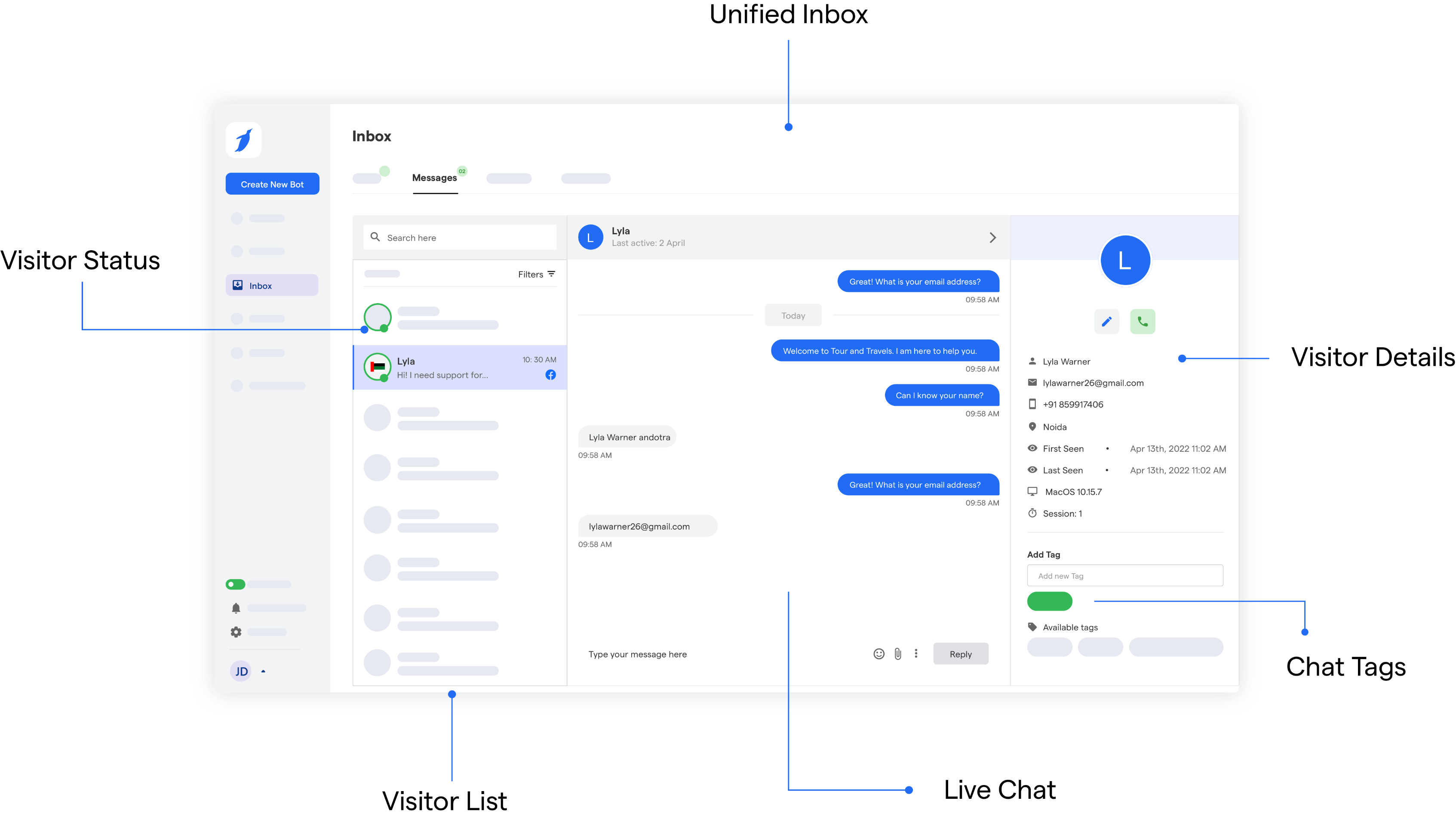
Selecting the right chatbot platform is crucial for integrating a webview seamlessly. BotPenguin, for example, provides a no-code interface, making webview integration straightforward.
- No-Code Setup: With a drag-and-drop chatbot builder, setting up a chatbot webview requires no coding knowledge.
- Seamless Integration: Native support ensures smooth interactions within the chatbot webview without complex configurations, making it easier to create a seamless user experience.
With the right platform, the technical side of building a chatbot webview becomes effortless.
Step 3
Configure Webview Elements
Customizing your chatbot webview ensures that users have a personalized and seamless experience.
Chat Flow Customization:
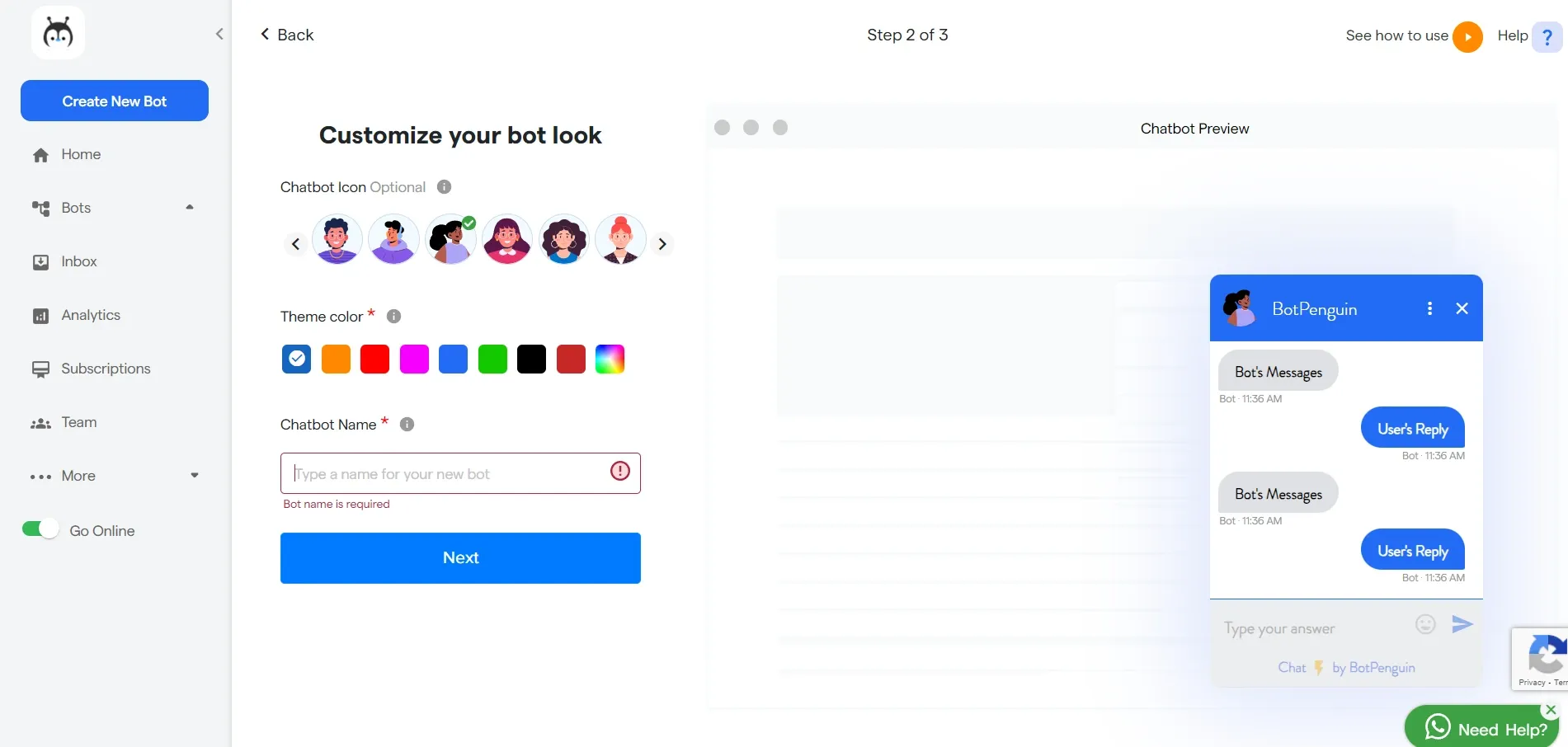
BotPenguin enables businesses to customize chat flows according to their needs. For example, If you own a dental clinic, the chatbot can ask predefined questions like "What dental service are you looking for?" or "Select a preferred appointment date."
Based on the responses, users can be directed to the relevant webpage, such as an appointment booking form or service details page.
I-Frame Integration:
Using the I-Frame feature in the chatbot webview, BotPenguin allows users to access external webpages without leaving the chatbot. This means that a user can view a pricing page, make payments, and view FAQs, or service details directly within the chatbot.
By customizing these elements, you can enhance user interaction, simplify navigation, and ensure a smooth experience tailored to specific needs.
Step 4
Managing User Data in the Chatbot Webview
To provide a seamless experience, your chatbot webview must efficiently collect and process user data. BotPenguin automates this process, ensuring users get relevant responses instantly.
- Automated Data Collection: The chatbot webview captures user details through predefined fields like name, email, and contact number. Businesses can customize the chat flow based on specific requirements (e.g., a dental clinic can ask patients about their appointment type).
- Smart Data Processing: Once users submit their responses, BotPenguin automatically processes the inputs. Based on their answers, users are redirected to a relevant webpage within the chatbot (e.g., a booking confirmation page or payment page).
This streamlined approach enhances user experience by making interactions within the chatbot webview more efficient and hassle-free.
Step 5
Integrate Webview with Your Chatbot
A chatbot webview should feel like a natural part of the conversation rather than an external tool. Proper integration ensures users move smoothly between chatbot interactions and webview actions without confusion.
- Triggering the Webview at the Right Moment: The webview should only appear when it is relevant to the conversation. Instead of displaying it upfront, it should be triggered based on user responses.
For example, once a user provides their name and selects an appointment type in a dental clinic chatbot, the webview can open to show available time slots.
- Ensuring a Smooth Transition Back to the Chat: After completing an action in the webview such as booking an appointment or submitting a form, the chatbot should guide the user back naturally.
A well-integrated chatbot webview ensures seamless, intuitive interactions, keeping users engaged without disruptions.
Step 6
Test Your Setup
Thorough testing ensures that your chatbot webview functions smoothly before launch. With BotPenguin’s built-in testing tools, you can refine the experience effortlessly.
- Check Device Compatibility: Preview how the chatbot webview appears on different screen sizes to ensure responsiveness across mobile and desktop devices.
- Verify User Flow and Interactions: Ensure the webview appears at the right moment based on user responses. Test whether users can complete actions (like form submissions or payments) without confusion.
By testing thoroughly, you can eliminate potential issues and ensure a frustration-free chatbot webview experience for users.
Step 7
Deploy and Optimize
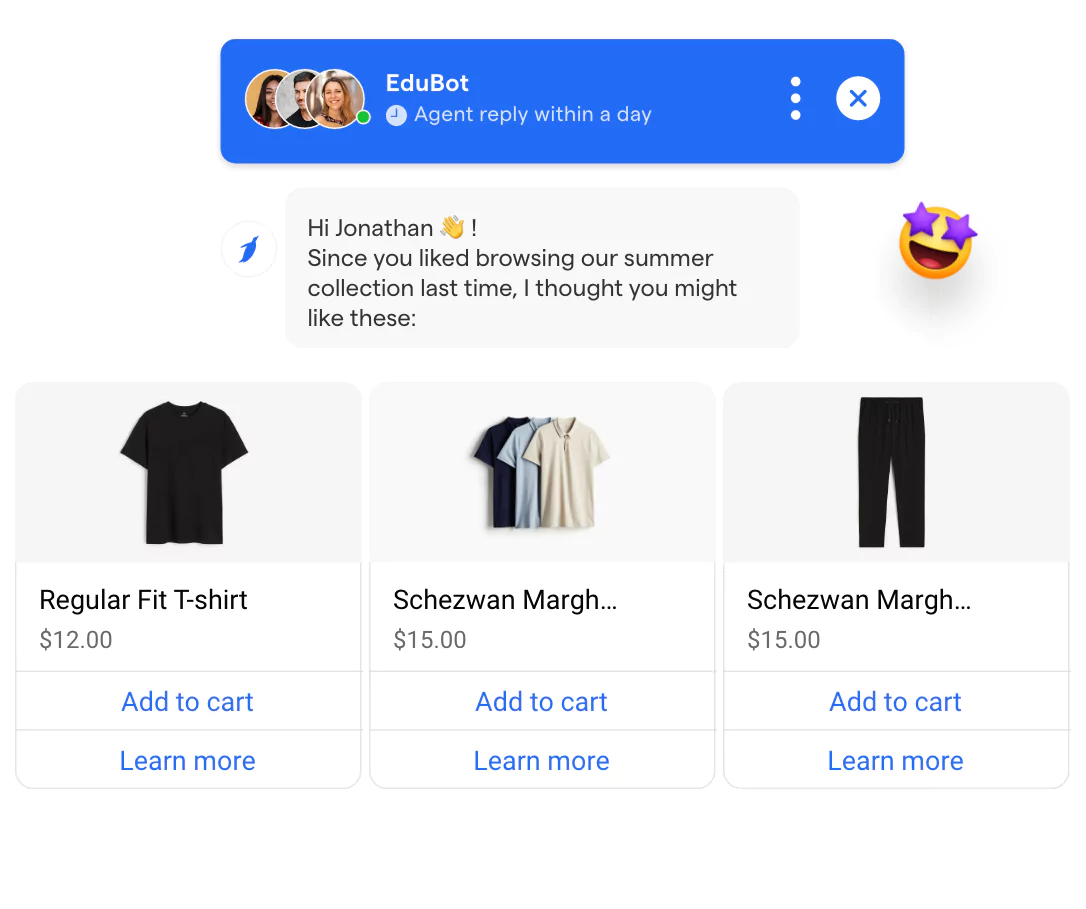
Once everything is working perfectly, it is time to launch your chatbot webview.
- Deploy Across Platforms: Deploy your chatbot webview on platforms like WhatsApp, Messenger, or your website to reach users wherever they engage the most.
- Gather Feedback and Improve: Monitor user interactions to identify what works well and what can be improved. Use real-time analytics to refine the chatbot webview for a seamless experience.
Continuous optimization ensures that your chatbot webview remains engaging, efficient, and aligned with user needs over time.
With these steps, you can build a robust chatbot webview that transforms static conversations into dynamic and interactive experiences. By focusing on planning, design, integration, and optimization, your chatbot webview can unlock new possibilities for both users and businesses.
Tips for Creating Effective Chatbot Webviews
A well-designed chatbot webview can transform user experiences, but a cluttered or complicated one can do more harm than good.
Simplicity, clarity, and accessibility are key. Follow these tips to ensure your chatbot webview stands out.
Focus on a Clean Design
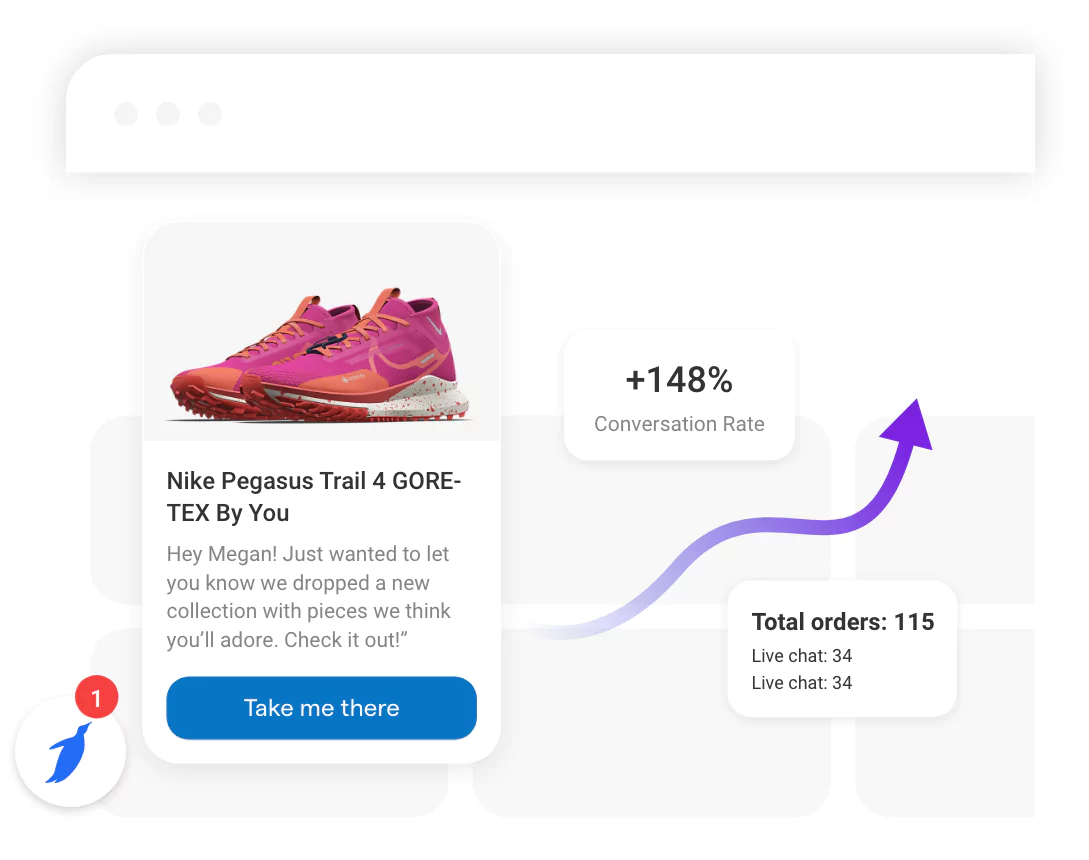
A clean design keeps users focused. Avoid unnecessary elements and ensure that every button, image, or piece of text serves a purpose.
White space is your friend, it helps make your webview visually appealing and easy to navigate. For example, a clean product page in a chatbot webview can boost user engagement and conversions.
Keep Interactions Simple and Intuitive
Simplicity is essential for user-friendly webviews. Use clear labels, straightforward workflows, and logical navigation.
For instance, a booking bot’s chatbot webview should guide users step-by-step, from selecting dates to confirming reservations, without overwhelming them.
Use Rich Media Sparingly
Rich media like images and videos can enhance the experience but use them sparingly. Too many visuals can slow down the webview or distract users.
For example, a product carousel in an e-commerce chatbot webview is effective, but loading dozens of large images might frustrate users with slow connections.
Ensure Accessibility
Accessibility broadens your audience. Design webviews that are compatible with screen readers, support keyboard navigation, and maintain high color contrast for visibility.
An accessible chatbot webview ensures all users, including those with disabilities, can interact effortlessly.
A well-crafted chatbot webview enhances user engagement, simplifies interactions, and ensures a seamless experience for all, making every conversation more effective and enjoyable.
Tools and Technologies to Use

Building a chatbot webview requires the right combination of platforms and tools. With a no-code platform like BotPenguin, there is no need for complex coding or technical setup. Here is what you need to get started:
Recommended Chatbot Platforms
Choose a chatbot platform that supports chatbot webview integration. Top options include:
- BotPenguin: Known for its user-friendly interface and built-in support for webview integration, making it ideal for businesses of all sizes.
- Microsoft Bot Framework: A robust platform with extensive tools for managing webview interactions.
- Rasa: Perfect for custom and open-source implementations.
These platforms provide the foundational tools to integrate a chatbot webview effectively.
Webview Design and Customization
Unlike traditional coding approaches, no-code chatbot builders like BotPenguin allow users to customize webviews visually. Instead of using complex frontend frameworks like React or Vue.js, you can:
- Use drag-and-drop elements to add buttons, forms, and carousels.
- Customize layouts with pre-designed templates; no need for HTML or CSS.
- Ensure a mobile-friendly experience with automatic responsiveness.
This approach makes designing a chatbot webview accessible to everyone, regardless of technical skills.
Data Handling and Integration
Managing chatbot interactions often requires backend support. However, with no-code automation, you don’t need to worry about backend frameworks like Node.js or Flask. Instead, you can:
- Connect to APIs effortlessly: Use built-in API connectors to fetch real-time data, such as product details or appointment slots.
- Store and manage data visually: Platforms like BotPenguin offer native integrations with Google Sheets, CRM tools, and databases without writing code.
- Automate responses: Set up workflows to handle user queries dynamically without backend development.
This no-code approach simplifies data management, making chatbot webview integration seamless and accessible to businesses of all sizes.
Deployment and Hosting
For a chatbot webview to function smoothly across different platforms, proper deployment is crucial. Instead of handling cloud servers manually (like AWS or Firebase), no-code platforms offer:
- Instant hosting: Webview-enabled chatbots are automatically deployed within Messenger, WhatsApp, websites, or mobile apps.
- Real-time updates: Make changes instantly without redeploying code.
- Security & scalability: No-code platforms handle security, data storage, and traffic spikes for you.
This streamlined deployment process ensures that your chatbot webview remains secure, scalable, and always up to date without the need for manual server management.
By using BotPenguin and other no-code tools, you can create, integrate, and deploy a chatbot webview without technical expertise. This approach saves time, reduces costs, and ensures a seamless experience for both businesses and users.
Future Trends in Chatbot Webview
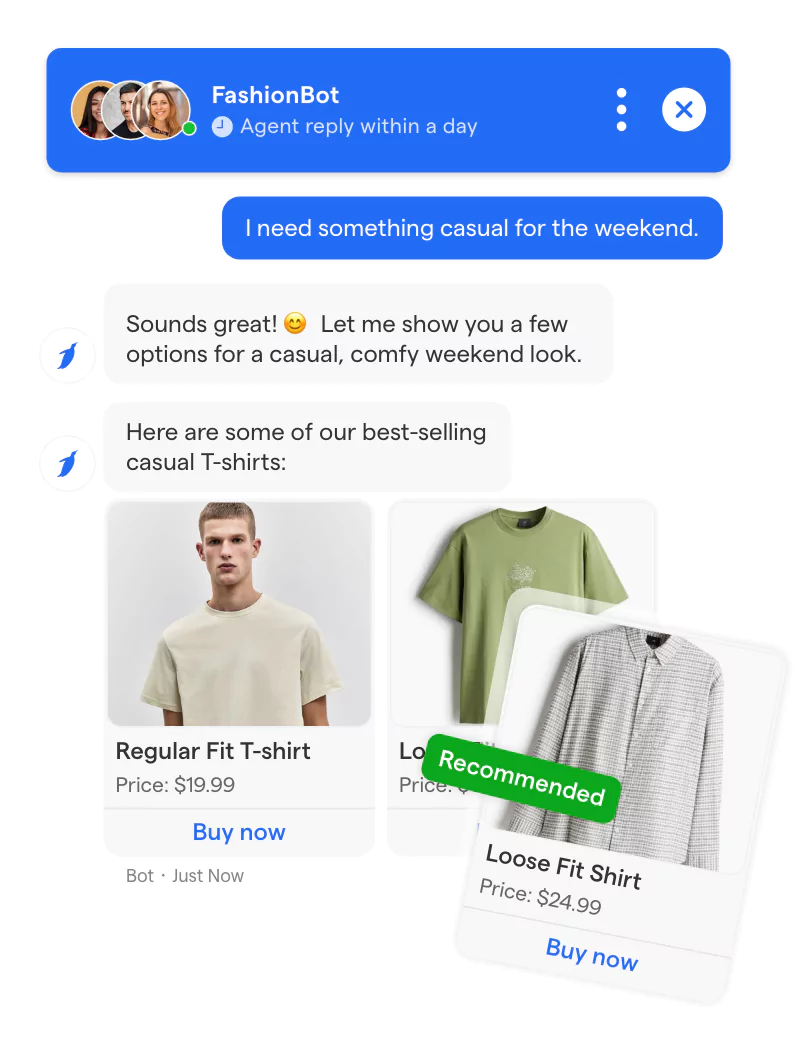
The world of chatbot webview is evolving rapidly, driven by advancements in technology and user expectations.
From smarter AI to seamless voice integration, the future of webviews is both exciting and transformative. Here is a look at the trends shaping the future.
Enhanced AI Capabilities
AI is becoming more intelligent and intuitive. In the future, chatbot webview experiences will use advanced AI to deliver hyper-personalized content.
For instance, shopping bots could present tailored product recommendations based on a user’s browsing history and preferences, making interactions more engaging and effective.
Integrating Voice Interfaces
Voice technology is gaining popularity, and chatbot webview will likely incorporate voice commands for hands-free navigation.
Imagine filling out a form or browsing a product catalog simply by speaking. This trend will enhance accessibility and cater to users who prefer voice-first interfaces.
Progressive Web App (PWA) Compatibility
Progressive Web Apps (PWAs) bridge the gap between web and mobile experiences.
Future chatbot webview designs are expected to integrate PWA features like offline functionality, push notifications, and fast loading speeds. This will make webviews even more versatile and user-friendly across devices.
Advancements in Webview Technology
Webview containers are becoming more sophisticated, offering smoother animations, faster load times, and better compatibility with advanced web technologies.
These advancements will enable chatbot webview experiences to feel almost identical to native apps, eliminating the gap between the two.
As technology continues to evolve, chatbot webview experiences will become more intelligent, seamless, and interactive, redefining how businesses engage with users across digital platforms.
Conclusion
In today’s fast-paced digital world, delivering seamless and engaging user experiences is no longer optional, it is essential.
A well-designed chatbot webview not only simplifies user interactions but also enhances the overall efficiency of your chatbot, making it a valuable tool for businesses of all kinds.
For those looking to harness the power of chatbot technology without the complexity of coding, BotPenguin offers an excellent solution. As an AI agent and a no-code AI chatbot maker, it enables businesses to create intuitive chatbots with features like webview integration effortlessly.
With BotPenguin, enhancing customer interactions becomes simple, efficient, and highly effective.
Frequently Asked Questions (FAQs)
Why should I use a chatbot webview?
Chatbot webviews improve user experience by adding interactive, visually rich elements, simplifying complex workflows, and reducing the need for users to switch between platforms or apps.
How do I integrate a webview into my chatbot?
Use a chatbot platform like BotPenguin with webview support, design the interface using HTML/CSS/JavaScript, and link it to your chatbot logic via APIs.
Can a chatbot webview support payments?
Yes, businesses can integrate payment gateways like Stripe, PayPal, or Razorpay into a chatbot webview to enable secure in-chat transactions.
What are the benefits of chatbot webview for businesses?
Businesses can streamline processes like booking, shopping, and customer support while offering users an engaging, seamless, and visually appealing interaction experience.
Can chatbot webviews work on mobile and desktop platforms?
Yes, chatbot webviews are web-based and responsive, ensuring consistent functionality and design across both mobile and desktop platforms.