Introduction
The world of workplace communication has been revolutionized by Slack bots, with Slack reporting over 10 million daily active users in 2023 and a 30% increase in bot integration across enterprise platforms.
Building a Slackbot has become a critical strategy for enhancing team productivity and automation. The ability to build a Slackbot with custom responses has transformed how teams interact and manage daily tasks.
Understanding how to make a Slack bot involves exploring various development approaches, from no-code platforms to advanced programming techniques.
Whether you're creating a Slack reminder bot, implementing workflow automation, or developing intelligent conversational interfaces, the potential for Slackbot customization is virtually limitless.
How to use Slackbot effectively has become a critical skill for modern teams seeking to optimize their communication and collaboration strategies. From simple notification systems to complex AI-driven interactions, Slack bots represent the future of workplace communication technology.
So continue reading to know more about the Slackbot and its building process.
What is a Slackbot?
A Slackbot is a custom automated assistant that operates within the Slack messaging platform. To build a Slackbot or build a slack bot, developers can use Slack's API to create automated workflows and custom responses.
Slackbots can handle various tasks like setting slack reminders, answering frequently asked questions, and automating routine processes.
When learning how to make a slack bot, users can start with basic features like slackbot custom responses and gradually add more complex functionalities.
How to use slackbot effectively depends on your team's needs – from simple automated messages to complex integrations with other tools and databases.
Slackbots enhance workplace productivity by streamlining communication and task management.
Key Features of Slackbots
Slackbots come with numerous features that make them useful for a variety of tasks. Below are the key features that stand out:
Automatic Responses
One of the primary features of a slackbot is automatic responses. This feature allows the bot to reply to specific messages or keywords within the Slack channels.
A slackbot custom response could be set to automatically reply with helpful information when a team member asks about company policies or procedures.
For customer service teams, automatic responses help reduce the need for manual interventions by replying with answers to commonly asked questions.
It can also provide status updates when someone queries the status of a project or task.
Task Automation

A slackbot is ideal for automating repetitive tasks. Task automation helps users focus on higher-value work instead of handling mundane tasks.
A slack reminder can be scheduled to notify team members about upcoming meetings, deadlines, or tasks.
Automating daily standups with a bot like Standuply allows teams to collect updates without needing live meetings, keeping things efficient.
Task delegation can also be automated, where the bot assigns tasks to individuals based on pre-defined rules.
Integration with Other Tools
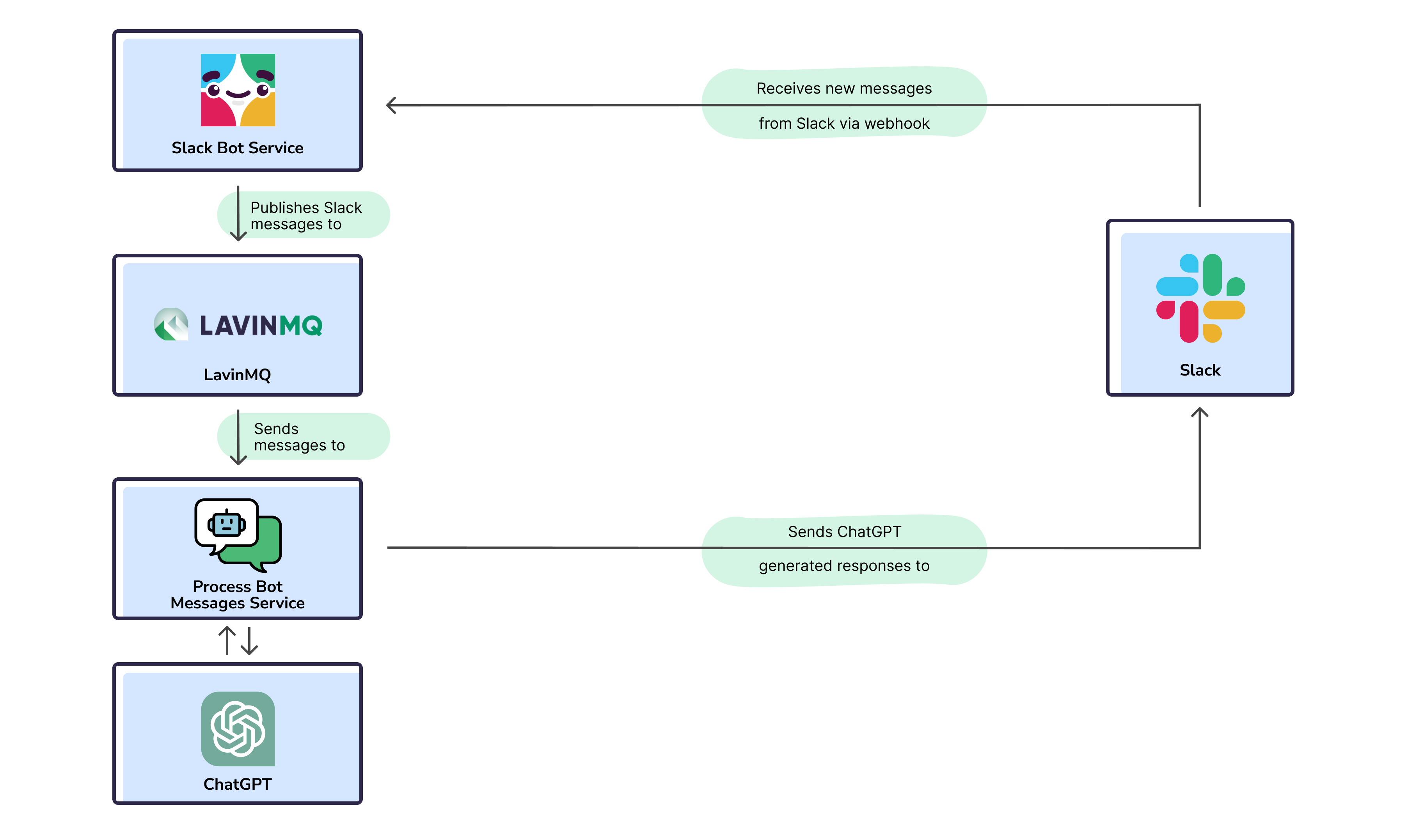
Another key feature of slackbot is its ability to integrate with external tools. This allows teams to extend Slack's functionality beyond basic communication.
By integrating with Trello, a slackbot can help manage tasks directly within Slack, reducing the need to switch between different tools.
For marketing teams, integration with Google Analytics allows the bot to fetch performance reports or key metrics within Slack.
Slackbots can also integrate with project management tools like Asana, helping team members track project progress in real-time.
Customization Options
Customization is at the heart of what makes slackbots versatile.
You can build a slackbot that fits the unique needs of your team, whether it's creating custom commands or tailoring responses.
The slackbot custom responses can be configured to reflect the culture or tone of your organization, ensuring seamless communication.
Custom workflows can also be created, allowing bots to automate and streamline multi-step processes specific to your team’s tasks.
Benefits of Using Slackbots
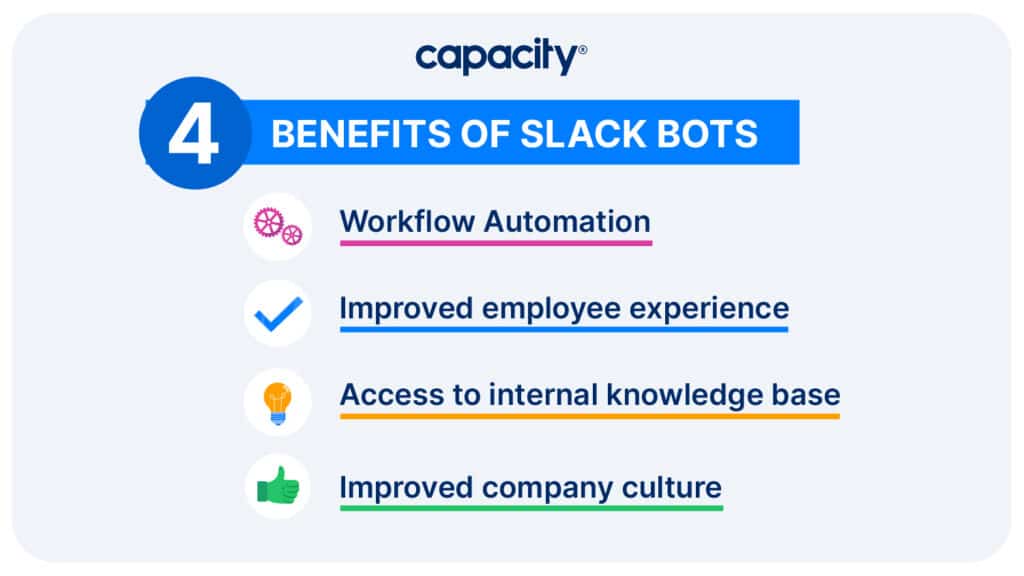
Slackbots are not just tools; they are game-changers in how teams work. The following are the core benefits of using slackbots:
Saves Time and Effort
A slackbot eliminates the need for repetitive manual tasks.
Employees spend less time searching for information since the bot can instantly respond with relevant details.
Task management becomes easier as bots can automatically remind teams of deadlines, eliminating the need for managers to do it manually.
It cuts down the time spent in meetings, as daily standups and progress updates can be automated.
Improves Communication
Slackbots help streamline communication within teams.They provide clear, timely updates without cluttering the conversation, ensuring everyone stays informed.
For distributed teams, a slackbot ensures that communication remains consistent across time zones. Bots can serve as a central communication hub, gathering input from different team members and relaying important updates.
Increases Productivity
With tasks being automated, productivity rises. By integrating bots like Trello, team members can track their task progress directly in Slack, saving time spent switching between platforms.
Automatic responses allow employees to focus on more complex tasks rather than answering repetitive questions. Bots can automatically collect and summarize data, speeding up decision-making processes.
Suggested Reading:
BotPenguin integration with Slack: Why is it a good idea?
Reduces Manual Tasks
Many manual, routine tasks can be replaced by slackbots. Notifications, reminders, and report generation can be done automatically, freeing up valuable team member time.
Project management updates, such as checking tasks completed or deadlines approaching, can be automated through the bot’s integration with external tools.
Routine employee check-ins, such as mood updates or daily progress reports, can be automated, cutting down on administrative work.
Examples of Popular Slackbots
There are numerous popular slackbots that teams use to improve their workflows. Here are a few:
Simple Poll (for quick surveys)

Simple Poll makes gathering opinions from your team a breeze. Whether it's deciding on a meeting time or collecting feedback, this slackbot allows teams to quickly create and respond to polls directly within Slack.
Standuply (for daily standups)
Standuply is used for automating daily standup meetings. It collects updates from team members and summarizes the responses, making it perfect for teams that work asynchronously or across different time zones.
Giphy (for adding fun to messages)
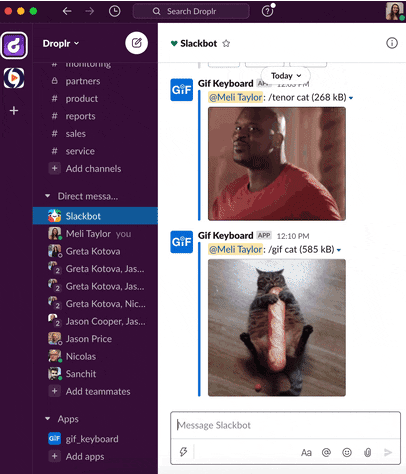
Giphy adds a touch of fun to Slack conversations. Users can send animated GIFs within their channels, helping to keep the environment light-hearted and engaging.
Trello Bot (task management)
Trello bot helps integrate task management with Slack. It allows users to create, manage, and update tasks within the Slack environment, reducing the need to switch between apps.
How to Build a Slackbot: Step-by-Step
Building a slackbot from scratch might seem daunting, but it’s quite manageable. Here’s how you can do it:
Step 1
Set up Your Slack Workspace
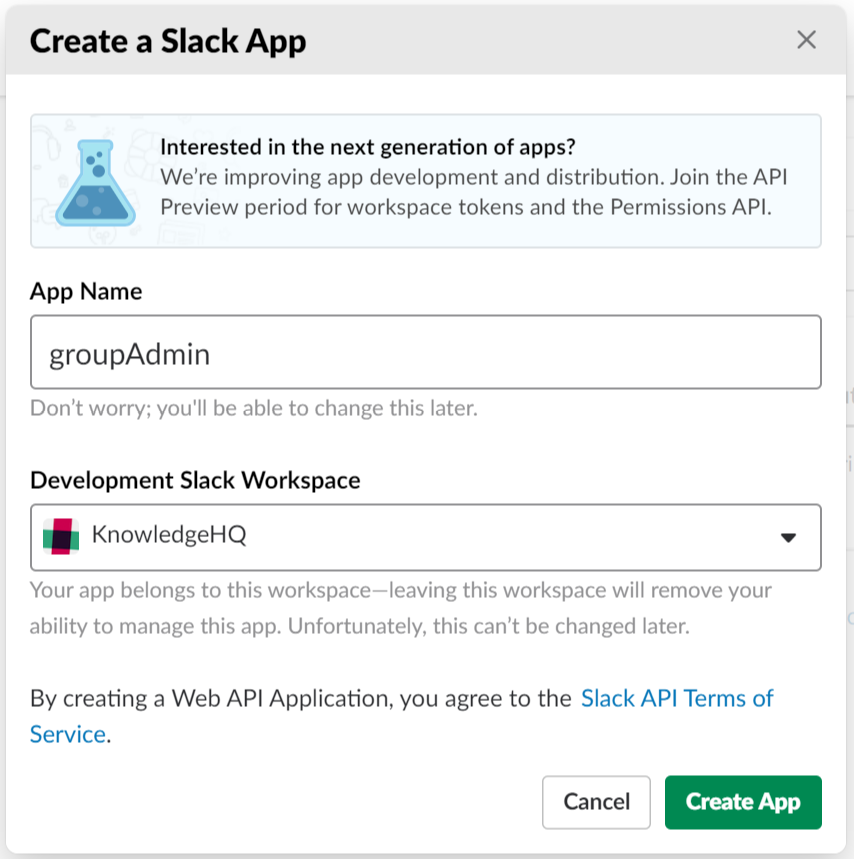
Before you build a slackbot, make sure your Slack workspace is set up and configured for your team.
Ensure that you have the right permissions within Slack to create and manage applications. You can access the Slack API and manage apps through the Slack Developer portal.
Step 2
Create a New Slack App
Go to the Slack API page and click "Create a New App." You’ll need to give your app a name and assign it to a workspace.
This step ensures that your bot is registered with Slack and linked to your workspace, allowing it to interact with team members.
Step 3
Configure Bot Permissions
In the settings for your new Slack app, configure the permissions that the slackbot will require. Permissions could include sending messages, joining channels, or retrieving information.
Custom permissions will depend on what you want your bot to do—whether it’s replying to users or managing tasks.
Step 4
Write Your Bot’s Code Using Python or JavaScript
You can write the bot in your preferred language, but Python and JavaScript are common choices. Use the Slack API to handle events such as message replies, notifications, or interactions with other tools.
For example, in Python, you can use the slack_sdk library, which simplifies interacting with the Slack API.
Step 5
Deploy the Bot
Once the code is ready, you’ll need to host it on a server or cloud platform like Heroku, AWS, or even on your local machine.
The bot will need to be always running and accessible, so a reliable deployment environment is essential.
Step 6
Test the Bot in Slack
Before fully rolling it out, test the bot by interacting with it in a private Slack channel.
Make sure it performs the tasks as expected—whether responding to messages, sending reminders, or integrating with external tools. Debug any issues before launching it for the entire team.
Slack API and Integrations

Understanding how the Slack API works is crucial for building and expanding your bot's functionality. Here’s what you need to know:
How to Integrate Your Bot with Third-Party Apps
Integration is key for building an effective slackbot. You can integrate your bot with apps like Trello, Google Calendar, or Salesforce.
This allows your bot to interact with external tools, fetch data, and execute commands directly within Slack.
Webhooks and APIs Explained
Webhooks allow Slack to send information to your bot whenever something happens, like a message being sent or a task being created.
The Slack API is then used to handle those events, process the data, and execute the appropriate response from your slackbot.
Tips for Optimizing Your Slackbot
Creating a high-performing Slackbot requires strategic planning and continuous refinement.
Start by defining clear, specific purposes for your bot – whether it's streamlining team communications, automating routine tasks, or providing quick access to critical information. A focused approach ensures your Slackbot delivers maximum value to your team.
Performance optimization begins with intelligent command design. Develop intuitive, concise commands that are easy to remember and use. Implement natural language processing capabilities to allow more conversational interactions, reducing the learning curve for team members.
Consider incorporating machine learning techniques that enable the bot to understand context and improve responses over time.
Integration is key to a powerful Slackbot. Seamlessly connect your bot with existing tools like project management software, HR systems, and communication platforms.
This creates a centralized hub of information and functionality that enhances team productivity. Prioritize security by implementing robust authentication and data protection protocols.
User experience should be at the forefront of your design. Create personalized interactions, implement helpful error messages, and provide clear documentation.
Add interactive elements like buttons and dropdown menus to make interactions more engaging. Regular user feedback and continuous testing will help you refine the bot's performance and relevance.
Monitoring and analytics are crucial. Track usage metrics, response times, and user satisfaction to identify areas for improvement and demonstrate the bot's value to your organization.
Conclusion
Slackbots can make your team more efficient by handling repetitive tasks, improving communication, and automating processes.
Whether you need a bot to manage meetings, track tasks, or provide quick responses, building a Slackbot is a great way to streamline your workflow.
By following the steps mentioned, you can create your own custom bot and tailor it to your team’s needs.
But if you're looking for a quicker and easier solution, BotPenguin can help. With BotPenguin’s no-code platform, you can build smart, AI-powered bots for Slack without any programming skills. It's perfect for businesses that want to save time and boost productivity without the hassle of coding.
So, why not give it a try?
You can create a fully functional Slackbot in just a few minutes and start enjoying the benefits right away
Frequently Asked Questions (FAQs)
How does a Slackbot work?
A Slackbot interacts through pre-set commands or automated responses. It uses Slack’s API to respond to user inputs, perform tasks, or integrate with third-party apps, making collaboration smoother and more efficient.
What can Slackbots be used for?
Slackbots can handle tasks like sending reminders, managing to-do lists, automating daily standups, tracking tasks, and even sharing files.
They improve communication and help teams save time on repetitive tasks.
Do I need coding skills to build a Slackbot?
Basic coding skills are required to build a Slackbot from scratch, especially using languages like Python or JavaScript.
However, no-code platforms like BotPenguin allow you to create Slackbots without any programming knowledge.
How do I integrate a Slackbot with other apps?
You can integrate Slackbots with other apps using Slack’s API and webhooks. Many bots are pre-integrated with popular tools like Trello, Google Drive, and GitHub for seamless task management.
Can I build a Slackbot for free?
Yes, Slack offers a free plan that supports basic bot functionality. However, for advanced features and third-party integrations, you might need a paid Slack plan or opt for a service like BotPenguin for easier setup.



