Introduction
Are you exhausted from looking for an easy CRM application that works well with Google Workspace?
Copper provides a mobile app that includes many of the same user-friendly capabilities available in the primary cloud-based software package for customers looking to use CRM copper functions outside the office.
Copper is a well-known CRM product with a Google Workspace connection focusing on automation and simplicity.
It doesn't meet all of our requirements for a CRM copper; HubSpot and Salesforce, two of its rivals, perform better all around.
Save time by using CRM Copper's Google Workspace integration, which records all of your emails and other communications to the appropriate contact for you.
You can access all of your key sales and related information in one location, including email threads, previous communications, files, and tasks.
Intrigued to know more?
Keep reading this blog to unveil what everybody ought to know about Copper CRM!
Why use Copper CRM?
Copper is a simple CRM designed for small to medium-sized businesses looking for a better method to handle leads and build client connections.
CRM copper could be for you if you do not have enough time for time-consuming administrative procedures, data input, or too complicated technologies.
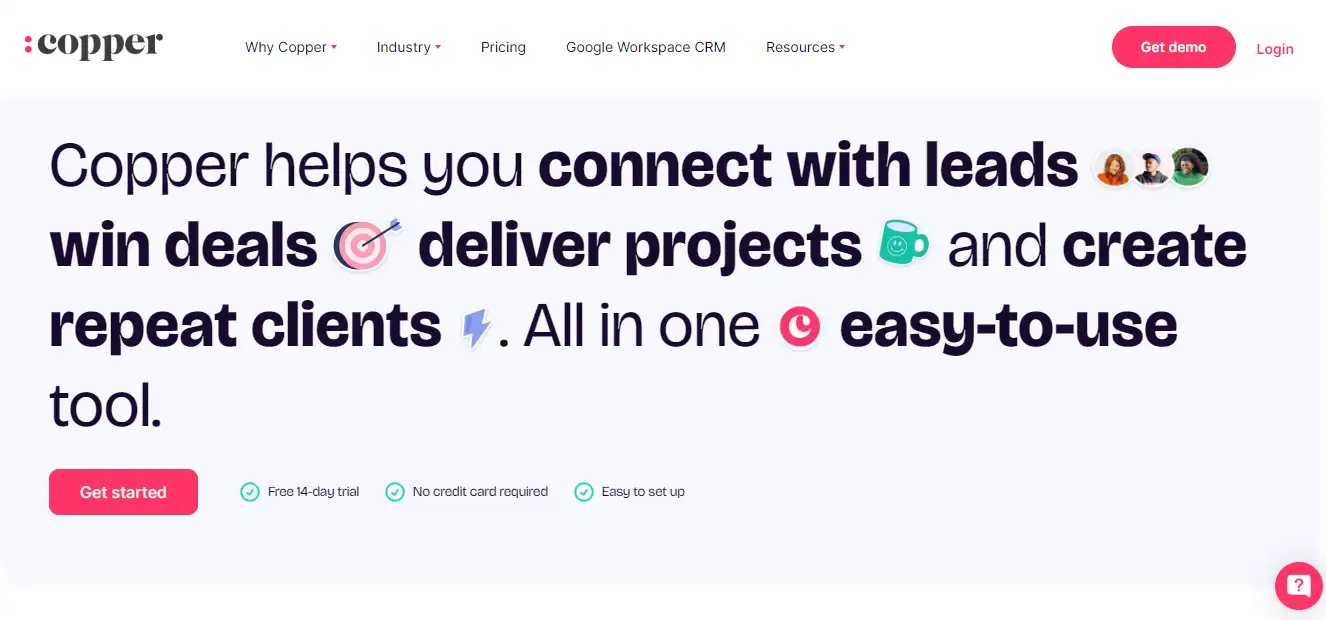
A copper CRM gathers data from new prospects or current clients. They are inserted into a simple user interface.
Quick access to your account notes might help keep clients because you seem well-organized and focused.
CRM copper claims to provide an irreplaceable aid to your memory.
Is it Simple to Use Copper CRM?
Every CRM operates differently.
There are many fervent viewpoints about the ideal platform. CRM industry observer Scott Marker claims that the sector is worth 36 billion dollars in a ferocious tirade.
But claims that the majority of customers detest utilizing the product. Most CRMs, according to Marker, still need to be more user-friendly.
Most people employ platforms. This suggests that they are outside. Copper's Kira Lenke and Dennis Fois talked about small business trends.
CRM Copper is referred to as software rather than a platform. With G Suite, Copper alone provides complete capability.
This covers tools like Gmail, Calendar, Drive, Sheets, Keep, and Forms, among others.
Why should you Think about Employing Copper CRM?
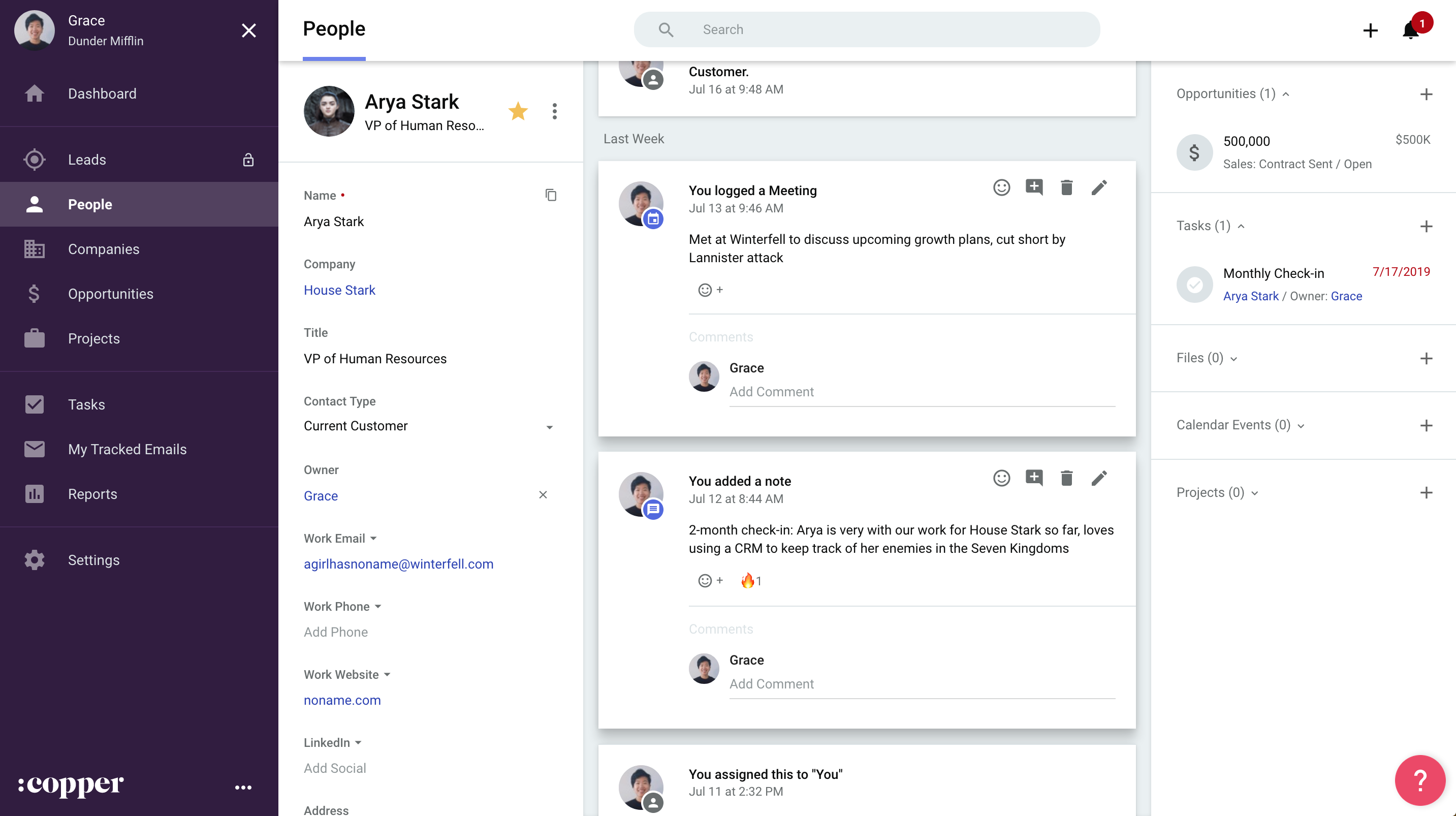
Copper was once known as Prosper Works and was created with Google Workspace as the focal point.
It's no wonder the most prominent feature and value of the Copper CRM tool, as you'll see in this guide, and its flawless interaction with Google Workspace.
With its particular emphasis and distinctive quality, these feature distinguishes Copper from other CRM software on the market:
Copper CRM integrates seamlessly with the complete Google Suite. This is advantageous for organizations that utilize Google Workspace in various ways.
Copper CRM allows you to access your files and contacts and distribute those files directly through Gmail.
You will only require substantial training to onboard your employees to the Copper software if you utilize Google Workspace.
The program operates similarly to Google products, making it simple to comprehend and utilize. In other words, Copper CRM is intuitive to use if you've ever used a Google product.
Your consideration of the CRM copper should also be based on its pricing. You may sign up for their basic account and make use of the full Google integration suite and other services starting at $25 per month.
What else? You may test out the site's features during the 14-day trial before committing any money.
These are a few characteristics that distinguish Copper CRM from most other solutions on the market. But before you decide, you should know more about this software's benefits.
The Most Beneficial Aspect of Copper CRM
Here’s why CRM copper is worthy utilizing:
Google Workspace Compatibility

Copper CRM's developers recognized that there is an underserved population in the CRM space—Google Workspace users.
As a result, they created a solution that is completely integrated with it. You'll like Copper CRM if you like Google's appearance, feel, and functionality.
If you're already familiar with Google products, the design closely resembles that and makes it simple.
Copper CRM is also compatible with Google Workspace apps like Google Contacts and Google Calendar.
The greatest thing is that it integrates right into Gmail, so you can use it without having to leave your inbox, which will help you get more done and save time.
You may always conceal it to eliminate distractions; it displays as a sidebar in your email.
Automation
One of the main reasons businesses engage in CRM is automation.
It makes sense that they want to do more in less time, make fewer mistakes, and enhance the customer experience all at once.
With Copper's top two levels, you can use workflow and task automation to do away with tedious administrative duties and manual data entry.
The auto-population of contact records utilizing email signatures, LinkedIn profiles, and corporate websites is one example in use.
The two-way sync between Copper and Google Contacts is another useful time-saving feature.
To guarantee that you always have the most recent customer information, updated contact information in either system instantly updates in real-time in the other.
Simplicity
Copper CRM was created with this concept at the forefront.
Workflows, processes, and automation are extremely simple; nothing is overly complicated.
Use the logical sidebar to discover what you need, whether you need to look for projects, monitor emails, opportunities, or companies, for instance.
With Copper, what takes many clicks through numerous screens with other programs takes just a few.
Contact profiles can also provide you with all the customer information you require at a glance.
All details, activities, and related information are easily stored within a profile, so users never have to look for what they need.
Conclusion
Copper CRM is a powerful customer relationship management tool that can help businesses of all sizes manage their sales and customer interactions more effectively.
Some of the key features of Copper CRM include contact management, lead generation, sales forecasting, and automated workflows.
Copper CRM is also known for its user-friendly interface and easy-to-use navigation, making it accessible for businesses of all sizes.
This is a key feature as it allows even non-technical employees to easily access and manage customer data.
In conclusion, Copper CRM is an excellent option for businesses looking for a powerful and user-friendly CRM solution.
With its integration with G Suite and other popular business tools, businesses can get a complete view of their customer interactions, automate sales processes and streamline their sales team's workflow.
It's a reliable and efficient tool that can help businesses grow their sales and improve customer satisfaction.
We hope you found this blog insightful. For more such interesting blogs, visit BotPenguin. right away!
Frequently Asked Questions (FAQs)
What exactly is CRM copper for Gmail?
The Copper chrome extension for Gmail provides comprehensive record management (leads, individuals, businesses, opportunities, projects, and tasks); email tracking (available on Professional and Business subscriptions); and email templates, precisely like the Copper online app.
Does Copper CRM use the cloud?
Copper has a mobile app that provides many of the same ease-of-use capabilities as the core cloud-based software package for people who want to use CRM functions while away from the office.


