Introduction
Have you ever felt frustrated trying to get your Dev and Ops teams on the same page? Do release cycles feel clunky and disjointed? Well, you're not alone.
Integrating GitHub into your DevOps workflow is key for building efficient systems and happier teams. This post explains why GitHub is essential for DevOps, from improving collaboration to enabling automation.
We'll explore how GitHub helps you track changes, resolve conflicts, and streamline code sharing. You'll also learn best practices for integrating GitHub, so you can start leveraging version control and implement continuous integration and deployment.
Whether you're new to DevOps or looking to optimize your processes, this post will show you how to use GitHub to enhance communication, accelerate delivery, and take your DevOps game to the next level.
So buckle up, and let's get straight into why GitHub and DevOps are better together.
What is GitHub?
GitHub is a widely used platform that provides software development version control and collaboration features. It allows developers to track changes, manage code repositories, and collaborate effectively.
With GitHub, developers can create branches to work on specific features or fixes and merge them into the main codebase. GitHub also offers a web-based interface where developers can easily view, comment, and suggest changes to code files.
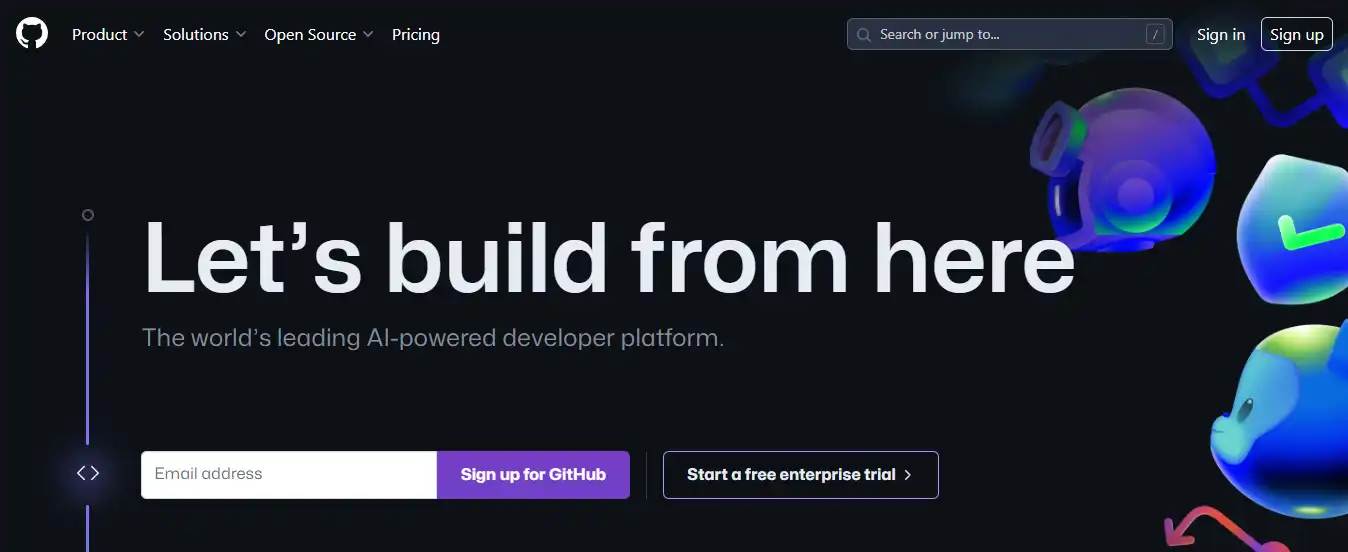
Additionally, GitHub provides features such as issue tracking, wikis, and project management tools. Thus making it a comprehensive platform for software development teams.
Now, we will cover the importance of DevOps in software development.
Importance of DevOps in Software Development
Here are the reasons why DevOps is important in software development.
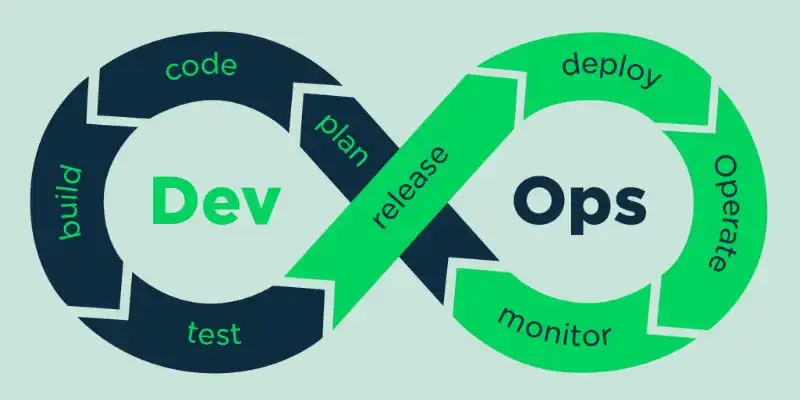
Breaking Down Silos and Improving Communication
By adopting DevOps practices, development and operations teams are responsible for the software development lifecycle. This means that developers and operations collaborate closely from the initial planning phase to the final deployment and maintenance of the application.
This collaboration breaks down silos and improves communication between teams, leading to a better understanding of requirements, faster feedback loops. It also reduces chances of miscommunication or misunderstandings.
Enhancing Efficiency with Automation
Automation plays a crucial role in DevOps, and it is one of the key factors that makes the integration of GitHub a critical component. Through CI/CD pipelines, developers can automate the build, test, and deployment processes, reducing manual effort and human error.
By integrating GitHub with CI/CD tools like Jenkins or Travis CI, developers can trigger automatic builds and deployments whenever changes are pushed to the GitHub repository.
This ensures a consistent and reliable release process, allowing teams to focus on delivering value to end-users rather than getting bogged down by repetitive and error-prone manual tasks.
Next we will see the role of version control.
Role of Version Control
Version control is an essential aspect of software development. It refers to managing document, file, or code changes over time.
Version control systems (VCS) track modifications and allow developers to collaborate efficiently, maintain code integrity, and revert to previous versions if needed.
With its robust version control capabilities, GitHub makes it easier for developers to manage and track code changes.
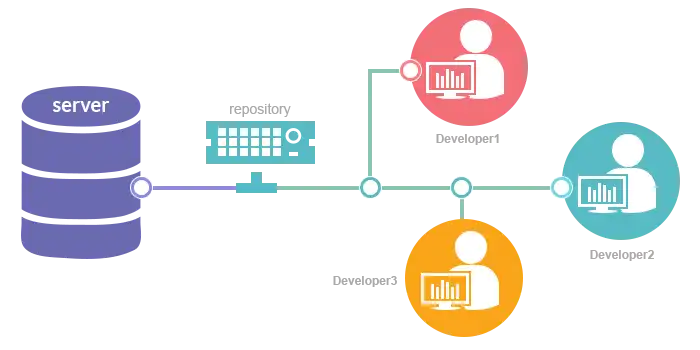
Tracking Code Changes
GitHub provides developers with a detailed view of the modifications made to their codebase.
Each commit represents a set of changes, allowing developers to understand what was changed, who made the changes, and when they were made. This level of visibility helps troubleshoot, identify bugs, and understand how the codebase has evolved over time.
Branching and Merging
GitHub's branching and merging capabilities are among its main benefits regarding version control.
Developers can establish branches without changing the main source to focus on certain features or problem fixes.
The codebase may be made stable and error-free by merging modifications from a branch back into the main branch when they have been finished and tested.
Suggested Reading:
Why GitHub Integration is a Key to Successful Coding
Conflict Resolution
In a collaborative environment, multiple developers may work on different tasks simultaneously.
At times, their changes may conflict, causing merge conflicts. GitHub provides tools to resolve these conflicts by highlighting conflicting lines and allowing developers to choose which changes to incorporate.
This streamlined conflict resolution process simplifies collaboration and seamlessly integrates code changes.
Taking your first step toward chatbot isn't that tough. Meet BotPenguin- the home of chatbot solutions. With all the heavy work of chatbot development already done for you, move forward to setting up a top-notch chatbot for your business with features like Marketing automation, WhatsApp automation, Lead Generation & many more.
Next, we will see the need for GitHub Continuous Integration in DevOps.
Top 3 Reasons GitHub Integration is Essential for DevOps
In modern software development practices, DevOps ensures smooth and efficient software delivery.
With its strong version control and collaboration features, GitHub integration becomes essential to support the seamless implementation of DevOps methodologies.
Centralized Repository for Code
One of the primary reasons why GitHub integration is essential for DevOps is the ability to have a centralized repository for storing and organizing code. This centralized approach provides numerous benefits for development and operations teams.
Greater Visibility and Accessibility
By using GitHub as a central repository for code, teams gain greater visibility into the entire codebase. Developers can easily access the latest code version, track changes, and view the commit history. This visibility enhances collaboration and facilitates knowledge sharing among team members.
Additionally, GitHub provides access controls, allowing teams to manage permissions and restrict access to sensitive areas of the codebase, ensuring that only authorized individuals can make changes or view sensitive information.
Efficient Code Sharing and Collaboration
Developers may quickly share their code with others thanks to GitHub's common repository. After making modifications, they may push them back to the repository after cloning the repository to their local computers.
This procedure makes sure that everyone in the team has access to the most recent version of the code, encouraging teamwork and iterative development. The efficiency of code sharing is further improved by collaboration capabilities like pull requests and code reviews, which let engineers efficiently submit, evaluate, and debate changes.
Version Control and Change Tracking
GitHub's version control capabilities allow teams to track changes and maintain code integrity. Each commit represents a specific set of modifications, making it easier to understand the evolution of the codebase.
In the event of unexpected issues or bugs, developers can revert to previous versions, effectively rolling back changes. This level of control over code versions ensures that teams can confidently make changes without fearing losing track or introducing regressions.
Seamless Collaboration and Code Review
Another compelling reason for GitHub Continuous integration in the DevOps pipeline is its ability to facilitate seamless collaboration and code review among team members.

Real-time Collaboration
With GitHub, developers can collaborate in real-time, regardless of geographic location. They can create branches for specific features or bug fixes, update the code, and push their changes to the centralized repository.
This real-time collaboration ensures that team members can work together simultaneously without conflicts or confusion. Developers can instantly see the changes made by their colleagues and integrate them into their work, promoting a cohesive and coordinated development effort.
Efficient Code Review Process
Code review is crucial for identifying bugs, improving code quality, and maintaining a consistent coding standard. GitHub's Continuous integration features make the code review process efficient and transparent. Developers can initiate pull requests, which serve as a formal way to request a review of their code.
Team members can then provide feedback, suggest modifications, and discuss the proposed changes. This collaborative approach ensures that multiple stakeholders review the code thoroughly, resulting in higher quality software.
Streamlined Continuous Integration and Deployment (CI/CD)
Successful DevOps implementation relies heavily on automation, particularly in the build, test, and deployment processes. GitHub's Continuous integration with CI/CD tools streamlines these processes, ensuring faster and more reliable software delivery.
Automatic Build Triggers
Developers can automate the build process by integrating GitHub with CI/CD tools like Jenkins, Travis CI, or CircleCI. Each time a change is pushed to the GitHub repository, the CI/CD pipeline is triggered automatically.
This automation eliminates the need for manual intervention, reduces the chances of human error, and ensures consistent build configurations. Automatic build triggers enable teams to quickly identify and fix issues, as any failures or warnings in the build process can be immediately addressed.
Suggested Reading:
BotPenguin and GitHub - A Match Made for Efficiency
Continuous Testing and Quality Assurance
CI/CD pipelines allow developers to automate testing processes, including unit tests, integration tests, and user interface testing. These tests are triggered automatically as part of the CI/CD process, facilitating continuous testing and quality assurance.
Using GitHub Continuous integration with testing frameworks, developers can ensure that their changes do not introduce regressions or break existing functionality. Any issues or failures detected during the testing phase can be addressed promptly before deploying the code to production.
Reliable and Efficient Deployment
Deploying software can involve multiple environments, configurations, and dependencies. Developers can automate the deployment process by integrating GitHub with CI/CD tools, ensuring consistent and reliable deployments across different environments.
After successful build and testing, the CI/CD pipeline can be configured to deploy the application to staging or production environments. This automated deployment eliminates manual errors, reduces downtime, and promotes a continuous and iterative deployment.
Next, we will see the best practices for GitHub Integration in DevOps.
Best Practices for GitHub Integration in DevOps
Here are some best practices for integrating GitHub into your DevOps process:
- Follow GitFlow: Use GitFlow methodology to manage code branches effectively and maintain an organized workflow for new features, bug fixes, and releases.
- Utilize Pull Requests: Use PRs for code review and collaboration, ensuring code quality by requiring approvals before merging changes into the main branch.
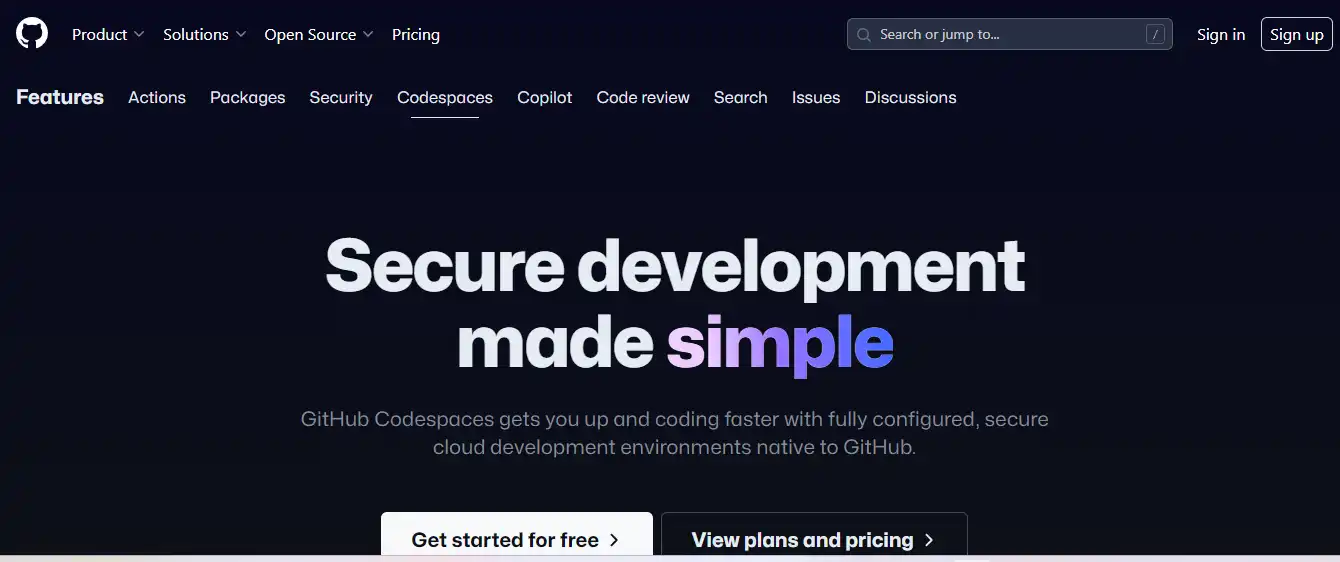
- Automate Build and Deployment: Integrate GitHub with CI/CD tools to automate the build, test, and deployment process, ensuring consistency and reliability of code deployment.
- Implement Automated Testing: Include automated testing as part of your CI/CD pipeline to catch bugs and regressions early, reducing the risk of deploying faulty code.
- Track Issues and Enhancements: Use GitHub's issue-tracking system to capture and prioritize bug reports, feature requests, and tasks, enabling effective project management and progress tracking.
Conclusion
DevOps is an approach that brings together development and operations teams to enhance collaboration, communication, and efficiency in software development.
Traditionally, these two teams worked in silos, leading to delays, communication gaps, and quality issues. DevOps breaks down these barriers and promotes an integrated workflow, resulting in faster, more reliable software releases.
Integrating GitHub into your DevOps workflows is a game-changer.
With robust version control, seamless collaboration, and automation capabilities, GitHub streamlines development and deployment like no other platform. So don't leave efficiency and velocity on the table.
Empower your developers, propel collaboration, and accelerate delivery by making GitHub a core part of your DevOps stack.
You'll join the ranks of innovative teams building higher-quality software faster. The time is now to leverage GitHub and transform the way you build, test, and deploy.
Your customers, your team, and your business will thank you.
Suggested Reading:
Why GitHub Integration is a Key to Successful Coding
Frequently Asked Questions (FAQs)
How does GitHub integration enhance collaboration in DevOps?
GitHub Continuous integration allows multiple developers to work on the same project simultaneously, facilitating seamless collaboration, version control, and efficient code review.
What benefits does GitHub integration bring to the CI/CD pipeline?
Integrating GitHub with CI/CD tools enables automated builds, testing, and deployments, leading to faster delivery of software updates and improved overall efficiency.
How does GitHub integration aid in tracking and managing code changes?
With GitHub's version control capabilities, developers can easily track changes, view commit history, and roll back to previous versions if needed, ensuring better code management and quality control.
What security advantages does GitHub integration provide for DevOps?
GitHub offers robust security features such as vulnerability scanning, code scanning, and dependency management, helping identify and address security risks in software development.
How does GitHub integration improve visibility and transparency in DevOps?
Using GitHub's project boards, issue tracking, and pull request features, teams can have a clear overview of tasks, progress, and discussions, promoting transparency and fostering better project management.


