Introduction
Imagine visiting a website, ready to make a purchase, but unsure about a product or service. You have questions, but no one’s around to help.
Frustrating, right?
Now picture having a chatbot on that same website, instantly answering your questions and guiding you through your journey. This is exactly why integrating a chatbot into your Squarespace integrations is becoming a game-changer for businesses.
With the rise of AI-powered chatbots, businesses are now able to offer 24/7 support and a personalized experience for every visitor.
A recent report by Business Insider shows that 80% of businesses plan to implement chatbots by 2025 to streamline customer interactions and drive efficiency. The future of online customer engagement lies in smart, automated tools like chatbots.
Integrating a chatbot with Squarespace doesn’t have to be complicated. Whether you’re tech-savvy or a complete beginner, platforms are offering Squarespace integrations that allow you to easily set up and customize a chatbot to fit your needs.
From answering common questions to increasing conversions, chatbots can revolutionize the way you engage with your site visitors.
Without further ado, let’s dive into how these Squarespace integrations can benefit your business.
What is Squarespace?
Squarespace is a leading website builder, celebrated for its user-friendly interface and elegant design options.
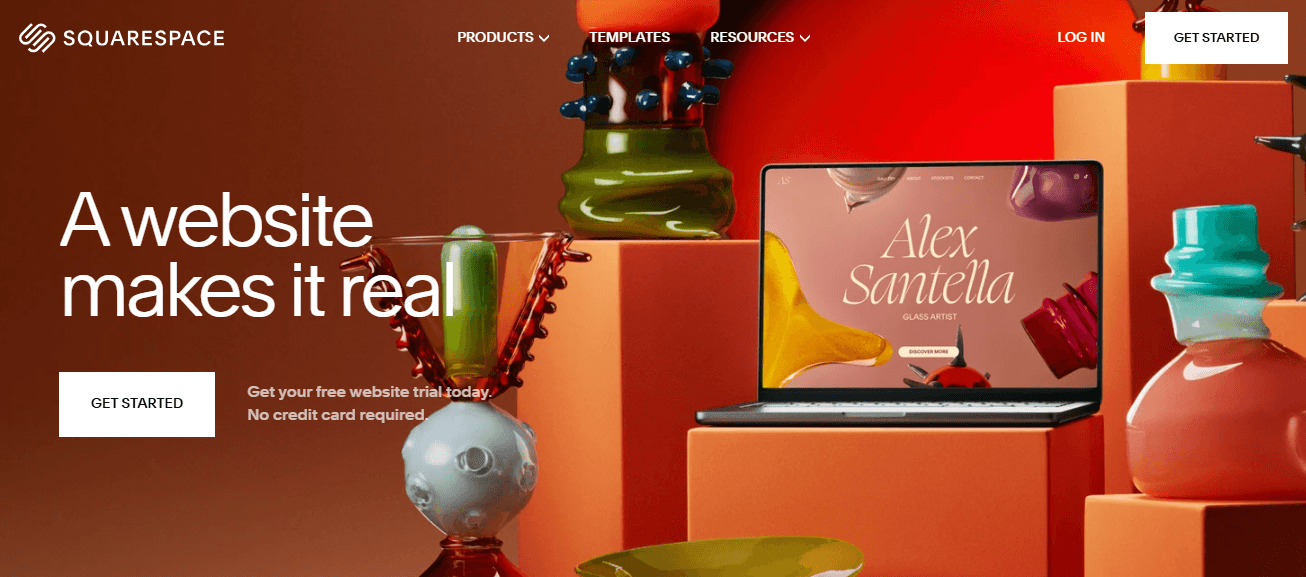
It empowers users to create visually stunning websites without requiring advanced technical expertise.
From small businesses to creatives, Squarespace is the go-to solution for establishing a professional online presence effortlessly.
Key Features of Squarespace
Squarespace integrations come packed with robust features, offering everything you need to build a dynamic website:
- Customizable Templates: Choose from a wide array of modern, stylish templates that can be tailored to reflect your brand’s personality.
- Built-in SEO Tools: Optimize your website’s search engine rankings with intuitive tools, eliminating the need for external plugins.
- E-commerce Capabilities: Set up a fully functional online store to manage products, track inventory, and process payments with ease.
- Responsive Design: Ensure your website looks flawless on desktops, tablets, and mobile devices with automatically responsive templates.
- 24/7 Support: Get round-the-clock assistance from Squarespace’s dedicated support team.
With these features, Squarespace provides an all-in-one platform for creating and managing professional websites efficiently.
Why Integrate a Chatbot with Squarespace Integrations?
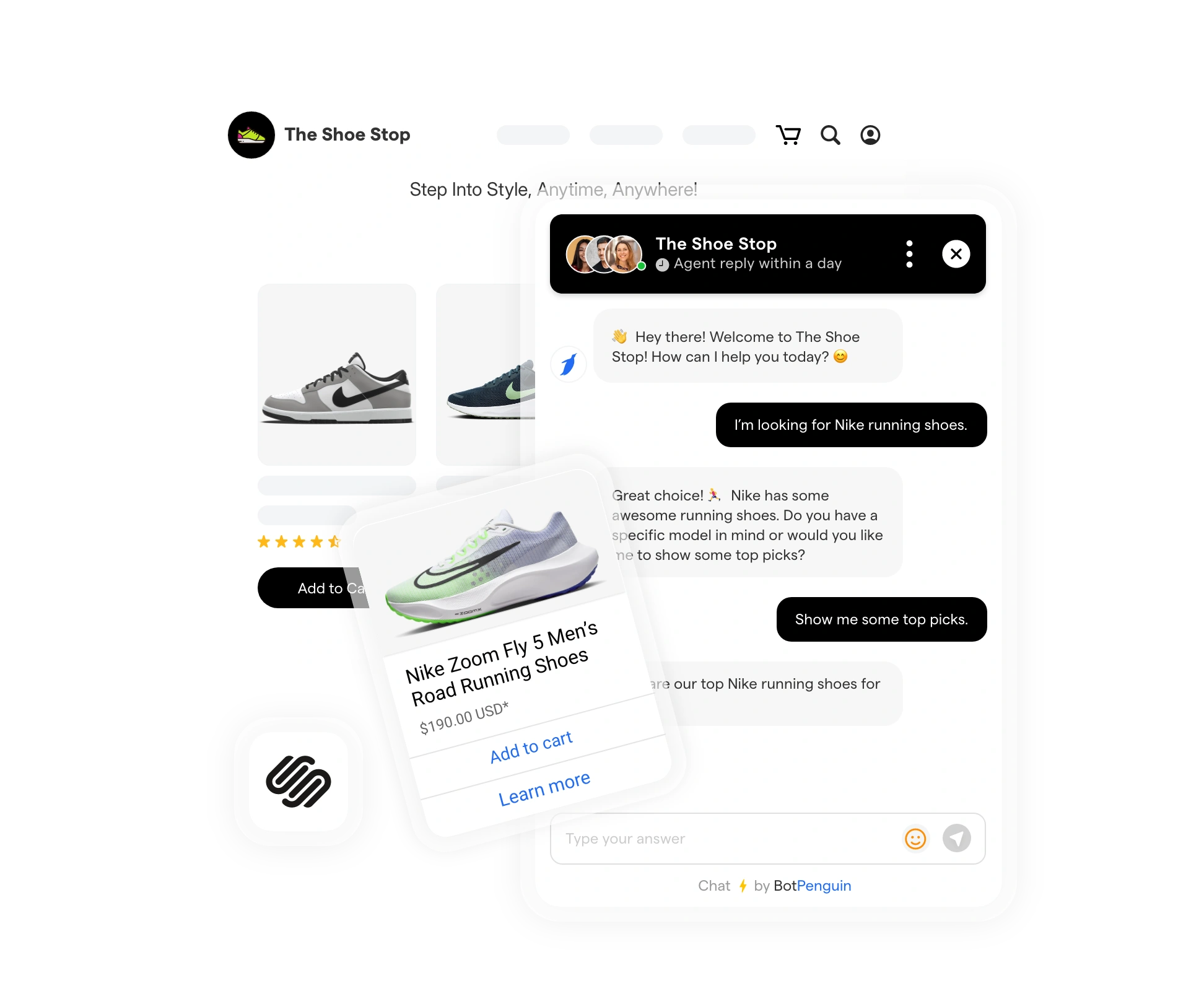
Incorporating Squarespace integrations like a chatbot transforms your website into an interactive hub.
A Squarespace integrations enhances user experience by offering real-time support, addressing FAQs, and guiding visitors through your site. This immediate engagement can boost conversions and improve customer satisfaction significantly.
Whether you're a tech-savvy entrepreneur or a beginner looking to implement a chatbot without coding, solutions like no code chatbot builders make it simple.
These tools enable seamless Squarespace integrations, allowing you to customize your chatbot’s behavior and responses to fit your business needs.
Choosing the Right Chatbot Platform
Selecting the ideal platform for your Squarespace integrations for chatbot is crucial to ensure seamless functionality and enhanced user experience.
Your platform should align with your website’s needs while simplifying the integration process. Below, we’ll explore essential factors to consider and review leading platforms compatible with Squarespace integrations.
Factors to Consider When Choosing a Chatbot Platform
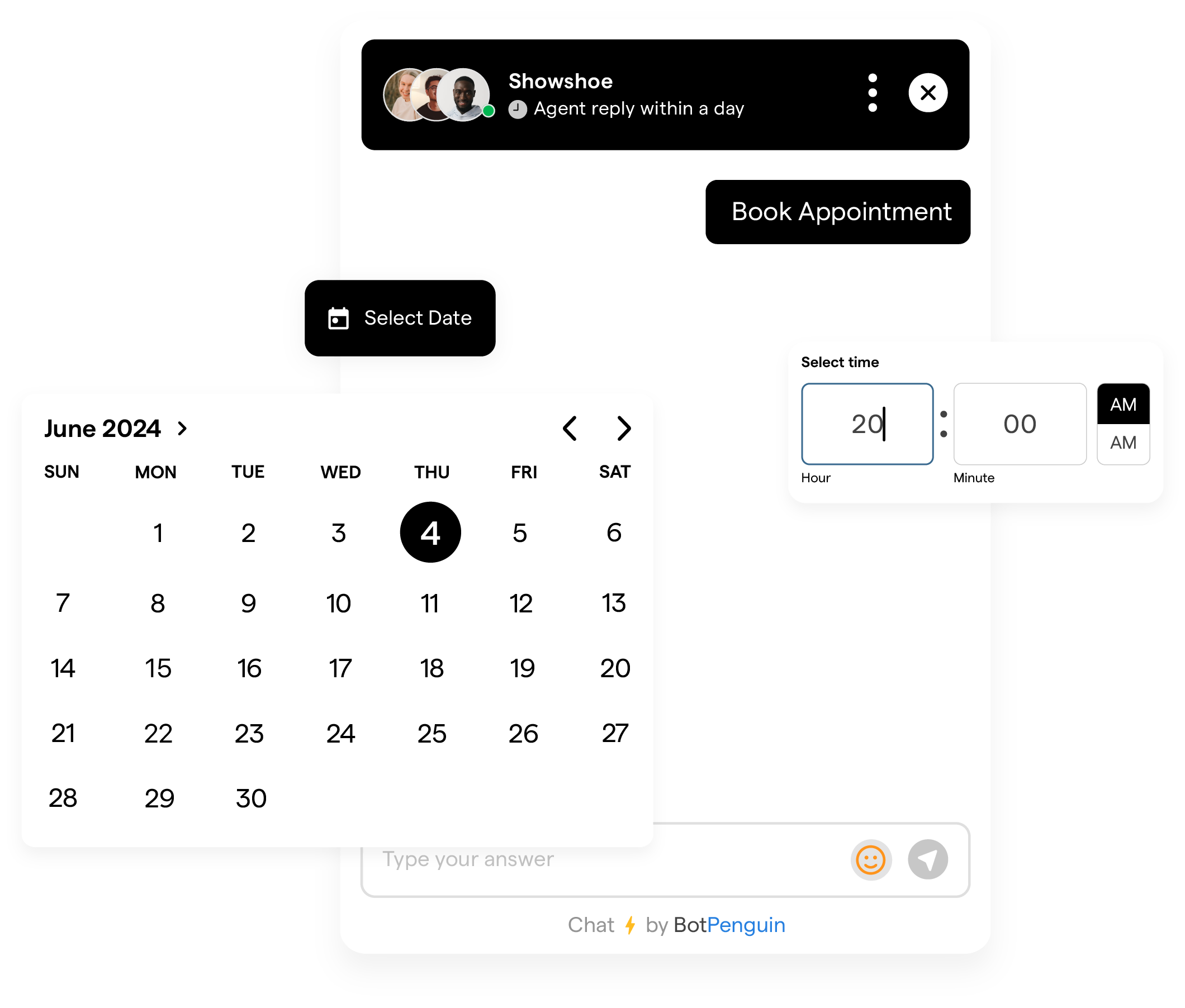
Integrating a chatbot into your Squarespace site involves careful evaluation. Here are key considerations:
- Ease of Use: Opt for a no code chatbot builder that lets you create and deploy a chatbot without coding.
- Compatibility: Ensure the platform supports seamless Squarespace integrations without any technical hiccups.
- Cost: Assess your budget. Many platforms, like BotPenguin, offer free plans, while others charge for advanced features.
- Customization: Look for platforms that allow you to design your chatbot to match your brand’s voice and style.
- Scalability: Choose a platform that can handle increased traffic and interactions as your business grows.
- AI and Machine Learning: Enables personalized, accurate responses, improving over time.
- Analytics and Reporting: Provides actionable insights to refine chatbot performance.
Popular Chatbot Platforms Compatible with Squarespace Integrations

Several platforms offer smooth Squarespace integrations, each catering to different business needs.
- BotPenguin: BotPenguin stands out with its AI-driven features and over 80+ integrations. It's perfect for creating interactive, data-driven chatbots tailored to your Squarespace site. Whether you want advanced analytics or multi-channel engagement, BotPenguin is a comprehensive solution.
- Chatling: Chatling is beginner-friendly, offering an intuitive interface for creating a chatbot without coding. Its quick integration makes it ideal for those seeking a hassle-free setup.
- Tidio: Tidio combines live chat, chatbot functionality, and email marketing, making it a versatile tool for small businesses. It ensures seamless Squarespace integrations functionality while being user-friendly.
- Botsify: Known for its AI capabilities, Botsify offers a drag-and-drop builder, simplifying the chatbot creation process. It ensures smooth Squarespace integrations even for non-technical users.
- MobileMonkey: MobileMonkey specializes in multi-channel support, extending your chatbot’s reach beyond your website to platforms like Facebook and WhatsApp, enhancing your customer engagement.
Squarespace Integration with Chatbot: How Does it Work?
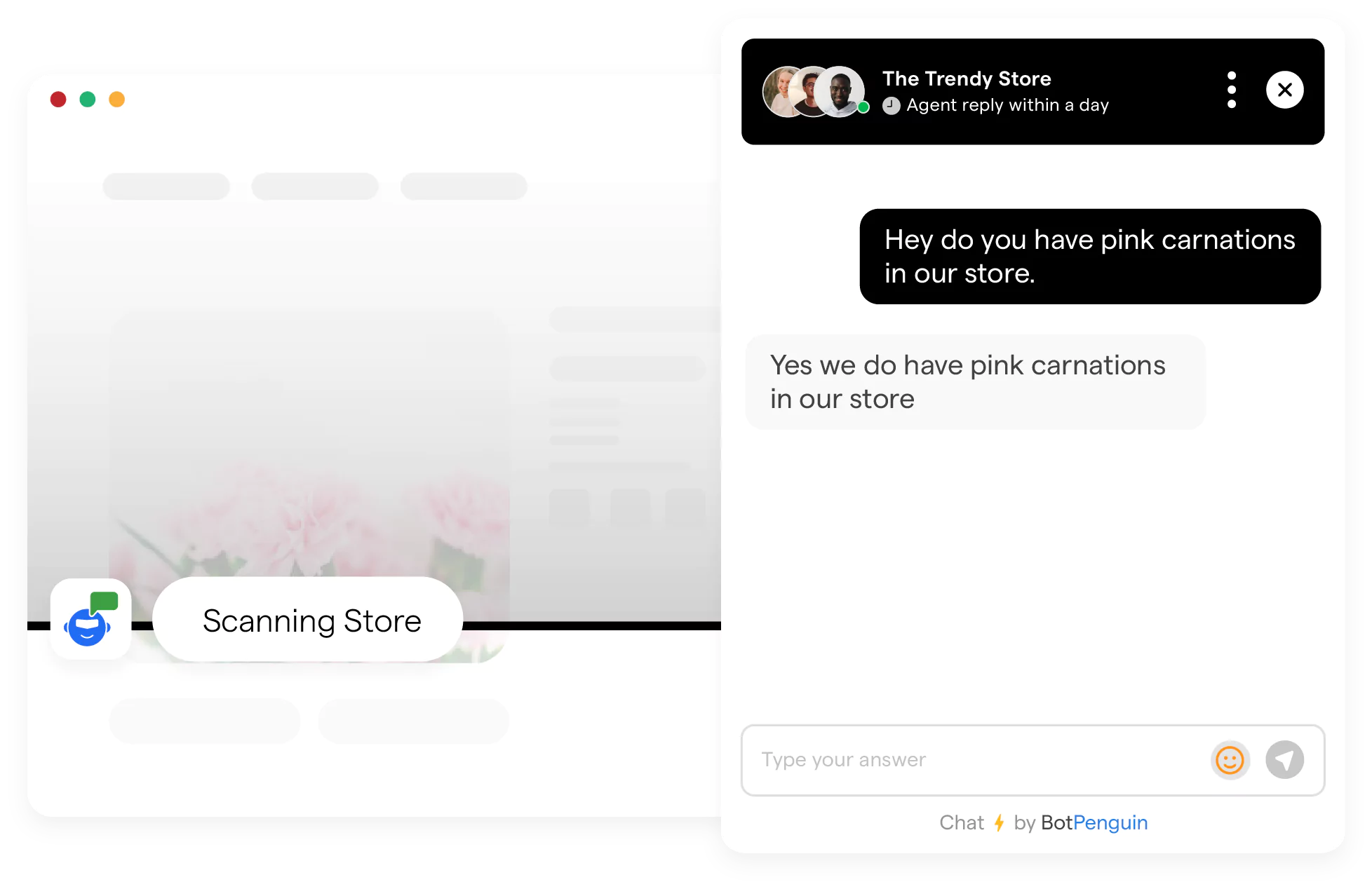
Integrating a chatbot with Squarespace is a game-changer for enhancing customer interactions. This process connects a chatbot for Squarespace directly to your site, allowing it to handle inquiries, assist with purchases, and improve user engagement seamlessly.
The integration process is simpler than you might think, especially with the availability of no-code chatbot builders.
First, select a chatbot platform that supports Squarespace chatbot integration. Tools like BotPenguin are excellent choices, offering plug-and-play solutions that require minimal effort.
After signing up, you can customize your chatbot to align with your brand. This involves configuring automated responses, setting up workflows, and incorporating FAQs to address customer needs efficiently.
With chatbots without coding, you don’t need technical expertise. Drag-and-drop interfaces allow you to build conversational flows and deploy the bot quickly.
Once the chatbot is set up, integrate it with your Squarespace site by adding a widget or embedding the chatbot script in your website settings.
This integration not only streamlines customer communication but also boosts satisfaction with instant responses.
Whether you’re running an e-commerce store or a service-based website, Squarespace chatbot integration can transform the way you engage with your audience, offering a modern, efficient, and professional touch to your platform.
Suggested Reading:
Why You Should Choose BotPenguin for Squarespace Chatbot?
Integration Process of Squarespace with Chatbot
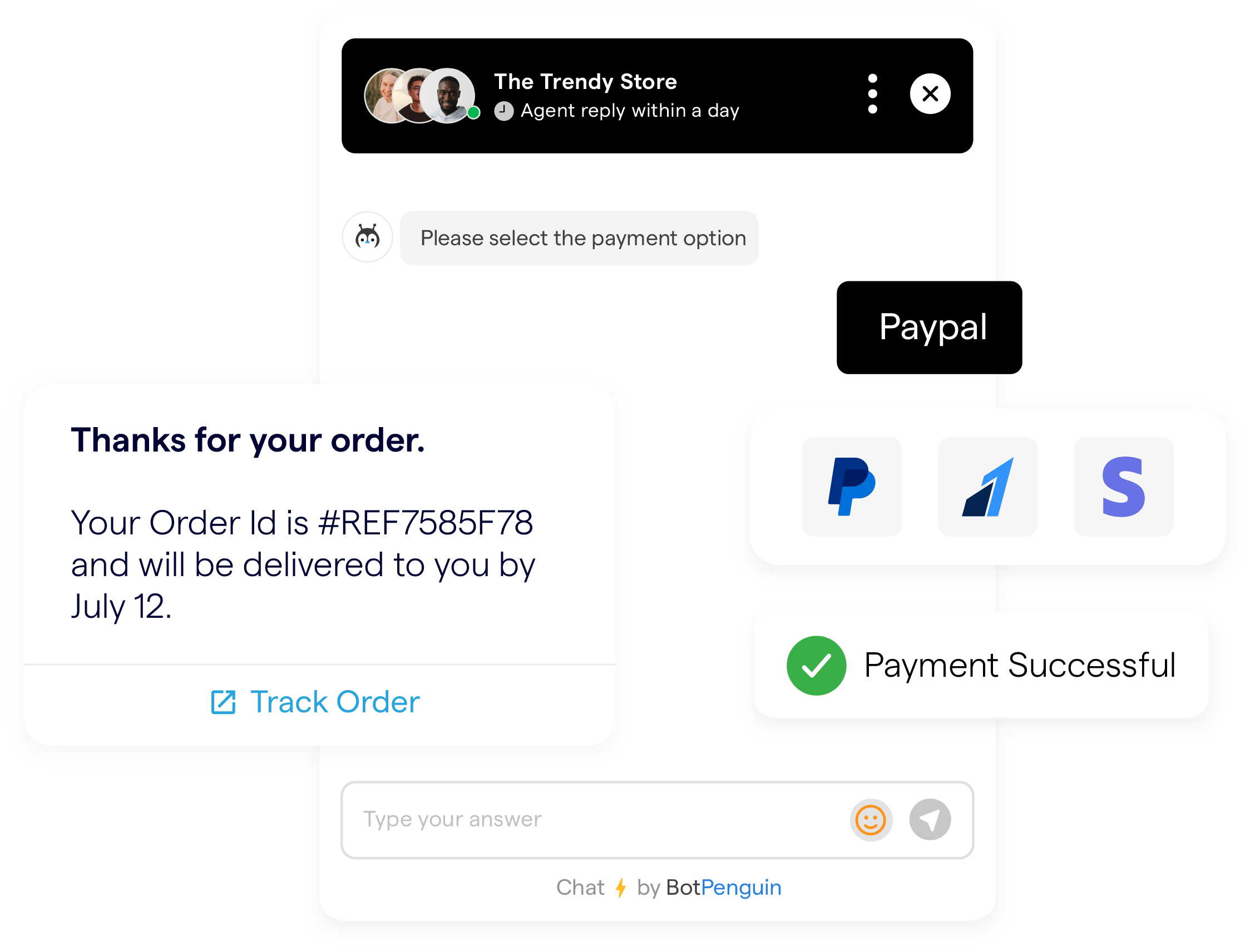
Integrating a Squarespace integrations with chatbot involves a few crucial steps to ensure seamless functionality and alignment with your site’s goals.
By following this guide, you can efficiently integrate and customize a chatbot to enhance your Squarespace site.
Step-by-Step Guide to Integrating a Chatbot with Squarespace Integrations
The steps for chatbot with Squarespace integrations are the following:
- Choose Your Chatbot Platform: Start by selecting a platform that supports Squarespace integrations. Look for essential features such as ease of use, customization options, and compatibility with Squarespace.
- Sign Up and Configure: Create an account on your chosen platform. A no code chatbot builder simplifies configuration, enabling you to set up chatbot responses, user flows, and integrations without coding.
- Connect to Squarespace: Follow the platform’s specific instructions to embed a chatbot on your Squarespace site. This could involve using a Squarespace chatbot integration tool or adding a code snippet directly.
- Test the Chatbot: Before launching, thoroughly test your chatbot for Squarespace across different devices. Fine-tune the settings to improve user experience and address any issues.
Suggested Reading:
How to Maximize your Squarespace Potential with Chatbots
Using Squarespace's API
If you have technical expertise, leveraging Squarespace's API provides a customized integration experience:
- Access the API: Refer to Squarespace's API documentation for detailed guidance on implementing custom features.
- Develop the Integration: Create a seamless connection between your Squarespace integrations and the website. This approach allows you to customize the chatbot's interactions fully.
- Deploy and Monitor: Once live, monitor your chatbot's performance to ensure it functions as expected and integrates well with other Squarespace integrations.
Utilizing a Third-Party Integration Tool
Prefer a simpler route? Third-party tools streamline Squarespace integrations:
- Select a Tool: Choose a reliable integration tool like Zapier to link your Squarespace site with your chatbot platform.
- Set Up the Integration: Follow the tool’s instructions to establish triggers and actions that define how the Squarespace chatbot interacts with visitors.
- Test and Adjust: After setup, test the integration to ensure optimal performance. Make adjustments as needed for a smooth user experience.
Customizing the Chatbot's Appearance and Behavior
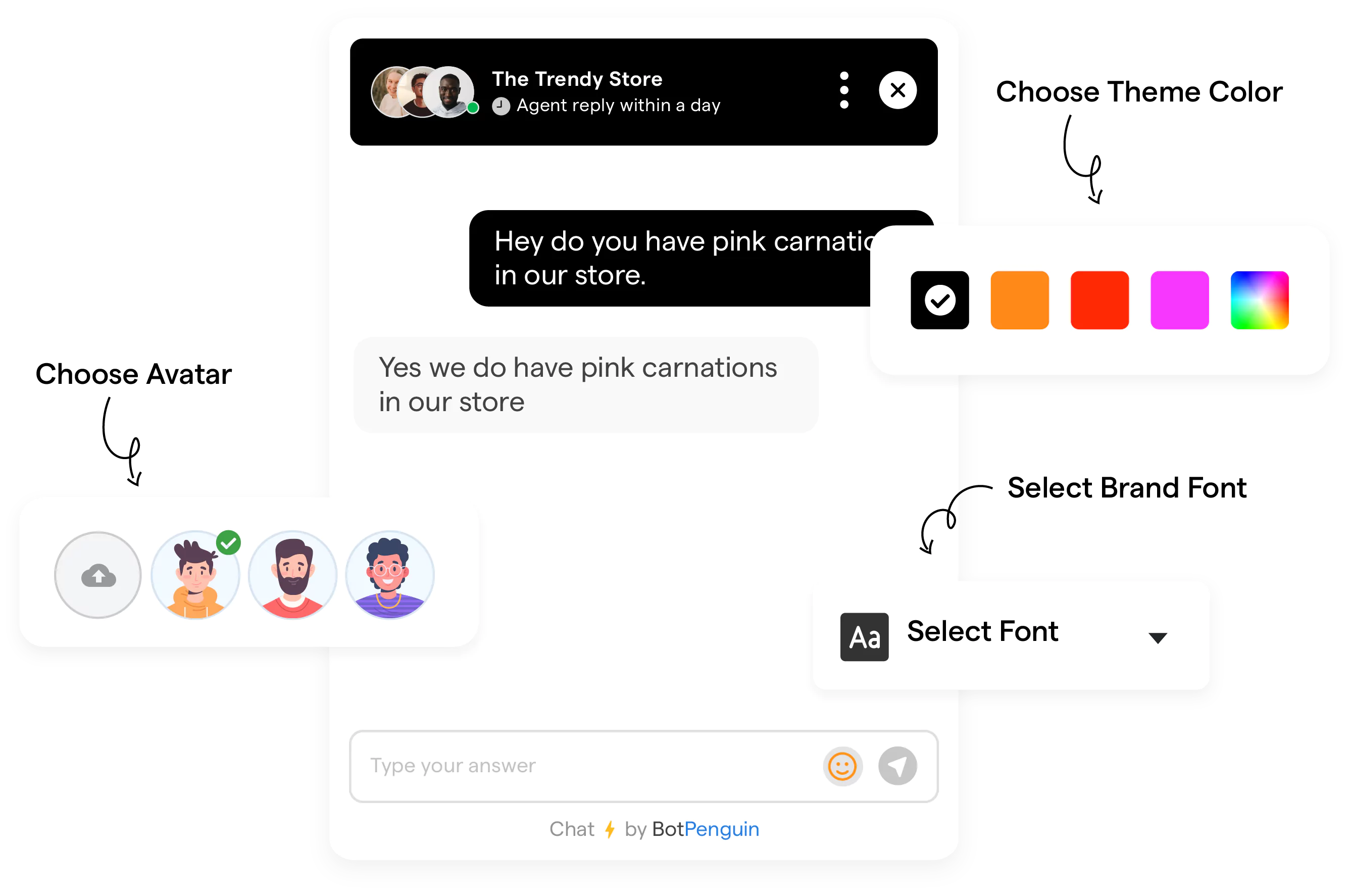
Customization ensures your Squarespace integrations aligns with your brand identity:
- Adjust Appearance: Use the platform’s design tools to match the chatbot’s style with your website’s theme, including colors, fonts, and tone.
- Behavioral Settings: Configure the chatbot’s triggers, such as when it appears and how it responds based on user actions.
- Monitor and Refine: Continuously analyze user interactions to enhance the chatbot’s functionality and engagement.
Training and Programming the Chatbot
Effective programming goes beyond basic setup—it ensures your chatbot for Squarespace responds naturally and improves over time.
- Natural Language Processing (NLP) and Machine Learning: NLP helps your chatbot understand varied user inputs, while machine learning enhances response accuracy.
For example, NLP allows your chatbot to interpret “What time do you open?” as a query about operating hours, even if phrased differently. Over time, machine learning refines these responses.
- Creating a Chatbot Knowledge Base: A well-built knowledge base is vital for effective Squarespace chatbot integration. Compile FAQs, product details, and company policies to ensure accurate and helpful responses.
- Training the Chatbot to Respond: Feed common queries and answers into the chatbot and simulate conversations to test its understanding.
Use fallback responses to handle unfamiliar questions, ensuring a smooth user experience.
- Handling Complex Conversations and Scenarios: For multi-step interactions, implement conditional logic and flow-based programming within your Squarespace integrations.
This allows the chatbot to manage context and provide coherent, dynamic responses based on user input.
Best Practices for Squarespace Integrations
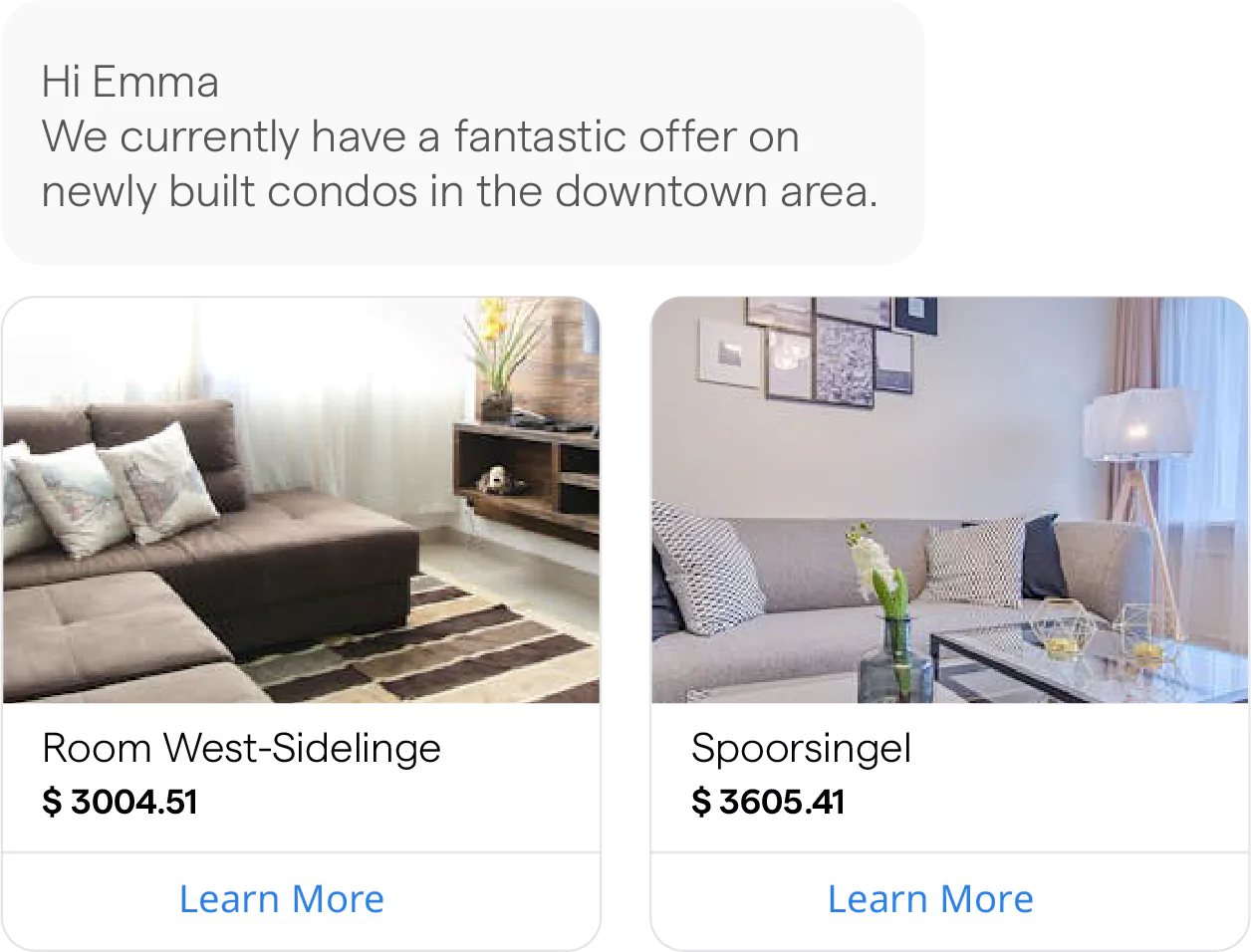
Successfully implementing a Squarespace chatbot integration goes beyond simple setup.
To maximize its potential, you need a strategic approach involving design, goal-setting, continuous optimization, and an understanding of potential challenges.
Designing an Effective Chatbot Strategy
Before diving into the technical aspects of Squarespace integrations start with a solid strategy. Define your chatbot’s primary functions—be it customer support, lead generation, or user guidance.
A well-structured strategy ensures your chatbot aligns with your business goals and provides a seamless user experience. Experiment with different conversation flows using a no code chatbot builder to tailor interactions to your audience’s needs.
Setting Clear Goals and Objectives
Clear goals are essential to evaluate the success of your Squarespace chatbot integration. Determine what you aim to achieve—faster response times, higher engagement, or increased conversions.
These objectives will influence the chatbot’s design and required Squarespace integrations. For example, integrating quick access to FAQs or live support can improve customer service, aligning with goals of enhanced user satisfaction.
Regularly Monitoring and Optimizing the Chatbot
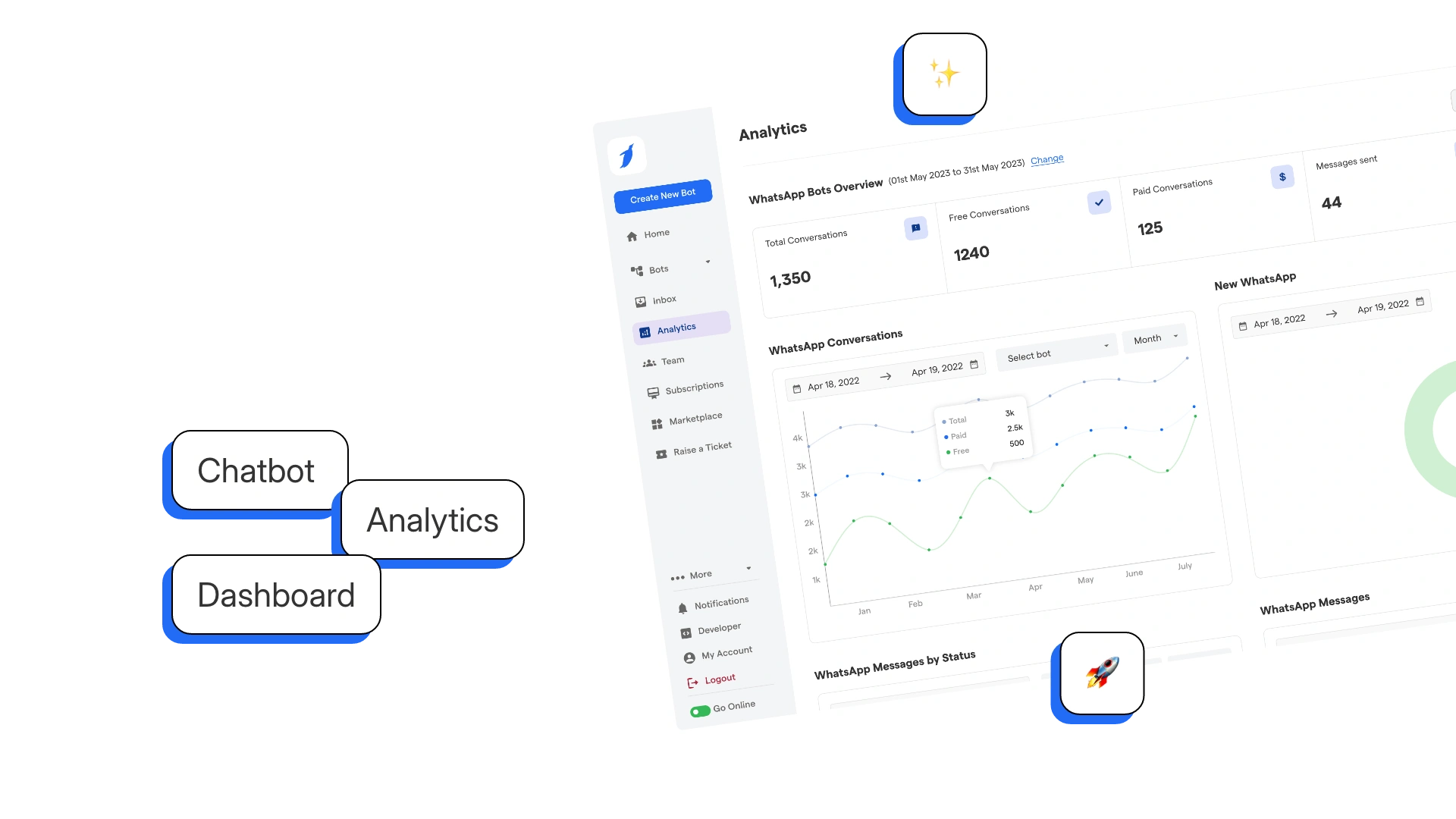
Once your Squarespace chatbot is live, regular monitoring is critical. Use analytics to track interactions, identify frequent user queries, and detect potential issues.
Optimization should be ongoing. Update the chatbot’s responses, refine conversation paths, and expand the knowledge base based on user data. These adjustments ensure your chatbot stays relevant and continues to meet evolving business goals.
Addressing Potential Challenges and Limitations
Despite careful planning, challenges can arise during Squarespace integrations. These might include managing complex queries, scaling performance during traffic spikes, or avoiding misunderstandings in user intent.
To mitigate these issues, implement fallback responses and escalation paths for questions the chatbot can’t resolve. Proactive updates and refinements will help your chatbot adapt to new challenges and maintain optimal performance.
Conclusion
In conclusion, incorporating Squarespace integrations is essential for enhancing your website’s functionality and user experience.
A well-planned chatbot integration can revolutionize how you engage with your audience, streamline customer support, and boost conversions.
By leveraging powerful Squarespace integrations, you can connect various tools and platforms to create a seamless ecosystem that works in harmony with your business goals.
Successful Squarespace integrations go beyond simple connections—they involve strategic planning, regular monitoring, and continuous optimization.
From providing instant support to guiding users through their journey, the right integration ensures your website operates efficiently and effectively.
If you’re looking for a solution that simplifies the process, BotPenguin offers advanced Squarespace integrations that require no coding and deliver robust performance.
Elevate your website’s capabilities with a platform designed to meet your business needs.
Frequently Asked Questions (FAQs)
What are the benefits of integrating a chatbot with Squarespace?
Integrating a chatbot through Squarespace integrations significantly enhances user experience by offering instant support, boosting engagement, and increasing conversions.
Additionally, it ensures the chatbot aligns seamlessly with your site’s design and functionality, providing a cohesive visitor experience.
Can I add a chatbot to Squarespace without coding?
Absolutely! With no code platforms, you can implement a chatbot using Squarespace integrations without any coding skills. These tools make setup and customization simple, even for beginners.
Which chatbot platforms are compatible with Squarespace?
Several platforms like BotPenguin, Tidio, and MobileMonkey offer excellent Squarespace integrations. They allow for seamless setup and robust customization, ensuring your chatbot works perfectly with your site.
How can I customize my chatbot’s appearance on Squarespace?
Most platforms with Squarespace integrations provide comprehensive customization options. You can tailor your chatbot’s appearance—adjusting colors, fonts, and behavior settings—to align perfectly with your site’s branding.
What should I do if my Squarespace chatbot isn’t working correctly?
If your chatbot encounters issues, use the analytics and troubleshooting tools provided by your platform.
Additionally, Squarespace integrations often include support resources to help diagnose and resolve any problems quickly.



