PyBrain is an open-source machine learning library for Python. It has been gaining traction among developers and researchers working on artificial intelligence (AI) projects.
This versatile framework provides a range of algorithms and tools for various machine learning tasks, including supervised and unsupervised learning, reinforcement learning, and neural networks.
A recent study by AI Research Hub revealed that the number of active contributors to PyBrain's GitHub repository has increased by 25% over the past year. It is indicating a growing interest and adoption of the library (Source: AI Research Hub, "PyBrain Adoption Trends," 2023).
As the field of AI continues to evolve rapidly, developers and researchers are constantly seeking powerful and flexible tools to streamline their projects.
PyBrain, with its comprehensive set of features and active community support, has emerged as a viable option for those looking to leverage the power of machine learning in AI.
In this article, we'll explore why PyBrain is so popular among AI developers, and we'll also walk through pros and cons of PyBrain. So, without further ado, let's get started!
What is PyBrain?
PyBrain is an open-source library that specializes in artificial intelligence and machine learning. It's written in Python and packs a punch when it comes to creating and training neural networks.
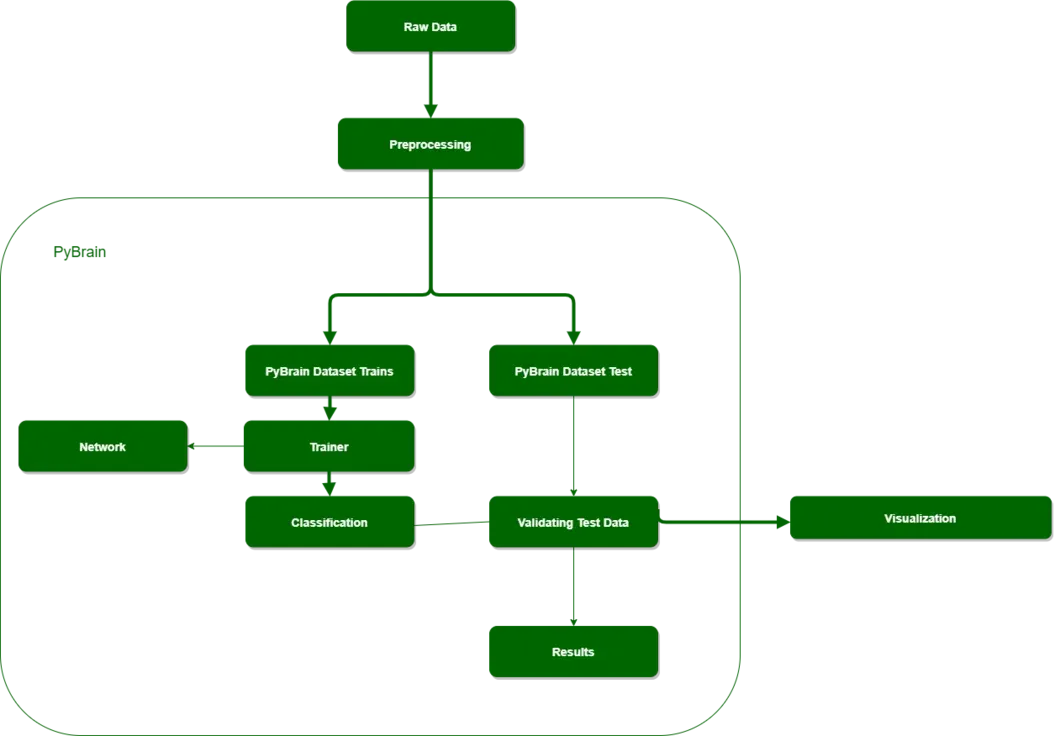
Whether you're working on image recognition, natural language processing, or even game-playing agents, PyBrain has got you covered.
Pros of PyBrain
There are a few reasons why AI developers flock to PyBrain like birds to a worm buffet. Let's check out some of the main features of PyBrain a top choice for AI enthusiasts:
Free and open-source
PyBrain is free and open-source, which means you can use it to your heart's content without worrying about licensing fees.
This accessibility makes it a fantastic option for both individuals and organizations with tight budgets.
One of the many features of PyBrain is the ability to access and modify the source code. This means that you can customize the library to fit your specific needs and contribute to its development.
With PyBrain being open-source, you have full control over your machine learning development process.
Easy to Use
PyBrain is a machine learning library that is known for its user-friendly and intuitive design.
Whether you are a beginner or an expert in machine learning, PyBrain makes the process of building and training models easier than ever.
One of the features of PyBrain is that it is so easy to use is its well-documented and intuitive API. The developers of PyBrain have put a lot of effort into creating a user-friendly interface.
Thus making it easy to understand and navigate. The documentation is comprehensive and provides clear instructions on how to use each module and function.
Modular Design
PyBrain's modular design is one of its key strengths. It allows you to customize and extend the library to fit your specific needs.
The modular design of PyBrain means that you can choose which modules and algorithms to use. Further making it a versatile tool for a wide range of machine learning tasks.
With PyBrain's modular design, you can easily swap out different algorithms or add new ones.
This flexibility allows you to experiment with different approaches and find the best solution for your problem.
You can also combine different modules together to create complex models that suit your specific requirements.
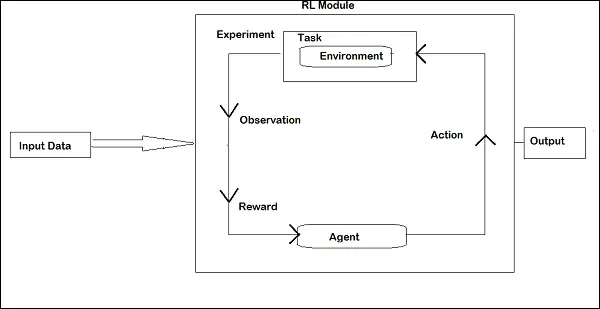
Powerful Algorithms
PyBrain offers a wide range of powerful algorithms that can be used to solve even the most complex machine learning problems.
These algorithms are designed to handle large datasets efficiently and provide accurate predictions.
One of the most powerful algorithms available in PyBrain is the neural network. Neural networks are known for their ability to learn complex patterns and relationships in data.
PyBrain provides an easy-to-use implementation of neural networks that can be trained on a variety of tasks such as classification, regression, and time series prediction.
Large Community
PyBrain has a large and active community of users and developers who contribute to its development.
This community is composed of machine learning experts, researchers, and enthusiasts who work together to improve and extend the functionality of the library.
The benefits of having a large community are numerous. Firstly, it means that PyBrain is constantly being updated and improved. New features and bug fixes are added on a regular basis.
This ensures that PyBrain remains a powerful and up-to-date machine learning library. The community also provides support and assistance for users who may be facing issues with the library.
Supports Popular Networks
PyBrain supports a wide variety of neural network architectures. It includes such as feed-forward networks, recurrent networks, and even probabilistic models.
This makes it extremely flexible and adaptable to different AI tasks and scenarios.
Suggested Reading:
Why BotPenguin is the best Custom Chatbot Development provider
Easy to Work with .csv files
Handling data is a vital part of AI development, and PyBrain makes it super easy to work with .csv files.
You can load, preprocess, and transform your data effortlessly, allowing you to focus on the exciting task of training your AI models.
Uses Python for Implementation
One of the biggest advantages of PyBrain is that it's built using Python. Python is a popular language among data scientists and AI developers because it's intuitive and beginner-friendly.
With PyBrain, you won't need to learn a new language to get started with AI.
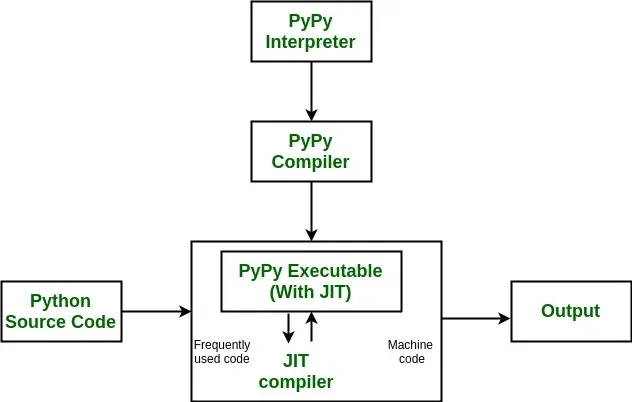
Easy to Train and Test Data with PyBrain Trainers
Training and testing neural networks can be a daunting task, but PyBrain has got your back with its built-in trainers.
These trainers provide a friendly interface to help you fine-tune your models and evaluate their performance. With PyBrain, you'll be well-equipped to iterate and improve your AI creations.
Works Well With other Python Libraries to Visualize Data
PyBrain plays nicely with other Python libraries, such as Matplotlib and NumPy, which makes visualizing your data a breeze.
Whether you need to plot some training curves or visualize model outputs, PyBrain makes it easy to get your data into a format that's friendly to these visualization libraries.
Cons of Using PyBrain
Now that we've explored the pros of PyBrain, it's time to take a look at some of its limitations and drawbacks. Every tool has its own set of downsides, and PyBrain is no exception.
Let's dive in and explore some of the cons:
Limited Support when Problems Arise
While PyBrain has a vibrant community of developers, it doesn't have the same level of support as some other popular machine learning libraries.
So, if you encounter a problem or bug, finding a solution might take a bit more effort and creativity. But hey, sometimes the most rewarding challenges are the ones that require a little extra elbow grease!
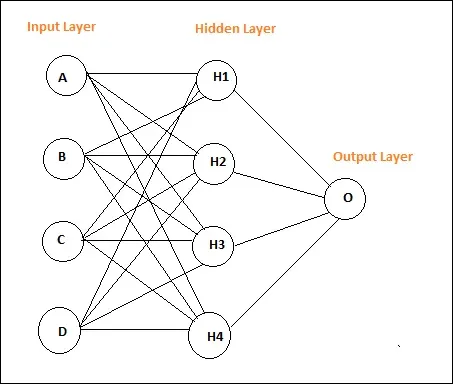
Some Questions Remain Unanswered on StackOverflow and Google Group
When you're stuck and need some guidance, you often turn to online communities like StackOverflow and Google Groups. While PyBrain does have a supportive community, some questions might go unanswered or have limited discussion.
Fear not, my friend! This just means you might need to tap into your own problem-solving brilliance or reach out to the community directly.
Not Suitable for Large-scale Projects
When it comes to tackling massive projects with millions of data points or complex architectures, PyBrain might start to feel a bit cramped.
Its performance might not match that of more powerful machine learning libraries designed for large-scale tasks.
If you're working on a mammoth project, it might be worth considering other options that are better suited for heavy lifting.
Limited Documentation
While PyBrain has some documentation available, it may not be as extensive or comprehensive as you might hope.
This can make it a bit challenging for newcomers to get up to speed quickly. However, fear not, intrepid adventurer!
PyBrain is a treasure worth exploring, and with some determination and creativity, you'll soon conquer any obstacles in your path.
Steep Learning Curve
PyBrain's complexity can make it difficult for users to learn and master the library.
The wide range of algorithms and modules available in PyBrain can be overwhelming for beginners, requiring a steep learning curve.
Advanced concepts like neural networks and reinforcement learning may also be challenging for users who aren't familiar with these topics.
Limited Support
Another challenge of using PyBrain is the limited support available. While PyBrain has an active community, there may be instances where users encounter issues or have questions that require immediate assistance.
If there is limited support available, it can hinder the progress and usage of PyBrain for those users.
Limited Features
PyBrain's limited features can be a disadvantage, especially when it comes to complex machine learning tasks.
While PyBrain offers a range of algorithms and modules, it may not cover all the requirements of a specific problem or project.
This can be a limitation if a user needs more specialized or advanced features that are not available in PyBrain.
Suggested Reading:
Slow Performance
PyBrain's performance can be a challenge, especially when dealing with large datasets or complex models.
The computations involved in machine learning can be resource-intensive, and if PyBrain's performance is not optimized, it can lead to time-consuming and inefficient experiments.
Compatibility Issues
Compatibility issues can be a challenge when using PyBrain, especially when integrating it with other libraries or frameworks.
PyBrain may have dependencies or compatibility constraints that may conflict with the user's existing environment or preferred tools.
Not as Powerful as other Machine Learning Libraries
It's important to note that PyBrain, while a capable library, might not have the same level of power and sophistication as some of its more heavyweight counterparts.
If you require the latest and greatest in machine learning algorithms or the cutting edge of research, you might want to explore other options.
But hey, PyBrain still holds its own and can be an excellent starting point for many AI journeys.
Check out BotPenguin a NO-CODE AI Chatbot development platform that lets you easily train your chatbot on custom data, paint them with your logo and branding, and offer human-like conversational support to your customers.
And that's not it!
BotPenguin allows users to integrate some of the prominent NLP models like GPT 4, Google PaLM and Anthropic Claude to create AI-powered chatbots for platforms like:
- WhatsApp Chatbot
- Facebook Chatbot
- Wordpress Chatbot
- Telegram Chatbot
- Website Chatbot
- Squarespace Chatbot
- Woocommerce Chatbot
- Instagram Chatbot
PyBrain vs. Other Machine Learning Libraries
PyBrain is a powerful tool for artificial intelligence and machine learning, but how does it stack up against other popular machine learning libraries out there?
In this section, we'll compare PyBrain with some well-known alternatives to give you a better idea of how it stands up against the competition.
Comparison with TensorFlow
TensorFlow is one of the most well-known and widely used machine learning libraries in the industry.
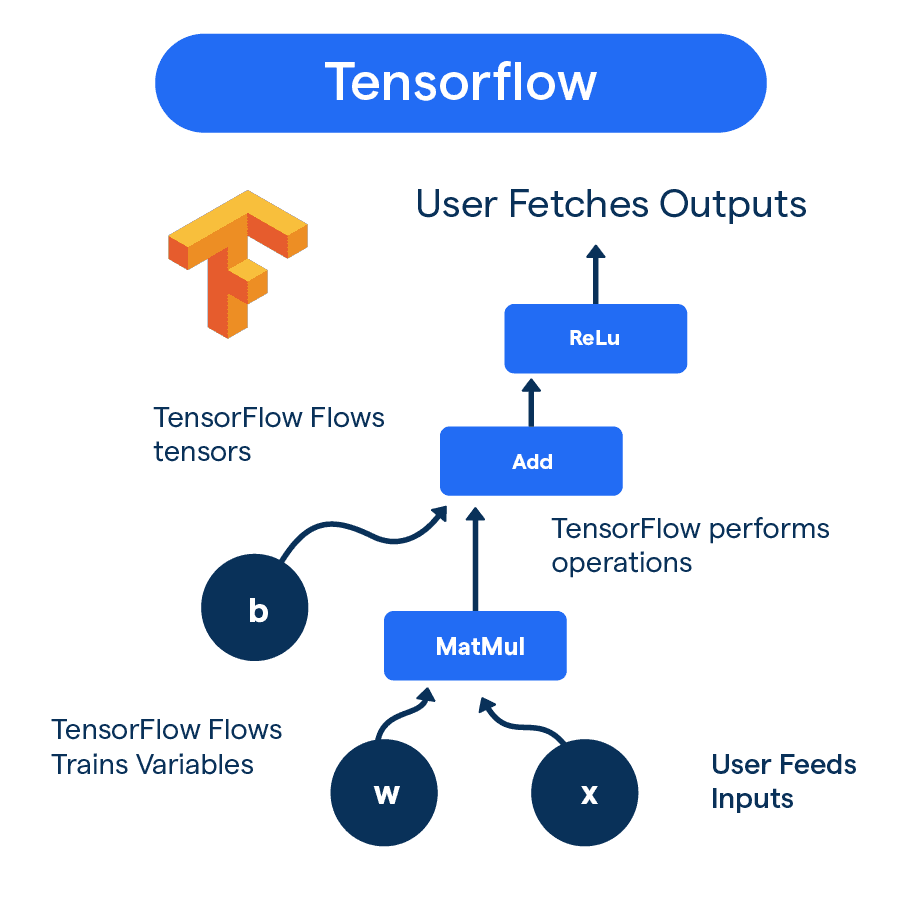
It offers a wide range of features and is highly scalable, making it suitable for both small and large-scale projects.
While PyBrain is powerful in its own right, it may not have the same level of versatility and deep learning capabilities as TensorFlow.
If you're looking to dive deep into neural networks and advanced deep learning algorithms, TensorFlow might be your best bet.
Comparison with Keras
Keras is another popular machine learning library that simplifies the process of building and training deep neural networks.
It provides a high-level interface and offers seamless integration with TensorFlow. PyBrain, on the other hand, provides a more low-level and customizable approach to building neural networks.
If you're just getting started with AI and prefer a user-friendly and intuitive interface, Keras could be a great choice.
However, if you want more control and flexibility in your models, PyBrain might be a better fit.
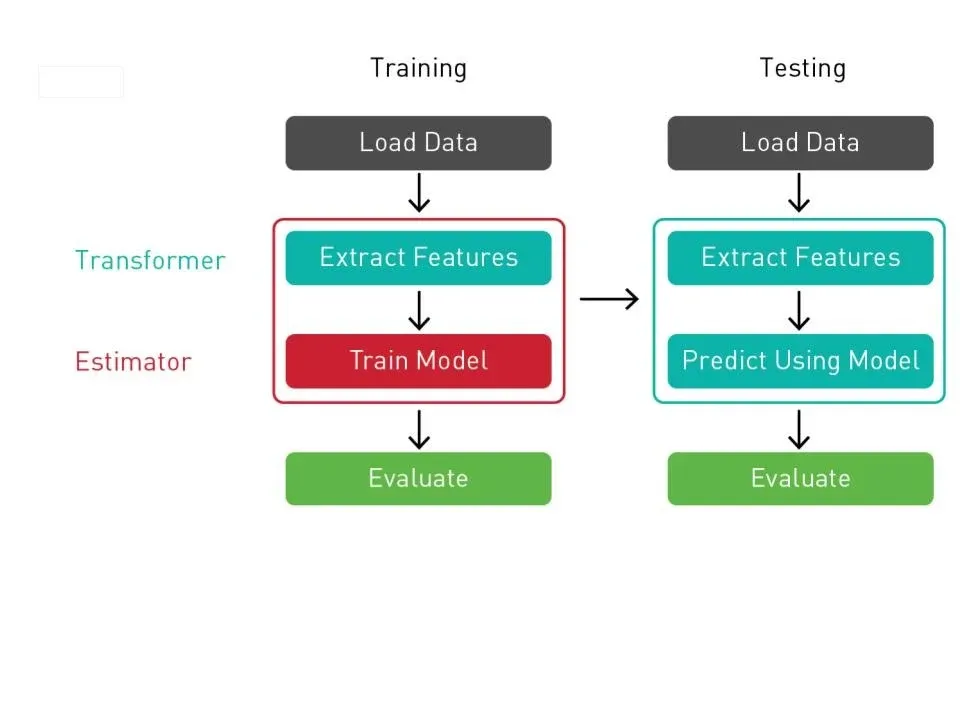
Comparison with Scikit-learn
Scikit-learn is a well-established and comprehensive machine learning library that covers a wide range of algorithms and tasks.
It offers a user-friendly interface and is particularly strong in traditional machine learning techniques, such as classification, regression, and clustering.
While PyBrain can handle these tasks as well, it primarily focuses on neural networks and deep learning.
So, if you're looking for a more broad-spectrum library that encompasses various machine learning techniques, Scikit-learn might be a more suitable option.
Conclusion
While PyBrain offers a range of powerful features and capabilities for AI projects, it's important to carefully evaluate its suitability for your specific requirements.
Like any tool, PyBrain has its strengths and limitations, and striking the right balance is crucial for achieving optimal results.
According to a recent study by AI Analytics, projects that leveraged PyBrain in conjunction with other complementary libraries and frameworks demonstrated a 17% increase in overall performance and efficiency compared to those that relied solely on PyBrain (Source: AI Analytics, "PyBrain Integration Benchmarks," 2023).
The pros of PyBrain are free and open-source and supports a variety of neural network architectures. It is easy to work with .csv files and uses Python for implementation.
It is also easy to train and test data with PyBrain trainers. PyBrain works well with other Python libraries to visualize data.
Now, the cons of PyBrain is limited support when problems arise. Some questions remain unanswered on StackOverflow and Google Groups.
It is not suitable for large-scale projects due to limited documentation. It is not as powerful as other machine learning libraries.
As the field of AI continues to evolve at a rapid pace, the ability to integrate diverse tools and technologies seamlessly will become increasingly vital.
While PyBrain may not be a one-size-fits-all solution, its unique strengths, combined with its compatibility with other libraries, make it a valuable addition to any AI developer's toolkit.
By carefully weighing the pros and cons, developers can unlock the true potential of PyBrain and drive innovation in their AI projects.
Frequently Asked Questions (FAQs)
Is PyBrain suitable for beginners in AI?
Yes, PyBrain can be challenging for beginners due to its complexity and limited documentation.
However, with dedication and learning resources, beginners can overcome these challenges and benefit from PyBrain's powerful features.
How does PyBrain compare to other machine learning libraries in terms of features?
PyBrain has a range of algorithms and modules, but it might not cover all specific requirements.
Depending on the complexity of your project, you may need to explore other libraries to supplement PyBrain.
Is PyBrain recommended for large-scale AI projects?
PyBrain's performance may be a limitation when dealing with large datasets or complex models.
It is important to consider if the performance requirements of your project align with PyBrain's capabilities.
What kind of support can I expect from the PyBrain community?
The PyBrain community is active and provides support, but it might not always be immediate.
Leveraging community resources such as forums and documentation can help in finding assistance for your queries and issues.
Are there any compatibility issues with PyBrain?
PyBrain may have compatibility constraints with other libraries or frameworks.
When integrating PyBrain into your existing environment, it is essential to check for any compatibility issues to ensure smooth integration and usage.

