WhatsApp recently crossed 2 billion users globally, cementing its position as the most ubiquitous messaging platform today. Meanwhile, generative AI models like ChatGPT with human-like language mastery have captured public imagination and adoption at unprecedented scale.
Bringing these two revolutions together, tools integrating ChatGPT for WhatsApp via chatbots promise immense disruptive innovation. Early use cases already demonstrate 30% improvements in customer satisfaction rates (BusinessInsider).
As AI conversational ability advances, bots transition from simplistic canned responses to increasingly humanized interactions. Also with the same advances, some may find it difficult to use.
But not to worry! In this article, we have written an easy guide for you to know how to use ChatGPT for WhatsApp.
What is ChatGPT for WhatsApp?
ChatGPT for WhatsApp is an innovative solution that brings the power of OpenAI's ChatGPT model to the popular messaging platform.
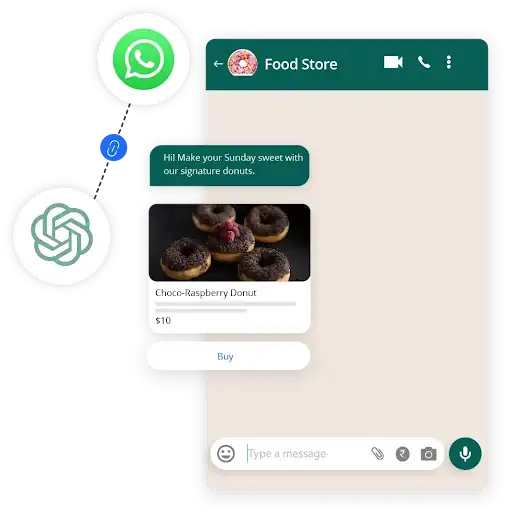
It enables businesses to automate conversations, provide instant support, and engage with customers in a personalized and efficient manner.
With ChatGPT for WhatsApp, you can enhance your customer service, streamline sales processes, and unlock new levels of productivity.
Getting Started with ChatGPT for WhatsApp
To start using ChatGPT for WhatsApp, you need to subscribe to the service through OpenAI's platform.
Once subscribed, you'll gain access to the necessary tools and resources to integrate ChatGPT with your WhatsApp Business Account.
Setting Up ChatGPT for WhatsApp
Setting up ChatGPT for WhatsApp is a straightforward process.
OpenAI provides comprehensive documentation and step-by-step guides to help you seamlessly integrate ChatGPT with your existing WhatsApp Business Account.
Implementing ChatGPT for WhatsApp in Your Business
Tips for implementing ChatGPT for WhatsApp in your business:
Defining Use Case Scenarios
When considering the implementation of ChatGPT for WhatsApp, it's essential to identify the specific use cases that align with your business goals.
Whether it's providing customer support, answering frequently asked questions, or offering personalized recommendations, define the scenarios where ChatGPT can enhance your customer interactions.
Designing Conversational Flows
To ensure smooth and effective conversations, design well-structured conversational flows. Break down the interaction into logical steps, anticipate potential user inputs, and create appropriate responses.
Consider using decision trees or flowcharts to visualize the dialogue and identify all possible paths.
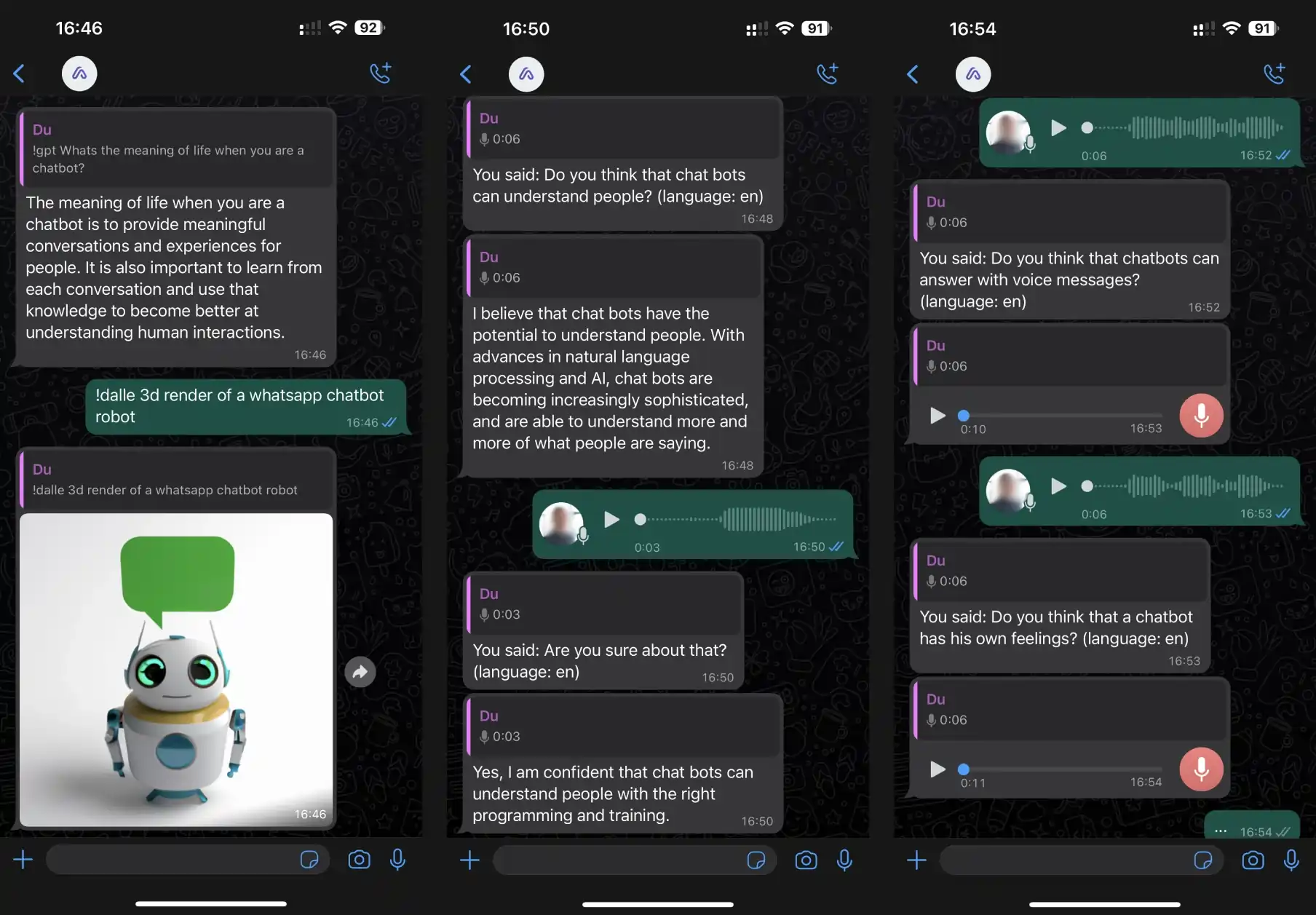
Training the Model
Training the ChatGPT model is a crucial step for achieving optimal performance. Utilize a dataset that encompasses relevant customer queries, common scenarios, and appropriate responses.
Fine-tune the model by providing it with specific examples and refining its understanding of your business domain.
Testing and Iterating
Thorough testing is vital to identify and address any issues or limitations in the ChatGPT system. Create a testing environment where you can simulate various user interactions and evaluate the model's responses. Iterate and refine the conversational flows and training data based on user feedback and continuous improvement.
Best Practices for Using ChatGPT for WhatsApp
Here are some of the best practices for using ChatGPT for WhatsApp.
Personalizing User Interactions
Leverage user data and context to personalize interactions. Address users by their names, refer back to previous conversations, and offer tailored recommendations based on their preferences.
This personal touch helps to build rapport and enhances the overall customer experience.
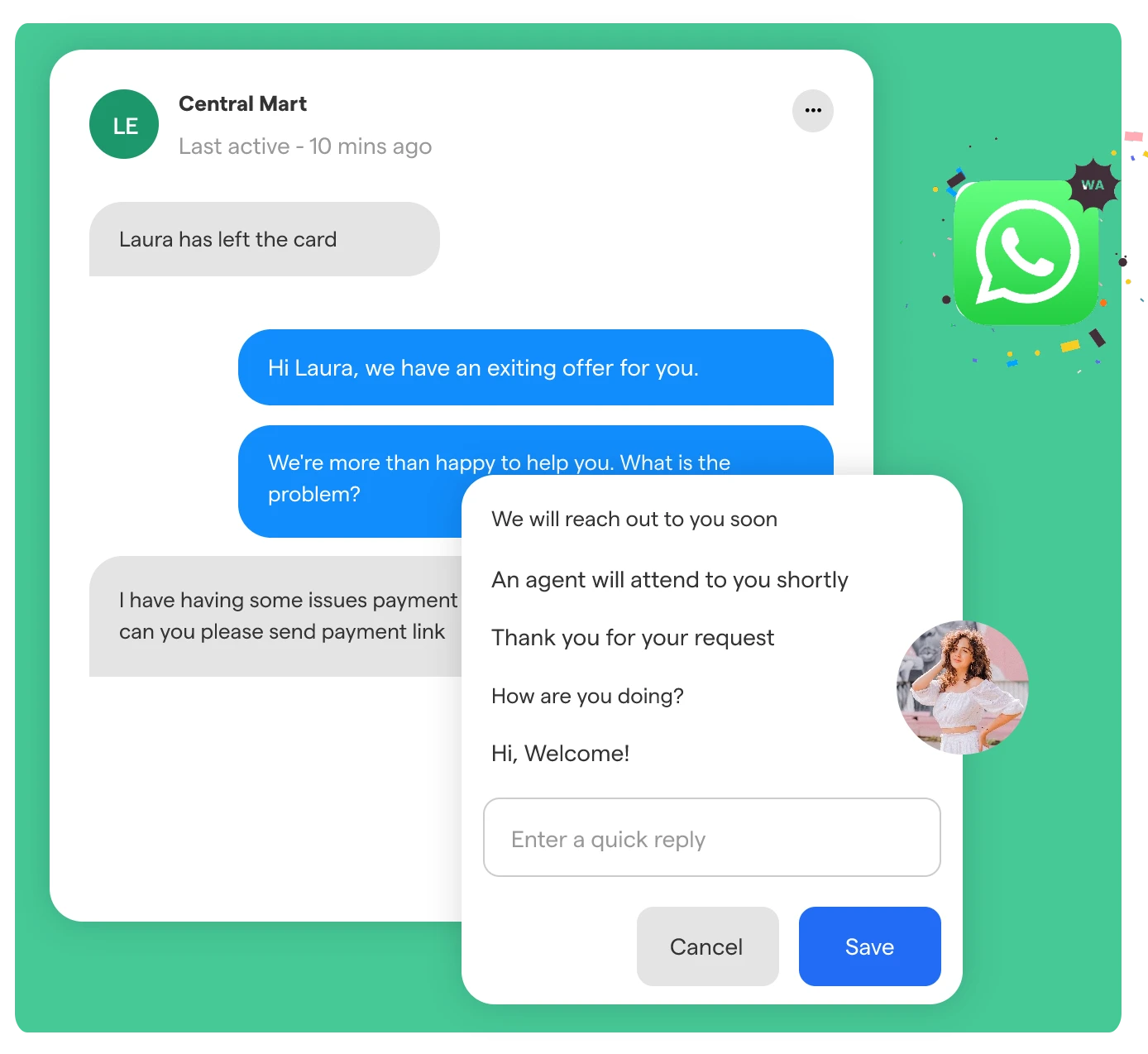
Handling Challenging Situations
Prepare ChatGPT to handle challenging scenarios or user inputs it might encounter. Provide clear guidelines on how to handle sensitive topics, inappropriate requests, or when it doesn't have a suitable response.
Have fallback mechanisms in place, such as escalating the conversation to a human agent when necessary.
Monitoring and Analyzing Performance
Regularly monitor and analyze the performance of ChatGPT for WhatsApp. Track metrics such as response accuracy, user satisfaction ratings, and resolution times.
Analyze user feedback and identify areas for improvement. Use this data-driven approach to continuously enhance the conversational AI system.
Tips for Optimizing ChatGPT for WhatsApp Performance
Given below are some tips for optimizing ChatGPT for WhatsApp performance:
Fine-Tuning the Model
Fine-tuning the ChatGPT model for WhatsApp can greatly enhance its performance and responsiveness. Here are a few tips to optimize your model:
Train on WhatsApp-Specific Data
Incorporate WhatsApp conversation data into the training set to make the model more familiar with the messaging style, abbreviations, and commonly used phrases.
Contextual Understanding
Emphasize the importance of context in conversations. Train the model to interpret and respond appropriately to previous messages, ensuring a smooth and coherent conversation flow.
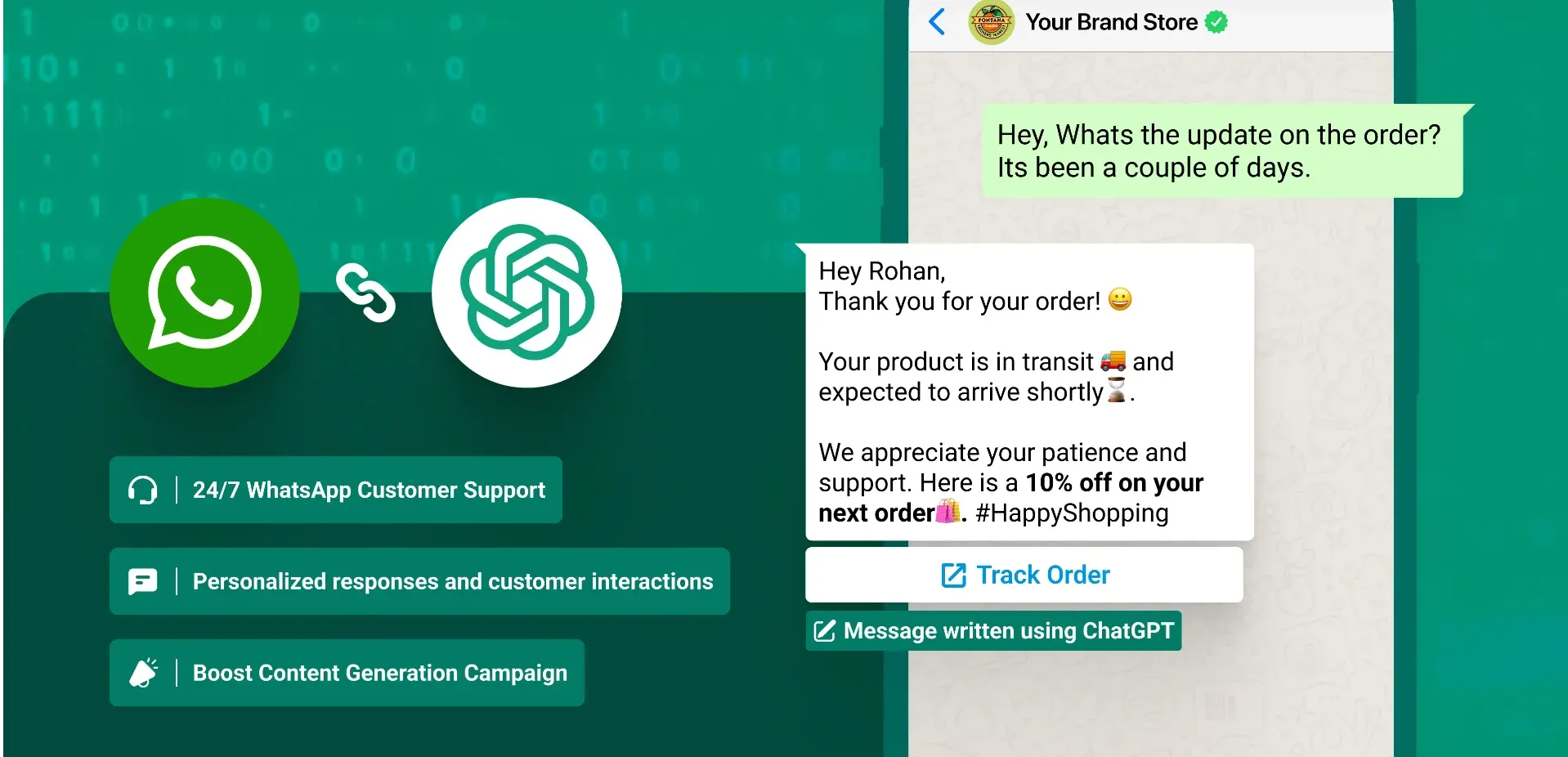
Managing Tone and Language
Teach the model to understand different tones and adapt its responses accordingly. This ensures the generated messages align with your desired brand voice and resonate well with WhatsApp users.
Handling Scale and Volume
As your WhatsApp chatbot gains popularity and handles a larger volume of conversations, it's crucial to optimize its performance and scalability. Consider the following:
Efficient Resource Allocation
Ensure your infrastructure is capable of handling increased traffic and high message volumes. Optimize server resources and parallelize computations to avoid bottlenecks.
Load Testing and Monitoring
Regularly conduct load testing to assess your chatbot's performance under heavy usage. Monitor response times, server health, and message queues to identify and address any performance issues proactively.
Autoscaling
Implement an auto-scaling mechanism to dynamically adjust resources based on chatbot demand. This ensures optimal performance during peak periods while minimizing costs during low-traffic periods.
Continual Learning and Improvement
To keep your ChatGPT-powered WhatsApp chatbot at its best, prioritize continual learning and improvement:
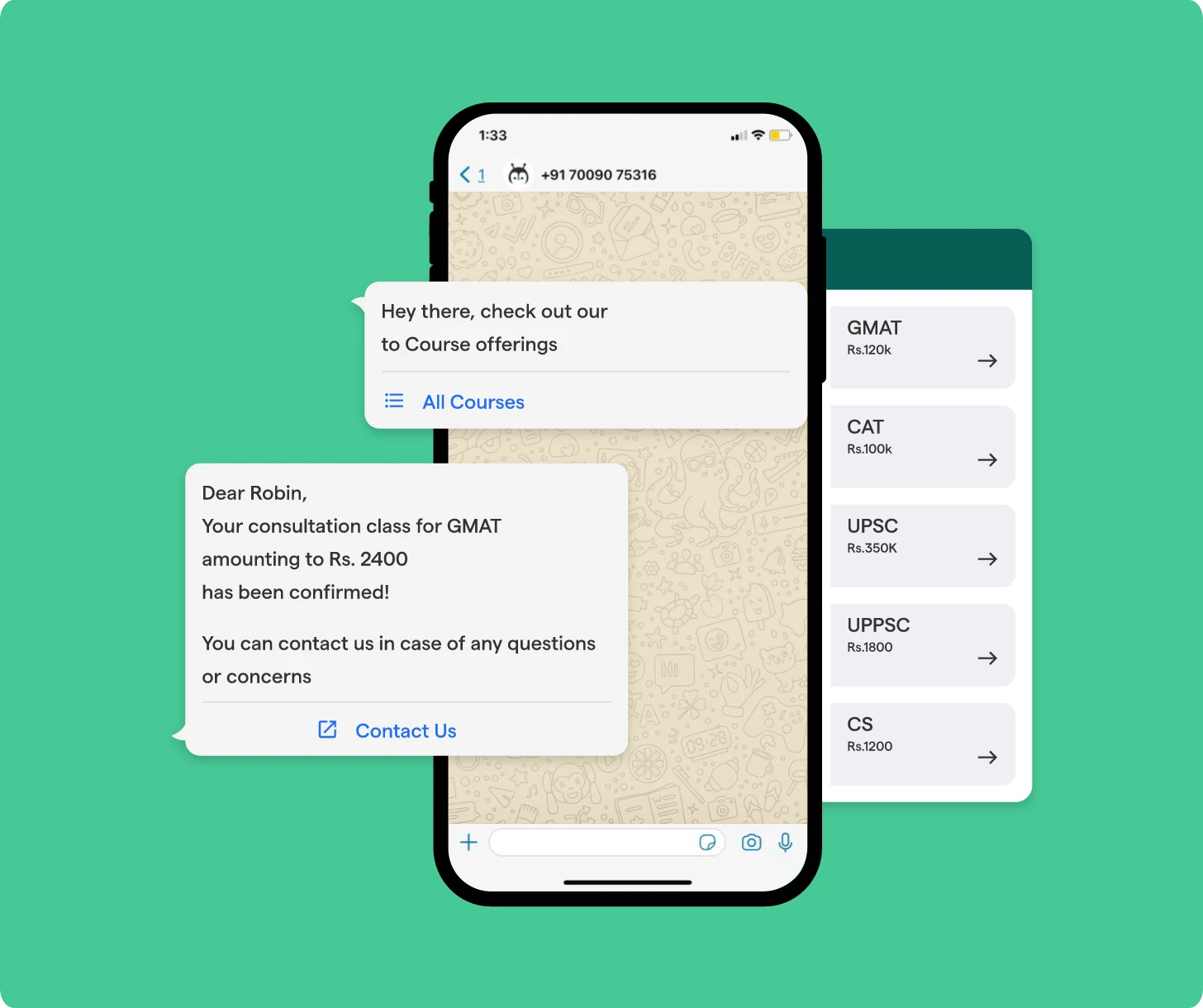
Feedback Loop
Encourage users to provide feedback on chatbot interactions. Incorporate user feedback into the model's training pipeline to refine its responses and make it more accurate over time.
Regular Model Updates
Stay up-to-date with the latest advancements in language models. Periodically retrain and update your ChatGPT model with newer versions to benefit from improved performance and capabilities.
User Satisfaction Analysis
Monitor user satisfaction through surveys or sentiment analysis. Identify areas for improvement and adjust the model's responses to better meet user expectations.
Conclusion
With thoughtful design and responsible development, ChatGPT-powered WhatsApp chatbots by providers like BotPenguin can elevate businesses and augment human capabilities.
For consumers, benefits like instant 24/7 assistance, customized recommendations, and meaningful interactions drive perceptions shifts from cold corporates to trusted advisors.
For enterprises, scaled efficiencies in critical functions like customer support and concierge services are just early examples that deliver immense ROI upside. As AI mastery over language and empathy matures, so will the possibilities over the next decade.
Intelligent plugins by leading conversational AI platforms like BotPenguin now allow easy access to advanced capabilities like personalized recommendations and multi-turn conversations - directly on familiar WhatsApp channels.
However, risks around data privacy, algorithmic bias, and misinformation also warrant ongoing vigilance. But by upholding security, transparency and accountability as core principles, BotPenguin's WhatsApp offerings strike an optimal balance between protection and progress.
Frequently Asked Questions (FAQs)
How to use ChatGPT for WhatsApp?
ChatGPT for WhatsApp allows you to integrate the powerful ChatGPT language model with your WhatsApp chatbot. By following our easy guide, you can set it up and start using it seamlessly.
Is it difficult to set up ChatGPT for WhatsApp?
No, setting up ChatGPT for WhatsApp is simple and straightforward. Our easy guide provides step-by-step instructions to help you seamlessly integrate ChatGPT with your WhatsApp chatbot.
How to customize the responses of ChatGPT for WhatsApp?
Yes, you can customize the responses of ChatGPT for WhatsApp according to your specific requirements. Our guide will walk you through the process of customizing and training the model.
Is ChatGPT for WhatsApp compatible with all chatbot platforms?
ChatGPT for WhatsApp is compatible with a wide range of chatbot platforms. Our guide covers the integration process for popular platforms, ensuring compatibility and ease of use.
Are there any limitations or constraints in using ChatGPT for WhatsApp?
While ChatGPT for WhatsApp is a powerful tool, there may be limitations based on the size and complexity of your chatbot. Our guide provides tips and best practices to overcome any potential limitations.


