Have you ever wished you could automatically respond to frequently asked questions on WhatsApp? Do you want to engage customers 24/7 without constantly monitoring your phone?
Then WhatsApp messaging chatbot is the solution for you.
WhatsApp messaging chatbots allow brands to build interactive conversational experiences inside the popular WhatsApp app. Using WhatsApp's Business API, companies can connect intelligent bots to engage customers 24/7.
70% of businesses already use WhatsApp for customer communications per Social Media Today. But how can brands effectively leverage WhatsApp chatbots to automate conversations and improve customer experience?
By implementing an automated yet personalized WhatsApp communication channel, companies can boost efficiency and strengthen customer relationships day and night.
With the right strategy and tools, businesses can set up intelligent WhatsApp messaging chatbots that feel like conversing with a real person.
This guide will walk through the steps to create and deploy a WhatsApp messaging chatbot, from understanding compliance requirements to integrating with back-end systems.
Understanding WhatsApp Business API

WhatsApp is no longer just for casual chatting - it's rapidly becoming an essential customer service channel for businesses worldwide. The WhatsApp Business API allows businesses to build customized WhatsApp experiences integrated with their backend systems and workflows. It enables sending notifications, responding to messages, and more programmatically.
The Business API opens the doors to advanced messaging capabilities for enterprises. Suddenly, you can engage customers in more automated, efficient conversations on a massive scale. Pre-programmed chatbots handle common questions 24/7 while teams focus on higher-value interactions. Useful features like quick replies, messaging templates, and status notifications create seamless omnichannel experiences.
Overall, the WhatsApp Business API opens tremendous potential for brands to engage audiences on a global scale. But careful strategy around compliance, security, reliability and consumer trust remains crucial for long-term success.
Benefits of Using a Third-Party WhatsApp Chatbot Platform
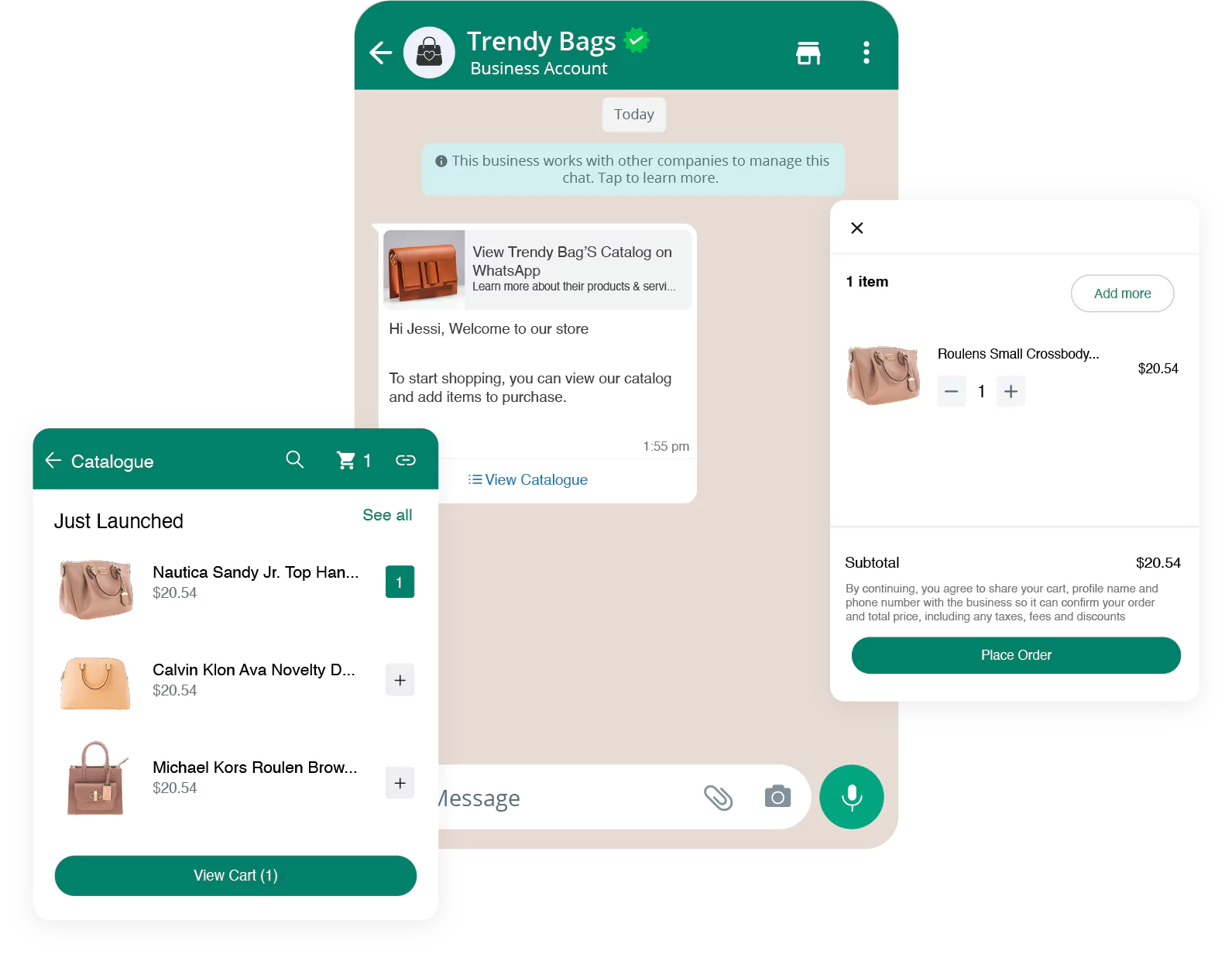
Rather than building a WhatsApp messaging chatbot in-house, partnering with a specialized chatbot platform provides immense advantages. Third-party platforms like BotPenguin offer cutting-edge AI and natural language processing to enable conversational interactions. BotPenguin handles hosting on secure, scalable infrastructure to support millions of users.
BotPenguin's no-code bot builders make creating and iterating WhatsApp messaging chatbots simple for non-technical teams. Platforms continuously enhance their NLP models and add new integrations and capabilities over time, keeping your WhatsApp messaging chatbot up-to-date.
And they provide one dashboard to deploy bots across countless channels. By leveraging the expertise of an established WhatsApp messaging chatbot platform, brands can launch intelligent WhatsApp messaging chatbots faster, easier, and with more flexibility.
Creating a Chatbot for WhatsApp
Now that you have an idea of what integration options are available, let's dive into creating your very own chatbot for WhatsApp. But first, let's plan!

Planning the WhatsApp Messaging Chatbot's Purpose and Goals
To ensure your WhatsApp messaging chatbot serves its purpose effectively, you need to define its purpose and goals. Are you looking to provide customer support, drive sales, or engage with your audience?
Knowing what you want to achieve will help you tailor your WhatsApp chatbot's features and capabilities accordingly.
Choosing the WhatsApp Messaging Chatbot's Features and Capabilities
Now it's time to choose the features and capabilities that will make your chatbot shine. Do you want it to provide automated responses, handle FAQs, or complete transactions?
Think of the tasks your chatbot for Whatsapp should be able to handle and select the features that align with your business goals.
Suggested Reading:
Creating a Chatbot with a Third-Party Service Provider
Creating a chatbot for WhatsApp doesn't have to be a daunting task. With the help of a third-party service provider, you can easily bring your chatbot to life.
These providers offer intuitive interfaces that allow you to design your chatbot's flow, add textual or media responses, and set conditional logic without any coding knowledge.
Tips for Writing Conversational Dialogue
Now that your WhatsApp messaging chatbot is taking shape, it's important to focus on crafting conversational dialogue. Remember, you want your chatbot to feel friendly, warm, and human-like.
Use a conversational tone, inject some personality, and don't forget to throw in a little wit and playfulness. After all, no one wants to chat with a boring bot!
The Importance of Testing and Refining Your WhatsApp Messaging Chatbot
Last but not least, always remember to test and refine your WhatsApp messaging chatbot. As with any new technology, it's essential to iron out any kinks and ensure a smooth user experience.
Experiment with different user scenarios, gather feedback from your customers, and make necessary adjustments to improve your chatbot's performance over time.
Integrating Your Chatbot with WhatsApp
In this section, we'll explore how you can integrate your chatbot with WhatsApp, unlocking a whole new world of communication possibilities.
Steps to Integrate Chatbot with WhatsApp
Integrating your chatbot with WhatsApp is easier than you might think:
- Understand the Requirements: Before you can send messages through WhatsApp Business API, you need to meet certain requirements. Make sure you have a verified business profile and adhere to WhatsApp's policies.
- Get API Access: Apply for access to WhatsApp Business API through a WhatsApp Business Solution Provider or directly through WhatsApp. Once approved, you'll receive the necessary credentials and documentation.
- Choose Your Integration Option: You can either build your chatbot using WhatsApp's official APIs or opt for a third-party chatbot platform like BotPenguin. Consider your technical expertise and business needs when making your choice.
- Set Up Your Chatbot: Depending on your chosen integration option, follow the provided instructions to set up your chatbot. Configure the necessary parameters, such as webhook URLs and access tokens, to establish the connection between your chatbot and WhatsApp.
- Test and Deploy: Test your WhatsApp messaging chatbot thoroughly to ensure it works as expected. Once you're happy with the results, deploy it to start interacting with your customers via WhatsApp.
Understanding the Requirements for Sending Messages through WhatsApp Business API
To send messages through WhatsApp Business API, a few requirements need to be met. The most important ones include:
- Verified Business Profile: WhatsApp wants to ensure that businesses are genuine and trustworthy. So, make sure to verify your business profile to gain access to the API.
- Message Templates: WhatsApp allows businesses to send pre-approved message templates to their customers. These templates can include transactional or informative content, but make sure to follow WhatsApp's guidelines when creating them.
How to Send Messages and Respond to Customers via Chatbot
Now that your chatbot is integrated with WhatsApp, it's time to start sending and responding to messages. Here's how you can make the most out of this communication channel:
- Automated Messages: Set up your WhatsApp messaging chatbot to send automated messages when customers reach out. These can include welcome messages, order confirmations, or shipping updates.
- Quick Replies: Utilize quick replies to provide customers with multiple-choice options for easy and efficient communication. This helps streamline the conversation and provides prompt assistance.
- Personalized Messages: Use customer data to deliver personalized messages that cater specifically to each individual. Whether it's acknowledging their name or offering personalized recommendations, this can help create a more engaging and memorable experience.
Tips for Delivering Personalized Messages through Your Chatbot
Delivering personalized messages is the key to creating a unique and memorable experience for your customers. Here are some tips to help you get started:
- Dynamic Content: Use customer data to dynamically generate relevant content in your messages. This can include personalized product recommendations, exclusive offers, or even tailored advice based on their specific needs.
- Contextual Messaging: Take advantage of the information exchanged during the conversation to offer contextually relevant messages. This could mean referring back to a previous interaction or providing updates based on the customer's ongoing journey.
Suggested Reading:
Best Practices for WhatsApp Messaging Chatbot Usage
Now that your chatbot is integrated with WhatsApp, it's essential to follow best practices to ensure a smooth and effective interaction with your customers. Let's explore some of these practices for your WhatsApp messaging chatbot:
Understanding Customer Expectations for WhatsApp Messaging Chatbot Interactions
Customers have certain expectations when it comes to interacting with WhatsApp messaging chatbots. They expect quick and accurate responses, personalized recommendations, and a conversational experience. Make sure your chatbot fulfills these expectations and avoids coming across as robotic or unhelpful.
Provide Clear Messages
In today's fast-paced world, attention spans are short. Make sure your messages are clear, concise, and to the point. Avoid lengthy explanations or jargon that might confuse your customers.
Creating Effective Fallback Options for When the WhatsApp Chatbot Cannot Answer User Questions
Sometimes, users might ask questions that are beyond the capabilities of your chatbot. In such cases, it's crucial to have effective fallback options. Offer alternatives such as transferring the conversation to a human agent or providing useful resources like FAQs or knowledge bases.
Handling Unique Scenarios and Responding Appropriately
While WhatsApp messaging chatbots are designed to handle a wide range of scenarios, they might encounter unique or unexpected situations. Ensure that your chatbot is programmed to identify and handle such scenarios gracefully. Provide appropriate responses or guide the user to the most suitable solution.
The Importance of Regularly Updating and Maintaining Your WhatsApp Messaging Chatbot
WhatsApp messaging Chatbots require ongoing maintenance and care, much like a virtual garden. When first planted, seeds of automation blossom into convenient conversational agents. But without frequent tending and nutrition, chatbots become stale, inaccurate weeds. Data, scripts, and capabilities must be refreshed so bots can continue responding intelligently.
Bugs and thorns inevitable with any technology must be uprooted through vigilant monitoring and swift debugging. The user experience requires nurturing to bear fruitful resolutions and retention. Like any worthwhile investment, chatbots need regular updates, fixes, optimizations, and innovation to grow capabilities and provide ongoing value. Maintaining your WhatsApp messaging chatbot keeps it blooming.
Conclusion
In summary, WhatsApp chatbots enable round-the-clock customer engagement in a convenient messaging channel. However implementing them requires following platform guidelines, choosing the right software, integrating with internal systems, and crafting intelligent conversational flows.
As WhatsApp continues enhancing its Business API and chatbots play a growing role in customer engagement, early adopters who build expertise now will gain a competitive advantage. But speed must be balanced with taking an organized approach.
BotPenguin offers compliant WhatsApp API access, no-code bot builders, tools to seamlessly connect bots to CRMs and support agents, and advanced AI training for natural conversations. While challenges remain like ensuring reliable infrastructure and preventing spamming, Gartner forecasts that 25% of customer service interactions will involve chatbots by 2024.
As consumer demand for messaging-based experiences surges, platforms like BotPenguin will become vital for managing conversations at scale while making every interaction feel personalized.
BotPenguin provides an omnichannel chatbot platform enabling businesses to efficiently build intelligent conversational assistants across channels like WhatsApp, Facebook Messenger, SMS, mobile apps, and websites.
With the proper strategy, WhatsApp chatbots can help businesses boost efficiency, automate repetitive tasks, and provide always-on support. The future points to WhatsApp messaging chatbots and humans working together seamlessly to deliver delightful customer experiences.
Suggested Reading:
Frequently Asked Questions (FAQs)
What are the requirements to use WhatsApp Business API for chatbots?
The requirements to use WhatsApp Business API for chatbots include having a verified business profile, adhering to WhatsApp's policies, and creating pre-approved message templates. These templates ensure that messages sent by your chatbot comply with WhatsApp's guidelines.
Can I build my WhatsApp messaging chatbot or do I need a third-party platform?
You have the option to either build your chatbot using WhatsApp's official APIs or use a third-party chatbot platform. The choice depends on your technical expertise and the specific features and capabilities you require for your chatbot.
Can I integrate my existing CRM or other systems with a WhatsApp chatbot?
Yes, you can integrate your existing CRM or other systems with a WhatsApp chatbot. This integration allows your chatbot to access and update customer information, provide personalized recommendations, and perform actions within your connected systems.
How do I test and deploy my WhatsApp chatbot?
To ensure your WhatsApp chatbot works as expected, thoroughly test it before deploying it for real-time interactions with users. Test different scenarios, user inputs, and integrations to ensure a seamless experience for your customers. Once tested, deploy it to start engaging with users on WhatsApp.

