Introduction
Developing a customized version of ChatGPT is now within reach of businesses and individuals alike. Even if they do not possess deep levels of programming skills.
The advent of ChatGPT clone without code platforms and the adoption of user-friendly AI development tools have significantly reduced the entry barrier for intelligent conversational agent development.
These innovative solutions empower entrepreneurs, educators, customer service professionals, and creative individuals to design sophisticated AI chatbots without writing a single line of code.
Users can now transform their unique ideas into powerful, context-aware AI assistants. It can happen with intuitive drag-and-drop interfaces, pre-built templates, and advanced natural language processing technologies.
We'll walk you through the entire process, from configuring to personalizing, integrations, and deployment, all the way to you deploying a ChatGPT clone without code that's right for your business. Let’s dive in!
What is an Open AI ChatGPT Clone?
A ChatGPT clone is a customized chatbot that mimics the functionality of the original Open AI ChatGPT.

It provides similar conversational capability, but it can be configured to a particular requirement, for example, customer service or booking a time slot.
In contrast to the general-purpose, customizable Open AI ChatGPT clone, you are able to dictate how the chatbot will interact (i.e., responses), and how the chatbot will behave (i.e., persona, branding).
With the help of no-code tools, creating the best ChatGPT clone without code is easy, making it ideal for businesses seeking a flexible, cost-effective alternative to traditional chatbot solutions.
Why Build a ChatGPT Clone?
Developing the best ChatGPT clone enables companies to develop chatbots tailored to their specific needs.
However, companies do not need to depend on the "typical" Open AI ChatGPT available to anybody in general but can adapt the personality and functionalities of the chatbot in the way they see fit.
As no-code platforms have become common, it is now relatively simple and also cheaper than before to build the best ChatGPT clone without code.
This makes it possible to automate interactions, improve customer experience, and embody a unique brand voice.
Customization and Branding
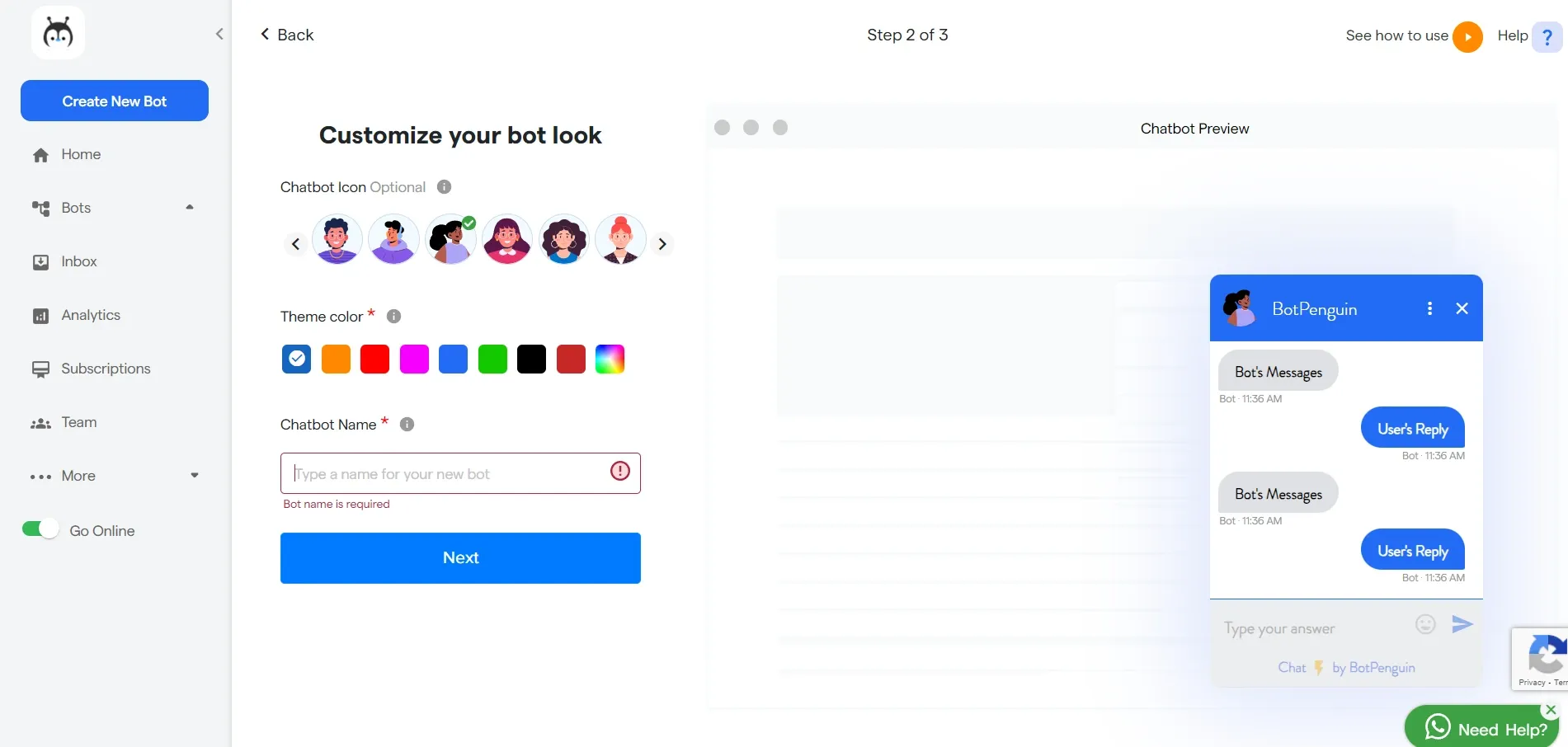
A ChatGPT clone provides full control of the way the chatbot communicates with a customer. The business is able to change the personality and voice of the bot, as well as the responses of the bot, to match its brand image.
This helps create a more personal and consistent customer experience, which is difficult to achieve with a generic ChatGPT app.
Task-Focused Performance
Unlike the standard Open AI ChatGPT, which serves broad purposes, a ChatGPT clone can be designed to handle specific tasks.
For instance, it can all process customer service, booking requests, or even steer someone through product suggestions. This specialization raises efficiency and guarantees that the chatbot fulfills a specific business requirement.
Cost-Effective Solution
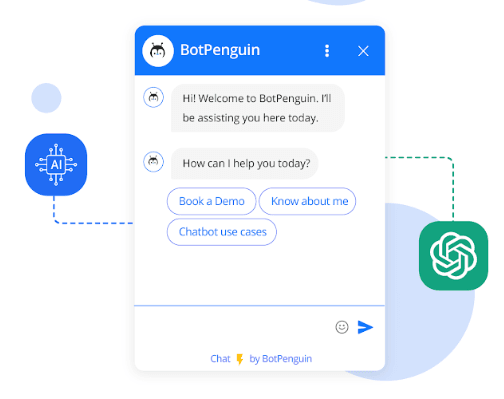
Creating the most powerful and best ChatGPT clone with no coding introduces cost savings far ahead of having developers.
No-code platforms allow even non-technical people to build and deploy a chatbot in a short time. Businesses save on both time and development expenses, making it an ideal solution for startups and small businesses.
Full Control Over Data and Features
An analogy of the best ChatGPT clone allows companies to have complete control of their chatbot's data and its characteristics.
They may be able to embed it in various applications, such as WhatsApp or websites, track its behavior, and improve it based on user experience.
At this level of control, there is continuous improvement and flexibility to change business requirements.
How to Make the Best ChatGPT Clone Without Code?
It is easy to build the best ChatGPT clone even for people without technical expertise. No-code deployment allows Open AI ChatGPT to be easily assimilated into a personalized chatbot for your business.
Here's all how to customize a chatbot according to your preferences, having complete control over its features and behavior.
Step 1
Sign Up
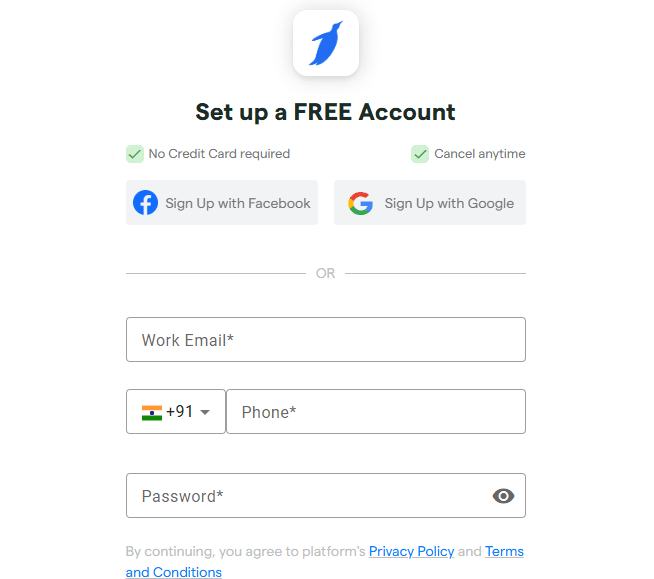
To begin, choose a platform like BotPenguin, then sign up for a free account. The process takes only a few minutes.
Choose a plan that suits your requirements, whether you want to explore the free version or need premium features for advanced capabilities.
Enable an account, and you will be able to use the BotPenguin dashboard to build your best ChatGPT clone.
Step 2
Access the Dashboard and Click “Create a Bot”
After signing in, you’ll land on the dashboard. Just find the "Create a Bot" button and click it to start creating your chatbot.
The dashboard makes it easy to navigate through different options, so you won’t get lost. This is where your journey to build a custom ChatGPT clone without code begins.
Step 3
Choose Your ChatGPT Clone Without Code Platform
Select the platform on which you intend for your ChatGPT clone to run.
If your goal is to interact with customers directly on your site or through messaging apps, select the relevant platform for seamless integration
Step 4
Follow the On-Screen Process
Each platform has a unique setup process. You’ll see prompts on the screen to customize the bot’s initial responses, choose a default language, and configure user interaction flows.
Simply follow along until the setup is complete.
Step 5
Add Open AI ChatGPT Integration via API Key
Once your bot is ready, head back to the dashboard. Find the “Third Party App Integration” option and select ChatGPT.
You’ll need to enter your API key to connect your Open AI ChatGPT app to the ChatGPT engine.
This will enable your chatbot to understand and respond like Open AI ChatGPT, but with customization to fit your business.
Step 6
Free and Paid Operations
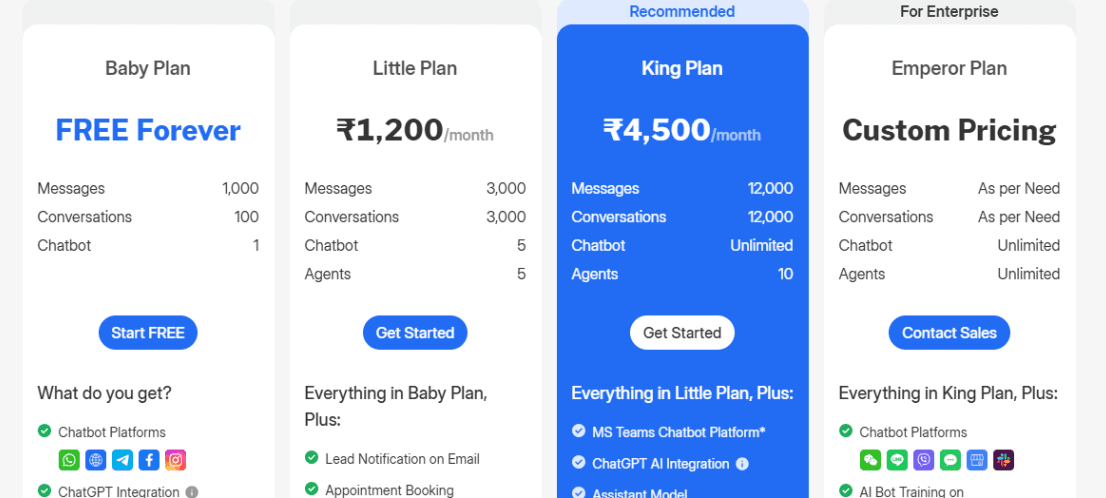
BotPenguin offers 100 free operations, meaning your ChatGPT clone can handle 100 interactions without any cost. If you require more operations, you’ll need to upgrade to a paid plan.
This flexible pricing model ensures you only pay for what you use, making it affordable for small businesses and startups.
Step 7
Train Your Chatbot with FAQs and Website Crawling
Training your ChatGPT clone is crucial for accurate responses. Upload an FAQ file or dataset relevant to your business to teach the bot how to handle common queries.
If you have a website with relevant information, use the website crawling feature.
- FAQ Training: Upload documents with frequently asked questions to ensure your chatbot can provide precise answers.
- Website Crawling: Allow the chatbot to scrape your site’s content, enabling it to respond accurately to complex queries based on your web data.
Step 8
Explore Native Integrations

Whether you need automation tools, Customer Relationship Management (CRMs), courier tracking, or task management systems, there are over 80+ native integrations available in BotPenguin.
These integrations ensure your ChatGPT clone can handle more than just conversations, making it a valuable business tool.
Examples of popular integrations include:
- Automation Tools: For scheduling tasks and reminders
- CRM Systems: Manage leads and customer interactions seamlessly
- Customer Support Software: Handle queries efficiently
- Courier Tracking: Keep users updated with real-time delivery information
Step 9
Test, Deploy, and Launch
Before launching your ChatGPT clone, it’s essential to test it thoroughly. Use various scenarios to ensure the chatbot responds correctly and meets your expectations.
Test the flow, accuracy, and speed of interactions. Make adjustments where needed. Once satisfied, deploy the bot on your chosen platform, and you’re ready to go live!
Testing ensures your ChatGPT app runs smoothly, provides accurate responses, and aligns with your business needs.
With BotPenguin, the entire process is simple, and you can monitor the chatbot’s performance from the dashboard to make continuous improvements.
Best Practices of Open AI ChatGPT Clone
Creating the best ChatGPT clone requires more than just setting it up. Following best practices ensures that your chatbot offers a seamless user experience and performs at its best.
A well-designed ChatGPT app should engage users effectively and provide meaningful interactions.
Let’s look at the key practices to help you build the best ChatGPT clone.
Customizable Responses

Tailoring your ChatGPT clone to your audience makes conversations feel more personal. Customize the chatbot’s responses based on the tone and personality that fit your brand.
A friendly tone for customer service or a professional one for technical queries makes users feel understood. This customization enhances the bot's usability, making it more engaging than the standard Open AI ChatGPT.
Domain-Specific Expertise
Training your ChatGPT clone on domain-specific datasets allows it to answer queries more accurately. For example, if your chatbot serves a healthcare business, uploading relevant datasets ensures it can handle medical inquiries properly.
You can also use BotPenguin’s website crawling feature to train the bot using your site’s content. Specialized training gives your ChatGPT clone without code an edge over general-purpose bots.
Improved Memory
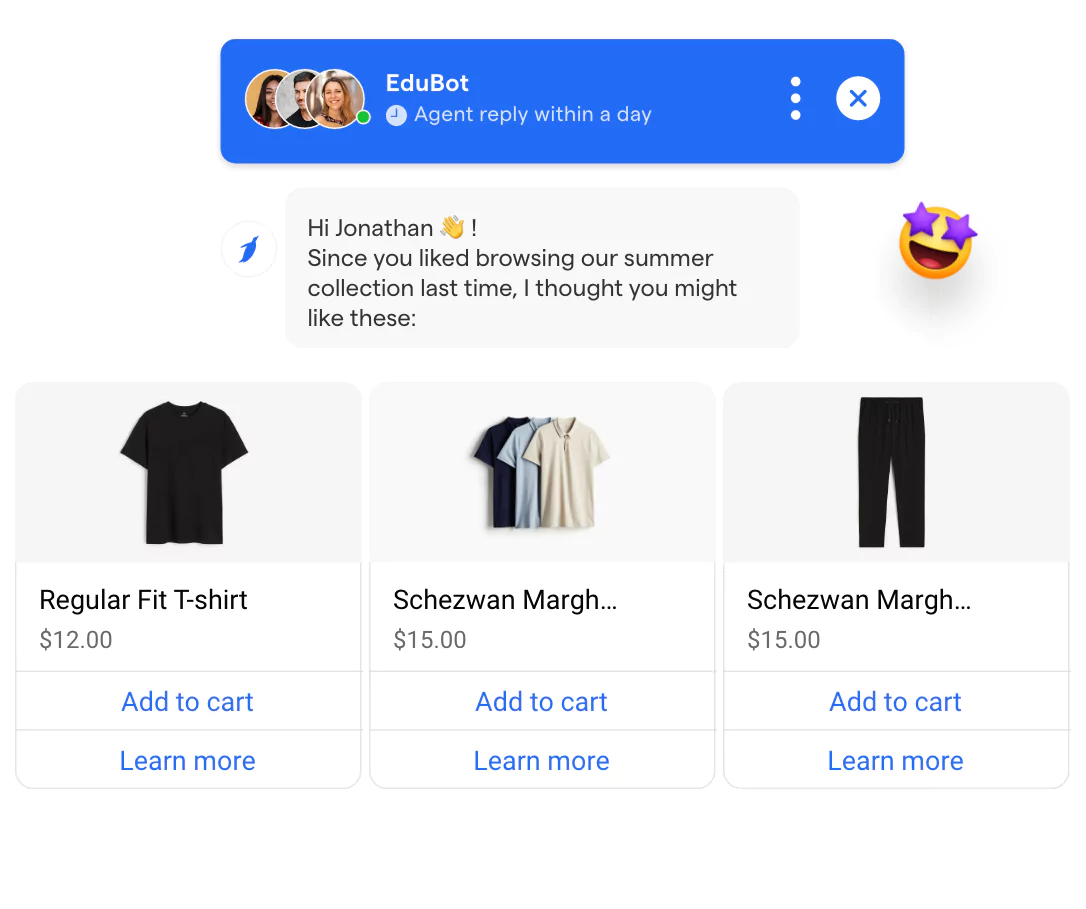
A chatbot with memory offers a better user experience. Configure your ChatGPT clone to remember user interactions and preferences.
For example, if a user asks for order tracking, the bot can recall this query later and provide relevant updates. Improved memory makes conversations smoother and eliminates the need for users to repeat information.
User Interface & Experience
The user interface of your ChatGPT app should be intuitive and straightforward. Use clean layouts, accessible buttons, and clear instructions.
Make sure the chatbot functions smoothly across all platforms, including websites and messaging apps. With an adequate interface, users can seamlessly communicate with the bot, and they feel content and engaged.
Common Pitfalls to Avoid While Creating the Best ChatGPT Clone
Building the best ChatGPT clone can boost your business, but it’s important to avoid common mistakes. These pitfalls may contaminate the way that users communicate with your bot and may detriment its effectiveness.
Whether you're using a ChatGPT clone without code tools or integrating it with messaging platforms, avoiding these mistakes ensures your ChatGPT app runs smoothly.
Overloading the ChatGPT App with Too Much Information
While it’s tempting to equip your ChatGPT clone with vast knowledge, giving it too much information can backfire. Users want quick, accurate answers, not lengthy responses.
Keep the chatbot focused on specific topics. If the clone is asked too many things, the users can become lost or annoyed. The ideal ChatGPT clone is a bot that offers succinct and consistent answers.
Ignoring User Feedback
User feedback is essential for improving your ChatGPT clone. Take action on reports and suggestions promptly if users raise issues or make suggestions.
Without being given feedback, the bot will become less effective in the long term.
It makes the chatbot better by allowing us to know what users have to say by providing comments on their experience. Feedback ensures your ChatGPT clone without code evolves and stays relevant.
Suggested Reading:
ChatGPT Vs ChatGPT Clone: What's Better for Your Customers
Failing to Monitor and Update Responses
Your ChatGPT clone isn’t a set-it-and-forget-it tool. Responses need to be continuously monitored and revised as they become inaccurate and stray from your objectives.
When the chatbot gives stale information it may lead to user dissatisfaction. Monitor the performance analytics and do what is required to adapt the knowledge base of the bot.
Not Testing on Multiple Platforms
A ChatGPT app should work flawlessly across all platforms. Not testing the chatbot on a variety of devices and channels, such as WhatsApp, web, or Messenger, can result in performance problems.
As each platform works in a different way, make sure your bot provides a uniform response across the board. A well-tested ChatGPT clone offers a seamless user experience.
Conclusion
In conclusion, building your own best ChatGPT clone can be done with out-of-the-box technology (no coding, no programming).
The best ChatGPT clone tools provide pre-configured templates and drag-and-drop personality modules where you can select traits like professional, casual, empathetic, or technical, enabling precise control over how your AI assistant communicates without requiring any coding knowledge.
The BotPenguin chatbot, is not just leading the future of no-code, but it is showing how it's working now. While others struggle with complex OpenAI ChatGPT implementations, BotPenguin's ChatGPT clone without code solution enables businesses to launch their custom ChatGPT app in minutes, not months.
BotPenguin differentiates itself as the most excellent platform for ChatGPT clone, having user-friendly drag-and-drop functionality, pre-built templates, and enterprise-level features.
Our solution captures the sophistication of OpenAI ChatGPT while maintaining your unique brand identity and data privacy.
Do not stop from AI innovation by technical roadblocks. With BotPenguin's ChatGPT clone without code solution, you can launch your custom ChatGPT app today and join the AI revolution.
Frequently Asked Questions (FAQs)
How can I customize the personality of my Open AI ChatGPT clone without code and programming skills?
ChatGPT clone without code platforms offers advanced personality customization through intuitive interface settings that allow users to define conversation tone, response style, and specific communication parameters.
What are the limitations of creating an Open AI ChatGPT clone without code?
While no-code AI platforms offer remarkable capabilities, they may have constraints in deep customization, complex reasoning, and advanced machine learning adaptations.
Typical limitations include restricted training depth, predefined response frameworks, potential context misunderstanding in highly specialized domains, and reduced flexibility compared to custom-coded solutions. Users should carefully evaluate platform capabilities against their specific requirements.
Can I integrate my no-code AI chatbot with existing business systems?
Contemporary no-code AI development platforms have powerful integration features by way of out-of-the-box connectors and API endpoints for use with leading business applications including CRM platforms, messaging platforms, and customer service applications.
These integrations enable seamless data synchronization, automated workflows, and unified communication experiences across multiple enterprise systems without requiring technical programming expertise.
How secure are Open AI ChatGPT clone without code development platforms?
Reliable ChatGPT clone without code platforms provide enterprise-standard security measures including end-to-end encryption, secure data storage and retrieval, compliance with global privacy standards such as GDPR, and robust access control.
They offer features like anonymized data processing, regular security audits, and comprehensive user permission management to ensure robust protection of sensitive information.
What technical skills are required to maintain and update an Open AI ChatGPT clone without code?
ChatGPT clone without code platforms are designed for users with minimal technical background, offering user-friendly interfaces that enable easy maintenance and updates.
Users typically need basic digital literacy, an understanding of conversational flow design, and the ability to use drag-and-drop tools.
Most platforms provide comprehensive tutorials, customer support, and intuitive dashboards that simplify ongoing bot management and continuous improvement.
.webp)


