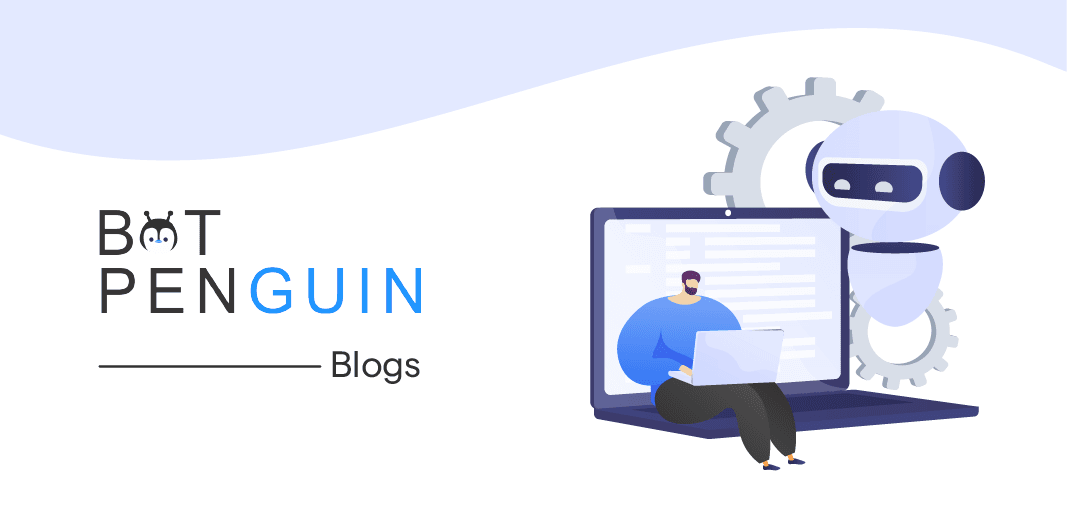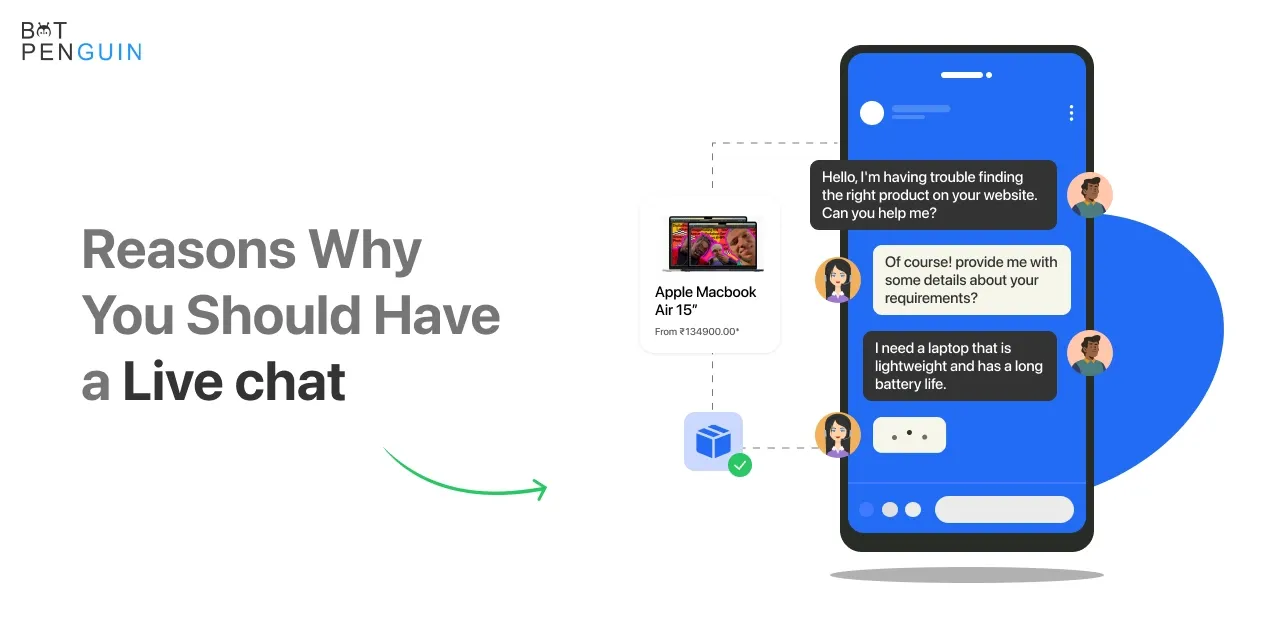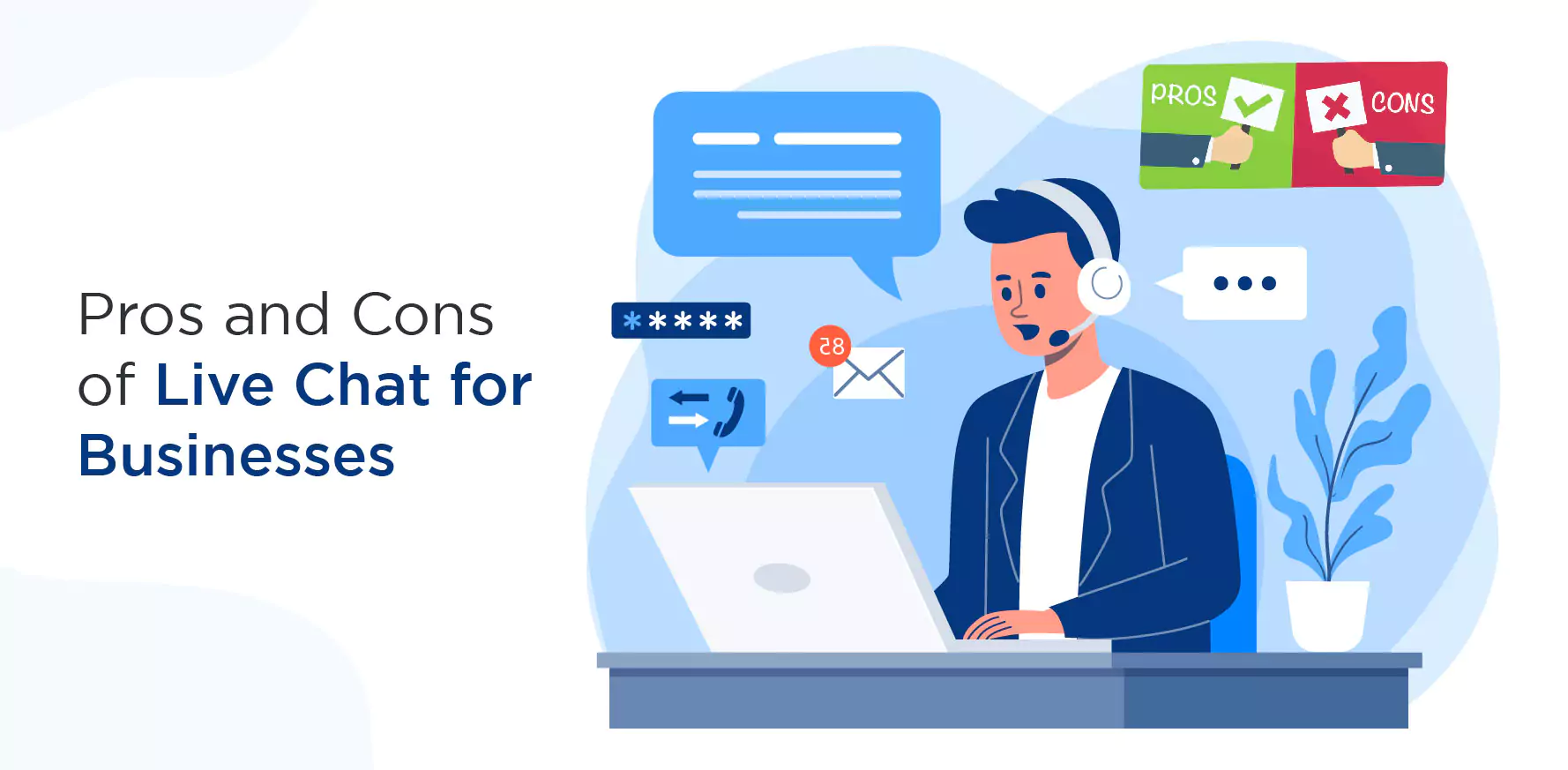If you're hunting for a live chat alternative but aren't ready to invest in a premium version, Mylive chat Free is the approach. You'll be interacting with your website visitors for free by inserting a simple bit of HTML code that will not interfere with your website design and crucial features to help you chat correctly.
You can have an infinite number of chats with MyLiveChat. There will be no questions asked.
After evaluating the alternatives of numerous Chat software, many people choose MyLiveChat and couldn't be happier! It's more reliable and efficient! It has 689,437 total accounts and is growing quicker. Visitors become customers in the same way that they do in return.
Three hundred seventy-seven average new members connect every day, 579137.8 websites are engaged with Mylive chat, and 50088 moderate conversations are made by Mylive discussion each day.
What is My live chat?
MyLiveChat is a live chat service provider that uses click-to-chat and lives bespoke support features to assist and enhance website conversion rates. Websites may pay to add live chat help to their pages. It will provide you with a dashboard on the website where you can manage, adjust, and change the settings of the live chat plugin on your website.
You can use the dashboard to communicate with your website visitors, but you have to embed the code in the page's backend so that it does not become visible. The dashboard is browser-based, although MyLiveChat suggests installing their software to operate your live chat tool more easily. MyLiveChat communicates between you, the site administrator, and your customers. It works to make your site more accessible to your target audience, and the technology allows you to better hear from them.
Integration of My live chat with google sites, Shopify, eBay, and Moodle
Mylivechat integration with google site.
My LiveChat Widget for Google Sites makes it simple to incorporate the LiveChat solution into your Google Sites-designed website. My LiveChat is a user-friendly live chat solution that is free, quick, and high-performing. It enables you to interact with website visitors in real-time, track site traffic, and evaluate visitors' web behaviors, including search engine and keyword usage.
Step 1: Go to Google Sites and sign in.
Open your Google Sites account and log in. On the top right-hand side, select "Embed." Then select "EMBED CODE" from the drop-down menu.
Step 2: Copy the chat code.
Copy and paste the code for the MyLiveChat Chat Image Button from "https://mylivechat.com/dashboard/config_chatbutton.ascx" and add it to the embed code section.
My live chat integration with Shopify
My Shopify LiveChat plugin makes it simple to integrate your Shopify online store with the LiveChat service. My LiveChat is a user-friendly live chat solution that is quick, high-performing, and easy to use. It enables you to interact with website visitors in real-time, track site traffic, and evaluate visitors' web behaviors, including search engine and keyword usage.
This guide will show you how to set up LiveChat on your Shopify-based online store. You must first create a MyLiveChat account before proceeding. Create a free LiveChat account if you don't already have one.
Step 1: Make a copy of the MyLiveChat code.
Log in to the mylivechat web portal and select Deployment from the left-hand menu. Copy mylivechat code from the Embedded Chat menu.
Step 2: In your Shopify admin panel, go to the Template Editor and paste the MyLiveChat code there.
- Log in to your Shopify admin account.
- On the left, locate and select the Themes menu.
- Select Template Editor from the drop-down menu.
- To make changes to your layout, go to the theme- liquid.
- Save the template after inserting the MyLiveChat code at the bottom.
My live chat integration with eBay
The eBay Live Chat plugin makes it simple to link your eBay store with the LiveChat system. My LiveChat is a user-friendly live chat solution that is quick, high-performing, and easy to use. It enables you to interact with website visitors in real-time, track site traffic, and evaluate visitors' web behaviors, including search engine and keyword usage. This guide will show you how to set up LiveChat on your eBay-based online store. You must first create a MyLiveChat account before proceeding. If you don't already have one, get one.
Step 1: Copy the link to MyLiveChat without JavaScript.
Log in to the mylivechat web portal and select Deployment from the left-hand menu. Copy mylivechat code from the Non-Javascript Link tab.
Step 2: In your eBay listing, paste the MyLiveChat link code (or your eBay listing template)
Now go to your eBay store and update the description of the item you're selling (Switch to form with more choices)
My live chat integration with Moodle live chat
Step 1. Install My Live Chat Plugin
To display the LiveChat button on Moodle, download the Live Chat Plugin first. Then upload the 'mylivechat' directory to Moodle blocks directory ('/blocks').
Step 2. Activate My Live Chat Plugin
Now open your Moodle website. Go to the Notifications page "Site Administration -> Notifications" after that, click Upgrade to activate the mylivechat block after finding "MyLiveChat" in the Blocks list.
Step 3. Add "MyLiveChat" block
Click the Site Administration -> Plugins -> Manage blocks menu, click the "Blocks editing on" button on the top right of the list, find 'add a block,' and select MyLiveChat.
Step 4. Config My LiveChat settings
Click the Configuration image icon in the MyLiveChat block. You need to Create a free MyLiveChat account or enter your MyLiveChat ID (if you are a new mylivechat customer)
Step5: Click the "Save Change" button
On the upper right of the page, click the "Blocks editing off" option.
FAQs
Mylivechat FAQs
Is Mylivechat completely free?
It's completely free!
691,963 Accounts Convert visitors into buyers.
Shopify FAQs
Is using Shopify to sell things free?
With Shopify, build an online store without writing any code. You may test Shopify for free for 14 days if you want to start selling online. Plans begin at USD 29.00/month after that.
Is Shopify suitable for novices?
Is Shopify a Reliable Ecommerce Platform for Newbies? Yes. One of the most uncomplicated e-commerce builders for beginners and small business owners to set up and manage their online store is Shopify.
eBay FAQs
Is eBay selling worthwhile?
eBay is undoubtedly a better option if you have a small number of products to sell. Listing your goods won't cost you anything, and if you're making a few of them, the small amount of labor required to set up a listing won't matter much.
Is eBay losing its appeal?
With 147 million active purchasers at the quarter's end, eBay lost 9 percent from the same period last year. The total value of all things sold on the website, or gross merchandise volume, decreased 10% to $20.73 billion in the three months that ended in December.
Moodle FAQs
Does Moodle keep track of your activity?
Moodle enables teachers to obtain reports that show who has accessed a course's resources and activities, when, and how. Moodle provides a variety of reports, including Logs, which create filtered information with details on a specific action or student.
Is your camera accessible to Moodle?
A Quiz Access Plugin called Moodle Proctoring uses a camera to take a user's photo to identify who is taking the Moodle Quiz. Every 30 seconds, a photo will be automatically accepted and saved as a PNG image.
Conclusion
Have you ever been annoyed because your support team is inundated with calls? Have you ever lost a transaction because it took too long to respond to a customer? Worse still, have you ever had to manage customer service on your own since you're a small business with few resources?
If any of these apply to you, MyLiveChat should be at the top of your list of live chat help desks that can transform the way your company operates nearly overnight.
You will not have to wait until the following day because you can install MyLiveChat with only a few mouse clicks, even if copying and pasting code makes you nervous.
It's as simple as downloading a plugin and submitting it to your preferred provider. The number of available integrations is astounding right out of the box, and you'll be up and operating in under an hour. I hope you would like this blog for more such blogs. Connect with us on our website BotPenguin!