In the era of messaging apps, how can brands effectively engage customers on platforms like WhatsApp? If you’re wondering the same, then integrating an AI bot on WhatsApp is one of the best solutions.
With over 2 billion WhatsApp users worldwide and an AI chatbot market to reach $10.5 billion by 2026 per Fortune Business Insights, integrating an AI bot on WhatsApp is gaining huge momentum.
Addressing objectives and use cases of customers upfront will lead to maximizing ROI. It shows AI in WhatsApp is a long run platform for businesses to have a direct connection with their customers.
But you might be wondering, how can you ensure seamless integration of your bot with WhatsApp infrastructure? What conversational AI capabilities will create meaningful customer interactions?
Don’t worry as this article is all about AI bot on WhatsApp. Follow this guide to successfully deploy an intelligent and engaging AI bot on WhatsApp.
The Rising Significance of AI-powered Chatbots for Businesses
AI-powered chatbots are intelligent virtual assistants that can understand and respond to queries in a human-like manner, providing instant, personalized, and round-the-clock support.
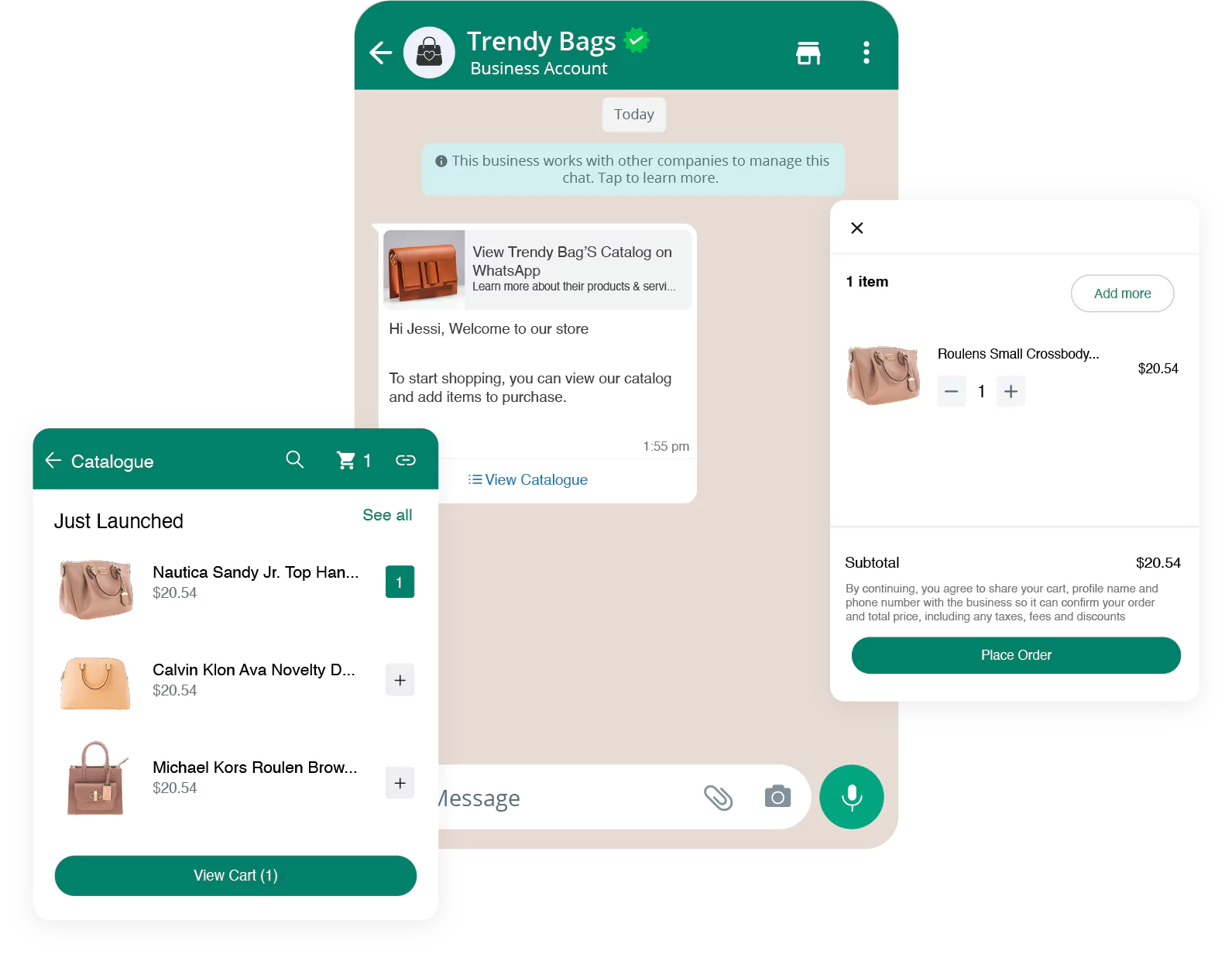
From enhancing customer satisfaction to streamlining communication and reducing costs, the benefits of AI-powered chatbots are endless.
Enter WhatsApp: The Perfect Platform for AI Chatbot Integration
WhatsApp, with its massive user base and widespread popularity, presents a golden opportunity for businesses to integrate AI-powered chatbots.
With over 2 billion monthly active users, WhatsApp is a communication channel that many customers already rely on for various purposes.
By integrating AI chatbots into WhatsApp, businesses can meet their customers right where they are, providing instant support and engaging interactions.
Preparing to Integrate AI Bot on WhatsApp
In this section, we'll cover the technical requirements, considerations, and the essential steps to create a WhatsApp Business Account.
Technical Requirements and Considerations
Integrating an AI bot on WhatsApp requires some technical preparations to ensure a smooth and seamless experience.
- Programming Language: Choose a programming language that is compatible with the AI framework you plan to use for developing your chatbot. Popular choices include Python, JavaScript, and Java.
- AI Framework and Libraries: Select an AI framework or library that suits your needs and expertise. Some popular options include TensorFlow, PyTorch, and Dialogflow.
- WhatsApp API Documentation: Familiarize yourself with the WhatsApp Business API documentation provided by WhatsApp. This documentation will guide you through the integration process and offer support for troubleshooting.
Steps to Create a WhatsApp Business Account

To integrate an AI bot on WhatsApp, you'll first need to create a WhatsApp Business Account. Follow these step-by-step instructions to get started:
Step 1: Download the WhatsApp Business App
The first step is to download the WhatsApp Business app on your device, available for both iOS and Android. This provides access to business-specific features.
Step 2: Fill in Your Business Details
During setup, you'll need to provide basic information about your business like name, address, description and category.
Step 3: Create a Business Profile
Next, add details like your business website, email, store addresses and more to create a complete public-facing profile. Include useful info for customers here.
Step 4: Design Your Greeting Message
You can customize the greeting message that users see when they first message your business account. Make it friendly and informative.
Step 5: Adjust Notifications
The app allows you to customize notifications for new messages and other events. Set notifications per your responsiveness needs.
Step 6: Integrate a Chatbot (Optional)
Integrating an AI-powered chatbot can make customer interactions more seamless. The BotPenguin platform makes it easy to build, deploy and manage bots with no coding required.
BotPenguin provides a visual drag-and-drop interface to create bots on web, Facebook Messenger, WhatsApp and more channels. Seamlessly integrate intelligent chatbots and transform your customer experience with BotPenguin!
Step 7: Publish Your Account
Once your account is ready, click ‘Publish’ to activate your WhatsApp Business profile and become discoverable to users.
Following these steps will help you create an impactful WhatsApp Business account to better serve your customers on the platform. Be sure to keep the profile updated and engage your audience.
API Integration to Enable your AI Bot for WhatsApp
Now that you have a WhatsApp Business Account, it's time to enable your AI bot to interact with WhatsApp through the WhatsApp Business API. Here's what you need to know:
Introduction to the WhatsApp Business API
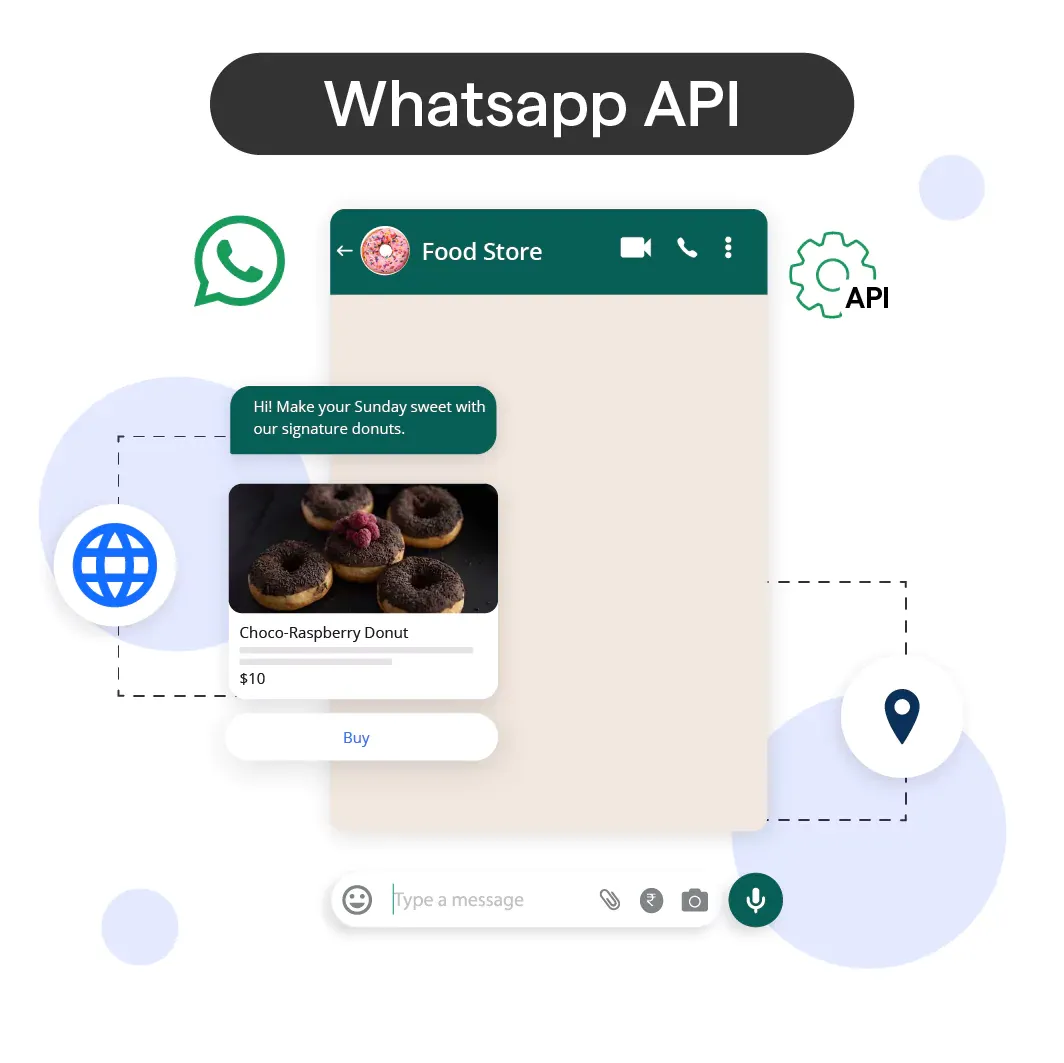
The WhatsApp Business API is a powerful tool that allows businesses to integrate their systems and AI bots with the WhatsApp platform.
It offers advanced features, scalability, and flexibility to enhance customer interactions.
Choosing a WhatsApp Business API Provider
To access the WhatsApp Business API, you'll need to choose a WhatsApp Business API provider.
These providers offer the necessary infrastructure and support for integrating your AI bot smoothly. Take your time to research and select a provider that aligns with your business needs and budget.
Applying for a WhatsApp Business Account and Requesting API Access
Next, you'll need to apply for a WhatsApp Business Account and request access to the WhatsApp Business API.
This process involves submitting essential details about your business, including its name, location, and website. Once your application is reviewed and approved, you'll receive the necessary credentials to proceed with the integration.
Step-by-Step Instructions to Install and Configure the WhatsApp Business API
With the approval and credentials in hand, it's time to install and configure the WhatsApp Business API. While the process may vary slightly depending on your selected provider, it generally involves the following steps:
Step 1: Set Up the Infrastructure
Prepare your hosting environment and ensure all necessary dependencies are installed.
Step 2: Configure the API
Use the provided credentials to configure the WhatsApp Business API, including authentication parameters, webhooks, and message routing.
Step 3: Test and Verify
Test your setup by sending sample messages and verifying that your AI bot can send and receive messages correctly.
Step 4: Scale and Monitor
Once everything is up and running smoothly, ensure you have proper scalability measures in place to handle increasing traffic. Monitor the performance of your AI bot and make necessary adjustments if needed.
Setting up your AI Bot for WhatsApp Integration
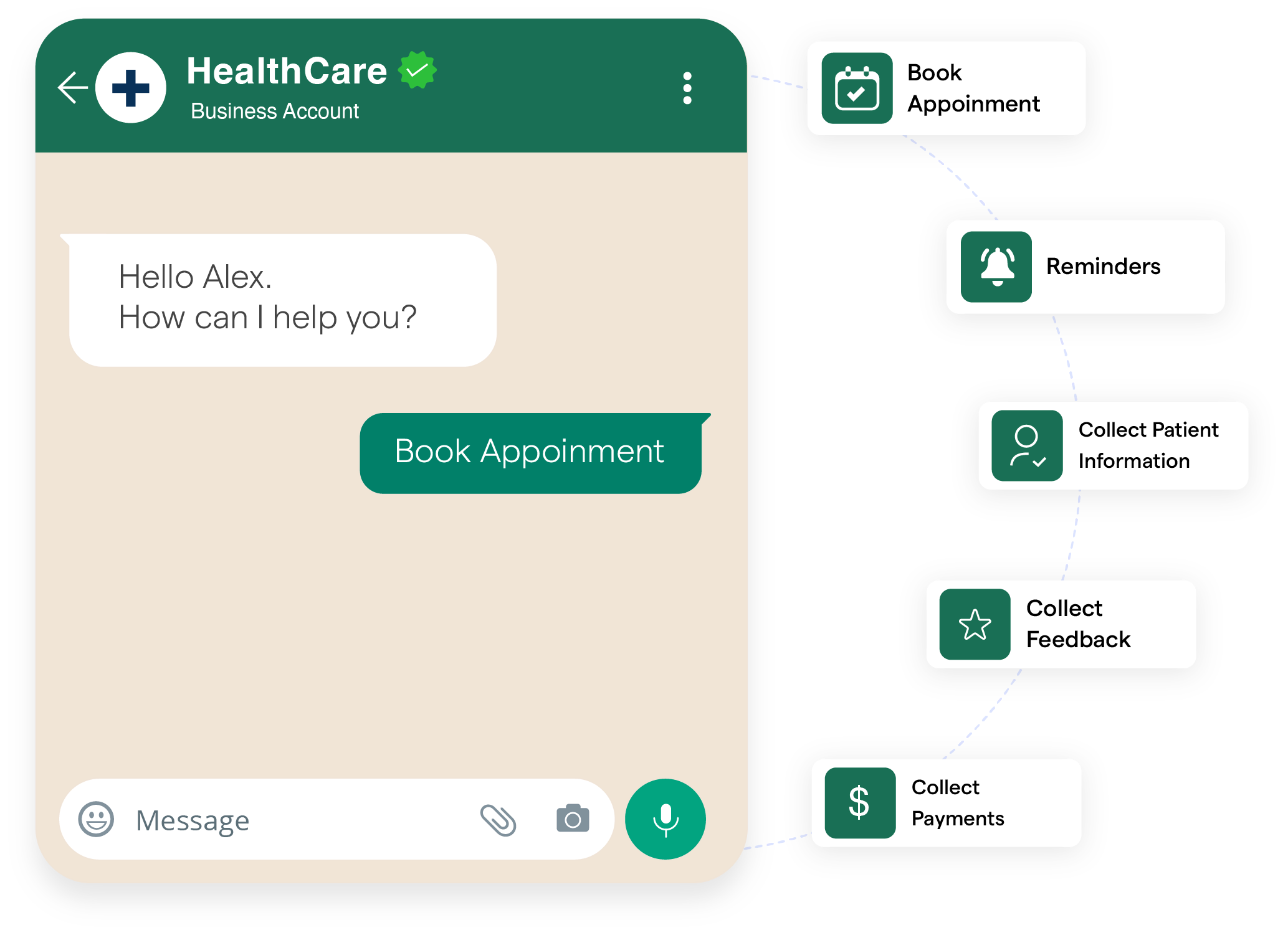
Designing and building an AI bot for WhatsApp integration requires careful planning and execution. Here, we will provide you with a step-by-step guide to ensure a successful setup:
Step-by-Step for Setting Up AI Bot
Here are the steps:
Step 1: Choose the Right Chatbot Building Tools
To facilitate WhatsApp integration, you'll need to select a third-party chatbot building tool that supports integration with WhatsApp. This tool will serve as the foundation for building and configuring your AI bot.
Step 2: Configure Communication Interfaces
Once you've chosen your chatbot building tool, it's time to configure the communication interfaces for WhatsApp.
This involves connecting your AI bot to the WhatsApp platform, enabling it to send and receive messages seamlessly.
Step 3: Design the Chat Flow
The next step is to design the chat flow of your AI bot. This involves mapping out the conversation paths and defining the user interactions.
Consider different user scenarios and ensure a smooth and engaging experience for your customers.
Step 4: Set up Responses
To provide accurate and relevant information to your customers, you'll need to set up responses for various user queries. This can range from simple FAQ responses to more complex interactions.
Leverage the power of AI to personalize responses and deliver a delightful conversational experience.
Overview of Third-Party Chatbot Building Tools for WhatsApp Integration
To simplify the process of building and configuring an AI bot for WhatsApp integration, there are several third-party chatbot building tools available.
These tools provide a user-friendly interface and a range of features specifically designed for WhatsApp integration. Some popular options include:
BotPenguin

BotPenguin is an innovative chatbot building tool that supports seamless integration with WhatsApp.
It offers an intuitive interface, advanced conversation flow builder, and personalized customer interactions on the WhatsApp platform.
With BotPenguin, you can create powerful AI bots tailored to your business needs.
Dialogflow
Dialogflow, powered by Google Cloud, offers a comprehensive platform for building AI bots, including support for WhatsApp integration. It provides natural language processing capabilities, context management, and seamless deployment to WhatsApp.
Chatfuel
Chatfuel is a popular chatbot building platform that enables easy integration with WhatsApp. With its drag-and-drop interface and intuitive features, you can design and configure your AI bot for WhatsApp without any coding knowledge.
Testing Your AI Bot's Integration with WhatsApp
Testing is a crucial step in ensuring the functionality and performance of your AI bot's integration with WhatsApp. Let's explore its importance and the steps involved:
Explanation of the Importance of Testing the Bot's Integration
Testing your AI bot's integration with WhatsApp is essential to ensure a seamless and error-free user experience. It helps identify and resolve any bugs, inconsistencies, or issues that may arise during interactions with WhatsApp.
By thoroughly testing your integration, you can enhance the reliability and effectiveness of your AI bot.
Steps to Test Your AI Bot's Functionality on WhatsApp
Given below are the steps to test your AI Bot's functionality on WhatsApp:
Step 1: Unit Testing
Conduct unit tests to verify the individual components of your AI bot. Test its responses to different scenarios, user inputs, and edge cases. Ensure that it provides accurate and appropriate responses based on the defined chat flow.
Step 2: Integration Testing
Perform integration tests to validate the interaction between your AI bot and the WhatsApp platform. Check if messages are sent and received correctly, and if the chat flow is maintained as designed.
Step 3: User Acceptance Testing
Engage a group of real users to test your AI bot on WhatsApp. Collect their feedback and assess their overall satisfaction with the bot's functionality and performance. Use this feedback to make improvements and tweaks if necessary.
Examples of Common Tests Performed During WhatsApp-AI Bot Integration
Given below are some examples of common tests performed during WhatsApp AI Bot integration:
- Message Sending and Receiving: Test the ability of your AI bot to send and receive messages on WhatsApp.
- Chat Flow Testing: Validate the chat flow of your AI bot on WhatsApp. Verify that it correctly handles various user inputs and transitions between different conversation paths.
- Performance and Scalability Testing: Test the performance of your AI bot under different levels of traffic and load. Assess its scalability to handle increasing user interactions on WhatsApp.
Deploying the AI Bot on WhatsApp
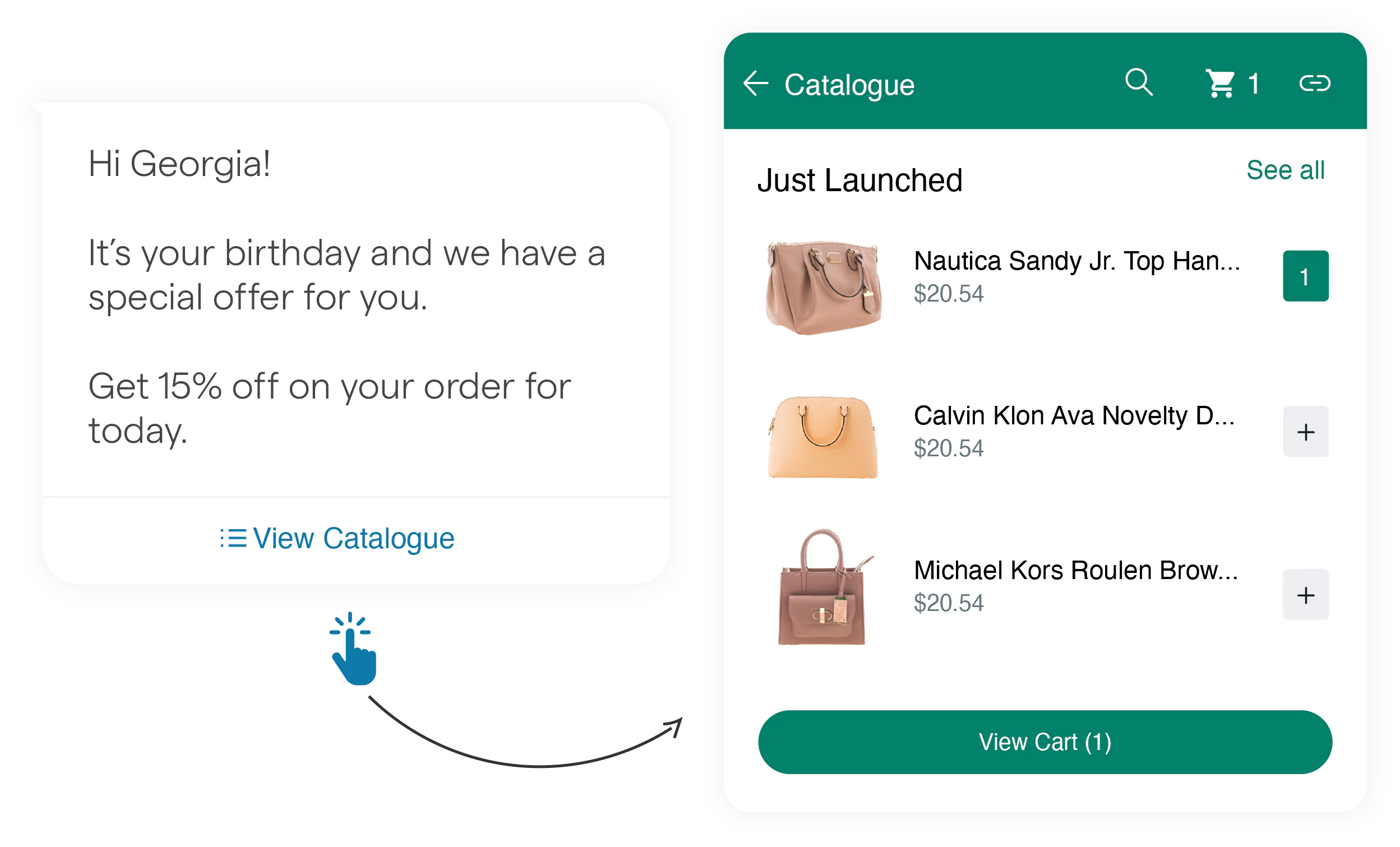
Deploying your AI bot on WhatsApp is an exciting step that allows you to connect with your customers on a popular messaging platform.
In this section, we'll explore how you can access your AI bot and start messaging users, along with best practices for managing your AI bot within WhatsApp.
We'll also provide instructions for scaling your chatbot solution as your business grows.
Accessing Your AI Bot and Messaging Users
Once you have built and configured your AI bot for WhatsApp integration (refer to our previous article for guidance), it's time to access your bot and start messaging users.
Step 1: Create a Business Account
To deploy your AI bot on WhatsApp, you'll need to create a business account. This is essential for ensuring a professional presence and adhering to WhatsApp's policies.
Follow WhatsApp's guidelines for creating a business account and verify your business.
Step 2: Connect your AI Bot
Once you have a verified business account, connect your AI bot to WhatsApp. This involves linking your bot to your business account through the selected chatbot building tool.
Consult the documentation or support for your chosen tool for detailed instructions on connecting your AI bot to WhatsApp.
Step 3: Enable Messaging
After connecting your AI bot, enable messaging capabilities. This will allow your AI bot to send and receive messages on WhatsApp.
Configure message templates, greetings, and automated responses to ensure a seamless and engaging user experience.
Step 4: Start Engaging Users
Once your AI bot is connected and messaging is enabled, you can start engaging with users on WhatsApp.
Promote your bot's availability on WhatsApp through various channels, such as your website, social media, or email marketing. Encourage users to message your AI bot to start the conversation.
Best Practices for Managing an AI Bot on WhatsApp
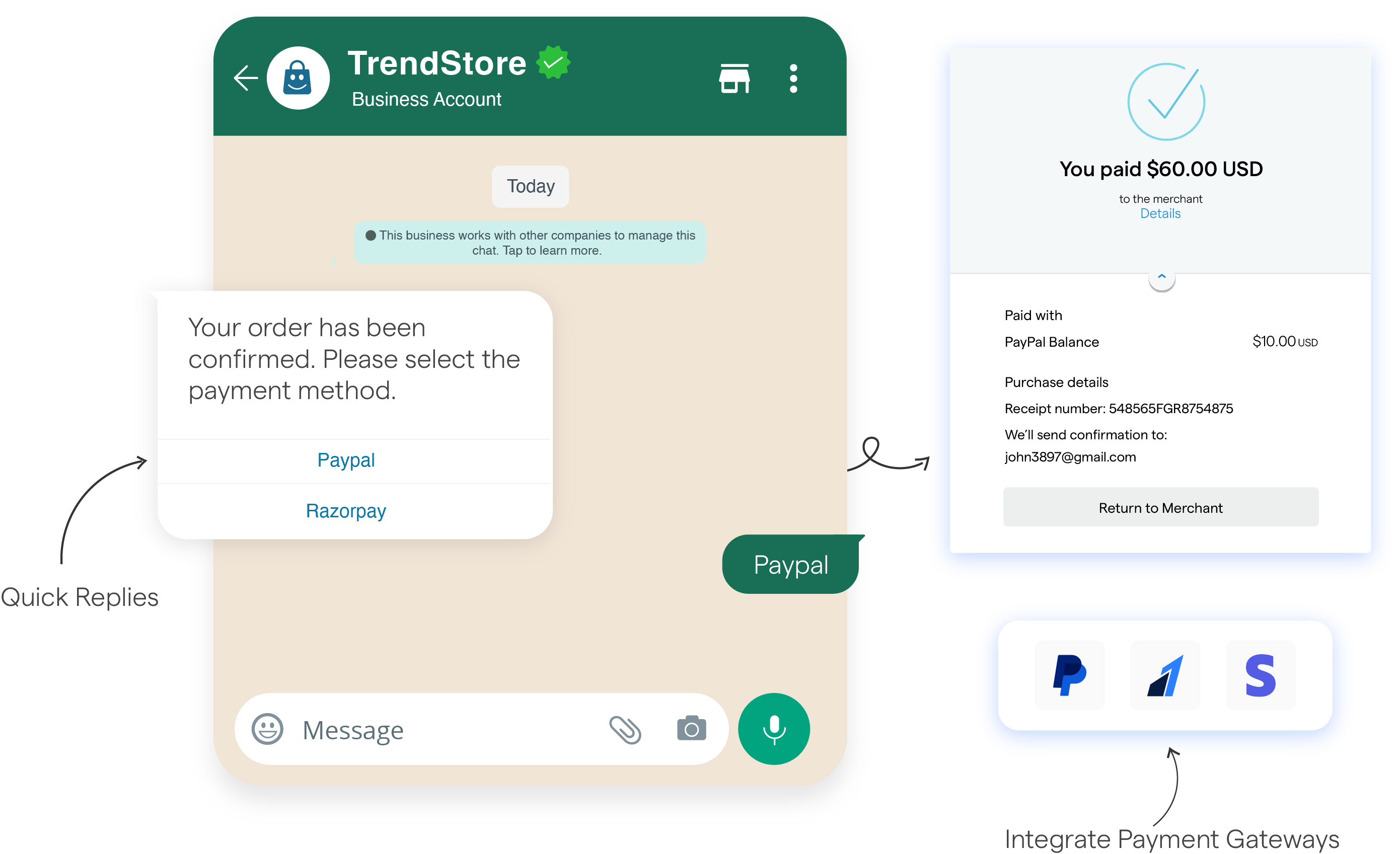
Managing your AI bot on WhatsApp requires attention to detail and strategic planning. Here are some best practices to keep in mind:
Maintain Consistent Branding
Ensure that your AI bot reflects your brand's tone, voice, and visual identity. Consistency in branding will help users feel more familiar and connected to your bot.
Personalize User Interactions
Leverage the power of AI to personalize user interactions. Use information gathered from users' responses or past conversations to provide tailored recommendations, suggestions, or answers.
This personal touch will enhance user engagement and satisfaction.
Provide Clear Instructions and Options
Design your bot's conversation flow in a way that provides clear instructions and options to users.
Guide them through the interaction process and make it easy for them to find the information or assistance they are seeking.
Monitor and Analyze Performance
Regularly monitor and analyze your AI bot's performance on WhatsApp. Pay attention to metrics such as response time, user satisfaction, and conversation completion rate.
Use this data to identify areas for improvement and refine your bot's functionalities.
Conclusion
In conclusion, integrating an AI-powered bot on WhatsApp requires strategic planning but delivers immense value. With WhatsApp's engaged user base, bots on the platform see 60% higher open rates and 40% higher click rates than other channels according to Chatbots Life.
By identifying objectives, choosing the right conversational AI provider, optimizing use cases and monitoring performance, brands can enhance customer experience on WhatsApp.
As a leading conversational AI company, BotPenguin can help at every step of the WhatsApp bot integration process. Their platform makes it easy to build, deploy and manage bots with advanced NLP and seamless WhatsApp integration.
Companies can leverage BotPenguin's conversational frameworks and vertical solutions tailored to industries like retail, healthcare, and banking. With BotPenguin's analytics dashboard, you gain actionable insights to refine bot performance. Their team of experts helps craft engaging dialog flows and continuously train the bot using real conversations.
As AI chatbot adoption accelerates, a thoughtfully implemented WhatsApp bot will become a key differentiator in delighting consumers. Follow the steps outlined in this guide, and leverage partners like BotPenguin, to connect with your customers in meaningful conversations on their favorite messaging platform.
Frequently Asked Questions(FAQs)
What is the benefit of integrating an AI bot on WhatsApp for my business?
Integrating an AI bot on WhatsApp enhances customer service by providing instant responses, streamlining communication, and enabling 24/7 availability.
How can I choose the right AI platform for WhatsApp integration?
Evaluate AI platforms based on features, scalability, pricing, and compatibility with WhatsApp Business API.
Do I need coding skills to integrate an AI bot on WhatsApp?
Some platforms offer no-code or low-code solutions, but coding knowledge can be helpful for customization.
Can I integrate my existing AI bot with WhatsApp, or do I need to build one from scratch?
You can often adapt existing AI bots for WhatsApp, but ensure they meet WhatsApp's requirements and functionalities.
What steps are involved in the integration process?
The integration process typically involves selecting an AI platform, configuring WhatsApp Business API, connecting the two, and testing the bot.


