Fan of ChatGPT and want to take it to the next level? Why not create your custom plugin? Developing a plugin allows you to add new functionality and personalize your ChatGPT experience.
A plugin is a software extension that adds new features to an existing application, particularly when integrating new features in the base code would be extremely complex and time-consuming.
Plugins are one of the best ways to extend the capabilities of services. ChatGPT currently has over 230 plugins available. The question now is how to construct your own ChatGPT plugin.
Don't worry, it's not as complicated as it sounds! We've put together step-by-step instructions on how to make a ChatGPT plugin.
This blog will guide you through creating your custom ChatGPT plugin. Let's get started!
What is a ChatGPT Plugin?
ChatGPT plugins are modular extensions that enhance the functionality of ChatGPT models.
These plugins are designed to seamlessly integrate with ChatGPT, allowing users to perform specific tasks or access additional features within the chat interface.
They expand the capabilities of ChatGPT beyond text generation, enabling it to interact with external systems and databases or perform context-specific actions.
For example, a ChatGPT plugin could facilitate language translation, gather real-time weather information, or even generate code snippets based on user inputs.
These plugins add versatility to ChatGPT, making it a more versatile tool for various applications.
The development of ChatGPT plugins relies on APIs, webhooks, or custom scripts that enable communication between the chatbot and external services.
By leveraging plugins, users can tailor ChatGPT to their specific needs, making it a powerful and adaptable AI tool.
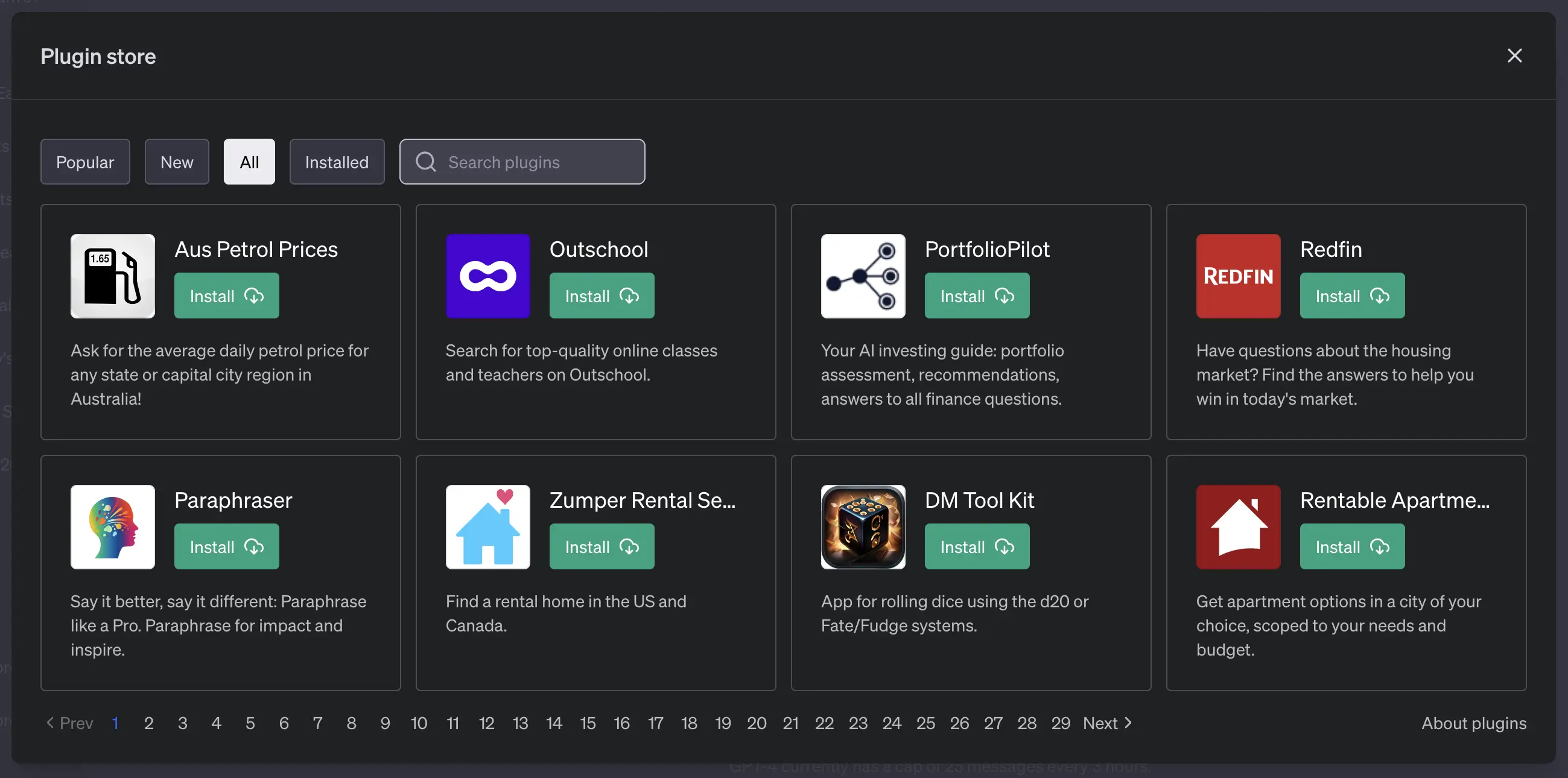
Setting Up the Development Environment
To create your own ChatGPT plugin, you'll need to set up a conducive development environment. Here are a few steps to get you started:
Install Python
Make sure you have Python installed on your system. You can download it from the official Python website.
Create a New Virtual Environment
Creating a virtual environment to isolate your plugin development is a good practice. Use a tool like virtualenv or conda to create a new environment.
Install the OpenAI ChatGPT Library
Install the openai Python library using pip. This library provides the necessary tools to interact with the ChatGPT API.
Designing Your Plugin
Designing a ChatGPT plugin requires a thoughtful approach to ensure it seamlessly integrates with the chatbot's functionality and serves its intended purpose effectively.
Here are key considerations for plugin design:
Prompt Manipulation
You can modify the prompts that ChatGPT uses to generate responses. This could involve adding context or specific information to tailor the responses to your needs.
Conversation Tracking
Create a plugin that keeps track of the ongoing conversation with ChatGPT. This can help maintain context across multiple interactions and ensure a more coherent conversation.
Integration with External APIs
Consider integrating external APIs into your plugin. This could enable ChatGPT to fetch data from online sources or perform specific tasks based on user requests.
Now there are plenty more of them out there. And, you can find all of them in one place- BotPenguin that helps create custom plugins on ChatGPT for your services. And the tech for BotPenguin doesn't stop there, for when it comes to ChatGPT there is too much to offer:
Developing Your Plugin
Developing a ChatGPT plugin involves seamlessly integrating your design into functional code with the chatbot. Here are some steps to follow:
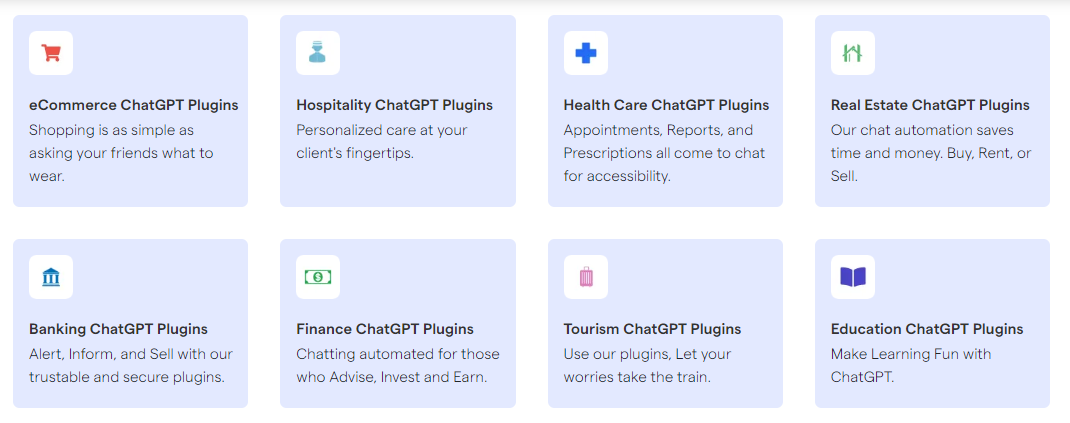
Create a New Python File
Create a new Python file for your plugin. You can name it whatever you like.
Import the Required Libraries
Import the necessary libraries, including the openai library, to interact with ChatGPT.
Define Plugin Functions
Write the functions that define the behavior of your plugin. This could include functions to manipulate prompts, handle conversations, or integrate with external APIs.
Integrate with ChatGPT
Use the openai.ChatCompletion. Create () method to send user inputs and retrieve ChatGPT's responses. Pass the necessary prompts and options to shape the interaction.
Suggested Reading:
Testing and Deploying Your Plugin
Testing is an essential part of the plugin development process. To confirm that your plugin functions as expected, use a variety of situations and test cases.
When you're satisfied with the results, it's time to share your plugin with everybody else!
Sharing Your Plugin
You can share your plugin with the ChatGPT community through GitHub or the OpenAI Community Forum.
Engage with other developers, gather feedback, and improve your plugin based on user suggestions.
Conclusion
Finally, you learned how to make your own ChatGPT plugin.
Remember that when it comes to customizing, the possibilities are limitless. A ChatGPT plugin allows you to customize it by adding new features, changing the prompts, or integrating external APIs.
Therefore, it is only available in ChatGPT Plus and GPT-4, which requires a paid subscription and is not open to everyone. GPT-4's beta version is a very strong tool that is always evolving to fulfill the creative needs of developers.
Using plugins in ChatGPT has been the most powerful feature available to users to improve its design.
Creating your custom ChatGPT plugin with BotPenguin is a great way to enhance your chatbot capabilities.
With BotPenguin's easy-to-use interface and no-code integration, you can seamlessly integrate ChatGPT into your chatbot and provide a more personalized and engaging user experience.
By leveraging the power of ChatGPT, you can create dynamic and intelligent conversations that understand and respond to user inputs effectively.
Take your chatbot to the next level with BotPenguin's custom ChatGPT plugin and deliver exceptional user experiences.


