Imagine this — hundreds of visitors come to your website every day, but they leave without a trace. No email. No connection. No second chance.
Capturing email addresses from website visitors is no longer optional. It's the fuel that powers your marketing, sales, and customer loyalty engines. Without it, you're letting potential revenue walk away daily.
Whether you're running an online store, a blog, or a SaaS business, knowing how to capture email addresses from website visitors can change your entire growth game. You don't need expensive tools or complicated tactics. You need smart strategies built around your visitor’s behavior and intent.
In this guide, we'll dive deep into capturing email addresses from your website. We’ll show you practical, easy-to-use techniques that don’t scare visitors away but instead turn them into loyal subscribers.
Get ready to unlock real-world strategies to capture emails from website visitors — and finally start turning traffic into profit.
Why Capturing Emails is Critical for Your Website’s Success
Every visitor who leaves your website without signing up is a lost opportunity. Capturing email addresses from website visitors isn't a bonus — it's the core of sustainable online growth.
You can't rely on ads forever. Algorithms change. Costs rise. But an email list? It’s yours. It’s personal. And it drives revenue long after the first visit.
Here’s why capturing email addresses from your website is non-negotiable if you want real success.
Build a Direct Line to Your Audience
When someone shares their email, they're inviting you into their world. You’re not guessing anymore. You can talk to them directly, offer value, and build trust.
Without capturing email addresses of website visitors, you stay invisible the moment they click away. Email gives you a second, third, and fourth chance to win them over.
Maximize Every Marketing Dollar
Paid ads bring traffic. SEO brings clicks. But only email captures the long-term value. 📈
Learning how to capture email addresses on your website means every marketing dollar works harder. You’re not just chasing new visitors. You’re nurturing a list that buys, refers, and stays loyal.
Studies show email marketing has an ROI of $36 for every $1 spent (Source: Litmus). No other channel even comes close.
Own Your Customer Relationship
Social platforms rent you access to your audience. Email lists give you ownership. Big difference.
By capturing emails on your website, you take control. You decide when and how to engage, no middlemen, no algorithm changes standing in your way.
This ownership becomes priceless during product launches, holiday sales, and brand pivots.
Future-Proof Your Business
Trends come and go. Channels rise and fall. But email remains a constant powerhouse.
Learning how to capture emails from website visitors today is your insurance policy against tomorrow’s marketing shifts. It’s your safety net when ad costs spike or social media reach dries up.
When you own your email list, you own your future.
Start capturing emails today — because every visitor who leaves without joining your list is a sale you could have won tomorrow.
Understanding How Website Visitors Behave
You have only seconds to make an impact. If you don’t capture your visitor’s attention fast, they’ll scroll away — or worse, click away forever. 🕒
Understanding visitor behavior is the first step toward capturing email addresses from website visitors and turning casual browsers into loyal subscribers.
Here’s what you need to know about how people really behave on your site.
Visitors Are Distracted — Not Disloyal
Most website visitors don’t come with a clear plan. They’re browsing casually, multitasking, or killing time between meetings.
If you want to capture emails on your website, you need to grab attention instantly. Use smart triggers like scroll-depth popups, time-based offers, or headline bars that offer something valuable in exchange for an email.
Keep in mind — they’re not saying no to you. They’re just overwhelmed with choices. Make their decision easy.
Attention Spans Are Shorter Than You Think
Studies show you have less than 8 seconds to engage a visitor (Source: Microsoft). That’s less than the attention span of a goldfish. 🐟
Capturing email addresses from your website starts by offering immediate, clear value. Whether it’s a discount, a free guide, or early access to something exciting — the offer needs to feel urgent and obvious.
If they can’t see the benefit in the first few seconds, you’ve already lost the chance.
Trust Is Built — Not Assumed
Visitors today are skeptical. They’ve been burned by spam and broken promises before.
If you’re serious about how to capture email addresses from website visitors, you must first build micro-trust.
Show social proof, use friendly language, display security badges, and explain exactly what they’ll get in return for sharing their email.
Trust isn't automatic — it’s earned, one click at a time.
Intent Signals Are Your Best Friends
Not all visitors are the same. Some are ready to engage immediately. Others need nurturing.
Tracking behavior like page visits, time spent, and clicks helps you personalize when and how you ask for an email.
Knowing how to capture emails on your website starts with reading these intent signals.
Popups on exit, forms after blog reading, or sidebar offers on product pages — all align with where the visitor mentally is.
Smart timing beats loud tactics every time. 🎯
Understanding visitor behavior is about listening, adapting, and meeting your audience exactly where they are. 🚀
How to Capture Email Addresses from Website Visitors (7 Proven Methods)
Visitors are scrolling. Clicking. Skimming. You have only seconds to capture their attention — and their email.
Using smart strategies to capture emails from website visitors isn't just smart marketing — it’s survival in today’s noisy digital world.
Let’s break down the most effective ways to capture email addresses without annoying or overwhelming your audience.
1. Interactive Chatbots
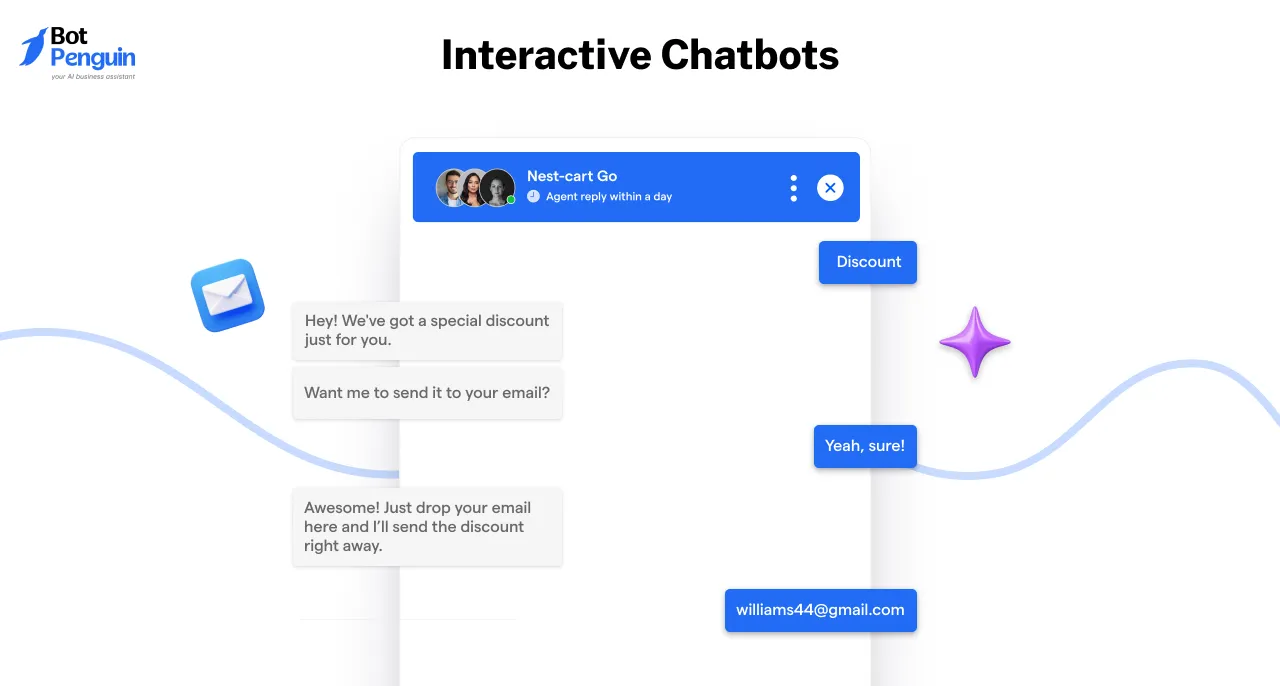
Chatbots do what forms and popups can’t — engage in real conversation.
They don't ask for an email immediately — they earn it during a helpful interaction.
With a chatbot, you’re not asking visitors to stop what they’re doing and fill out a form.
Instead, the chatbot becomes part of their journey — helping them with questions, offering discounts, or guiding them to products.
And while doing that, it naturally asks for their email as part of the conversation.
It’s like chatting with a helpful assistant who casually says, “Hey, want me to send this to your email?” — and they say yes without hesitation. 🤝
This flow feels natural, not forced.
Visitors stay engaged, feel supported, and happily share their email — without ever feeling like they’re filling out a boring signup box.
Instead of pushing a form onto users, you pull their email out through helpful interaction — and that’s a game-changer for signup rates.
How a Chatbot Captures Emails Better
Unlike static forms, a chatbot feels alive. It listens, responds, and offers personalized help.
You can:
- Offer a discount after asking for the email (“Get 10% Off” via chatbot CTA).
- Capture leads during product recommendations.
- Support visitors and capture email during ticket raising for SaaS and services.
It’s a triple-play: support + marketing + email collection — all at once. Chatbot tip: Keep the first few chatbot messages human, casual, and helpful.
Best Hacks for This Method
Start by setting your chatbot to trigger when a visitor lands on a high-priority page — like a product page, pricing page, or popular landing page.
Make the first message a strong, friendly CTA:
“Get 20% off on this product — want your coupon?”
When the visitor clicks, the chatbot smoothly opens the conversation.
It then asks for the visitor’s email to send the discount code instantly — no pressure, just a helpful offer.
After capturing the email, the chatbot can continue supporting the visitor by answering common doubts:
- Shipping policy
- Return and refund policy
- Product material or specs
It’s a natural flow — first giving value (discount), then building trust (support), all while capturing emails from website visitors without any forced forms or interruptions.
The easier and more helpful the conversation feels, the higher your email capture and conversion rates climb. 🤖
Tools You Can Try For this Method
- BotPenguin (Best for marketing + support together)
2. Embedded Signup Forms
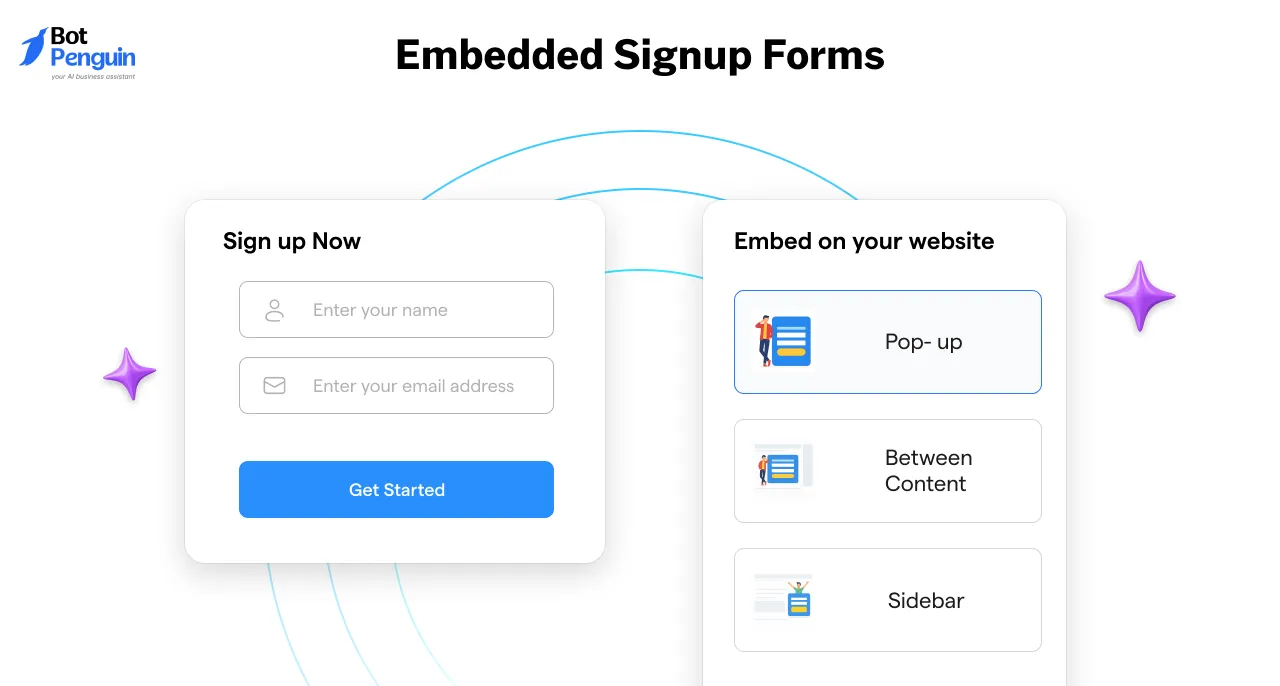
Embedded signup forms are the quiet champions of lead generation. They sit naturally within your page, never forcing attention — but ready for action when a visitor is interested.
When you use embedded forms strategically, you're not interrupting the user journey — you’re enhancing it by making it easy for them to stay connected.
Best Places to Add Embedded Forms (Homepage, Sidebar, Footer)
Place embedded forms where visitors naturally look:
- Homepage: Showcase at the top or after hero banners.
- Sidebar: Perfect for blog readers willing to stay updated.
- Footer: Great for users who scroll all the way down — a sign of serious interest.
Each location captures a different type of visitor intent.
Best Hacks for This Method
Start by deciding what you want to offer through your form — it could be a newsletter, a discount, or free tips.
Whatever it is, make sure the value is clear in one short sentence.
Place your embedded form high up — ideally above the fold on your homepage or sidebar — so visitors spot it without scrolling endlessly. If they have to hunt for it, they won’t sign up.
Keep the form super simple: just ask for the email, maybe the first name too.
Avoid asking for phone numbers or company names unless absolutely needed — every extra field drops conversions.
Also, use smart form settings to auto-fill fields when possible. If a visitor’s browser can suggest their email, signing up becomes a one-click action instead of a chore.
The easier you make it, the more emails you capture without ever feeling pushy
Note: Pre-fill fields wherever possible using smart forms to reduce friction.
Tools You Can Try
- Mailchimp Embedded Forms
- ConvertKit Forms
- WPForms Lite
3. Popups That Actually Convert (Without Annoying Users)
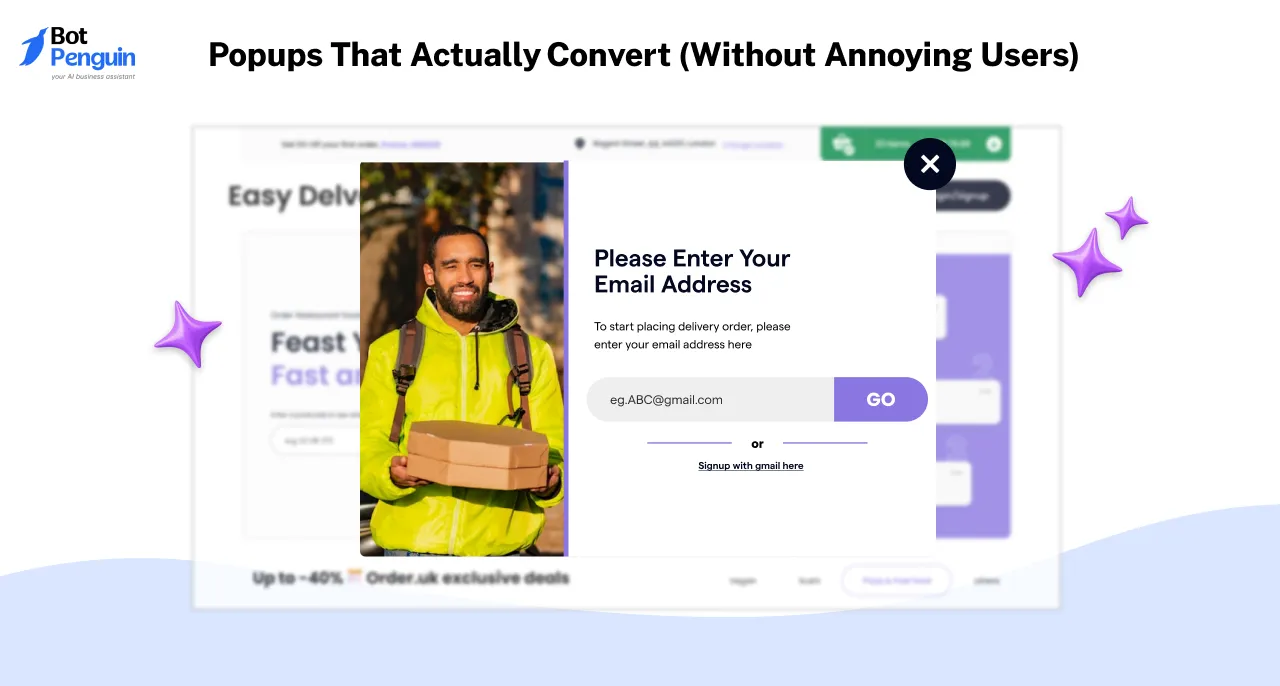
ZSPopups are powerful — but only when timed and designed with care.
Done wrong, they kill the user experience.
Done right, they capture emails from website visitors at scale. 🚀
The key? Respect attention, create value, and make the popup feel like a natural offer rather than an interruption.
Types of Popups (Welcome Mat, Exit-Intent, Scroll Trigger)
- Welcome Mat: Full-screen form right after landing.
- Exit-Intent Popup: When users move to close the tab.
- Scroll Trigger Popup: After 50%-70% scroll — shows interest.
Each type targets a different moment of visitor intent.
Popup Best Practices (Timing, Frequency, Design)
- Delay showing popups until 5–7 seconds in.
- Limit frequency — don't bombard users every page.
- Use attractive visuals and clear, bold CTAs.
Design hack: Make the CTA button colorful and urgent — “Grab My Discount!” works better than “Submit.”
Best Hacks for This Method
Think of popups like polite invitations — not loud interruptions.
You want to show your popup only after the visitor shows some interest, like scrolling halfway down the page or spending a few seconds on your site.
Set a timer to trigger the popup after 5 to 10 seconds.
Or better yet, use scroll triggers or exit-intent triggers so the popup feels timely, not random.
Make the message sharp and rewarding.
Instead of saying "Subscribe Now," say "Get 10% Off Your First Order" or “Unlock Your Free Guide.”
Show visitors what’s in it for them right away.
Keep the design clean, mobile-friendly, and easy to close if they’re not ready.
Nothing frustrates users faster than a popup they can’t escape.
Finally, limit your popups to one or two per session.
Pushing popups too often annoys users and drops your chance of capturing email addresses from website visitors.
When done right, a popup feels like a helpful nudge, not a push. 🚀
Tools You Can Try
- OptinMonster
- Sumo
- Hello Bar
4. Lead Magnets People Actually Want
People won’t give up their email just because you ask nicely.
They exchange it for value — something useful, exciting, or helpful to them.
Lead magnets are the magnet — your offer must feel instantly valuable.
Examples of High-Converting Lead Magnets
- First-order discount coupons
- Mini eBooks or cheat sheets
- Free trial or early product access
- Bonus content upgrades
- Templates or checklists
The stronger the immediate reward, the higher your signup rates.
Best Hacks for This Method
Start by thinking like your visitor.
Ask yourself:
"What’s one small but useful thing they would happily trade an email for?"
Pick a micro-problem — something they can solve in minutes, not hours.
If you're in fitness, it could be “5 Easy Meals for Weight Loss.”
If you're in marketing, it could be "3 High-Converting Email Templates."
Next, make sure the reward feels fast and clear.
Don’t call it “Ultimate Guide” — call it “5-Minute Setup Checklist” or “Quick Start Blueprint.”
Visitors want instant wins, not homework.
Finally, set up your lead magnet delivery.
As soon as someone enters their email, trigger an automated email to send the freebie immediately — no delays, no complicated steps.
The smoother and quicker you deliver the reward, the stronger the trust you build — and the faster your list grows.
Psychology tip: Instant gratification builds faster trust.
Tools You Can Try
- Leadpages
- Beacon Lead Magnet Creator
- MailerLite Automation
5. Landing Pages Dedicated to One Action
Landing pages aren't built for exploration — they’re built for decision-making.
A focused landing page pushes the user gently but firmly toward a single action: subscribing.
Less noise = higher conversions.
Best Hacks for This Method
Start by picking one clear goal for your landing page — collect an email, offer a discount, or get webinar signups.
One page, one action. No side distractions.
Remove all extra navigation links, menus, or anything that tempts visitors to wander off.
If they’re distracted, they’ll leave before signing up.
Write a short but powerful headline that answers one question fast:
"What do I get if I give you my email?"
Add a strong image that visually supports the offer — like a snapshot of the free guide, product preview, or happy customers.
Place your form or button above the fold so visitors don’t have to scroll to find it.
Make the CTA button action-driven — say “Get My Free Ebook” instead of just “Submit.”
A clean, sharp landing page pulls focus exactly where you want it — and that’s how you capture emails on your website without losing precious traffic. 🚀
Tools You Can Try
- Unbounce
- Instapage
- Swipe Pages
6. Exclusive Offers and Contests
Urgency moves people to act — quickly and emotionally.
Time-limited offers or contests create natural excitement, making people rush to sign up before missing out.
Why Urgency Boosts Email Signups
A ticking clock changes behavior. When your contest or offer has a clear deadline, visitors move from “Maybe later” to “Do it now!”
Stat: Urgent offers can lift conversion rates by up to 332% (Source: MarketingExperiments).
Best Hacks for This Method
Think about the last time you saw a countdown timer ticking down on a deal.
You felt a small push inside — a little urgency that made you act faster.
That’s exactly what you need to create.
Start by setting a clear end date for your offer — not “soon,” but something specific like “Offer ends tonight at midnight.”
Add a live countdown timer on your popup or banner.
Every second ticking away builds a subtle pressure to take action now, not later.
If you're running a contest, show how many prizes are left — “7 prizes left out of 100” sounds urgent without feeling aggressive.
Popups announcing “Last 24 Hours!” or “Final Chance Today!” trigger fast decisions.
Scarcity + urgency works best when it feels real and time-bound — not fake or endless.
Done right, you’ll capture email addresses from website visitors faster than ever. 🚀
Psychology hack: Add a scarcity element — “Only 10 free samples left!”
Tools You Can Try
- RafflePress
- KingSumo
- Gleam Competitions
7. Gated Content (Soft or Hard Gates)
Some of your best content should be locked behind an email wall.
Visitors give their email to unlock premium value — creating high-quality, engaged leads.
Types of Gated Content That Work
- Soft Gates: Ask for email but allow “Continue without signup.”
- Hard Gates: No access without submitting email.
Best suited for:
- Whitepapers
- Research reports
- Exclusive webinars
- Deep case studies
Best Hacks for This Method
Think of gated content like offering a sneak peek through a half-open door.
You show visitors just enough value to make them curious — and then ask for their email to step inside fully.
Start by giving them a preview — maybe the first page of your whitepaper or the first 2 minutes of your webinar.
Make it genuinely useful, not a fake teaser.
Then position the signup as a reward: “Unlock the full report now” sounds far more inviting than “Fill out this form.”
For even better results, place your gated content right after a high-value blog post or guide.
When visitors already trust your free content, they’re much more willing to share their email for the next deeper step.
Gated content isn’t about forcing users — it’s about making them want to access more.
That’s how you capture email addresses from website visitors without feeling pushy.
Hack: Place gated content after value-packed free content to boost perceived value.
Tools You Can Try
- ConvertKit Gated Forms
- Content Locker Pro
- OptinMonster Content Lockers
The Best Places to Capture Email Addresses on Your Website
You now know how to capture emails — but where you ask matters even more. 📍
Smart placement turns casual browsers into loyal subscribers without disrupting their journey.
Let’s walk through the best spots to capture emails from website visitors naturally and effectively.
Homepage Above the Fold
Your homepage gets the most traffic, so it’s prime real estate.
Place a small, clean signup form or a discount offer right above the fold — where visitors land and look first.
A benefit-driven headline plus a one-field form can start capturing email addresses from your website before users even scroll.
Blog Sidebar and In-Blog Forms
Blog readers are already engaged — they trust your content. Use sidebar signup forms or place small opt-in banners between blog paragraphs.
Offering a checklist or a free resource related to the blog they’re reading can help capture emails on your website without feeling intrusive.
Exit-Intent Popups
When visitors are about to leave, it’s your last chance.
Exit-intent popups trigger when users move to close the tab, offering a discount, free guide, or insider content.
This tactic helps capture email addresses of website visitors who were almost lost — without disrupting active browsing.
Footer Signup Forms
Serious visitors who scroll all the way to your footer are already interested. A clean signup form here feels natural, not forced.
Keep the message simple — "Stay updated with the best deals" or "Get free weekly tips" — to capture website visitors email addresses effortlessly.
Product Pages and Checkout Pages
People browsing product pages are high-intent users.
Offer quick signup incentives like “Get 10% off” or “Unlock free shipping tips” right there.
Even at checkout, give users an option to subscribe with one click.
This is an easy win to capture emails on website without adding friction.
Common Mistakes to Avoid When Capturing Emails
Setting up email capture methods isn’t enough.
If you don’t pay attention to small mistakes, you’ll lose more leads than you gain — and most of the time, you won’t even realize it. 🧠
Let’s walk through the biggest traps businesses fall into while trying to capture emails from website visitors and how you can avoid them easily.
Popups Too Early or Too Often
No one likes being interrupted the second they land on a page.
Showing popups too early or bombarding users again and again feels desperate — and desperation pushes people away.
📌 Instead:
- Delay popups by 5–10 seconds.
- Use scroll triggers or exit-intent popups based on real engagement.
Capture email website strategies work best when they feel timed with the visitor’s journey, not against it.
No Clear Value Proposition
Why should someone give you their email?
If your offer is unclear, boring, or invisible, they won’t bother.
📌 Instead:
- Always show the benefit upfront.
- Avoid vague text like “Join our newsletter.”
Say things like: “Get weekly tips to double your sales.”
Without a strong reason, you’re asking them to give something for nothing — and they won’t.
Asking for Too Much Information
When a visitor sees a form with too many fields, their brain screams "Too much work!"
📌 Instead:
- Stick to what’s absolutely necessary: email, maybe first name.
- Capture additional information later through smart email nurturing.
Every extra field dramatically increases form abandonment rates. Want to capture emails on your website faster? Keep it simple.
Poor Mobile Experience
Most visitors today are on mobile. If your forms are not mobile-optimized — tiny text, hard-to-click buttons, slow load time — you’re losing half your audience instantly.
📌 Instead:
- Make forms single-column, touch-friendly.
- Use large fonts and auto-fill features.
- Ensure popups don’t block critical navigation on mobile screens.
Remember: capturing emails on your website needs to feel effortless — especially on mobile.
Ignoring Privacy Policies
Trust is the invisible currency of email marketing.
If you don’t show privacy statements or make visitors feel safe, they’ll hesitate — or worse, never sign up.
📌 Instead:
- Add a simple privacy note near your signup forms: “We respect your privacy. No spam ever.”
- Make sure your forms comply with GDPR, CCPA, or other applicable regulations.
Building a strong email list starts with building strong trust first. Without it, even the best lead magnet will fall flat.
Legal Essentials: How to Stay Compliant When Collecting Emails
Capturing email addresses from website visitors is exciting — until legal trouble shows up at your doorstep. 🚨
If you’re serious about long-term success, you must treat compliance as a non-negotiable part of your email marketing strategy.
Here’s a clear, simple breakdown of what you need to know to stay on the safe side while capturing email addresses from your website.
GDPR Basics
If you attract visitors from the European Union, GDPR compliance isn’t optional — it’s mandatory.
The General Data Protection Regulation (GDPR) says you must:
- Get clear, informed consent before collecting any personal data.
- Tell visitors exactly how you’ll use their email.
- Make it easy for users to unsubscribe or request data deletion.
Simple ways to stay compliant:
- Use unchecked opt-in boxes (no pre-ticked boxes allowed).
- Add a visible link to your privacy policy.
- Tell users what type of emails they’ll receive.
📌 Pro Tip: Saying "Sign up to get weekly marketing tips" is GDPR-friendly. Saying "Subscribe" without details is not.
CAN-SPAM Basics
If you’re collecting emails from U.S. visitors, you must comply with the CAN-SPAM Act.
The key rules are:
- Don’t use false or misleading information.
- Clearly identify your message as an ad if applicable.
- Provide a simple, visible way to opt out of future emails.
- Honor unsubscribe requests promptly.
Ignoring CAN-SPAM could result in heavy penalties — up to $46,517 per violation (Source: Federal Trade Commission).
📌 Best Practice: Always include a one-click unsubscribe link in every email.
Best Practices for Consent Forms
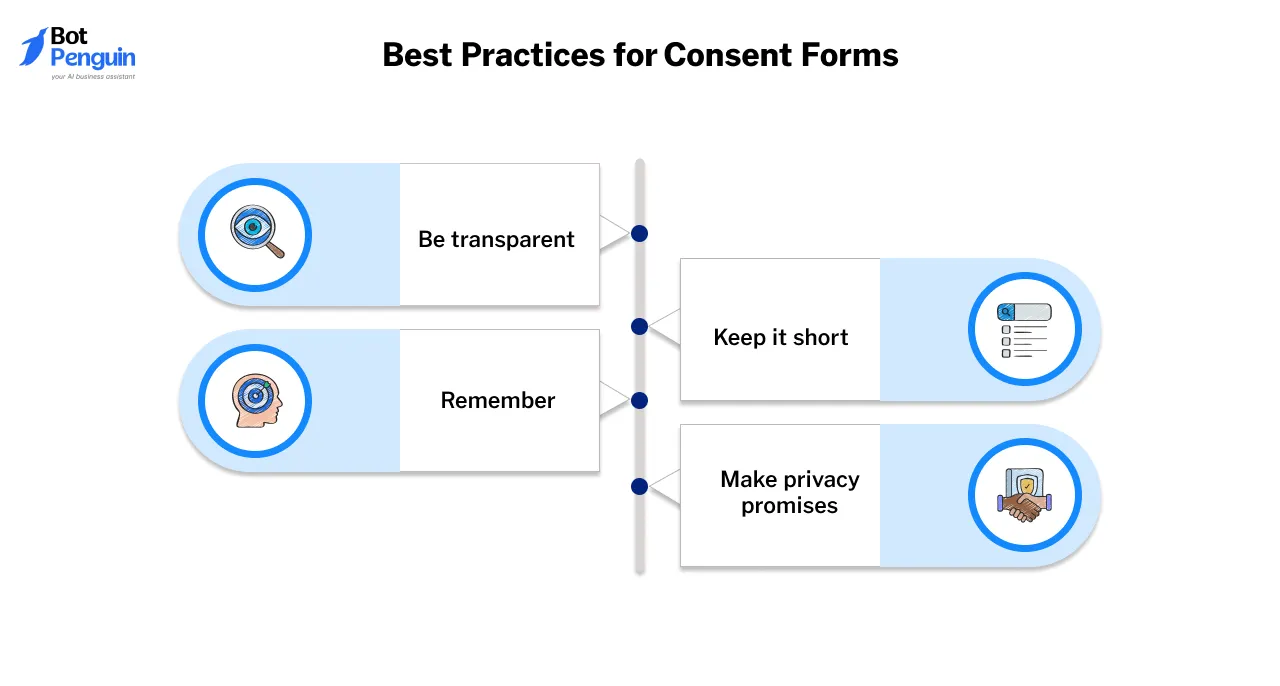
Consent is the foundation of trustworthy email marketing.
Without proper consent, even the best efforts to capture emails on your website can backfire badly.
Here’s how to build rock-solid, compliant forms:
- Be transparent: Show exactly what users are signing up for.
- Keep it short: A headline + a one-liner about how you’ll use their email.
- Make privacy promises: Link to your privacy policy and mention data protection.
🎯 Remember, asking for an email isn’t the hard part.
Making users want to give it, feeling safe and valued, is where brands win loyalty.
Action Plan: Your First 24 Hours to Start Capturing Emails
Thinking about capturing emails is one thing. Actually setting it up? That's what moves the needle. 🚀
You don’t need a complicated system. In the next 24 hours, you can start capturing email addresses from website visitors with just three simple steps.
Here’s your action plan to get it live.
Quick 3-Step Launch Plan
If you want to start capturing emails on your website today, focus on speed, simplicity, and offering value right out of the gate.
Step 1: Pick a Tool
First, you need a tool to create your forms, popups, or chatbots.
Pick one that’s easy to set up and integrates with your site — no coding headaches needed.
Popular beginner-friendly options:
- OptinMonster: Great for popups and exit-intent forms.
- WPForms: Perfect for WordPress users.
- BotPenguin: Best if you want chat-based lead capture + support in one.
Don’t overthink it. Pick one, connect it to your site, and move to the next step. 📈
Step 2: Create a Simple Lead Magnet
People won’t give you their email for free. You need to offer something valuable in return.
In your first 24 hours, create a super simple lead magnet like:
- 10% discount code
- Quick checklist (1-page PDF)
- Early bird access to a launch
- Free mini-course registration
The key is speed: something helpful you can create fast and offer immediately to start capturing email addresses of website visitors.
Step 3: Set Up Your First Email Form
Now, build your first form. Keep it clean, short, and focused only on one thing — getting the visitor’s email.
Checklist for your first form:
- Headline: Show the clear benefit (like "Get 10% Off Your First Order").
- Field: Only ask for an email address.
- Button: Use a strong, action-driven CTA ("Get My Discount").
Embed it on your homepage, blog sidebar, or show it through a scroll-trigger popup.
And yes — make sure it’s mobile-optimized. 📱
If you follow these three steps, you’ll be capturing emails from website visitors before the day ends.
Simple. Fast. Effective.
Conclusion
Every visitor landing on your site is a chance — a door half open.
But unless you know how to capture email addresses from website visitors, that door quietly closes, taking opportunity with it. 🚪
You don't need expensive funnels or fancy tech to win.
You need simple, smart moves: embedded forms, valuable lead magnets, interactive chatbots, irresistible popups — all focused on one thing — capturing genuine connections.
Whether you’re aiming to capture email addresses from website traffic or trying to capture emails on your website through lead magnets and popups, the real game is offering real value and timing it perfectly.
Traffic without capture is noise.
Traffic with email capture? That’s future revenue, loyalty, and brand growth in your hands. 📈
Ready to Turn Visitors into Subscribers? Let’s Make It Happen!
Don't just sit on traffic — start capturing emails from website visitors today.
Pick your tool, build your first simple form, offer an irresistible lead magnet — and launch. 🚀
If you want an even faster start, try BotPenguin.
It’s not just a chatbot — it’s a complete lead capture, support, and marketing engine that works while you sleep.
With BotPenguin, you can capture email addresses from website visitors through interactive chat, offer deals, answer questions, and build loyalty — all in one smooth experience.
The sooner you start, the faster your list grows. The faster your list grows, the bigger your wins tomorrow.
Start now. Your future audience is already visiting — it’s time to invite them in. 🎯
Frequently Asked Questions (FAQs)
How do I capture emails on my blog website?
Start with an embedded signup form or scroll popup offering a freebie. Use simple, mobile-friendly forms to capture emails without interrupting the reading flow.
Is BotPenguin good for capturing emails from website visitors?
Yes. BotPenguin uses chatflows, offers, and interactive forms to capture email addresses from website visitors naturally while also boosting engagement and customer support together.
What are the best ways to capture email addresses from website visitors?
Use popups, chatbots, embedded forms, and exclusive offers. Focus on timing, clear value, and mobile-friendly designs to convert visitors into subscribers effectively.
Where should I place forms to capture website visitors email addresses?
Add forms at the top of your homepage, inside blog posts, sidebar, and exit popups. Smart placement makes capturing website visitors’ email addresses much easier and faster.
Can I use popups to capture email addresses of website visitors without annoying them?
Yes. Use exit-intent or scroll-triggered popups offering real value like discounts or freebies. Timing popups smartly ensures capturing email addresses of website visitors without hurting UX.


