Deep learning is a subfield of artificial intelligence that focuses on tackling exceedingly difficult problems by simulating the operation of the human brain.
Deep learning employs neural networks, which employ numerous operators placed in nodes to assist in breaking down the problem into smaller sections, each solved independently.
However, neural networks can take a lot of work to implement. Keras, a deep learning framework, handles this issue.
A study by Google AI found that Keras can reduce the time it takes to develop a deep-learning model by up to 50%.
High-level neural network API Keras may be used with Tensorflow, Theano, and CNTK.
Through a high-level, user-friendly, modular, and extensible API, it allows for quick experimentation. Additionally, Keras can be used with a GPU or a CPU.
Francois Chollet created and maintains Keras, the chosen high-level API for Tensorflow because it is a core component of Tensorflow.
The usage of Keras and The basic concepts for deep learning is covered in this article.
What is Keras?
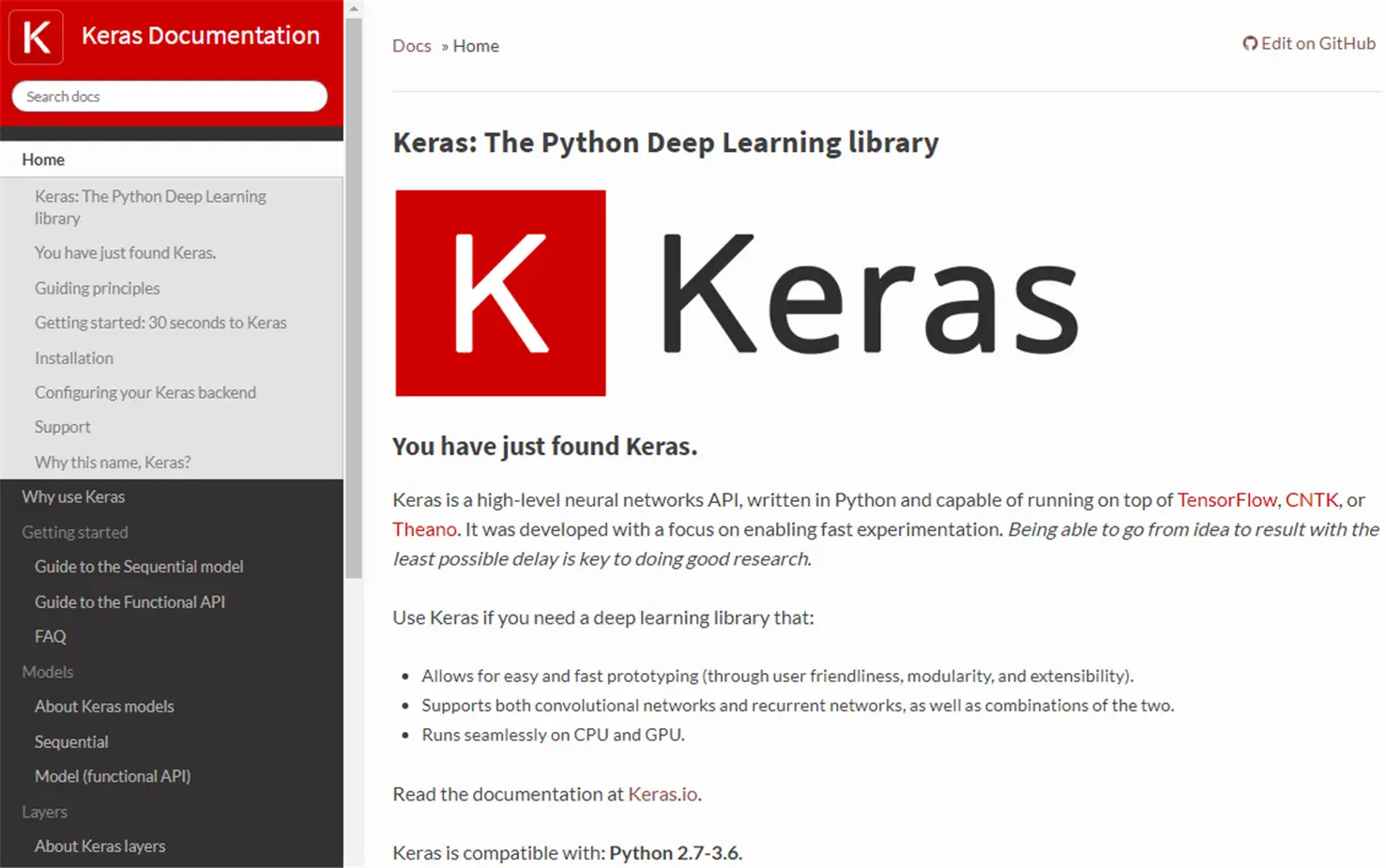
Keras, a high-level deep learning API developed by Google, simplifies the implementation of neural networks.
Written in Python, it boasts a user-friendly interface with a high level of abstraction while offering compatibility with various backend neural network computation engines.
While Keras may not be the fastest among deep learning frameworks, its beginner-friendliness is a standout feature.
One significant advantage of Keras is its flexibility in switching between different backend frameworks, including TensorFlow, Theano, PlaidML, MXNet, and CNTK.
Notably, TensorFlow has officially embraced Keras as its primary high-level API, integrating it seamlessly into its ecosystem.
This integration ensures efficient deep learning operations while allowing users to harness TensorFlow's core capabilities for custom computations, providing both ease of use and flexibility for developers.
Why Do We Need Keras?
Keras is a high-level neural networks API written in Python that serves as an interface for building and training deep learning models. It offers several compelling reasons for its importance:
Simplicity and Accessibility
Keras prioritizes ease of learning and usage, providing a simple and consistent API. It reduces the complexity of implementing common code and offers clear error messages for users, making it a friendly choice for developers.
Rapid Prototyping
Keras significantly reduces prototyping time, enabling ideas to be quickly implemented and deployed. This swift development cycle is essential for staying competitive in today's fast-paced technological landscape.
Diverse Deployment Options
Keras offers various deployment options to cater to different user needs, ensuring flexibility in bringing deep learning models into production.
Performance and Speed
While high-level languages with built-in features can be slow and challenging to customize, Keras runs on top of TensorFlow, delivering relative speed and efficiency. Its deep integration with TensorFlow enables effortless customization of workflows.
Robust Research Community
Keras boasts a vast and well-developed research community. It offers extensive documentation and support, surpassing many other deep learning frameworks, which is invaluable for developers seeking assistance and resources.
Commercial Viability
Numerous companies, including Netflix, Uber, Square, Yelp, and others, have successfully deployed products built with Keras in the public domain. This commercial adoption underscores its reliability and effectiveness.
Versatility and Compatibility
Keras runs seamlessly on both CPU and GPU, accommodating various computing environments. It supports many neural network models, making it suitable for diverse applications. Its modular nature enhances expressiveness and adaptability, making it ideal for innovative research and experimentation.
Decoding the Differences: Keras vs. TensorFlow
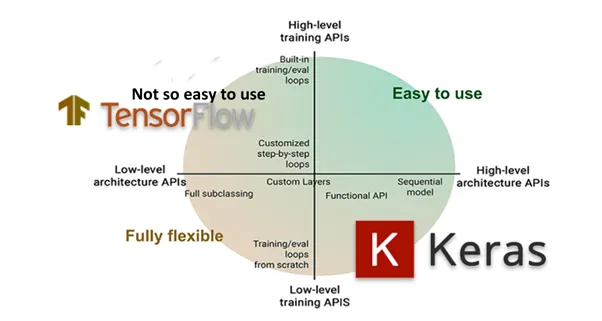
Keras and TensorFlow are popular deep-learning frameworks with unique features and use cases. Let's decode the differences between these frameworks to help you choose the right one for your machine learning and deep learning projects.
Ease of Use
Keras: Designed for ease of use and readability. Ideal for quick development and experimentation.
TensorFlow: Offers more control but may have a steeper learning curve, especially for complex tasks.
Customization
Keras: While it's easy to use, it might need to be more customizable for advanced use cases.
TensorFlow: Provides greater flexibility for creating custom models and operations suitable for research and production-level projects.
Deployment
Keras: Simplifies model deployment, making it accessible for production use.
TensorFlow: Offers production-ready features and tools for deploying models efficiently.
Use Cases
Keras: Quick prototyping, building standard neural networks, and educational purposes.
TensorFlow: Research, production-level deep learning projects, and applications that require maximum flexibility and optimization.
Suggested Reading:
How to Build a Model in Keras?
Building a model in Keras is a straightforward process. Keras is known for its user-friendly, high-level API, making it easy to create neural networks. Below are the steps to build a basic neural network model using Keras:
Define the Network
First, you create a blueprint for your neural network, specifying the layers and their connections. Keras offers two main types of models: Sequential and Functional. Choose one and outline the flow of data between layers.
Compile the Network
Compiling is like translating your blueprint into a language the computer understands. In Keras, this is done with model.compile(). Here, you set:
Loss Function: This calculates how wrong your predictions are.
Optimizer: It fine-tunes your model to minimize errors.
Metrics: These measure how accurate your model is.
Fit the Network
Now, it's time to train your model on your data. Using model.fit(), you feed your data to the neural network, and it adjusts its internal parameters to make better predictions.
Evaluate the Network:
After training, you assess your model's performance. This step quantifies how well your model is doing.
Make Predictions
Once your model is trained and evaluated, you can use it to make predictions on new, unseen data. Simply use model.predict() to get your model's insights.
These steps take you from defining your neural network to using it for predictions, which is the essence of machine learning with Keras.
Suggested Reading:
How to Install Keras
Installing Keras is a straightforward process, making it accessible to beginners and experienced developers. You typically have two main options for installation:
Using pip
The most common method is to use Python's package manager, pip. You can simply run the command pip install keras in your command prompt or terminal. This will download and install the Keras library along with its dependencies.
Using Anaconda
If you're using Anaconda, a popular Python distribution for data science, you can install Keras through the conda package manager. Use the command conda install -c conda-forge keras to install Keras within your Anaconda environment.
After installation, you can verify if Keras is correctly set up by running a simple Python script. Import Keras (import keras); if it runs without errors, you've successfully installed Keras.
Keras Architecture
Keras follows a user-friendly, high-level API architecture designed to simplify the process of building and training neural networks. Its architecture consists of the following key components:
Layers
These are the building blocks of neural networks. Keras provides a variety of layers like Dense (fully connected), Convolutional, Recurrent, and more. You stack these layers to create your neural network model.
Models
In Keras, you can define models in Sequential and Functional.
Sequential Model: This is a linear stack of layers, where data flows sequentially from one layer to another.
Functional API: It offers more flexibility by allowing the creation of complex models with shared layers and multiple inputs/outputs.
Loss Function
Keras supports various loss functions, such as mean squared error (MSE) for regression problems and categorical cross-entropy for classification tasks. These functions quantify how well the model's predictions match the target values.
Suggested Reading:
Optimizers
Optimizers like Adam, RMSprop, and SGD minimize the loss function and update the model's parameters during training.
Metrics
Metrics like accuracy, precision, and recall are used to evaluate the model's performance during training and testing.
Keras Models
Keras provides pre-built models for common use cases through its keras.applications module. These models are trained on massive datasets and can be used for tasks like image classification, object detection, etc. Some popular Keras models include VGG16, ResNet, and Inception.
Additionally, you can build your custom models using the Sequential or Functional API, as mentioned earlier. This flexibility allows you to design neural networks tailored to your specific machine learning or deep learning tasks.
In summary, Keras offers a straightforward installation process, an intuitive high-level architecture, and various models to choose from or customize, making it a popular choice for deep learning tasks within the Python ecosystem.
Conclusion
In simple terms, Keras is like a friendly guide for building complex AI systems. It takes the tough stuff out of deep learning and lets you focus on your ideas.
Whether you're new to AI or an expert, Keras makes AI(Artificial Intelligence) accessible to all. It's your tool to turn ideas into real AI creations.
So, use Keras to unleash your creativity and build smart systems for the future. It's where innovation and simplicity come together, making AI development exciting and open to everyone.
Frequently Asked Questions (FAQs)
What is Keras and how does it simplify deep learning development?
Keras is a user-friendly deep learning framework that simplifies the process of building and training neural networks. It provides a high-level API that abstracts away the complexities of deep learning, making it easier for developers to create models.
How do I install Keras?
To install Keras, set up a Python environment and install the backend engine, such as TensorFlow. Then, use pip to install Keras itself.
Can I use Keras for research and production purposes?
Yes, Keras is suitable for both research and production. It offers a flexible and modular architecture for easy experimentation and deployment of deep learning models.
Does Keras support GPU acceleration?
Yes, Keras supports GPU acceleration, which speeds up the training process by utilizing the computational power of GPUs.
What types of models can I build with Keras?
Keras supports various model architectures, including Sequential, Functional, and Subclassing, for tasks like image classification and natural language processing.

