Introduction
Google Assistant has been around for several years now, helping millions of people get things done and find information just by using their voice.
Even though many are already familiar with this handy virtual assistant, it's still worth highlighting some of the key things Google Assistant can do.
But to really unlock Google Assistant's magic, you’ve got to optimize the experience. And that's exactly what we'll explore today!
We will walk you through ways to enhance Google Assistant's functionality so it can be your personalized digital sidekick.
Once you fully unlock Google Assistant's potential, you'll wonder how you ever lived without it.
So what do you say? Ready to learn how to enhance Google Assistant and make it the ultimate digital helper? Trust us, with these tips, you'll be chatting with your own virtual BFF in no time!
Level Up Your Google Assistant: 9 Awesome Tips!
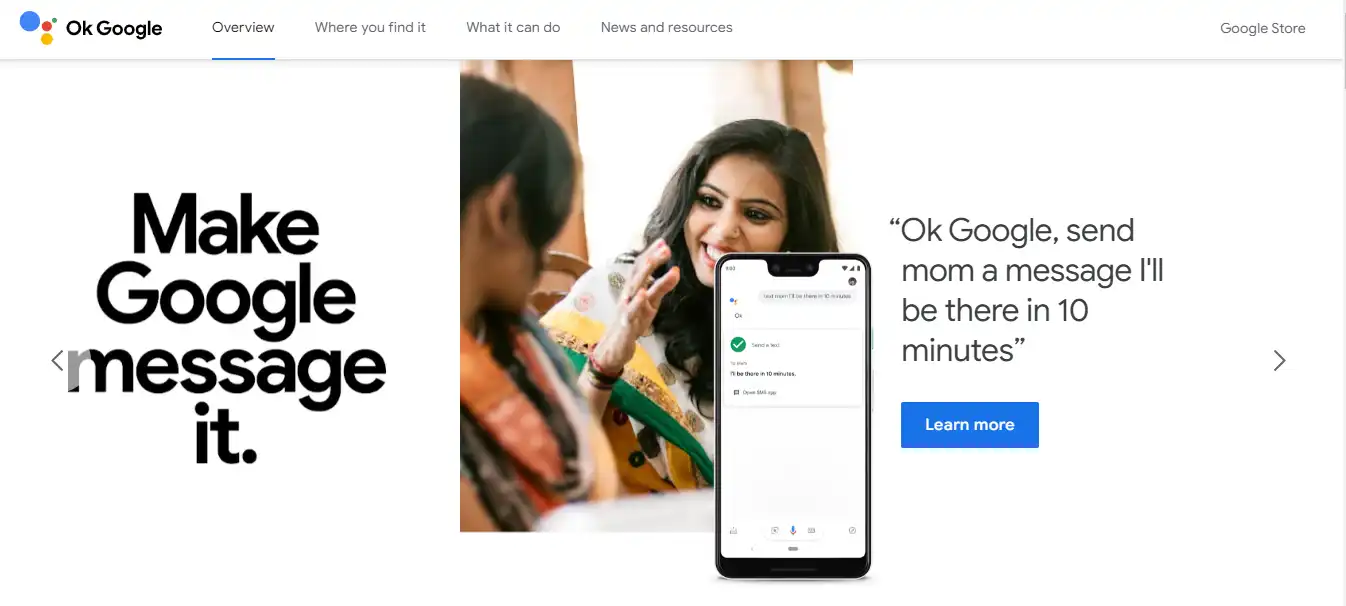
Want to unlock the full potential of Google Assistant and become a power user?
Then you're in the right place because We've some seriously awesome tips to level up your Google Assistant game!
Let's start unlocking that sweet Google Assistant potential. With these tips, you'll be an Assistant expert in no time. Let's do this!
Wake Up Your Assistant in Style
You can customize your Google Assistant’s wake word!
Instead of the usual "Hey Google," you can switch it up to "Hey Genius," "Hello Assistant," or something that makes you smile.
Go to settings, tap Voice Match, and choose your magic words. Say it, and watch your assistant spring to life!
Set Reminders That Stick
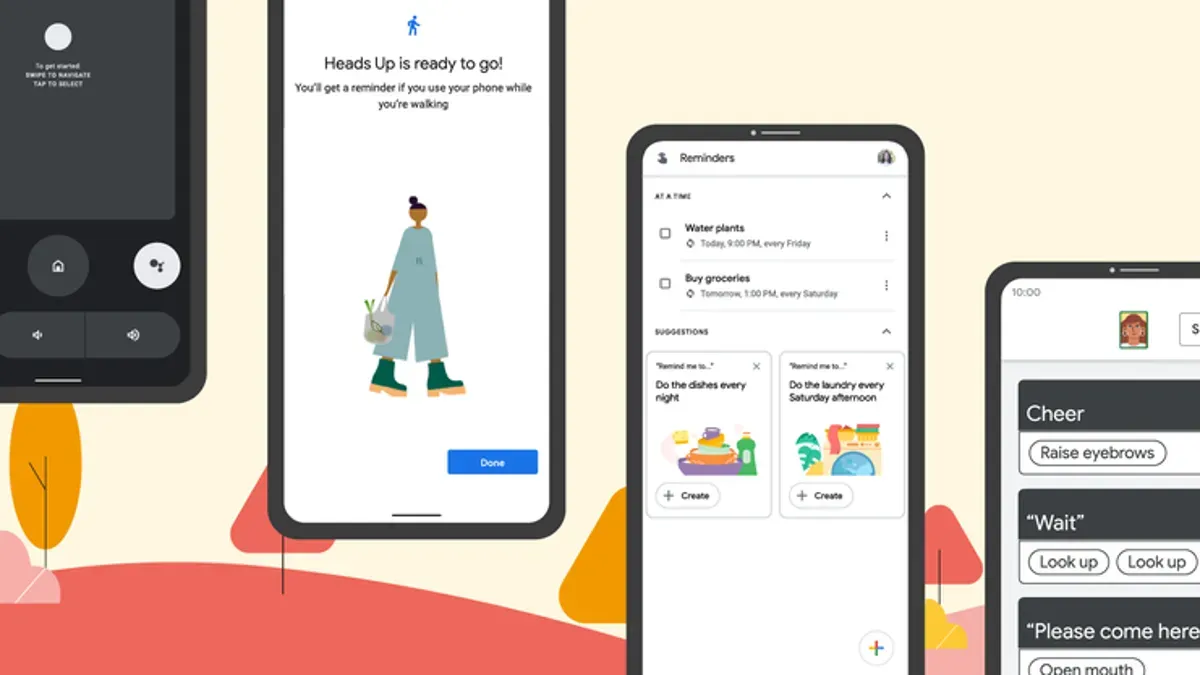
Life's full of things to remember.
Tell your Google Assistant to remind you to grab coffee beans near a grocery store or to water your plants every Tuesday.
Just say, "Hey, Google, remind me to..." and let her do the rest.
Hands-Free Texting? You Bet!
Want to send a text without touching your phone? Ask your Google Assistant
Tell her to send a message to your colleagues, and she'll do the rest. Dictate your message, say who it's for, and off it goes.
Suggested Reading:
The Ultimate Guide to Bixby vs Google Assistant
Navigate Like a Pro
Road trip time? Your trusty assistant doubles as a navigator.
Ask it for directions to your next adventure, and it'll guide you step by step.
Need a pit stop? Ask for gas stations or restaurants along the way. It's like having your personal tour guide.
Suggested Reading:
Cortana vs Google Assistant: A comparison of features
Stay in the Loop with News and More
Stay informed effortlessly. Your assistant's a news head!
Ask it for the latest headlines, sports scores, or even the latest gossip. Stay connected without lifting a finger.
Set the Mood with Music
Craving some tunes? Your assistant's a DJ too. Just say, "Hey, Google, play some chill music," and you're in for a vibe-filled session.
You can also ask it to play a specific song, artist, or playlist. Groove on, my friend!
Let Your Assistant Multitask
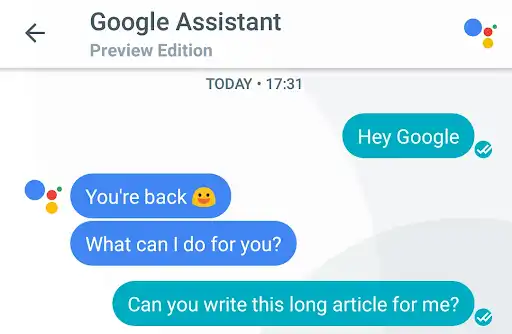
Got a million things to do? Your assistant's a pro at juggling tasks.
Ask it to set an alarm, check your calendar, and tell a joke. It's the ultimate multitasking extraordinaire.
Keep Tabs on Your Day
Curious about your schedule? Your assistant's got it covered. Ask what's on your calendar today, and it'll give you the rundown.
Meetings, events, and appointments – consider them managed.
Make Memories with Photos
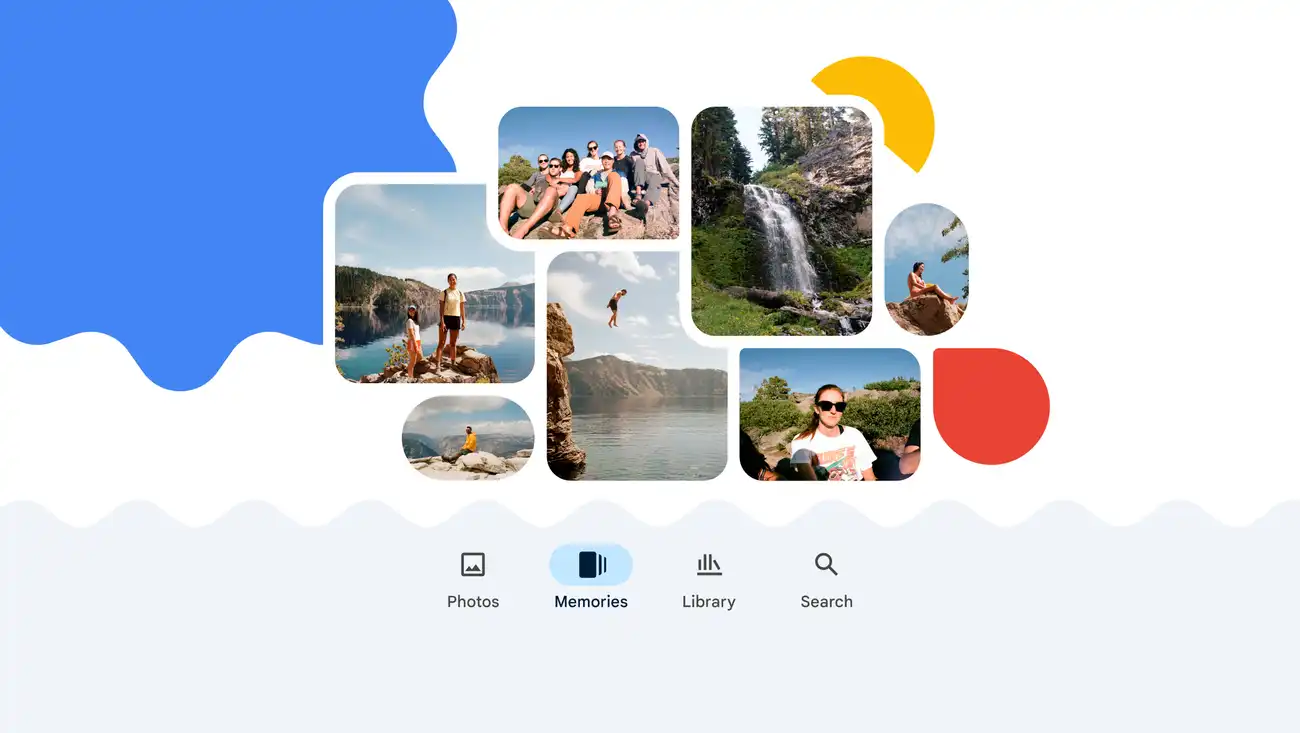
Your assistant isn't just about words. It loves photos too!
Ask it to show you pictures from your last vacation, and it'll bring your memories to life.
A visual trip down memory lane? Count us in!
Conclusion
And there you have it - 9 amazing tips to become a Google Assistant pro!
We went over customizing your wake words, setting reminders, sending texts hands-free, getting directions, playing music, handling multiple requests at once, checking your schedule, and more.
The main takeaway? Your Google Assistant is like your own personal AI sidekick, ready to make life way simpler!
Follow these Google assistant tips to unlock its full potential. Soon you'll be an Assistant expert, getting things done with just the sound of your voice.
So start turning those voice commands into your regular habit. With a personalized and optimized Google Assistant, you'll be living that hands-free, stress-free lifestyle in no time.
Suggested Reading:
Alexa vs Siri vs Google Assistant: Which is Better?



