Having to choose between Google Assistant and Bixby for the best voice assistant can be a daunting task. Bixby App and Google Assistant have been vying for supremacy, each offering a unique set of features and capabilities.
Voicebot.ai Consumer Adoption reports indicate that over 25% of smartphone users now leverage voice assistants daily. But while adoption rises, key differences between Bixby and Google Assistant emerge.
Google touts its search supremacy, understanding context, and over 1 million Actions. Bixby plays up optimization for Samsung devices, mobile apps, and visual responses.
However, third-party benchmarks reveal Google Assistant's wider domain knowledge and superior accuracy in interpreting queries. As per Stone Temple's 2022 test, Google answered 84% of complex questions correctly versus Bixby's 58% accuracy.
Yet Bixby's deep hardware integration and track record of innovation with features like Bixby App Vision keep it competitive. For those invested in the Samsung ecosystem, Bixby may still appeal to Google Assistant.
However, Google's overall conversational prowess gives it broad utility.
So which is the best? Continue reading this ultimate guide to Bixby vs Google Assistant to learn more.
What is Bixby App?
Wondering, What is the Bixby app?
It is created by Samsung, a virtual assistant designed to make your life easier. With its conversational tone and user-friendly interface, Bixby App aims to bring a personalized touch to your smartphone experience.
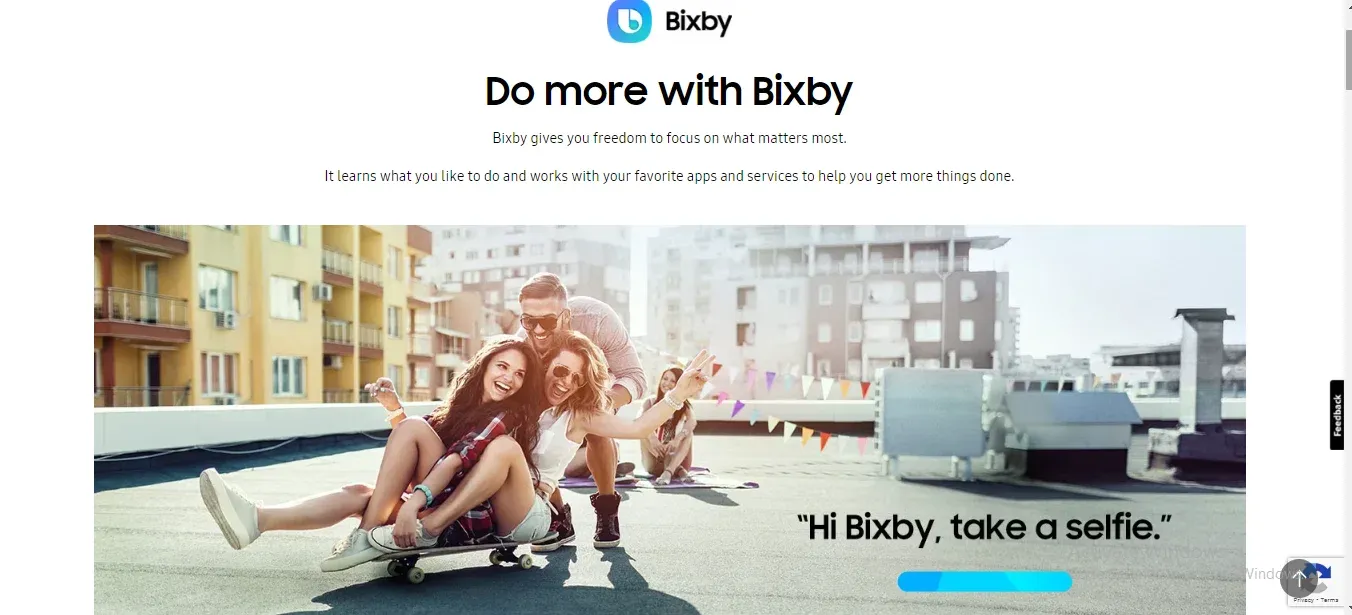
Let's take a closer look at what Bixby has to offer:
Bixby Voice
One of the standout features of Bixby is its voice capabilities. You can ask Bixby App to perform various tasks, such as sending messages, making calls, searching the web, and even controlling your smart home devices - all with just your voice!
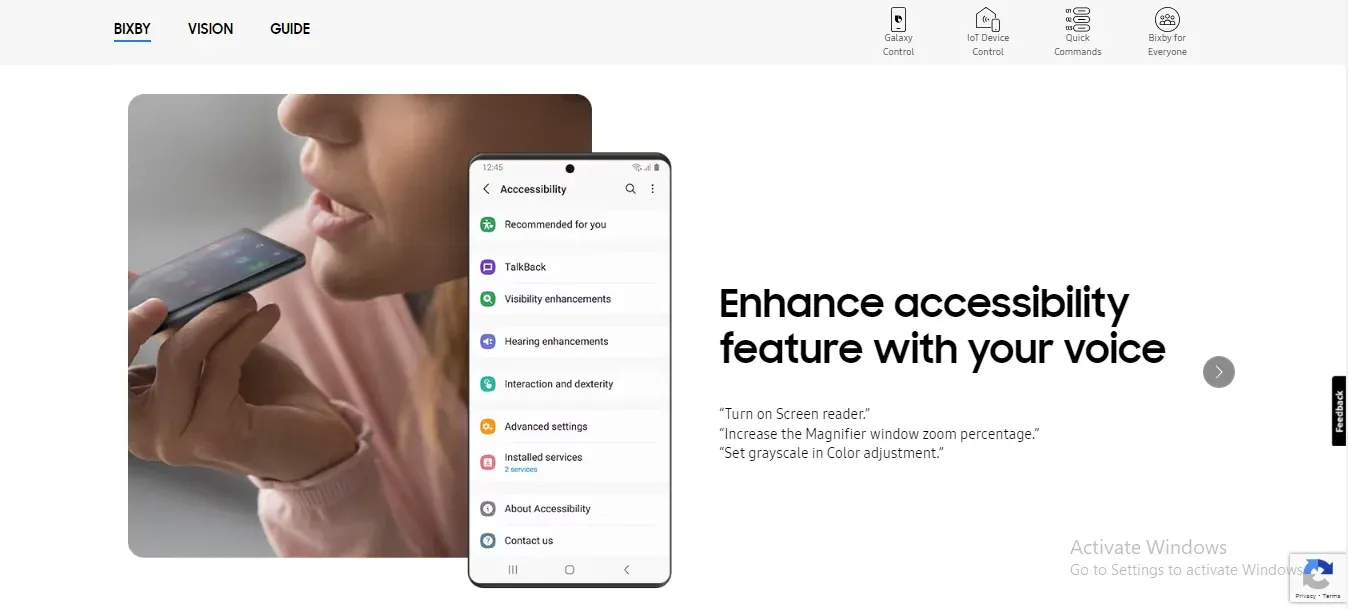
Bixby's natural language understanding makes it easy to have a conversation with your assistant, making it feel like you have your helper right in your pocket.
What is Bixby Vision?
Bixby's vision functionality takes virtual assistance to a whole new level. With Bixby Vision, you can use your phone's camera to identify objects, scan barcodes, translate text, and even shop for products.
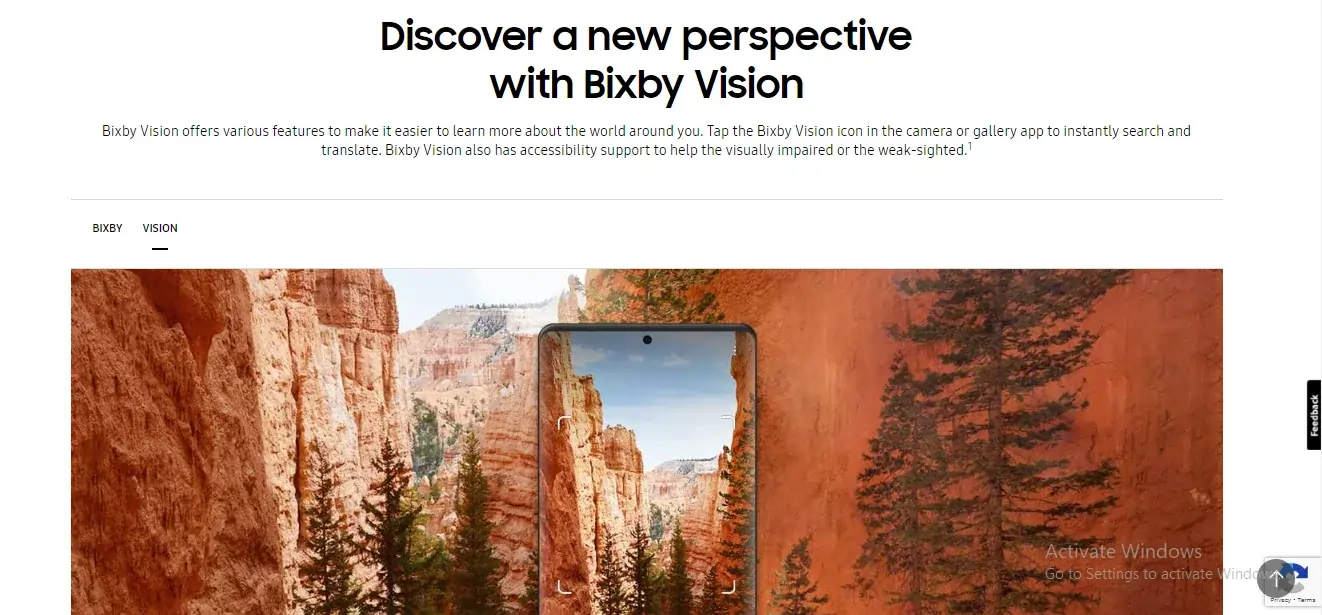
Whether you want to find information about a landmark or need help with foreign language translations, Bixby Vision has got you covered.
Bixby Home
Bixby App Home serves as your personalized hub, providing you with timely information and suggestions based on your interests and daily routine. From weather updates to news articles tailored to your preferences, Bixby Home keeps you informed and entertained.
You can also customize Bixby Home to display widgets for your favorite apps. Doing this makes it even more convenient to access the information you need.
Understanding Google Assistant
Now, let's turn to Google's ingenious creation, Google Assistant. With Google's mighty search abilities at its core, Google Assistant stands ready to help you accomplish tasks and find information. Ask Google Assistant anything and it taps into Google's trove of knowledge to get you accurate answers instantly. Want to know a fact or the latest news?
Google Assistant is your friendly guide. It also neatly integrates with popular apps so you can get things done without even opening them. Just tell Google Assistant to send a message or make a reservation for you.
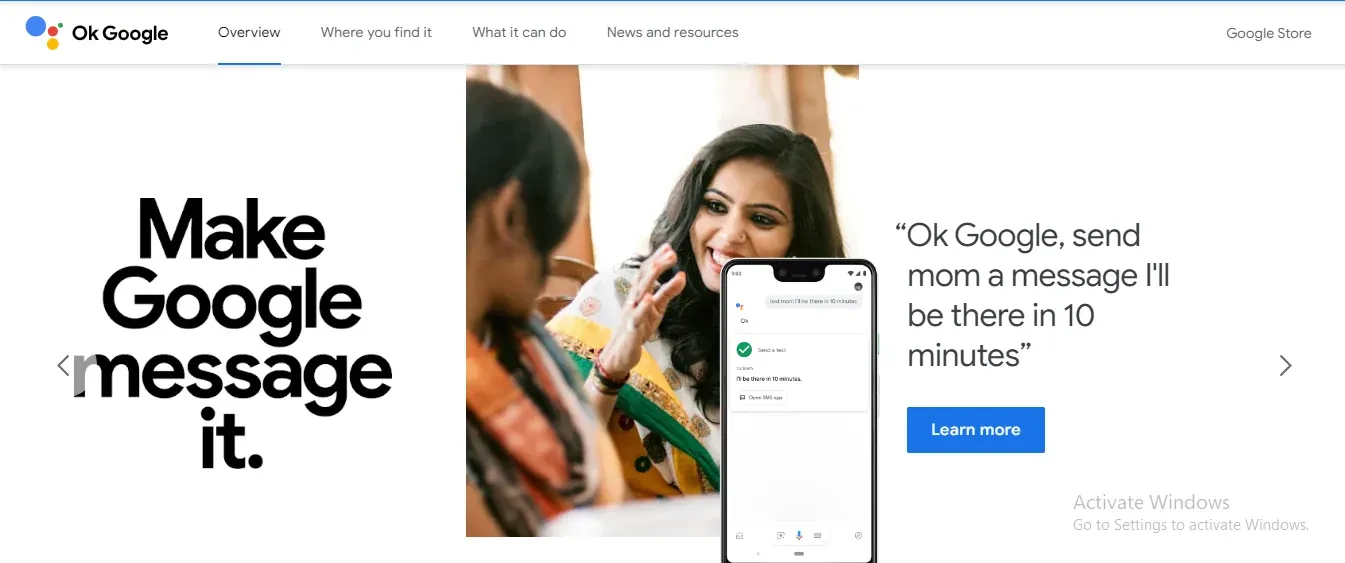
Plus, for smart home devotees, Google Assistant is the ultimate centralized control hub able to manage compatible lights, locks and speakers through handy voice commands. With strengths like sturdy search power, slick app integration and smart home mastery, it's clear why more and more users are becoming fans of Google's clever assistant.
Google Search Integration
One of the biggest advantages of having Google Assistant is its tight integration with Google's powerful search engine. You can ask Google Assistant to search the web, find information, and get answers to your questions instantly.
Whether you want to know the capital of a country or the latest news headlines, Google Assistant will provide you with accurate and up-to-date information.
App Integration
Google Assistant seamlessly integrates with several popular apps, allowing you to accomplish tasks without even opening the app itself. You can ask Google Assistant to send messages, set reminders, play music, make reservations, and much more.
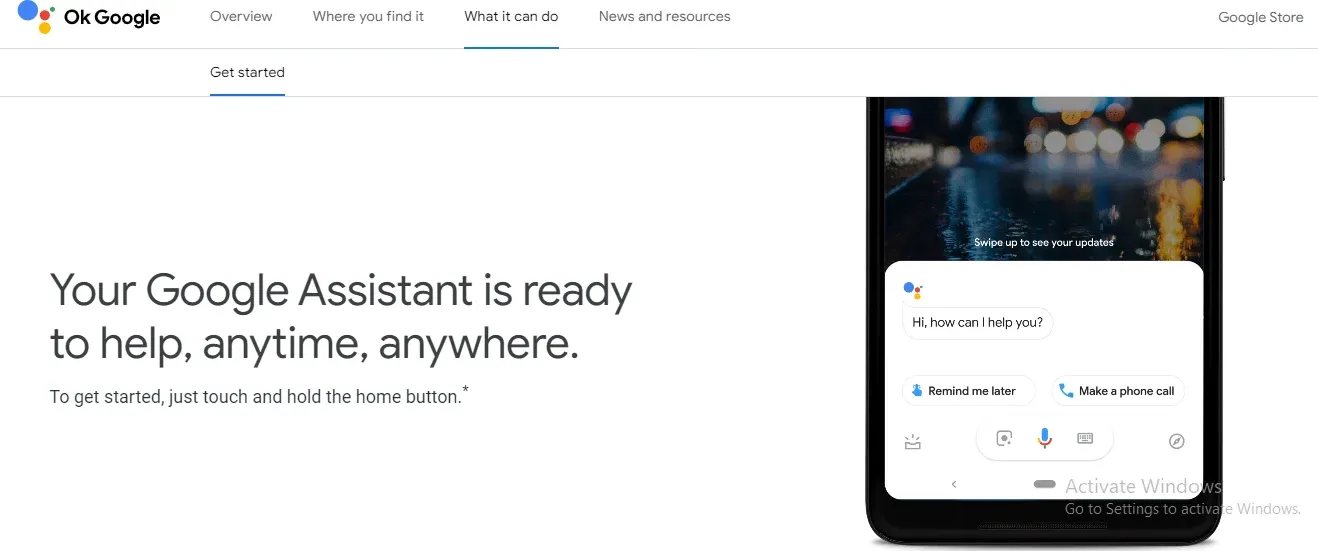
With Google Assistant's app integration, you have a personal assistant that can handle your day-to-day activities effortlessly.
Smart Home Control
If you have a smart home setup, Google Assistant can become your ultimate control hub. With its extensive compatibility with smart home devices, you can use Google Assistant to control your lights, adjust the temperature, lock your doors, and even play music on your smart speakers.
Google Assistant makes it easy to manage your smart home devices, giving you complete control right at your fingertips.
Bixby vs Google Assistant: Comparison of Key Features
Both of these virtual assistants have unique strengths. In this section, we'll take a closer look at their voice recognition and accuracy, smart home integration, task automation, and productivity, as well as personalization and user preferences.
Language and Speech Recognition
One of the most important capabilities of any voice assistant, Bixby or Google Assistant, is accurately recognizing speech and interpreting the user's request or command. Google Assistant leverages Google's extensive search expertise to understand context and complex voice queries better than competitors.
In third-party tests, Google Assistant consistently matches user utterances correctly, while Bixby App sometimes struggles with more conversational phrases. However, Bixby excels at recognizing commands specific to Samsung devices due to deep hardware integration.
When it comes to interpreting a user's intent and providing a relevant response, Google Assistant again outperforms Bixby in areas like accessing knowledge, answering questions, and conversing naturally. Bixby is more focused on device interactions than general information requests.
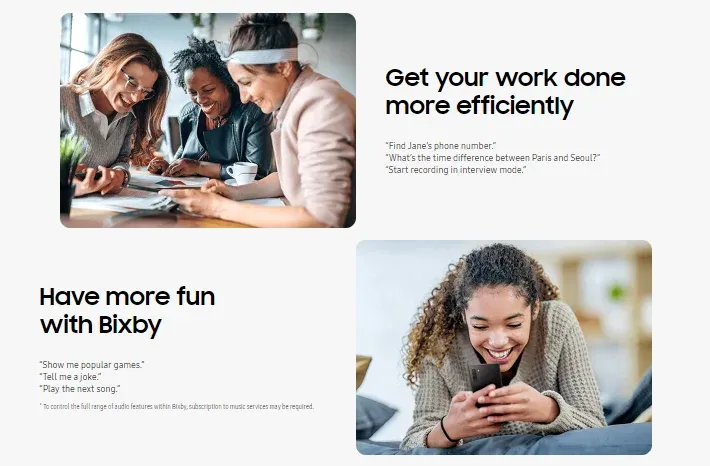
Overall, Google Assistant has superior natural language processing and speech recognition, especially for queries beyond just operating devices.
Capabilities and Integrations
Google Assistant boasts over 1 million Actions - third-party capabilities that can be added to expand what the assistant can do. This gives Google Assistant a significant edge over Bixby in areas like smart home control, media playback, e-commerce, and third-party service integrations. Bixby lacks an equivalent expansive capability library to Google Assistant, limiting its utility mainly to Samsung device interactions.
However, Bixby does offer some unique capabilities through Bixby Vision and Bixby App Routines that Google lacks. Bixby Vision enables visual searches via the camera for shopping, travel, and more. Bixby Routines allows users to automate device settings and actions.
But with Google opening its assistant to third-party integration, there are exponentially more options for expanding functionality compared to Bixby. For the most versatile assistant, Google Assistant is hard to beat.
Smart Home Control
Both Bixby and Google Assistant can be used to control popular smart home devices and appliances.
However, Google Assistant has a clear advantage in this area with compatibility with over 10,000 smart home brands and 30,000 devices. Bixby works well controlling Samsung smart appliances, but support for third-party gadgets is far more limited.
Setting up and integrating devices is generally smoother with Google Assistant than with Bixby. Google Assistant provides more advanced control for home automation like temperature adjustment and scene activation.
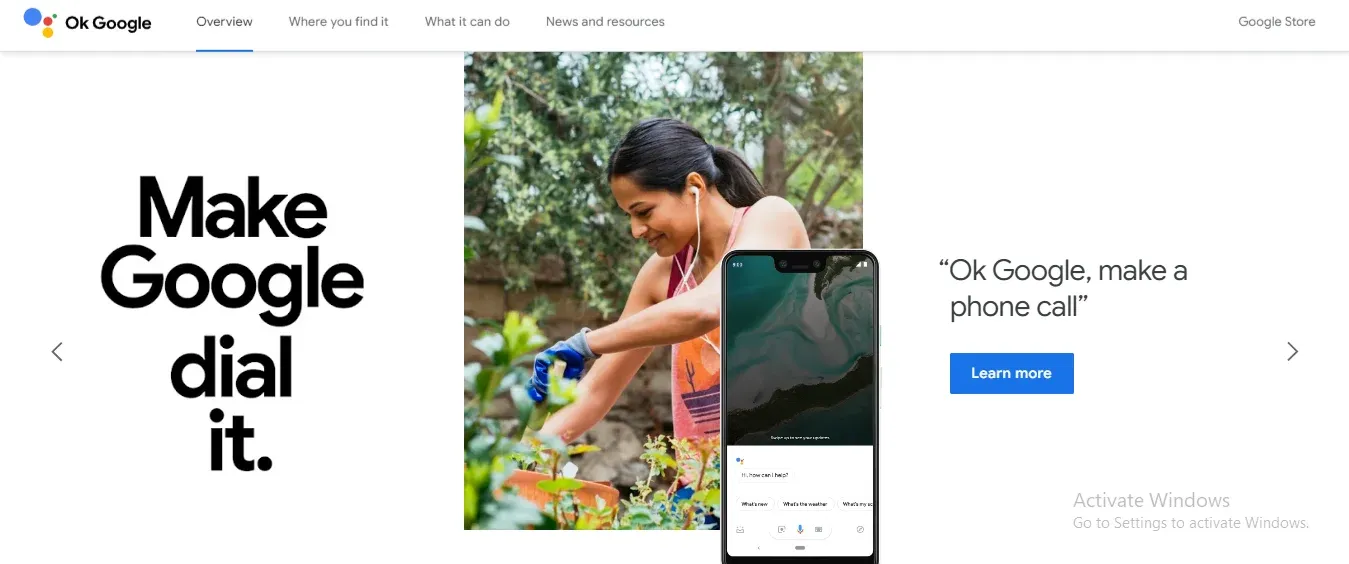
Google Assistant is the top choice for a wide-ranging smart home controller. Bixby works fine for basic commands, but serious smart home enthusiasts get more value from Google.
Mobile and Ecosystem Integration
One area where Bixby shines is deep integration with Samsung mobile devices and their ecosystem. Bixby is specifically optimized to interact with Samsung smartphones, tablets, wearables, and appliances. Features like Bixby voice wake-up for activating the assistant hands-free provide tighter mobile device integration.
Google Assistant is available on both Android and iOS, but the experience is not as seamless on non-Google devices. Having Bixby App built into the hardware gives it an advantage in controlling Samsung devices.
However, Google Assistant has the benefit of broader ecosystem support beyond just Samsung products. So Bixby wins for Samsung ecosystem users, while Google Assistant offers better cross-platform flexibility.
Personality and Conversational Abilities
A key appeal of voice assistants is the ability to converse naturally. Google Assistant excels here with its responsiveness, contextual understanding, and more human-like tone. Bixby can handle basic commands well but does not engage in free-flowing conversation to the extent Google Assistant can.
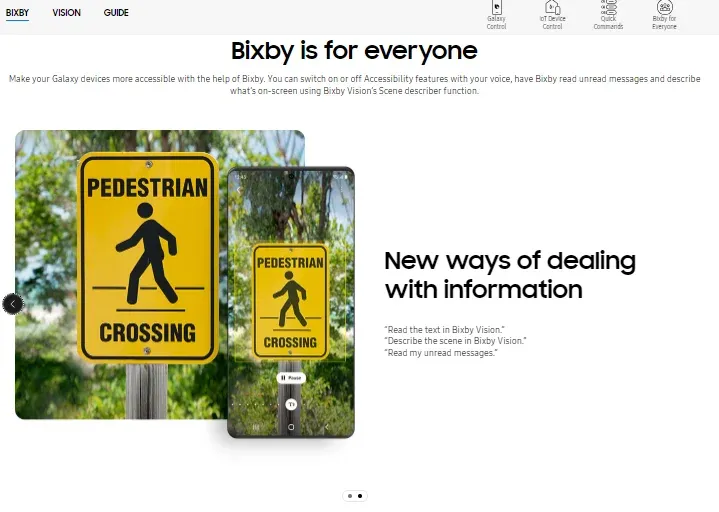
In third-party tests measuring attributes like personality, empathy, and humor, Google Assistant scores significantly higher than Bixby. While Bixby is competent in giving instructions, Google Assistant shows more human-like conversational capabilities, especially for open-ended dialogue. However, Bixby is improving, so the experience gap may narrow over time through research.
Privacy
Privacy is an increasing concern with voice assistants that are constantly listening for commands. Both Bixby App and Google Assistant provide options to mute the microphone on devices for privacy. Users can view and delete voice recordings after the fact.
However, Bixby may have an edge in that Samsung does not monetize user data through advertising like Google does. Limiting data collection is core to Bixby's privacy policy. But both assistants give users transparency and control over voice data.
Ultimately, both Bixby and Google take privacy seriously, with Google likely collecting more usage information for improvement and advertising.
Accessibility
Making voice assistants accessible to all users, including those with disabilities, is important for inclusion. Here Google Assistant excels with a range of customizable accessibility features that Bixby lacks.
Options like Voice Access give motor-impaired users control over devices through voice commands. Voice Match recognizes different people for personalization. Real-time text transcriptions are also available.
Bixby has fewer comparable capabilities targeted at users with disabilities. So Google Assistant is the more accessible, inclusive solution at this time. Samsung may expand accessibility going forward.
Conclusion
With voice assistant usage surging, choosing the right platform is key. While both Bixby and Google Assistant deliver conversational AI, their capabilities diverge. As per Voicebot, 77% of smart speaker owners now use multiple assistants depending on their strengths.
Bixby maintains advantages when interfacing with Samsung devices and apps. But third-party tests confirm Google Assistant's superior accuracy, answering over 80% of complex questions correctly versus 58% for Bixby. Google's extensive Knowledge Graph also gives it an edge in tapping into broad information.
Yet Bixby is rapidly evolving too - its vision integration and proactive recommendations bring fresh value. There's no undisputed leader, only the best match for your priorities. For Samsung ecosystem users, Bixby may be ideal. But Google's breadth makes it hard to beat for general questions. With new features launching monthly, reassessing often is prudent.
In voice AI, the only constant is change! So, choose the right voice assistant depending on your needs and preferences.
Frequently Asked Questions (FAQs)
Which is the best home voice assistant?
The best home voice assistant depends on individual preferences and needs. Popular choices include Amazon's Alexa, Google Assistant, and Apple's Siri. Each offers unique features and integrations. Consider factors like device compatibility, voice recognition accuracy, and privacy policies to determine the best fit for you.
Which voice assistant is better: Bixby or Google Assistant?
The answer depends on your ecosystem and needs. Bixby integrates well with Samsung devices, while Google Assistant excels in Android and Google services.
Unless you are fully embedded into Samsung products, Google Assistant offers greater overall utility, especially for general knowledge and broad home automation. Consider your device compatibility, preferences, and usage to decide the better fit.
How to use Bixby on my device?
There are two main ways to use Bixby: voice commands ("Hi Bixby") and Bixby Routines (automated tasks). You can also use Bixby Vision (camera features) and Bixby Home (personalized news feed).
How to hide Bixby?
- Disable Bixby button in Settings > Advanced features > Bixby key.
- Remove Bixby Home by long pressing the home screen, swiping right, and toggling it off.
- Turn off voice activation in the Bixby app under Settings > Voice wake-up.
How does Bixby's voice recognition compare to Google Assistant?
Bixby's voice recognition has improved, but Google Assistant generally offers more accurate and contextually aware voice interactions, thanks to Google's natural language processing capabilities.
Is bixby safe?
Yes, Bixby is generally safe. It is a virtual assistant developed by Samsung with standard security measures to protect user data. However, like any virtual assistant, it's important to review and manage its permissions and privacy settings.
How do you use bixby?
To use Bixby:
- Press the Bixby button or say “Hi Bixby.”
- Give commands like setting reminders or checking the weather.
- Use Bixby Vision in the camera app for object info and translations.
Which assistant offers better integration with third-party apps and services?
Google Assistant has a broader ecosystem and stronger integration with third-party apps, services, and Google products, enhancing versatility and user experience compared to Bixby.



