Smart assistants may be the tip of the iceberg regarding taking our jobs in the future, but that doesn't mean we can't use them now.
Virtual assistants such as Cortana, Siri, Google Assistant, and Alexa are already standard features on smartphones and tablets, so understanding which one is best may influence your next hardware purchase.
If you're like most people, you probably find yourself using voice assistants in your daily routine.
You may be setting reminders for a meeting, playing a favorite song, or asking for directions. Voice assistants have taken over the mundane tasks of our lives, making things easier, faster, and more convenient.
The tech world is crowded when it comes to Voice assistants.
Microsoft's Cortana and Google Assistant have taken the world by storm with their smart features, voice recognition capabilities, and user-friendly experiences. But what makes these two platforms different from one another?
We placed Cortana against Google Assistant, the two biggest players in a virtual assistant battle. To test how these smart assistants stack up, pitting them against each other on various parameters.
What are the Key Features of Cortana?
Cortana, Microsoft's voice assistant, offers a range of features that enhance productivity and streamline digital interactions.
Let’s take a look at the key features that this virtual assistant has to offer.
Voice Recognition and Personalization
One of the coolest things about Cortana is that it recognizes your voice and adapts to your preferences. This makes for a truly personalized experience.
It’s like having a personal assistant that is tailored just for you! Whether you're asking for the weather outside or telling it to play your favorite songs, Cortana is always ready to serve.
Integration with Microsoft Office
Cortana isn't just limited to simple reminders and weather updates. It’s also fully integrated with Microsoft Office, so you can use it to help manage your emails, calendar, and other tasks.
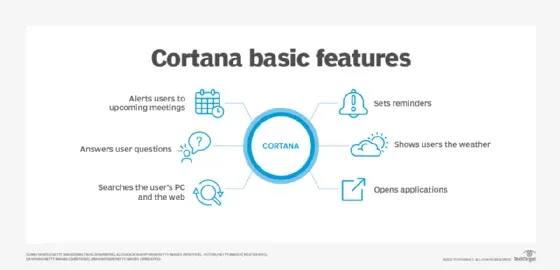
Smart Home Control
Do you want to avoid juggling all the different remotes for your smart home devices? Cortana can help you out with that too!
With the right setup, you can use Cortana to control everything from your lights to your thermostat using your voice.
No more struggling with different apps and interfaces. Let Cortana do the heavy lifting.
What are the Key Features of Google Assistant?
Are you tired of juggling countless tasks and feeling overwhelmed by your hectic schedule?
Introducing Google Assistant - the innovative personal assistant for everyone! With its advanced features, you can manage everything from your calendar to your smart home devices, all integrated into one seamless experience.
Let's explore the key features of Google Assistant!
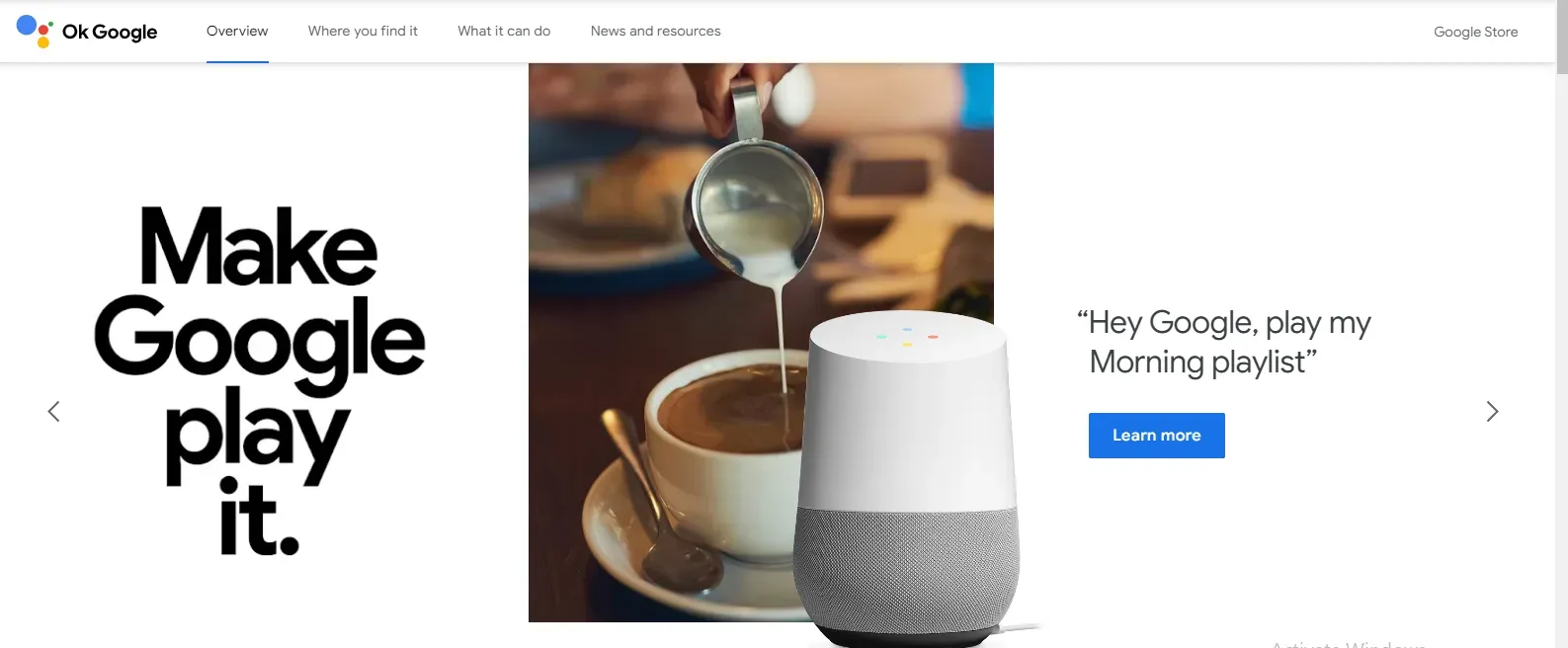
Voice Recognition and Personalization
The most fascinating aspect of Google Assistant is its advanced voice recognition technology. It can recognize multiple voices and adapt to each user’s speech patterns, creating a personalized experience.
It can respond to anything from simple requests to more complex queries; the more you interact with it, the more it learns about you.
Task Automation
You can set up routines that trigger multiple actions with a single command. For example, saying "Good morning" can turn on lights, read your schedule, and provide weather updates.
Conversational Context Understanding
Google Assistant excels in understanding the context of conversations, allowing for more natural and fluid interactions.
It can remember previous questions and answers within the same conversation, providing a seamless experience.
Integration with Third-Party Services
Another key feature of Google Assistant is its extensive integration with third-party services and apps.
From ordering food to booking rides, you can access a wide range of services directly through Google Assistant, making it a versatile tool for various tasks and activities.
Comparing the Features of Cortana and Google Assistant
Are you torn between Cortana and Google Assistant, wondering which virtual assistant fits your needs?
Fear not, as we compare the key features to help you make an informed decision.
Let’s get into the battle of virtual assistants and explore their standout features.
Voice Recognition and Accuracy
When it comes to voice recognition, both Cortana and Google Assistant excel.
However, Google Assistant has the edge with its superior accuracy, quickly understanding and accurately responding to your voice commands.
Its natural language processing capabilities make conversations feel seamless and effortless.
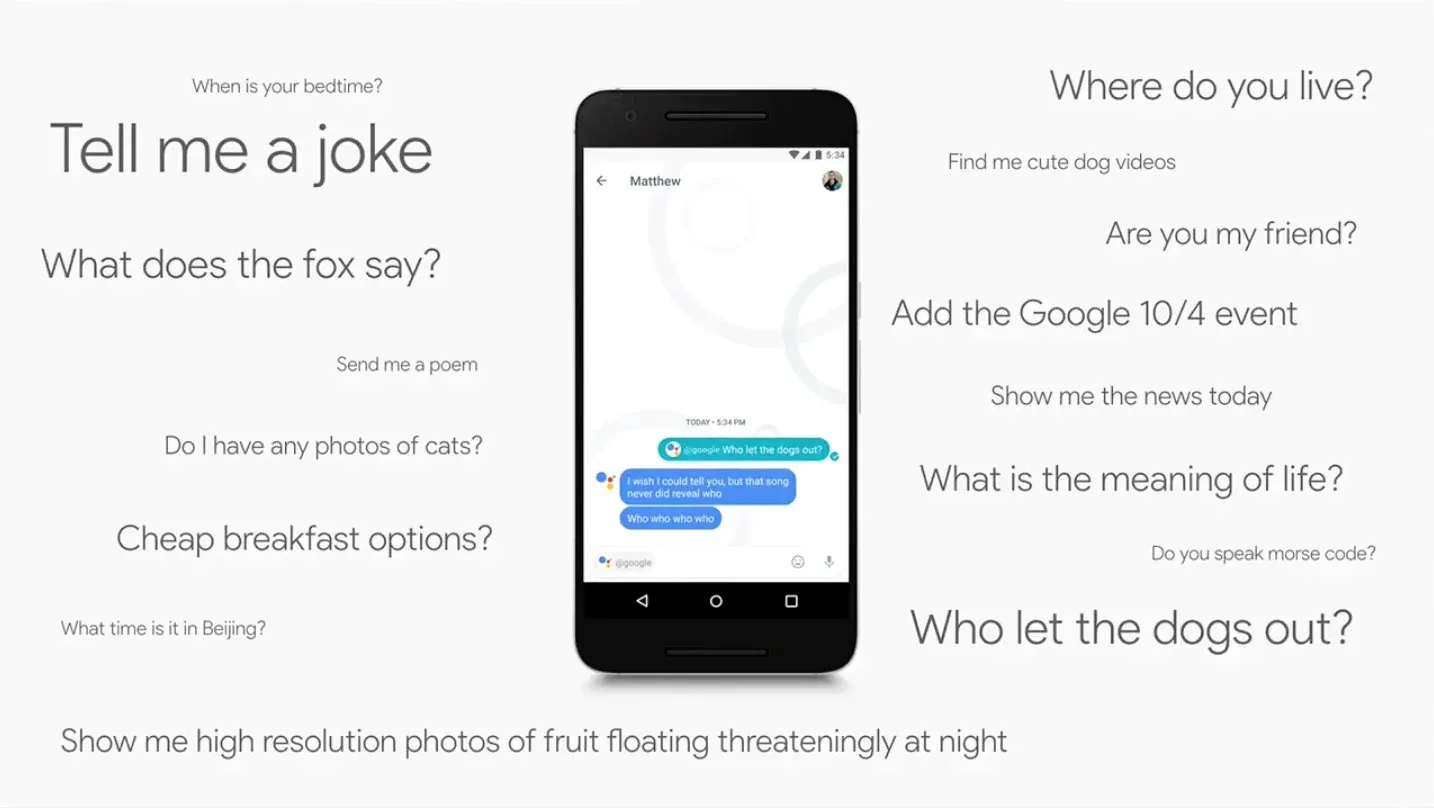
Integration with Other Applications and Services
Both virtual assistants offer integration with a variety of applications and services.
However, Google Assistant's integration with Google services, including Gmail, Google Calendar, and Google Drive, gives it a significant advantage.
It seamlessly synchronizes your existing Google ecosystem, making managing appointments, emails, and documents a breeze.
Smart Home Control
When controlling your smart home devices, Google Assistant takes the lead.
Its extensive compatibility with various devices, such as lights, thermostats, and security systems, offers unrivaled control and convenience.
Cortana is catching up, but Google Assistant continues to dominate the smart home landscape.
Task Management and Reminders
Both Cortana and Google Assistant excel in task management and reminders.
Cortana integrates seamlessly with Microsoft To-Do and Outlook Tasks, while Google Assistant integrates with Google Keep and manages tasks across devices.
Device Compatibility
Google Assistant boasts wider device compatibility, including Android smartphones, smart speakers like Google Nest, and smart displays.
With Cortana primarily integrated with Microsoft devices and services, it may be a better fit for those relying heavily on the Microsoft ecosystem.
Exploring the Use Cases of Cortana and Google Assistant
With Cortana and Google Assistant leading the pack, let's explore the various use cases where these virtual assistants shine.
Cortana vs. Google Assistant: Workplace Assistance
Both Cortana and Google Assistant offer features to help with workplace tasks, but they have their own strengths and weaknesses. Here's a breakdown:
Cortana: Your Trusted Office Companion
Cortana seamlessly integrates with Microsoft Office 365, making it a powerful tool for workplace productivity. It can schedule meetings, set reminders, and draft emails using voice commands.
With its integration with Microsoft Teams, you can join meetings effortlessly and manage your work tasks seamlessly.
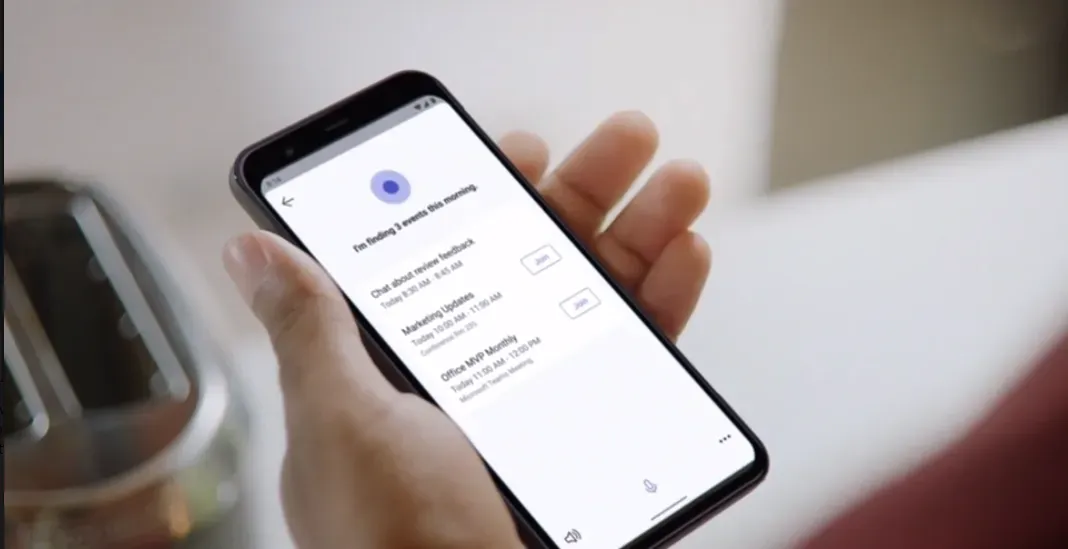
Google Assistant: Your Productivity Partner
Google Assistant offers various workplace assistance, from managing calendars to sending emails.
It can create and edit documents using Google Docs, set up video conferences with Google Meet, and even provide real-time translations, making it a versatile tool for the modern professional.
Cortana vs. Google Assistant: Personal Life Assistance
Both Cortana and Google Assistant are virtual assistants designed to help with your personal life, but they have different strengths and weaknesses:
Cortana: Your Scheduler
Cortana offers personalized suggestions and reminders based on your preferences and interests.
It can help you stay on top of your personal life, from remembering important birthdays to suggesting nearby places to visit based on your interests.
Google Assistant: Your Digital Lifestyle Manager
Google Assistant excels at managing your personal life.
It seamlessly integrates with your Google services, from setting appointment reminders to providing traffic updates for your daily commute. Ensuring you never miss a beat.
Cortana vs. Google Assistant: Entertainment and Leisure
When it comes to entertainment and leisure, both Cortana and Google Assistant offer fun and helpful features, but each has its own strengths and weaknesses. Here's a breakdown:
Cortana: Your Entertainment Guru
Cortana can help you relax and unwind by providing recommendations for movies, TV shows, and music.
Its integration with Xbox lets it control your gaming console, making it an essential companion for gamers.
Google Assistant: Your Entertainment Concierge
Get your entertainment fix with Google Assistant. Play music, control smart devices, and find the perfect movie or show for a movie night at home. Elevate your leisure time with seamless entertainment options.
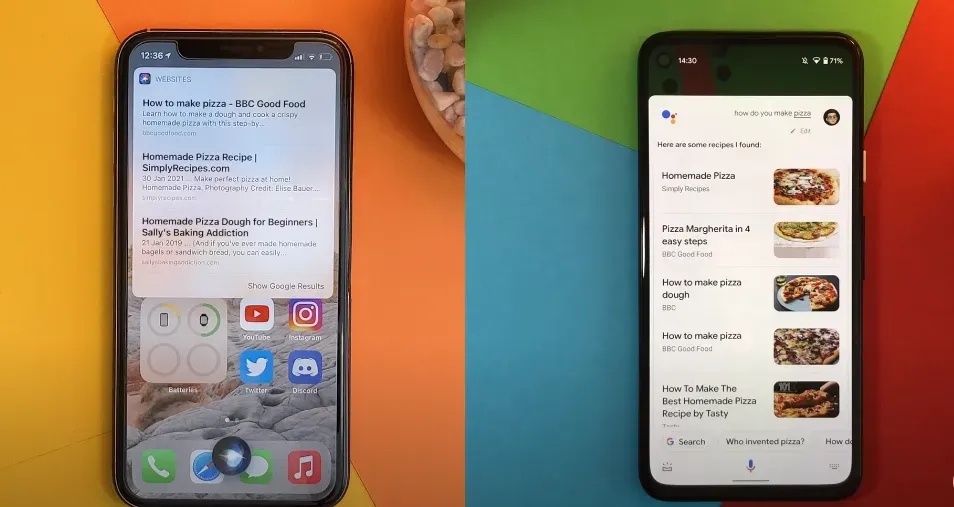
Cortana vs. Google Assistant: Travel
When it comes to travel assistance, both Cortana and Google Assistant offer valuable features, but each excels in different areas. Here's a breakdown to help you choose:
Cortana: Your Travel Assistant
Cortana can be your travel companion, providing flight updates, hotel recommendations and even helping you plan your itinerary.
Its integration into Microsoft's Bing search engine can offer insights into popular tourist destinations and local attractions.
Google Assistant: Your Global Guide
Google Assistant is an exceptional travel assistant, providing real-time flight information, suggesting local restaurants, and offering translation assistance.
Its integration with Google Maps allows seamless navigation, making it the ideal companion for your journeys.
Pros and Cons of Each Platform
As voice assistants become integral parts of our daily lives, understanding the advantages and limitations of platforms like Cortana and Google Assistant becomes crucial.
Let's jump into the pros and cons, aiding in informed choices for enhanced digital interactions.
Pros and Cons of Cortana
Thinking about using Cortana as your virtual assistant? Let's discuss its strengths and weaknesses to help you decide:
Pros
- Deep integration with Microsoft services and applications
- Excellent workplace productivity features for Microsoft Office users
- Personalized suggestions and reminders for better organization
- Support for Xbox integration for gamers
Cons
- Limited device compatibility primarily focused on Windows devices
- Less support for third-party applications compared to Google Assistant
- Availability is limited to select regions
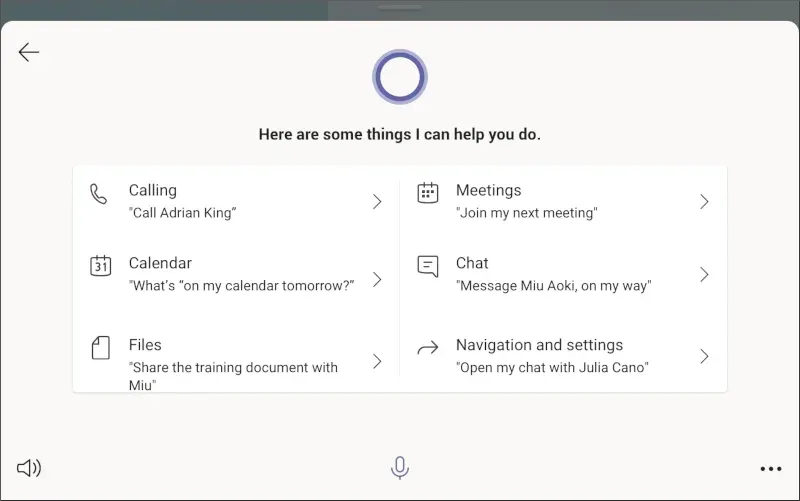
Pros and Cons of Google Assistant
Debating whether Google Assistant should be your digital companion? Let's exsplore its strengths and weaknesses to help you decide:
Pros
- Wide range of device compatibility, including Android smartphones, smart speakers, and smart displays
- Deep integration with Google services, providing personalized recommendations and information
- Powerful natural language processing capabilities for seamless conversations
- Extensive support for third-party applications, making it versatile and adaptable
Cons
- Less integration with the Microsoft ecosystem
- Limited compatibility with Microsoft Office applications
- Privacy concerns due to Google’s data collection policies
Conclusion
In the ultimate showdown between Cortana and Google Assistant, we've explored the features that make each virtual assistant shine. Cortana impresses with its deep integration into the Microsoft ecosystem and workplace productivity features.
On the other hand, Google Assistant wows with its wide device compatibility, personalized recommendations, and natural language processing capabilities. So, which one should you choose? It ultimately depends on your needs and preferences.
Cortana is the way to go if you value Microsoft integration and workplace productivity. If you prioritize device compatibility and personalized assistance, Google Assistant emerges as the ultimate virtual assistant.
The choice is yours, so let your digital companion spice up your life!
Frequently Asked Questions (FAQs)
Which voice assistant is better: Cortana or Google Assistant?
The answer depends on your needs and ecosystem. Cortana integrates well with Microsoft services, while Google Assistant excels in Android and Google products.
Consider device compatibility, preferences, and usage to determine the better fit.
How does Cortana's voice recognition compare to Google Assistant?
While both have improved, Google Assistant typically offers superior voice recognition and context understanding due to Google's advanced natural language processing capabilities.
Can Cortana and Google Assistant understand multiple languages?
Both support multiple languages and offer multilingual capabilities, allowing users to interact in various languages for diverse tasks.
Which assistant has better integration with third-party apps and services?
Google Assistant generally has wider integration with third-party apps, services, and Google ecosystem products, offering more versatile and seamless experiences compared to Cortana.
Can Cortana and Google Assistant perform complex tasks beyond basic commands?
Both can perform various tasks, from setting reminders to retrieving information. Google Assistant's extensive capabilities often make it more adept at complex queries and context-based interactions.



