Are you looking to take your chatbot interactions to the next level?
Businesses that integrate real-time communication features into their chatbots see a 25% increase in sales and a 15% increase in customer satisfaction.
Look no further than the integration of Agora with BotPenguin!
The integration of Agora with BotPenguin is something can change your game.
Agora, a leader in real-time engagement solutions, combined with BotPenguin's chatbot platform, brings forth a powerful synergy that enables dynamic and interactive user experiences.
This integration allows businesses to provide real-time voice and video interactions within chatbot interactions, enhancing engagement, customer support, and overall user satisfaction.
In this article, we will delve into the benefits of this integration and how it transforms the way businesses engage with their audience.
Understanding Agora Integration with BotPenguin
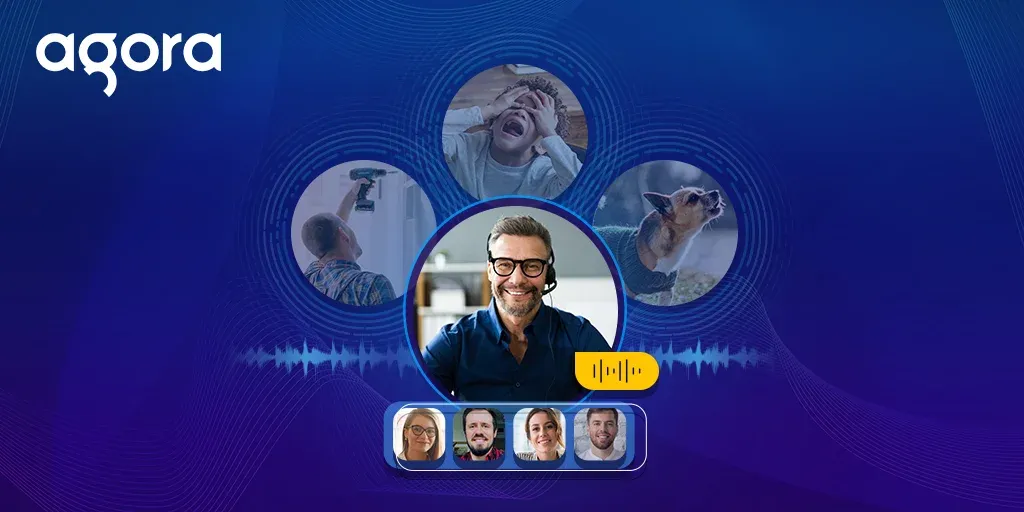
Agora integration with BotPenguin combines two innovative technologies to create a seamless and interactive channel for communication.
Agora, a leading real-time engagement platform, enhances the capabilities of BotPenguin's chatbot platform by enabling voice and video interactions.
By integrating Agora's communication features, you can provide users with a more immersive and personalized chatbot experience.
With Agora integration, your chatbot can go beyond text-based interactions and incorporate voice and video communication. This opens up a new realm of possibilities for engaging and connecting with your users.
Whether it's a sales demo, customer support session, or virtual consultation, your chatbot can now facilitate real-time voice and video conversations, making it feel like a natural and dynamic interaction.
Benefits of Agora Integration with BotPenguin
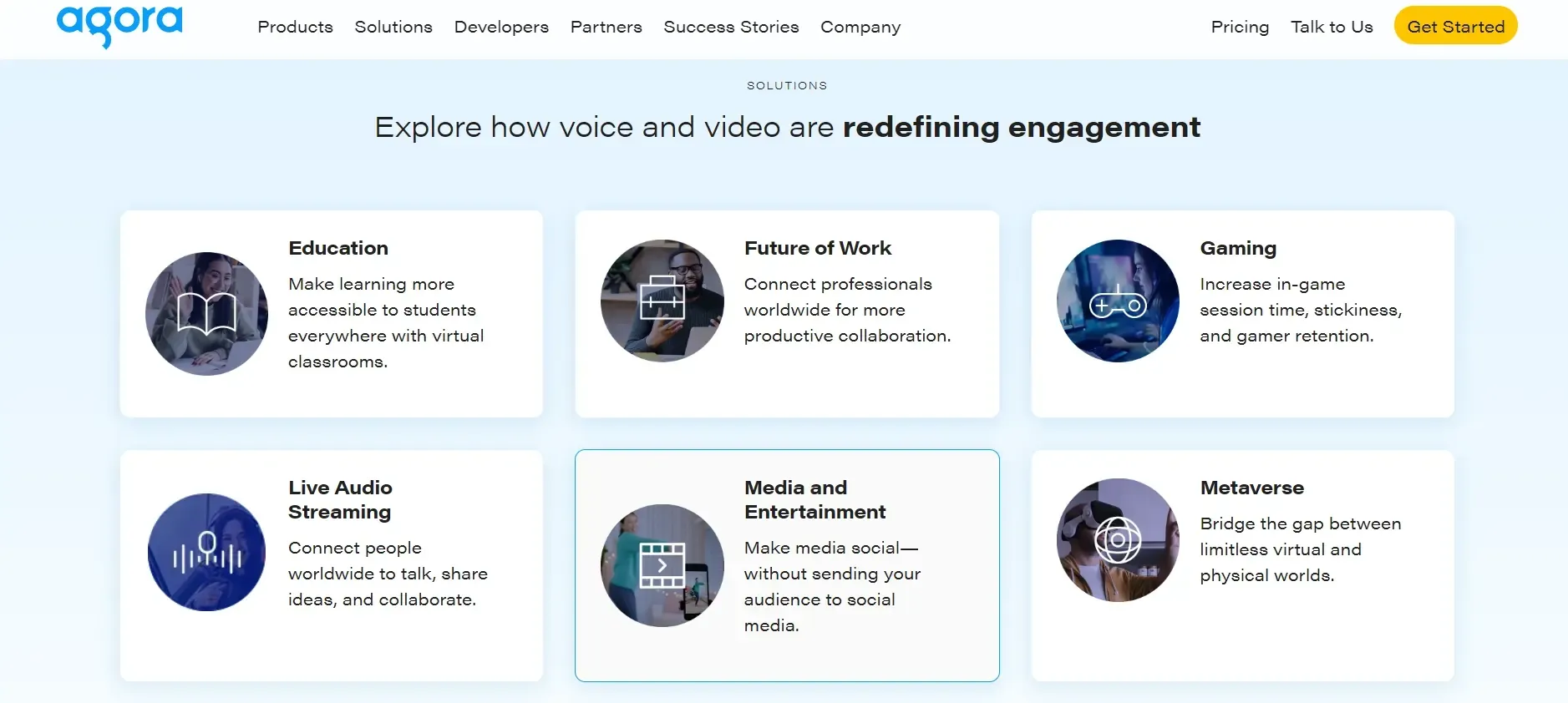
Integrating Agora with BotPenguin offers numerous benefits that enhance user engagement, customer support, and overall user experience. Here are some key advantages:
Improved Customer Engagement and Experience
By integrating Agora with BotPenguin, you can offer real-time voice and video interactions, significantly enhancing customer engagement.
Customers can engage in personalized conversations, ask complicated questions, and receive prompt solutions, resulting in a more fulfilling experience.
Enhanced Personalization and Customization Options
Agora integration lets you personalize interactions via voice and video, resulting in a unique experience for each user.
Real-time communication can walk consumers through difficult processes, provide step-by-step instructions, or provide product demos, resulting in a more involved and interesting interaction.
Increased Efficiency and Productivity
With Agora integration, your chatbot platform becomes a one-stop solution for seamless communication.
Instead of switching between different channels for voice or video interactions, everything can take place within the chatbot platform. This streamlines communication, saves time and increases overall productivity.
Get Started with Agora Integration and BotPenguin
Getting started with Agora integration is a breeze.
BotPenguin offers a user-friendly interface that allows you to seamlessly incorporate Agora's voice and video communication capabilities into your chatbot platform.
With just a few clicks, you can activate these features and unlock a whole new world of possibilities for your chatbot.
Once integrated, you can customize the voice and video interactions to align with your brand and user requirements.
Whether it's a friendly voice guiding users through a product selection or a video call for a consultation, you have complete control over the experience you deliver.
And, the tech for BotPenguin just doesn't stop there!
With all the heavy work of chatbot development already done for you, BotPenguin allows users to integrate some of the prominent language models like gpt 4, Google PaLM and Anthropic Claude to create AI-powered chatbots for platforms like:
- WhatsApp Chatbot
- Facebook Chatbot
- WordPress Chatbot
- Telegram Chatbot
- Website Chatbot
- Squarespace Chatbot
- woocommerce Chatbot
- Instagram Chatbot
Use Cases for Agora Integration with BotPenguin
Imagine seamlessly integrating real-time communication capabilities into your chatbot platform, enhancing customer support, facilitating virtual events, and revolutionizing online education.
With Agora integration, businesses and organizations can leverage the combined power of Agora and BotPenguin to transform their operations.
Let's dive into some exciting use cases where this integration can significantly impact.
Customer Support and Live Assistance
Agora integration with BotPenguin enables businesses to provide live customer support and assistance through voice and video calls.
Customers can connect with support agents in real time, discuss their issues, and receive personalized guidance and resolutions.
This direct interaction builds trust, improves customer satisfaction, and enhances the support experience.
Imagine having a chatbot answer initial queries and, if needed, seamlessly transition to a live call with a support agent for more complex issues.
With Agora's voice call integration, businesses can provide a human touch to their support interactions, going beyond text-based responses to offer personalized assistance and resolve customer concerns effectively.

Virtual Events and Webinars
Hosting virtual events and webinars has become increasingly popular, and Agora integration with BotPenguin takes these experiences to the next level.
With Agora's video chat and conferencing features, businesses can effortlessly organize interactive virtual events.
Participants can engage in live Q&A sessions, network with each other through video breakout rooms, and have real-time conversations with the speakers.
This immersive experience helps recreate the engagement and networking opportunities of in-person events, irrespective of distances and physical limitations.
Online Education and Training
Agora integration with BotPenguin revolutionizes online education and training by adding voice and video capabilities to the learning experience.
With Agora's screen sharing and collaborative features, educators can conduct live interactive sessions, share presentations, and demonstrate concepts with real-time visual aids.
Learners can engage actively, ask questions, and receive immediate feedback, enhancing the effectiveness of online education.
Whether it's a language course, professional training, or virtual classrooms, Agora integration brings the joy of interactive learning wherever learners are.
Suggested Reading:
Getting Started: Setting Up Agora Integration with BotPenguin
Setting up Agora integration with BotPenguin is a straightforward process. Let's walk through the step-by-step instructions to configure this powerful integration:
Requirements and Prerequisites
Before you begin, make sure you have the following:
- An active account on Agora's platform
- BotPenguin's chatbot platform access
Configuring API Keys and Authentication
- Log in to your Agora account and navigate to the API Keys section.
- Generate new API keys for your integration with BotPenguin.
- In BotPenguin's settings, locate the Agora integration panel and enter your API keys.
- Configure authentication settings and permissions to ensure secure and seamless platform integration.
Implementing Agora Features within BotPenguin
Once the integration is set up, you can implement various Agora features within the BotPenguin chatbot platform. Let's explore some of these features:
Voice Call Integration
Enable voice call integration in your chatbot conversations to offer customers real-time support and assistance.
From answering inquiries to resolving complex issues, the chatbot can seamlessly transition to a voice call, ensuring a personalized and effective customer service experience.
Video Chat and Conferencing
Organize virtual events, webinars, or meetings within the BotPenguin platform by integrating Agora's video chat and conferencing capabilities.
Enable participants to join video calls, engage in live discussions, and collaborate effectively, regardless of physical location.
Screen Sharing and Collaborative Features
Enhance the online learning experience by incorporating screen sharing and collaborative features.
Educators can share their screens during virtual classes and demonstrate concepts effectively.
Learners can actively participate, ask questions, and collaborate with peers, making online education engaging and interactive.
Suggested Reading:
How to train a Custom Chatbot on your own data with ChatGPT?
Best Practices for Agora Integration with BotPenguin
Agora integration with BotPenguin opens up a world of possibilities, enabling businesses to enhance their chatbot solutions with real-time voice and video communication capabilities.
To ensure the best possible user experience and optimize the performance of this integration, here are some best practices to keep in mind.
Ensuring a Seamless User Experience
One of the key goals of Agora integration with BotPenguin is to provide a seamless user experience where customers can transition smoothly from bot interactions to live voice or video calls. To achieve this:
Personalize the Transition
When transitioning from a bot conversation to a live call, provide contextual information to the support agent. This allows them to continue the conversation seamlessly and provide personalized assistance to the customer.
Enable Smooth Handover
Ensure that the handover from the bot to the live support agent is smooth and prompt. Customers should be able to move from one communication channel to another.
Optimizing Performance and Quality of Voice and Video Communication
To offer the best voice and video communication experience through Agora integration, it's important to optimize performance and ensure high-quality interactions. Consider the following:
Bandwidth and Network Considerations
Agora performs best with a stable internet connection and sufficient bandwidth. Ensure your network can handle the expected volume of voice and video calls to avoid latency or a drop in call quality.
Audio and Video Codecs
Choose the appropriate audio and video codecs Agora supports to ensure optimal call quality. Experiment with different codecs based on your requirements and network conditions.
Security and Privacy Considerations
As with any integration involving communication and data exchange, security and privacy are paramount. When integrating Agora with BotPenguin, consider the following measures:
Data Encryption and Protection
Ensure all communication between the chatbot platform and Agora is encrypted with industry-standard cryptographic protocols. This protects sensitive customer data and prevents unauthorized access.
Compliance with Regulations and Standards
Be aware of any regional or industry-specific regulations related to data privacy and security. Ensure your integration with Agora complies with these regulations to safeguard customer trust and maintain legal compliance.
Monitoring and Troubleshooting Agora Integration with BotPenguin
Proactively monitoring the performance and usage of Agora integration is crucial for identifying and resolving any potential issues. Here are some guidelines for effective monitoring and troubleshooting:
Performance Monitoring
Regularly monitor the performance metrics of the Agora integration to identify any bottlenecks or performance degradation. Measure call quality, latency, and server response times to ensure a smooth user experience.
Error Tracking and Logging
Implement error tracking and logging mechanisms to capture errors or exceptions during the integration process. This helps in identifying and debugging issues quickly and efficiently.
Continuous Testing and Improvement
Perform regular tests and QA processes to ensure the integration functions as intended. Continually seek ways to optimize and improve the integration for better performance and user experience.
Conclusion
Integrating Agora with BotPenguin brings the power of real-time voice and video communication to chatbot solutions.
By following these best practices, businesses and developers can maximize the benefits of this integration, ensuring a seamless user experience, optimizing performance and quality, addressing security and privacy concerns, and effectively monitoring and troubleshooting integration issues.
Use Agora integration with BotPenguin to boost your chatbot solutions and improve client engagements. Accept the possibilities and rethink how you interact with your audience.
Suggested Reading:
Frequently Asked Questions (FAQs)
What are the benefits of integrating Agora with BotPenguin?
By integrating Agora with BotPenguin, businesses can offer real-time voice and video communication capabilities, enhancing customer support, facilitating virtual events, and revolutionizing online education.
How does Agora integration with BotPenguin improve customer support?
Agora integration enables seamless transitioning from bot interactions to live voice or video calls, allowing personalized assistance from support agents and enhancing the overall support experience.
Can Agora integration with BotPenguin be used for virtual events and webinars?
Yes, with Agora's video chat and conferencing features, businesses can organize interactive virtual events, engage in live Q&A sessions, and network through video breakout rooms.
How does Agora integration enhance online education and training?
Agora integration adds voice and video capabilities to the learning experience, allowing educators to conduct live interactive sessions, share presentations, and enable real-time collaboration among learners.
What security measures are in place for Agora integration with BotPenguin?
Agora ensures data encryption and protection for communication between platforms, complying with industry standards and relevant regulations to safeguard customer data and privacy.
Are there monitoring and troubleshooting options available for Agora integration?
Yes, businesses can proactively monitor the performance and usage of Agora integration with BotPenguin, track errors, and exceptions, and conduct regular testing and improvisation for optimal functionality.



