Introduction
Chatbot for appointment booking is a crucial aspect of modern customer service, offering convenience and efficiency for both businesses and clients. Optimizing Chatbot for appointment booking can streamline the scheduling process, reduce human error, enhance customer satisfaction, and improve overall operational efficiency. Chatbot for appointment booking also frees up the administrative workload on your support staff and gives them time to focus on other pressing matters.
You may be already working with a Chatbot for appointment booking, but may not haven't seen the desired results. This might be because of a gap in your method of using and the method of using it to gain the most out of it.
But worry not. In this article, we will look at the best tips to maximize Chatbot for appointment booking.
What is a Chatbot for appointment booking?
A Chatbot for appointment booking is an AI-powered tool that enables users to schedule appointments or services through automated conversations. These Chatbot for appointment booking simulate human interaction, allowing users to input their preferences, check availability, and confirm bookings seamlessly. By leveraging natural language processing and machine learning algorithms, Chatbot for appointment booking can provide personalized assistance and facilitate the appointment scheduling process efficiently.
9 Expert Tips for Maximizing Chatbot for Appointment Booking
In this section, you'll find the nine expert tips for maximizing chatbot for appointment booking.
Tip 1:
Simplify the Booking Process
Booking appointments should be a breeze for your users. It's crucial to make the process as simple as possible to ensure a smooth experience. Let's dive into why simplicity is key, how to streamline the booking process and explore some examples of straightforward booking flows.
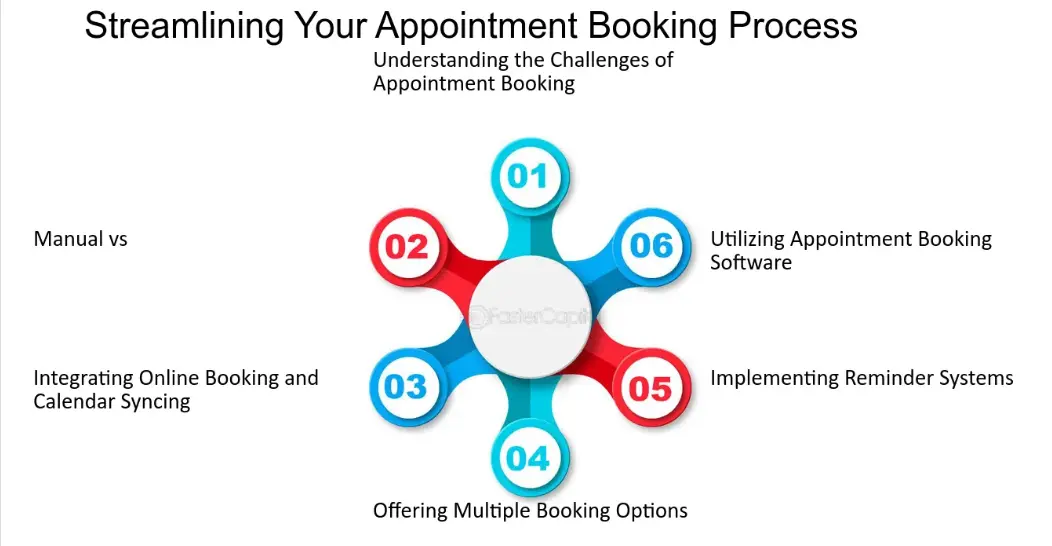
Steps to streamline the booking process
Let's look at the steps needed to streamline booking
- Eliminate unnecessary steps: Cut out any extra fields or questions that are not essential for booking an appointment.
- Clear call-to-action: Make sure the booking button is prominent and easy to find on your chatbot interface.
- Use pre-filled forms: Automate the process by pre-filling information whenever possible to save users time.
- Provide instant confirmation: Once the booking is complete, give users immediate feedback to assure them that their appointment is secured.
Examples of simple booking flows
Example of simple booking flows for Chatbot for appointment booking:
- Single-page booking: Instead of multiple screens, condense the entire booking process onto a single page for quick and easy completion.
- Interactive calendars: Allow users to pick a date and time directly from a visual calendar interface to simplify the selection process.
- Automated follow-up: Send a thank you message or confirmation email automatically after the booking is completed to keep users informed.
Tip 2:
Personalize User Experience
Personalizing user experiences when it comes to Chatbot for appointment booking can bring a ton of benefits. By using user data to tailor interactions, you can amp up the engagement and satisfaction levels of your users. Let's break down the advantages of personalization of Chatbot for appointment booking:
- Enhanced User Engagement: When users feel like the Chatbot for appointment booking understands their needs and preferences, they are more likely to engage with it. Personalized interactions make the whole booking process smoother and more enjoyable for the user.
- Improved User Satisfaction: By customizing the experience based on user data, you can ensure that users get exactly what they are looking for. This leads to higher levels of satisfaction and can even result in repeat bookings.
- Increased Conversion Rates: When users feel like the chatbot is speaking directly to them, they are more likely to follow through with the booking process. Personalization can help increase conversion rates and boost your overall booking numbers.
- Building Trust and Loyalty: Personalized interactions show users that you care about their individual needs. This can help build trust and loyalty over time, as users feel more connected to your brand and service.
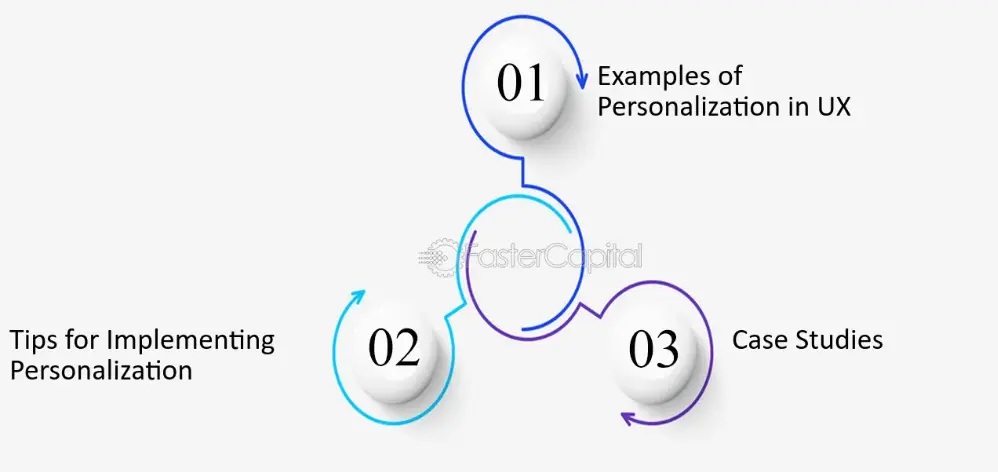
Now, let's talk about how you can implement personalization using user data:
- Customized Recommendations: By analyzing user data like past booking preferences and behaviors, Chatbot for appointment booking can offer personalized recommendations for upcoming appointments. This can help users discover new services or offerings that they might be interested in.
- Tailored Responses: Instead of using generic responses, tailor your Chatbot for appointment booking messages to each user. This can make the interaction feel more human and engaging, leading to a more positive overall experience.
- Personalized Scheduling: Use user data to suggest specific time slots that align with the user's typical availability. This can make the booking process more convenient and efficient for the user.
Suggested Reading:7 Easy Steps to Create an Appointment Booking Chatbot
Tip 3:
Integrating your Chatbot for appointment booking with Calendar Systems
Integrating your Chatbot for appointment booking with a calendar system can be helpful :
- Real-time calendar integration ensures that your chatbot for appointment booking always reflects accurate availability. This eliminates the risk of double bookings and scheduling conflicts, ultimately enhancing the user experience.
- By syncing with your calendar system in real-time, users can instantly see available time slots, making the booking process seamless and efficient.
- Real-time integration also allows for instant updates in case of cancellations or rescheduling, keeping both users and businesses informed and up-to-date.
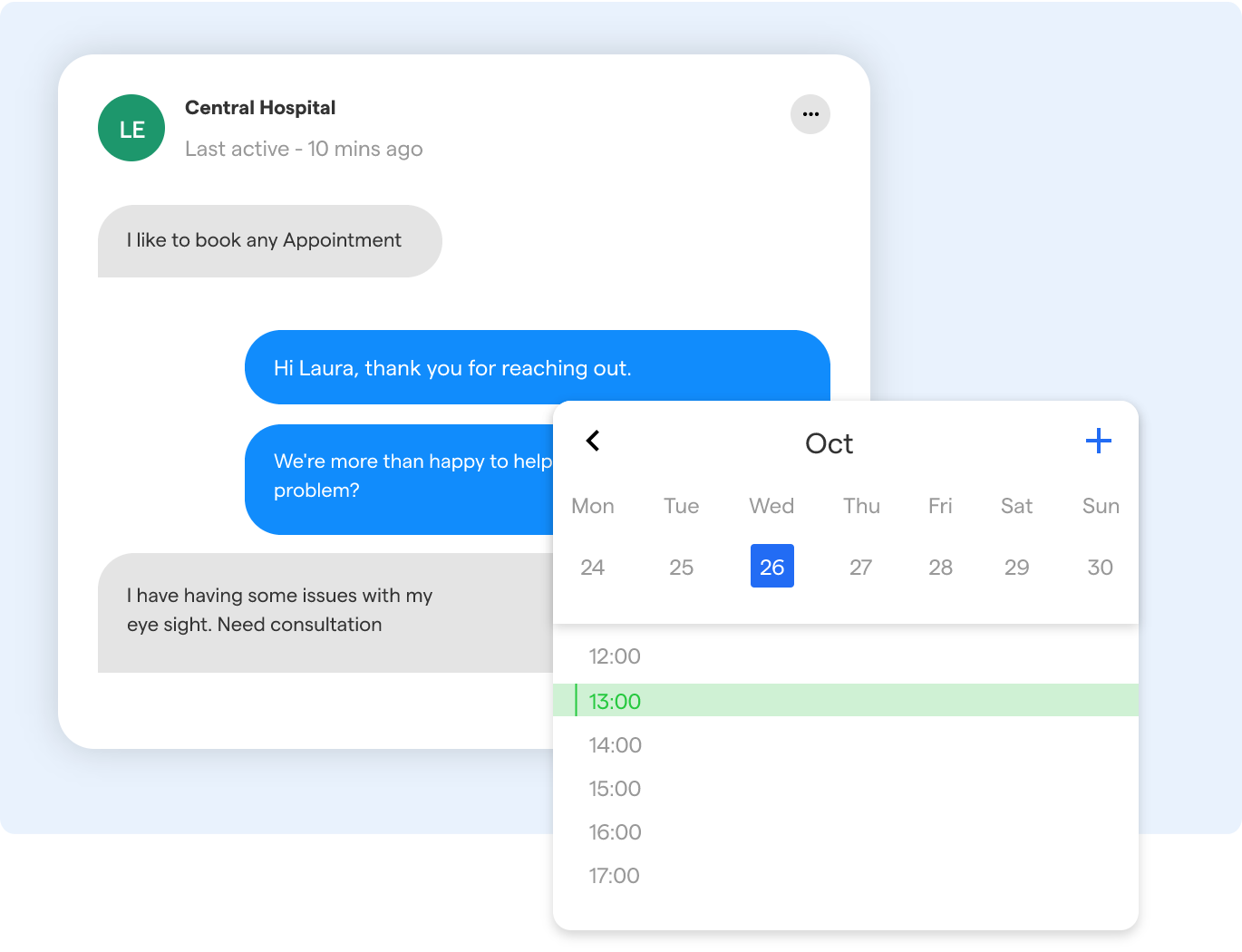
Popular calendar systems to integrate your chatbot for appointment booking with:
- Google Calendar: Widely used and trusted by individuals and businesses alike, Google Calendar offers a user-friendly interface and seamless integration possibilities.
- Outlook Calendar: A popular choice for many professionals, Outlook Calendar provides robust features and compatibility with various devices and platforms.
Tip 4:
Offer Multiple Time Slots & Answers on their preferred channels through your Chatbot for appointment booking
By offering a variety of time slots, users have the flexibility to choose a convenient appointment time that fits their schedule. Providing multiple options caters to individuals with different availability, increasing the likelihood of successful bookings.
Users appreciate having the freedom to select a time that aligns with their preferences, enhancing their overall booking experience.
Let's check how you can adjust slots through your Chatbot for appointment booking :
- Implementing a dynamic system allows the chatbot to adapt in real-time based on user input and availability.
- By integrating intelligent algorithms, the chatbot can adjust the displayed time slots according to user preferences and existing bookings.
- This personalized approach ensures that users are presented with relevant and up-to-date availability, improving the efficiency of the booking process.
Answer on their preferred channels
Personalization is also related to being present on each customer's preferred channels: Today the brands don't determine the channels for interaction. Instead, it is the customers who dictate these terms. This is why omnichannel service is essential for offering the same quality of service across all channels and serving all customers equally.
With this kind of service, your consumers will be able to get a fluid and consistent experience on any of their preferred channels like WhatsApp, Facebook Messenger, or SMS. BotPenguin's AI Chatbot has over 60+ integrations and can respond on multiple channels to satisfy customers.
Tip 5:
Send Reminders and Confirmations on your Chatbot for appointment booking
In the world of appointment booking, the battle against no-shows is constant. But fear not, for reminders and confirmations are your secret weapons to combat this issue.
Different types of reminders
There are various ways to remind users about their upcoming appointments. You can opt for email reminders, which are great for providing detailed information. SMS notifications are convenient for users who are always on their phones. Push notifications are instant and can catch the attention of users who use your app frequently. By utilizing a combination of these methods, you can reach users through multiple channels, increasing the chances of engagement.
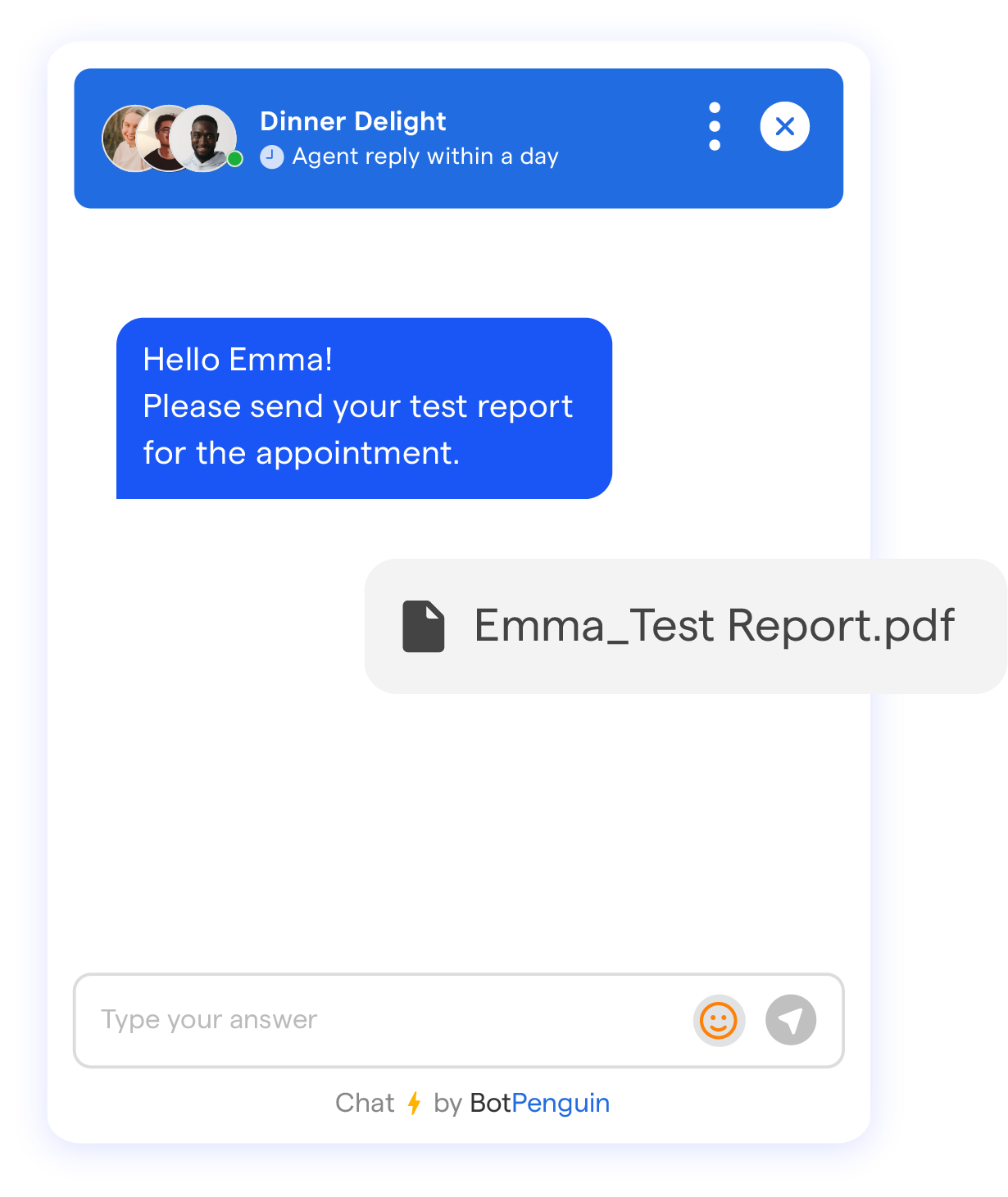
Setting up automatic confirmations and follow-ups
Automatic confirmations are a game-changer when it comes to streamlining the booking process. By sending out a confirmation as soon as a user schedules an appointment, you provide them with peace of mind and assurance that their booking went through successfully. Additionally, follow-up messages can be handy in gathering feedback, rescheduling appointments, or providing additional information. Setting these up to be sent automatically saves time and ensures that users are always informed and engaged.
Tip 6:
Gather Feedback and Improve your Chatbot for appointment booking
Getting feedback to improve mistakes refine the mistakes and improve the booking experience is also important.
Collecting User Feedback After Appointments
Use post-experience surveys :
- Ask clients about their experience: Reach out to clients after appointments to gather their feedback on the booking process.
- Use surveys or feedback forms: Create simple surveys or feedback forms that clients can easily fill out to provide their opinions.
- Encourage honest opinions: Let clients know that their feedback is valuable and that you appreciate their honesty in sharing their thoughts.
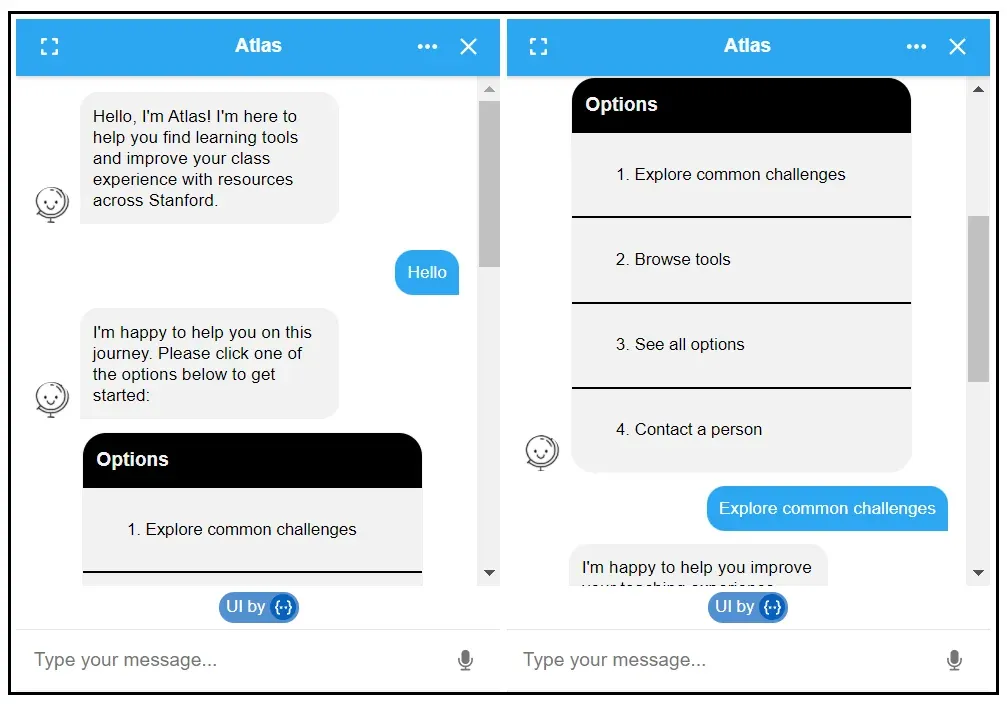
Analyzing Feedback to Identify Pain Points
Critically Analyze the feedback for self-criticism to improve :
- Look for common complaints or issues: Identify recurring themes in the feedback received to pinpoint areas that need improvement.
- Identify areas needing improvement: Focus on specific aspects of the appointment booking process that are mentioned frequently in the feedback.
- Focus on enhancing user experience: Prioritize changes that will improve the overall experience for clients using the appointment booking tool.
Implementing Changes Based on Feedback to Improve the Booking Process
Take action based on the feedback :
- Make adjustments to address feedback: Use the feedback received to make targeted changes that address the identified pain points.
- Test changes for effectiveness: Implement changes in a controlled manner and monitor their impact on the booking process.
- Continuously refine the appointment booking system: Use an iterative approach to consistently improve the system based on ongoing client feedback.
Tip 7:
Ensure Mobile Compatibility with your Chatbot for appointment booking
In today's digital age, more and more people are turning to their smartphones for all sorts of tasks, including booking appointments. Having a mobile-friendly booking process is crucial to cater to this growing trend. If your appointment booking tool is not optimized for mobile devices, you risk losing potential clients who prefer the convenience of booking on the go.
Designing Chatbot Interfaces for Mobile Users
When designing a Chatbot for appointment booking interfaces for mobile users, simplicity is key. Mobile screens have limited space, so it's essential to prioritize essential information and make navigation as easy as possible. Users should be able to book appointments quickly and efficiently without having to zoom in or struggle with a cluttered interface.
Testing and Optimizing for Different Devices
Ensuring that your chatbot appointment booking system works seamlessly across various devices is vital for providing a positive user experience. Users may access your chatbot on different screen sizes and resolutions, so thorough testing is necessary to iron out any issues. Testing and optimizing for different devices will help you reach a broader audience and increase the chances of successful booking interactions.
Having a mobile-friendly booking process, designing Chatbot for appointment booking interfaces tailored for mobile users, and testing and optimizing for various devices are essential steps in enhancing the usability and effectiveness of your Chatbot for appointment booking system. By catering to mobile users' needs and ensuring a seamless experience across all devices, you can significantly improve the overall booking process and drive more appointments.
Suggested Reading:Appointment Booking Chatbot Solutions for Hospitals
Tip 8:
Use Clear and Concise Language
Clear communication is essential when it comes to chatbots for appointment booking. Users want to understand the process easily without any confusion. Here are some tips for writing clear and concise messages to ensure a smooth booking experience:
- Keep Messages Brief and to the Point: Avoid long paragraphs or unnecessary details. Get straight to the point to make it easy for users to follow along.
- Use Bullet Points for Easy Reading: Bullet points can help break down information into digestible chunks, making it easier for users to scan and understand quickly.
- Highlight Important Details: Use formatting techniques like bold or italics to draw attention to crucial information. This can help users focus on the key points without getting lost in the message.
- Avoiding Jargon and Complex Language: It's crucial to steer clear of technical terms or complex language that might confuse users. Stick to simple, everyday language that everyone can easily understand.
- Use Language Everyone Can Understand: Ensure that your messages are written in a way that caters to a broad audience. Avoid using industry-specific jargon that might be unfamiliar to some users.
- Simplify Explanations for Better User Comprehension: If you need to explain a process or concept, break it down into simple steps or explanations. Avoid overwhelming users with too much information at once.
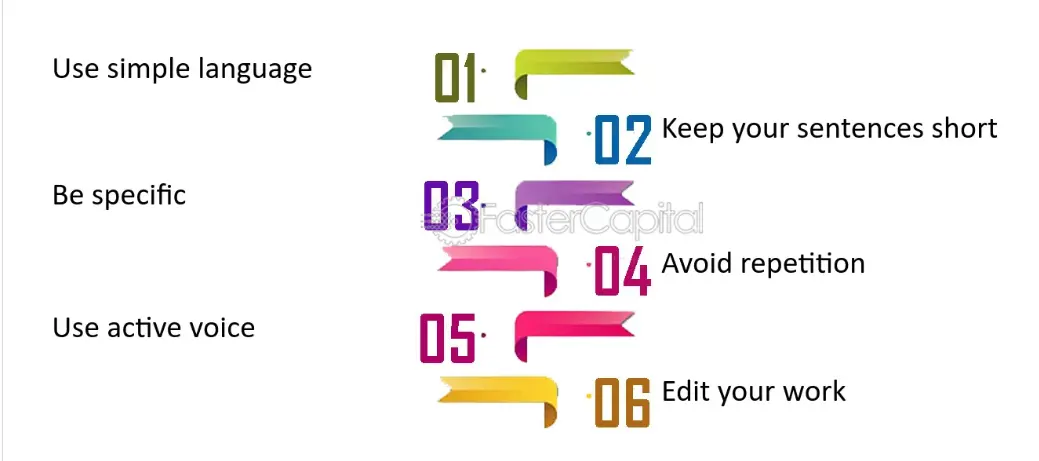
Tip 9:
Monitoring and Analyzing the Performance of your Chatbot for appointment booking
In the realm of Chatbot for appointment booking, tracking key metrics, using the right tools for monitoring chatbot performance, and leveraging data for continuous improvements are crucial aspects that can enhance the efficiency and effectiveness of the booking process.
Tracking Key Metrics
Let's see the key metrics to watch out for :
- Conversion Rates: Tracking the percentage of users who successfully book appointments through the Chatbot for appointment booking is crucial. This helps measure the effectiveness of the booking process and identify any bottlenecks that may be hindering conversions.
- User Satisfaction Ratings: Monitoring user satisfaction levels provides valuable insights into how users perceive the Chatbot for appointment booking experience. By collecting feedback and ratings, you can gauge user sentiment and make improvements to enhance overall satisfaction.
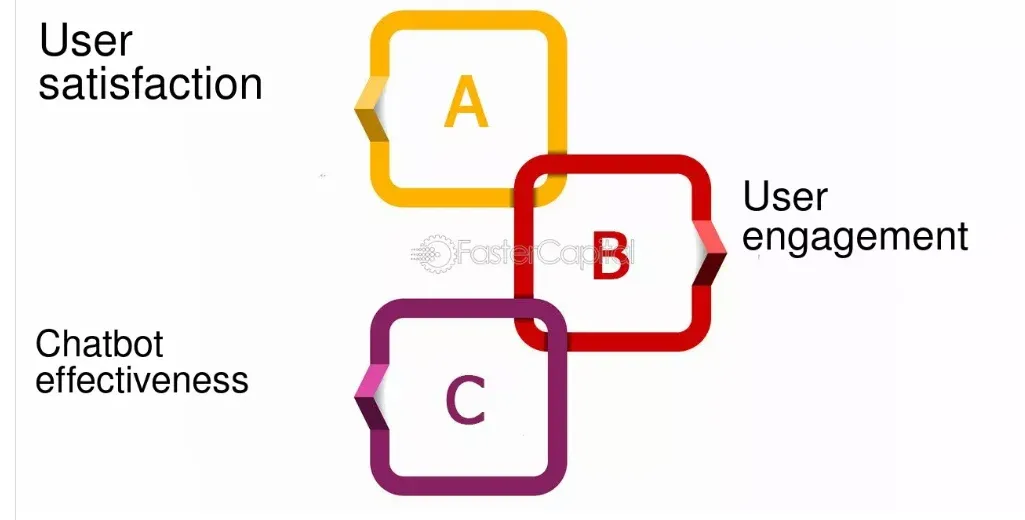
Tools for Monitoring Chatbot for Appointment Booking Performance
Following are a few tools we can use :
- Analytics Tools: Utilize tools such as Google Analytics, Mixpanel, or Chatbot for appointment booking-specific analytics platforms to track key performance metrics. These tools provide valuable data on user interactions, conversion rates, and user satisfaction, enabling you to make informed decisions for improving the chatbot.
- User Interaction Tracking: Monitor user interactions with the chatbot to identify patterns, preferences, and areas for improvement. By tracking user behavior, you can optimize the Chatbot for appointment booking's responses and streamline the booking process for a better user experience.
- Response Times: Keep a close eye on the chatbot's response times to ensure timely and efficient communication with users. Slow response times can lead to user frustration and drop-offs, so monitoring and optimizing response times is essential for a smooth booking experience.
Using Data to Make Continuous Improvements
Data-driven decision-making is key to making continuous improvements to your Chatbot for the appointment booking system. By analyzing data collected from user interactions, feedback, and key performance metrics, you can identify trends, patterns, and areas for enhancement. Implementing changes based on data-driven insights can help streamline the booking process, increase user satisfaction, and drive better outcomes overall.
Conclusion
In conclusion, you can maximize the positive output from your Chatbot for appointment booking by combining technical tips with human touch. By implementing the expert tips outlined in this blog, you can elevate your Chatbot for appointment booking performance and enhance the user experience. Remember to personalize interactions, optimize response times, and continuously refine your chatbot script based on user feedback.
Stay proactive in monitoring performance metrics, adapting to evolving trends, and staying ahead of the curve in the realm of Chatbot for appointment booking technology. With dedication, innovation, and a customer-centric approach, you can transform your Chatbot for appointment booking into a powerful tool for streamlining appointment booking processes and delighting your clients. Harness the power of chatbots to revolutionize your appointment booking experience and drive business success.
So what are you waiting for? Implement these tips and get the most out of your Chatbot for appointment booking software!
Frequently Asked Questions(FAQs)
What are the benefits of using Chatbot for appointment booking?
Chatbots streamline the booking process, provide 24/7 availability, reduce manual errors, and enhance user experience by offering instant responses and personalized interactions.
How can I make my Chatbot for appointment booking process more user-friendly?
Simplify steps, minimize required information, offer multiple time slots, and ensure a clean, intuitive interface. Integrating calendar syncing and sending reminders also enhances user-friendliness.
Why is calendar syncing important for Chatbot for appointment booking?
Calendar syncing ensures that booked appointments automatically appear in users' calendars, reducing the risk of double bookings and missed appointments, while providing convenience.
How do automated reminders improve appointment booking efficiency?
Automated reminders reduce no-shows by sending timely notifications to users before their appointments, ensuring they remember and can confirm or reschedule if necessary.
What role does personalization play in Chatbot for appointment booking?
Personalization enhances user experience by addressing users by name, suggesting times based on their history, and customizing messages, making the process more engaging and efficient.
How can I track the performance of my Chatbot for appointment booking system?
Use analytics to monitor key metrics like conversion rates, user satisfaction, and booking completion. Regularly analyze data to identify bottlenecks and make necessary improvements.

