You might be curious about the buzz surrounding whitelabel chatbots and why it's worth your while to create one. Let us shed some light on the matter.
Whitelabel chatbots are your ace in the hole for fashioning personalized conversational experiences that perfectly encapsulate your brand's distinct essence.
And here's a fascinating tidbit to reinforce the idea: studies by Twilio reveal that a staggering 63% of consumers prefer engaging with brands through messaging as opposed to traditional customer support avenues.
So, having your very own customized chatbot isn't just a passing trend; it's a strategic business move that makes a lot of sense!
Within the pages of this all-encompassing blog, we'll unravel the enchantment of ChatGPT, a potent language model that forms the backbone of chatbot. Rest assured, if you're new to this, we've got your back every step of the way.
So, get ready to shape the future of customer interactions as we delve into the intricacies of constructing your exclusive customized whitelabel ChatGPT chatbot. Let's dive right in!
What is a Whitelabel ChatGPT Chatbot?
A whitelabel ChatGPT chatbot is a ready-to-use solution that can be personalized with a company's branding elements and voice.

It is built on the foundation of the ChatGPT model, which has been trained on a wide range of internet text to generate human-like responses.
Benefits of a Whitelabel ChatGPT Chatbot
In this section, let's see the benefits of a customized Whitelabel ChatGPT Chatbot.
Enhanced Customer Experience
A customized whitelabel ChatGPT chatbot provides customers with instant assistance and support, enhancing their overall experience.
With the ability to respond to queries conversationally, the chatbot can provide personalized recommendations and answer frequently asked questions.
Brand Customization
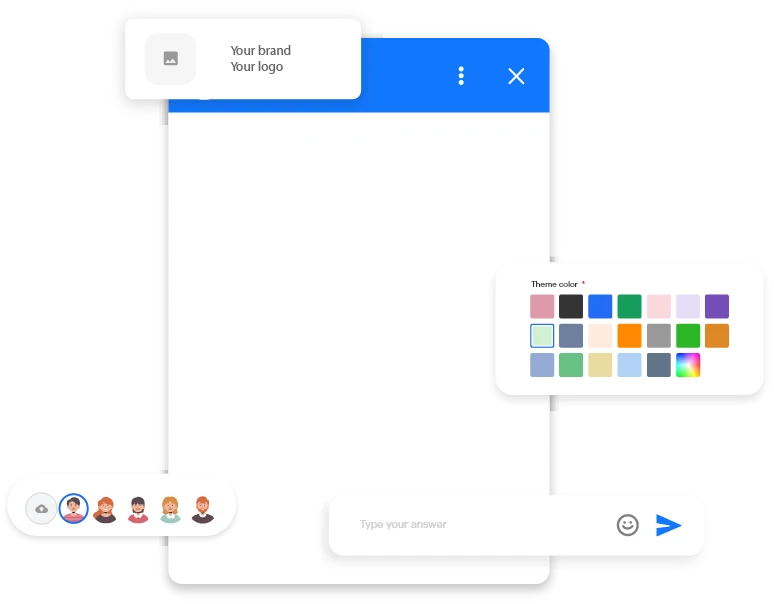
One of the main advantages of a customized Whitelabel ChatGPT chatbot is the ability to customize it to align with a company's branding.
The chatbot can seamlessly integrate with the company's existing brand identity by incorporating branded elements such as logos, colors, and voice tone.
Scalability and Efficiency
A customized whitelabel ChatGPT chatbot can handle multiple conversations simultaneously, improving response times and overall efficiency.
This ensures that customer queries are addressed promptly and reduces the need for human intervention in mundane or repetitive tasks.
Now its time for the preparing of customized whitelabel ChatGPT Chatbot Development
Preparing for Whitelabel ChatGPT Chatbot Development
When it comes to building a customized Whitelabel ChatGPT chatbot from scratch, there are some initial steps that you need to take to ensure a successful development process.
In this section, we will discuss the necessary preparations you need to make before diving into the actual development.
Defining the Chatbot's Purpose
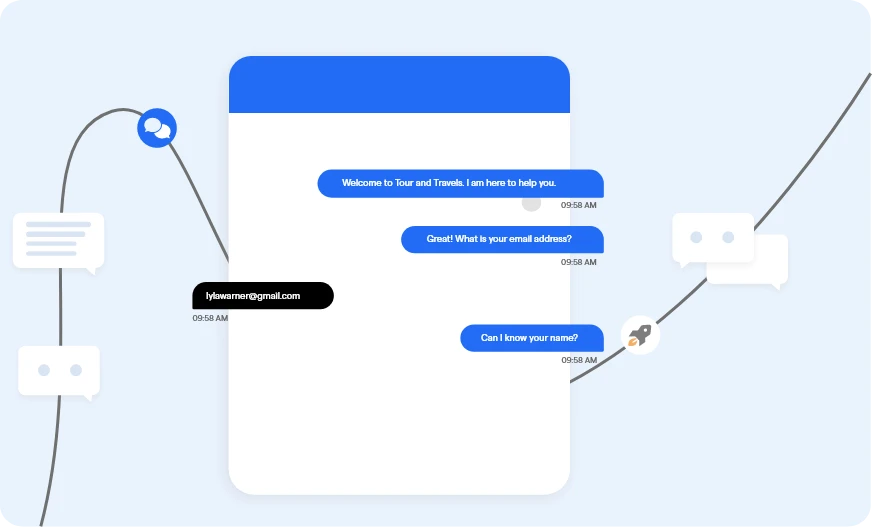
Before you start the development of your customized whitelabel ChatGPT chatbot, it is crucial to have a clear understanding of its purpose.
Ask yourself, what do you want the chatbot to achieve? Is it aimed at providing customer support, answering frequently asked questions, or acting as a virtual assistant?
Defining the purpose of your chatbot will help set clear expectations and guide the development process.
Identifying the Target Audience
Once you have defined the purpose of your chatbot, the next step is to identify your target audience. Who will be using your chatbot?
Understanding your target audience will help you tailor the chatbot's functionalities and conversation flow to meet their needs.
For example, a more informal and conversational tone might be appropriate if your chatbot targets millennials.
On the other hand, if your chatbot is aimed at professionals, a more formal and informative approach might be required.
Determining Desired Functionalities
After defining the purpose and identifying the target audience, it's time to consider the desired functionalities of your chatbot. What specific tasks do you want your chatbot to perform?
Make a list of the key functionalities you want to include.
For example, if your customized whitelabel chatgpt chatbot is for customer support, providing answers to frequently asked questions and escalating complex issues to a human agent might be essential functionalities.
Defining these functionalities will help you determine the integrations and APIs required during development.
Gathering User Requirements
Once you clearly understand the chatbot's purpose, target audience, and desired functionalities, the next step is to gather user requirements.
User requirements are crucial in ensuring that your chatbot is designed to meet the needs and expectations of its intended users.
Consider conducting user research, surveys, or interviews to gather user requirements. This will help you gain insights into what your users expect from a chatbot, their pain points, and the features they would find most valuable.
Studying existing chatbot platforms in your industry can provide valuable insights and inspiration for your own chatbot.
Designing the Conversational Flow
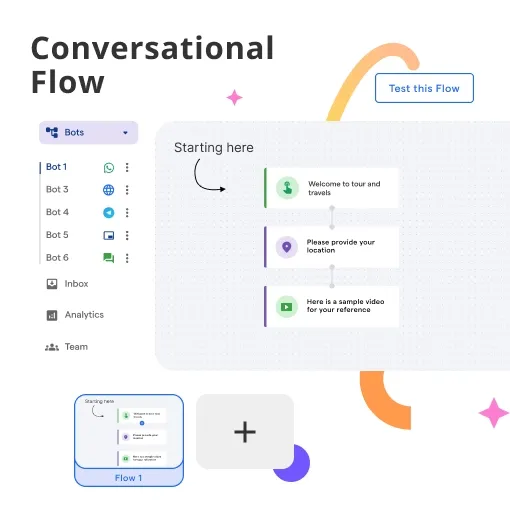
Designing the conversational flow of your chatbot is a critical step in the development process.
The conversational flow determines how the chatbot interacts with users and guides them toward their desired outcome.
Start by creating a flowchart that outlines the different paths a conversation can take.
Consider other user inputs and possible responses. Use decision trees or state machines to map the various conversation branches and logic. This will help you streamline the development process and ensure a seamless user experience.
Setting up the Development Environment
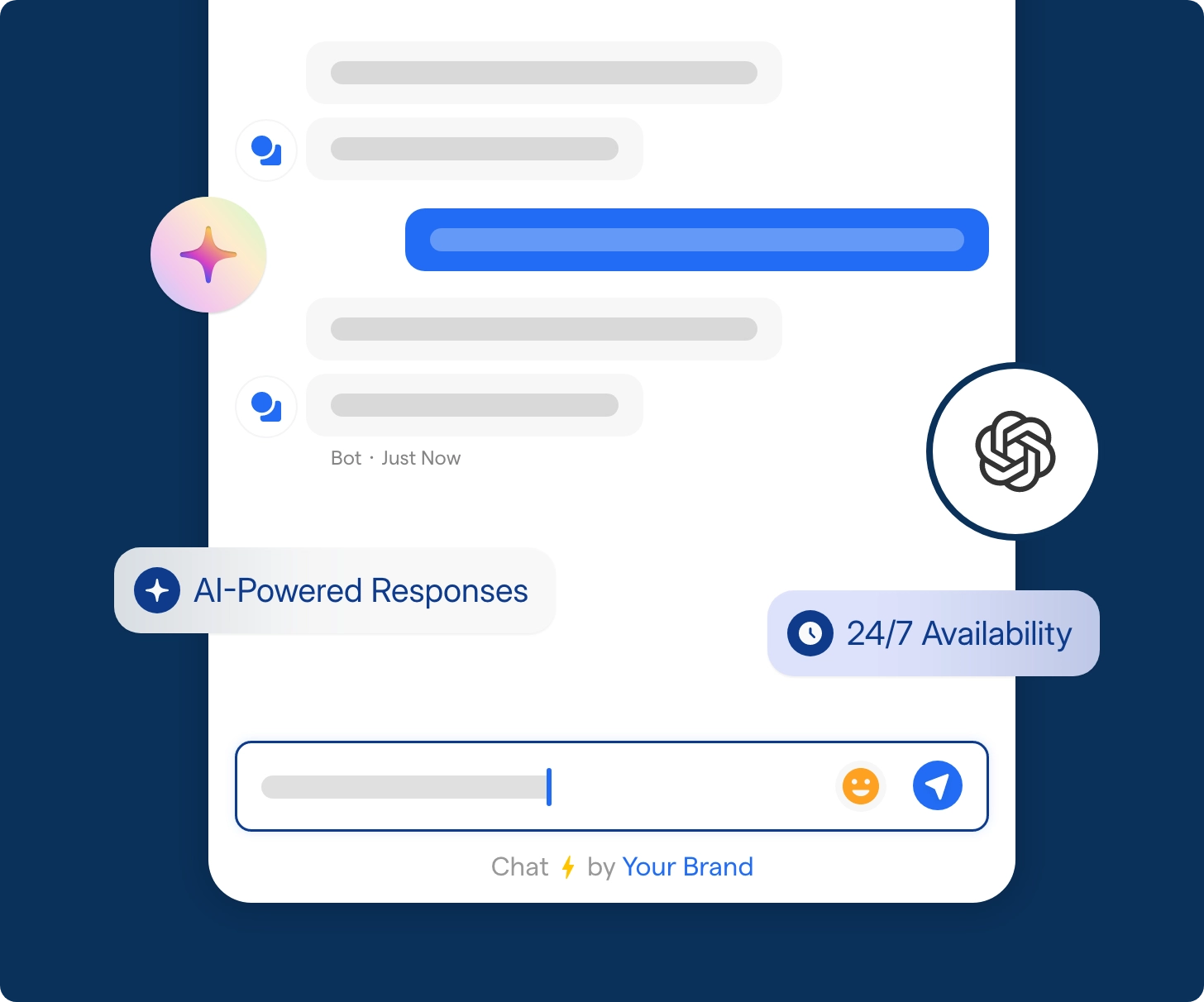
In this section, you’ll see how to set up the development environment.
To begin with, you need to set up your development environment. Here are a few essential tools and resources you will need:
- Python: Install the latest version of Python, as it is the programming language we will use for chatbot development.
- IDE: Choose an Integrated Development Environment (IDE) that suits your preferences. Popular choices include PyCharm, Visual Studio Code, and Jupyter Notebook.
- Libraries: Install the required libraries, such as TensorFlow, NumPy, and Hugging Face's Transformers library.
- GPU support (optional): If you plan to develop a large-scale chatbot, consider using a system with GPU support to enhance training speed and performance.
Collecting and Preparing Training Data
In this section, we'll cover best practices for gathering questions, answers and conversations that properly represent your users' needs.
Get ready to collect the right inputs to train a top-notch conversational mode
- Data collection: Determine the purpose and target audience of your chatbot. Collect relevant data from various sources, such as customer support chat logs, FAQs, and user conversations. The more diverse the data, the better your chatbot will perform. (Suggested Reading- Data Collection)
- Data cleaning: Clean the collected data by removing irrelevant or duplicate entries. Ensure that the data is properly formatted and organized.
- Data annotation: Annotate the data with appropriate labels or categories. This will help the chatbot understand and respond to user queries accurately.
- Data augmentation: To improve the chatbot's performance, consider augmenting the training data by adding different variations of existing data or using data synthesis techniques.
(Suggested Reading- Data Augmentation)
Building ChatGPT Chatbot
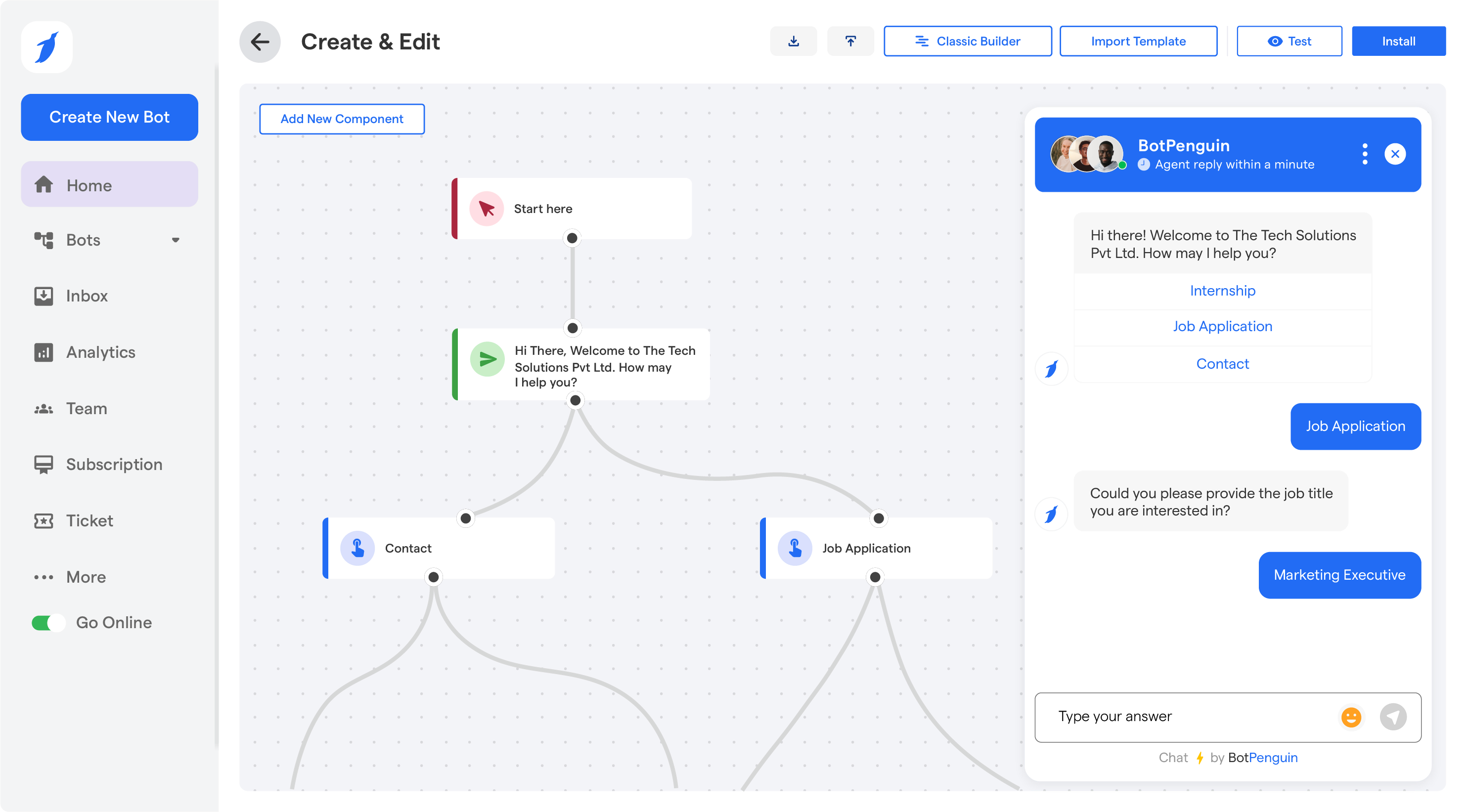
Now that we've laid the groundwork, it's time to bring our ChatGPT chatbot to life.
Over the following sections, we'll take you through designing, developing and deploying a conversational agent using the techniques that made ChatGPT so groundbreaking.
We'll provide the tools and insights you need to construct your personalized ChatGPT clone. Let's get building!
Designing the User Interface
It is the first step for building a ChatGPT chatbot. A chatbot's user interface (UI) is vital in delivering a seamless and engaging user experience.
Here are a few key considerations when designing the UI for your ChatGPT chatbot:
- Conversational interface: Design the UI to mimic a conversation between the user and the chatbot. Use speech bubbles or chat-style layouts to create an intuitive and familiar environment.
- Personalization: Incorporate customization options that allow users to personalize their chatbot experience. This could include choosing an avatar or selecting a preferred color scheme.
- Visual cues: Implement visual cues such as typing indicators, read receipts, and character animations to make the interaction more dynamic and responsive.
- Simple navigation: Make the UI easy to navigate by providing clear buttons or menus for options like starting a new conversation, searching for information, or accessing help.
- Error handling: Anticipate and handle errors gracefully by providing informative error messages and suggestions to guide the user toward a successful interaction.
Testing and Evaluation

Testing and evaluating the performance of your customized whitelabel chatgpt chatbot is crucial to ensure it meets your expectations and provides an optimal user experience.
Here are a few testing and evaluation strategies for building ChatGPT chatbot:
- Functional testing: Test the chatbot's functionality by simulating various user scenarios and verifying that it responds accurately and appropriately.
Ensure that it handles both expected and unexpected user inputs gracefully
- Performance testing: Assess the chatbot's performance under different loads and stress levels. Test its response time, scalability, and resource utilization to ensure it can handle multiple concurrent user interactions.
- User testing: Conduct user testing sessions where real users interact with the chatbot and provide feedback. Use their feedback to identify areas for improvement and fine-tune the chatbot's responses and behavior.
Deployment Options
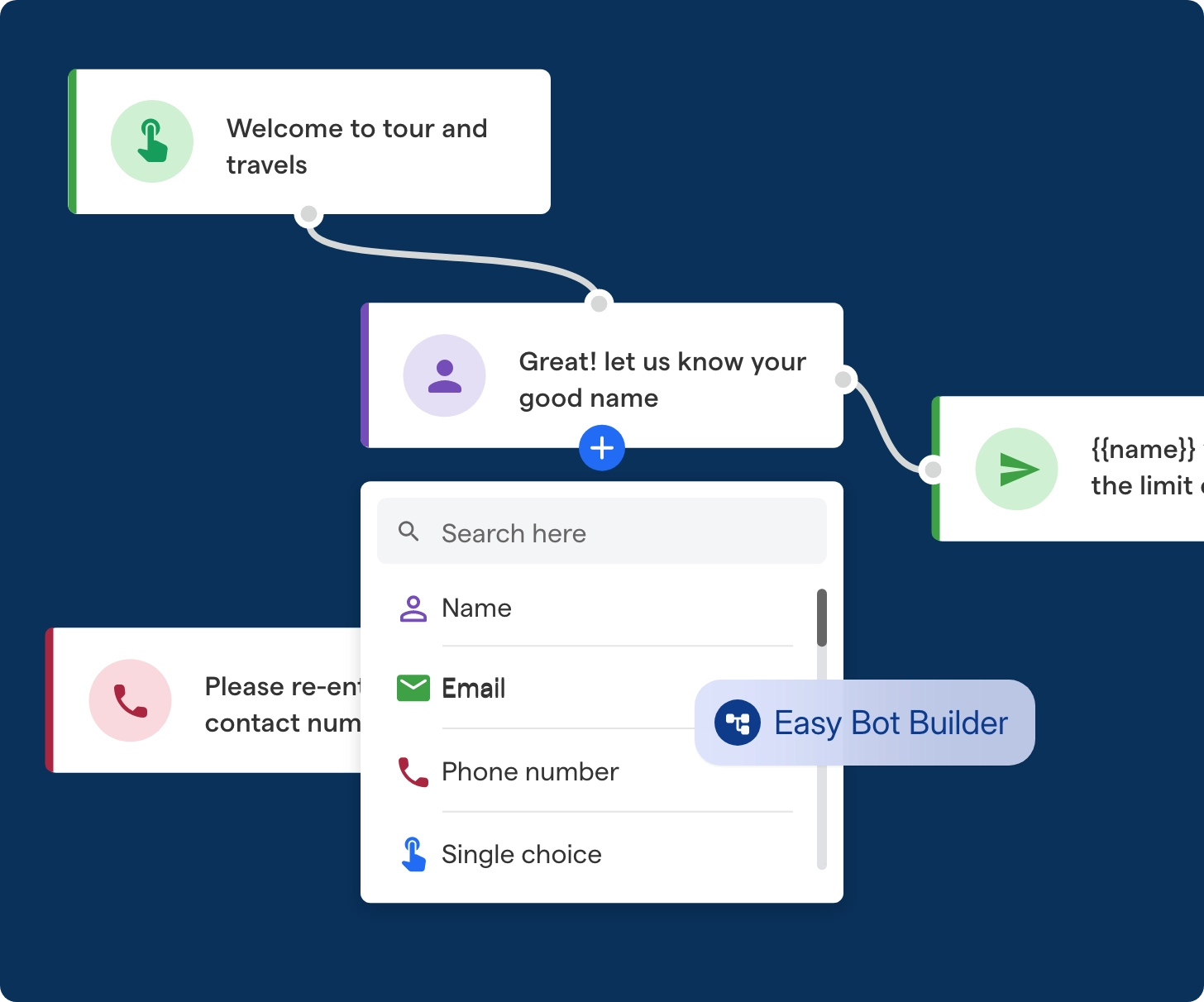
Several deployment options are available for your ChatGPT chatbot, each with advantages and disadvantages.
Here are a few popular options to consider:
Web-Based Deployment
Web-based deployment involves hosting the chatbot on a website or web application.
This option provides accessibility to a broader audience and can be accessed from any device with an internet connection. However, it may require server maintenance and security considerations.
Mobile Deployment
Mobile deployment is ideal for businesses that target mobile users or want to provide a more personalized experience.
This option involves developing an app with the chatbot as a feature, which can be downloaded from app stores. Moreover, it may require additional design considerations and platform-specific development.
Third-Party Integration
Integrating your ChatGPT chatbot with third-party platforms such as messaging apps or social media platforms can provide more opportunities to engage with your users.
However, adapting to the specific platform's guidelines and features may require additional development and customization.
Conclusion
In conclusion, building a customized whitelabel ChatGPT chatbot from scratch is an exciting journey requiring technical skills and creativity.
By following the steps outlined in this blog post, you can develop a chatbot that meets your business requirements and provides an engaging and seamless user experience.
You know you'll be easily able to design a bot tailored to your unique business needs. From collecting domain-specific training data to training sophisticated models, BotPenguin gives you the tools to craft engaging dialog.
Be sure to implement thorough testing, integrate security best practices, and plan for ongoing maintenance. With BotPenguin's support, your bot is sure to provide a seamless user experience for years to come.
Get ready for an exciting adventure in conversational design. With creativity and BotPenguin's features, the possibilities are endless. So get yourself started on your journey to build the perfect customized chatbot!
Frequently Asked Questions (FAQs)
What programming languages are commonly used to build ChatGPT chatbots from scratch?
Python and JavaScript are commonly used for building ChatGPT chatbot.
Do I need advanced coding skills to build a customized ChatGPT chatbot?
Some coding skills are helpful, but user-friendly chatbot development platforms like BotPenguin can simplify the process.
How can I integrate a ChatGPT chatbot into my website or application?
You can integrate it using the OpenAI API by following API documentation and guidelines.
Can I customize the chatbot's responses and personality?
Yes, you can customize responses, tone, and personality to match your brand and user expectations.
Are there any ethical considerations when developing a customized ChatGPT chatbot?
Yes, follow ethical AI usage guidelines and ensure responsible AI deployment.


