Introduction
Not every problem needs more manpower. Sometimes, the answer lies in smarter automation, like Bitrix chatbot integration
Think about it—juggling endless tasks in Bitrix might not mean you're efficient. It might mean you're stuck doing what a chatbot could handle better.
With recent statistics from G2's 2024 CRM Report showing a 45% increase in businesses seeking chatbot CRM integration solutions.
The integration of intelligent chatbots with Bitrix24 has become crucial for businesses aiming to enhance customer engagement and streamline operations.
As Bitrix24 continues to evolve, the platform's ability to seamlessly incorporate chatbot solutions has made it a preferred choice for businesses seeking comprehensive customer relationship management solutions.
The synergy between Bitrix24 CRM and advanced chatbot technology offers unprecedented opportunities for automation and customer service enhancement.
Let’s explore how this Bitrix chatbot integration can help you get more done, with less effort.
Understanding BotPenguin Chatbot
A chatbot is only as good as the value it brings to the table. BotPenguin offers more than just automated conversations.
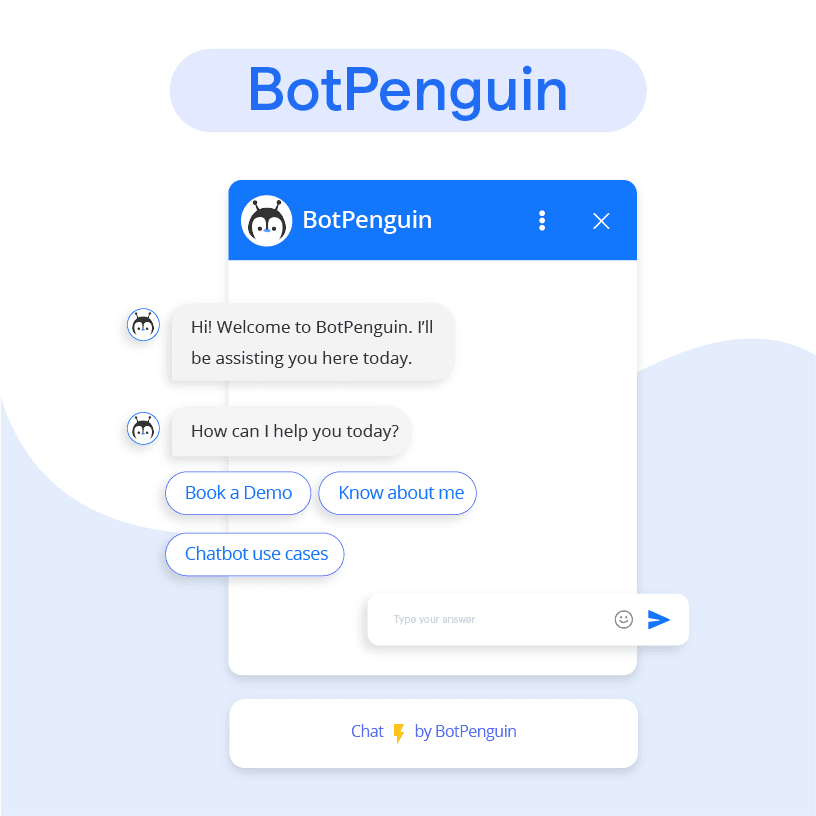
It helps businesses streamline operations, reduce workloads, and improve customer experiences. Its flexible design makes it a perfect fit for various platforms, including Bitrix chatbot integration.
Let’s explore the features that make BotPenguin essential for enhancing workflows of Bitrix chatbot integration.
Key Features and Functionalities of BotPenguin
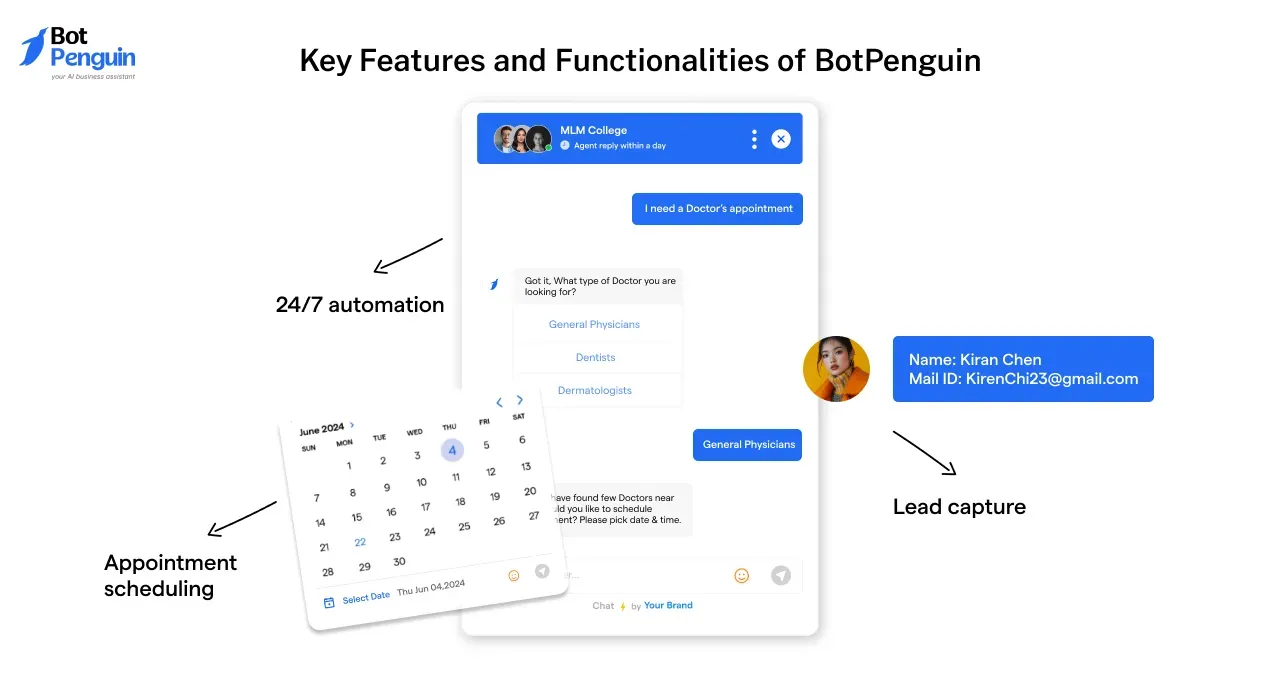
BotPenguin stands out with its comprehensive features. Here are the core functionalities:
- Multi-channel support: Manage conversations across WhatsApp, Facebook, and your website from one place.
- AI-powered conversations: Engage users naturally with machine learning and NLP.
- 24/7 automation: Provide round-the-clock customer support without human involvement.
- Lead capture and qualification: Automate lead gathering with smooth chatbot CRM integration.
- Appointment scheduling: Eliminate back-and-forth communication with automatic bookings.
These features simplify tasks, reduce manual effort, and maximize efficiency when used alongside Bitrix24 CRM.
Customization Options and Flexibility
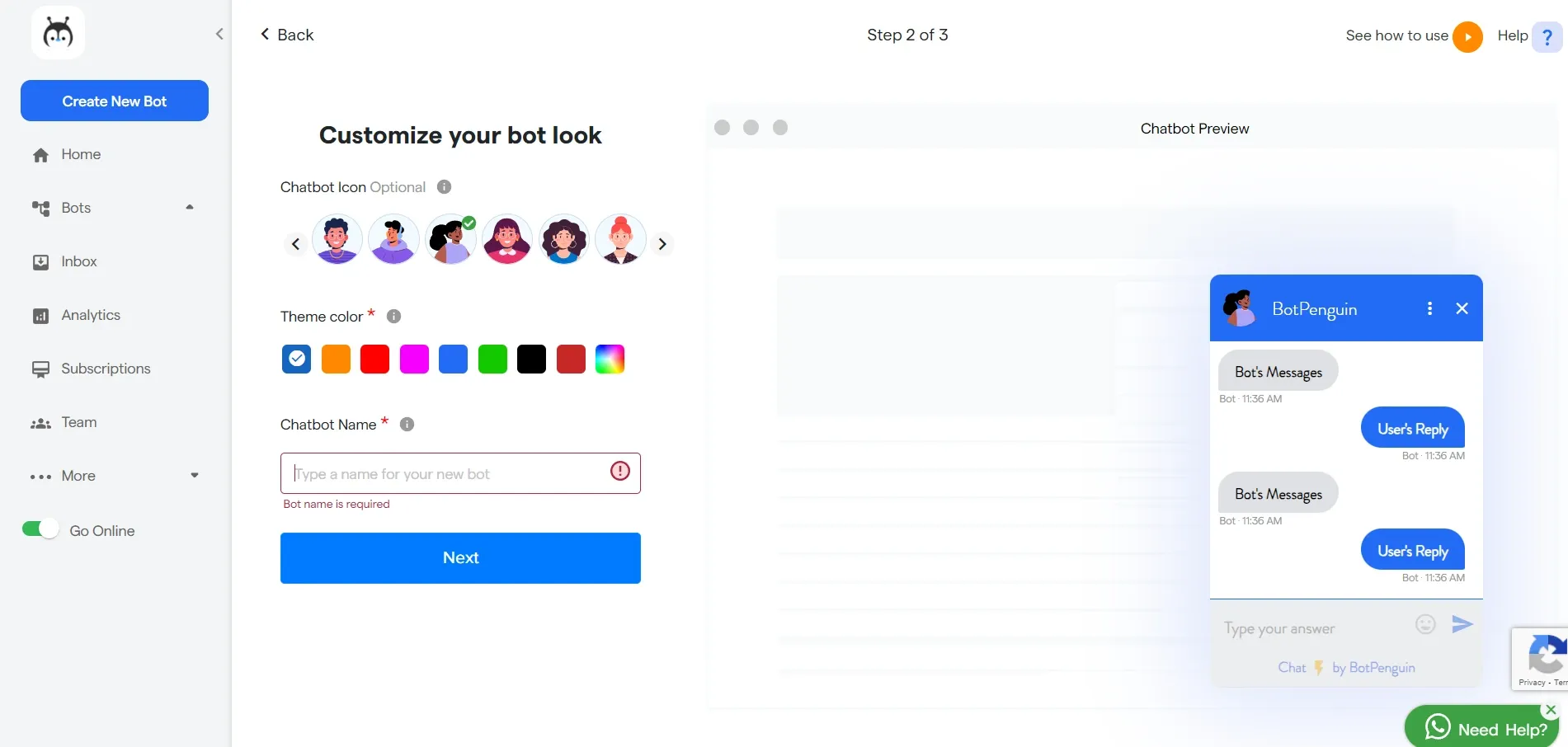
One size doesn’t fit all. BotPenguin and Bitrix chatbot integration allows businesses to tailor their chatbot to match unique workflows.
- Pre-built templates: Get started quickly with customizable chatbot templates.
- No-code builder: Adjust behavior and responses without technical expertise.
- Adaptive responses: Modify the chatbot’s tone and style to fit your brand voice.
- Scalable performance: Expand chatbot functions as your business grows.
This flexibility makes Bitrix chatbot integration with CRM platforms like Bitrix24 seamless, ensuring smooth operations.
Integration Capabilities with Various Platforms

BotPenguin goes beyond a single tool. It works well with multiple platforms, ensuring your systems communicate effectively.
- Bitrix24 CRM integration: Sync customer data for smooth lead management and task automation.
- Google Calendar integration: Automate meeting scheduling directly from chat interactions.
- E-commerce platforms: Connect to Shopify and WooCommerce to manage orders through chat.
- Payment gateways: Process transactions within the chat window effortlessly.
With Bitrix chatbot integration with CRM, your Bitrix workflows become more efficient. Tasks get handled faster, and your team can focus on meaningful work.
This flexibility is why businesses prefer Bitrix chatbot integration through BotPenguin, unlocking new levels of productivity.
Benefits of Integrating BotPenguin with Bitrix24
Integrating a chatbot isn’t just about automating conversations. It’s about making business processes more efficient.
The Bitrix chatbot integration with BotPenguin brings multiple advantages to improve how businesses manage customers, sales, and operations within Bitrix24.
Let’s explore the key benefits of this Bitrix chatbot integration unlocks.
Improved Customer Satisfaction
Quick responses matter. Customers expect instant support, and a delay could lead to dissatisfaction.
With Bitrix chatbot integration with CRM, BotPenguin ensures queries are handled promptly, even outside business hours.
It provides real-time answers and seamless handoffs to agents through Bitrix24 CRM, creating a smooth customer experience.
Increased Lead Generation and Conversion Rates
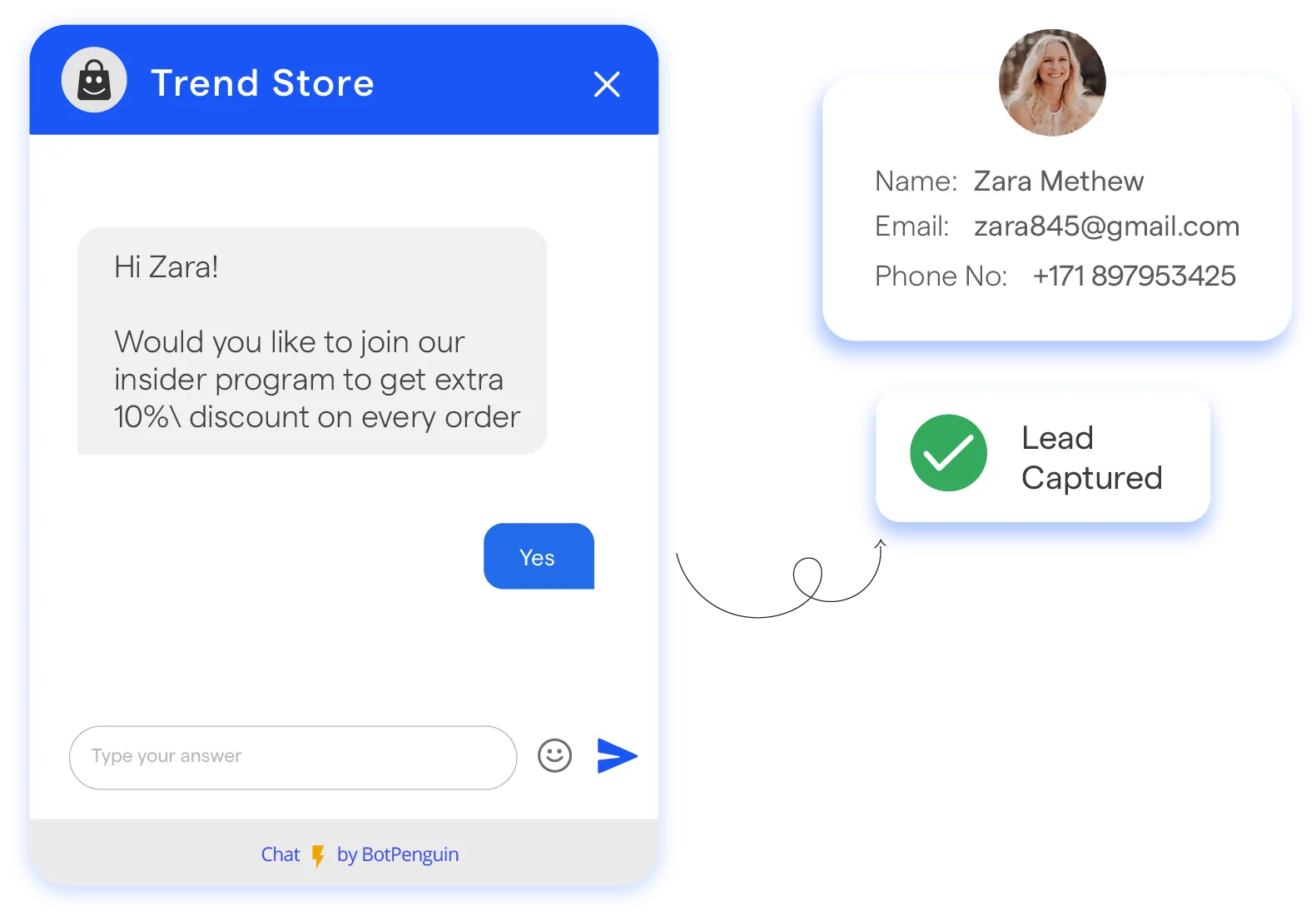
BotPenguin streamlines lead generation by engaging visitors at the right time. With automated prompts, it qualifies leads, collects contact details, and syncs them directly into bitrix24 CRM.
By responding instantly and guiding prospects through the sales funnel, businesses can increase conversions through chatbot CRM integration.
Enhanced Sales Efficiency
Sales teams often waste time on repetitive tasks. BotPenguin automates scheduling, follow-ups, and notifications, freeing up time for more valuable interactions.
Through Bitrix chatbot integration, agents can access customer data directly within Bitrix24, making it easier to close deals and track progress.
Streamlined Support Processes
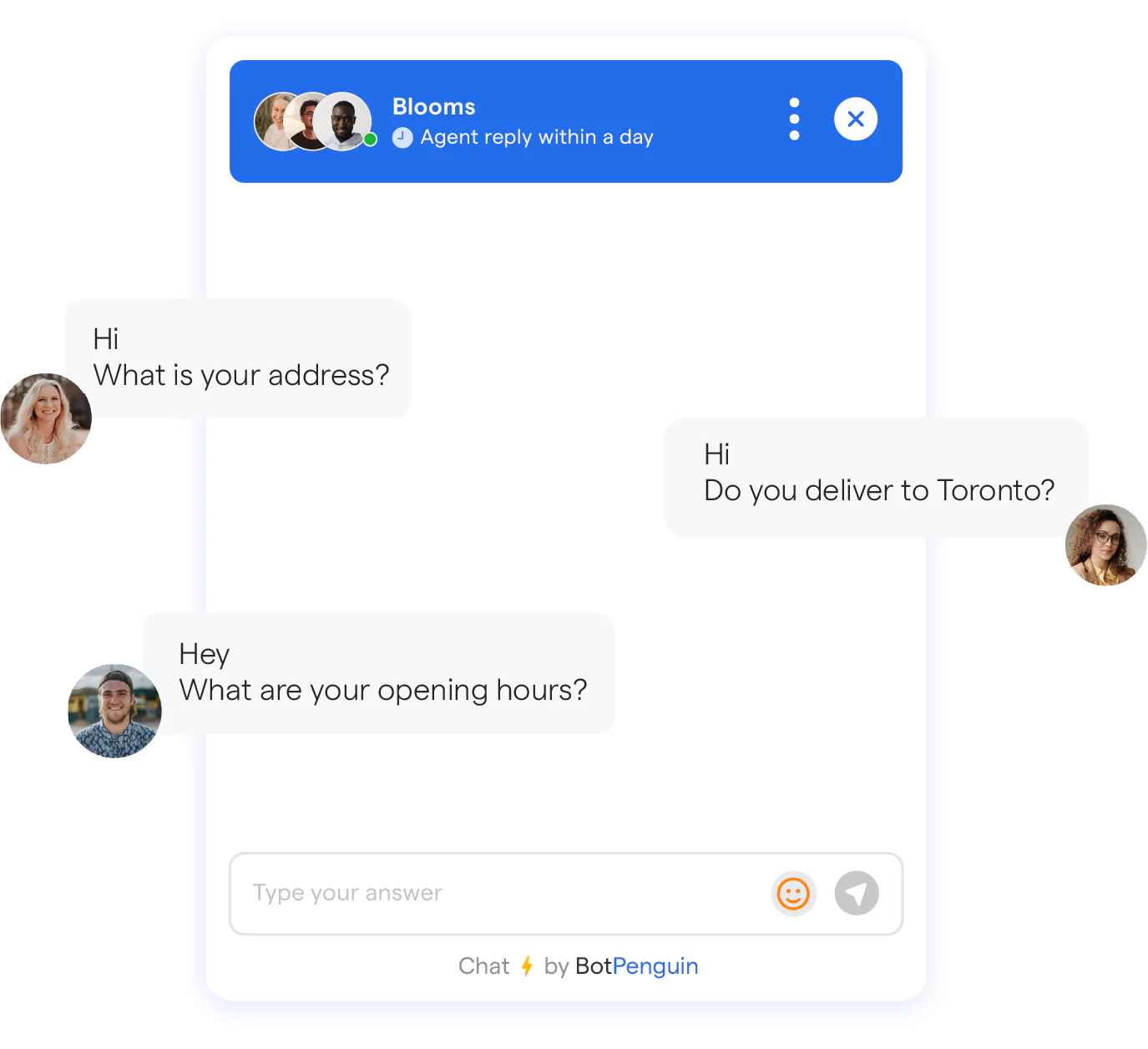
Support teams deal with high volumes of queries. BotPenguin reduces their burden by addressing routine questions through automated chats.
With Bitrix chatbot integration with CRM platforms like Bitrix24, support teams can prioritize complex issues and resolve them faster, ensuring smoother operations.
Reduced Operational Costs
Manual processes can be costly. Automating repetitive tasks with BotPenguin saves time and resources.
Businesses can maintain 24/7 availability without increasing staff, leading to significant savings. This Bitrix chatbot integration reduces the need for additional hires while maintaining high service quality.
Step-by-Step Integration Guide
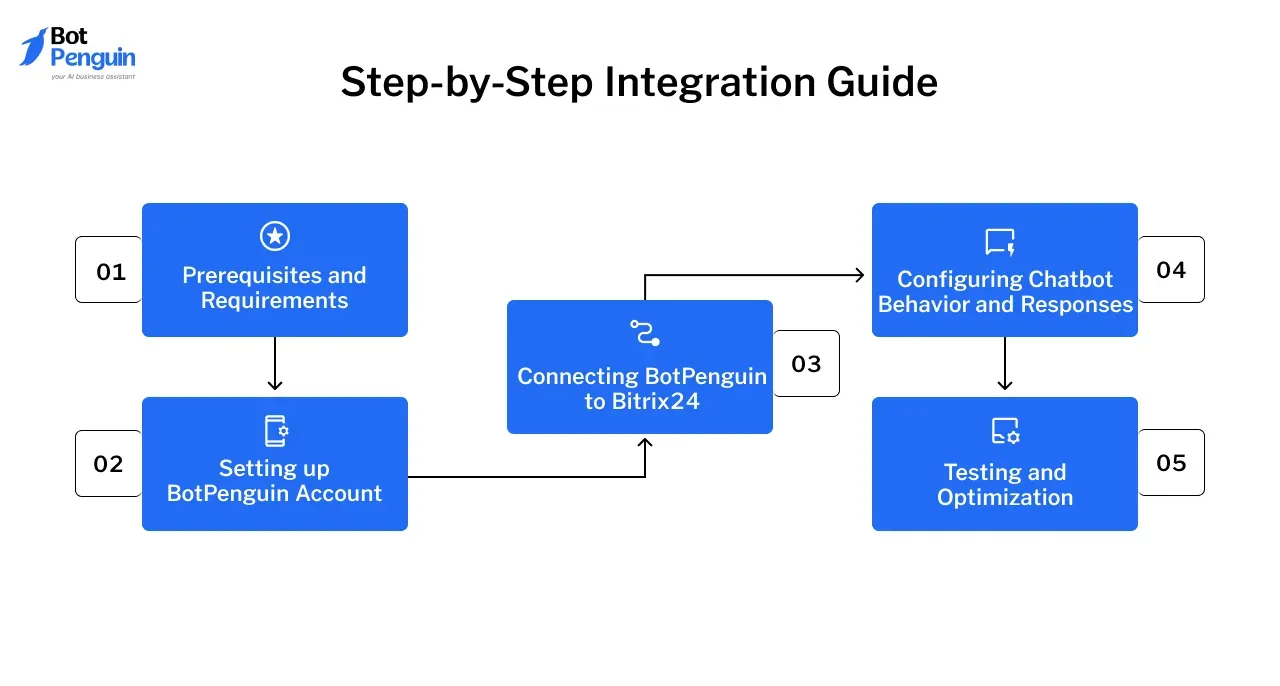
Getting the most from your Bitrix chatbot integration requires following a few key steps. BotPenguin’s setup is simple, but you need the right tools and configurations to align it with Bitrix24.
This section walks you through the Bitrix chatbot integration process, ensuring your chatbot works seamlessly within the CRM.
Prerequisites and Requirements
Before diving into the Bitrix chatbot integration, ensure you have the essentials ready:
- A BotPenguin account (free or paid).
- Admin access to your Bitrix24 CRM account.
- Clear goals for chatbot usage, such as lead generation or support.
- API access and permissions within Bitrix24 to allow chatbot CRM integration.
Having these elements in place makes the Bitrix chatbot integration smooth.
Setting up BotPenguin Account
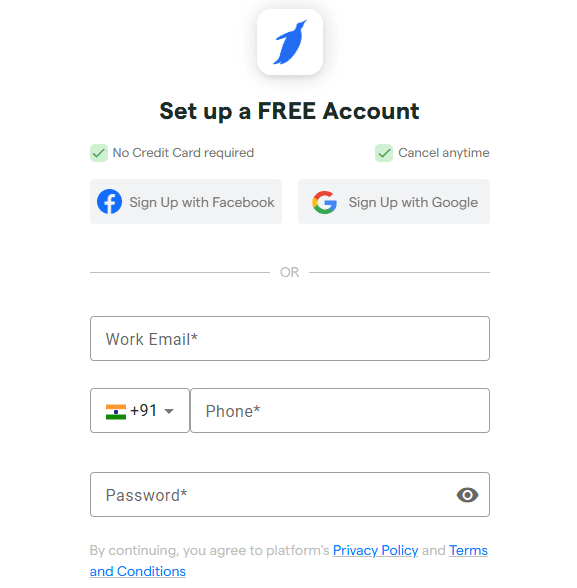
To begin, visit BotPenguin’s website and sign up for an account. Once registered:
- Choose a chatbot template that matches your needs.
- Use the drag-and-drop builder to design the chatbot flow.
- Add triggers and actions (like sending welcome messages or gathering leads).
This setup ensures the chatbot behaves according to your business goals and aligns with your Bitrix24 CRM requirements.
Connecting BotPenguin to Bitrix24
Next, link BotPenguin with Bitrix24. Follow these steps:
- Log in to your BotPenguin dashboard.
- Navigate to the integration settings.
- Select Bitrix24 from the platform options.
- Authorize access by logging into your Bitrix24 account.
- Grant permissions for API access and data synchronization.
Once connected, BotPenguin can exchange information with Bitrix24, enabling chatbot CRM integration. Leads, appointments, and tasks will flow automatically between the platforms.
Configuring Chatbot Behavior and Responses
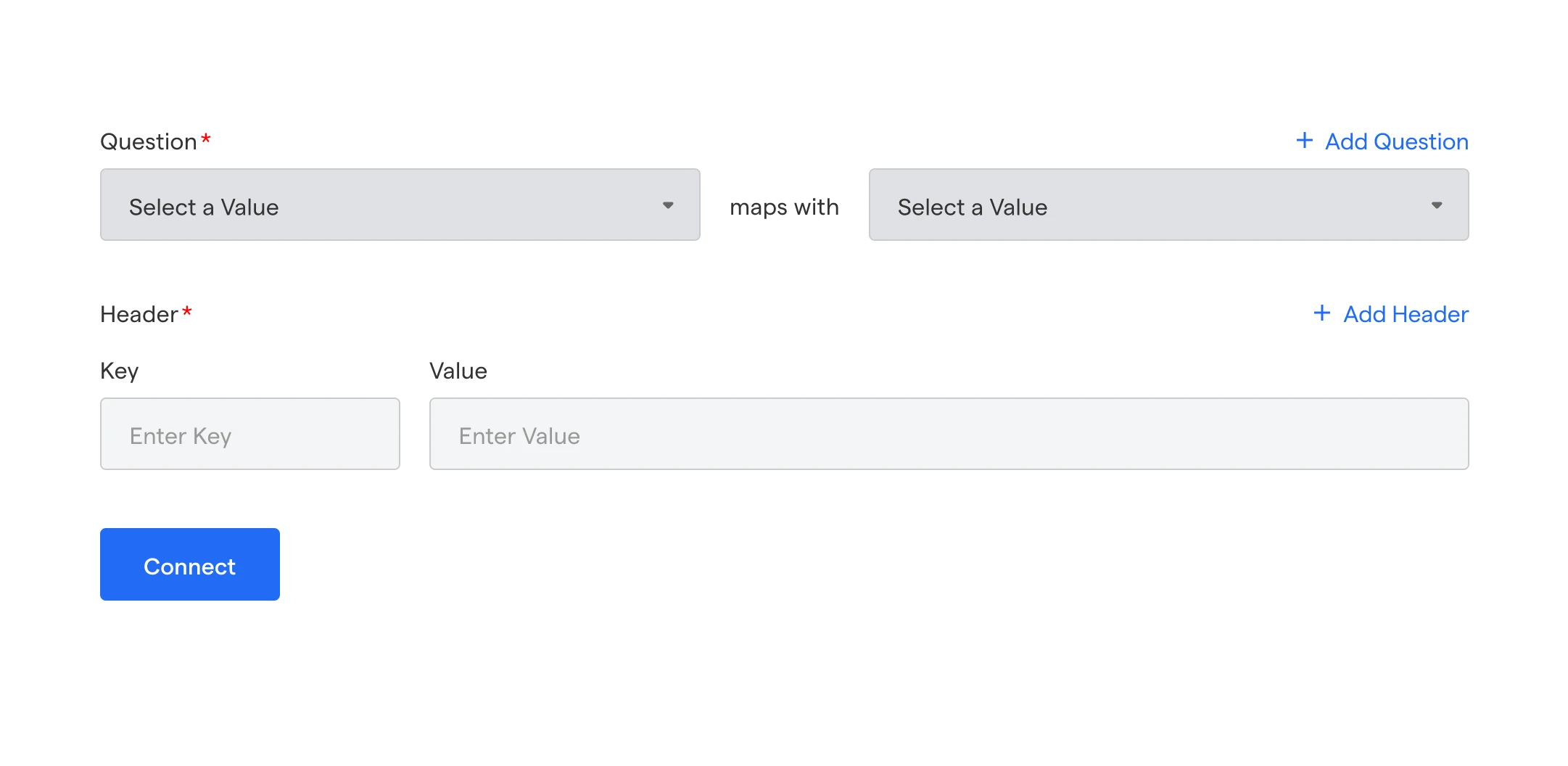
Tailoring the chatbot’s responses ensures it fits your workflow.
- Set up automated greetings and FAQ responses.
- Map lead generation flows to store data in Bitrix24 CRM.
- Create escalation paths for complex queries requiring human assistance.
- Adjust chatbot personality to match your brand tone.
These customizations will ensure a smooth Bitrix chatbot integration with CRM operations, offering personalized customer experiences.
Testing and Optimization
After setup, it’s crucial to test the integration for any issues.
- Run simulated customer interactions to see how the chatbot responds.
- Ensure lead data syncs correctly with Bitrix24 CRM.
- Check that tasks and reminders flow smoothly between platforms.
- Monitor chatbot performance and gather feedback for improvement.
Regular testing ensures the Bitrix chatbot integration works efficiently. Optimizing responses and fixing bugs over time will enhance the overall experience.
Following these steps will help you achieve a seamless chatbot integration with CRM and unlock the full potential of BotPenguin within Bitrix24.
Best Practices for Effective BotPenguin Integration

A smooth Bitrix chatbot integration requires thoughtful planning, meaningful conversations, and ongoing optimization.
Following best practices ensures that the BotPenguin chatbot works seamlessly within Bitrix24 and delivers the desired business outcomes.
Let’s dive into essential strategies to make the most of your integration.
Defining Clear Goals and Objectives
Knowing what you aim to achieve with the Bitrix chatbot integration is crucial.
- Lead generation, customer support, or sales automation? Identify the primary goals.
- Align with Bitrix24 workflows to streamline operations. For example, if your focus is support, ensure all responses are linked with relevant cases in Bitrix24 CRM.
- Set measurable objectives like response times or conversion targets to track performance.
These goals provide direction and ensure the Bitrix chatbot integration operates efficiently.
Designing Engaging and Informative Chatbot Conversations

A chatbot’s effectiveness depends on how it communicates with users.
- Use friendly, conversational language to make the chatbot feel approachable.
- Provide concise answers that help users without overwhelming them.
- Incorporate smart prompts that guide users towards the next step, such as booking appointments or making inquiries.
- Add fallback responses when the chatbot encounters unfamiliar queries, preventing dead ends.
An engaging Bitrix chatbot integration ensures users get quick, useful answers, improving satisfaction.
Training the Chatbot on Relevant Data and Knowledge
Training the chatbot equips it with the knowledge required for accurate responses.
- Upload FAQs, support documents, and product details to ensure the chatbot has the information it needs.
- Sync with Bitrix24 CRM to provide personalized answers based on user data, such as order history or lead status.
- Regularly update the chatbot's knowledge as new products or services are introduced.
A well-trained Bitrix chatbot integration creates a seamless experience by providing timely and relevant information.
Regular Monitoring and Maintenance
Even well-built Bitrix chatbot integration need routine checks.
- Track chat logs to identify common issues or questions that require improvement.
- Monitor chatbot health and integration with Bitrix24 CRM to ensure smooth operations.
- Adjust conversation flows and responses based on user feedback to enhance interactions.
Consistent maintenance helps avoid service disruptions and keeps the Bitrix chatbot integration effective.
Leveraging Analytics and Insights
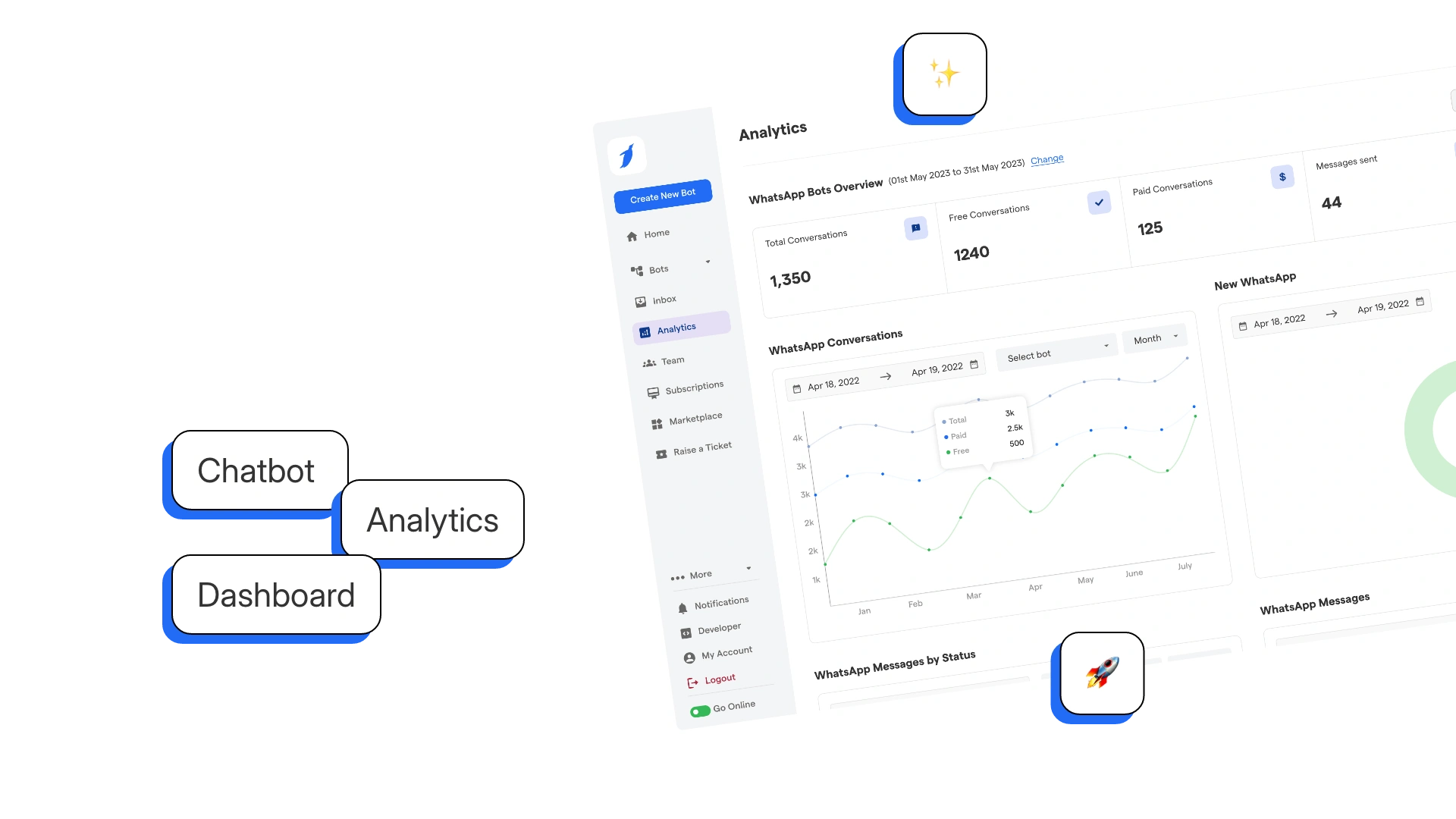
Analytics unlock valuable insights into how the chatbot performs.
- Use Bitrix24’s analytics dashboard to track response times, customer satisfaction, and sales conversions.
- Identify conversation drop-off points to understand where users lose interest and tweak those parts for better engagement.
- Use insights to refine the chatbot’s strategy, such as optimizing lead capture flows or improving support responses.
Analytics enable businesses to continuously improve their Bitrix chatbot integration with CRM, ensuring higher efficiency and better customer experiences.
Advanced Use Cases for BotPenguin Integration
The Bitrix chatbot integration offers more than basic automation. It enhances multiple areas of business, from customer interactions to internal operations, making it a powerful tool for streamlining workflows within Bitrix24 CRM.
Let’s explore the advanced ways BotPenguin can bring value to your business.
Automated Lead Qualification and Nurturing
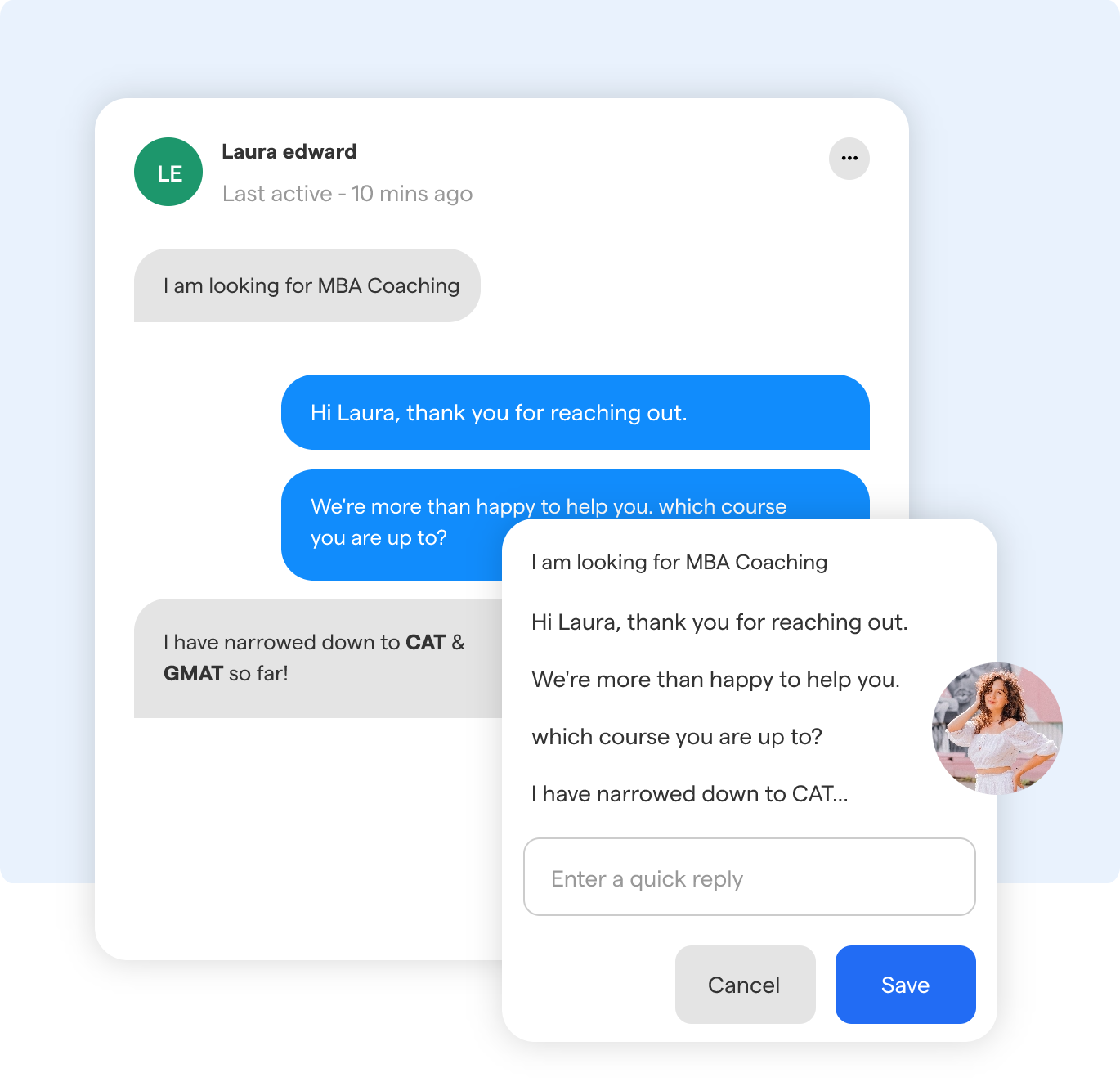
Lead management can be time-consuming, but BotPenguin makes it simple.
- Engage visitors instantly by asking qualifying questions during their first interaction.
- Score and segment leads based on their responses and behavior in real-time.
- Sync qualified leads directly into Bitrix24 CRM for follow-up.
- Automate nurturing sequences, sending personalized messages to keep leads warm.
With this chatbot CRM integration, your sales team focuses only on high-quality leads, improving conversion rates.
Personalized Product Recommendations
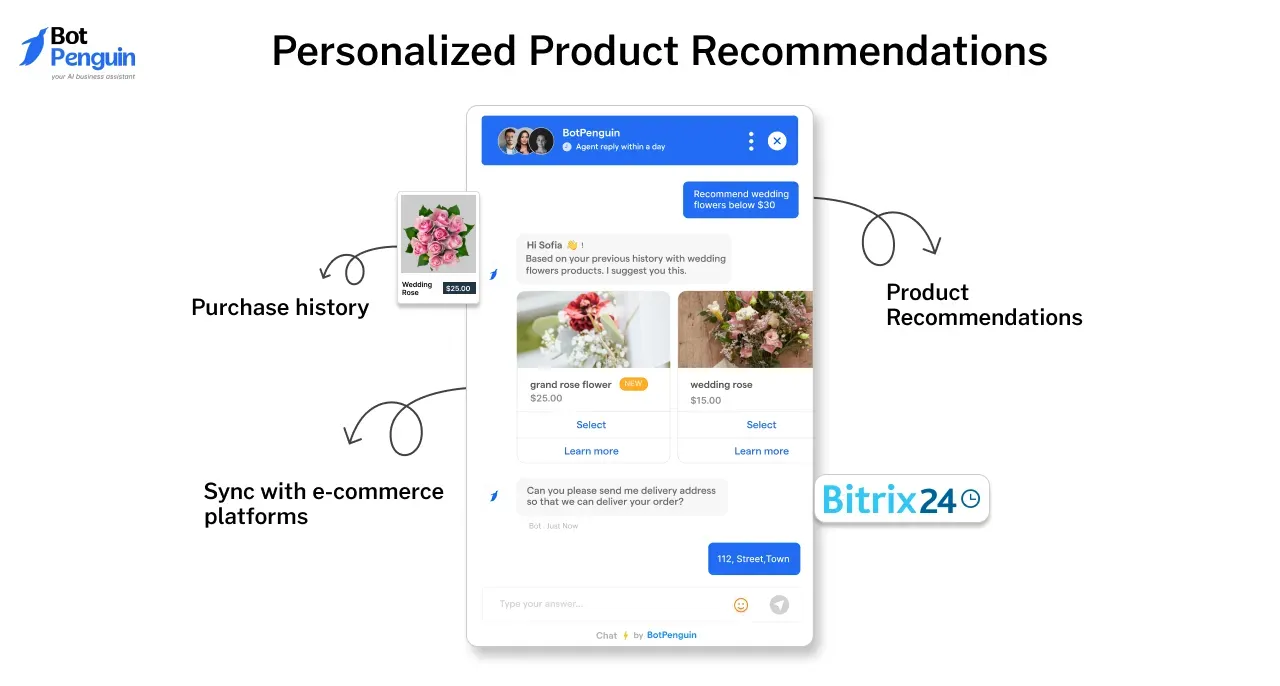
Providing relevant product suggestions can boost customer engagement and sales.
- Use past purchase history and chat behavior to recommend tailored products.
- Sync with e-commerce platforms and Bitrix24 to provide real-time recommendations.
- Send personalized promotions, discounts, or bundle suggestions to users.
BotPenguin makes shopping interactive and personalized, creating a better experience for users while driving more revenue.
Appointment Scheduling and Reminders
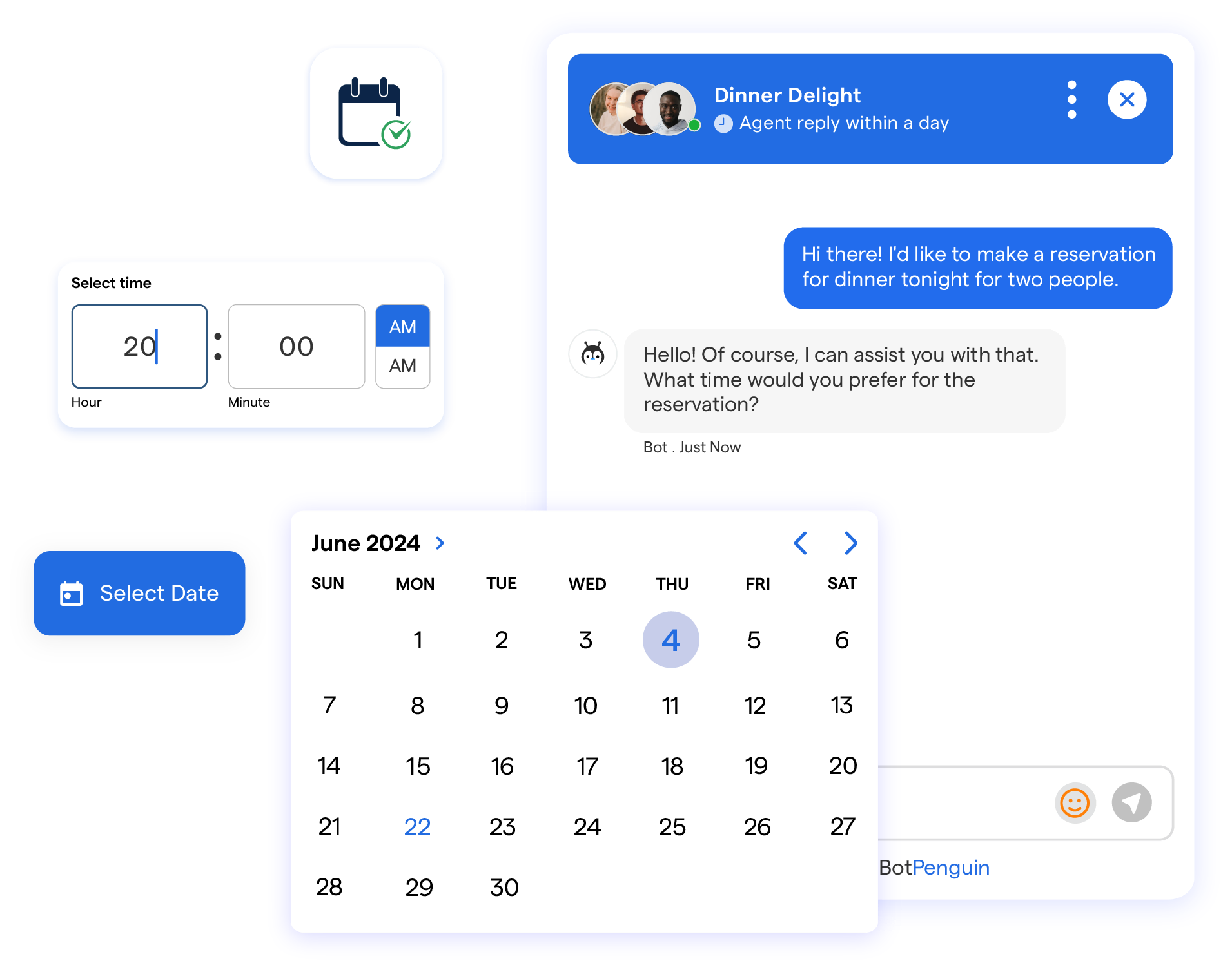
Scheduling appointments becomes hassle-free with automation.
- Let customers book appointments directly within the chat interface.
- Sync appointments with calendars in Bitrix24 CRM for easy tracking.
- Send automated reminders via chat or email to reduce no-shows.
- Allow customers to modify or reschedule through the chatbot without manual support.
This Bitrix chatbot integration with CRM saves time for both your customers and your team.
Knowledge Base and FAQ Management
Efficient customer support starts with instant, accurate information.
- Provide quick answers to FAQs directly within the chat, eliminating wait times.
- Connect with Bitrix24 CRM to fetch support documents, product manuals, or service details.
- Create dynamic knowledge flows, escalating complex queries to human agents when required.
This ensures faster resolutions, enhancing customer satisfaction and lightening the workload for support teams.
Employee Onboarding and Training
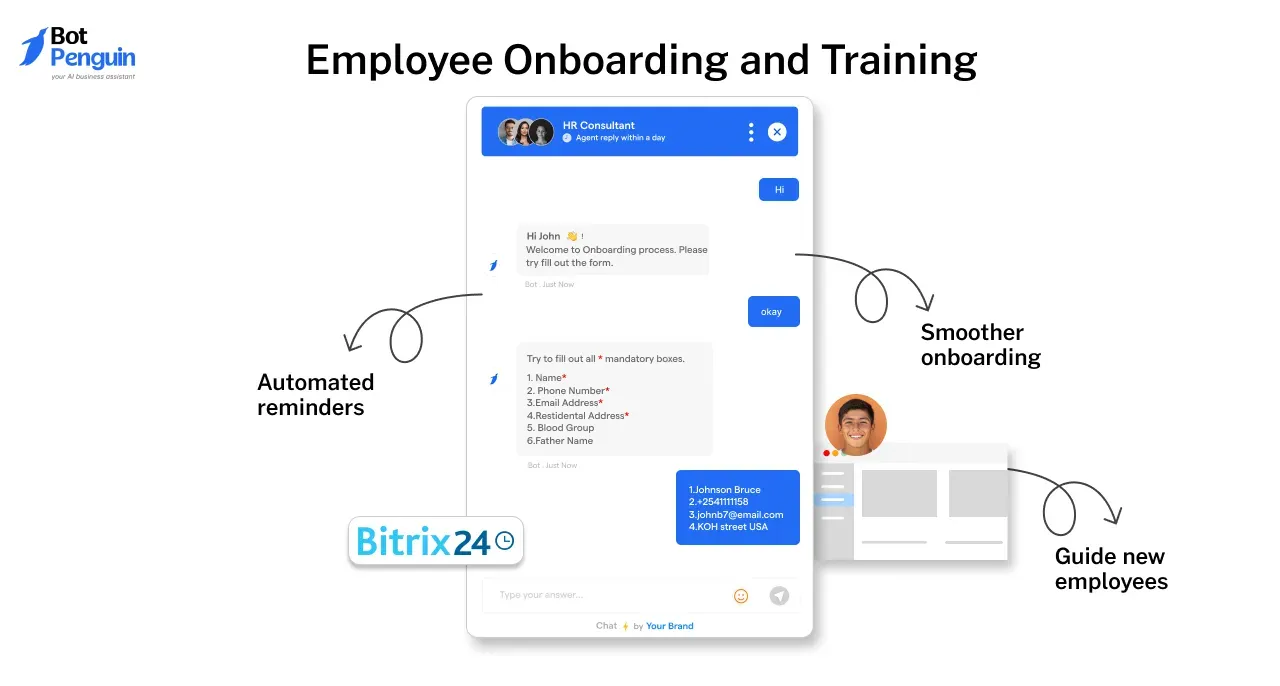
The chatbot also supports internal operations by helping with onboarding and training processes.
- Guide new employees step-by-step through onboarding tasks like paperwork submission.
- Provide access to training materials through chatbot CRM integration.
- Send automated reminders for training sessions or performance evaluations.
- Allow new employees to ask questions and get instant answers from the knowledge base.
- This ensures smoother onboarding and helps new hires settle into their roles quickly and effectively.
The advanced use cases of Bitrix chatbot integration not only improve customer-facing interactions but also streamline internal workflows, making the platform an all-rounder for business efficiency.
Conclusion
Integrating BotPenguin with Bitrix24 CRM is more than just a technical upgrade—it’s a strategy for smarter operations.
From automated lead qualification to personalized product recommendations and efficient employee onboarding, the Bitrix chatbot integration enhances every aspect of your business.
With seamless chatbot CRM integration, businesses save time, improve customer interactions, and reduce operational costs.
Following best practices and leveraging analytics ensure the chatbot performs at its peak. BotPenguin unlocks new levels of efficiency within Bitrix24, allowing businesses to focus on meaningful tasks while automation handles the rest.
Embrace this Bitrix chatbot integration to get more done, with less effort.
Frequently Asked Questions (FAQs)
What is BotPenguin’s role in Bitrix24 integration?
BotPenguin automates tasks within Bitrix24, managing conversations, generating leads, and streamlining workflows to improve efficiency.
How does BotPenguin enhance lead management in Bitrix24?
BotPenguin captures, qualifies, and nurtures leads through automated chats, syncing data directly with Bitrix24 CRM for better follow-ups and conversion.
Can BotPenguin handle support queries within Bitrix24?
Yes, it automates FAQs and escalates complex issues to agents, ensuring smooth chatbot CRM integration and improved customer satisfaction.
Is BotPenguin integration with Bitrix24 difficult to set up?
No, the setup is user-friendly with a no-code builder, and the Bitrix chatbot integration requires simple API configuration.
What platforms does BotPenguin support alongside Bitrix24?
BotPenguin works across WhatsApp, Facebook, websites, and e-commerce platforms, making it versatile for chatbot integration with CRM systems.
Does BotPenguin help reduce operational costs?
Yes, automating repetitive tasks with Bitrix chatbot integration ensures 24/7 availability without increasing manpower, saving time and resources.



