Introduction
Managing a Squarespace website can be both exciting and tiresome at the same time. With the right set of tools, you can make your life easier.
Squarespace plugins are not magic. Yet they transform websites in ways that almost feel magical. They are snippets of code you can add to your Squarespace website to create features you otherwise couldn't—like custom sidebars or lightboxes.
Some of these squarespace plugins can help you streamline your website workflow by a lot. This may sound like an exaggeration until you consider that websites using plugins for enhanced functionality and automation can experience up to a 40% increase in efficiency and a 30% improvement in user engagement
In this blog, we will explore how Squarespace plugins shine, offering a treasure trove of capabilities designed to streamline your workflow dramatically.
5 Ways Squarespace Plugins Can Streamline Your Workflow
Following are the 5 Ways in which Squarespace plugins can streamline your workflow with examples of the best squarespace plugins
1. Manage your bookings with Calendar Squarespace Plugins
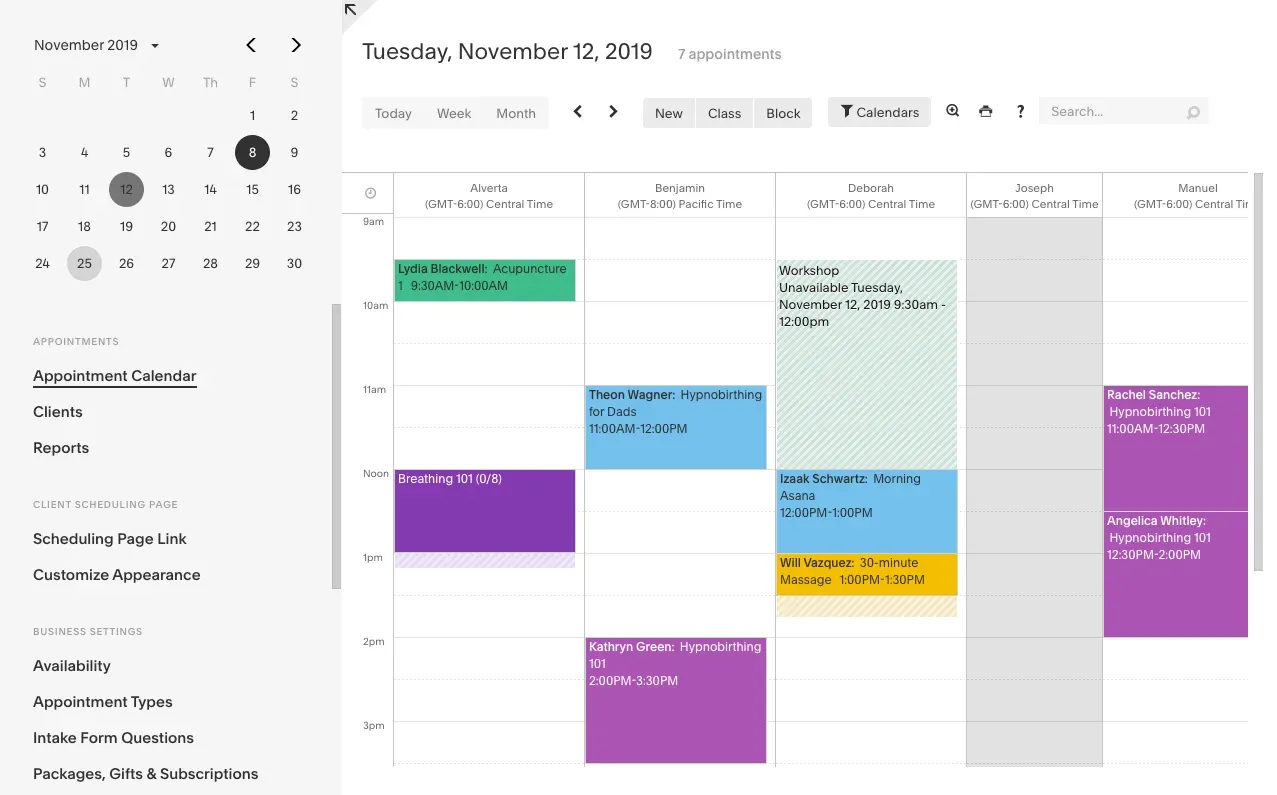
A calendar plugin for Squarespace is a tool that integrates with your website to display and manage events, schedules, and appointments. It allows you to add, organize, and showcase calendar events directly on your site, often with features for booking, reminders, and customization.
Squarespace plugins that can add a calendar will significantly enhance the effectiveness of your workflow.
Benefits of Adding a Calendar Squarespace Plugins to your Website
Following are the benefits of adding Squarespace plugins for managing your bookings :
- Centralized Event Management: Consolidates all event details in one place, making it easier to manage and update schedules.
- Enhanced User Experience: Provides visitors with a clear and organized view of upcoming events, appointments, or deadlines, improving navigation and engagement.
- Simplified Booking and Reservations: Offers features for online booking or reservation management, streamlining the process for both users and site administrators.
- Automated Reminders and Notifications: Sends automatic reminders and notifications to users about upcoming events or appointments, reducing no-shows and missed deadlines.
- Customizable Display Options: Allows you to customize the calendar’s appearance and functionality to match your site’s design and needs.
Let us look at the best Squarespace plugins for this :
Calendly
Get Calendly if you want a dynamic calendar to add to your Squarespace website. The widget is easy to use and customize, making it suitable for small businesses and personal blog owners. Calendly supports seamless integration with other platforms and software like Zoom, Outlook, Office 365, and Zapier. Once installed, you can share the calendar and manage edit permissions.
Let us look at the features of the Squarespace plugins, Calendly :
- Calendar Integrations: Built to integrate with multiple calendars and scheduling systems like Outlook, Google, iCloud, Office 365, and others. It automatically checks the availability with other calendars to avoid double booking.
- Website Embedding: Calendars can be embedded directly within a company’s website. This allows your clients or customers to facilitate quick and easy access to scheduling appointments.
- Customized Branding: Users can fully customize their booking page with their business logos and colors that are aligned with their brand identity.
- Time Zone Detection: Calendly automatically detects your time zone when you create an account. When an invitee schedules an event with you, it is published to your calendar in the time zone you've set within your calendar settings.
Pricing: Starts Basic plan for 1 Site at $39 yearly
Suggested Reading:Here's how to pick the best Squarespace chatbot builder
2. Style and Shape your buttons using Squarespace plugins
Changing the shape of buttons on your Squarespace website using Squarespace plugins enhances the overall appeal of your website with interactive elements. This is a great branding tool or just a neat way to add some cool visual effects to your site.
Squarespace plugins that can customize your website buttons will significantly enhance the effectiveness of your workflow.
Benefits of styling your buttons using Squarespace plugins :
Following are the benefits of adding Squarespace plugins for styling your buttons :
- Enhanced User Experience: Tailoring the shape of buttons to match your website’s design enhances overall aesthetics and user interaction.
- Improved Accessibility: Well-designed buttons can improve accessibility by making it easier for users to navigate and interact with your site.
- Visually satisfying look: Custom shapes help maintain brand consistency by aligning button designs with your brand’s visual identity.
- Increased Click-Through Rates:Attention-Grabbing: Unconventional button shapes can attract more attention, encouraging users to click on calls-to-action (CTAs).
- Responsive Design for Mobile Optimization: Plugins often ensure that custom button shapes are responsive, maintaining their appeal and functionality across all devices, including mobile phones and tablets.
Let us look at the best Squarespace plugin for this :
Custom Button Styles
The Custom Button Styles plugin enables you to customize the appearance of your buttons on your Squarespace website. This plugin can adjust everything from hover effects to transition animations, giving your buttons a custom feel that can enhance the overall aesthetic and user experience of your website.
Let us look at the features of this Squarespace plugin:
- Allows for custom shapes, sizes, and colours of buttons
- Supports hover effects and animations
- Enables the use of custom fonts and icons in buttons
Pricing: Included with Spark Plugin at Starting at $11 per month
3. Lightbox anything using Gallery Squarespace Plugins
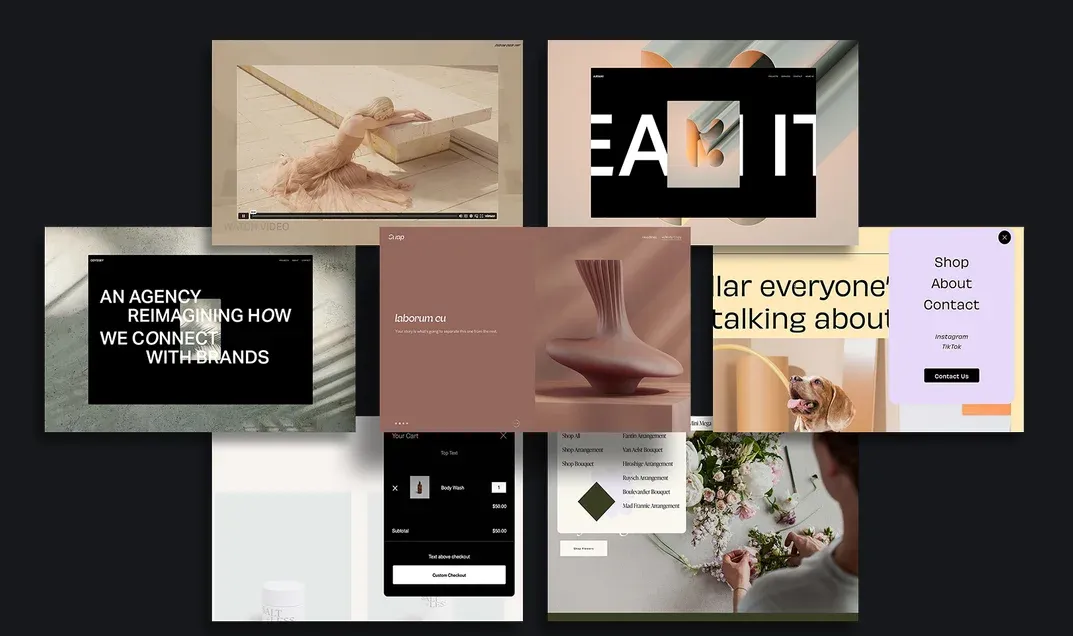
Lightbox Anything is the best gallery plugin for Squarespace websites. The widget helps you organize your photos for easy browsing.
For instance, you can customize how photos appear on your web pages and how site visitors interact with them. When a visitor clicks on the element, it opens in a lightbox overlay, providing a more immersive and focused viewing experience.
Squarespace plugins that streamline viewing visual content will significantly enhance the effectiveness of your workflow.
Lightbox Anything
Let us look at the features of this Squarespace plugins :
- Lightbox Creation-Creates lightboxes for images, videos, or custom HTML content
- Customizable lightbox backgrounds and transitions
- Gallery Mode - Supports gallery mode to group content into a navigable lightbox
- Compatibility Squarespace 7.0 and 7.1
Pricing : Standard License at $59 and Business License at $177
Suggested Reading:
20+ Best Squarespace Plugins for 2024
4. Add LiveChat to leverage real-time support using Squarespace Plugins

Live chat is a real-time communication tool that allows website visitors to interact with a business or support team through instant messaging. It typically appears as a chat widget on a website, enabling users to ask questions, request information, or receive assistance directly from a customer service representative or support agent.
Squarespace plugins that can offer live chat capabilities will significantly enhance the effectiveness of your workflow.
Benefits of adding LiveChat using Squarespace plugins :
Following are the benefits of adding Squarespace plugins for live-chat feature :
- Real-Time Customer Support and Quick Problem Resolution: Helps resolve issues quickly, leading to higher customer satisfaction.
- Enhanced User Experience and Proactive Engagement: Offers proactive chat invitations based on user behavior, enhancing visitor engagement and assistance.
- Increased Conversion Rates through Lead Generation and Sales Support: Provides real-time assistance to help potential customers make informed decisions, boosting conversion rates.
- Improved Customer Satisfaction through Personalized Communication: This allows for personalized interactions, making visitors feel valued and supported.
- 24/7 Support to ensure that support is always available for whoever needs it
Let us look at the best Squarespace plugins for this :
BotPenguin
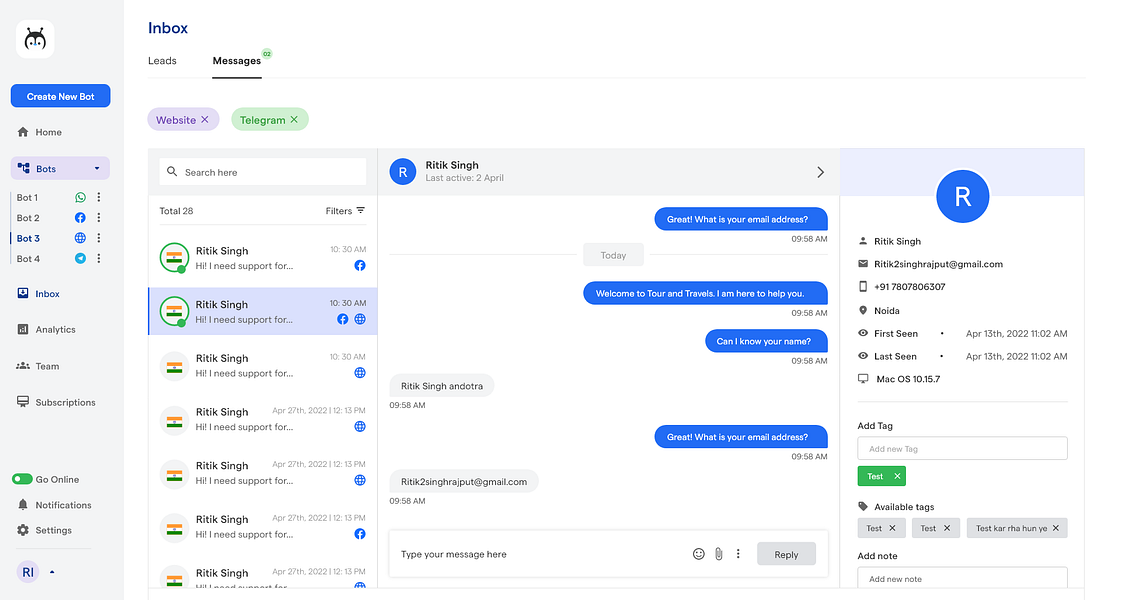
BotPenguin is a user-friendly, no-code chatbot platform. It allows you to create chatbots for various platforms without any coding knowledge. Additionally, it offers over 60 integrations, including automation, CRM, and customer support tools.
With BotPenguin, you can easily create, customize, and integrate a chatbot into your Squarespace website without any coding knowledge.
Suggested Reading:Why You Should Choose BotPenguin for Squarespace Chatbot?
Features
Let us look at the features of these Squarespace plugins :
- Squarespace Integration Tools: Seamlessly integrate chatbots into Squarespace sites without any code using proprietary developer tools and plugins
- Conversational Chatbot Templates: Kickstart chatbot building using our pre-made templates for common uses like FAQs, lead capture, appointments, etc.
- Drag-and-Drop Bot Building: Visually map out chatbot conversational flows using dialog trees on our no-code bot platform tailored for non-technical users.
- Engagement Analytics: Gain actionable insights into chatbot performance, like response times, user satisfaction scores, and more to continually optimize
Pricing Details :
Detailed pricing is as follows :
- Baby Plan: Free forever for up to 100 conversations
- Little Plan: $14/month for up to 3,000 conversations
- King Plan: $53/month for up to 12,000 conversations
- Emperor Plan: Customized plan as per need
5. Rank higher with SEO Squarespace plugins
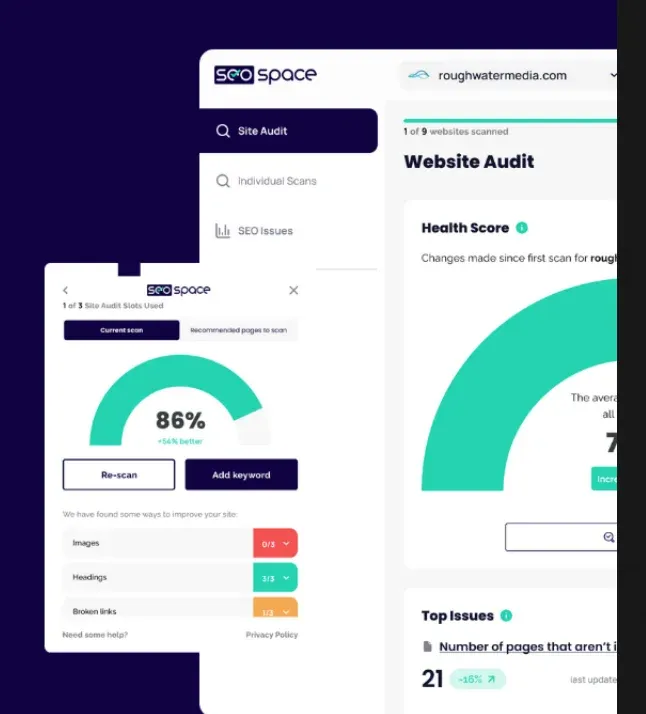
SEO plugins help you optimize your websites so they can rank and have visibility on search engines by providing features and functionalities designed to improve SEO performance. It typically offers tools for keyword management, meta tags, sitemaps, and other SEO-related tasks.
Squarespace plugins that can provide you with greater visibility will significantly enhance the effectiveness of your workflow.
Benefits of adding SEO Squarespace plugins
The following are the benefits of adding Squarespace plugins for SEO improvement :
- Improved Search Engine Rankings: Helps optimize your website content and structure to enhance its visibility and ranking on search engine results pages.
- Enhanced Keyword Optimization: Provides tools for managing and optimizing keywords to better target search queries and improve relevance.
- Better Meta Tag Management: Allows you to easily edit and manage meta titles, descriptions, and tags, which are crucial for search engine indexing and click-through rates.
- Automatic XML Sitemaps: Generates and updates XML sitemaps to help search engines crawl and index your website more efficiently.
- Improved Site Structure: Helps optimize website structure and internal linking to enhance user experience and search engine navigation.
- Performance Analytics: Provides insights and reports on SEO performance, allowing you to track improvements and identify areas for optimization.
- Content Optimization Tools: Offers features for optimizing content readability, keyword density, and other on-page SEO factors.
Let us look at the best Squarespace plugins for this :
SeoSpace
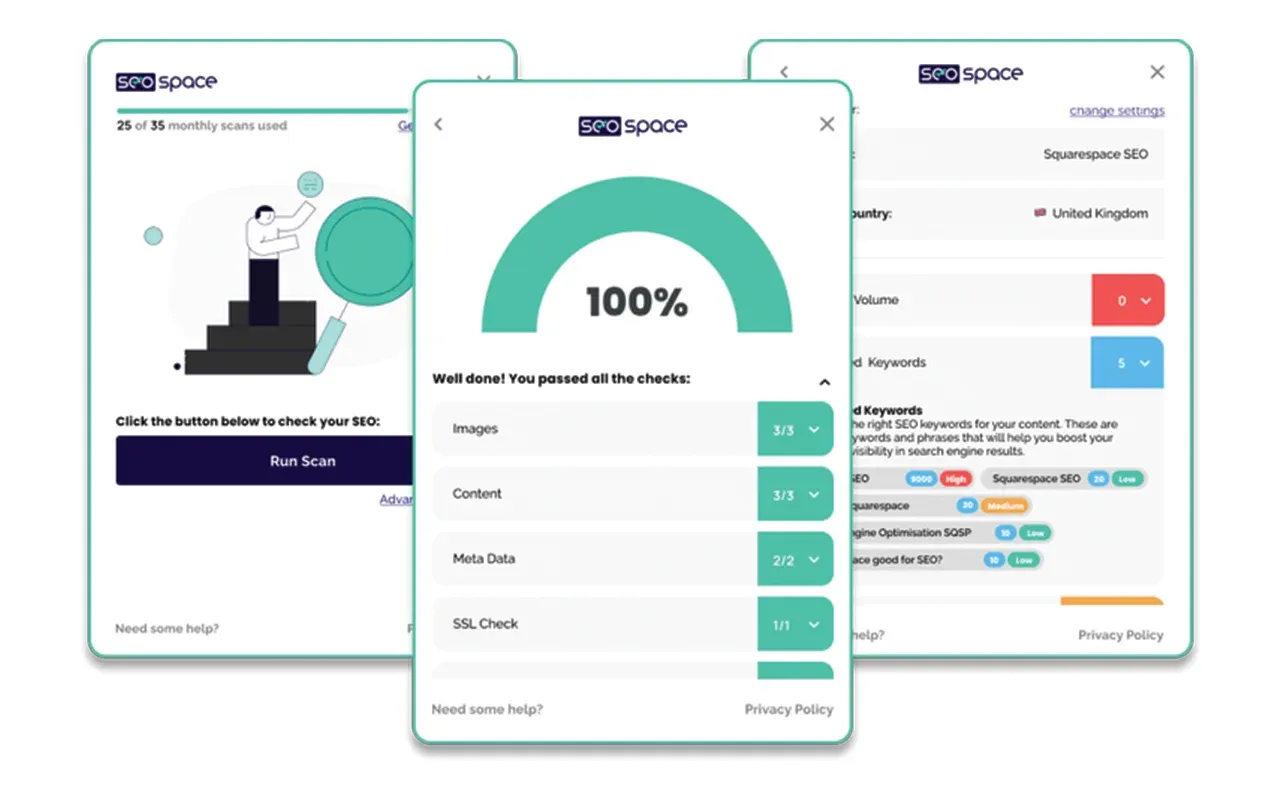
SeoSpace - top SEO plugin for Squarespace websites. It is easy to integrate and use, making it suitable for small business owners with limited coding knowledge.
The plugin allows you to monitor your site’s performance and identify areas for improvement. For example, it may highlight that your meta descriptions and headings do not drive clicks.
Features
Let us look at the features of these Squarespace plugins :
- On-Page SEO Tools for on-page SEO optimization, including meta tags and alt texts
- Keyword Tracking-tracking keyword rankings and site performance
- SEO Audit Reports Provides SEO audit reports with actionable insights
- Compatibility - Squarespace 7.1
Pricing : Free to use!
Conclusion
In conclusion, just having a digital presence is not enough. You need to make it more efficient to get the best returns, and Squarespace plugins do that for your website. In the pursuit of simplicity, Squarespace plugins are your allies. They're the behind-the-scenes maestros, orchestrating a streamlined symphony for your workflow.
Squarespace plugins can streamline your workflow by managing your bookings, providing SEO analytics for performance improvement, implementing the LiveChat feature to provide 24/7 support, thereby giving your staff a break and more. Remember, it's not about adding more—it's about adding smarter. Choose plugins that work for you and integrate them carefully to streamline your workflow.
Watch as your website becomes more than a digital space—it becomes a productive member of your team. That's the quiet power of plugins: simple, subtle, and undeniably effective.
Frequently Asked Questions (FAQs)
What plugins are available for organizing visual content such as photos?
Gallery plugins such as Lighthouse Anything help you organize your photos for easy browsing
Can Squarespace plugins automate communications?
Yes by using Live-chat plugins such as Botpenguin plugin or LiveChat plugin, you can automate communications
How can I utilize Squarespace plugins for better visibility?
By using SEO plugins such as SEOSpace, you can increase the ranking of your website and make it more visible.
What Squarespace plugins assist with bookings?
Calendy plugin can assist you with your schedules and bookings.
Can I use Squarespace plugins for customer feedback and surveys?
Yes, plugins like Survey Monkey and Google Forms can be integrated into your site, enabling you to collect customer feedback efficiently through surveys and questionnaires.



