Telemedicine has become an important tool for healthcare professionals in providing quality medical care to patients.
The COVID-19 pandemic further popularized telemedicine, as remote consultations became a necessity. With its wide reach and user-friendly interface, WhatsApp has emerged as a popular telemedicine tool.
According to a recent study by the World Health Organization, WhatsApp is the most popular messaging app used for telemedicine, accounting for 40% of all telemedicine consultations.
However, patient privacy and confidentiality must be maintained when using any communication tool in healthcare.
This article explores the best practices for securing patient privacy on WhatsApp and establishing effective communication channels.
Securing Patient Privacy on WhatsApp
Ensuring patient privacy on messaging apps such as WhatsApp is essential, particularly when sharing private medical records. You can take the following actions to safeguard patient privacy on WhatsApp:
Importance of Patient Privacy in Telemedicine
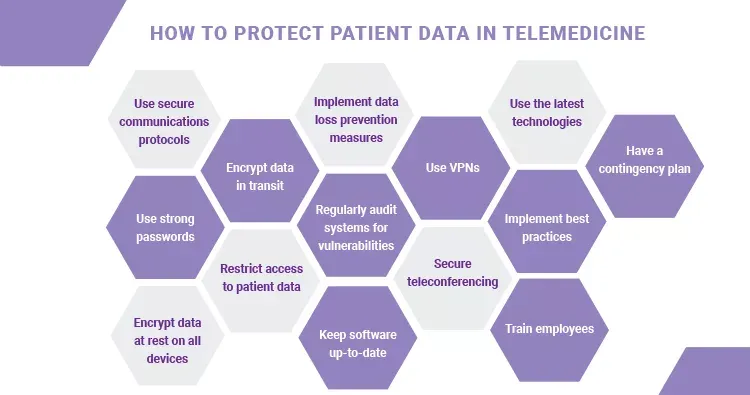
In healthcare, especially with telemedicine, patient privacy is critical when patient data is transferred online. Any privacy violation can result in moral and legal issues and erode patient confidence.
Hence, to protect the privacy and security of patient information, healthcare providers must take all appropriate measures.
Guidelines for Securing Patient Privacy on WhatsApp
WhatsApp offers end-to-end encryption to protect messages and media from being intercepted by third parties. However, this encryption does not extend to backups stored on cloud services.
Therefore, turning off cloud backups and discouraging patients from backing up their conversations to the cloud is essential.
Healthcare professionals must also ensure patients use strong passwords and two-factor authentication to secure their accounts.
In addition, healthcare professionals should inform patients about the risks of sending sensitive information via WhatsApp for healthcare and advise them to avoid sending sensitive data like social security or credit card numbers.
Instead, patients can be directed to a more secure communication channel to share sensitive information.
Encryption Options on WhatsApp
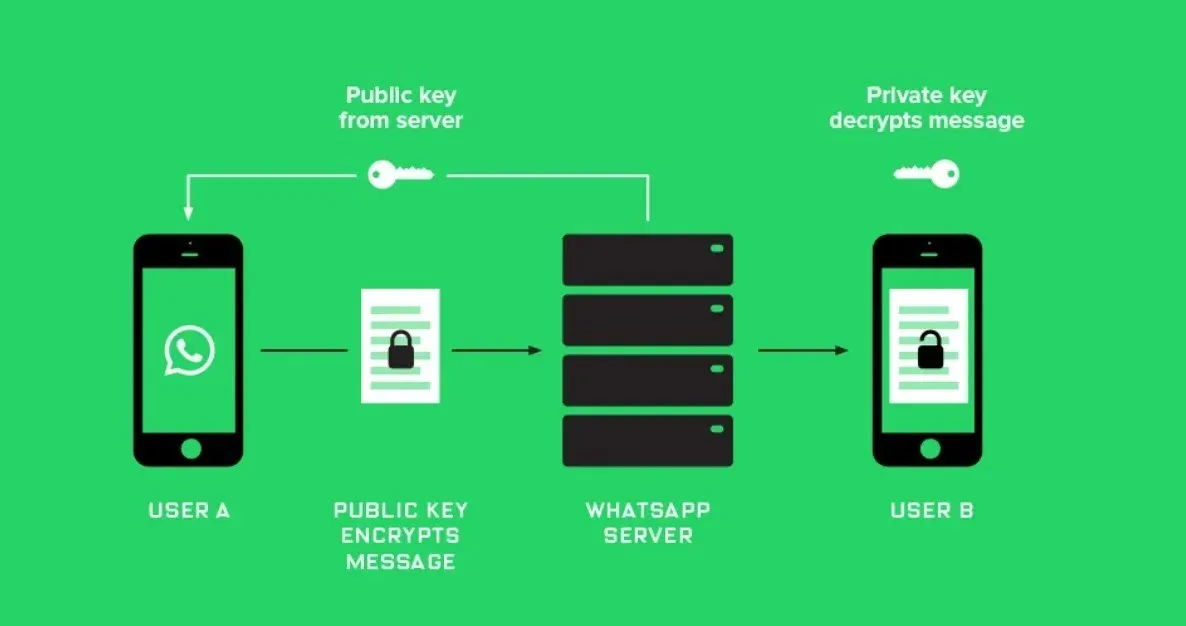
To ensure a higher level of security, WhatsApp offers its users the option of setting up secure messaging through the “WhatsApp Business API” service.
Healthcare providers can use this API to set up their chatbot for patient communication and end-to-end encryption to ensure the safety of the communication between the healthcare provider and patient.
Establishing Communication Channels
Establishing secure communication channels in a healthcare setting is essential to protect patient privacy and adhere to data security regulations. Here are some steps to establish secure communication channels:
Setting up WhatsApp for Healthcare Communication
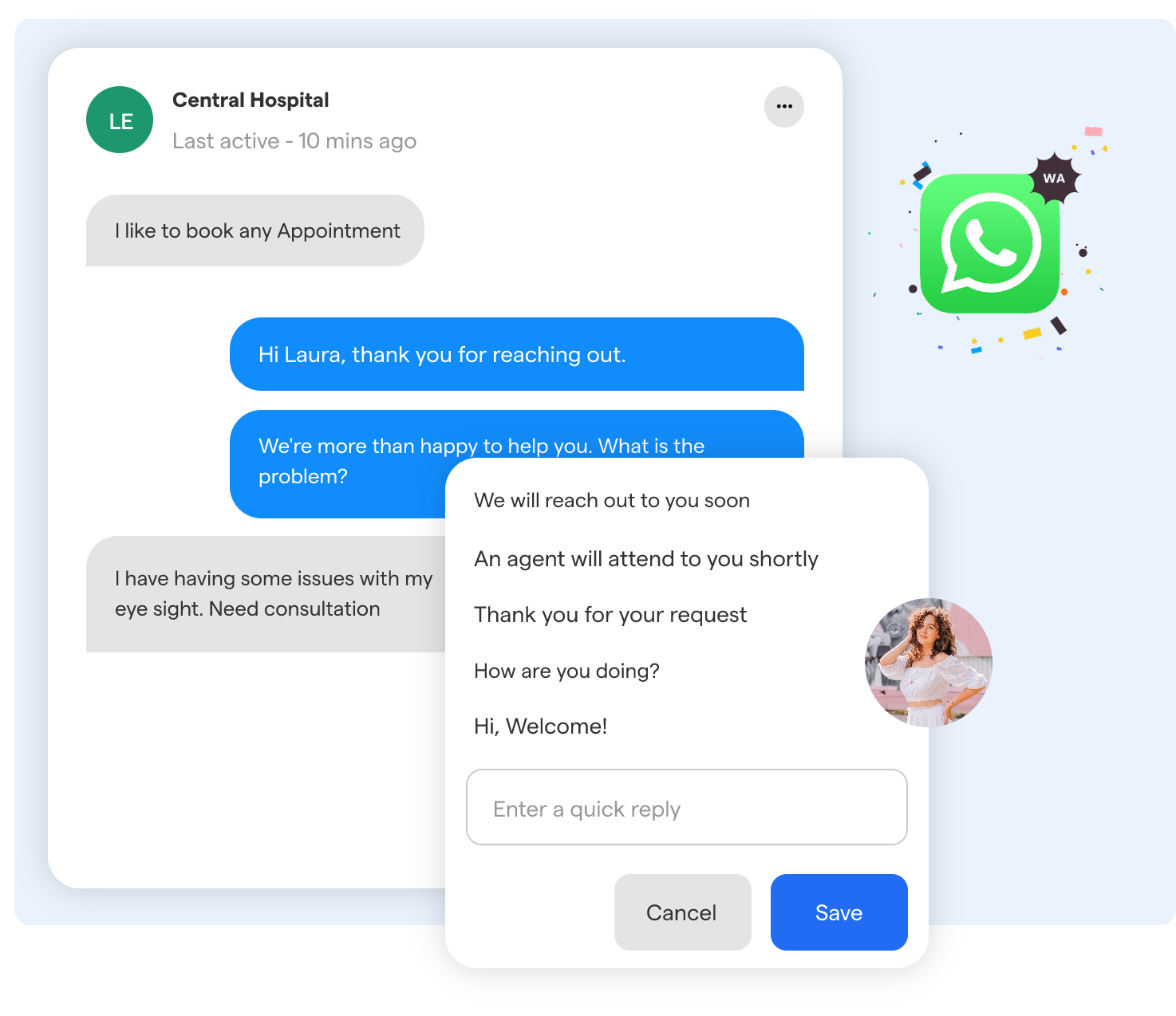
To set up WhatsApp for healthcare communication, healthcare professionals must create a business profile on the app and include essential information such as the name of the healthcare provider and services offered.
Creating a group chat for communication between healthcare professionals and patients is also important.
Best Practices for Managing Contacts and Groups
Healthcare professionals must maintain a list of authorized users who can access patient information on WhatsApp.
All unauthorized users should be removed from the WhatsApp group immediately. It is also essential to add guidelines on group etiquette and encourage patients to keep their conversations civil and respectful.
Effective use of WhatsApp Features for Communication
Healthcare professionals should leverage WhatsApp's features, such as video calling and document sharing, to provide better medical care to patients.
Video consultations allow healthcare providers to check a patient's condition and provide medical guidance virtually, while document sharing makes it easier to share medical reports and prescriptions.
Suggested Reading:
Ensuring Compliance with Regulatory Requirements
Ensuring compliance with regulatory requirements is critical in the healthcare industry to protect patient privacy and data security.
Regulatory requirements vary by region, but some common ones include the Health Insurance Portability and Accountability Act (HIPAA) in the United States and the General Data Protection Regulation (GDPR) in the European Union.
Here are some steps to ensure compliance with regulatory requirements:
Legal Considerations for Using WhatsApp in Telemedicine
Before you use WhatsApp Healthcare in telemedicine, grasp the legal aspects. Regulations like HIPAA in the U.S. safeguard patient data. Check if WhatsApp complies with your area's rules to ensure privacy in telemedicine.
HIPAA-Compliant Practices to Use WhatsApp in Healthcare
To ensure compliance with HIPAA regulations when using WhatsApp, healthcare professionals must follow some best practices.
First and foremost, ensuring that only authorized personnel have access to patient information on WhatsApp is essential. To prevent unauthorized access, healthcare professionals should also enable their devices' passcode or biometric lock feature.
Additionally, it's advisable to turn off message previews on the lock screen to safeguard patient data further.
Ways to Securely Share Patient Information on WhatsApp
While WhatsApp for Healthcare provides end-to-end message encryption, extra precautions must be taken when sharing patient information.
One approach is to avoid exchanging patient-specific identifiers like full names or medical record numbers directly on WhatsApp.
Instead, healthcare professionals can use pseudonyms or codes to reference patients, ensuring that identifying information remains confidential.
Furthermore, when sharing sensitive information like medical reports or test results, it's recommended to password-protect the documents before sending them on WhatsApp.
Suggested Reading:
Managing Appointments and Schedules
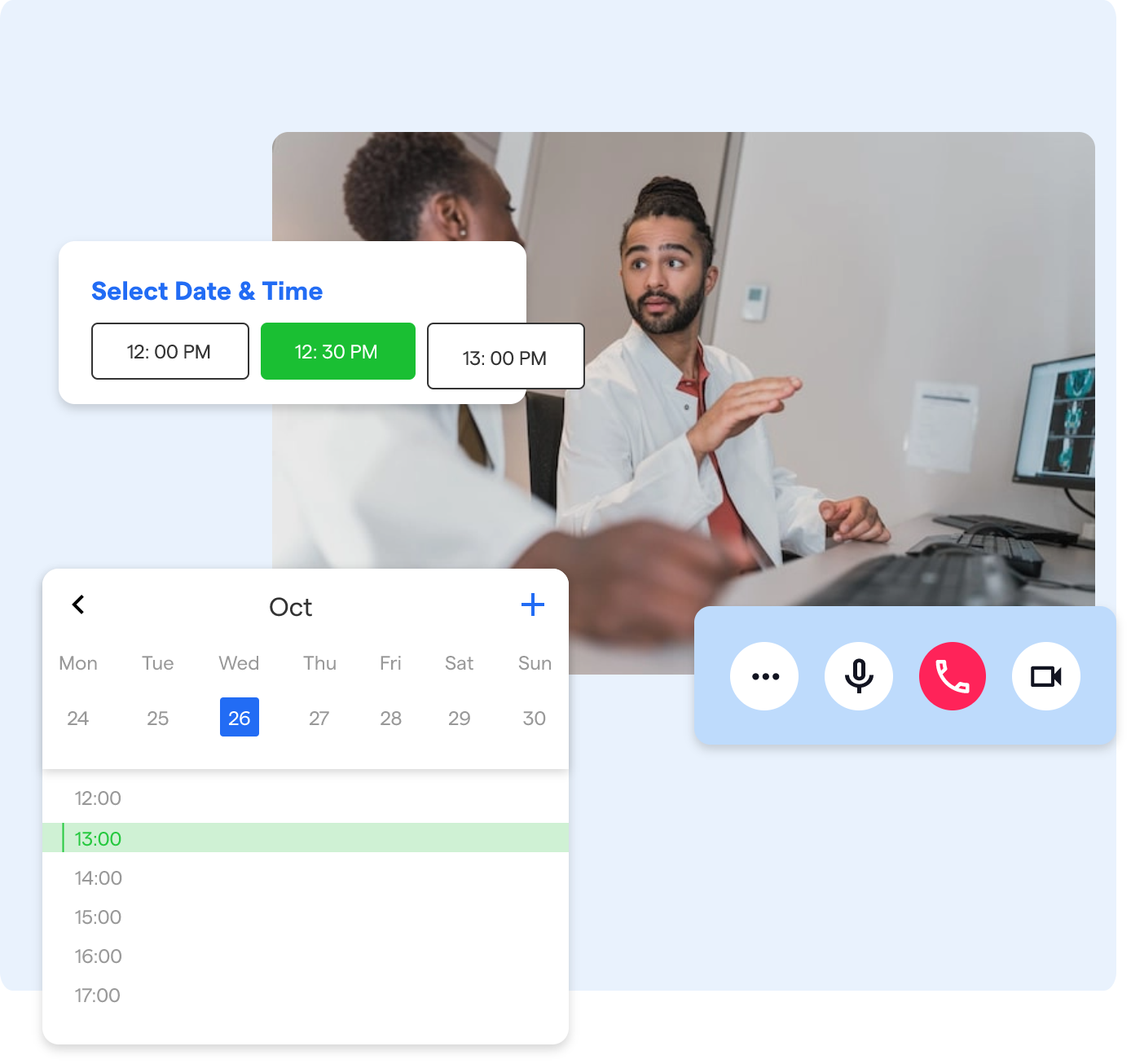
Managing appointments and schedules efficiently is crucial in the healthcare industry to ensure that patients receive the care they need and that healthcare providers can optimize their time. Here are some best practices for managing appointments and schedules in healthcare:
Using WhatsApp for Appointment Scheduling and Reminders
WhatsApp for Healthcare can be a valuable tool for managing appointments and sending patient reminders. Healthcare professionals can efficiently inform patients of their scheduled appointments by creating a dedicated group for appointment-related communication.
This group can serve as a central hub for rescheduling discussions, enabling both parties to respond and coordinate quickly.
Additionally, healthcare professionals can leverage WhatsApp's broadcast feature to simultaneously send appointment reminders to multiple patients.
Integrating WhatsApp with Calendar Apps
To streamline appointment management, integrating WhatsApp with calendar apps can prove extremely beneficial.
Healthcare professionals can seamlessly update and manage their schedules by syncing WhatsApp for Healthcare with their preferred calendar app.
Patients can also be provided with the option to receive calendar invitations for their appointments via WhatsApp, ensuring they have all the necessary information readily available.
Streamlining Appointment Management Processes
Efficient appointment management is essential for a seamless telemedicine experience.
Healthcare professionals should establish clear guidelines for appointment booking and cancellations, ensuring patients know the process.
Utilizing standardized templates for messages can also save time and ensure consistent communication. It's important to regularly review appointment logs and identify any areas for improvement in the scheduling process, making adjustments as necessary.
And, beginning with the WhatsApp chatbot that lets you manage appointment booking and automated messages isn't that tough. Meet BotPenguin- the home of chatbot solutions. With all the heavy work of chatbot development already done for you, move forward to setting up a top-notch WhatsApp chatbot for your business with features like:
- Marketing Automation
- WhatsApp Automation
- Customer Support
- Lead Generation
- Facebook Automation
- Appointment Booking
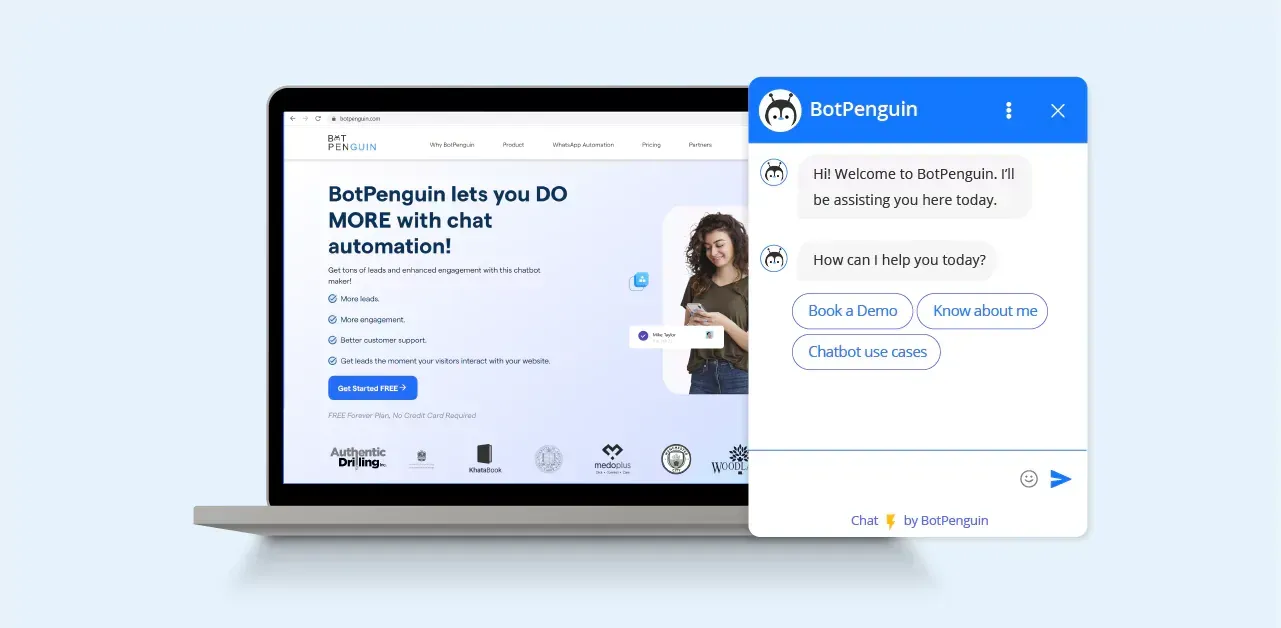
Conducting Telemedicine Consultations
Conducting telemedicine consultations effectively is essential for providing remote healthcare services while maintaining patient privacy and complying with relevant regulations. Here are some steps to ensure successful telemedicine consultations:
Preparing for a Teleconsultation on WhatsApp
Preparing for a teleconsultation on WhatsApp requires a structured approach.
Healthcare professionals must ensure a reliable internet connection, adequate lighting, and a quiet environment. It is also recommended to perform a test run with a colleague to work out any technical glitches and ensure a smooth user experience.
Creating a checklist of essential items such as patient files, lab results, and relevant medical records can help streamline the process.
Ensuring Effective Communication during Teleconsultations
Effective communication lays the foundation for a successful teleconsultation on WhatsApp.
Healthcare professionals must establish clear communication channels with their patients, guiding them using the video call feature and answering any questions they may have.
Listening actively to the patient and avoiding interrupting them during the consult is essential.
Healthcare professionals should also use language that is easy for patients to understand and explain complex medical terms if necessary.
Maintaining Documentation and Follow-up Using WhatsApp
Documentation and follow-up are crucial elements of teleconsultations on WhatsApp. Maintaining accurate patient information documentation, including diagnoses and prescriptions, is essential.
Healthcare professionals can use WhatsApp's document-sharing feature to send prescriptions to their patients after consultation.
Additionally, scheduling a time and date for follow-up consultations can ensure continued care and improve patient outcomes.
Suggested Reading:
WhatsApp Chatbot for Healthcare Support: Provide better care
Educating Patients through WhatsApp
Educating patients through WhatsApp can be an effective way to disseminate information and provide ongoing support. However, ensuring patient privacy and security while using this platform is essential. Here are some steps to educate patients through WhatsApp securely:
Utilizing WhatsApp to Share Educational Materials and Resources
Using WhatsApp to share educational materials and resources can empower patients to become more involved in their care.
Healthcare professionals can curate educational content related to patients' health conditions and share it on WhatsApp, ensuring accessibility and fostering engagement.
Using WhatsApp's group-feature capabilities, health professionals can create dedicated groups for different medical conditions and inform patients about the latest research, treatment options, and recommendations.
Promoting Health Awareness Campaigns through WhatsApp
WhatsApp for Healthcare can be leveraged to promote health awareness campaigns by sharing educational content and engaging patients in discussions around various health concerns.
Healthcare professionals can initiate conversations with patients on WhatsApp to spur engagement and drive interest in healthy living.
They can also invite patients to participate in virtual health fairs or webinars to educate the public on various health topics, such as diabetes or cardiovascular diseases.
Engaging Patients in Self-Care Using WhatsApp
Engaging patients in self-care is an important aspect of modern healthcare, and WhatsApp can be a valuable tool in supporting this. Healthcare professionals can share wellness tips and reminders on WhatsApp, encouraging patients to practice healthy habits.
One approach is to send daily or weekly reminders to follow healthy habits such as exercising, taking medication, and drinking enough water.
Health professionals can also use WhatsApp to monitor patients' progress and track their responses to treatment more closely.
Conclusion
The growing usage of WhatsApp in telemedicine presents a once-in-a-lifetime chance to enhance patient outcomes by educating and engaging patients in their care.
Healthcare providers can ensure successful communication during teleconsultations, maintain correct documentation and follow-up, and provide patients with helpful educational tools by following the best practices indicated in this article.
Using WhatsApp to engage patients in self-care can also help to encourage healthy behaviors and lifestyles.
With these tactics in place, WhatsApp has the potential to become a vital tool in healthcare.
But how are you going to go about it? Manually?
Manually doing it might be time-consuming and inefficient. This is where BotPenguin comes into play.
Our platform enables you to build AI-powered intelligent chatbots tailored to provide seamless WhatsApp customer assistance.
Why BotPenguin for Healthcare? No other platform matches us:
Link with 60+ platforms for seamless workflow. Use ChatGPT for customized patient interactions. Gather patient reviews. Offer instant help with prescriptions and reports.
Explore BotPenguin now for a robust healthcare chatbot solution.
Suggested Reading:
Frequently Asked Questions (FAQs)
What is telemedicine, and how does WhatsApp come into play in healthcare?
Telemedicine is the delivery of healthcare services using electronic communication systems. WhatsApp is an end-to-end encrypted service that lets healthcare professionals and their patients communicate securely.
What are some best practices for conducting teleconsultations on WhatsApp?
Best practices for teleconsultations include establishing clear communication channels, preparing for consultations, and maintaining accurate documentation of patient information.
What are some tips for ensuring effective communication during teleconsultations on WhatsApp?
Tips for ensuring effective communication include listening actively to patients, using clear and easy-to-understand language, and guiding patients using the video calling feature.
How can healthcare professionals maintain documentation and follow-up using WhatsApp?
Healthcare professionals can use WhatsApp to maintain accurate documentation of patient information, including prescriptions, diagnoses, and medical records. They can also schedule follow-up consultations to ensure continued care.


