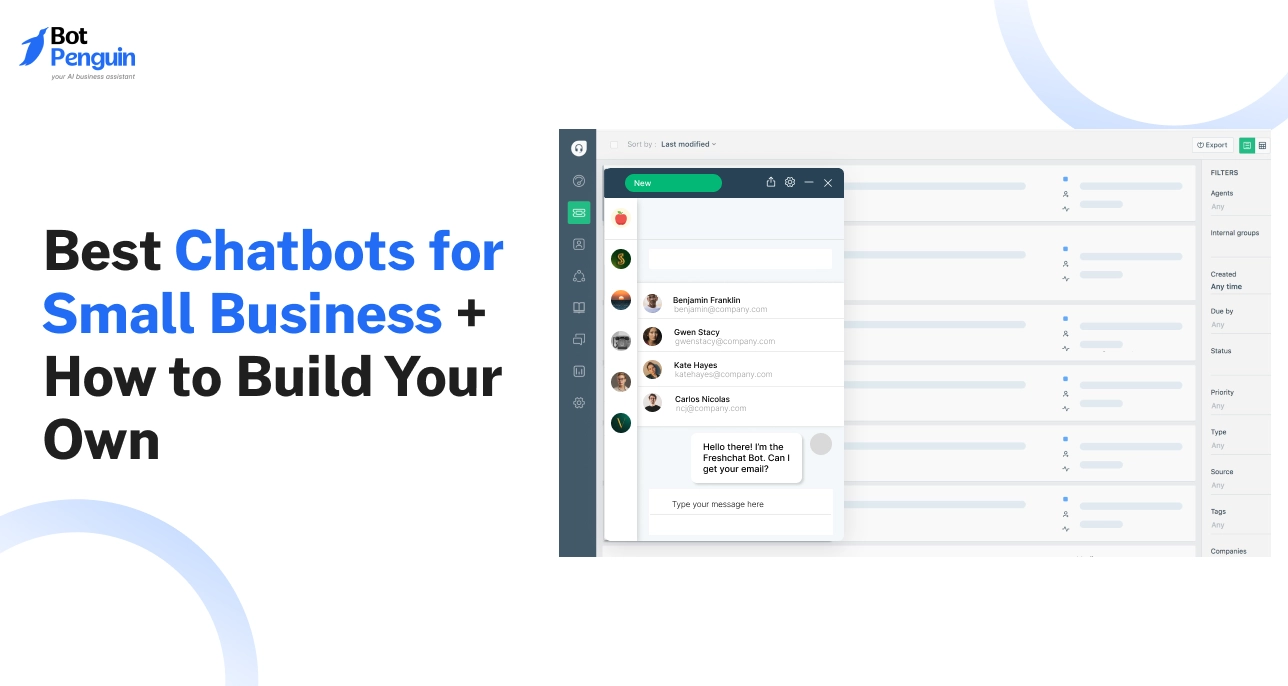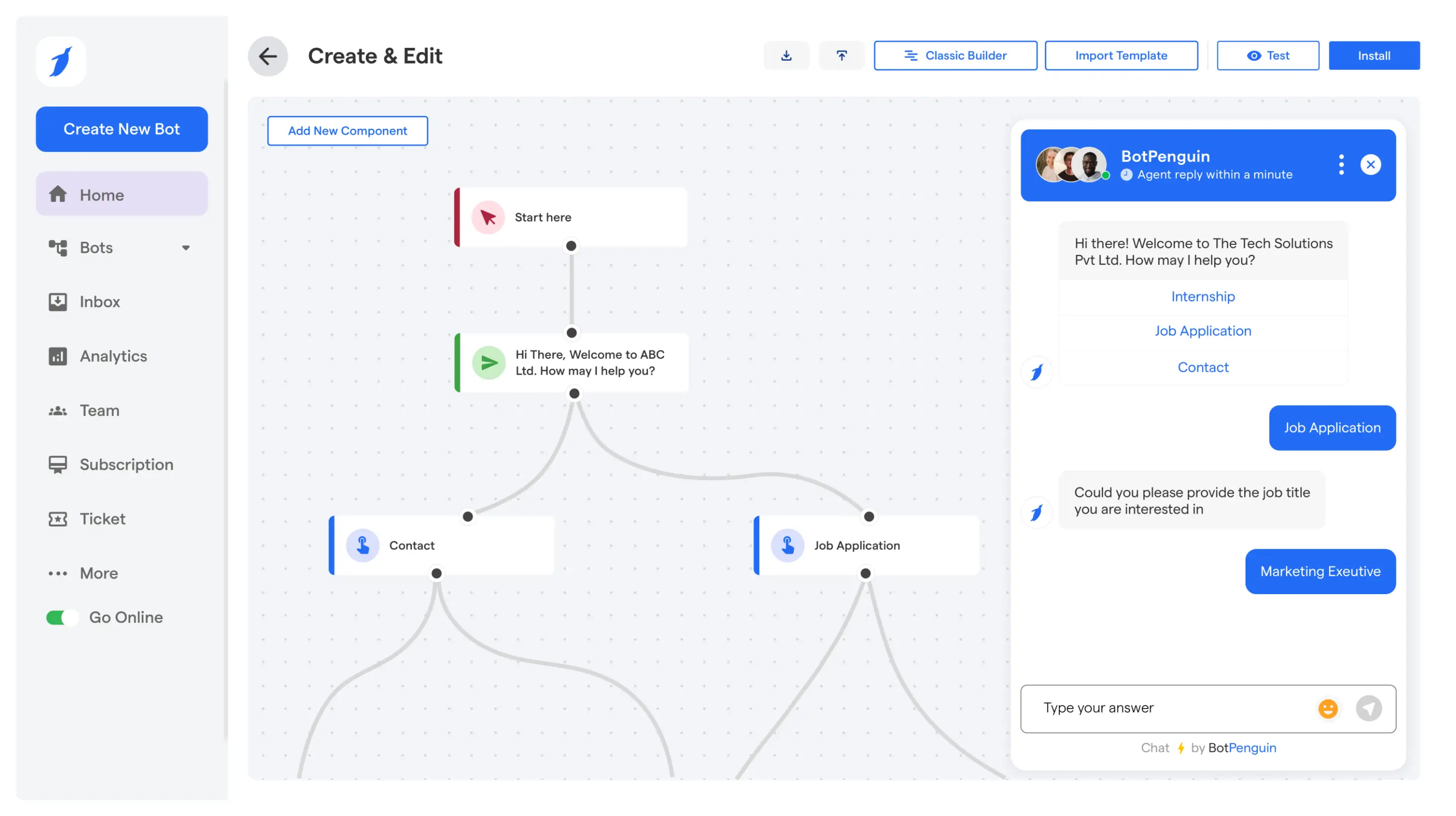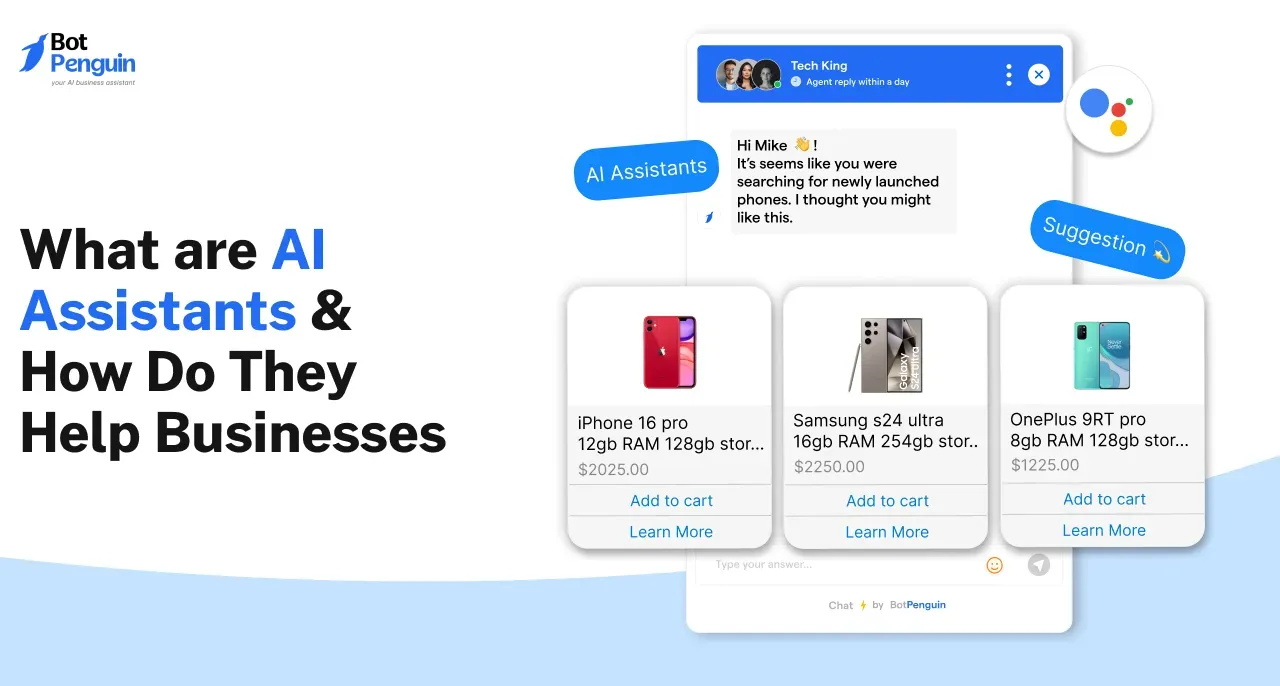Introduction
Half of the chatbot platforms you hear about won’t work for your small business. The other half might work out — if you pick the right one and set it up correctly.
That’s the real challenge.
It’s not about whether chatbots help — you already know they do.
It’s about finding a tool that fits your workflow, budget, and customers without drowning you in features you’ll never use.
This guide shows the best chatbots for small business in 2025, quick recommendations by need, and a no-code setup plan to launch yours today.
Why Trust This List of the Best Chatbots for Small Business
Finding the right chatbot platform is harder than most guides make it seem.

Many articles simply list popular names without verifying their effectiveness for small teams. That’s not useful when you’re trying to pick a tool you’ll rely on every day.
This list was built differently. Every option here was chosen with real small business realities in mind — the kind where every dollar counts, every minute matters, and every tool has to pull its weight.
Here’s what we weighed and why it matters for small businesses:
Pricing Fit
For a small business, monthly software costs aren’t just numbers — they’re part of the survival math.
The best chatbot for small business should save more than it costs. If it’s priced like enterprise software, it’s not a smart investment.
AI Capability & Automation Depth
A good chatbot doesn’t just spit out pre-written replies — it understands intent, handles varied questions, and learns over time.
So, choosing the best chatbot should mean fewer repetitive messages to answer and more time for core business tasks.
Ease of Use
Many small business owners don’t have in-house IT staff. If setup feels like learning to code, the tool will likely gather dust.
We looked for chatbot software for small businesses that you can figure out in minutes, with ready-to-use templates.
Integration Options
A chatbot is most powerful when it talks to your other tools — like your CRM, email platform, or payment gateway.
This ensures leads are saved automatically, follow-ups happen instantly, and sales can happen right in the chat.
Scalability For Growth
Small businesses grow. The best chatbots for small businesses should grow with you — handling more messages, more leads, and new channels without forcing a complete system switch.
Support Quality & Onboarding Help
When something breaks or you get stuck, you don’t have time to wait days for help. Fast, knowledgeable support means quicker fixes and fewer lost sales.
We didn’t just scan product pages.
We signed up, tested features, compared tools side by side, and read verified customer reviews to see how these platforms perform in real life. This means you’re not getting a random list — you’re getting tools that tick the boxes that actually matter for small businesses.
With that in place, let’s jump straight into our top picks.
Our Top Picks at a Glance
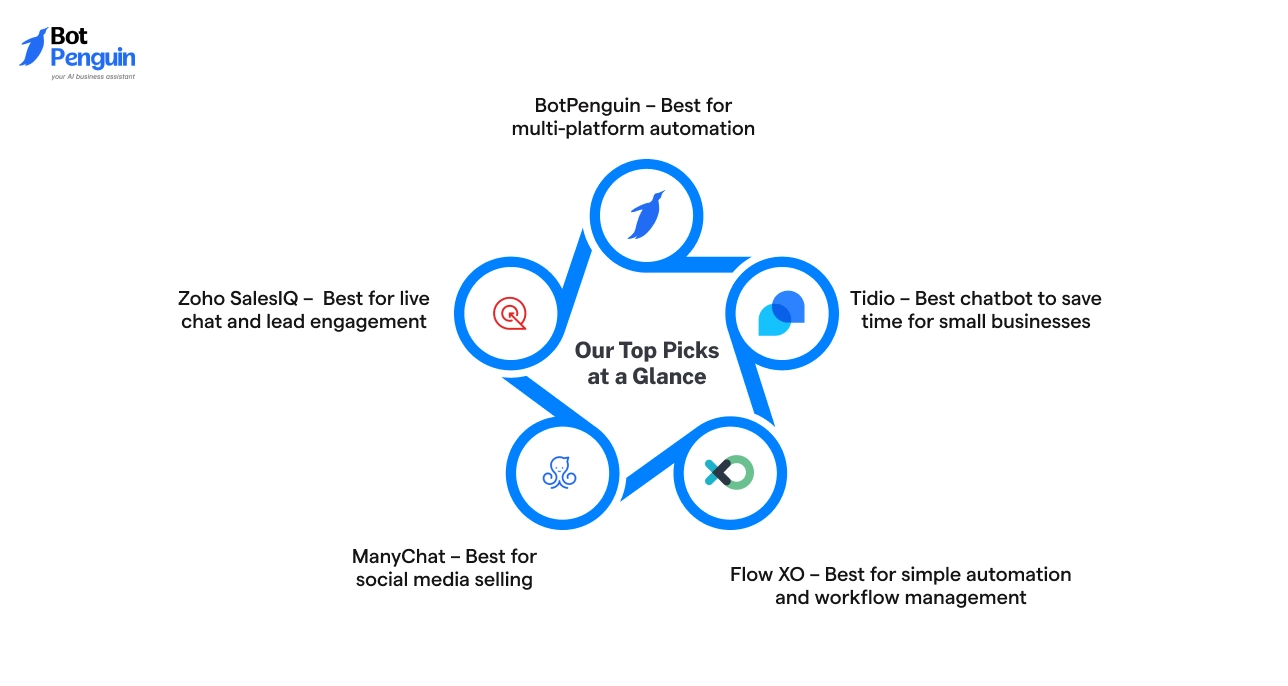
If you’re short on time, here’s your quick shortlist of the best chatbots for small businesses in 2025.
We’ve combined our top overall picks with quick recommendations by specific needs, so you can spot the right fit without reading the full breakdown.
Whether you need budget-friendly chatbot software for small business, deep CRM integration, or the top automation chatbot, you’ll find a match here.
BotPenguin – Best for multi-platform automation
Lets you manage chats from your website, WhatsApp, Facebook Messenger, and more — all in one dashboard.
It’s no-code, so you can set it up fast. Works with your CRM, sends automatic replies, and helps you handle leads without juggling different apps.
Tidio – Best chatbot to save time for small businesses
Combines live chat and AI chatbots to instantly handle FAQs, track visitor behavior, and automate follow-ups.
Great for businesses that want to free up time without compromising customer support quality.
Flow XO – Best for simple automation and workflow management
Flow XO lets you manage conversations on your website, Messenger, WhatsApp, and SMS.
It’s perfect for small businesses seeking a single, easy-to-use tool to automate messaging and engage customers across multiple platforms efficiently.
ManyChat – Best for social media selling
Specializes in automating chats on Instagram, Facebook, and WhatsApp.
Ideal for businesses driving sales through DMs, with tools to build sequences, send broadcasts, and nurture buyers.
Zoho SalesIQ – Best for live chat and lead engagement
Zoho SalesIQ blends live chat and AI chatbots at an affordable price.
It’s ideal for small businesses that want to capture leads, engage visitors, and manage support in one simple tool without the premium costs.
If you’re in a hurry, this list gives you the essentials.
But if you want the full picture, the following section offers a detailed breakdown of each platform.
10 Best Chatbots for Small Business in 2025
If you’ve made it here, you’re ready for the real decision-making part.
We’ve tested, compared, and shortlisted the best chatbots for small businesses in 2025 — not just on features, but on how well they fit real-world small business needs.
Each review follows the same format, so you can quickly compare.
If you're looking for a chatbot that saves you time, integrates with your tools, and is easy to use, this list will help you make an informed choice.
1. BotPenguin
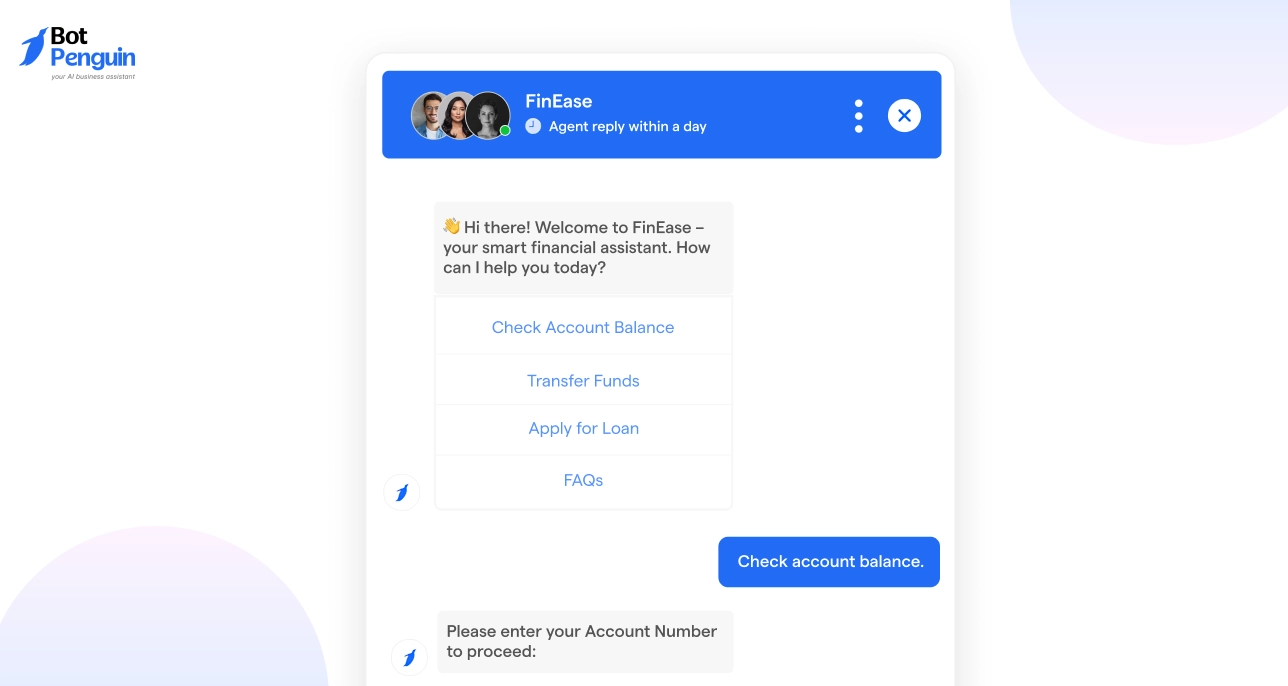
BotPenguin is an AI-powered chatbot builder made for small businesses that want a quick, hassle-free setup. Its drag-and-drop interface means you can launch a fully functional chatbot in minutes.
It’s ideal for managing leads, automating customer queries, and staying available across multiple platforms without juggling different tools.
Key Features & Integrations
BotPenguin comes with pre-built templates for industries like eCommerce, healthcare, and real estate, so you don’t have to start from scratch.
It works seamlessly on websites, WhatsApp, Facebook Messenger, Instagram, and Telegram. You can also connect it to popular CRMs such as HubSpot, Zoho, and Salesforce for smooth data flow.
Other highlights include AI-powered responses, custom workflows, and multi-language support for reaching a global audience.
Pricing & Ease of Use
You can start with the free plan, which covers all the basics. Paid plans begin at just $15/month and add more advanced features.
Even if you’ve never built a chatbot before, the guided onboarding and ready-to-use templates make the process beginner-friendly.
Pros
- Easy setup with no coding required
- Works on multiple platforms at the same time
- Affordable for startups and small teams
- Strong automation capabilities
Cons
- A few integrations may need manual setup
2. Tidio
Tidio blends live chat and AI chatbot software in one platform, making it a solid choice for small businesses that want real-time communication without missing out on automation.
It’s perfect for answering FAQs instantly, collecting leads, and offering personalized responses — whether you’re online or away from your desk.
Key Features & Integrations
Tidio’s AI Replies tool can automatically handle common questions, freeing you up for more complex customer needs.
You can run it on your website, connect it to Shopify or WordPress, and integrate it with CRMs like HubSpot and Zendesk. It also offers visitor tracking, multilingual support, and mobile apps so you can respond on the go.
Pricing & Ease of Use
There’s a free plan with essential features for smaller operations. Paid plans start at $25/month and unlock more automation and operator seats.
The setup is quick, and the dashboard is intuitive — ideal for non-technical owners.
Pros
- Combines live chat and chatbot tools
- Works well with eCommerce platforms
- Easy to use with a clean interface
- Good multilingual support
Cons
- Free plan has limited automation
- Advanced features can get pricey
3. Flow XO
Flow XO is a versatile chatbot platform designed for small businesses aiming to manage customer interactions across multiple channels.
It’s ideal for handling customer queries, qualifying leads, and keeping engagement consistent across web chat, Messenger, WhatsApp, and SMS.
Key Features & Integrations
Flow XO offers a visual drag-and-drop builder for creating custom workflows quickly.
It integrates with over 100 apps like Slack, Google Sheets, and Gmail, letting businesses automate tasks and sync data across tools. You can also set triggers, automate follow-ups, and manage multi-channel messaging from one platform.
Pricing & Ease of Use
Flow XO has a free plan for beginners, while paid plans start at $25/month, covering advanced features like extended analytics and priority support are included.
The platform is beginner-friendly, though more complex workflows may need some time to master.
Pros
- Affordable free and entry-level plans
- Supports multiple messaging channels
- Drag-and-drop builder makes setup simple
- Wide range of integrations
Cons
- Extra costs for additional bots or interactions
- Advanced workflows may take learning
- AI features require separate setup or API
4. Drift
Drift is an AI chatbot platform built with one goal in mind — driving sales.
It’s perfect for small businesses that want to instantly qualify leads, route conversations to the right sales rep, and close deals faster.
If your website traffic includes potential buyers, Drift ensures you’re talking to them at the right time.
Key Features & Integrations
Drift’s bots can ask qualifying questions, book meetings directly in your calendar, and connect visitors to a live rep in real time.
It integrates deeply with Salesforce, HubSpot, and popular marketing automation tools, ensuring your sales team has complete context before they even speak to the lead.
Pricing & Ease of Use
Pricing starts at $50/month, making Drift a premium choice for businesses that want strong sales-focused automation.
The setup is straightforward for basic bots, but advanced workflows may require more customization.
Pros
- Excellent for B2B sales and lead qualification
- Real-time routing to sales reps
- Deep CRM and marketing integrations
- Built-in meeting booking
Cons
- Pricing may be high for smaller budgets
- More sales-focused than general support
5. ManyChat
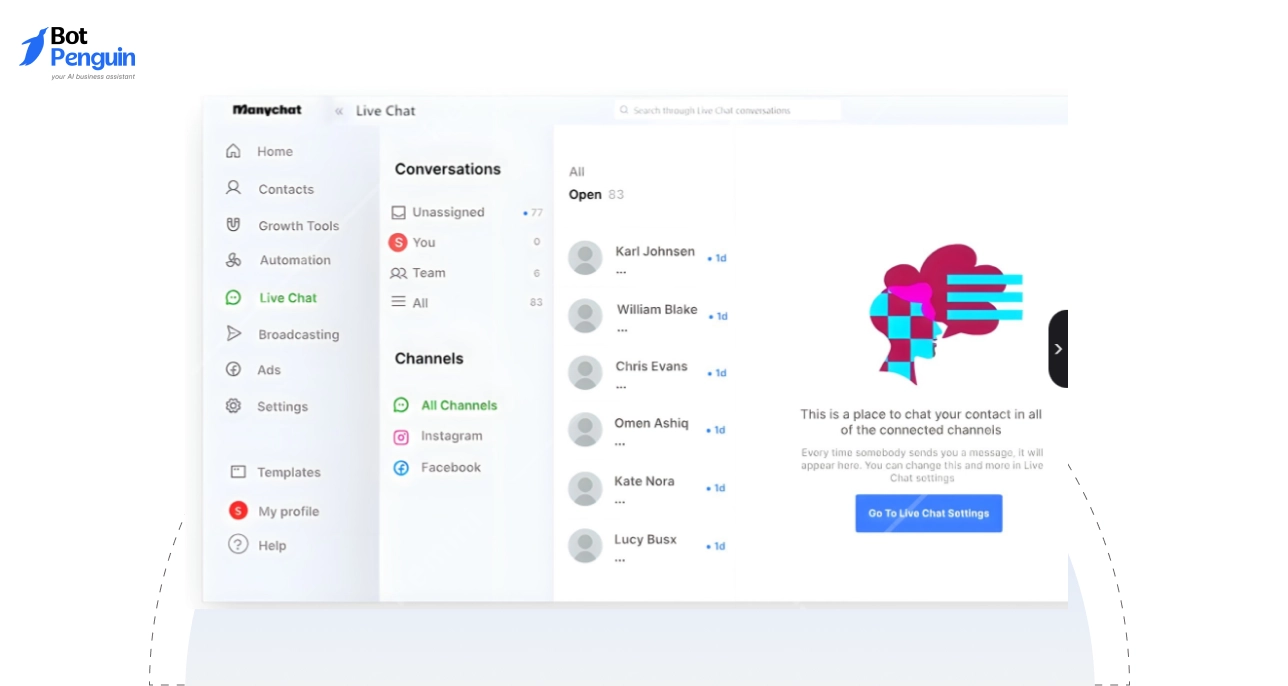
ManyChat is one of the best AI chatbot platforms for small businesses that sell and engage customers through social media.
It’s built for Instagram, Facebook Messenger, and WhatsApp, helping you turn DMs into sales conversations.
Perfect for businesses that rely heavily on social selling or influencer collaborations.
Key Features & Integrations
With its drag-and-drop builder, you can create automated flows for answering FAQs, sending promotions, or capturing leads in minutes.
ManyChat connects with Shopify, Google Sheets, and email marketing tools to keep your campaigns running smoothly.
Pricing & Ease of Use
ManyChat offers a free plan with basic automation, and paid plans start at $15/month. However, unlocking AI-powered features requires a separate $29/month add-on.
On the positive side, the interface is beginner-friendly, and pre-made templates make setup fast, even for first-timers.
Pros
- Excellent for Instagram and WhatsApp marketing
- Quick setup with ready-made templates
- Affordable pricing for small businesses
- Strong eCommerce integrations
Cons
- Limited to supported social platforms
- Not ideal for website or app-based chat needs
6. Freshchat
Freshchat, part of the Freshworks suite, is built for omnichannel customer support. It lets you manage conversations across web, mobile, WhatsApp, Facebook Messenger, and more — all in one place.
Ideal for small businesses that want to keep every customer interaction connected, no matter where it starts.
Key Features & Integrations
The AI-powered Freddy bot automates FAQs, lead qualification, and ticket routing.
Freshchat integrates seamlessly with Freshsales CRM, as well as tools like Slack, Shopify, and Zapier, to keep your sales and support workflows in sync.
Pricing & Ease of Use
Freshchat offers a free plan with basic live chat features. Paid plans start at $19/agent per month, but this tier only covers messaging.
To access advanced automation and AI capabilities, businesses will need to move to higher plans.
The dashboard is clean and intuitive, making it easy for teams to adapt quickly.
Pros
- Handles conversations from multiple channels in one place
- Freddy bot offers strong AI automation
- Native integration with Freshsales and other Freshworks tools
- Clear, user-friendly interface
Cons
- AI features locked behind higher-tier plans
- Can be overkill for businesses that only need one channel
7. Landbot
Landbot is a no-code chatbot builder designed for creating interactive, web-based conversations. Instead of just answering questions, it helps you design engaging, clickable chat flows that guide visitors toward booking, signing up, or buying.
Perfect for small businesses that want their chatbot to feel like a guided experience rather than a basic Q&A.
Key Features & Integrations
Its visual flow builder lets you drag, drop, and connect conversation blocks without touching code.
Landbot supports integrations with tools like Google Sheets, HubSpot, Slack, and Zapier, making it simple to sync leads and automate follow-ups.
Pricing & Ease of Use
Free plan available with basic features. Paid plans start at €40/month, unlocking more automation and integrations.
The interface is visual and beginner-friendly, though complex flows may take some trial and error to perfect.
Pros
- Highly customizable visual chatbot flows
- Works well for lead generation and qualification
- Integrates with popular marketing and CRM tools
- No coding skills required
Cons
- Higher cost than some competitors for advanced features
- Not ideal for AI-powered natural language conversations
8. Zoho SalesIQ
Zoho SalesIQ is a cost-effective chatbot and live chat platform designed for growing small businesses.
It helps you engage website visitors in real time, capture leads, and deliver timely support without breaking the budget.
For businesses already using Zoho apps, it becomes even more powerful with its native integrations.
Key Features & Integrations
SalesIQ combines AI-powered chatbots with live chat, giving you flexibility in customer conversations. It tracks visitor behavior to help you identify hot leads and engage them at the right time.
The platform integrates seamlessly with Zoho CRM, Zoho Desk, WordPress, Shopify, and several other third-party tools, creating a smooth workflow for sales and support teams.
Pricing & Ease of Use
Zoho SalesIQ offers a free plan with basic live chat and visitor tracking for small teams. Paid plans start at $10/month per user, adding chatbot automation, advanced monitoring, and integrations.
The interface is beginner-friendly, and bots can be launched quickly with simple drag-and-drop workflows.
Pros
- Affordable entry point for small businesses
- Combines chatbot automation with live chat
- Strong integrations with Zoho ecosystem
- Visitor tracking for better lead targeting
Cons
- Limited advanced AI compared to other tools
- Best suited for businesses already using Zoho apps
9. Chatfuel
Chatfuel is a popular AI chatbot platform built for Facebook Messenger and Instagram.
It’s especially well-suited for small businesses running marketing campaigns, managing customer inquiries, or automating sales conversations directly inside social media channels.
With its easy setup, even non-technical owners can launch campaigns quickly.
Key Features & Integrations
Comes with ready-to-use templates for sales funnels, customer support, and engagement flows.
It integrates with tools like Google Sheets, Shopify, and Zapier, allowing for automated lead collection and order tracking. You can also send broadcast messages to segmented audiences.
Pricing & Ease of Use
Free plan for basic bots with limited reach. Paid plans start at $19/month, offering advanced automation, unlimited messages, and priority support.
The drag-and-drop interface makes it beginner-friendly while still offering depth for experienced marketers.
Pros
- Strong focus on social media automation
- Templates speed up setup for everyday use cases
- Affordable entry-level pricing
- Good integration options for eCommerce and marketing tools
Cons
- Limited functionality outside Facebook and Instagram
- Advanced campaigns may require third-party integrations
10. MobileMonkey (Customers.ai)
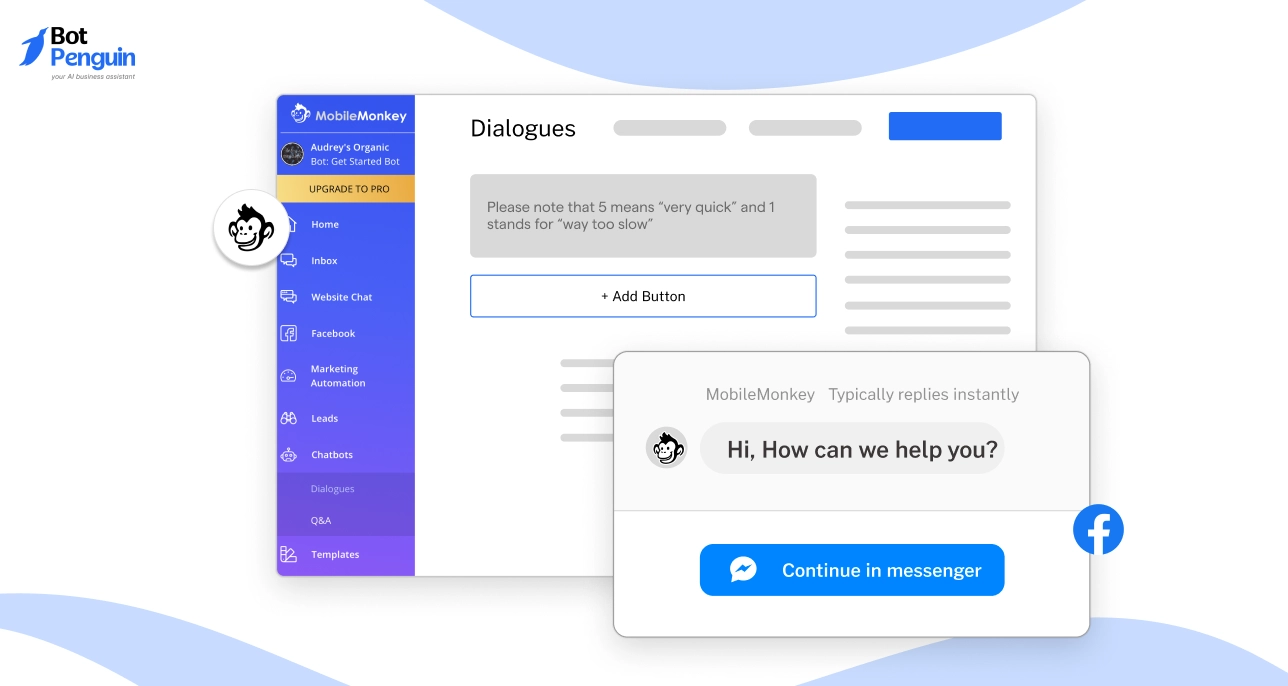
MobileMonkey (Customers.ai) is a multi-platform messaging automation tool designed to help small businesses connect with customers across multiple channels.
It works with web chat, SMS, Facebook Messenger, and Instagram, making it a solid choice for brands that want to keep all customer conversations in one place.
It’s especially useful for lead capture, remarketing, and running interactive marketing campaigns.
Key Features & Integrations
Includes drip campaigns, keyword-based chat triggers, and unified inbox management. Integrates with Shopify, HubSpot, and Zapier for syncing leads and automating workflows.
MobileMonkey (Customers.ai) also allows for bulk messaging on Facebook and Instagram to re-engage past contacts.
Pricing & Ease of Use
Free tier available for basic messaging automation. Paid plans start at $9.95/month, unlocking advanced features like multi-platform messaging and analytics.
Its intuitive builder means even beginners can set up campaigns without technical expertise.
Pros
- Supports multiple messaging platforms in one dashboard
- Strong remarketing tools for social channels
- Easy-to-use campaign builder
- Good value for small business budgets
Cons
- Facebook bulk messaging limited by platform rules
- May require time to utilize advanced automation fully
From Choosing the Right Chatbot to Getting It Live
Now that you’ve explored the best chatbots for small businesses, it’s time to put it to work.
Many business owners imagine setup to be long and technical, but today’s platforms are designed to be quick and beginner-friendly. In fact, you can get a chatbot up and running in just a few hours.
The trick is to start small. Set up a friendly welcome message, prepare answers for your most common questions, and connect it to your website or social media. This way, it starts engaging visitors, capturing leads, and saving you hours almost immediately.
Whether you go for a feature-rich AI chatbot for a small business or a simpler builder, the launch process is meant to be smooth—even if you’ve never used one before.
Some platforms, like BotPenguin, take this even further with pre-built templates and a drag-and-drop editor that let you go live without touching a single line of code.
So next, let’s break down exactly how you can create and launch a chatbot, using BotPenguin as a real example you can follow.
Creating a Chatbot for Your Small Business in Minutes
If you’ve been holding back from launching a chatbot because it sounds “too technical,” BotPenguin changes the game.
This free, no-code chatbot builder we previously discussed is designed for small businesses to go live without hiring a developer. Here’s how it works:
Step 1 – Sign up for free
Visit BotPenguin’s website, create your account, and log in to the dashboard.
Step 2 – Select your business type
Choose your industry from options like eCommerce, real estate, healthcare, or education. This ensures your chatbot starts with the right structure.
Step 3 – Pick a template
BotPenguin offers 100+ ready-to-use chatbot templates with pre-written flows you can tweak instantly.
Step 4 – Customize your bot
Use the drag-and-drop editor to change greetings, add FAQs, or create lead forms that fit your brand’s tone.
Step 5 – Add integrations
Connect CRM tools, payment gateways, WhatsApp, Facebook Messenger, and even email marketing apps—all from one place.
Step 6 – Publish & monitor
Deploy your chatbot on multiple channels and track performance from the analytics dashboard.
In under 10 minutes, you can have the best AI chatbot for small business working 24/7—greeting customers, answering queries, and capturing leads while you focus on growth.
At the end of the day, choosing and launching the right chatbot isn’t just about keeping up with technology; it’s about giving your customers the fast, personal, and consistent experiences they expect.
And with platforms like BotPenguin making setup effortless, there’s no reason to wait.
Your customers are ready to chat—are you prepared to answer?
Frequently Asked Questions (FAQs)
Can a chatbot actually replace a human support team?
Not entirely. Chatbots handle FAQs, lead capture, and repetitive queries, freeing your human team for complex issues.
The best results come from blending both for efficiency and a personal touch.
Do I need coding skills to build my own chatbot?
No. Platforms like BotPenguin offer a no-code drag-and-drop builder so that you can launch a chatbot without technical expertise.
You can go live in hours, especially if you use pre-built templates tailored to your industry.
Will a chatbot slow down my website?
A well-optimized chatbot from a reliable provider won’t noticeably slow your site. Lightweight scripts and cloud hosting ensure smooth performance without compromising user experience.
How do chatbots improve lead conversion rates?
By instantly engaging visitors, answering questions, and guiding them to the next step, chatbots reduce drop-offs. This consistent, real-time interaction often boosts conversions significantly.
Are chatbots effective for non-eCommerce small businesses?
Yes. From appointment booking in salons to client onboarding for agencies, chatbots help streamline operations and deliver better service, regardless of the industry.
How can I track my chatbot’s performance?
Most platforms, including BotPenguin, offer analytics dashboards showing metrics like conversations started, leads captured, and customer satisfaction—helping you refine your chatbot over time.