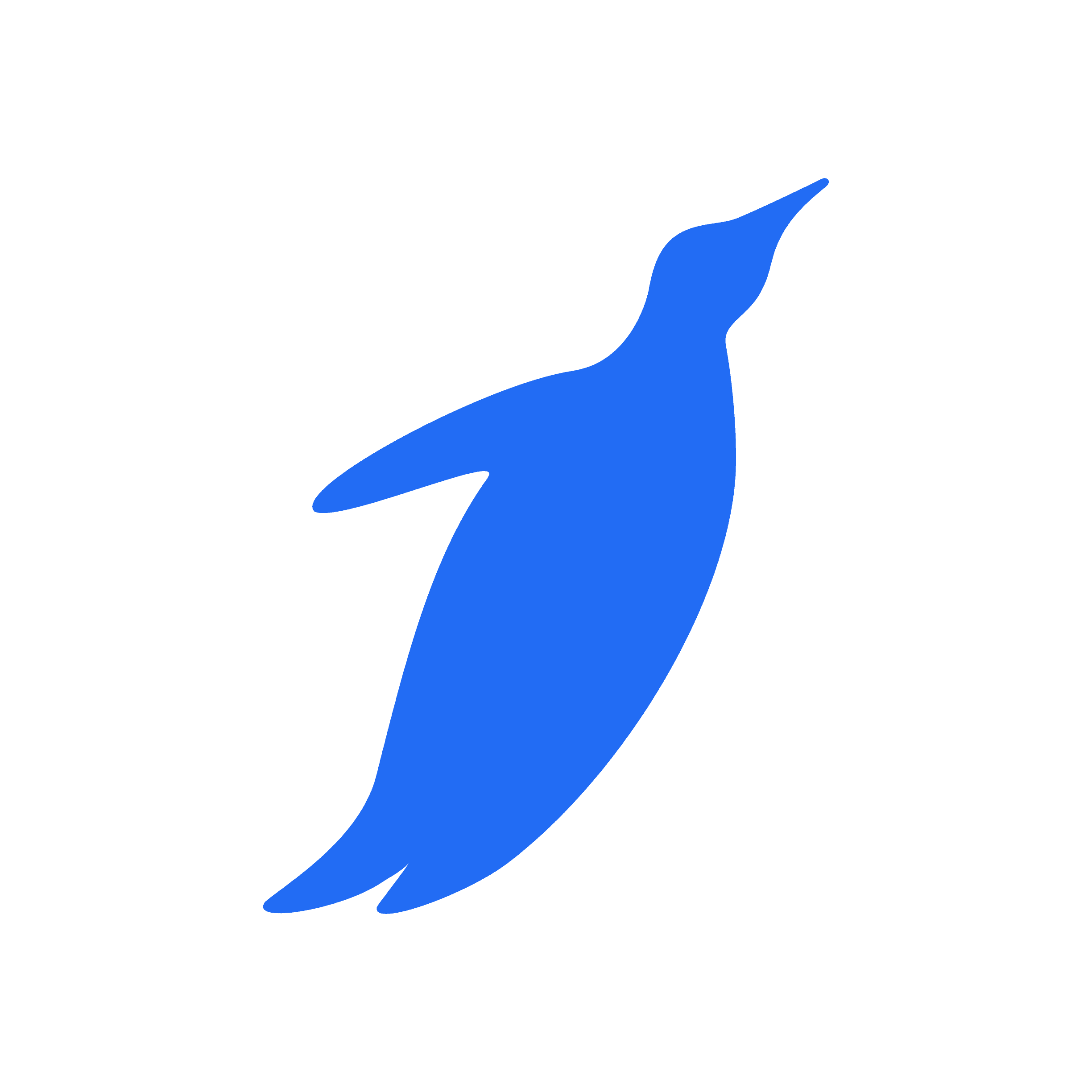Introduction
Omnipresence is the new benchmark in customer service for every internet user. Whether you have a business or not, omnichannel presence applies to everyone. Think of social media, for instance. You’re not just on Facebook, Instagram, or Snapchat. You’re on all these platforms simultaneously. Why should you care about this? Because omnipresent customers expect companies to engage and interact with them regularly.
Companies with omnichannel customer engagement strategies retain 89% of their customers (Invesp). One solution can be this MobileMonkey Tutorial. But how does a company employ enough people to handle all these tasks efficiently? Imagine going, engaging, posting, and advertising on all these platforms separately! MobileMonkey solves this problem by offering a software solution that brings all your complex tasks together in one place, making it effortless. This tutorial will show you how you can use it to scale your omnichannel support and reap its benefits in 2024.
Why Does Your Business Need Free Marketing software?
Let’s get it right off the bat. Free marketing software won’t incur any costs to your company. It can be a great tool to experiment with and understand what marketing software can give you at its most basic level. Marketing software will also help reduce the manual labor that goes into a marketing process. Other than that, you get many other complimentary benefits out of it.
One-Stop Solution
Marketing demands a lot of time and effort. Thankfully, there are marketing options that can take care of most, if not all, marketing needs from one place. A CRM software can help users engage with customers quickly and automate routine tasks, such as sending greetings, emails or responding to common queries.
Decrease marketing costs
Software solutions can reduce costs significantly in two ways.
- The first is by lowering overhead costs as the software does most of the heavy lifting required.
-Secondly, automation removes the possibility of human error and guesswork.
-A CRM analytics dashboard can show you where you stand with sales progress, ROI, engagement, and even customer service satisfaction levels.
Save time
The automation features include email reminders, personalization, landing pages, and even A/B testing. Moreover, it can save you hours every day and let the software do most of the work for you so your agents can work on what’s more important.
Better Customer Engagement
The Live Chat widget, alongside the help desk, knowledge base, ticketing, and social media monitoring, altogether help improve customer engagement substantially. Every business needs a customer engagement boost and powerful, integrated marketing software for their online customer support team.
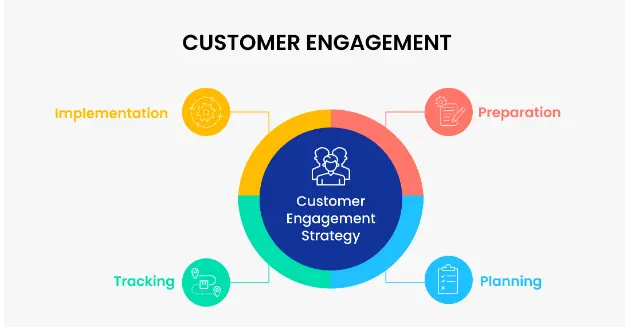
MobileMonkey Tutorial: An Overview
MobileMonkey is a free-to-use customer service provider for all your customer support and engagement communication channels. You need to create chat content once, enabling you to use the chatbot on multiple platforms. Whether on Facebook, through SMS, or a webpage, creating and deploying interactive and intelligent chatbots can be easy and effective with MobileMonkey. A cloud storage option stores all OmniChat exchanges despite occurring on different channels. It gives you access to all your customers’ information in a straightforward manner.
MobileMonkey Tutorial: Best Integrations
MobileMonkey can easily integrate with 1000+ Apps, but choose wisely! Here are the best MobileMonkey integrations to guarantee success in 2024-
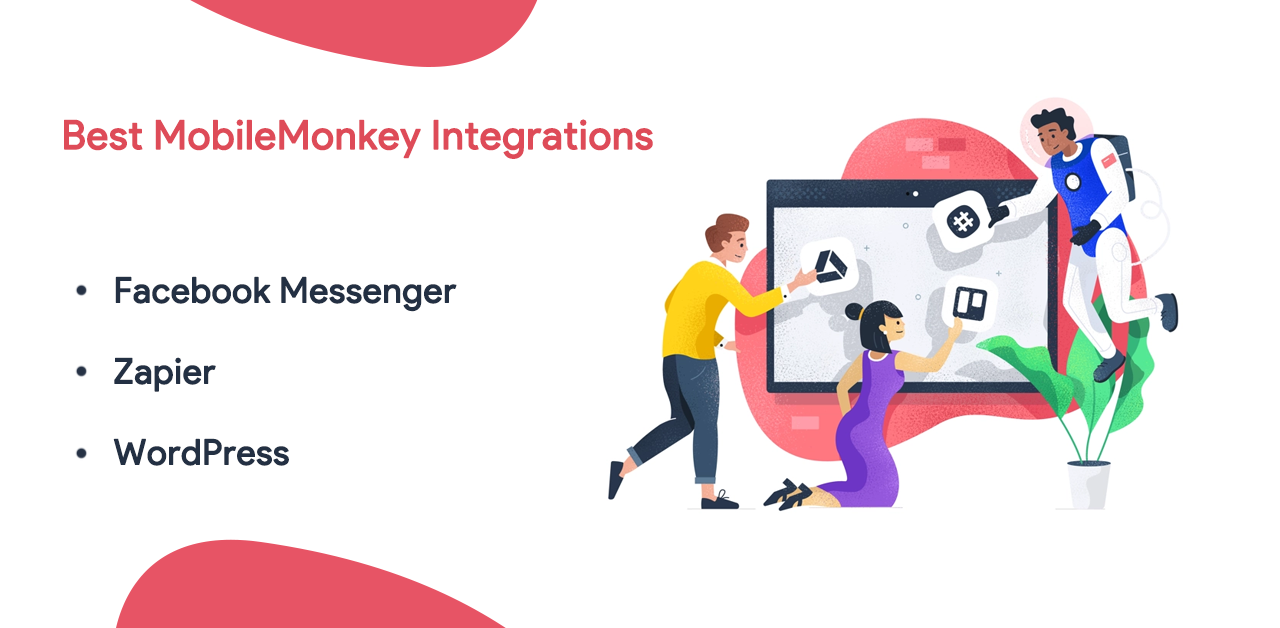
MobileMonkey Tutorial: Facebook Messenger
Facebook has a whopping 2.91 Billion users currently active! That’s more than any other social media platform. The active number of chatbots present on Facebook is 300,000. And for a good reason. Facebook can be an excellent way to reach out to customers, and MobileMonkey quickly seized the opportunity to do so. Integrating it with Facebook lets you-
-Chat blast — Think of it as sending out a bulk email, but through chat
-Drip campaigns — Schedule when and who to send texts through chat on Messenger
- CRM integration — Connect customer profiles across all databases in one place
MobileMonkey Tutorial: Zapier
The best thing about Zapier is that you can use it to move data from MobileMonkey into the other systems to run your business the way you want to. Integrations with the help of Zapier don’t just make syncing easy but also keep the databases in sync. You can quickly transfer information stored in MobileMonkey to other applications, including:
-CRM software such as Zoho and HubSpot
-Email Marketing Platforms such as Help Scout and MailChimp
-Slack notifications with new contact requests
MobileMonkey Tutorial: WordPress
WordPress can add an OmniChat chat widget- MobileMonkey to create a single chatbot that works on multiple messaging platforms. The OmniChat widget from the plugin store is the fastest and most straightforward way to add live chat to a WordPress website. It can convert leads and engage with customers even after leaving your website.
-One-click installation for WordPress
-Live chat with visitors 24/7, even when agents are away.
-Native web chat conversations and customizable MobileMonkey plugin according to preference
A tutorial on how to use MobileMonkey [In 2024]
MobileMonkey Tutorial: Unified Inbox
MobileMonkey has a unified inbox that collects all messages and allows the support team to have a holistic view in one window. Furthermore, it ensures quick and high-quality communication.
MobileMonkey Tutorial: SMS Messages
65% of the world’s population still uses SMS for communication (SlickText). Hence, marketing and customer support departments can’t overlook this communication channel. MobileMonkey can send out SMS and surveys, spreading their reach and enhancing customer engagement activities. Set up your MobileMonkey SMS chatbot that handles customer communication without human intervention.
MobileMonkey Tutorial: AI and NLP Chatbot
Analyze and group messages under different keywords using the 24x7 chat bots while your team sleeps.
MobileMonkey Tutorial: Templates and Duplication
Users get 23 free templates for their chatbots. The paid team plan allows businesses to leverage interactive templates by allowing access to the template sharing feature. You can duplicate chatbot workflows and elements, ensuring a superior and optimal chatbot.
MobileMonkey Tutorial: How to Build a Messenger Bot
-In the Bot Builder, head to Dialogues and add a folder and name it.
-Within the folder, click + Dialogue and give it a title.
-Next, you’ll move forward to add a chat widget to the Dialogue (Use any combination of chat widgets to create content for chatbot dialogue)
-Click the widget you want to use: type your question or pick from the button-based options.
-Add Triggers for the chatbot- Q&A Triggers can be helpful to assign bots to customers’ FAQs.
-Test the bot before launch. You can do that by triggering the bot in Messenger using the keyword or clicking “Test this Bot” from the chatbot content editor on MobileMonkey.
Suggested Reading:
MobileMonkey Tutorial: How to Chat Blast in SMS
-After signing up for a free MobileMonkey account, login and head to SMS tools in the left navigation.
- Click “Activate SMS”
- You will get a bot phone number from which you can send and receive messages on SMS
- Next, upload an existing list of contacts who have agreed to receive text message updates from your organization
- Click the link to import a file of contacts
- After matching the data to the contact attributes, click “Done” to list of contacts
- With your contact list uploaded, you’re ready to send SMS blasts. Head to Marketing Tools and select Chat Blaster.
- After the SMS blast, you can view performance metrics like open and response rate.
MobileMonkey Tutorial: Add it to your Website
- Head to website chat and click customer chat widgets In MobileMonkey.
- Give the live chat widget a unique name.
- Customize the live chat widget, starting by giving it a name that you can recognize separate from your other chat widgets. (You might want to have a different greeting on different web pages)
- Set a personal color of the chat widget that matches your website
- Next, set a greeting message from the workflow tab.
- Set response to questions from visitors followed by setting up an option to route conversations to a live chat agent when required
- Install the live chat plugin on your website. The code is straightforward to install using a single line of JavaScript by pasting it in the head of the page.
- Post-installation, it’s time to activate the widget inside MobileMonkey.
- Test everything is working as required by heading to your website and interacting with your live chat chatbot, tweaking as needed
And voila! You’re good to go.
Conclusion
Adopting an omnichannel approach can satisfy up to 90% of customers who use multiple devices (MoEngage). Providing an omnichannel live chat widget is the best use case of MobileMonkey, as you never know where and how your leads may demand support. 2024 is the year that further backs up how crucial social media marketing paired with top-notch customer service is. This tutorial can be the ultimate cookbook for someone new to marketing software and wanting to know its must-have features.
While you have many other options available, MobileMonkey provides a super-easy, free-to-use, quick way of integrating and setting up convenience for your customers. Additionally, you can experiment without worrying! You can also try BotPenguin’s AI-driven chatbots that are free forever. Moreover, they have pre-built templates for companies looking to scale without spending much time. Related: What is MobileMonkey And How does it work?