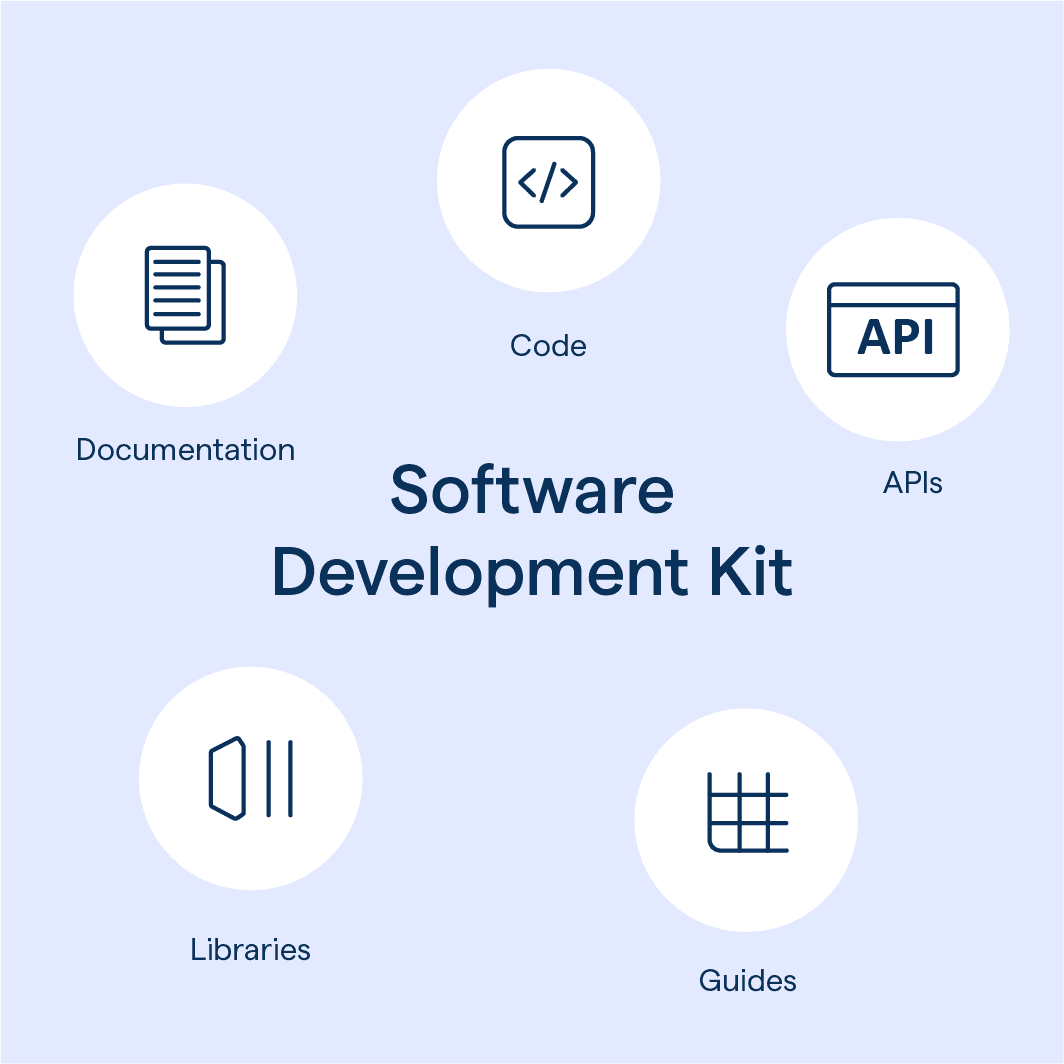What is a Software Development Kit (SDK)?
A Software Development Kit, or SDK, is a collection of tools, libraries, and resources that developers use to create, build, and optimize applications for specific platforms or technologies.
It's like a magical toolbox that helps developers transform their brilliant ideas into functional, user-friendly apps.

Purpose of an SDK
The main purpose of an SDK is to simplify and streamline the app development process.
It provides a set of pre-built components, tools, and libraries that developers can use to create applications for specific platforms, such as Android, iOS, or Windows, without having to reinvent the wheel every time.
Components of an SDK
An SDK typically consists of various components, such as:
- Libraries and Frameworks: Pre-built code libraries and frameworks that developers can use to implement specific features or functionalities in their apps.
- Tools and Utilities: Software tools and utilities that help developers build, test, and debug their applications.
- Documentation and Tutorials: Comprehensive guides, tutorials, and sample code that help developers understand how to use the SDK effectively.
- APIs (Application Programming Interfaces): Interfaces that allow developers to interact with and use the features of the SDK.
SDK vs. API: What's the Difference?
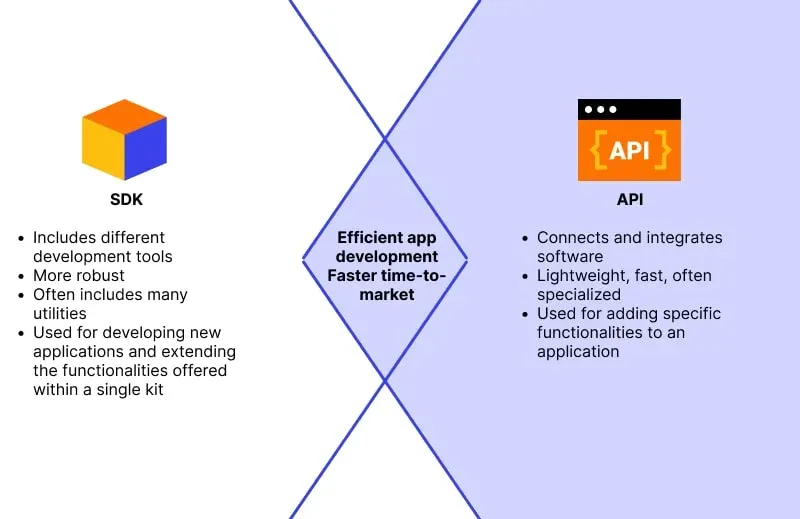
An API, or Application Programming Interface, is a set of rules and protocols that allows different software applications to communicate with each other.
APIs enable developers to access and use the features and functionalities of other software or services within their applications.
Comparing SDKs and APIs
While both SDKs and APIs are essential tools for developers, they serve different purposes:
- SDKs are comprehensive collections of tools, libraries, and resources that help developers create, build, and optimize applications for specific platforms or technologies.
- APIs are interfaces that allow developers to access and use the features and functionalities of other software or services within their applications.
When to Use an SDK or API?
In general, developers should use an SDK when they need a complete set of tools and resources to create applications for a specific platform or technology.
On the other hand, APIs are more suitable when developers need to access and use the features and functionalities of other software or services within their applications.
Why Use an SDK?
There are several benefits to using an SDK, including:
- Simplified Development: SDKs provide pre-built components and libraries, which simplify the development process and reduce the amount of code developers need to write.
- Consistency and Compatibility: SDKs are designed for specific platforms, ensuring that apps built using them are consistent and compatible with the target platform.
- Faster Time-to-Market: By using an SDK, developers can save time and resources, allowing them to bring their apps to market more quickly.
Time and Cost Savings
Using an SDK can save developers a significant amount of time and money. Instead of building everything from scratch, developers can leverage the pre-built components, tools, and resources provided by the SDK.
This not only speeds up the development process but also reduces the overall cost of app development.
Simplified App Development Process
SDKs simplify the app development process by providing a structured and organized approach to building applications.
They offer a clear roadmap, complete with documentation, tutorials, and sample code, which makes it easier for developers to understand and implement the various features and functionalities of the SDK.
Who Uses SDKs?
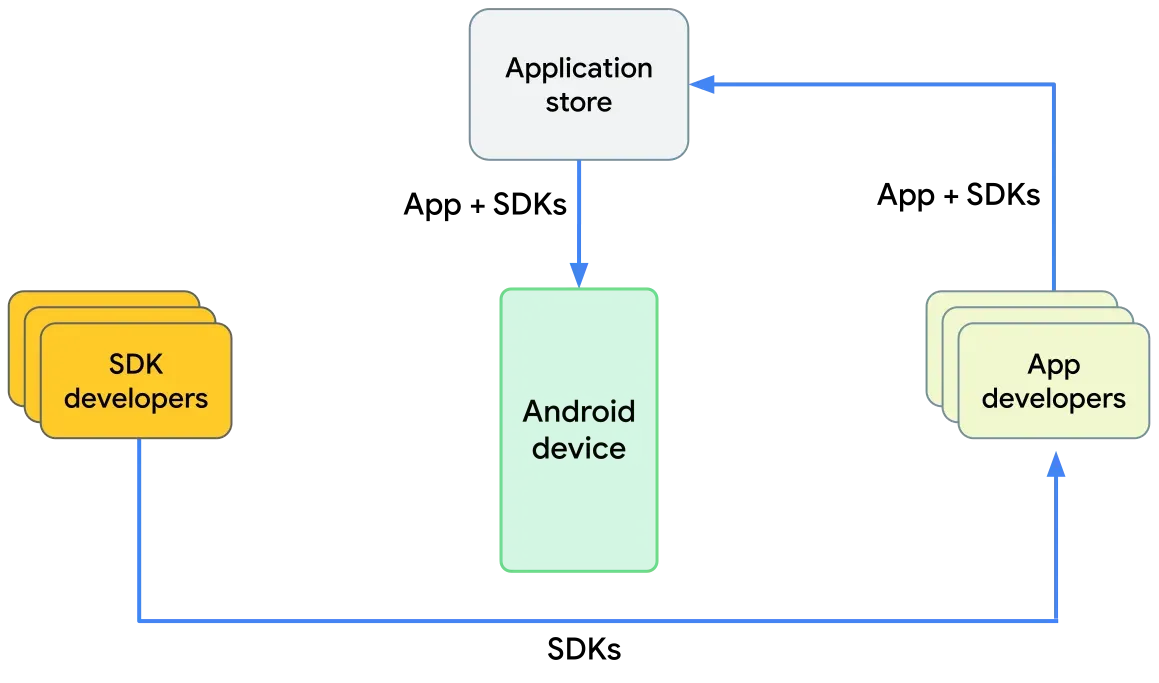
Developers and Programmers
When we think of who uses Software Development Kits (SDKs), developers and programmers are usually the first to come to mind.
They make use of these kits to create applications for a specific platform or technology.
SDKs offer a more efficient way to build, test, and optimize apps, saving them from the need to start from scratch.
Companies and Organizations
It's not only individuals but also larger entities like companies and organizations that benefit from SDKs.
These entities frequently develop software applications and using SDKs helps streamline their development process.
It ensures their apps are compatible with the target platform and aids in conserving resources like time and money. Plus, it aids in maintaining a consistent user experience across their products.
Independent Software Vendors (ISVs)
.png?width=799&height=799&name=3%20Main%20ISVs%20(2).png)
Independent Software Vendors (ISVs) create software solutions for various industries, and they too rely on SDKs to develop their applications.
By taking advantage of pre-built components and tools provided by the SDK, ISVs can focus on creating innovative solutions for their clients instead of building basic functionalities.
When to Use an SDK?
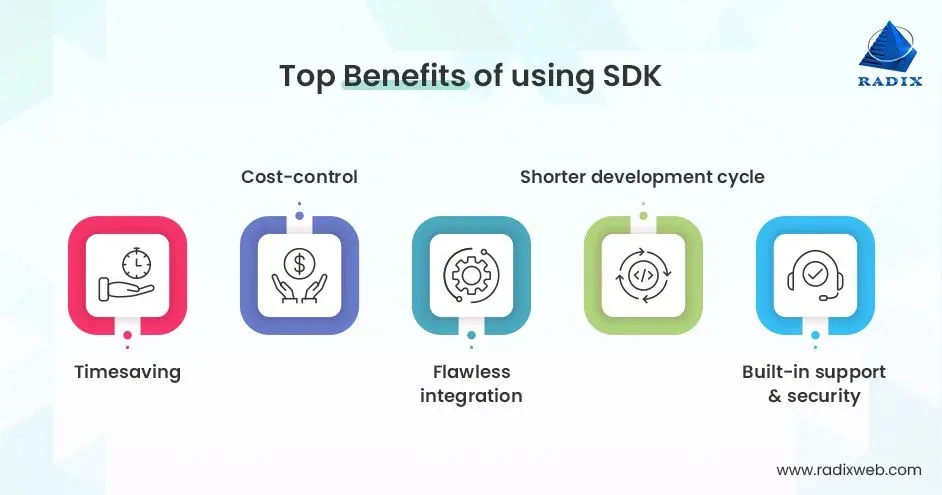
Developing New Applications
SDKs come into play most commonly when developers are working on new applications.
They provide a solid foundation and a set of tools that enable developers to build and optimize their apps quickly for specific platforms or technologies.
Enhancing Existing Applications
SDKs aren't just for new apps; they can also be used to enhance existing applications by adding new features or functionalities.
By leveraging pre-built components and libraries provided by the SDK, developers can smoothly integrate these new features into their apps, ensuring a seamless user experience.
Integrating Third-Party Services
Another common scenario for using SDKs is when you need to integrate third-party services, such as analytics, payment processing, or social media, into an application.
Using an SDK designed for a particular service ensures that the integration is smooth and efficient, freeing developers from building custom solutions.
Where to Find SDKs?
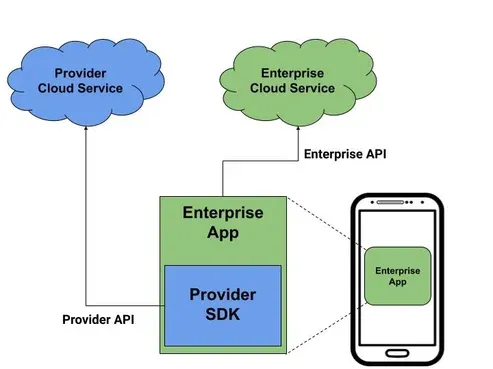
Official Platform and Technology Websites
One of the easiest ways to find SDKs is on the official websites of the platforms or technologies they support.
For instance, you can find the Android SDK on the Android Developer website and the iOS SDK on Apple's Developer portal.
GitHub and Other Code Repositories
Many SDKs are hosted on code repositories like GitHub. Developers can access and download the necessary files easily, and even contribute to the SDK's development.
Third-Party SDK Providers
Some SDKs are provided by third-party companies that specialize in creating development tools for specific platforms or technologies.
These SDKs can typically be found on the company's website or through various online marketplaces.
How to Choose the Right SDK?
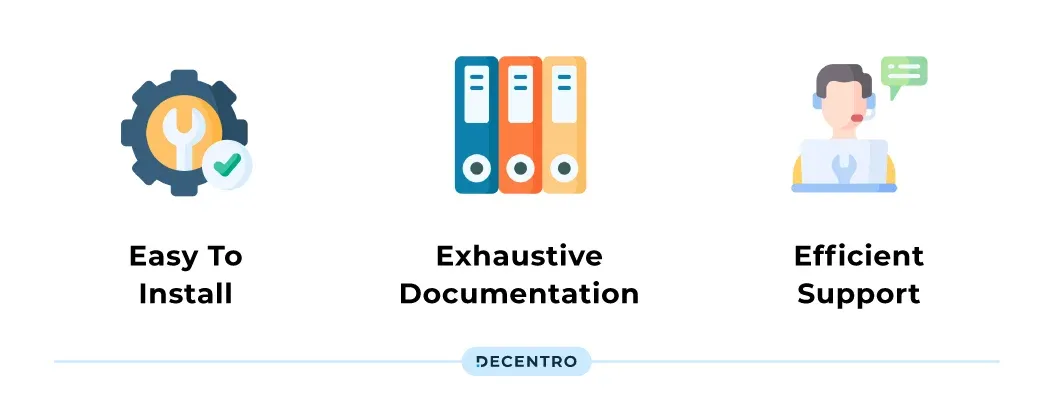
Compatibility with your Development Platform
Compatibility with the platform or technology you're developing for is a vital factor to consider when choosing an SDK.
Using an incompatible SDK can result in issues with app performance, compatibility, and user experience.
Licensing and Pricing
Licensing and pricing are also important to consider when choosing an SDK. Some SDKs are free and open-source, while others require a paid license or subscription.
Be sure to carefully review the licensing terms and pricing options before deciding.
Documentation and Support
When working with an SDK, having access to comprehensive documentation and support is essential.
Look for SDKs that offer comprehensive guides, tutorials, sample code, and responsive support channels.
Popular SDK Examples

Android SDK
The Android SDK is a collection of tools, libraries, and resources used by developers to create apps for the Android platform.
It includes the Android Studio IDE, the Android Debug Bridge (ADB), and various libraries and APIs for building, testing, and optimizing Android apps.
iOS SDK
Also known as the iPhone SDK, the iOS SDK is a collection of tools and resources for developing apps for Apple's iOS platform.
It includes the Xcode IDE, the iOS Simulator, and various libraries and APIs for building, testing, and optimizing iOS apps.
Windows SDK
The Windows SDK is a set of tools, libraries, and resources for developing apps for the Windows platform.
It includes the Visual Studio IDE, the Windows Application Certification Kit (WACK), and various libraries and APIs for building, testing, and optimizing Windows apps.
SDK Best Practices
It's important to ensure your SDKs are kept up-to-date. This guarantees that you're leveraging the latest features, bug fixes, and security updates.
Regular checks for updates and their timely application help maintain the best possible app performance and user experience.
Evaluate SDK Performance
When working with an SDK, regularly monitoring and evaluating its performance is critical.
This practice helps identify any potential issues or bottlenecks, ensuring your app runs smoothly and efficiently.
Maintain App Security and Privacy
When integrating an SDK into your app, it's vital to review its security and privacy features. This ensures that your app remains secure and adheres to any applicable regulations.
Frequently Asked Questions (FAQs)
What is an SDK and what does it do?
An SDK (Software Development Kit) is a set of tools, libraries, and documentation that helps developers create software applications for specific platforms or frameworks.
How do SDKs differ from APIs?
APIs are interfaces that allow software components to interact, while SDKs are comprehensive packages containing tools, libraries, and documentation to build applications using those APIs.
Why should I use an SDK?
Using an SDK can:
- Save development time
- Simplify complex tasks
- Ensure compatibility with platforms
- Provide access to resources and support
Are SDKs platform-specific?
Yes, SDKs are usually platform-specific, designed for a particular operating system, framework, or programming language. Choose the appropriate SDK for your target platform.
How do I get started with an SDK?
To get started with an SDK:
- Download the SDK for your target platform
- Install and configure the SDK
- Study the documentation and sample code
- Begin developing your application