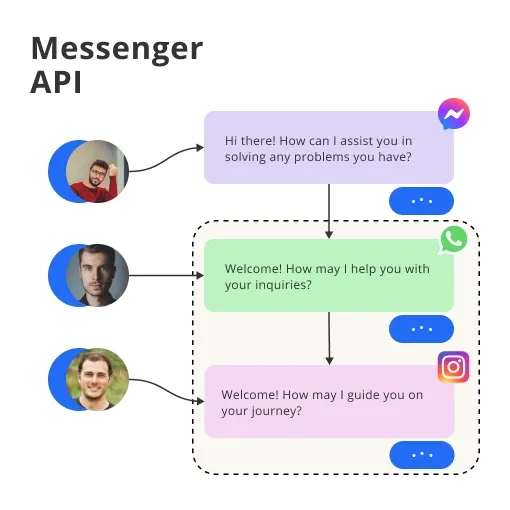What is a Messenger API?
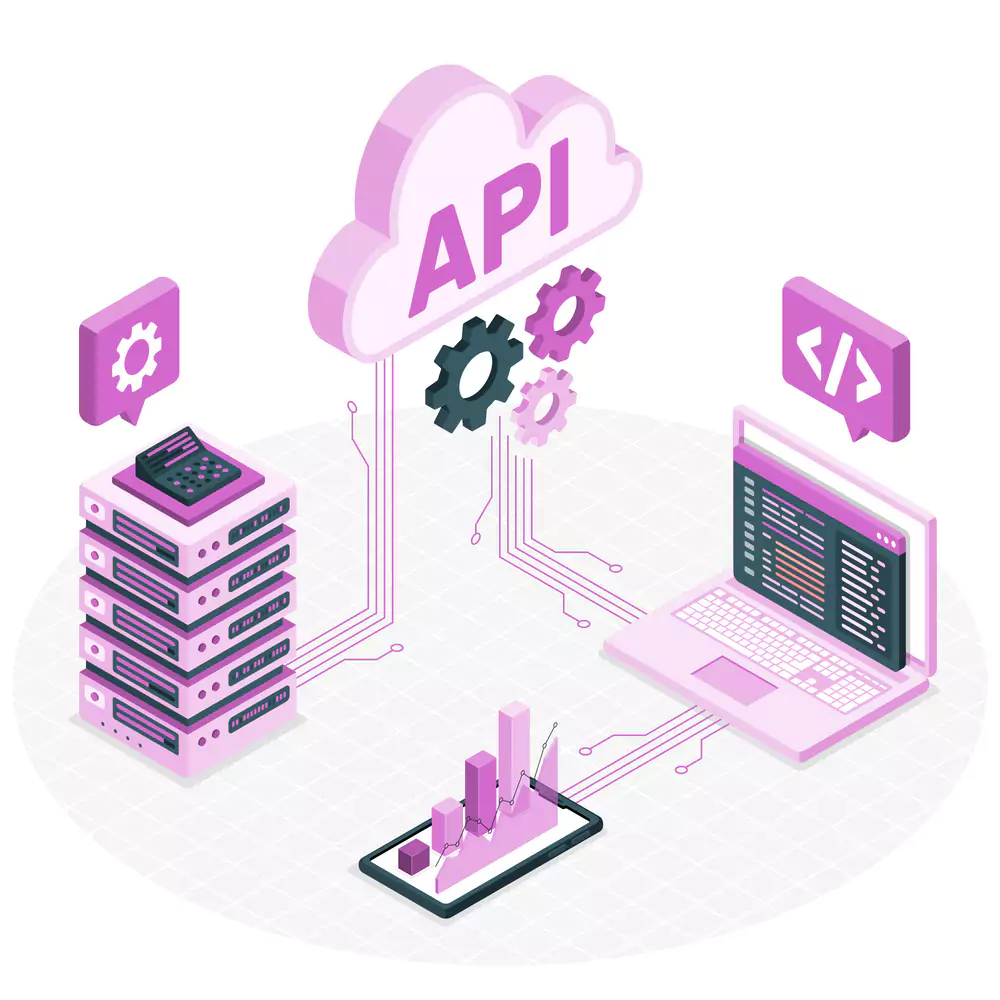
A Messenger API (Application Programming Interface) is a set of rules and protocols that enables developers to build software applications for messaging platforms. In simple terms, it's like a secret handshake between your app and a messaging service, allowing them to communicate and exchange information. The primary purpose of a Messenger API is to empower businesses and developers to create custom communication solutions, like chatbots and automated messaging systems, that can interact with users on popular messaging platforms.
Messenger API Platforms (Facebook, WhatsApp, Telegram, etc.)
There's a whole host of messaging platforms out there, and many of them offer their own Messenger APIs. Some of the most popular platforms with APIs include:
Facebook Messenger: With over 1.3 billion monthly active users, Facebook Messenger is a powerhouse in the messaging world. Its API allows businesses to create custom chatbots and messaging experiences for their customers.
WhatsApp: As another giant in the messaging arena, WhatsApp offers a Business API that enables companies to send notifications, provide customer support, and automate conversations.
Telegram: Known for its focus on privacy and security, Telegram offers a Bot API that allows developers to create and deploy custom bots for various purposes, such as broadcasting messages, handling payments, or providing inline search results.
Why Use Messenger APIs?
Simplify Communication
Messenger APIs make it easy for businesses to communicate with customers through popular messaging platforms, providing a more convenient and accessible channel for support and engagement.
Automate Customer Support
By integrating chatbots with Messenger APIs, businesses can automate customer support, handle common queries, and reduce response times, resulting in improved customer satisfaction.
Streamline Sales and Marketing
Messenger APIs enable businesses to send targeted marketing messages, promotions, and product recommendations, helping to drive sales and build customer relationships.
Enhance User Experience
Using Messenger APIs, you can create personalized and interactive experiences for users, such as booking appointments, making payments, or providing real-time updates, all within the messaging platform.
Gather Valuable Insights
By analyzing the data collected through Messenger APIs, businesses can gain insights into customer behavior, preferences, and feedback, helping to inform future strategies and improvements.
Boost Customer Retention

By offering quick and convenient support through messaging platforms, businesses can improve customer satisfaction and loyalty, encouraging repeat business and positive word-of-mouth.
Save Time and Resources
Integrating Messenger APIs with existing systems can help businesses save time and resources by automating tasks, reducing manual work, and streamlining workflows.
Reach a Wider Audience
With billions of users on messaging platforms like Facebook Messenger, WhatsApp, and Telegram, businesses can tap into a vast audience and expand their customer base by leveraging Messenger APIs.
When to Use Messenger APIs?
Customer Support and Engagement
Messenger APIs are a perfect fit for customer support and engagement. By integrating them into your customer support strategy, you can provide instant answers to common queries, offer personalized recommendations, and even troubleshoot issues in real-time. Plus, with the ability to send targeted messages based on user behavior, you can keep your customers engaged and informed without coming across as spammy or intrusive.
Marketing and Promotion
When it comes to marketing and promotion, Messenger APIs can be a game-changer. By leveraging the power of messaging platforms, you can reach your audience in a more personal and direct way, increasing the chances of conversion. From sending promotional offers and product updates to sharing interactive content like quizzes and surveys, Messenger APIs allow you to create engaging marketing campaigns that resonate with your target audience.
Internal Team Communication
Don't forget about your trusty team! Messenger APIs can also be used to streamline internal team communication by creating custom bots and tools that integrate with your existing workflows. Whether it's automating routine tasks, providing real-time updates, or simply making it easier for your team to collaborate, Messenger APIs can help keep your team connected and productive.
How to Get Started with Messenger APIs?
Step 1
Choosing the Right Platform
Picking the right messaging platform for your Messenger API is like choosing the perfect ice cream flavor – it all depends on your taste (or in this case, your business needs). When deciding on a platform, consider factors like user base, platform-specific features, and integration capabilities. For instance, if you're targeting a younger audience, facebook messenger might be a better fit, while WhatsApp could be more suitable for international markets. The key is to find a platform that aligns with your target audience and overall business goals.
Step 2
Setting Up Webhooks and API Tokens
Once you've chosen your platform, it's time to set up webhooks and API tokens. Think of webhooks as a digital Bat-Signal, alerting your application whenever there's a new message or event. To set up webhooks, you'll need to provide a URL where the messaging platform can send these notifications, and make sure your server is set up to handle incoming requests.
API tokens, on the other hand, are like secret passwords that authenticate your application with the messaging platform. To obtain an API token, you'll typically need to create a developer account on your chosen platform and follow their specific instructions. Make sure to keep your API token secure, as it grants access to your messaging integration.
Step 3
Building and Testing Your First Bot
Now that you've laid the groundwork, it's time to build and test your first bot. Start by designing a conversation flow that outlines the various interactions your bot will have with users. Then, using your chosen platform's API documentation, write the code for your bot, ensuring it can handle messages, user input, and any other desired functionality.
Once your bot is built, put it through its paces by testing it with real users or simulated conversations. This will help you identify any bugs, improve your bot's conversational abilities, and ensure it's ready for prime time.
Who can Benefit from Messenger APIs?
Businesses and E-commerce Platforms
Messenger APIs can be a game-changer for E-commerce businesses and platforms, helping them enhance customer support, streamline communication, and drive sales. By integrating Messenger APIs, businesses can create personalized shopping experiences, send targeted promotions, and even handle order processing – all through popular messaging platforms.
Developers and Tech Enthusiasts
For developers and tech enthusiasts, Messenger APIs offer an opportunity to flex their coding muscles and build innovative solutions for a wide range of use cases. From creating custom chatbots to developing tools that improve internal communication, Messenger APIs provide a versatile and powerful toolkit for tech-savvy individuals.
Nonprofits and Community Organizations
Messenger APIs aren't just for businesses and developers – they can also benefit nonprofits and community organizations. By leveraging Messenger APIs, these organizations can raise awareness, engage supporters, and even facilitate donations, all through the power of messaging platforms. Plus, with automated bots and messaging systems, nonprofits can focus on making a difference while their Messenger API takes care of the communication.
Messenger API Features and Functionalities
Send and Receive Messages
Messenger APIs enable businesses to send and receive text, images, videos, and other rich media content through messaging platforms, allowing for engaging and interactive communication.
Conversation Management
Messenger APIs provide tools to manage multiple conversations simultaneously, allowing businesses to handle numerous customer interactions efficiently and effectively.
Chatbot Integration
Messenger APIs facilitate the integration of chatbots, which can automate routine tasks, answer frequently asked questions, and provide instant support, improving customer experience and reducing agent workload.
User Authentication
Many Messenger APIs offer user authentication features, enabling businesses to verify the identity of users and ensure secure communication.
Message Templates and Quick Replies
Messenger APIs often support message templates and quick replies, allowing businesses to create consistent, personalized, and engaging responses that can be easily reused in different conversations.
Analytics and Reporting
Messenger APIs typically include built-in analytics and reporting tools, helping businesses monitor key performance indicators, such as response times, customer satisfaction, and conversion rates, to optimize their messaging strategies.
Best Practices for Using Messenger APIs
Optimize Response Times
Quickly responding to customer messages is crucial for providing excellent service. Implement automation or chatbots to handle common queries and ensure human agents are available for more complex issues.
Personalize Interactions
Use customer data to personalize your interactions and provide a tailored experience. Address customers by name and reference previous conversations to make the exchange feel more engaging and relevant.
Maintain Consistency Across Channels
Ensure a seamless customer experience by maintaining consistency in branding, tone, and messaging across all communication channels, including your website, email, and messenger platforms.
Ensure Data Security and Privacy
Protect customer data by adhering to security best practices and complying with relevant privacy regulations. Inform customers about your data usage policies and obtain their consent when necessary.
Monitor and Measure Performance
Track the performance of your Messenger API integrations by analyzing metrics such as response times, customer satisfaction, and conversion rates. Use this data to make improvements and optimize your messaging strategy.
Use Cases of Messenger APIs
Customer Support and Service
Messenger APIs enable businesses to integrate customer support directly into popular messaging platforms, providing real-time assistance and improving customer satisfaction.
Sales and Lead Generation
By leveraging Messenger APIs, businesses can engage with potential customers, answer questions, and guide them through the sales process, resulting in increased leads and conversions.
Chatbots and Automation
Messenger APIs allow the creation of chatbots that can handle routine tasks, answer frequently asked questions, and provide instant support, reducing the workload on human agents.
Notifications and Alerts
Using Messenger APIs, businesses can send important notifications, such as order updates, appointment reminders, or account alerts, directly to customers through their preferred messaging apps.
Surveys and Feedback Collection
Messenger APIs can be utilized to gather customer feedback and conduct surveys through messaging platforms, enabling businesses to gather valuable insights and improve their products or services.
Frequently Asked Questions
What are Messenger APIs?
Messenger APIs are application programming interfaces that enable developers to build custom features, integrations, and chatbots for messaging platforms like Facebook Messenger, WhatsApp, and Telegram.
How do I get started with Messenger APIs?
To get started, choose a messaging platform, create a developer account, and follow their documentation to set up your API credentials and start building your custom solution.
Can I integrate Messenger APIs with my existing software?
Yes, Messenger APIs can be integrated with your existing software or CRM system, allowing seamless communication and data sharing between the messaging platform and your business tools.
Are there any limitations to using Messenger APIs?
Messenger APIs may have rate limits, message sending limits, and platform-specific restrictions. Consult the documentation of the API you're using for detailed information on limitations and best practices.
Is it possible to build a chatbot using Messenger APIs?
Absolutely! Messenger APIs are perfect for building chatbots that can interact with users, answer questions, and perform tasks on messaging platforms, enhancing customer engagement and support.