What is Email Etiquette?
Email etiquette is all about how to write and send emails in a polite and professional manner. Good etiquette helps you communicate clearly and makes a good impression on the reader.
Definition of Email Etiquette
Email etiquette refers to the principles that guide the correct and polite way of writing and replying to emails. These rules ensure that your message is clear, respectful, and effective.
Why is Email Etiquette Important?
This section will show you the importance of email etiquette:

First Impressions Matter
Professionalism: A well-written email reflects your professionalism.
Respect: Shows respect for the recipient's time and attention.
Relationship Building: Sets a positive tone for future interactions.
Clear Communication
Understanding: Reduces misunderstandings by being clear and concise.
Efficiency: Helps you get your point across quickly and effectively.
Focus: Keeps the message focused on the key points.
Suggested Reading :Real Time Communication
Respect and Professionalism
Courtesy: Demonstrates respect and consideration for the reader.
Image: Enhances your personal and professional image.
Responsiveness: Shows that you value the recipient’s time and effort.
Avoiding Misunderstandings
Tone: Helps convey the right tone, avoiding unintended offense.
Clarity: Clear structure and language prevent misinterpretation.
Consistency: Consistent etiquette ensures a uniform communication standard.
Efficiency in Communication
Organization: Well-structured emails save time for both sender and recipient.
Actionable: Clear requests and instructions make it easier for recipients to respond appropriately.
Tracking: Proper use of subject lines and threads helps track conversations and tasks.
Suggested Reading : Communication Model
Building and Maintaining Relationships
Trust: Builds trust through consistent and respectful communication.
Engagement: Keeps the recipient engaged with well-crafted messages.
Reputation: Maintains a positive reputation by adhering to professional norms
Tips for Professional Email Etiquette

Mastering professional email etiquette can make your communication clear and effective. Here are some simple email etiquette rules to ensure your emails always hit the mark.
Crafting Effective Subject Lines
Subject lines are the first thing your recipient sees. Make them count.
Be Specific: Follow this email etiquette example - "Meeting Rescheduled to 3 PM" is better than "Meeting Update."
Keep It Short: Aim for 6-8 words.
Avoid Spam Triggers: Words like "Free" or "Urgent" can send your email to the junk folder.
Personalizing Your Emails
Personalized emails show you care so follow this email etiquette rules:
Use Names: Address the recipient by their name.
Mention Previous Interactions: Reference past conversations or shared experiences.
Tailor Your Message: Adjust your tone and content based on your relationship with the recipient.
Suggested Reading:
Spam Filter
Balancing Formality and Friendliness
Striking the right balance between formal and friendly can be tricky but important.
Know Your Audience: Use formal language for new contacts or higher-ups. Be friendly with colleagues you know well.
Use Polite Phrases: "Please" and "Thank you" go a long way.
Be Professional: Avoid slang or overly casual language.
Managing Email Threads
Email threads can become confusing. So follow the email etiquette rules to keep them organized.
Stick to One Topic: Don’t introduce new topics in a thread.
Summarize When Needed: Recap key points if the thread is long.
Use Clear Formatting: Bullet points and numbered lists make long emails easier to read.
Utilizing Signatures Wisely
Your email signature is a digital business card. To use it well, follow this email etiquette rules:
Include Basic Info: Name, title, company, and contact details.
Keep It Simple: Avoid large images or too many links.
Consistency is Key: Use the same signature for all professional emails.
Common Email Etiquette Mistakes
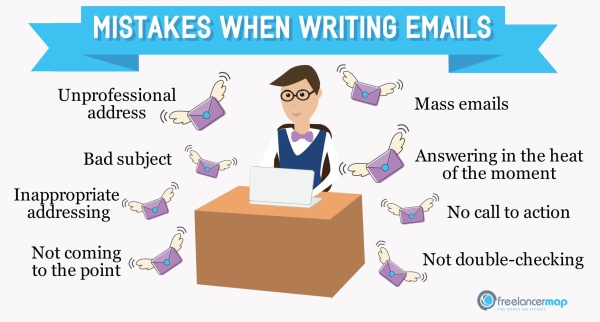
Like any other times, there are some email etiquette mistakes to avoid, like:
Overlooking Proofreading
Skipping proofreading is a common email etiquette mistake. Typos and grammar errors can make you look careless. Always take a few moments to read through your email before hitting send. This simple step ensures your message is clear and professional.
Using Informal Language
Using informal language in a professional email can send the wrong message. Stick to a polite and respectful tone. Avoid slang and overly casual expressions. Your email should reflect the professionalism you bring to your work.
Ignoring Reply-All Etiquette
Hitting "Reply All" when it's not needed can flood everyone's inbox with unnecessary messages. Before you respond, think about who really needs to see your reply. Use "Reply All" sparingly to keep communication efficient and respectful.
Forgetting Attachments
Mentioning an attachment but forgetting to include it is a common mistake. Double-check your email for attachments before sending. This ensures your recipient gets all the information they need without having to ask for it.
Overuse of Emojis and Abbreviations
While emojis and abbreviations can add a personal touch, they are often inappropriate in professional emails. Overusing them can make your message seem unprofessional and hard to understand. Use words to clearly express your thoughts and keep your emails clean and professional.
Frequently Asked Questions (FAQs)
What are the key components of proper email etiquette?
Keep emails clear and concise, use professional language, start with a proper greeting, structure your message clearly, and include a signature with your contact information.
How should I address someone in a professional email?
Use a formal salutation with the recipient's title and last name, such as "Dear Mr. Smith," unless you're on familiar terms and have been invited to use their first name.
Is it important to use a subject line in professional emails?
Yes, a clear and specific subject line is crucial as it informs the recipient of the email's purpose and increases the likelihood of the email being read promptly.
How can I ensure my email tone is interpreted correctly?
Be polite, avoid slang or jargon, use proper grammar and punctuation, and reread your email to ensure the tone is friendly yet professional before sending.
When is it appropriate to use Reply All in an email chain?
Use Reply All only when it's important for all participants in the email thread to be informed of your response. Overusing Reply All can lead to unnecessary clutter in inboxes.
What is the best way to handle email attachments?
Ensure attachments are relevant, clearly named, virus-free, and in a format that the recipient can open. Also, mention the attachment in the body of your email to alert the recipient.
