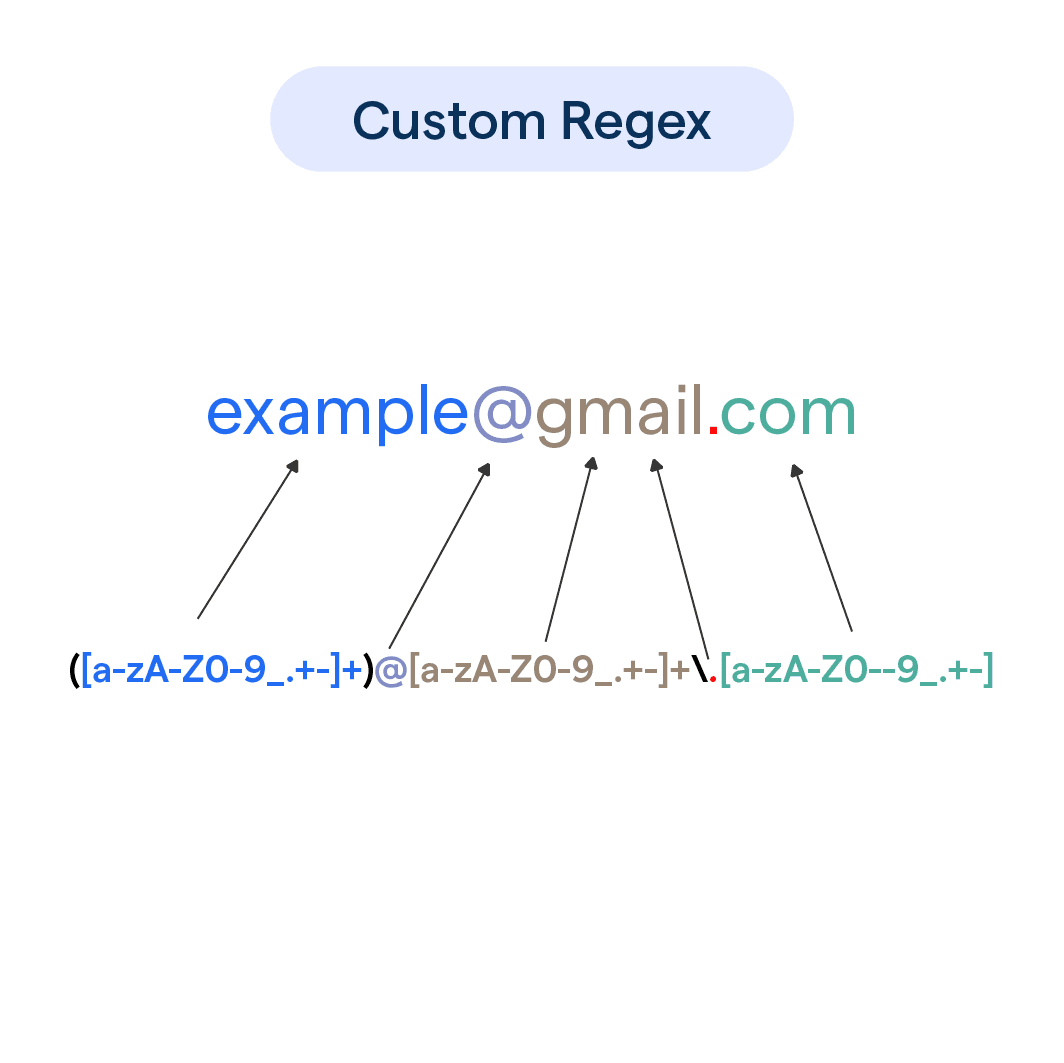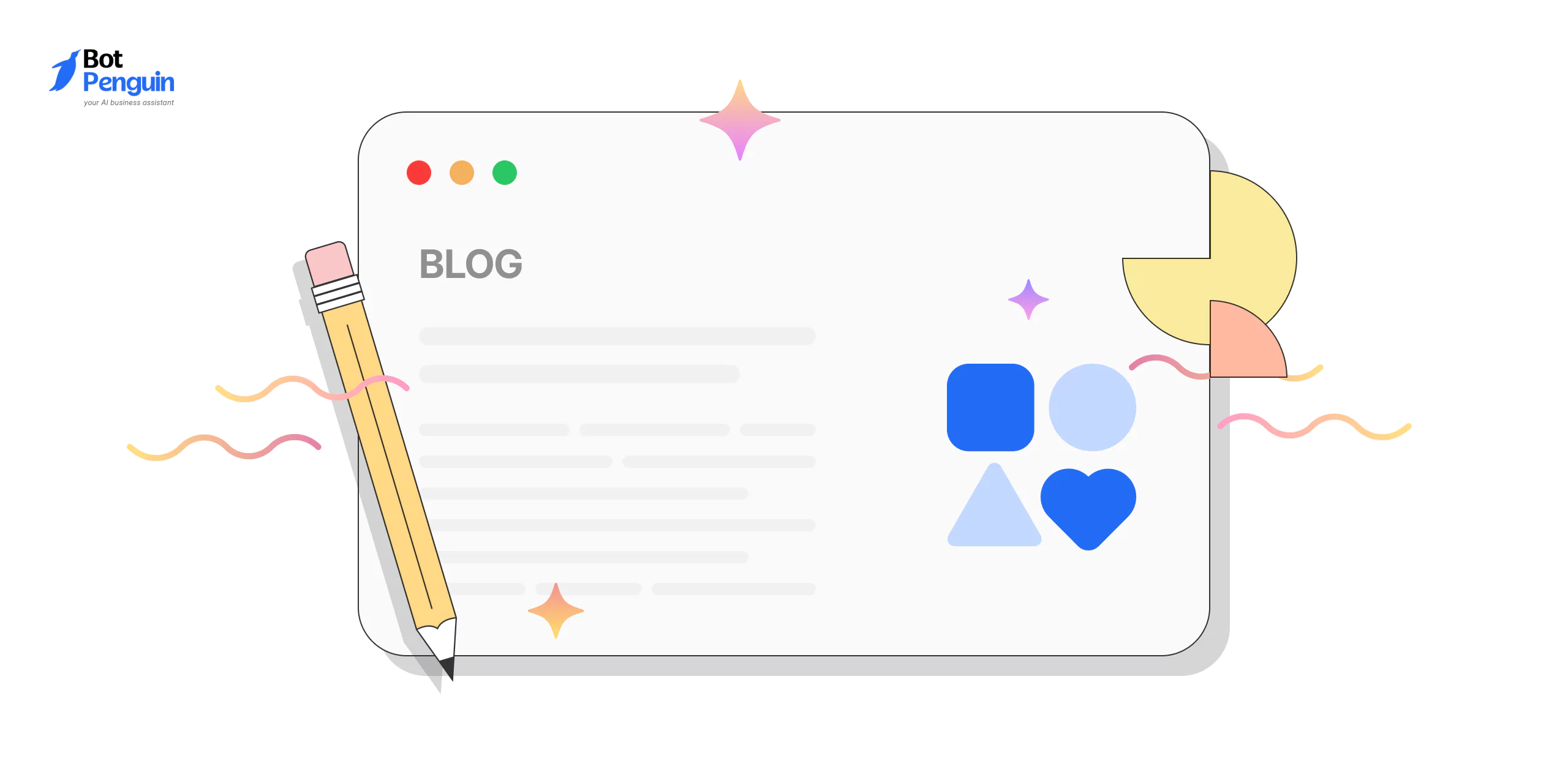What is Custom Regex?
Custom Regex is used to define and match patterns in text data. It allows you to create specific patterns using a combination of metacharacters, literals, and quantifiers.
This enables you to extract, validate, and clean data with precision and efficiency.
Components of Custom Regex
Custom regex consists of various components such as metacharacters, quantifiers, anchors, and match groups.
These elements work together to define and identify specific patterns within text data.
Custom Regex vs Standard Regex
Custom regex offers several advantages over standard regex. It provides increased flexibility in pattern matching, allowing you to create complex and customized patterns.
It also improves efficiency in data processing by precisely targeting the desired data elements.
When to Use Custom Regex?
Custom regex finds applications in various scenarios where data processing and pattern matching are essential. Let's explore a couple of these scenarios:
Text Processing and Data Extraction
When you need to extract specific pieces of information from a large text document or dataset, custom regex comes to the rescue.
It enables you to define the patterns you're looking for and extract precisely the data you need.
Validation and Data Cleaning
Custom regex is an excellent tool for data validation and cleaning. You can use it to ensure that user inputs meet specific criteria, such as validating email addresses, phone numbers, or credit card numbers.
Why Use Custom Regex?
There are several compelling reasons to use custom regex in your data processing tasks. Let's take a look at a couple of key benefits:
Increased Flexibility in Pattern Matching
With custom regex, you have the power to create highly specific and tailored patterns. This flexibility allows you to match intricate patterns in your data that might be challenging to achieve with standard regex.
Improved Efficiency in Data Processing
Custom regex helps you process data more efficiently by precisely targeting the desired data elements.
By using custom patterns, you can extract and manipulate data with greater accuracy, saving time and effort.
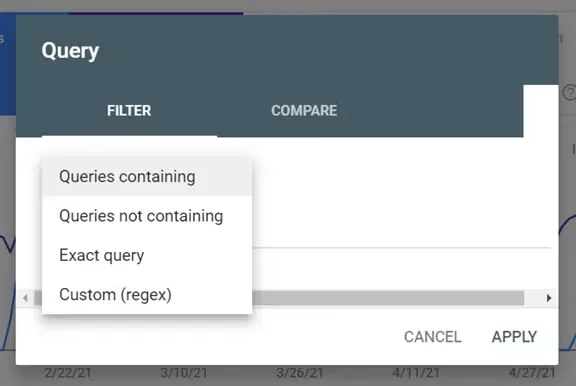
How to Construct Custom Regex?
Constructing custom regex involves a series of steps to define the desired pattern. Here's a breakdown of the process:
Understanding the Syntax of Custom Regex
To construct custom regex, it's essential to understand the syntax and structure of regex patterns. This includes knowledge of metacharacters, quantifiers, and other regex elements.
Identifying Patterns and Creating Match Groups
Once you understand the syntax, you can start identifying the patterns you want to match.
By defining match groups within your regex pattern, you can extract specific portions of the data that match those patterns.
Where to Apply Custom Regex?
Custom regex finds support in various platforms and tools that help you apply it effectively. Let's explore some of these options:
Platforms and Tools Supporting Custom Regex
Popular programming languages, such as Python, Java, and JavaScript, provide robust support for custom regex.
These languages offer dedicated regex libraries and functions to ease the process of working with regex patterns.
Text Editors and IDEs with Custom Regex Features
Many text editors and Integrated Development Environments (IDEs) have built-in support for custom regex.
These features allow you to perform advanced search and replace operations, making it easier to work with regex patterns.
Common Custom Regex Patterns
Let's take a look at some common types of custom regex patterns you're likely to encounter in your regex adventures:
Matching Numeric Data
From simple integers to complex decimal numbers, regex can be used to match and extract numeric data from text, allowing you to perform calculations or analyze numerical information.
Extracting Email Addresses
With custom regex, you can create patterns to identify and extract email addresses from text, making it easier to gather contact information or perform email-related tasks.
Validating Phone Numbers
Custom regex can help you validate phone number formats, ensuring that they meet specific criteria. This way, you can ensure that phone numbers entered by users conform to the expected format.
Best Practices for Using Custom Regex
Keep It Simple
Keeping your regular expressions simple and readable makes them easier to maintain and troubleshoot. Use basic components and opt for simplicity over complexity whenever possible.
Use Comments for Clarity
Adding comments to your regex patterns can help others understand your logic. Comments improve readability and make maintaining your regex patterns much better, especially with complex expressions.
Stay Consistent with Syntax
Be consistent with your Regex syntax, especially when working in teams. Consistency makes reading and understanding Regex patterns quicker and less prone to errors.
Test Thoroughly
Always thoroughly test your regular expressions before deployment. Use online regex testers to check against a variety of potential inputs. This will help you identify any mistakes or oversights.
Avoid Catastrophic Backtracking
Backtracking can cause your regex to consume more resources and time than necessary. Make sure to design your expressions in a way that avoids this issue to improve performance.
Frequently Asked Questions (FAQs)
What is Custom Regex?
Custom Regex allows you to create tailored regular expressions for validating and matching specific patterns of text in your data.
How do I create a Custom Regex pattern?
To create a Custom Regex pattern, combine various regex building blocks, like character classes and quantifiers, to define the specific text pattern you want to match.
Can Custom Regex be used for data validation?
Yes, Custom Regex can be used for data validation, ensuring that user input or data entries conform to specific formatting rules or desired patterns.
How can I test my Custom Regex pattern?
To test your Custom Regex pattern, use online tools like regex101 or RegExr that allow you to experiment with your regex expressions before implementing them.
Are there any resources for learning Custom Regex?
Some resources for learning Custom Regex include online tutorials, regex cheat sheets, and interactive tools to test and optimize your regex patterns. RegexOne is a helpful starting point.