Forget everything you know about AI—Claude AI is here to change the game. While most AI models like ChatGPT focus on mimicking human conversation, Claude AI takes a radically different approach: safety and ethical design are at its core. It’s not just another chatbot; it’s a tool built to anticipate and prevent harm in every interaction.
As artificial intelligence becomes a more integral part of our daily lives, it’s easy to overlook the underlying concerns about privacy, accuracy, and potential misuse. Claude AI, developed by Anthropic, is one of the first models built with these concerns in mind
What is Claude AI?
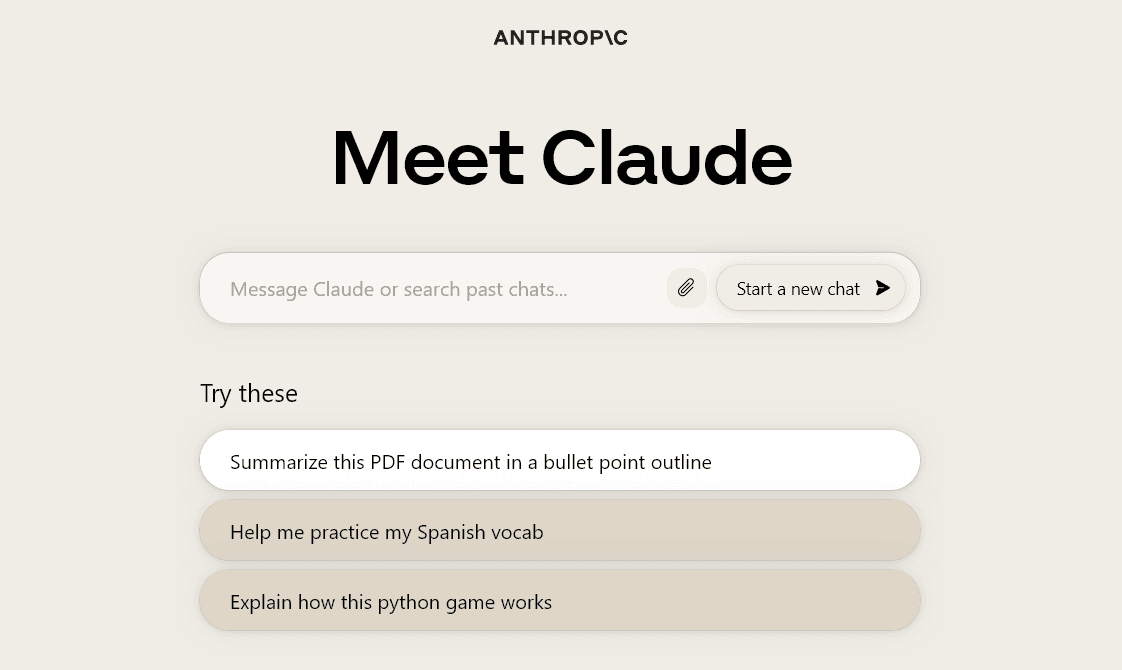
Claude AI is a tool for businesses and individuals who want reliable, thoughtful AI interactions. Whether you're automating tasks or looking for a safe conversation, Claude AI offers an approach that balances intelligence with responsibility.
How Does Claude AI Work?
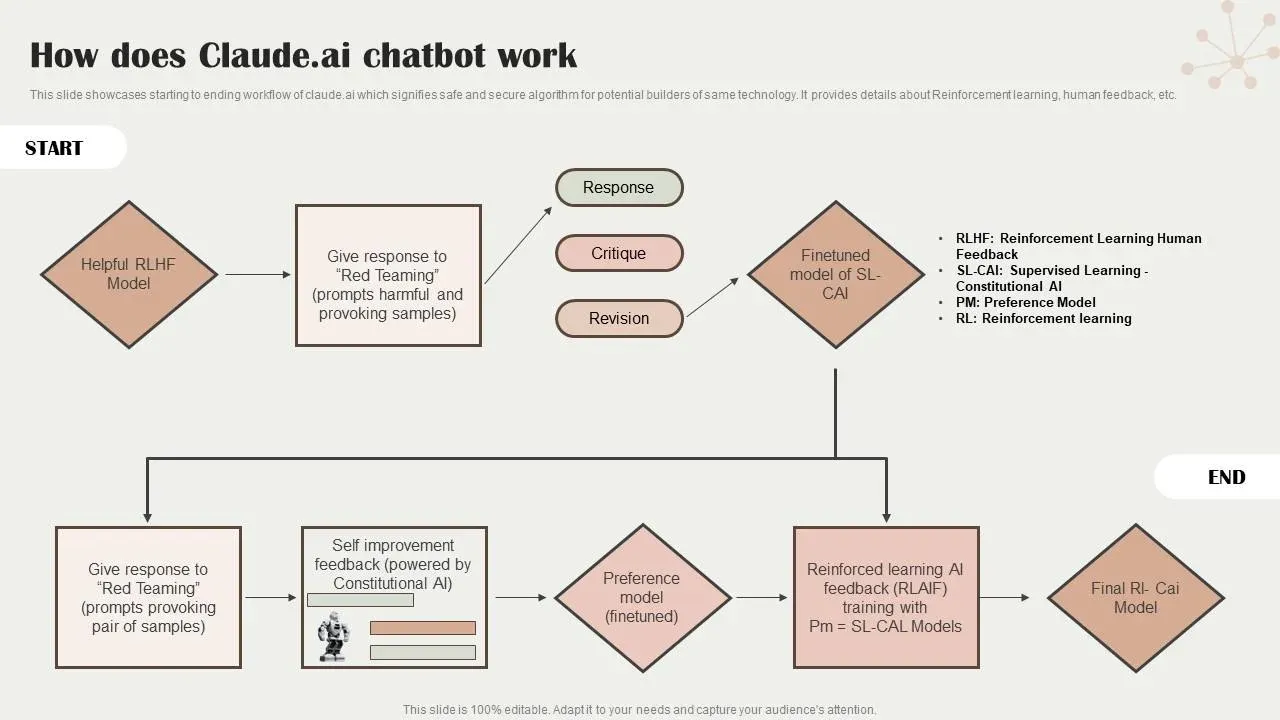
Claude AI doesn’t just generate random responses—it processes and understands language in a way that makes its interactions more natural and thoughtful. Here's how it works:
Core Technology: NLP and Machine Learning
- Natural Language Processing (NLP): Claude AI relies on NLP to break down and understand the structure of human language. This allows it to process your input, grasp the meaning behind your words, and respond in a way that feels intuitive.
- Machine Learning: Through machine learning, Claude AI analyzes large amounts of text data to identify patterns in language. This allows it to generate responses that are contextually appropriate and relevant, even when faced with complex queries.
Training Methods: Ethical Approach
- Ethical Filtering: Anthropic, the company behind Claude AI, focuses on ethical AI development. It actively filters out harmful or biased content from the training data, ensuring that Claude AI generates responses that are safe, fair, and transparent.
Key Features: Context, Memory, and Adaptability
- Understanding Context: Claude AI has the ability to understand the context of conversations, which means it doesn’t just react—it responds appropriately. For example, when asked, "What is Claude AI for?", the answer will be tailored based on the user’s intent and the context of the conversation.
- Memory: Claude AI is designed to remember past interactions, which helps in providing more coherent responses over time. This memory feature ensures that long-term projects or ongoing conversations flow smoothly, making it a useful tool for repetitive tasks or complex workflows.
- Adaptability: Whether you’re using Claude AI for research, content creation, or answering questions, it adapts to the needs of the conversation. Its versatility makes it effective for a wide variety of uses.
By combining NLP, machine learning, and ethical considerations, Claude AI is able to offer not only smart responses but also safe and responsible interactions.
Claude AI vs. ChatGPT
When choosing between Claude AI and ChatGPT, the differences in their performance, accuracy, and speed can have a major impact on your workflow and results.
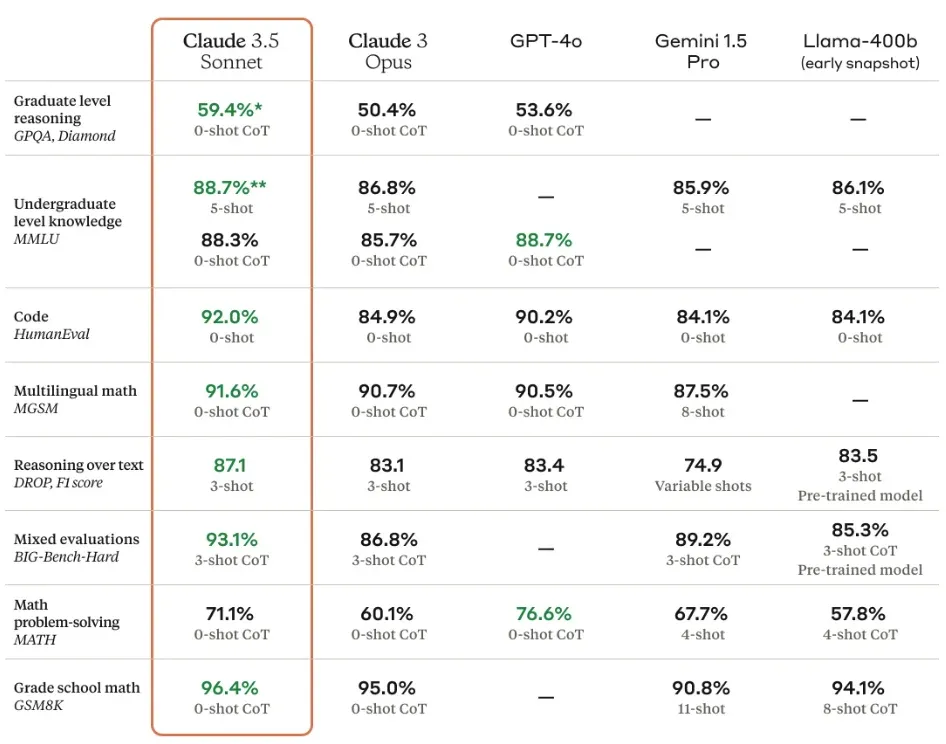
Accuracy & Context Retention
When it comes to understanding and maintaining context, there are some clear differences between Claude AI and ChatGPT.
- Claude AI provides more accurate and contextually relevant responses, especially for multi-step tasks.
- ChatGPT can be faster but sometimes loses track of context in more complex conversations.
Speed
Speed can make a big difference, depending on the task at hand.
- ChatGPT is quicker, making it ideal for simple, rapid queries.
- Claude AI is slightly slower but more thorough, particularly for nuanced tasks.
Ethical & Safety Features
Safety is a growing concern in AI technology, and both Claude AI and ChatGPT address it in different ways.
- Claude AI has stronger safety measures, focusing on minimizing harmful or biased content. It's designed with an ethical framework in mind.
- ChatGPT also has safety protocols but may not emphasize ethical considerations as much as Claude.
ChatGPT vs Claude subscription
- Claude Subscription: Third-party platforms offer this subscription, which is usage-based, and aims at complex tasks or business applications.
- ChatGPT Subscription: Direct access via OpenAI’s platform, offering a free version (GPT-3.5) and premium access (GPT-4) for advanced features.
Best for Specific Use Cases
Which AI is better depends on the task. Here’s a quick breakdown of where each shines.
- Claude AI excels in business tasks (customer service, report generation) and creative writing where consistency and tone are key.
- ChatGPT is better for quick brainstorming or generating casual content where speed is a priority.
Suggested Reading:
What Can Claude AI Do?
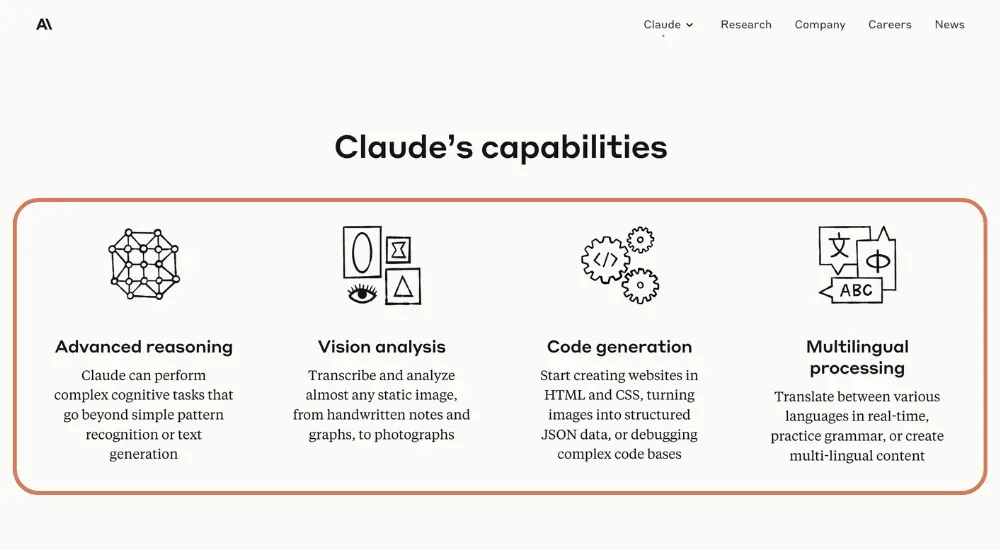
Claude AI is more than just an intelligent chatbot. It’s a powerful tool that can handle a wide range of tasks across different industries, improving efficiency and productivity. The answer to what Claude Ai is best for can be found in the following
Writing & Content Creation
Claude AI excels at generating high-quality written content, whether it’s blog posts, emails, or social media updates.
- It personalizes content based on your specific tone and style, making it ideal for businesses needing tailored messaging.
Customer Service
Claude AI can transform how businesses handle customer interactions, providing both speed and accuracy.
- It automates repetitive tasks and provides quick, relevant responses to customer inquiries, improving efficiency and customer satisfaction.
- Many businesses use it to streamline customer support, saving valuable time for staff.
Coding Assistance
Claude isn’t just for writing text; it can also assist with coding tasks, helping developers work faster.
- It can debug code, generate scripts, and explain complex programming concepts.
- This makes it a useful tool for developers looking to improve workflow and solve coding challenges more efficiently.
Summarizing Complex Information
Can you use Claude AI in a browser? Yes, you can access Claude AI through a browser via platforms that integrate it, such as OpenAI's API or third-party services offering web-based access to the AI.
- It can read long reports, research papers, or articles and extract key points, saving time on information processing.
- This is particularly useful for professionals who need to make quick decisions based on detailed information, such as business executives or researchers.
Claude AI adapts to various industries and tasks, making it a versatile solution for businesses, developers, and professionals across fields.
Claude AI Price: Is It Worth the Investment?
You might think that a powerful tool like Claude AI comes with a hefty price tag. But here's the catch: it's actually more affordable than you might expect. Depending on your needs, it could be a great investment.
Is Claude AI Free?
Yes, there is a free tier of Claude AI—but it comes with some limitations.
- The free version gives users access to basic features like generating text, answering questions, and summarizing content.
- However, there are some restrictions on usage, such as limited requests per day and fewer customization options.
Differences Between Free and Paid Versions
When you upgrade to the paid version, the benefits become clear.
- Paid users gain access to more advanced features, like faster response times, greater data processing capabilities, and the ability to handle complex tasks (e.g., multi-step reasoning).
- Businesses looking to integrate Claude into their workflow or needing higher-volume output will find the paid version more suitable.
When Should You Consider Upgrading?
- For individuals: If you’re just exploring basic tasks or need limited interaction, the free version is enough.
- For businesses: The paid version becomes essential if you need advanced features like high-volume usage, personalization, or better integration with other tools.
Claude AI’s pricing is competitive compared to other tools like ChatGPT, offering flexible plans that suit both casual users and businesses. Whether it’s worth the investment depends on how much you plan to use it and which features matter most to you.
How to Use Claude AI
You must be wondering how you can use Claude AI. Getting started with Claude AI is easier than you think. The idea that advanced AI requires complex setup is simply not true.
Accessing Claude AI
Claude AI is available across multiple platforms.
- You can access it directly through the web, via apps, or through third-party integrations.
- For businesses, integrating Claude into your existing tools (like CRM systems or customer support software) is straightforward. The interface is simple, making it easy for teams to start using it without a steep learning curve.
Tips for New Users
Here’s how to get the most out of Claude AI.
- Start with clear tasks: Claude excels when you give it specific instructions. For example, instead of asking, “Write a report,” try “Generate a 500-word report on market trends in 2024 for tech startups.”
- Test different tones and styles: Claude can adapt to different writing styles. Experiment with casual, formal, or creative tones to see how it changes the output.
- Use follow-up questions: Claude can handle multi-step reasoning. Ask a question, then follow up to refine the response. It works best when you guide the conversation.
Once you’re comfortable with the basics, you’ll quickly see how versatile and powerful Claude can be for a wide range of tasks.
Claude AI’s Limitations
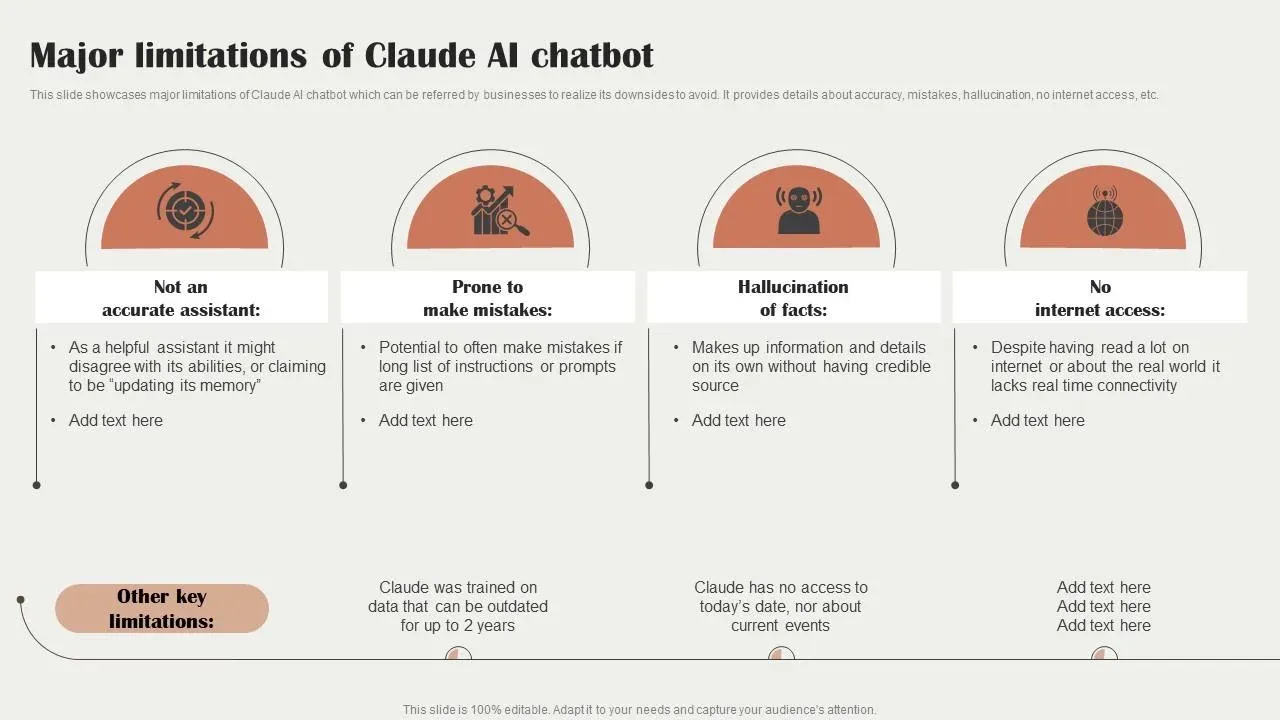
Claude AI is powerful, but it’s far from perfect. Despite its impressive abilities, there are clear areas where it falls short.
Complex Reasoning and Specific Tasks
Claude AI needs help with tasks that require deep reasoning or specialized knowledge. While it can generate text based on patterns, it can’t always apply logic in unpredictable or highly detailed scenarios.
Token Limits and Context Gaps
Another challenge is token limits. Claude AI can process only a limited amount of text at once. In situations requiring deep, continuous context (like long-term projects or multi-step reasoning), human intervention is often needed to fill in the gaps.
Need for Human Oversight
While Claude AI can assist with a lot, it still requires human oversight for tasks that need creativity, complex judgment, or context beyond its programming.
Conclusion
Claude AI is ideal for businesses looking to automate customer support, generate content, or analyze data. It’s also a strong tool for enhancing productivity and decision-making. However, for tasks requiring deep expertise or emotional intelligence, human input is still essential.
Looking ahead, Claude AI’s potential for wider adoption is clear. As it evolves, we can expect it to handle even more complex tasks with greater accuracy, further changing how businesses and individuals interact with AI.
Frequently Asked Questions (FAQs)
Does Claude AI save chat?
Claude AI does not store or retain individual chat history. Each session is treated independently, ensuring privacy with no memory of past interactions.
How much time can you talk to Claude?
You can interact with Claude as long as you need, but sessions may be limited by token limits or platform restrictions, which may vary depending on the service you're using.
Is Claude AI detectable?
Claude AI-generated text may be detectable by specialized tools, but it is designed to mimic human-like responses, making it difficult to distinguish in casual settings.
How long until Claude AI runs out of tokens?
Claude AI has a token limit per session. Once you reach the limit (typically a few thousand tokens), the conversation may need to be restarted to continue.
Does Claude AI have an app?
Currently, Claude AI does not have a standalone app but can be accessed through various platforms and integrations offered by third-party providers.
