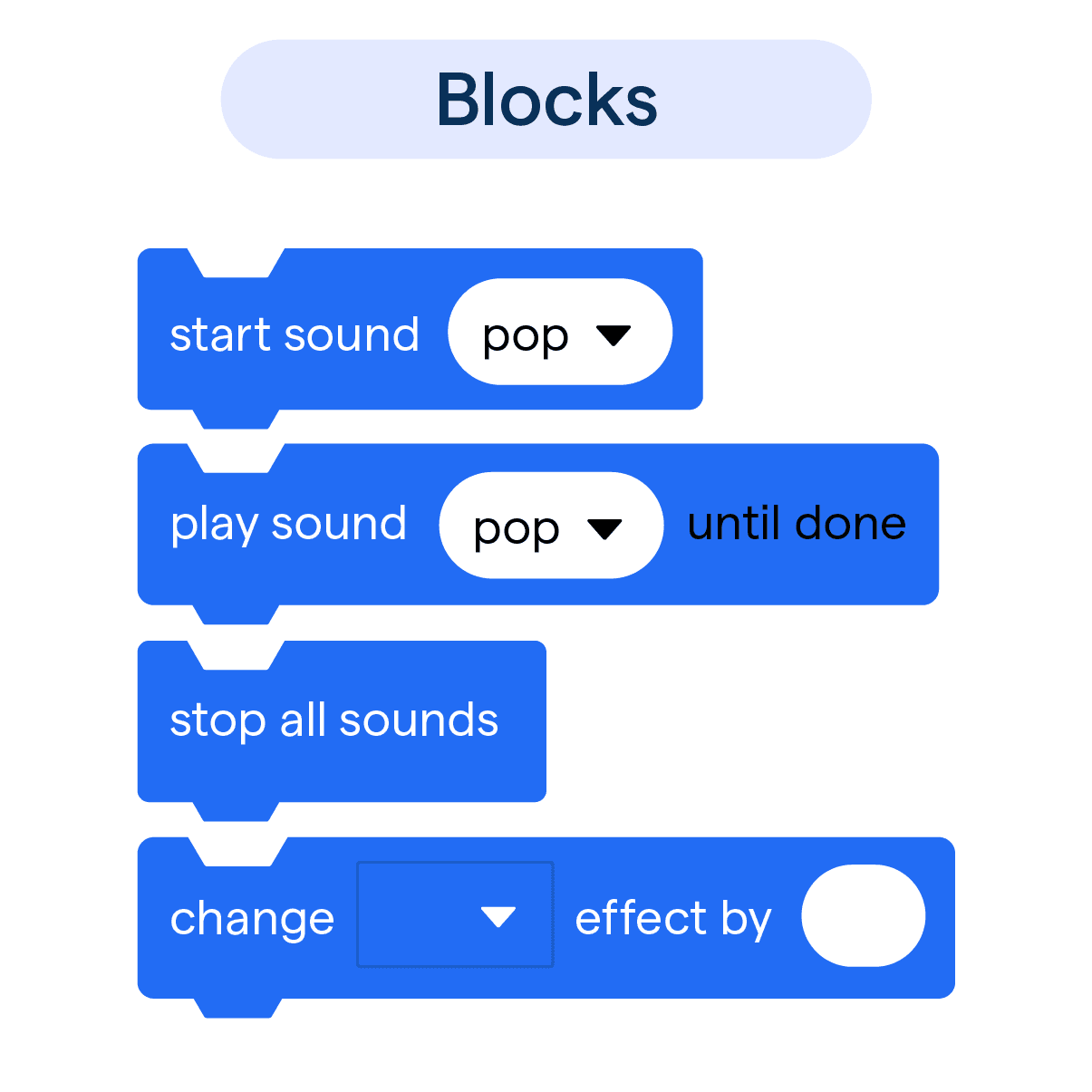What is a Programming Block?
At its core, a block is a set of statements that are grouped together to perform a task. Blocks can consist of one or more declarations and statements and are defined using curly braces {}. In simpler terms, a block is like a container that holds related statements together.
Definition
To define it more precisely, a block can be defined as a set of instructions or statements encased by curly brackets that are written in a specific language. The block may or may not return a value to the parent function.
Purpose
The purpose of a block is to logically group statements, directives, and declarations that work together for a specific purpose and organize code effectively.
Examples
An example of a block in programming is the if/else statement. In this case, the block consists of the if statement, the else statement, and the respective code blocks that are enclosed within curly braces.
Why are Blocks Important in Programming?
So why do we care about blocks? Well, the answer is simple. Blocks help us organize, streamline, and structure code.
Importance of Blocks
Blocks are an essential part of many programming languages and play a vital role in the code. The structure of the block makes it easier to read, write, and maintain code.
Benefits of Using Blocks
Using blocks in programming has many advantages. These include making the code more organized and readable, making it easier to modify and maintain, and reducing the chances of errors.
Use Cases
Blocks are used in a wide range of programming scenarios. They can be used in Object oriented programming to create classes and objects or help manage memory. They are used to organize code in graphic software and game development, provide links to markup in HTML documents and help with exception handling, among many other applications.
How are Blocks Used in Programming?
Now that we have a basic understanding of what a block is and why it's essential, let's dive into how blocks are used in programming.
Syntax and Structure of Blocks
In most programming languages, blocks are enclosed in curly braces {}. These brackets help define the beginning and end of a block, and the statements within it.
Creating Blocks in Programming Languages
Blocks can be created in many programming languages. They are often used in conjunction with loops, functions, if statements, and other programming constructs to create complex logic.
Nesting of Blocks
Blocks can also be nested, which helps to provide more granular organization and structure to the code. Nested blocks can be made up of other blocks, functions, and other language structures.
Types of Blocks in Programming
There are several types of blocks that are commonly used in programming.
Lexical Blocks
Lexical blocks are created within the body of a function and can be used to change variable scopes in the function.
Conditional Blocks
Conditional blocks are used to execute code based on a specific condition. Examples include if statements and switch statements.
Loop Blocks
Loop blocks, as the name suggests, are used for iterative operations. They include for, while, and do-while loops.
Function Blocks
Function blocks are used to create functions that can be called by other parts of the code.
Scope Blocks
Scope blocks are used to control the scope of variables within the code.
Scoping and Visibility within Blocks
Blocks can impact scoping and visibility within the code. Variables may have different visibility and scope changes based on the blocks in which they are defined.
Definition of Scoping
Scoping refers to the visibility or accessibility of a variable in different parts of the program.
Local Variables and Block Scope
A variable that is defined within a block only exists within that block, and its scope is limited to the scope of the block.
Variable Masking in Blocks
Variable masking occurs when a variable defined within one block has the same name as a variable defined in another block.
Block-Structured vs Non-Structured Programming Languages
Block-structured and non-structured programming languages have distinct differences that impact how developers design and write code. Let's explore these differences.
Program Organization
Block-structured languages allow developers to organize their program into blocks of code, whereas non-structured languages treat the program as a linear sequence of instructions.
Control Flow
Block-structured languages offer more elaborate control structures, such as loops and conditionals, while non-structured languages primarily rely on simple goto statements.
Code Maintainability
Block-structured languages typically result in more readable and easier to maintain code, while non-structured languages can create "spaghetti code", making maintenance difficult.
Learning Curve
Block-structured languages can present a steeper learning curve for beginners due to their complexity, but non-structured languages, while simpler, may instil poor programming practices.
Use Cases
Block-structured languages are generally preferred for most modern programming tasks due to their efficiency and readability, while non-structured languages may still find use in certain hardware-level or resource-constrained contexts.
Limitations of Blocks in Programming
While blocks are an extremely useful feature in programming, they do come with some limitations.
Limited Language Features
Block-based programming languages may not offer the full range of features and functionality compared to traditional text-based languages, which can limit developers in complex coding tasks.
Scalability Issues
As projects grow in size and complexity, managing the visual structure of block-based code can become unwieldy, making text-based programming more suitable for larger tasks.
Performance Constraints
Block-based programming environments often prioritize ease-of-use and simplicity over performance, making them less suitable for high-performance applications and tasks.
Transferability of Skills
While block-based programming is an excellent learning tool, the skills developed may not be directly transferable to text-based languages, requiring additional training to transition.
Limited Integration
Block-based programming languages may have limited support for integration with existing toolsets, libraries, and frameworks, making it harder to use them in larger software projects.
Best Practices for Using Blocks in Programming
When using blocks in programming, there are some best practices to keep in mind.
Keep Blocks Short and Focused
Aim to maintain short and focused blocks that perform a single, dedicated task. This makes it easier for others to understand your code and assists in debugging.
Use Descriptive Names
Assign descriptive names to functions, methods, and variables within your blocks. This provides a clear understanding of their purposes and improves code readability.
Comment and Document
Include comments and documentation within your blocks to explain the logic, purpose, and any assumptions made. This eases the process of maintaining and updating code for both you and team members.
Apply Consistent Formatting
Adhere to consistent formatting and coding conventions within your blocks. This promotes a uniform structure throughout the program, fostering readability and maintainability.
Modularize and Reuse Code
Make your blocks modular and reusable by following the DRY (Don't Repeat Yourself) principle. This enhances code organization, reduces redundancy, and simplifies maintenance.
Frequently Asked Questions

What is a block in programming?
A block is a group of related statements enclosed in curly braces and is used to organize and structure code in programming.
Why are blocks important in programming?
Blocks help to structure code by grouping related statements together and improve readability, maintainability, and reduces errors.
What are the different types of blocks in programming?
Some of the different types of blocks in programming include lexical blocks, conditional blocks, loop blocks, function blocks, and scope blocks.
How are scoping and visibility impacted by blocks in programming?
Blocks in programming impact the scope and visibility of variables. Variables may have a specific scope based on where they are defined in the block.
What are some best practices when using blocks in programming?
Try to use blocks effectively, use curly braces to enclose blocks, keep blocks concise, use proper indentation for readability, and test the code thoroughly after refactoring.