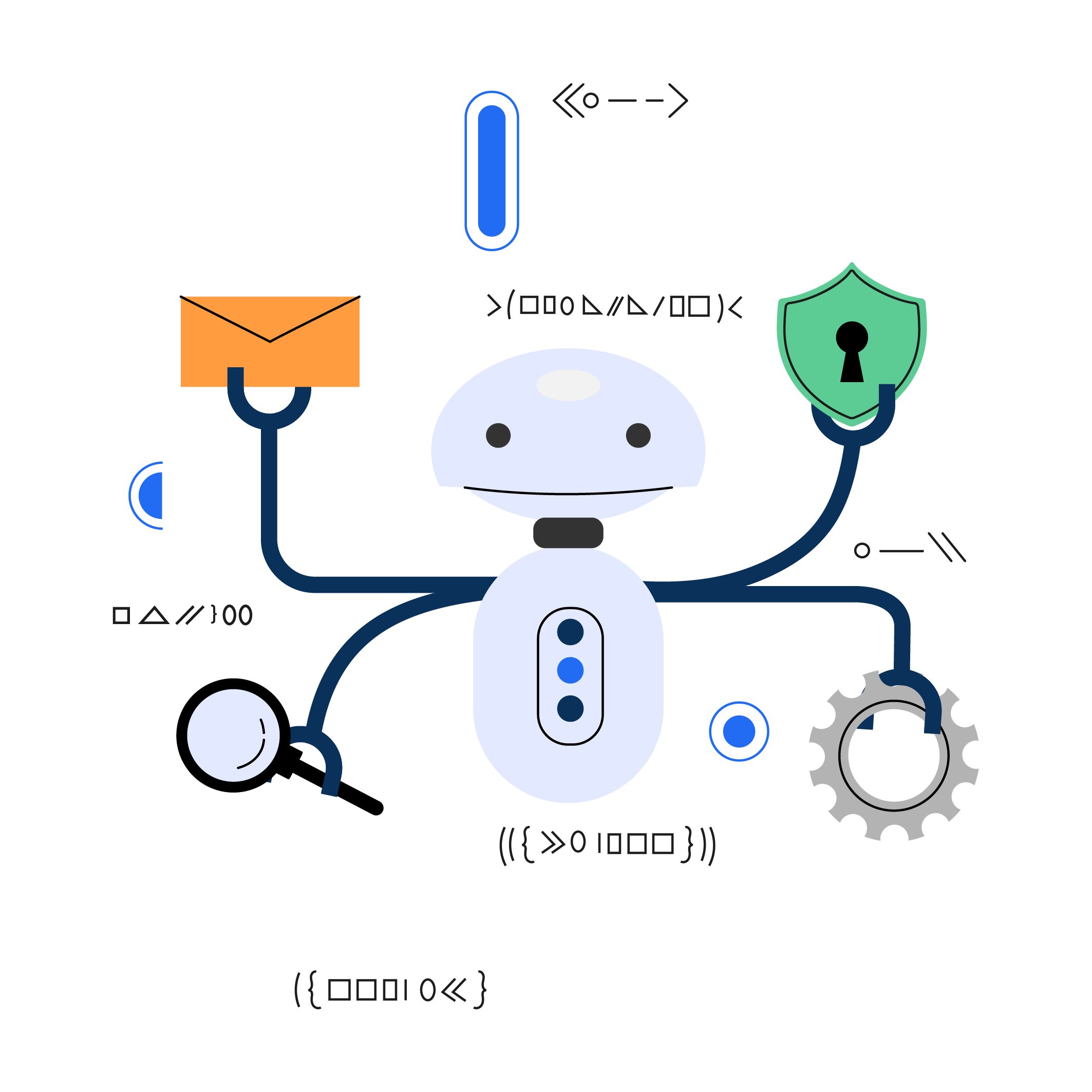What is Automation?
Automation refers to the use of technology to automate tasks and processes that would typically require human intervention. It involves the use of machines, software, and other technologies to perform tasks such as manufacturing, healthcare, transportation, and retail.
Types of Automation
1. Industrial Automation
This involves the automation of manufacturing processes, such as assembly lines, packaging, and quality control. It can be used to automate tasks that are repetitive, hazardous, or require high precision.
2. Software Automation
This involves the automation of software processes, such as software testing, debugging, and deployment. It can be used to automate tasks that are time-consuming or error-prone.
3. Robotic Automation
This involves the use of robots to perform tasks, such as welding, painting, and material handling. It can be used to automate tasks that are dangerous, difficult, or require high precision.
Why is Automation Important?
1. Increases Efficiency
Automation increases efficiency by eliminating manual tasks, reducing errors, and streamlining processes. This allows businesses to complete tasks more quickly and with greater accuracy, resulting in increased productivity.
2. Saves Time and Money
Automation saves time and money by reducing the need for manual labor, which can be costly and time-consuming. By automating routine tasks, businesses can free up resources to focus on more complex and strategic activities.
3. Improves Quality
Automation improves quality by reducing errors and inconsistencies. Automated processes are less prone to human error, resulting in more accurate and consistent results.
4. Increases Speed
Automation increases speed by completing tasks more quickly than manual labor. Automated processes can operate 24/7, providing fast and efficient service to customers.
This acceleration is particularly evident in AI-driven solutions, where tools like AI testing by Momentic can streamline the process of identifying issues, ensuring quality, and delivering results faster than ever.
By continuously operating without downtime, automated systems can handle larger volumes of work at a quicker pace, reducing the turnaround time for critical processes. As a result, businesses can offer real-time, reliable service that meets the growing demands of their customers.
5. Provides Consistency
Automation provides consistency by ensuring that tasks are completed in the same way every time. This reduces the risk of errors and inconsistencies, resulting in a more reliable and trustworthy service.
6. Allows for Scalability
Automation allows businesses to scale their operations quickly and efficiently. Automated processes can handle large volumes of work without additional resources, making it easier for businesses to grow and expand.
7. Enables Innovation
Automation enables innovation by freeing up resources to focus on more complex and strategic activities. By automating routine tasks, businesses can devote more time and resources to research and development, resulting in new products and services.
When to Implement Automation?
Automation can offer significant benefits to businesses, but it's important to determine when and how to implement automation effectively. Here are some key factors to consider:
1. Costs vs. Benefits

Before implementing automation, it's essential to conduct a cost-benefit analysis to evaluate the potential costs and benefits of automation. This analysis should take into account the cost of the automation system, installation and maintenance costs, and the potential benefits in terms of increased efficiency, productivity, and quality control.
2. Process Complexity
Automation is best suited for tasks that are repetitive, high-volume, and predictable. Businesses should evaluate their processes to determine which ones are most suitable for automation. For example, tasks that involve data entry, sorting, or assembly are well-suited for automation.
3. Workforce Skills
Automation requires skilled technicians who can design, implement, and maintain the automation system. Businesses should ensure that they have the necessary skills within their workforce or be willing to invest in training or hiring additional staff to handle the automation system.
4. Regulatory Compliance
Businesses should ensure that the automation system complies with all relevant regulations, such as safety standards, environmental regulations, and labor laws. Failure to comply with these regulations can result in fines, penalties, and legal liabilities.
5. Flexibility and Scalability
Businesses should consider their future needs when implementing automation. The system should be flexible and scalable to accommodate changing business needs and technological advancements. Additionally, businesses should ensure that the automation system can integrate with other systems, such as enterprise resource planning (ERP) software.
Where is Automation Used?
1. Manufacturing
Automation is widely used in manufacturing for tasks such as assembly, inspection, and material handling. Industrial robots and automated conveyor systems are commonly used to streamline production processes and reduce labor costs. Automation can also help improve quality control by reducing errors and improving consistency.
2. Healthcare
Automation is used in healthcare for tasks such as patient monitoring, drug dispensing, and medical imaging. Automated devices and systems can help reduce errors and improve patient outcomes. For example, automated medication dispensing systems can help reduce the risk of medication errors, while automated imaging systems can help improve diagnosis accuracy.
3. Transportation
Automation is used in transportation for tasks such as autonomous vehicles, traffic control, and logistics. Autonomous vehicles are becoming increasingly common, with applications ranging from self-driving cars to drones. Automation can also help improve logistics and supply chain management by reducing errors and improving efficiency.
4. Agriculture
Automation is used in agriculture for tasks such as harvesting, planting, and irrigation. Automated systems can help reduce labor costs and improve efficiency. For example, automated irrigation systems can help conserve water while ensuring optimal crop growth, while automated harvesting systems can help reduce waste and improve productivity.
5. Retail
Automation is used in retail for tasks such as inventory management, order processing, and customer service. Automated systems can help improve accuracy and efficiency while reducing labor costs. For example, automated inventory management systems can help retailers better manage their stock levels, while automated customer service systems can help improve the customer experience.
How does Automation Work?
1. Sensors and Actuators
Sensors and actuators are the backbone of automation systems. Sensors are devices that detect changes in the environment, such as temperature, pressure, or movement, and convert them into electrical signals. Actuators are devices that convert electrical signals into physical motion, such as a motor or a solenoid. Together, sensors and actuators enable machines to detect and respond to changes in the environment and perform tasks automatically.
2. Controllers
Controllers are devices that control the operation of machines and processes. They receive input signals from sensors, make decisions based on programmed logic, and send output signals to actuators to perform tasks. Controllers can be simple or complex, depending on the complexity of the process being automated.
3. Programmable Logic Controllers (PLCs)
PLCs are specialized computers used to control machines and processes. They are designed to withstand harsh industrial environments and can operate 24/7. PLCs can be programmed to perform specific tasks and are widely used in manufacturing, process control, and other applications.
4. Human-Machine Interface (HMI)
HMI is the technology that enables humans to interact with machines and processes. It allows operators to monitor and control machines and processes from a central location. HMIs can be simple, such as a push-button switch, or complex, such as a touch screen display.
5. Software
Software is a critical component of automation systems. It enables the programming and control of machines and processes. Software can be custom-designed for specific applications or can be off-the-shelf, such as industrial control software. It can also be cloud-based, enabling remote access and control of machines and processes.
Automation Challenges and Solutions
Automation offers several benefits to industries, including increased efficiency, accuracy, and productivity. However, it also presents some challenges that need to be addressed to ensure its successful implementation. Here are some of the challenges of automation and solutions to overcome them.
1. Challenges of Automation:
Security concerns: The use of automation can expose systems and data to various security threats, such as cyber-attacks and data breaches.
Ethical considerations: The use of automation raises ethical concerns, such as privacy, safety, and transparency.
Job displacement and the future of work: The increasing use of automation can lead to job displacement, which can have negative economic and social consequences.
Legal and regulatory issues: The use of automation can raise legal and regulatory issues related to liability, intellectual property, and data protection.
Technical challenges: Automation can present technical challenges related to system integration, maintenance, and scalability.
2. Solutions to Automation Challenges:
Security solutions: Organizations can implement various security solutions, such as firewalls, encryption, and intrusion detection systems, to protect systems and data from security threats.
Ethical guidelines and frameworks: Organizations can adopt ethical guidelines and frameworks to ensure the responsible and transparent use of automation. This includes the development of privacy policies, safety standards, and risk assessments.
Workforce development programs: Governments and organizations can invest in workforce development programs, such as training and re-skilling, to prepare workers for the changing job requirements of automation. This can include training in data analysis, programming, and robotics.
Regulatory frameworks: Governments can develop regulatory frameworks to address legal and regulatory issues related to automation. This includes the development of standards for liability, intellectual property, and data protection.
Technical solutions: Organizations can implement various technical solutions, such as system integration tools, monitoring systems, and cloud-based solutions, to address technical challenges related to automation.
Automation Trends and Innovations
1. Emerging Automation Technologies
Hold onto your hats, folks – the future of automation is full of surprises. Keep an eye on technologies like collaborative robots, machine learning, and digital twins. They're set to revolutionize how we work, live, and play.
2. The Future of Automation: Predictions and Possibilities
What does the future hold for automation? Think smarter machines, improved human-robot collaboration, and increased adoption across industries. The sky's the limit, and we're just scratching the surface.
3. Glossary of Key Automation Terms
Let's ensure we've got the lingo down as we wrap up our journey. Here are some key terms to remember:
Robotic process automation (RPA)
Internet of Things (IoT)
Machine learning (ML)
Computer numerical control (CNC)
4. Definitions of Common Automation Acronyms and Abbreviations
And finally, let's decode some of those pesky acronyms and abbreviations:
AI: Artificial Intelligence – the development of computer systems that can perform tasks typically requiring human intelligence.
RPA: Robotic Process Automation – using software robots to automate repetitive tasks and processes.
IoT: Internet of Things – the interconnection of everyday objects via the internet, enabling them to send and receive data.
ML: Machine Learning – a subset of AI that enables computers to learn and improve from experience without being explicitly programmed.
CNC: Computer Numerical Control – a method used to control machine tools using software and computer commands.