In May 2022, Meta's CEO, Mark Zuckerberg, stated that WhatsApp Cloud API (or WhatsApp Business Cloud API) would be made available to enterprises globally to help them benefit from WhatsApp's communication and marketing services.
This was part of Meta's plan to spread awareness of WhatsApp and drive revenue growth for the company.
WhatsApp is the leading platform for messaging and connecting over 1.5 billion every day. Undoubtedly many businesses are also opting for WhatsApp as their leverage for business communication like Facebook Messenger.
WhatsApp has a dedicated platform for business, WhatsApp Business API. It is different from personal WhatsApp with more features to use by companies.
In this article, you'll find all the information you need about WhatsApp Cloud API, Meta's newest product.
Exactly what is the WhatsApp Cloud API?

The WhatsApp Cloud API, also known as the WhatsApp Business Cloud API, is the cloud-hosted version of the WhatsApp API. Businesses that want to take advantage of WhatsApp's premium features like CRM integration, unlimited message sending, automation, etc. The service has previously been available in three flavors:
WhatsApp (for personal use)
WhatsApp Business (for small businesses)
WhatsApp API (or WhatsApp Business API)
Although both WhatsApp and WhatsApp Business was made available at no cost to users, for businesses to access the WhatsApp API, they had to apply to become a WhatsApp Partner or WhatsApp Business Solutions Provider (BSP).
The latest addition to this list is WhatsApp Cloud API, which eliminates the need for third-party services like Gupshup and Twilio when requesting access to the WhatsApp API or WhatsApp Business API.
So, WhatsApp Cloud API acts like WhatsApp Business API, except it is hosted in the cloud on Meta's servers instead.
WhatsApp Cloud API does not require enterprises to approach a WhatsApp Business Solutions Provider (BSP) to register their application to use the WhatsApp API service.
This avoids the effort and inconvenience of needing to apply for API access through a WhatsApp BSP and any expenses linked with them.
The capabilities of WhatsApp's Cloud Application Programming Interface.
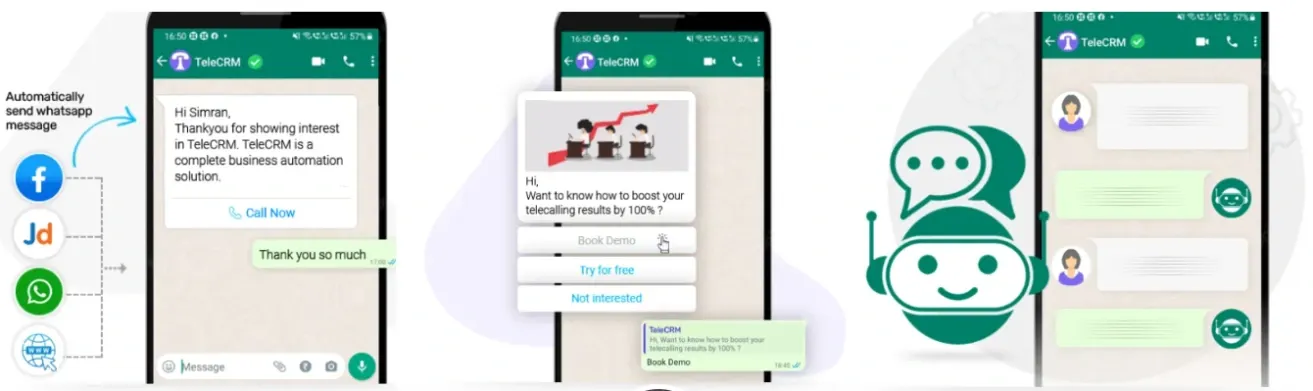
All of the capabilities of WhatsApp's Business API are now available through WhatsApp Cloud API. Included in WhatsApp's Cloud Application Programming Interface are the following features:
Free web hosting is available (Meta hosts the WhatsApp Cloud API)
A maximum of 80 messages are sent and received per second (including text and media); this will increase to 250 in July 2022. (by request)
Meta End-to-end encryption is available with no additional cost for API software upgrades.
WhatsApp's messaging features can be easily incorporated into other programs (such as CRM or analytics)
Features for mass communication and broadcasting
You can get in without going through any middlemen (like WhatsApp's partners or Business Solutions Partners)
Send bulk WhatsApp messages in advance with a 99.9% success rate. Meta provides a service level agreement (SLA) for uptime and offers round-the-clock monitoring and support for serious problems.
Third-party app integration for chatbots and automated chatting
Is there a cost to using the WhatsApp Cloud API?

While the WhatsApp Cloud API is available at no cost, users are charged per conversation. All user and company interactions during 24 hours are considered to be part of the same discussion. Whatsapp chats can be roughly categorized as either:
If a customer contacts a company via messaging and receives a response within 24 hours, we call that a user-initiated discussion.
When a company contacts a user via messaging more than 24 hours after the user first initiated contact, we call this a "business-initiated interaction."
When customers initiate discussions, businesses can respond with free-form text, but when companies start the conversation, they must utilize pre-written "message templates" to engage with customers.
Each month, businesses that utilize the WhatsApp Cloud API get access to 1,000 free conversations, including user- and business-initiated. If your spending exceeds the maximum allowed, you will be required to add a credit card.
When a customer contacts a company using the CTA buttons on an advertisement, the company is not paid per message (that clicks to their WhatsApp profile or Facebook page).
However, subsequent interactions with this user are billed at the normal rate. Remember that while users can contact the company for free by clicking on the advertising, the ads cost money.
Get WhatsApp Cloud API by following these steps
The WhatsApp Cloud Application Programming Interface (API) is available to developers and business owners at no cost. Do this by following the instructions below:
Go to "Create app" on www.developer.facebook.com.
Select "Business" from the "Select an app type" drop-down, and then click "Next."
Give your app a name and enter the administrator's email address; if you have a Facebook Business Account, choose that and Click 'Create app'.
Click on the option 'Set up for WhatsApp from the 'Add products to your app' menu
Select your Meta Business Account from the WhatsApp Platform API; click on 'Continue.'
The temporary access token should be copied and stored securely.
If you want to ensure that WhatsApp can send you messages from their servers, step seven requires you to use the test number provided and provide a second phone number where you want to receive the message from Meta (through WhatsApp).
The terminal prompts you with "Hello world," but you can change that to anything you desire using the template editor. Select the "Send" option to send the message.
The WhatsApp Cloud API team should have sent you a confirmation message to let you know that your message was received.
You may find Facebook's default template in the template manager if you follow step A "Create Message Template" button lets you make your pre-made messages for sending to clients.

Where does WhatsApp Cloud API fall short?
The fact that Meta does not offer support for the use of the WhatsApp Cloud API within businesses is its most glaring shortcoming.
To put it simply, an API is not a ready-to-use product. You'll need to write some code to take advantage of WhatsApp Cloud API instead of simply using WhatsApp or WhatsApp Business. Simply put, Meta only handles hosting for the WhatsApp Cloud API, so you don't have to worry about any associated fees.
Book a demo with BotPenguin to learn how we can help you use the WhatsApp API immediately without getting bogged down in the nitty-gritty.
WhatsApp Cloud API and WhatsApp Business Cloud API may be more appropriate if you are a business owner with a team of developers who are just interested in avoiding the hosting fees connected with WhatsApp API.

There are a number of WhatsApp advertising functions that are currently unavailable via the WhatsApp Cloud API.
BotPenguin makes it easy to retrieve abandoned carts automatically and close the deal. To calculate your return on investment in analytics, you can't use WhatsApp's Cloud API.
This involves maintaining constant communication with the customer from the time of order confirmation through the time of delivery. All of these are unavailable using the WhatsApp Cloud API.
BotPenguin has many useful functions, such as confirming orders, tracking them, generating links to track them, verifying payment upon delivery (if paying by check), and more.
In addition, BotPenguin's WhatsApp API can be used for many other purposes, such as integrating with e-commerce platforms like Shopify or developing your unique applications.
BotPenguin offers chatbot creation for social platforms, websites, WordPress along many different features:
WordPress Chatbot
Create Your own Customized Chatbot with BotPenguin
BotPenguin's WhatsApp API can help you expand your company

While the WhatsApp Cloud API (also known as the WhatsApp Business Cloud API) shares several features with the on-premise WhatsApp API (also known as the WhatsApp Business API), businesses no longer need to rely on a WhatsApp BSP to gain access to the API because Meta now provides it.
However, Meta's WhatsApp Cloud API cannot be accessed without a platform, which it does not provide. As a result, WhatsApp Cloud API is useful if you are a developer or a business owner with access to development resources. Therefore, BotPenguin may be what you need if you want to leverage the WhatsApp API directly and access powerful WhatsApp marketing and customer service tools in one place.
Get started ASAP by signing up for a free account or arranging a demo with our staff.
Frequently Asked Questions
What is the WhatsApp Cloud API?
The WhatsApp Cloud API is a cloud-based API that allows businesses to communicate with their customers using WhatsApp. The API enables businesses to send and receive messages, images, and videos to customers through WhatsApp.
What are some advantages of using the WhatsApp Cloud API?
The WhatsApp Cloud API offers several benefits for businesses, including the ability to reach customers on their preferred messaging platform, improved customer engagement and satisfaction, and the ability to automate responses to common customer inquiries.
How much does it cost to use the WhatsApp Cloud API?
The cost of using the WhatsApp Cloud API varies depending on the service provider and the volume of messages sent and received. Some providers offer pay-as-you-go pricing, while others offer monthly subscriptions.
Is it safe to use the WhatsApp Cloud API?
Yes, the WhatsApp Cloud API is secure. The API uses end-to-end encryption to ensure that all messages sent and received are protected from unauthorized access.
What technical requirements must be met to use the WhatsApp Cloud API?
To use the WhatsApp Cloud API, businesses need to have a web server that supports HTTPS requests and a dedicated phone number with an active WhatsApp account.
Can companies utilize the WhatsApp Cloud API for marketing purposes?
Yes, businesses can use the WhatsApp Cloud API to send marketing messages to their customers. However, it is important for businesses to obtain explicit consent from customers before sending marketing messages.

