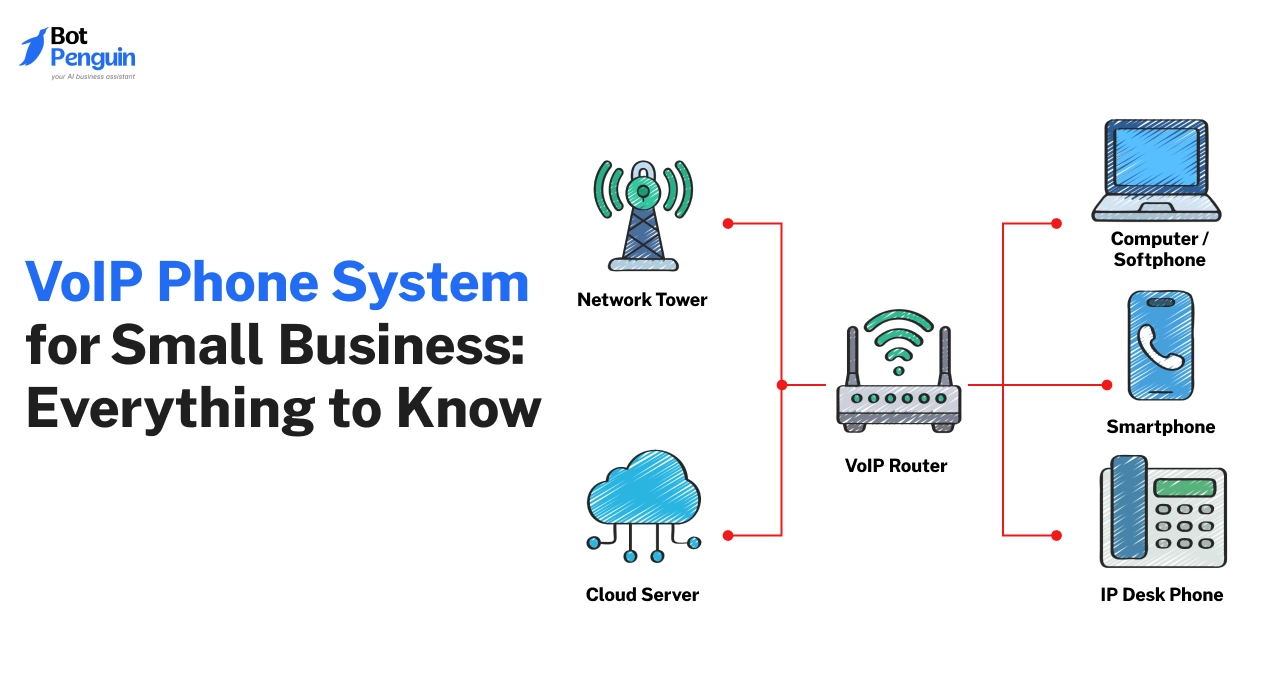Your phone line is costing you more than you think. Most small businesses still pay for outdated systems that drain money and limit flexibility.
The truth is, you don’t need copper wires to stay connected anymore. Calls, meetings, and even voicemails can all run on the internet. That’s what VoIP makes possible.
A VoIP phone system for small business isn’t just cheaper. It’s easier to use, packed with modern features, and built for remote work.
This guide breaks down what VoIP is, how it works, and what you should know before choosing one for your business.
What is a VoIP Phone System for Small Business?
You don’t buy a phone anymore. You buy a service that works wherever the internet reaches. That’s the idea behind a VoIP phone system for small business. It moves calls away from traditional copper lines and into the cloud.
Think of it this way. A small bakery with one store phone can only take a call when someone stands behind the counter. But with VoIP, the owner answers from a mobile app while handling suppliers on the go. The system makes the number “follow” the person, not the desk.
A VoIP phone system for small business isn’t about hardware. It’s about giving even the smallest team access to tools once reserved for big corporations—like call routing, voicemail to email, or conference calls without extra lines.
In short, it replaces limits with options. And once you understand how it works, you’ll see why it’s quickly becoming the default choice for small businesses.
Why Small Businesses Choose VoIP Phone Systems
Knowing how it works is one thing. Understanding why so many businesses switch is another. Traditional phone lines feel simple until the bills grow or the system fails to adapt.
That’s when many owners realize the limits. A voip phone systems for small business setup changes the picture—cutting costs, adding flexibility, and offering features that landlines simply cannot match.
- Lower costs: Landlines mean high monthly bills, long-distance charges, and hardware maintenance. With VoIP, you pay per user, and even international calls cost a fraction. Example: A two-person legal firm can handle clients in multiple cities without paying inflated fees.
- Flexibility: With a voip system for small business, calls aren’t tied to a desk. Employees answer from laptops or mobiles. A real estate agent on the road can stay connected using the office number, without missing a client call.
- Advanced features: Call forwarding, auto-attendants, voicemail-to-email, and video meetings are built in. A dental clinic can route patients automatically, saving staff time and appearing more professional.
- Scalability: Adding or removing users is simple. A small startup that grows from three to ten employees won’t need to install new lines—just adjust the plan.
- Remote readiness: VoIP supports hybrid and remote teams. A marketing agency spread across cities can share one system, keeping everyone on the same number and platform.
In short, VoIP isn’t about doing the same things for less—it’s about unlocking more without adding complexity. And those extra features deserve a closer look in the next section.
Key Features in VoIP Systems for Small Business
Lower bills make VoIP attractive, but the real shift comes from the features built into these systems. A voip systems for small business setup doesn’t just replace a landline—it transforms how a team communicates and manages customers.
These tools are designed to help small businesses look professional, save time, and scale without adding extra staff. Many of them come included at no extra charge, making them even more valuable.
Call Forwarding
Incoming calls no longer stop at the office desk. They can be forwarded to mobiles, laptops, or other numbers.
For example, a retail store manager can answer calls from their mobile while checking suppliers, ensuring customers never hear a busy tone. This flexibility keeps businesses available without chaining staff to a single phone.
Auto-Attendant
Acting as a virtual receptionist, this feature routes callers to the right department or person.
A boutique travel agency can direct customers to bookings, payments, or customer care without hiring someone just to answer phones. It saves costs while keeping callers satisfied with quick, professional routing.
Voicemail-to-Email
Instead of dialing in to check messages, voicemails are delivered directly to an inbox. A local repair service can receive customer requests instantly via email, allowing faster response times.
This ensures urgent messages are never overlooked, even outside office hours.
Conferencing and Video Calls
Small businesses no longer need separate subscriptions for meetings.
A marketing agency can run client presentations or internal catch-ups directly from the VoIP platform. With everything integrated, teams save time switching between tools and avoid paying for multiple services.
Mobile Apps
A voip phone systems for small business makes communication location-independent. Employees working remotely, visiting clients, or traveling can still use the same office number and access features on the go.
For hybrid teams, this keeps everyone connected under one professional system, no matter where they log in from.
Call Recording (Optional But Common)
Useful for training and quality checks, recordings give small businesses a way to monitor service levels.
For instance, an insurance agency can review conversations to improve how agents handle client queries, directly boosting customer satisfaction.
Each of these features goes beyond “making calls.” They bring structure, professionalism, and flexibility to everyday communication. For small businesses juggling tight resources, that can make all the difference.
And while these tools give real value, the next question business owners always ask is just as important—what does it cost?
Cost of a VoIP Phone System for Small Business
Features sound exciting, but price usually decides the move. A voip phone system for small business is often more affordable than a traditional landline, yet the exact cost depends on the number of users and the setup you choose.
Most providers use a simple per-user monthly pricing model, but there are extra details worth considering before making a decision.
Typical Cost Breakdown
- Monthly subscription: Usually $15–$40 per user. Includes unlimited local calls, basic features, and customer support. Example: A three-person accounting firm might spend around $90 a month for tools that once cost hundreds.
- Hardware costs: While many teams rely on laptops or smartphones, desk phones are still preferred by some. Expect $60–$150 per device upfront or rent directly from the provider.
- Hidden fees: Taxes, add-ons like call recording, or premium CRM integrations can push costs higher. A provider advertising $20 per user may actually end up costing $30–$35 once extras are added.
- Scalability: Adding users increases the monthly bill, but removing users can reduce costs quickly—something landlines can’t offer.
Cost Comparison: Landline vs VoIP
The real cost question isn’t about the lowest price—it’s about matching the right plan to your actual needs. Paying for advanced features your team never uses is wasteful.
But choosing the right voip systems for small business plan can transform communication without breaking the budget.
Best Use Cases for VoIP Phone Systems
Cost savings grab attention, but that’s not the only reason businesses switch. The real strength of a voip phone systems for small business setup lies in how it adapts.
Different industries face different challenges, yet VoIP proves versatile enough to fit them all. Whether it’s improving customer service, managing remote work, or reducing missed opportunities, VoIP acts as a backbone for modern communication.
Where VoIP Delivers the Most Value:
1. Customer Service Teams
Even small teams handle a high volume of calls. A local insurance agency, for instance, can use call routing to spread calls across agents, making sure no customer waits too long.
Caller ID integration also gives agents context before they pick up, creating smoother conversations and a professional impression.
2. Retail Businesses
A boutique store often juggles walk-in customers and phone inquiries at once. With a voip system for small business, one employee can stay focused on shoppers while another answers calls on a mobile app.
Features like voicemail-to-email also ensure no customer request gets missed during busy hours.
3. Healthcare Practices
Clinics deal with sensitive information and time-critical communication. VoIP allows staff to manage scheduling through auto-attendants, while doctors can receive voicemail-to-email notifications for urgent patient messages.
This not only saves staff time but also reduces missed appointments and improves care.
4. Remote and Hybrid Teams
A small marketing agency spread across multiple cities can unify communication under one business number.
Employees answer calls through laptops, mobiles, or desk phones without revealing personal numbers. Clients get a seamless experience, while the team stays connected wherever they work.
5. Professional Services
Accountants, consultants, and law firms benefit from built-in features like conferencing, call recording, and secure voicemail.
For example, a two-person accounting firm can host client consultations online without investing in extra meeting software, keeping costs low but service quality high.
6. Hospitality businesses
Hotels, cafés, and restaurants can handle reservations, catering inquiries, and customer support through auto-attendants and call forwarding.
A small café could forward calls to the owner’s phone during off-hours, ensuring customers never feel ignored.
7. Education and Training Providers
Small schools or coaching centers can use VoIP for both administration and online sessions. Teachers and administrators share one number system, making communication structured without heavy investment.
8. Logistics and Delivery Services
Dispatch teams can use VoIP to keep drivers updated in real-time. Features like call recording ensure delivery instructions are clear, and missed-call alerts help avoid costly errors.
In every case, VoIP doesn’t just replace phones—it solves specific communication challenges with smarter tools. That’s why it fits everything from local shops to fast-growing agencies.
And once you recognize how VoIP applies to your business, the next step is figuring out which provider offers the right mix of pricing, reliability, and features.
Comparing Top VoIP Providers for Small Business
Knowing where VoIP adds value is useful, but choosing the right provider makes or breaks the experience.
A voip phone system for small business can look flexible and affordable, but pricing models, features, and reliability differ widely. Small businesses don’t have time to switch providers often, so making the right call upfront matters.
Deep Dive into Leading Providers:
- RingCentral – Built as an all-in-one communication platform, it offers phone, messaging, and video conferencing in one place. Perfect for agencies and mid-sized teams juggling multiple tools. But its pricing can stretch budgets, and very small teams may find it too heavy.
- Ooma – Designed for simplicity, Ooma suits freelancers or local shops that just need a business number and reliable calling. It’s affordable and easy to set up, though limited if you want analytics, integrations, or advanced support tools.
- Nextiva – Strong in industries that depend on customer service. It combines calling with CRM, call analytics, and team collaboration. Great for law firms, clinics, and service businesses. The downside is cost creep as you scale.
- 8x8 – The go-to option for companies that work globally. With low-cost international calling and enterprise-grade security, it’s ideal for e-commerce sellers or agencies with overseas clients. However, the platform can feel overwhelming for teams that only need basic calling.
- Grasshopper – Made for startups and solo entrepreneurs who want a professional front without complexity. It delivers virtual numbers, extensions, and call forwarding. But once you grow and need advanced features like video or CRM integration, you’ll quickly outgrow it.
At-a-Glance Comparison
There is no single “best” provider. The choice depends on whether you value affordability, global reach, deep features, or simplicity. The good news? Small businesses now have options tailored to their size and goals.
But even with the right provider, one factor decides how well any voip systems for small business will perform — the strength and stability of your internet connection.
What Really Determines VoIP Call Quality
Picking the right provider only gets you halfway. The real performance of a voip systems for small business comes down to your internet connection.
Unlike traditional phones, every call depends on speed, stability, and uptime. If these aren’t in place, even the best VoIP plan will feel unreliable.
Key Requirements for Reliable Call Quality:
1. Bandwidth Per Call: 100–300 kbps Recommended
Each call needs around 100 kbps at a minimum, but aiming for 300 kbps per call creates a safer buffer. For a five-person team handling calls at the same time, this means at least 1–2 Mbps of steady upload and download speed.
Without enough bandwidth, audio turns robotic, conversations cut out, or delays creep in. For example, a customer support agent explaining a refund can lose credibility fast if the call lags every few seconds.
2. Connection Stability: Consistency Over Raw Speed
A high-speed package isn’t enough if the line fluctuates. Stability keeps voices clear and prevents echoes or dropped calls.
For businesses like consultancies or real estate agencies, where every conversation builds trust, a single poor-quality call can leave a bad impression.
3. Uptime Guarantee: Minimum 99.9% from your Provider
Providers often promote 99.9% uptime, which equals just a few minutes of downtime per month. Anything less can mean frequent disruptions.
For medical clinics or law firms, even a 15-minute outage could translate into missed appointments or frustrated clients. That’s why checking the provider’s SLA (Service Level Agreement) is as important as checking their feature list.
4. Network Prioritization: Quality of Service (QoS) Enabled
Office networks often juggle many tasks—file downloads, video streaming, and cloud apps running in the background. Enabling QoS on your router ensures VoIP traffic always gets priority.
This keeps calls smooth even if someone is uploading large files. A design agency, for instance, can share heavy project files without affecting ongoing client calls.
A voip phone system for small business is only as strong as the internet that powers it. Reliable bandwidth, consistent stability, guaranteed uptime, and smart network setup are non-negotiables. With these in place, small businesses can deliver calls that sound as professional as enterprise systems—without the enterprise cost.
And once performance is guaranteed, the next concern most businesses raise is security: can their calls and customer data stay safe?
Great — I’ll restructure and thicken this section the same way we did earlier: intro → detailed mini-headers with explanations + examples → strong closing takeaway + transition. This way it reads professional, informative, and mobile-friendly without being thin.
Security and Compliance in VoIP Systems
A strong internet connection keeps calls smooth, but it doesn’t address the bigger concern—security. A voip system for small business moves every call and message over the internet, which raises worries about hacking, data breaches, or compliance penalties.
For industries like healthcare, finance, and law, where sensitive information is part of daily operations, security is often the deciding factor in choosing a provider.
What Small Businesses Need to know about VoIP Security and Compliance:
1. Encryption Protects Conversations
Most voip phone systems for small business use end-to-end encryption. This scrambles data so that even if someone intercepts the call, the information cannot be understood.
For instance, when a patient calls a clinic to schedule an appointment, encryption ensures their personal details remain private.
2. Compliance Depends on your Industry
Different sectors face different rules. Healthcare providers must meet HIPAA standards, while companies serving EU clients must follow GDPR guidelines.
Many VoIP providers offer compliance support, but the business is still responsible for configuring user access, setting strong passwords, and securing devices. A small accounting firm, for example, can reduce risk simply by enforcing logins from verified devices only.
3. Shared Responsibility Model
Providers supply secure infrastructure, but businesses must handle local risks. This means training staff to recognize phishing, updating software, and controlling device access.
A small retail chain could lose customer trust quickly if an untrained employee clicks a malicious link and compromises call data.
4. Built-in Security doesn’t have to be Expensive
The good news is that small businesses don’t need enterprise-level budgets to stay secure.
Choosing a provider that offers features like multi-factor authentication, secure data storage, and automatic updates covers most of the heavy lifting. Even simple practices, like staff training and regular password updates, can make a big difference.
Security in VoIP isn’t about adding unnecessary complexity—it’s about ensuring customer data and conversations remain protected. With the right provider and a few internal best practices, even small businesses can meet industry standards without overspending.
And once the safety aspect is under control, the next step is understanding how to set up a VoIP system so that it works smoothly from day one.
Where VoIP Ends and AI Begins
Security closes one gap, but another challenge remains. A voip phone system for small business is excellent at connecting people, yet that’s where its role stops.
It handles calls, but it doesn’t manage relationships, capture leads, or keep conversations alive after business hours.
For many small businesses, that difference is critical—the line between simply answering the phone and actually engaging customers.
Where VoIP Falls Short in Real-World Scenarios:
- A salon owner answers calls during the day, but when ten new leads inquire about appointments after hours, those opportunities vanish.
- A retail store routes calls efficiently, yet staff still manually take orders and repeatedly answer the same product questions.
- A consultancy firm uses call forwarding to stay reachable, but it can’t schedule meetings automatically or track follow-ups.
These examples show the limit. Voip systems for small business are designed for communication, not automation. They won’t schedule, respond to FAQs, qualify leads, or nurture prospects when your team is busy. In today’s market, where customers expect instant responses, this gap directly impacts trust and revenue.
This is where AI steps in. By combining VoIP with AI tools, businesses move from just “answering calls” to providing intelligent, always-on engagement. AI agents can book appointments, voicebots can answer queries around the clock, and chatbots can capture leads directly from calls or messages.
And that’s exactly what platforms like BotPenguin enable—bridging the gap between communication and automation. It transforms a phone system from a basic calling tool into a smart assistant that builds relationships and drives growth.
Turning VoIP Into a Smart Support System with BotPenguin

VoIP solves the calling problem, but customer engagement needs more than clear audio. Small businesses today need speed, availability, and automation.
That’s where BotPenguin comes in—an AI-powered platform that adds intelligence to your communication.
How BotPenguin Transforms Customer Interactions:
- AI Chatbots for instant answers: Customers don’t like waiting. AI chatbots reply to FAQs instantly, capture leads from your website, and guide visitors toward bookings or purchases—even when your staff is offline. Example: A dental clinic’s chatbot can answer appointment availability questions at midnight, turning a missed call into a confirmed booking.
- AI Voicebots for 24/7 phone support: A voip phone system for small business connects calls, but BotPenguin’s AI voicebots can handle them around the clock. They greet customers, answer queries, take orders, and even record messages for follow-up. Example: A retail shop can let customers place simple orders by phone after hours, without needing a live agent.
- AI Agents for complete automation: AI agents go beyond answering questions. They schedule meetings, send reminders, qualify leads, and integrate with CRM tools. They act like extra team members who never clock out. Example: A real estate agency can have AI agents book property tours, send confirmations, and update their CRM—all without manual effort.
The Benefits are Clear:
- No lost leads due to after-hours calls.
- Faster responses build stronger customer trust.
- Small teams operate like larger organizations without hiring extra staff.
Pairing VoIP with BotPenguin means you’re not just answering calls—you’re building relationships that convert into revenue.
Conclusion
A voip phone system for small business is more than a cheaper way to make calls. It brings flexibility, modern features, and scalability that traditional landlines can’t match. For small teams, it levels the playing field, offering professional tools without enterprise costs.
But calls alone don’t drive growth. Customers expect instant replies, 24/7 support, and personalized engagement. That’s where VoIP ends—and where AI begins.
With BotPenguin’s AI chatbots, voicebots, and AI agents, small businesses can turn every call or message into an opportunity. From answering FAQs to booking appointments and capturing leads, BotPenguin ensures no interaction is wasted.
If VoIP modernizes communication, BotPenguin makes it intelligent. The result? Clearer calls, faster responses, and customer relationships that lead directly to revenue.
Frequently Asked Questions (FAQs)
Why is a VoIP phone system for small business better than landlines?
VoIP reduces costs, supports mobile access, and offers smart features like call routing, making it far more flexible than outdated landline systems.
Can a VoIP system for small business support remote teams?
Yes. Employees can take calls on mobiles or laptops, keeping the same business number and professional presence while working outside the office.
Do voip phone systems for small business work with existing tools?
Most providers integrate with CRM, email, and helpdesk platforms, allowing teams to manage customer calls and records in one unified system.
What hidden costs exist in voip systems for small business?
Besides the monthly fee, costs may include desk phones, compliance taxes, advanced features, and premium integrations. Always check fine print.
Which industries use a voip phone system for small business the most?
VoIP is widely used in retail, healthcare, consultancy, and remote-first agencies, where clear, cost-effective communication builds trust and boosts efficiency.
How does BotPenguin improve a voip system for small business?
BotPenguin adds AI chatbots, voicebots, and agents, enabling 24/7 support, instant responses, and lead capture—features that a standard VoIP system doesn’t provide.