Are you ready to step up your game with Amazon Alexa? This virtual assistant has become a staple in many homes, providing endless entertainment and convenience. But with so many features available, it can be overwhelming to know where to start.
Fear not, because we've got you covered. We've rounded up the top 9 Amazon, cool Alexa commands that you simply must-try. From playing your favorite tunes to ordering a pizza with just your voice, these commands will revolutionize how you interact with technology.
So, sit back, relax, and let Alexa do the heavy lifting. Get ready to impress your friends and family with your newfound Alexa skills. Plus, you'll wonder how you ever lived without this genius little device.
So, without further ado, let's dive into the top 9 Amazon cool Alexa commands that will change your life (or at least make it a little more fun).
Amazon Alexa Commands
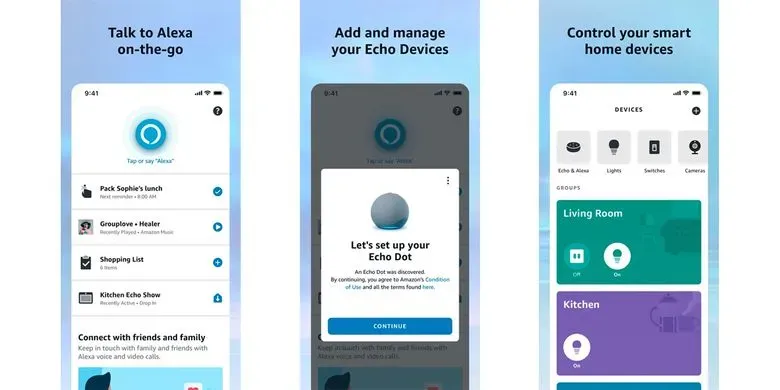
1. Alexa movie/TV commands
Here are some cool Alexa command list you can use with your Amazon Alexa-enabled device:
- "Alexa, play (movie/TV show name)" - This command will start playing the requested movie or TV show on your connected streaming service, such as Netflix or Amazon Prime Video.
- "Alexa, pause/stop" - This command will pause or stop the playback of the movie or TV show you are watching.
- "Alexa, rewind/fast forward (number of minutes/seconds)" - This command will let you skip or rewind a certain amount of time during playback.
- "Alexa, what's on TV tonight?" - This command will give you a list of TV shows and movies playing on live TV tonight based on your location and preferences.
- "Alexa, open (app name)" - This command will open a specific app on your connected device, such as Netflix or Hulu.

2. Alexa music control commands
Alexa Command list for music control option you can use with your Amazon Alexa-enabled device:
- "Alexa, play (song name)" - This command will play the requested song from your connected streaming service, Amazon Music or Spotify.
- "Alexa, play (artist name)" - This command will play music from the requested artist on your connected music streaming service.
- "Alexa, play (playlist name)" - This command will play a playlist you have created or saved on your connected music streaming service.
- "Alexa, pause/stop" - This command will pause or stop the playback of the current song or playlist.
- "Alexa, skip/next" - This command will skip to the next song in the playlist.
- "Alexa, repeat" - This command will repeat the playing song or playlist.
- "Alexa, shuffle" will shuffle the playlist or queue.
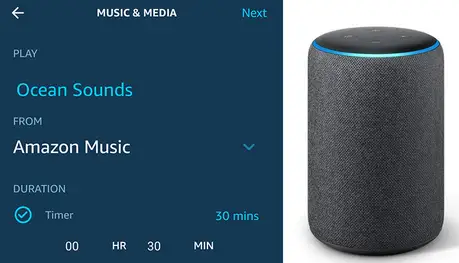
3. Awesome Alexa commands for smart home control
Here are some Alexa smart home control commands you can use with your Amazon Alexa-enabled device:
- "Alexa, turn on/off (device name)" - This command will turn on or off the specified smart home device connected to your Alexa-enabled devices, such as a smart light or smart plug.
- "Alexa, dim/brighten (device name)" - This command will adjust the brightness level of the specified smart light.
- "Alexa set (device name) to (percentage)" - This command will set the specified smart light to a specific percentage of brightness.
- "Alexa set the temperature to (temperature)" - This command will adjust the temperature of your smart thermostat.
- "Alexa, increase/decrease the temperature by (degrees)" - This command will adjust the temperature of your smart thermostat by a specified number of degrees.
- "Alexa, turn on/off (group name)" - This command will turn on or off a group of smart home devices, such as all the lights in a room.
- "Alexa, lock/unlock (door name)" - This command will lock or unlock the specified smart lock on your door.
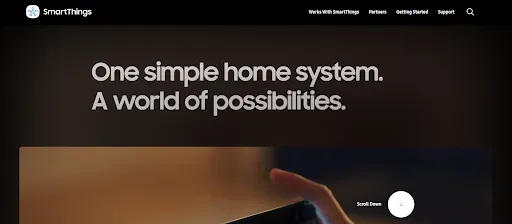
4. Alexa shopping commands
Here are some Awesome Alexa commands for shopping list you can use with your Amazon Alexa-enabled device:
- "Alexa, add (item) to my shopping list" - This command will add the specified item to your Alexa shopping list.
- "Alexa, what's on my shopping list?" - This command will tell you the items on your current list.
- "Alexa, reorder (item)" - This command will reorder the specified item from your Amazon order history.
- "Alexa, buy (item)" - This command will purchase the specified item from Amazon.
- "Alexa, add (item) to my cart" - This command will add the specified item to your Amazon shopping cart.
- "Alexa, what are my deals?" - This command will tell you about any current deals or promotions on Amazon.
- "Alexa, place an order" - This command will let you place an order for the items in your Amazon shopping cart.
With these commands, you can easily manage your shopping and orders using Amazon Alexa.
5. Awesome Alexa commands for timer and alarm commands
Here are some Alexa timer commands and alarm commands:
- "Alexa set a timer for [time]": This will set a timer for a specified amount of time, such as "Alexa, set a timer for 10 minutes."
- "Alexa set the alarm for [time]": This will set the alarm for the specified time, such as "Alexa, set the alarm for 7 AM."
- "Alexa set a repeating alarm for [time] every [day(s)]": This will set a repeating alarm for the specified time on the specified day(s), such as "Alexa, set a repeating alarm for 6 PM every weekday."
- "Alexa, how much time is left on my timer?": This will tell you how much time is left on any active timers you have set.
- "Alexa, cancel my timer": This will cancel any active timers you have set.
- "Alexa, snooze" or "Alexa, stop" (when the alarm goes off): This will snooze the alarm for a set amount of time or stop the alarm completely, respectively.
- "Alexa set a sleep timer for [time]": This will set a sleep timer for a specified amount of time, after which Alexa will stop playing music or any other audio.

6. Alexa calendars commands and reminder commands
Here are some Alexa voice commands for calendar and reminder commands:
- "Alexa, what's on my calendar today?": This will tell you about any events or appointments you have scheduled for the current day.
- "Alexa, add an event to my calendar": This will allow you to add a new event or appointment. Alexa will prompt you for the date, time, and other details.
- "Alexa, schedule a meeting with [name] on [date] at [time]": This will allow you to schedule a meeting with someone on a specific date and time.
- "Alexa, remind me to [task] at [time]": This will set a reminder for a specific task at a specific time. You can also set reminders to repeat daily, weekly, or monthly.
- "Alexa, cancel my reminder for [task]": This will cancel any active reminders you have set.
- "Alexa, what reminders do I have set?": This will tell you about any active reminders you have set.
- "Alexa, add [task] to my to-do list": This will add a new task to your to-do list.
- "Alexa, what's on my to-do list?": This will describe any tasks you have added to your to-do list.

7. Alexa's everyday information commands
Here are some of the common everyday information commands you can ask Alexa:
- "What time is it?" - Alexa will tell you the current time.
- "What's the weather like?" - Alexa will provide you with the current weather conditions and forecast for your location.
- "What's the traffic like?" - Alexa will tell you the traffic conditions for your location and estimated travel times.
- "What's in the news?" - Alexa will provide you with the latest news headlines and stories.
- "What's the latest sports scores?" - Alexa will provide you with the latest scores and updates for your favorite sports teams.
- "What's on my calendar today?" - Alexa will tell you about any events or appointments you have scheduled for the current day.
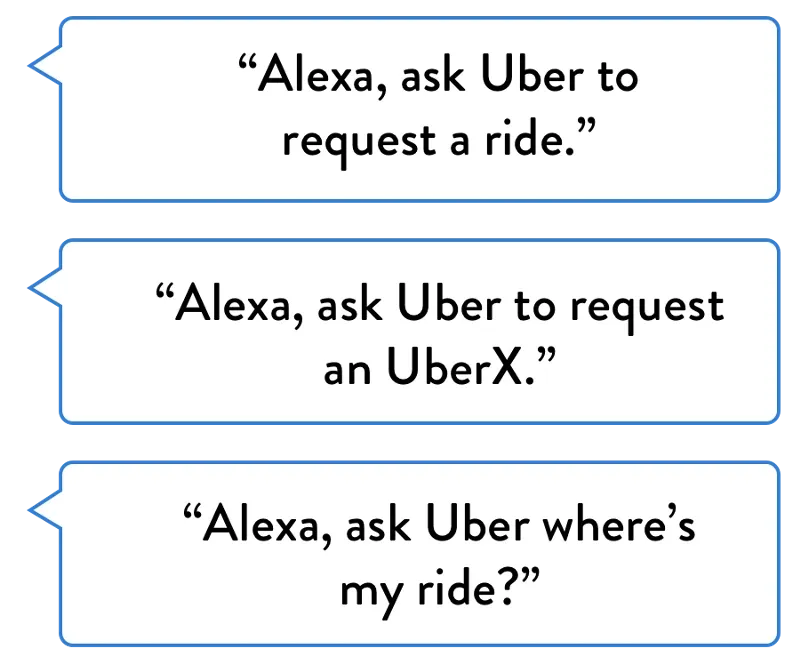
8. Alexa's commands for making and taking calls
Here are some of the most awesome Alexa commands list:
- "Alexa, call [contact name]": This will initiate a call to the specified contact. You can also specify a phone number instead of a contact name.
- "Alexa, answer the call": This will answer an incoming call.
- "Alexa, decline the call": This will decline an incoming call.
- "Alexa, hang up": This will end the current call.
- "Alexa, redial" will call the last number you dialed.
- "Alexa, call my [relationship]": This will call a contact based on their relationship to you (e.g., "call my mom").
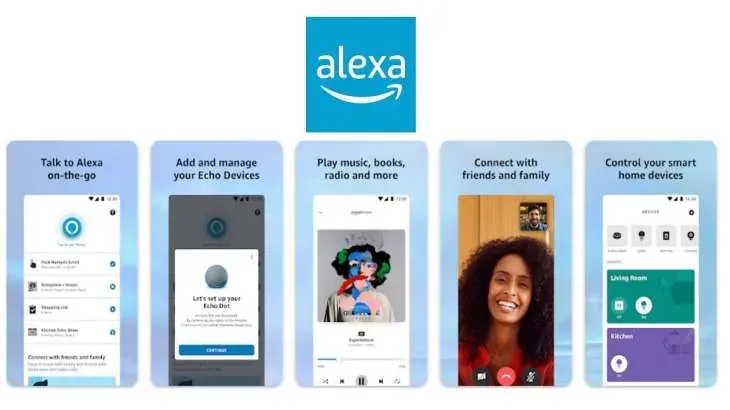
9. Alexa Commands for Audiobooks
Alexa commands list has various alexa voice commands that you can use to listen to and control audiobooks. Here are some of the most common commands:
- "Alexa, play my audiobook": This will start with the last audiobook you listened to.
- "Alexa, play [audiobook title] by [author name]": This will start playing the specified audiobook.
- "Alexa, resume my audiobook": This will resume the playback of your last played audiobook.
- "Alexa, pause my audiobook": This will pause the playback of your audiobook.
- "Alexa, go back 30 seconds": This will rewind the audiobook by 30 seconds.
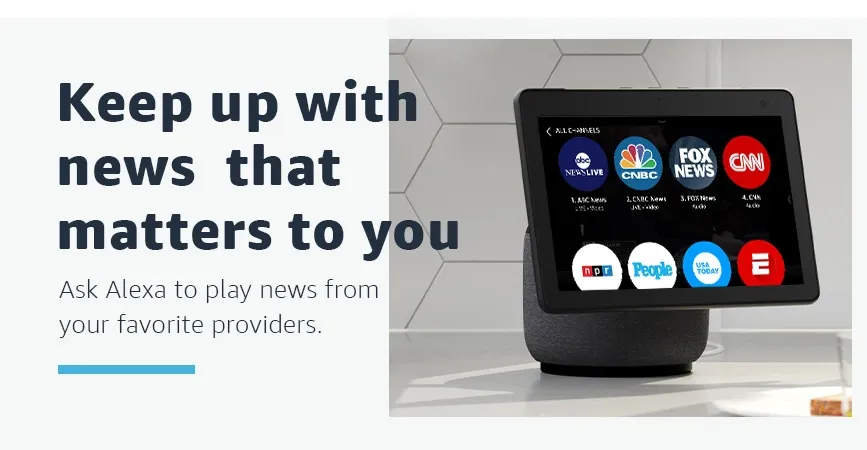
Conclusion
With these awesome Alexa commands up your sleeve, you can use your Amazon Echo devices better and more efficiently.
Amazon Alexa is a powerful tool that can help simplify your daily life. Using the commands in this article, you can get started with your Amazon Alexa device and experience its many benefits.
Whether you want to listen to music, control your smart home devices, or get answers to your questions, Amazon Alexa has got you covered.



