Are you tired of squinting at tiny text, spending hours reading through lengthy articles, or missing out on fantastic content because you just don't have the time?
Well, With Speechify you can transform your reading experience into a delight.
This ingenious text-to-speech app is packed with features that will make you wonder how you ever lived without it.
In this blog post, we'll take you on a tour of the top 10 Speechify features that you simply must try out.
From its smooth integration with your favorite platforms to its multilingual prowess, Speechify is the superhero of the reading world.
What is Speechify?
Speechify is an AI-powered software that converts text into audio, allowing you to listen to books, documents, and web pages on the go.
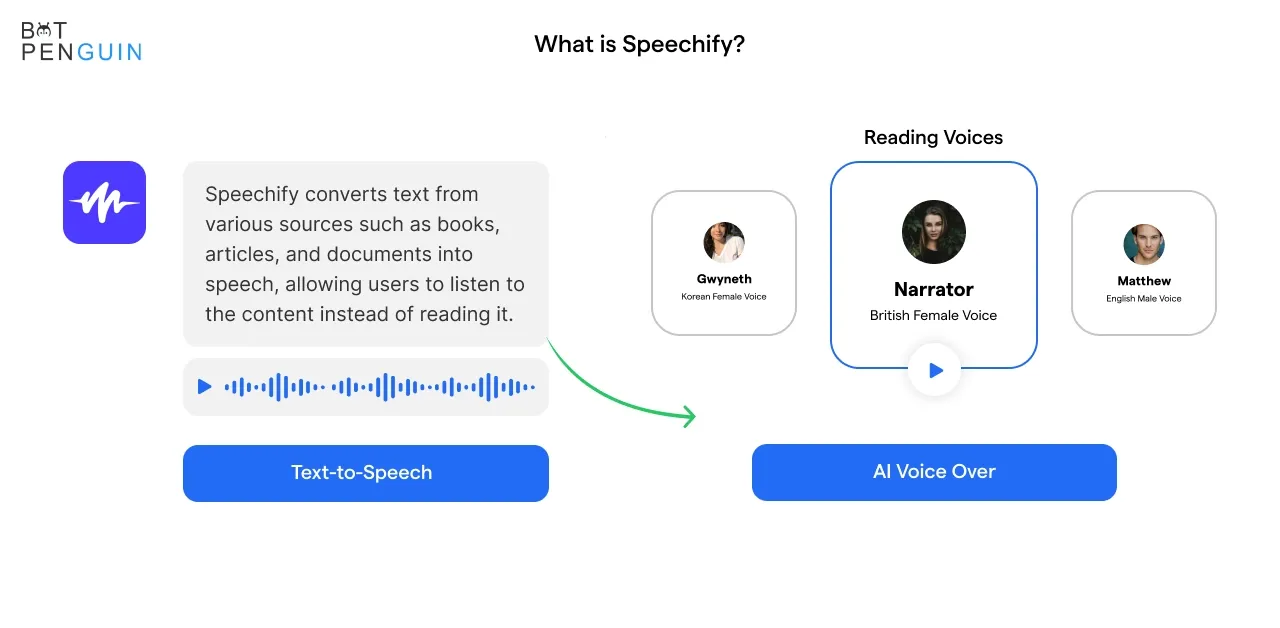
With over 100,000 users and 4.8 stars on the App Store, it's safe to say that Speechify text-to-speech apps.
Speechify text-to-speech app that uses artificial intelligence to convert written text into spoken words. They help people with reading difficulties, such as visual impairments or understanding disabilities, and those simply too busy to sit down and read.
How does Speechify Work?
Speechify uses advanced algorithms to convert written text into spoken words. The app can read anything from books and articles to emails and PDFs and even text on web pages.
Users can pick a voice from various options and customize the speech's tone and pace to suit their preferences. The app also has features like highlighting and tracking to keep users interested and concentrated.
Benefits of Using Speechify
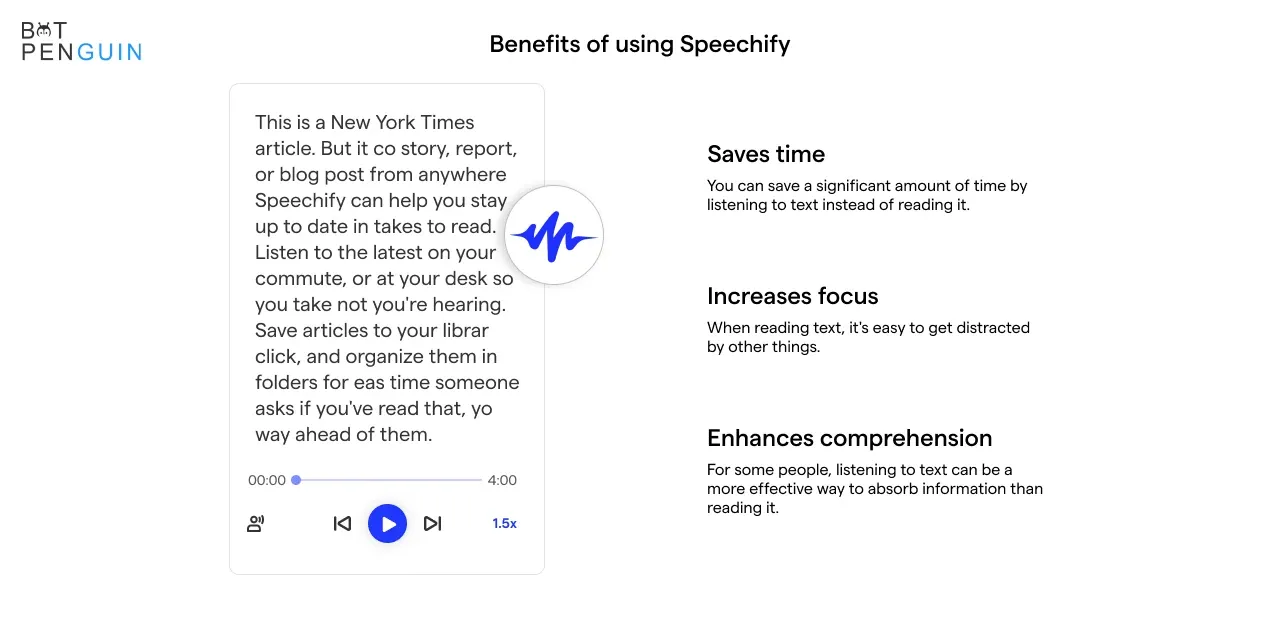
Some of the key benefits of using Speechify include:
- Improved productivity: With Speechify, it's simple to stay educated and productive while traveling since you can listen to articles, books, and other written information.
- Accessibility: Speechify is designed to be accessible to everyone, including those with visual impairments or learning disabilities.
- Customizability: Speechify allows you to adjust the speed, tone, and voice of the speech to your liking, making it a personalized experience.
- Convenience: With Speechify, you can listen to content while doing other things, like working out, driving, or cooking.
- Target audience: Speechify is designed for anyone who struggles with reading, whether due to a learning disability, visual impairment, or simply a lack of time.
The app is top-rated among students, busy professionals, and those who love reading but need more time.
- Comparison with similar software: Several other text-to-speech apps are on the market, but Speechify text-to-speech stands out for its advanced AI technology, customizability, and ease of use. Unlike other apps, Speechify can read virtually any written content, offering various voices and customization options.
How to Get Started with Speechify
Getting started with Speechify is easy.
Step 1
Sign up process
Download the Speechify text-to-speech app from the App Store or Google Play Store, then create an account to get started.
Additionally, you may register on the Speechify website.
Step 2
Download and installation
Once you've signed up, download and install the app on your device. In addition to iOS and Android, the software works with Mac OS.
Step 3
Compatibility with different devices
Speechify text-to-speech is compatible with various devices, including smartphones, tablets, and computers.
On iOS, Android, as well as Mac OS devices, the software may be downloaded and installed. Chrome and Firefox browser extensions are also offered.
Step 4
Launch it to start speaking written text
Once the software has been installed, launch it to start speaking written text. You may select a voice from various options and customize the speech's tone and tempo to suit your preferences.
Additionally, the app has tools like highlighting and monitoring to keep you attentive and focused.
Top 10 Speechify Features
The top 10 speechify features are:
Text-to-Speech
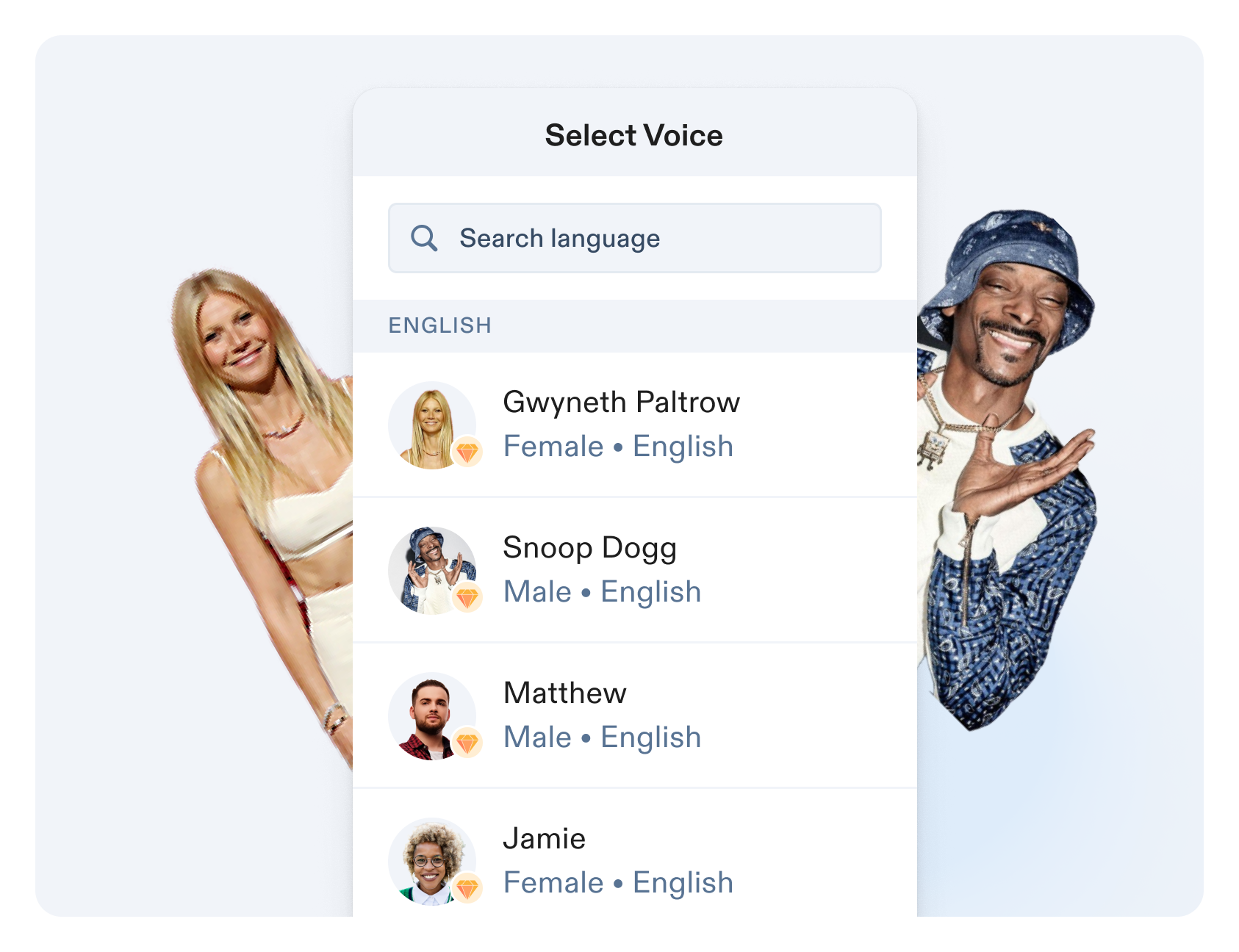
- Voice selection: Speechify text-to-speech offers a variety of voices to choose from, including natural-sounding voices with different accents and languages.
You can select your preferred voice to make your reading experience more personalized and engaging.
- Speed adjustment: You may change the audio's speed with Speechify to match your reading pace. You may adjust the audio's speed to get the most out of your reading time.
- Highlighting and tracking: Furthermore, Speechify provides highlighting and tracking options that make it simpler to follow the text.
The software records your progress and highlights the phrases as they are spoken, allowing you to pick up where you left off.
Audiobook Player
- Library organization: With Speechify's audiobook player, you can easily organize your library of audiobooks. You can sort them by author, title, or genre to make finding what you're looking for easier.
- Playback control: Speechify's audiobook player also offers playback control features, including the ability to rewind or fast forward the audio, set bookmarks, and adjust the speed of the audio.
- Speed adjustment: You can change the audiobook player's playback speed to match your reading speed, just like with the text-to-speech tool.
Audio Recorder
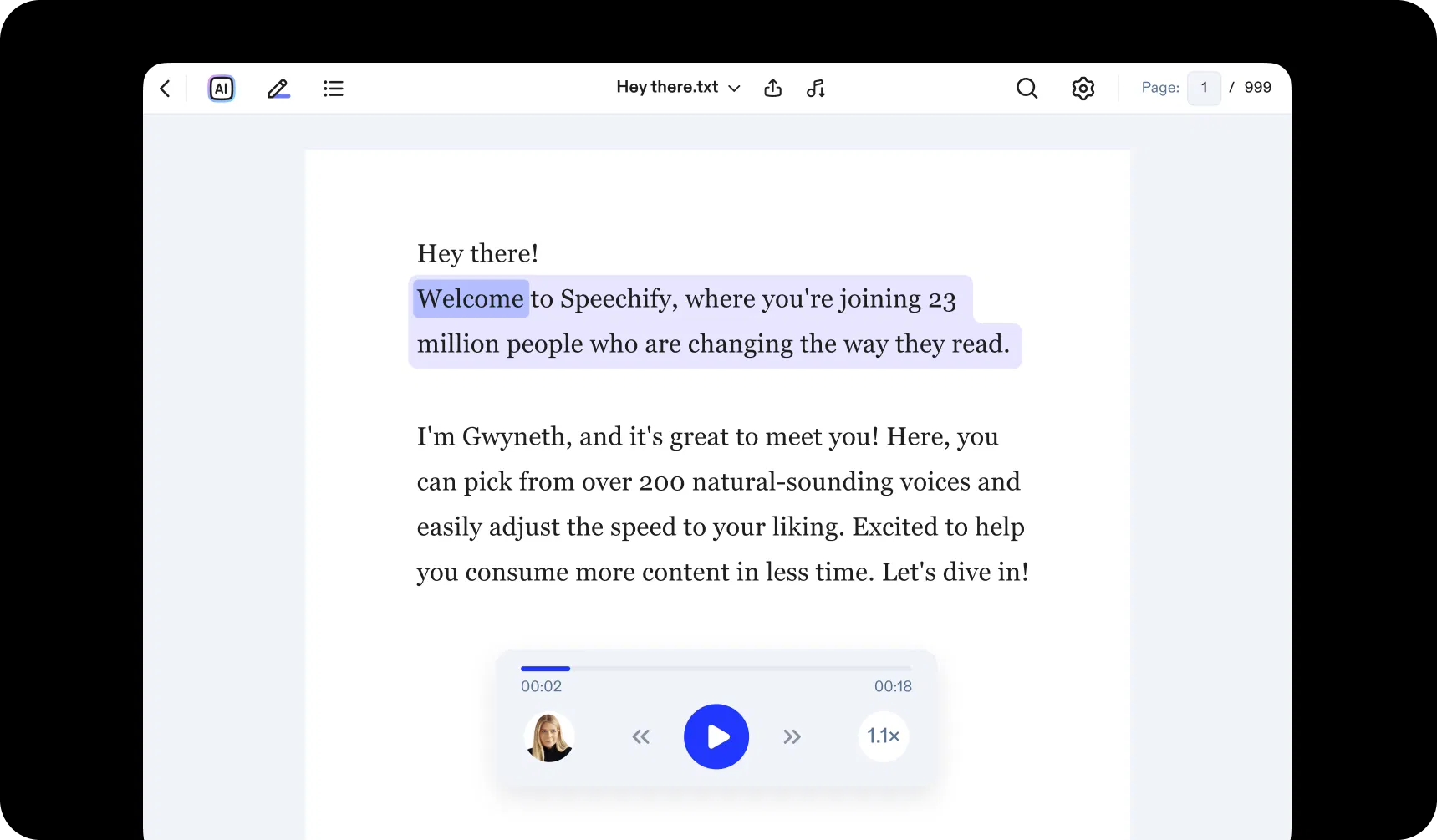
- Voice recording: With Speechify's audio recorder, you can record your voice and turn it into audio. This is useful for creating audiobooks, recording lectures or meetings, or even practicing your public speaking skills.
- Audio editing: Speechify's audio recorder also offers basic audio editing features, including trimming, cutting, or merging audio files.
- Sharing options: Once you've recorded your audio, you can easily share it with others via email, text message, or social media.
Document Scanner
- OCR Technology: Speechify's document scanner uses OCR (Optical Character Recognition) technology to convert printed text into digital text.
This is useful for scanning documents, articles, or books and turning them into audio.
- Document conversion: Once the text is converted, Speechify can turn it into audio using its text-to-speech feature.
- File management: Speechify's document scanner also offers file management features, including the ability to save, organize, and export scanned documents.
Language Translation
- Translation options: Speechify's language translation feature allows you to translate text into different languages. You can select the source and target languages, and Speechify will translate the text.
- Accuracy and speed: Speechify's language translation feature uses advanced AI algorithms to ensure accurate translations. The translations are also delivered quickly, so your text can be translated quickly.
- Compatibility with different languages: Speechify's language translation feature is compatible with many languages, including English, Spanish, French, and German.
Focus Mode
- Distraction-free environment: Speechify's focus mode creates a distraction-free reading environment by removing visual distractions from the screen.
- Productivity tools: Speechify's focus mode also offers productivity tools, including a timer and a progress tracker, to help you stay on task.
- Personalization options: You can customize the focus mode settings to suit your preferences, including the background color, font size, and spacing.
Reading Comprehension
- Quizzes and tests: Speechify's text-to-speech helps in reading comprehension feature offers quizzes and tests to help you test your understanding of the text.
The quizzes are interactive and engaging, making learning fun and challenging.
- Vocabulary builder: Speechify's reading comprehension feature also offers a vocabulary builder that helps you learn new words as you read.
The app highlights difficult words and provides definitions and examples to help you understand them.
- Personalized recommendations: Based on your reading and comprehension history, Speechify provides personalized recommendations for books and articles you may enjoy.
Note-taking
- Voice-to-Text: With Speechify's note-taking feature, you can take notes using your voice. The app converts your speech into text, making note-taking quick and easy.
- Organization options: You can organize your notes by topic or category to make them easier to find and review.
- Sharing and exporting options: Speechify's note-taking feature also allows you to share your notes with others via email or text message.
You can also export your notes to apps like Evernote or Google Drive.
Webpage Reader
- Browser extension: Speechify's webpage reader is available as a browser extension for Chrome and Firefox. This lets you listen to articles and web pages directly from your browser.
- Audio customization: The webpage reader allows you to customize the audio settings, including voice selection and speed adjustment.
- Webpage management: You can save webpages for offline listening and organize them by topic or category for easy access.
Audio Library
- Wide selection of audiobooks: Speechify's audio library offers many audiobooks, including bestsellers, classics, and new releases.
- Download and streaming options: You may stream audiobooks level from the app or download them for offline listening.
- Personalized recommendations: Speechify's audio library also provides personalized recommendations based on your reading history and preferences.
Speechify Pricing
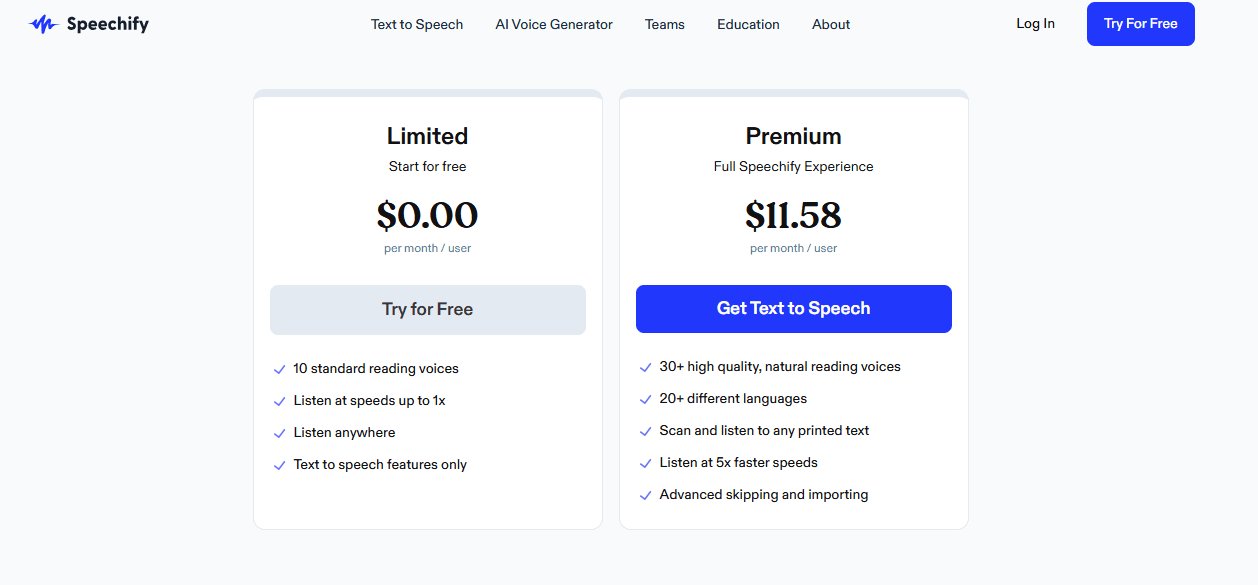
Different types of Speechify Pricing:
Free plan
If you're hesitant about investing in a text-to-speech app, Speechify's free plan might be perfect.
With this plan, you can convert up to 10 minutes of text daily and access some of Speechify's basic features, such as text-to-speech, audiobook playback, and web reader.
Premium plan
The Premium plan better fit more avid readers or those with specific needs. At $9.99 per month
$79.99 per year, this plan includes unlimited text conversion, access to all of Speechify's features, and even a 7-day trial period. You can also choose from various voices and adjust the playback speed to suit your preferences.
Business plan
If you're looking to use Speechify for your business or organization, they also offer a Business plan.
This customizable plan meets your needs and includes team management, bulk discounts, and dedicated support. Contact Speechify's sales team for more information.
Conclusion
With its natural-sounding voices, extensive language support, and innovative features, Speechify is the ultimate solution for transforming your engagement with written content.
Whether you're a student, a busy professional, or someone who loves learning, Speechify text-to-speech can make your reading experience more enjoyable and efficient.
Try out their free plan or sign up for their Premium plan to unlock all their features and experience convenience at its best.



