Did you know that the average person reads at a speed of about 200–300 words per minute but can listen at a rate of 400-500 words per minute?
This means that by using Speechify's reading feature, you can double your reading speed and cover more ground in a shorter time.
But Speechify text-to-speech isn't just limited to reading. It is a flexible tool that can be used for various tasks, including writing, learning, time management, and personal development.
The greatest thing, though? Even people who need to have tech-savvy may utilize it with ease.
In this article, we'll explore 10 ways to use Speechify to boost productivity. We'll cover everything from reading and writing to language learning and mindfulness.
We'll also highlight the benefits of using Speechify, including improved focus, increased efficiency, and enhanced accessibility.
What is Speechify?
Speechify is a text-to-speech tool that can read text out loud to you. It's available as an app for iOS and Android devices and a Chrome extension for desktop computers.
With Speechify, you can convert written text into speech and listen to it at your own pace.
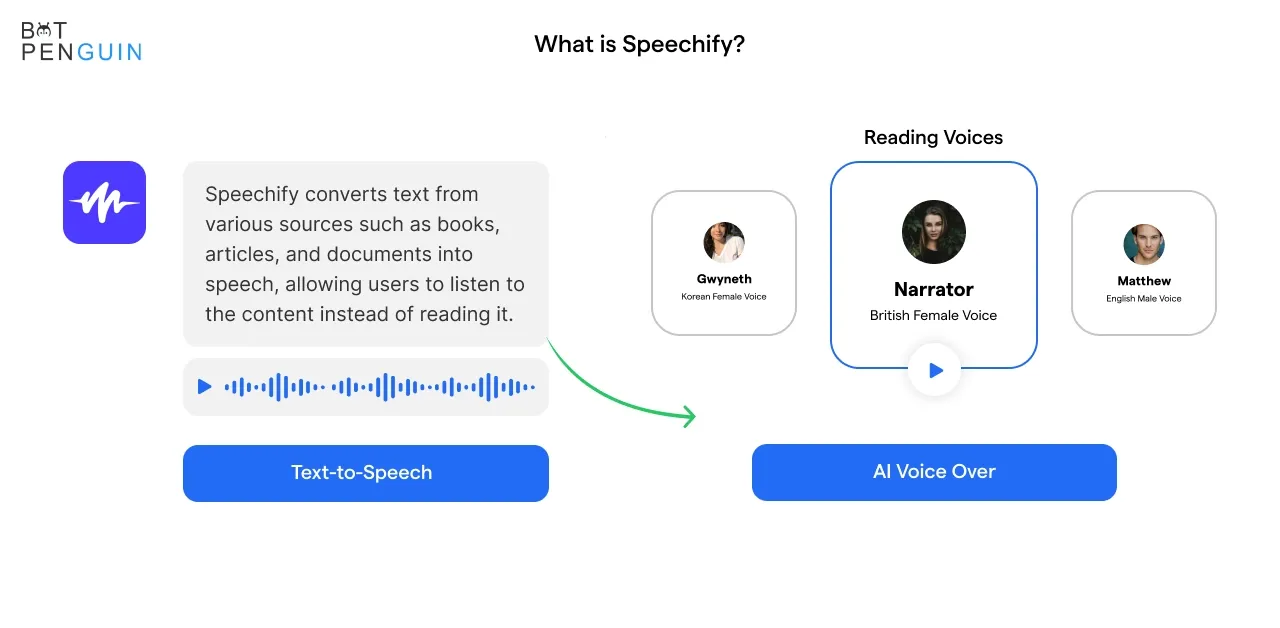
Features of Speechify
Speechify text-to-speech has many features that can help you save time and increase your productivity. Some of the key features of Speechify include:
- Customizable reading speed
- Highlighting of words as they're read
- Adjustable font size and style
- Integration with popular apps like Pocket and Instapaper
- Support for multiple languages
How Speechify Works
Speechify text-to-speech works by using text-to-speech technology to read written text out loud. You can paste the copied text into the app or import it from another app like Pocket or Instapaper.
Once the text is in Speechify, you can adjust the reading speed, font size, and other settings to suit your preferences. Then, press play and listen as Speechify reads the text out loud to you.
Benefits of using Speechify
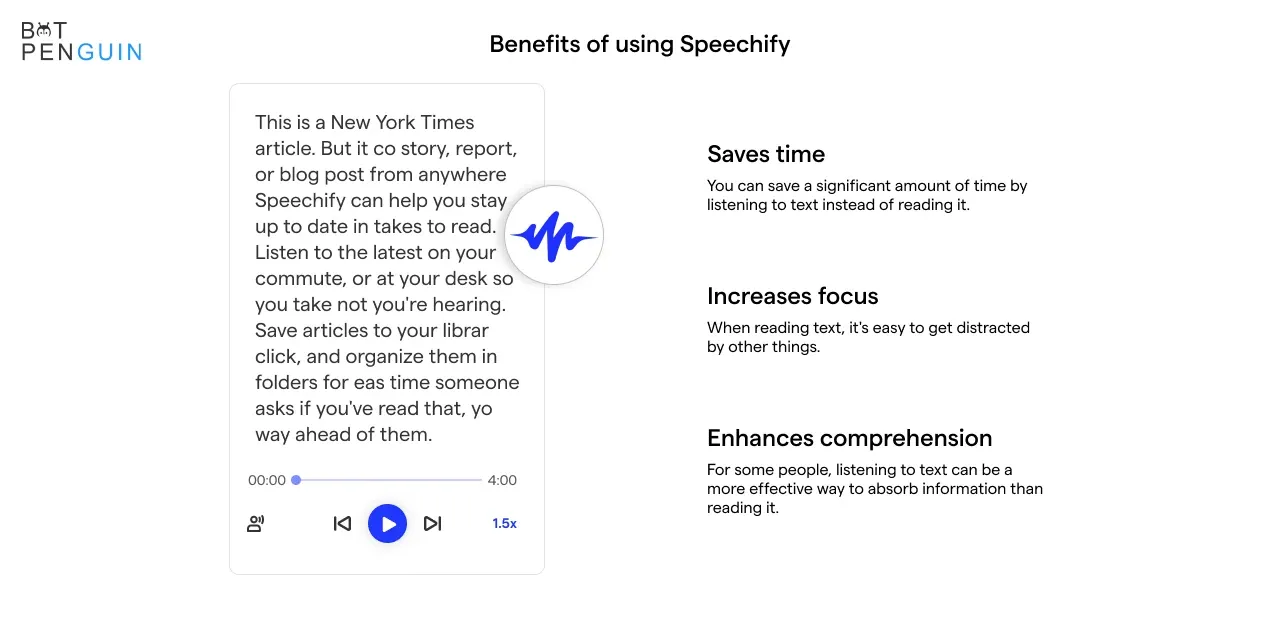
- Saves time: You can save a significant amount of time by listening to text instead of reading it. This is especially useful for busy professionals or students needing to consume information quickly.
- Increases focus: When reading text, it's easy to get distracted by other things. By listening to the reader instead, you can stay more focused on the content at hand.
- Enhances comprehension: For some people, listening to text can be a more effective way to absorb information than reading it. This is particularly true for people with learning disabilities or other conditions that make reading difficult.
Comparison with Other Productivity Tools
While there are other productivity tools available, Speechify text-to-speech offers some unique benefits. For example, it's a text-to-speech tool that can read any written text out loud.
This makes it the best tool that can be used for many activities, from reading and writing to studying and time management.
Additionally, Speechify text-to-speech is easy to use and has various customizable settings to suit your preferences.
How to Get Started with Speechify
Getting started with Speechify is easy. Here's what you need to do:
Step 1
Sign up for Speechify
To use Speechify, you'll need to sign up for an account. You can get the Chrome extension on your desktop computer or install the app from the App Store or Google Play Store.
Once you've installed the app or extension, follow the on-screen prompts to create your account.
Step 2
Setting up Speechify
Once you've signed up for your account, you can use Speechify immediately. However, you can customize the settings to suit your preferences.
To do this, open the app or extension and navigate the settings menu. You can adjust the reading speed, font size, and other settings from there.
Step 3
Compatible devices
Speechify is available for iOS and Android devices and desktop computers running the Chrome browser. Ensure your device is compatible before downloading the app or extension.
10 Ways to Use Speechify to Boost Your Productivity
Following are the ways to use Speechify to boost your productivity:
1. Using Speechify for Reading
Speechify's reading feature is a game-changer for those who struggle with traditional reading methods. With Speechify, you can listen to any text in a natural-sounding voice at a speed that suits you best.
Here's how to use Speechify for reading:
- Upload the text you want to read into the Speechify app.
- Choose your reading speed, voice, and other preferences.
- Listen to the text being read aloud as you follow along.
Benefits of using Speechify text-to-speech for reading:
- Improved reading speed and comprehension
- Increased focus and concentration
- Enhanced accessibility for those with visual impairments
- Reduced eye strain and fatigue
2. Using Speechify text-to-speech for Writing
Speechify's writing feature can help you write more efficiently and accurately than ever before. By dictating your text instead of typing it, you can save time and avoid typos and errors.
Here's how to use Speechify for writing:
- Open the Speechify app and select the writing feature.
- Speak your text aloud, using punctuation cues to format your text.
- Review and edit your text as needed.
Benefits of using Speechify for writing:
- Increased speed and accuracy
- Reduced typing-related strain and injuries
- Improved focus and creativity
- Enhanced accessibility for those with physical disabilities
3. Using Speechify for Studying
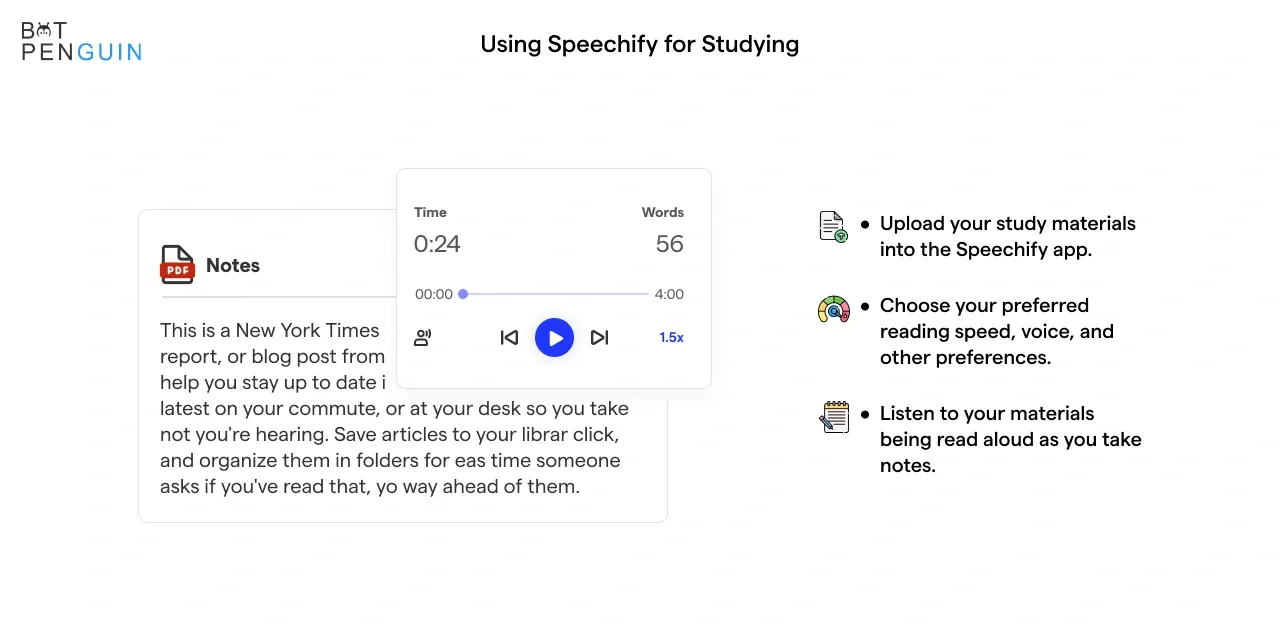
Speechify's studying feature can help you absorb information more quickly and effectively.
By listening to your study materials instead of reading them, you can free up your hands and eyes for note-taking and other activities. Here's how to use Speechify for studying:
- Upload your study materials into the Speechify app.
- Choose your preferred reading speed, voice, and other preferences.
- Listen to your materials being read aloud as you take notes.
Benefits of using Speechify for studying:
- Improved information retention and recall
- Increased efficiency and productivity
- Reduced stress and fatigue
- Enhanced accessibility for those with learning disabilities
4. Using Speechify Text-to-Speech for Work
Speechify's work feature can help you stay on top of your workload and increase productivity.
You can free up your hands and eyes for other tasks by listening to your work-related materials instead of reading them. Here's how to use Speechify for work:
- Upload your work-related materials into the Speechify app.
- Choose your preferred reading speed, voice, and other preferences.
- Listen to your materials being read aloud as you work on other tasks.
Benefits of using Speechify for work:
- Increased efficiency and productivity
- Reduced stress and fatigue
- Enhanced multitasking ability
- Improved accessibility for those with physical disabilities
5. Using Speechify for Time Management
As we all know, time is a precious commodity, and it's easy to get sidetracked by distractions throughout the day. Fortunately, Speechify's time management feature can help you stay on track and maximize your time.
Speechify's time management feature allows you to set up reminders and track your progress toward your goals. You can create customized reading and writing goals and set deadlines to keep yourself accountable.
- To use Speechify text-to-speech for time management,
- Navigate to the "Goals" tab in the app and set up your reading or writing goal.
- Select your deadline and let Speechify guide you toward achieving your objective.
Benefits of Using Speechify Text-to-speech for Time Management
- Using Speechify can help you develop better time management habits and improve your overall productivity.
- Setting goals and deadlines will motivate you to stay on task and avoid distractions.
6. Using Speechify for Accessibility
Accessibility is crucial for people with visual impairments, Reading difficulties due to learning impairments, or other issues.
Fortunately, Speechify has various accessibility features that can make reading and writing more accessible to everyone.
Text-to-speech technology is one of Speechify's accessibility features. It can read aloud any text you choose, making it simpler for persons with visual impairments or learning difficulties to understand the content.
To use Speechify for accessibility, select the text you want to read and hit the play button. Your reading is more comfortable. You may also alter the font's style, color, and size.
Benefits of Using Speechify for Accessibility
- Using Speechify for accessibility can make reading and writing easier
- More enjoyable for people with visual impairments, learning disabilities, or other challenges that make reading difficult and can easily access it.
7. Using Speechify for Language Learning
Language learning can be challenging, but Speechify's language learning feature can make the process more enjoyable and efficient.
Speechify's language learning feature includes a range of foreign language texts and allows you to practice your listening skills by hearing native speakers read the material aloud.
To use Speechify for language learning, select the foreign language text you want to read and hit the play button. You may also change the voice's pace to suit your expertise.
Benefits of Using Speechify for Language Learning
- Using Speechify for language learning can help you improve your listening skills and comprehension of foreign languages.
- Additionally, the feature can make the learning process more enjoyable.
8. Using Speechify for Mindfulness
In today's fast-paced world, feeling overwhelmed and stressed is easy. Speechify's mindfulness feature can help you take a break and practice mindfulness.
Speechify's mindfulness feature includes a range of meditations and affirmations to help you relax and focus your mind.
To use Speechify for mindfulness, navigate to the "Meditation" tab in the app and select a meditation or affirmation that speaks to you.
Then, hit the play button and let Speechify guide you through the reflection or commitment.
Benefits of Using Speechify for Mindfulness
- Using Speechify for mindfulness can help you reduce stress, improve focus, and promote overall well-being.
- You can enhance your mental and emotional health by taking a few moments to practice mindfulness throughout your day.
9. Using Speechify for Personal Growth
Personal growth is an ongoing journey, and Speechify's personal growth feature can help you on your path to self-improvement.
Speechify's personal growth feature includes a range of self-help and personal development books to help you develop new skills, overcome challenges, and achieve your goals.
To use Speechify for personal growth, navigate to the "Self-Help" tab in the app and select a book that interests you. Then, hit the play button and let Speechify guide you through the material.
Benefits of Using Speechify for Personal Growth
- Using Speechify for personal growth can help you develop new skills, learn from experts, and gain insights into your listening.
- Self-help and personal development give you the tools you need to overcome challenges and achieve your goals.
10. Using Speechify for a wide range of content
With Speechify, you're not limited to audiobooks alone. You can convert various types of written content, including articles, blogs, research papers, or even your own documents, into audio.
This versatility ensures that you have a wealth of listening material at your disposal.
Use the Speechify browser extension or the "Share" feature on your mobile device to convert web articles into audio. Simply click the Speechify extension button or select "Share" and choose Speechify to convert the text into speech.
Benefits of Using Speechify for a wide range of Content
- Speechify makes written content accessible to individuals with visual impairments or reading difficulties, ensuring equal opportunities for everyone.
- With Speechify, you can optimize your learning and productivity by listening to content on the go, multitasking effectively, and customizing the reading experience to your preferences.
Conclusion
Speechify is a powerful tool for productivity enhancement, with features that can help you boost your reading speed, improve your writing, manage your time, and promote overall well-being.
Whether you're a student, a working professional, or someone who wants to make the most of your time, Speechify has something to offer.
So why not try it and see how it can help you achieve your productivity goals?
We hope you like our blogs for more such blogs do visit our website BotPenguin.
Frequently Asked Questions (FAQs)
How can Speechify help boost my productivity?
Speechify is a powerful tool that converts text into speech, allowing you to listen to articles, documents, and books on the go.
By utilizing Speechify, you can maximize your productivity by multitasking and absorbing information while performing other activities.
Is Speechify compatible with other productivity tools?
Certainly! Speechify integrates seamlessly with other productivity tools such as note-taking apps, task management software, and cloud storage services.
This integration ensures that you can easily incorporate Speechify into your existing productivity workflow for maximum efficiency.
Can Speechify improve my reading speed?
Absolutely! Speechify enables you to adjust your reading speed, helping you increase your reading pace and absorb information more efficiently.
By using Speechify regularly, you can train yourself to read faster, thus boosting your productivity.
Can Speechify read scanned documents or images?
Yes, Speechify utilizes OCR (Optical Character Recognition) technology to convert scanned documents or images to text.
This feature allows you to listen to the content of scanned materials, improving your productivity and accessibility.
Does Speechify support multiple languages?
Yes, Speechify supports multiple languages, including English, Spanish, French, German, and more.
Whether you need to listen to content in your native language or want to practice a foreign language, Speechify can assist you in enhancing your productivity across different languages.



