Telegram is one of the top 5 messaging apps, with around 1.5 billion users. However, it faces issues like phishing scams, malware, fake bots, and privacy risks that weaken Telegram bot security.
In this guide, we'll provide easy tips to keep your bot interactions secure and list the best Telegram bots for security purposes. It's about fostering caution, not fear.
You'll learn to recognize potential threats and effective countermeasures. Even simple actions can significantly boost your security. This guide aims to ensure your Telegram bot experience remains safe and positive.
Best tips for securely interacting with telegram bots
Telegram bot security is critical due to actual incidents of data breaches and financial losses.
For example, hackers have exploited Telegram bots for phishing attacks, tricking users into revealing sensitive information like bank details and 2FA codes.
This has led to unauthorized access to accounts and significant financial theft.
For instance, in June 2024, a data leak exposed 361 million account credentials on Telegram, including email addresses and passwords from various services.
This breach allowed hackers to exploit compromised accounts for financial gain and phishing attacks, leading to identity theft and unauthorized transactions. These incidents underscore the importance of robust security measures to protect user data and prevent financial fraud on the platform
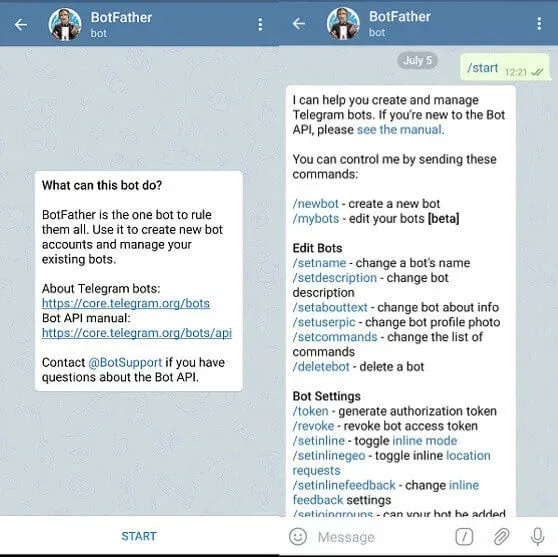
8 Best Tips for Telegram Bot Security
As fun and useful as they can be, you'll want to chat with bots safely. Are Telegram bots safe?
Here are some top Telegram bot security tips for interacting securely, protecting your privacy, and avoiding shady bots.
Use Trustworthy Bots
You know, when you're dealing with Telegram bots, it's essential to stick with the good guys. So, make sure you're using bots that come from reputable sources and have some positive reviews from other users.
Steer clear of those sketchy, unknown bots, because they might just put your privacy at risk or even mess with your security.
Better to be safe than sorry!
Carefully Read the Bot's Description and Terms of Service
The easiest Telegram bot security tip is to check the terms and conditions because the devil is in the details.
- Spend some time attentively reading the terms of service and description. This will help you better understand the bot's functioning, intended use, and possible hazards.
- Pay particular attention to the kind of personal data the bot may gather and how it intends to utilize that information.
- Before proceeding, consider the advantages and potential concerns if the bot needs access to your data.
Also Read:
3. Limit the Information You Share with Bots
To safeguard your privacy, avoid sharing unnecessary or sensitive information with Telegram bots.
Only provide the minimum required information, and think twice before sharing personal details such as your full name, address, phone number, or financial information unless necessary.
4. Use Strong, Unique Passwords
For Telegram bot security, always use solid and original passwords when registering for a new bot or setting up an account.
Avoid using the same password across many accounts; use a password manager to build and securely store strong passwords.
By doing so, you can help prevent unauthorized access to your accounts
Suggested Reading: Discover Telegram Bots for Downloading Music
5. Be Wary of Phishing Attempts
Be cautious of bots that trick you into revealing sensitive information or login credentials.
Always double-check the URLs and domain names before entering any personal information.
Verify that the bot uses a secure connection (https) and look for any signs of phishing or fraudulent activity. If something seems suspicious, err on caution and avoid interacting with the bot.
6. Enable Two-Factor Authentication
To further enhance the security of your Telegram account, enable two-factor authentication (2FA).
You will be required to input an additional code to your password to log in, which is often produced by a mobile app.
You may add further Telegram bot security against unwanted access to your account and personal information by turning on 2FA.
7. Regularly Update Your Apps and Bots
Like any other software or application, regularly update your Telegram app and any bots you use.
Developers frequently release updates with bug fixes and security patches to correct any vulnerabilities that may have been found.
You can ensure you utilize the latest secure versions by regularly updating your applications and bots.
8. Report Suspicious Bots or Activities
If you encounter a suspicious bot or notice any suspicious activities while interacting with it, it is important to report it to Telegram.
This helps protect other users and allows Telegram to act appropriately against malicious bots or activities.
You actively contribute to preserving the safety and reliability of the Telegram network by alerting the platform's administrators to any questionable activity.
To be on the safe side, you need to find the best Telegram bots that will help you implement strong data protection measures across your channels and groups.
Top 5 Best Telegram Bots
Discover the best Telegram bots that prioritize security and enhance your messaging experience with robust protection features.
1. Spam Blocker Bot: This bot helps keep your Telegram groups free of spam by automatically detecting and blocking spam messages. It also provides reports and logs to monitor spam activity.
2. Shieldy Bot: Shieldy is designed to prevent spam and unwanted messages in group chats. It uses CAPTCHA verification for new members, ensuring only genuine users can join your group.
3. Group Butler: Group Butler offers comprehensive moderation tools, including anti-spam features, automated responses, and user management. It helps maintain a secure and well-organized group environment.
4. Combot: Combot not only helps manage large communities but also offers robust security features like spam filtering, user verification, and detailed analytics to keep your group safe and active.
5. Rose Bot: Rose provides advanced moderation and security features for Telegram groups. It can handle spam, enforce rules, and manage user permissions, ensuring a secure and orderly chat experience.
Conclusion
You're now armed with the best Telegram bot safety tips to blast with Telegram bots while keeping your privacy and security intact.
Are Telegram bots safe? Remember, trust is crucial! Stick with bots from reputable sources and steer clear of any shady characters out there. It's better to be safe than sorry about your info.
Always read the bot's description and terms of service carefully. Understanding what they do and what data they might collect is essential for your peace of mind.
So there you go, folks! Now, you can confidently dive into the exciting world of Telegram bots. Have a blast, stay secure, and keep those bots working for you! We are excited that you now know how to use Telegram bots safely.
Frequently Asked Questions (FAQs)
How to stop a Telegram bot attack?
To stop a Telegram bot attack, report the bot, avoid interacting with suspicious bots, and implement strong security practices like enabling two-factor authentication (2FA).
How can I identify a trustworthy Telegram bot?
Identify trustworthy Telegram bots by checking reviews, verifying the creator, looking for official verification badges, and using bots from reputable sources.
What should I do if a bot asks for sensitive information?
Do not provide sensitive information. Report the bot immediately and block it to prevent further interaction.
Can I block or remove a bot if I no longer want to interact with it?
Yes, you can block or remove a bot by going to the chat settings and selecting the option to block or delete the bot.
How can I protect my Telegram account from unauthorized access?
Protect your account by enabling 2FA, using a strong password, and regularly reviewing active sessions for any suspicious activity.
Are there any risks associated with using Telegram bots?
Yes, risks include potential data breaches, phishing attacks, and privacy concerns. Ensure telegram bot security by only using bots from trusted sources.
How do I report a bot that seems suspicious or malicious?
Report suspicious or malicious bots by using the report feature in Telegram or contacting Telegram support with details about the bot.
How can I ensure that my interactions with bots remain private?
Ensure privacy by using Telegram’s Secret Chat feature, avoiding sharing sensitive information, and using bots with strong privacy policies.

