Introduction
Someone launched a SaaS last weekend—while you were still tweaking your landing page.
No developers. No code. Just a few simple tools and the courage to hit “publish.”
This is how products get built now. It’s quick, sometimes a bit rough, but it works. Founders are using no-code platforms to turn ideas into real apps—without waiting on engineers or burning through budgets.
The barrier to launching a SaaS has collapsed. What used to take a team of engineers can now be done solo, using the right stack of no code SaaS tools.
In this guide, you will find a tight list of tools that help you build, automate, support, and grow—so you can stop preparing and start launching!
Choosing the Right No Code SaaS Tools for Your Stack
There’s a difference between using no-code tools and using the right no-code tools.

Once you realize how many options exist—each claiming to be the “fastest” or “easiest”—it’s easy to lose focus. That’s where many founders get stuck. They build a nice-looking app, but the parts don’t connect. Or worse, they end up with five tools doing the same thing and none doing it well.
So instead of chasing tools that seem popular, you need to build a stack that works for your workflow—tools that move your product forward without bloating it.
Here’s how to approach it smartly.
Think in Functions, Not Categories
Don’t start with “I need a form builder” or “I need a CMS.” Start with:
- What do I want the user to do?
- What happens after that?
- Where does the data go?
Say you’re building a simple SaaS that helps freelancers manage invoices.
You don’t “need a frontend.” You need a place where users can log in, create invoices, and view payment status. That could be Softr for the interface, Airtable for the backend, Stripe for payments, and BotPenguin for onboarding and support.
Once you look at outcomes—not categories—it’s easier to match the right tools to your product flow. That’s how no code SaaS platforms start to feel like actual systems, not a loose patchwork of features.
4 Questions to Ask Before Picking Any No Code SaaS Platform
1. Will this help me launch faster?
If a tool looks powerful but takes weeks to learn, skip it—for now. The best no-code SaaS tools speed things up, not slow you down.
2. Is it scalable post-MVP?
You don’t want to rebuild from scratch after your first 100 users. Choose tools that grow with you or offer an easy migration path.
3. Can I integrate it easily with the rest of my stack?
Example: Can your form builder send data to your backend and trigger an onboarding email automatically? If not, you’ll need extra layers.
4. Does it reduce my workload, or just look fancy?
Tools with shiny dashboards might feel impressive. But if they don’t replace a manual task or add actual value, they’ll end up as noise.
Choosing the right stack means choosing tools that work together—cleanly, simply, and with purpose. No-code platforms make that possible, but only if each tool earns its place in your setup.
Now that you know how to evaluate them, let’s look at the actual no code saas platforms—the ones founders are using right now to launch fast, automate early, and scale without writing code.
10 Best No-Code SaaS Tools to Launch Without Developers
There are plenty of “no-code” tools out there, but only a few are truly built for shipping real products—not just prototypes.
This list cuts through the noise. These are tools that help you launch, automate, support, and scale a product—all without touching code. Some replace developers. Some replace entire departments.
Each one fills a specific gap in your SaaS journey, from landing page to payments to live chat.
No matter what you’re building, you’ll likely need a combination of these tools. Think of this as your core stack—the no-code setup behind real SaaS launches.
1. Softr – Build SaaS Interfaces Without Code
A frontend builder that feels like a website editor but powers real apps.
If your backend lives in Airtable or Notion, Softr helps you turn it into something people can actually use—without touching code. It’s perfect for quickly spinning up a user-facing app that feels clean and functional, especially when your product is still in MVP mode.
Where does it fit in your launch journey?
Right at the beginning. You can build your product’s frontend with Softr and plug it directly into your data source. No waiting on UI design. No writing custom code to connect your backend. It just works.
Key features:
- Drag-and-drop blocks for lists, forms, charts, and pages
- Built-in user authentication and memberships
- Works with Airtable, Notion, and Google Sheets
- Native integration with tools like Stripe, Zapier, and Make
- SEO-friendly pages with custom domains
Ideal use case:
Founders building client portals, internal tools, or early SaaS MVPs.
If you want a custom dashboard without hiring a frontend dev, Softr gets you there.
Pricing snapshot:
- Free plan available
- Paid plans start at $49/month
- Business plans unlock roles, permissions, and advanced integrations
Bonus tip:
Need to validate an idea fast? Build a working SaaS UI in Softr, connect it to Airtable, and start onboarding users—without ever setting up a real backend.
It’s a smart shortcut to early traction and feedback, especially for solo founders using a no code SaaS platform approach.
2. Airtable – Your Backend Without a Developer
A database that feels like a spreadsheet but works like an app.
Most early SaaS founders need a backend, but not everyone needs a complex database setup. That’s where Airtable shines. It gives you the power of a relational database—without requiring you to know how one works. You can manage users, workflows, content, and even logic, all from a familiar grid interface.
In a no-code SaaS setup, Airtable often acts as the central brain. It holds the data your frontend tools pull from—whether you’re using Softr, Glide, or something custom. You define how the product behaves by structuring records and fields, not by writing backend logic.
Key features:
- Spreadsheet-style UI with powerful relational database functions
- Linked records, formulas, and filtered views
- Built-in forms and simple automations
- Real-time collaboration and role permissions
- Works seamlessly with no-code tools like Zapier, Softr, Make, and Glide
Ideal use case:
Founders who want to manage users, content, or product logic without setting up a backend. Perfect for MVPs that need structure but not scale—yet.
Pricing snapshot:
- Free plan covers most MVP needs
- Paid plans start at $24 per seat/month for features like synced tables, advanced permissions, and automation runs
Bonus tip:
Structure Airtable like you would a real database—use linked tables instead of duplicating data.
When paired with a no code SaaS platform like Softr, Airtable becomes a powerful, flexible backend you can build and scale without dev help.
3. BotPenguin – Smart Chatbot for Support, Leads, and Onboarding
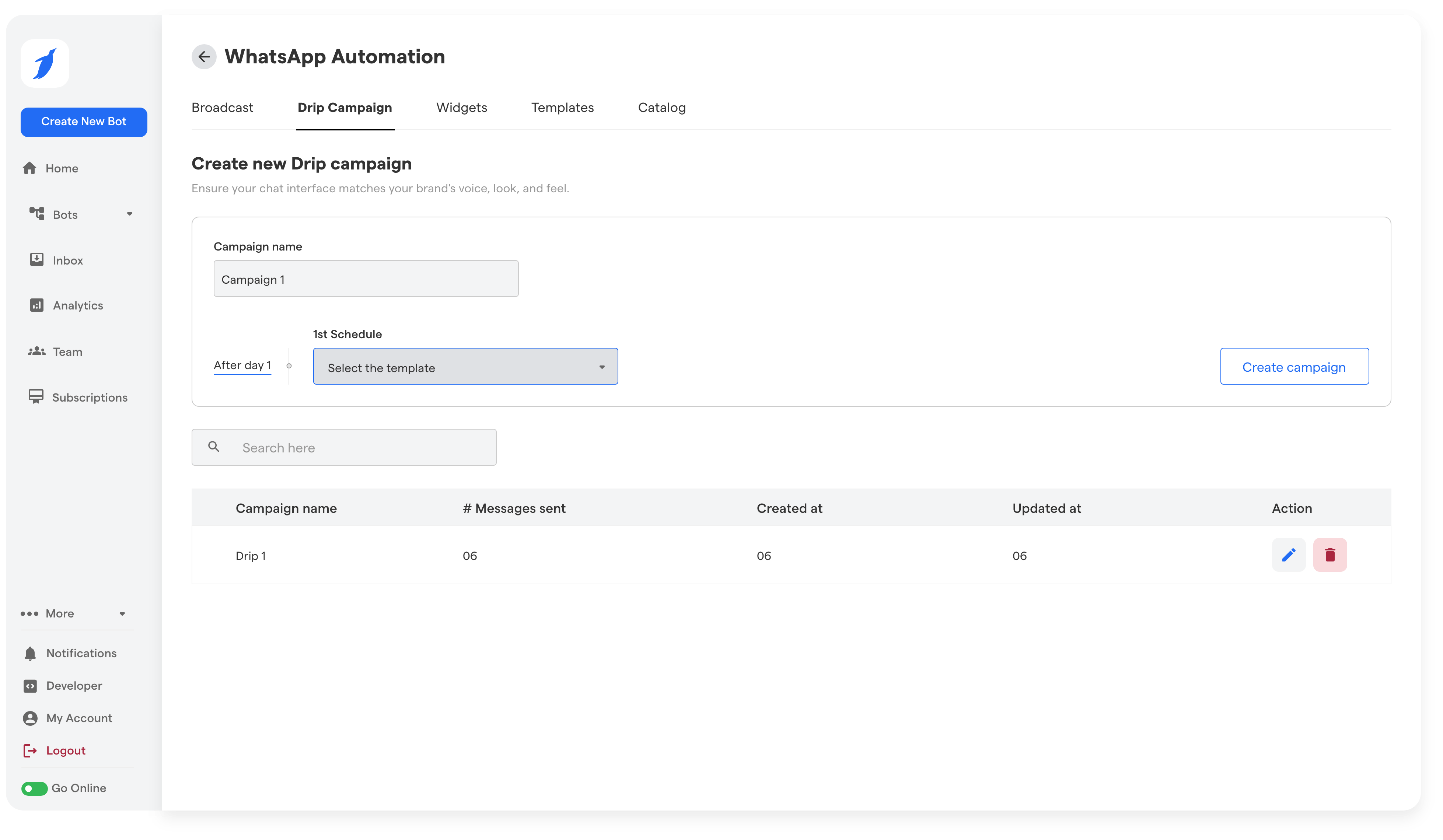
A no-code drag-and-drop AI chatbot builder that handles support, lead capture, and onboarding.
If you’re launching a SaaS product, users will have questions from day one. Instead of answering each one manually, use BotPenguin to automate it. Built for non-tech founders, BotPenguin makes it easy to create smart, multi-channel chatbots with a simple drag-and-drop interface.
You can deploy it across your site, WhatsApp, Messenger, Instagram, and more. Whether it’s answering FAQs, collecting user info, or walking someone through your onboarding, BotPenguin handles it 24/7—so you don’t have to.
It’s one of the best no-code SaaS tools for support automation, especially early on when you can’t afford a full support team.
Key features:
- Integrates with Airtable, Google Sheets, and 80+ native and third-party apps
- Comment-to-DM automation for instant social media lead capture
- Omnichannel support across website, WhatsApp, Instagram, and more
- Live chat with agent takeover for real-time human support
- Bulk messaging for faster onboarding and announcements
- AI model integration to create smart, goal-driven bots
Ideal use case:
SaaS founders who want to automate user support, onboard users, or capture leads without writing a single line of code. Especially useful pre-launch and post-MVP to stay responsive with minimal effort.
Pricing snapshot:
- Free forever plan available with essential chatbot features
- Paid plans start at $15/month with advanced AI, integrations, and multichannel support
Bonus tip:
Use BotPenguin to guide new users through your product the moment they land on your site. Connect it to Airtable or your CRM to turn every chat into a structured lead or user insight.
It’s an easy win for SaaS builders working with a lean, no-code stack.
4. Stripe – Accept Payments in Minutes
A powerful payment solution that lets you start charging users without writing code.
If you’re building a SaaS, you need a way to get paid. Stripe is the go-to choice for handling everything from one-time payments to complex subscription billing. And the best part?
You don’t need to touch a line of code to set it up, especially when paired with the right no code SaaS platform.
With Stripe, you can add checkout pages, free trial logic, promo codes, and recurring billing—all from a clean dashboard. Most no-code tools like Softr, Bubble, and Memberstack integrate directly, so setup takes minutes, not weeks.
Key features:
- Accepts credit cards, Apple Pay, Google Pay, and more
- Built-in subscription billing, free trials, and metered usage
- Custom checkout flows and embeddable payment links
- Supports multiple currencies and regional pricing
- Integrates easily with most no-code platforms and CRMs
Ideal use case:
Early-stage SaaS products that need to monetize fast. Stripe is perfect for MVPs offering monthly subscriptions, freemium plans, or early-bird discounts.
Pricing snapshot:
- Pay-as-you-go: 2.9% + $30 per successful card charge in the U.S.
- No setup fees or monthly costs
Bonus tip:
You can launch with just a Stripe-hosted checkout page—no app needed. Connect it to your email tool or no code SaaS platform to automatically enroll users post-payment. It’s the simplest way to validate demand with real revenue.
5. Zapier – Automate Everything Across Your Tools
The glue that holds your no-code stack together—without writing scripts.
When you're juggling multiple tools, things fall through the cracks. Zapier prevents that. It connects over 5,000 apps so they can talk to each other and act on triggers automatically.
Whether it’s sending a welcome email, updating a CRM, or syncing chatbot leads to Airtable, Zapier makes it all happen behind the scenes.
It’s the unsung hero of any SaaS no code platform setup. You define the trigger (like “new user signs up”) and the action (like “send them a welcome email via Gmail”), and Zapier runs it for you—no code, no hassle.
Key features:
- Connects with 5,000+ apps and services
- Set up multi-step workflows (called Zaps)
- Easy UI for building trigger-action logic
- Filters, delays, and conditional rules
- Works seamlessly with tools like BotPenguin, Airtable, Gmail, Stripe
Ideal use case:
Founders who want their tools to sync without manually copying data. Use it for onboarding flows, support handoffs, or lead management across platforms.
Pricing snapshot:
- Free plan with limited tasks
- Paid plans start at $30/month for more Zaps, steps, and advanced features
Bonus tip:
Set up a Zap that links BotPenguin to Airtable or Gmail in under 10 minutes. Every chatbot lead gets stored in your database and emailed to you instantly—no code, no copy-paste.
It’s the kind of automation that makes your no code SaaS platform feel like magic.
6. Tally – Build Forms for Signup, Feedback, or Surveys
A simple, elegant form builder that feels like Notion but works like a pro.
Every SaaS product needs forms—signups, feedback, waitlists, onboarding, and more. Tally lets you build them fast, with zero coding and no design headaches. Its interface is clean, intuitive, and easy enough for anyone to use, which is exactly what you want in your no code SaaS tools stack.
Whether you’re collecting early access signups or customer feedback, Tally keeps it frictionless. You can embed forms directly into Softr pages, Notion docs, or your own site. No extra setup, just copy-paste and go.
Key features:
- Notion-style interface with simple block editing
- Conditional logic, hidden fields, and file uploads
- Integrates with Zapier, Make, Airtable, and Google Sheets
- Custom domains, branding, and email notifications
- Works smoothly with most no-code platforms
Ideal use case:
Perfect for onboarding flows, lead capture, and collecting user feedback—especially for solo founders or lean teams needing fast, clean forms.
Pricing snapshot:
- Free plan includes most features
- Pro plan at $29/month unlocks advanced logic, integrations, and branding
Bonus tip:
Use Tally to create a post-signup onboarding survey. Embed it in your Softr-built MVP, and send responses straight to Airtable via Zapier.
It’s a lightweight way to personalize your product experience using just no code SaaS tools.
7. MailerLite – Email Marketing Made Simple
A clean, no-fuss email platform built for makers who just want to get the word out.
You don’t need a marketing team to run email campaigns. With MailerLite, you can send onboarding emails, product updates, and launch announcements in minutes. It’s built for clarity—with a drag-and-drop editor, automation flows, and audience segments that are easy to understand and use.
For anyone building a SaaS product, email is a key channel. Whether it’s welcoming new users, sending feature tips, or nudging trial upgrades, MailerLite makes it doable from day one.
It works perfectly with tools like Tally and Zapier, so you can trigger emails based on form submissions or chatbot activity.
If you're looking for one of the best no-code SaaS tools to grow your user base, this is a strong pick.
Key features:
- Visual email editor with mobile previews
- Automation flows for onboarding or drip sequences
- Audience segments and personalization
- Landing pages, popups, and signup forms included
- Integrates with Tally, Zapier, Airtable, and more
Ideal use case:
SaaS founders who want to automate user onboarding and keep users engaged without complicated setups. Great for early traction and launch sequences.
Pricing snapshot:
- Free for up to 1,000 subscribers and 12,000 emails/month
- Pro plans start at $20/month with more automation and features
Bonus tip:
Create a Tally form for early access signups and connect it to MailerLite using Zapier. As soon as someone signs up, they’re added to a welcome email sequence.
It’s a fast, automated way to turn interest into real users.
8. Smartlook – Track User Behavior Post-Launch
Watch how real users interact with your product—no guessing, no coding.
Once your MVP is live, it’s time to understand what’s working and what’s not. Smartlook gives you a front-row seat to your users’ behavior with session recordings, heatmaps, and funnel tracking. It’s one of those no code SaaS tools that quietly delivers big insights.
You can see exactly where users click, where they get stuck, and where they drop off. This helps you fix friction points, optimize flows, and improve onboarding—all based on actual usage, not just assumptions.
It works out of the box and integrates easily with most no-code frontends like Softr or Bubble. You just add the tracking code once, and Smartlook takes care of the rest.
Key features:
- Session replays and user journeys
- Heatmaps for clicks, scrolls, and attention
- Funnel and event tracking without code
- Filters to find rage clicks, churn, and bugs
- GDPR-ready and mobile-friendly
Ideal use case:
Post-launch SaaS founders who want to validate their UX, spot bottlenecks, and improve conversion—all without touching code.
Pricing snapshot:
- Free plan with 3,000 monthly sessions
- Pro plans from $55/month, depending on session volume
Bonus tip:
Pair Smartlook with Tally or BotPenguin to identify exactly where users abandon your signup or onboarding flow.
Watch a replay, tweak the experience, and test again. Small changes here can lead to huge improvements in activation.
9. Notion + Super – Help Docs, Landing Pages, Wiki
Turn your Notion pages into polished websites without touching a line of code.
Need a landing page, help center, or internal wiki—fast? Pair Notion with Super and you’ve got a clean, fast-loading site in minutes.
Notion acts as your content management system (CMS), and Super turns it into a beautiful, responsive frontend. Together, they’re one of the most flexible combos in the no code SaaS platforms space.
You get full control over your content inside Notion—just type and organize like you normally would. Then Super handles the design, layout, custom domain, and SEO settings.
No tech setup. No learning curve. It’s perfect for teams that don’t want to wrestle with website builders or wait on designers.
Key features:
- Build websites using Notion as the backend
- Super adds themes, custom domains, navigation, and SEO
- Loads fast and works great on mobile
- Ideal for help docs, resource hubs, or launch microsites
- Easy to update anytime from Notion
Ideal use case:
Founders who want to publish clean, low-maintenance pages for product updates, documentation, or waitlist landers—without using a separate website builder.
Pricing snapshot:
- Notion: Free for individuals
- Super: Plans start at $16/month per site
Bonus tip:
Use Notion + Super to publish a help center for your SaaS. Then link to it from your BotPenguin chatbot to give users instant access to self-serve answers—fully no-code, super scalable.
10. Glide – Turn Spreadsheets into Functional Apps
If you can use a spreadsheet, you can build an app. Literally.
Glide lets you turn a Google Sheet or Excel file into a sleek mobile or web app—no code required. Whether you need an internal dashboard, a customer portal, or a lightweight MVP, Glide gets you up and running in minutes. It’s one of the most beginner-friendly entries in the SaaS no code platform landscape.
Start with your data, pick a template, and tweak the UI with drag-and-drop. It’s mobile-first by default, so you don’t have to worry about responsiveness. And since it’s powered by live spreadsheets, your app stays up-to-date without syncing or redeploying.
Key features:
- Connects with Google Sheets, Excel, and Airtable
- Pre-built templates for CRMs, directories, portals, and more
- Mobile-first design with real-time updates
- Role-based access controls and custom actions
- Integrates with Zapier, Make, and webhooks for automation
Ideal use case:
Great for internal tools, resource apps, or MVPs where speed matters more than complex features. Perfect for solo founders or ops teams.
Pricing snapshot:
- Free plan for simple apps
- Pro plans start at $25/month with more rows, storage, and features
Bonus tip:
Build a customer feedback tracker by connecting Tally to a Google Sheet, then layer Glide on top. You’ll have a clean internal tool that shows feedback in real time, fully powered by your SaaS no code platform stack.
With the right mix of no code SaaS tools, launching a functional, scalable product is no longer limited to developers. From building your frontend to automating support, payments, and onboarding—you now have everything you need to go live fast and stay lean.
But these tools don’t live in silos. The real power comes when they work together. In the next section, let’s look at how to stack them effectively to build a fully working SaaS without writing a single line of code.
Stack Example – How These No Code SaaS Tools Work Together
Having a toolkit is great. But knowing how to use it to actually build something? That’s where most founders get stuck.
The power of no code SaaS tools comes alive when you combine them into a working stack. Think of them like puzzle pieces—each one solves a different problem, but when snapped together, they create a full product experience. This section walks through three practical MVP examples, showing how you can launch without touching code.
We’ll cover:
- A Job Board for listing and managing roles
- A Feedback Portal for collecting and managing customer insights
- A Micro-SaaS CRM to help freelancers track leads and communication
Each stack works with the tools you’ve already seen—assembled in a flow that mirrors real product needs.
Toolstack Example 1 – Job Board SaaS
Goal: Let users post jobs, pay to promote them, and view listings.
Step 1: Softr (Frontend UI)
Start by building your website and job board interface in Softr. Use their job board template or create a custom layout. Add a "Post a Job" button and listings grid connected to your backend.
Step 2: Airtable (Backend Database)
All job listings, user details, and company profiles live here. Create tables for each entity, and connect them to Softr for real-time display.
Step 3: Tally (Job Submission Form)
Use Tally to create the job submission form. Embed it on your Softr page. Responses go directly into Airtable using Zapier.
Step 4: Stripe (Payment Gateway)
Once a user submits a job, redirect them to a Stripe checkout page. They pay to promote their listing or unlock premium visibility.
Step 5: BotPenguin (Support + Lead Capture)
Embed BotPenguin on your Softr site. Use it to answer questions about pricing or submission rules and collect leads from visitors browsing the site.
Step 6: Zapier (Glue Everything)
When someone submits a form, Zapier pushes the data to Airtable, sends a Slack notification, and triggers a confirmation email via MailerLite.
Step 7: MailerLite (Onboarding/Notifications)
Send job posters onboarding emails, or tips on how to improve their listing visibility. You can automate this through workflows tied to form submissions.
Toolstack Example 2 – Customer Feedback Portal
Goal: Collect feedback from users and visualize it for internal teams.
Step 1: Notion + Super (Frontend Display)
Use Notion to draft feedback categories and sections. Then publish it as a live portal using Super, styled with your brand.
Step 2: Tally (Feedback Form)
Create a clean feedback form in Tally and embed it on your Super-powered Notion site. Ask for pain points, suggestions, or feature requests.
Step 3: Airtable (Organize Responses)
Send Tally responses to Airtable, where you categorize feedback by type, urgency, or user segment. Use views to sort actionable items.
Step 4: Smartlook (User Behavior Tracking)
Add Smartlook tracking to your portal to watch how users interact with your feedback form. Spot where they drop off or what they focus on.
Step 5: Zapier (Automation)
When feedback is submitted, Zapier can ping your team on Slack or create a new task in Trello or ClickUp. You stay on top of what matters.
Step 6: MailerLite (Follow-Up)
Automatically send a thank-you email to users who share feedback. Keep them in the loop with product updates that relate to their suggestions.
Toolstack Example 3 – Micro-SaaS CRM for Freelancers
Goal: Let freelancers manage leads, conversations, and reminders.
Step 1: Glide (Frontend App)
Create a simple CRM app using Glide connected to Google Sheets. It’s mobile-first and perfect for managing contacts, statuses, and follow-ups.
Step 2: Google Sheets (Backend)
Use a spreadsheet to manage all your CRM data. It powers the Glide interface and is easy to update manually or through automation.
Step 3: BotPenguin (Lead Capture)
Install BotPenguin on your personal website or portfolio. Capture leads directly into Sheets, with lead source and conversation history stored.
Step 4: Zapier (Workflow Automation)
When a new lead comes in, Zapier adds it to Google Sheets, creates a calendar follow-up, and sends you a Slack ping.
Step 5: MailerLite (Lead Nurturing)
Set up an automated sequence in MailerLite to nurture leads—intro emails, case studies, or a "ready to book a call?" message. Fully hands-off.
Each of these examples shows how versatile and powerful no code SaaS platforms can be, especially when tools are stacked with intent.
Next up, let’s look at the common mistakes people make when launching—and how to avoid them before they cost you time or traction.
Mistakes to Avoid When Launching With No Code SaaS Tools
No-code SaaS tools make building easier—but they don’t guarantee success.
You can still overbuild, miss critical steps, or end up with a tangled stack that’s hard to manage.
Below are three common mistakes that often show up in first-time launches using no code SaaS platforms—and what to do instead.
A. Going Tool-Heavy Without Workflow
One of the easiest traps to fall into is adding too many tools too quickly.
If your automation platform doesn’t talk to your backend, or your form doesn’t sync with your CRM, you’ll spend more time patching than shipping.
It’s better to start with a lean, functional stack that focuses on your core flow: capture → deliver → support.
For example, using Airtable, Softr, BotPenguin, and Stripe together can get you 80% of the way to a working MVP without needing anything else.
So, keep your no code SaaS platform stack light. Expand only when necessary.
B. Ignoring Onboarding and Support
Another major blind spot: post-launch experience.
Many new founders build a great product, but forget to plan how users will learn and engage with it. If visitors land and don’t know what to do next—or run into bugs—they’ll leave.
Simple solutions like BotPenguin let you automate onboarding steps, answer FAQs, or even collect feedback right in the chat window.
It's one of the best no-code SaaS tools to keep users engaged early on.
C. No Feedback Loop
Launching is just the beginning—what matters next is how users actually interact with your product.
Many founders skip this part and end up building in the dark. Tools like Smartlook show real user behavior with session replays and heatmaps. You can see where users get stuck or drop off.
Pair that with Tally to collect targeted feedback through surveys or forms.
Together, they form a clear feedback loop that helps you improve fast. No need to guess what’s wrong—you’ll have the proof right in front of you.
Even the best no code SaaS platforms can’t fix a broken flow.
Avoid these common slip-ups, and you’ll be in a much better place to scale.
Conclusion
This blog wasn’t just a roundup of tools—it was a practical guide to turning your SaaS idea into something real.
We broke down how no-code saas tools can handle everything from building your frontend to collecting feedback post-launch.
The goal? Get you building with confidence. Not someday. Now.
So pick your leanest version. Connect the stack. Launch fast, learn faster.
Ready to build something real? Start with the tools. Grow with the stack.
Frequently Asked Questions (FAQs)
Can I scale my no-code SaaS MVP after launch?
Yes, many no-code platforms now support scalable infrastructure. Start with flexible tools like Airtable, Stripe, and BotPenguin, and shift to custom solutions only when your usage or revenue demands it.
How secure are no-code SaaS platforms for user data?
Most top no-code tools offer enterprise-grade security, including encryption, role-based access, and GDPR compliance. Still, always review their security documentation and ensure you're handling user data responsibly, especially with third-party integrations.
Which no-code tools offer the best free plans for startups?
Softr, Airtable, BotPenguin, Tally, and Zapier all offer generous free tiers. These are great for early testing, MVPs, and validating your SaaS idea before you invest in paid plans.
Do I need a developer at any point in my no-code SaaS journey?
Not initially. No-code tools can take you from idea to live product. But as your app grows, you may need developer help for custom integrations, performance tweaks, or scaling infrastructure.
Can I launch a paid SaaS with no-code tools alone?
Absolutely. Tools like Stripe (for billing), Softr or Glide (for UI), and BotPenguin (for support) let you launch a monetized SaaS product without writing code.



