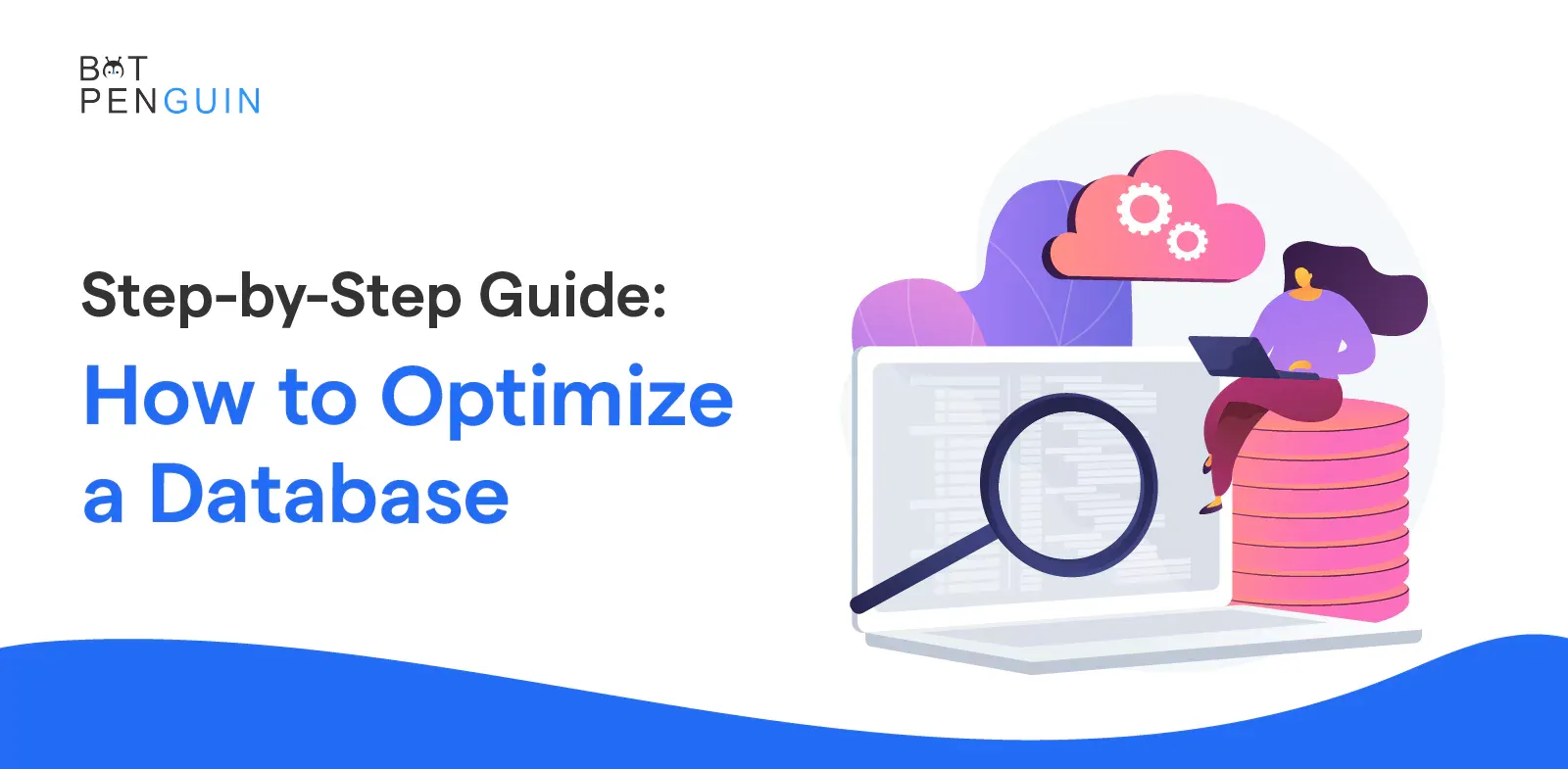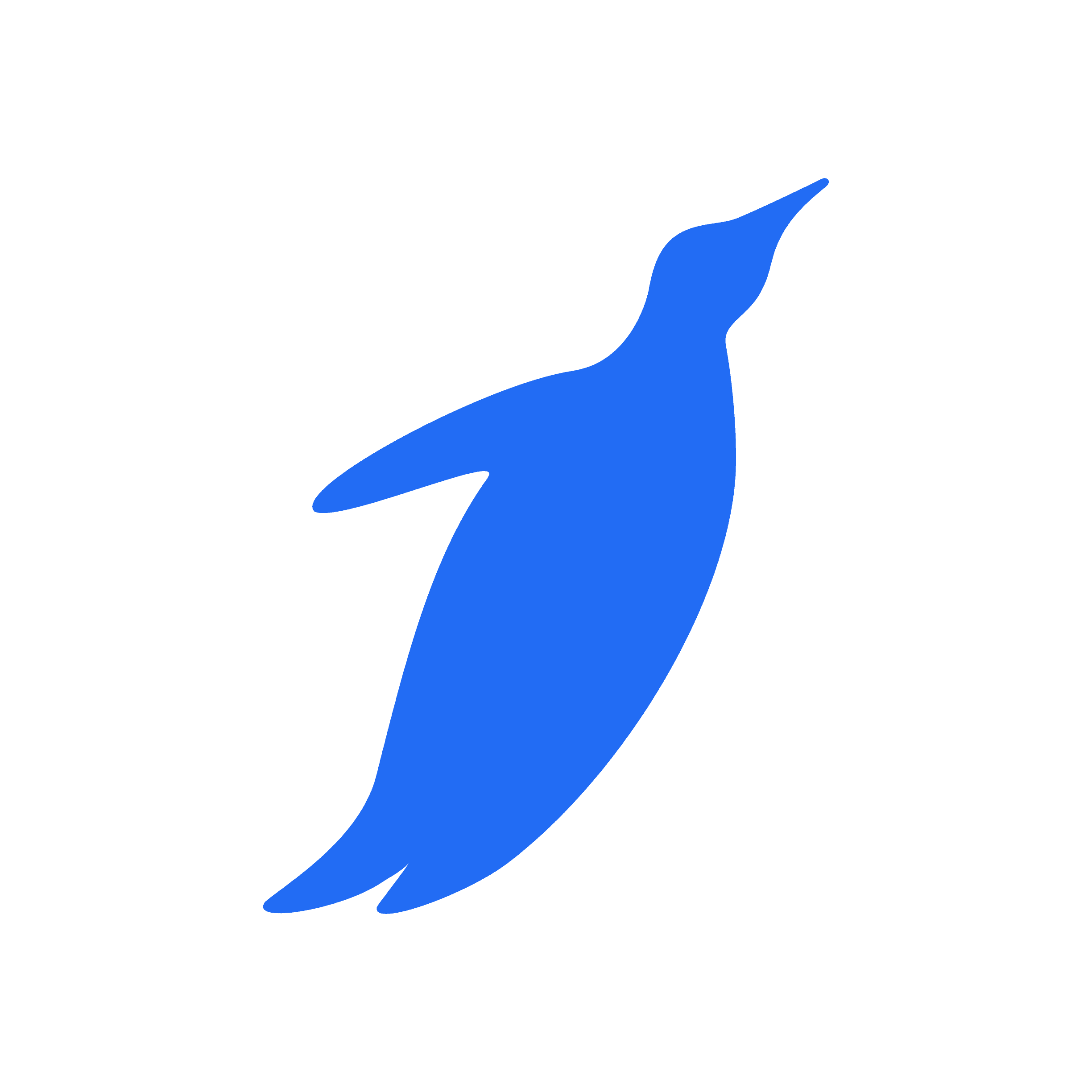Database queries running slow and bogging down your application? Is the performance of your database hindering your users from having optimal experiences on your site or app? If so, it's time to optimize a database!
In this step-by-step guide, We'll show you exactly how to give your database a speed boost and get it running smoothly again.
You'll learn practical tips and tricks to clean up unused data, improve index usage, optimize table structures, and more.
By the end, your database will be lean and mean, blazing through queries like never before. Your users will thank you as pages load lightning-fast.
It's easy to optimize a database when you know the right techniques.
So, let's get started optimizing and say goodbye to slow database performance once and for all!
Why is Database Optimization Necessary?
Just like the human body needs regular check-ups and maintenance to stay healthy, a database also requires periodic optimization to stay in its best shape and perform at its peak.
As time goes by, and as data gets added, removed, or modified in tables, the structure of a database can become less efficient.
Indexes that used to help might not be useful anymore, and redundant or duplicate data can slow things down.
If we skip the cleanup and optimization, databases can become unnecessarily bloated, causing frustration for both users and administrators by slowing down operations.
However, by taking a bit of time to optimize things like data storage, queries, and indexing, we can turn databases into lean, efficient querying machines once again.
Regular optimization is like a tune-up that keeps databases running smoothly to power applications effectively.
How to Prepare for Database Optimization?
Preparing properly is key to optimizing for top performance. Follow these simple steps to understand your database inside and out.
We'll identify issues, focus efforts, and ensure you have the right tools - all you need to transform your database!
- To optimize effectively, understand your database's current state. Gather size, table, and data type info. Identify improvement areas or issues.
- Pinpoint needing attention, like slow queries, indexing, or settings. Prioritize by identifying bottlenecks.
- Gather resources and tools for efficiency. Ensure hardware, software, and expertise access. Consider monitoring, analyzing, and tuning tools.
Step-by-Step Guide to Database Optimization
It's time to give your database a speed boost!
These steps will show you practical techniques to optimize, clean up and streamline your database.
Let's get started with optimizing!
Step 1
Backing up the Database
Before making any changes, it's crucial to create a backup of your database.
This ensures a safety net if anything goes wrong during the optimization process. Take a moment to create that backup – it's always better to be safe than sorry!
Step 2
Analyzing Database Performance
To optimize a database effectively, you need to understand how it's performing.
Use monitoring tools to gather data on query execution times, resource utilization, and overall system health. Analyze this data to identify patterns, bottlenecks, and areas for improvement.
Suggested Reading:
10 Database Optimization Techniques for boosting performance
Step 3
Identifying and Optimizing Slow Queries
Slow queries can significantly impact database performance. Identify the queries that take time to execute and analyze their execution plans.
Look for ways to optimize these queries, such as adding or modifying indexes, rewriting the queries, or fine-tuning the database configuration.
Step 4
Optimizing Database Indexes
Indexes play a vital role in database performance.
Evaluate existing indexes and identify any redundant, unused, or poorly designed ones. Consider adding new indexes to improve query performance. However, be aware that indexes can affect both read and write performance, so find the right balance.
Step 5
Cleaning up Unnecessary Data
Over time, databases can accumulate unnecessary data, like outdated records, duplicate entries, or unused tables.
Cleaning up this clutter not only boosts performance but also reduces storage requirements. Identify and remove any data that is no longer needed, ensuring you have proper backups before deleting anything.
Suggested Reading:
Top Tools for Database Optimization: Simplifying the Process
Step 6
Optimizing Database Configuration Settings
Database configuration settings can significantly impact performance. Review and fine-tune these settings based on best practices and your application's needs.
Consider factors like memory allocation, disk I/O, and parallelism.
Step 7
Implementing Caching Mechanisms
Caching can make a significant difference in database performance.
Implement caching mechanisms, such as query result or object caching, to reduce the need for repetitive database operations. This can notably enhance response times and decrease the load on your database server.
Step 8
Monitoring and Fine-Tuning the Optimized Database
Optimization is an ongoing process, so continuously keeping an eye on your optimized database's performance is essential. Keep an eye on query execution times, resource utilization, and system health.
Adjust your optimization efforts based on the data you collect. Regularly review and update indexes, configuration settings, and caching mechanisms to adapt to changing usage patterns and business needs.
Conclusion
You've now learned how to give your database a complete tune-up and get peak performance again.
Implementing these optimization techniques will transform your database from a sluggish mess into a lean, mean querying machine.
With an optimized database powering your application, you'll see faster load times, improved user experiences, and reduced hosting costs.
Most importantly, an optimized database will future-proof your application, ensuring it can handle increased traffic and larger datasets smoothly as your business grows.
Start optimizing today - your users will thank you as they enjoy lightning-fast experiences on your optimized site.
Suggested Reading: