BotPenguin makes building powerful chatbots for your website and apps easy without coding.
Simply sign up, customize your chatbot's look and name, connect it to your data, and map out conversations.
You'll also get 60+ integrations and the ability to train your chatbot with custom information. Once ready, install your chatbot on sites using WordPress, Shopify, and more.
But don't stop there! Monitor performance with analytics and refine your chatbot based on user feedback.
By following these simple steps and leveraging features like live chat transfers, you can provide around-the-clock assistance that improves the customer experience.
Ready to get started enhancing support and sales with a BotPenguin chatbot? Read on for more benefits of using our SaaS solution.
Implementing SaaS Chatbot with BotPenguin
Implementing SaaS chatbots with BotPenguin can be a game changer for your business.
With its user-friendly interface and advanced features, BotPenguin makes creating custom chatbots for your website, landing pages, mobile app, WhatsApp, Facebook, and Telegram easy.
To successfully implement chatbots for SaaS businesses with BotPenguin, follow these simple steps:
Sign up for BotPenguin: Visit the BotPenguin website and create your account by signing up for BotPenguin.
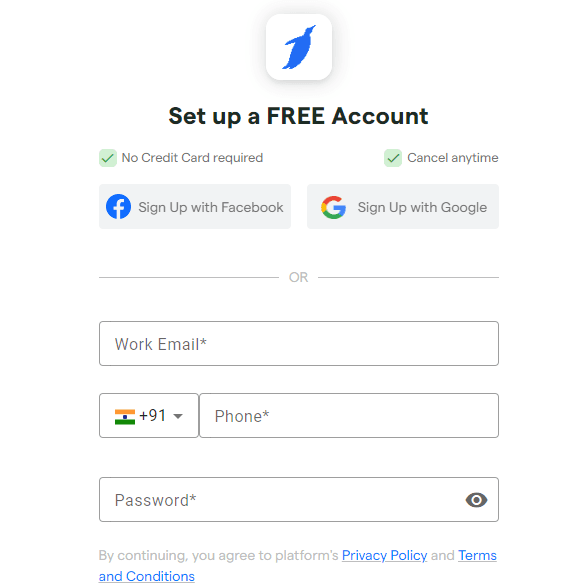
Select platform: Select the platform you want to create your chatbot website, landing page, mobile app, WhatsApp, Facebook, or Telegram.
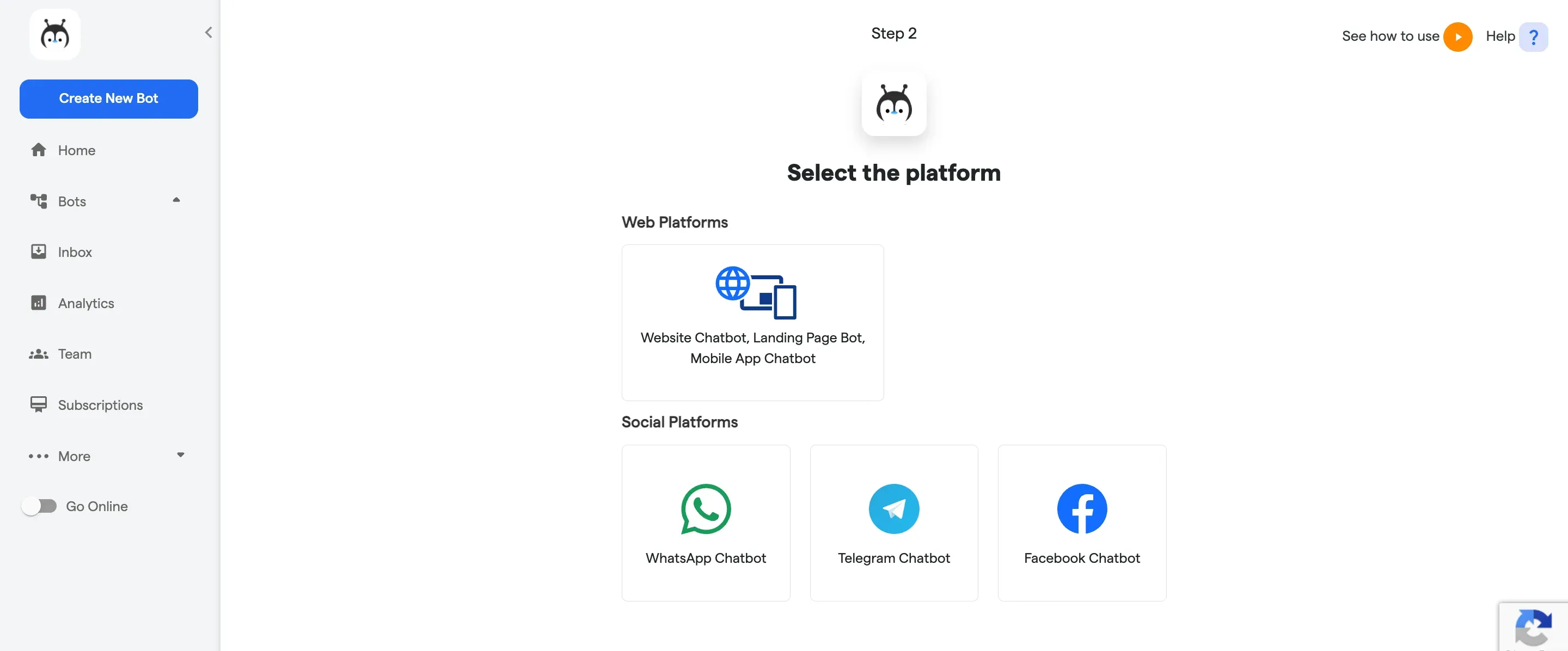
Choose the type: Before creating your chatbot, you have two options: create a rule-based chatbot or an AI chatbot using ChatGPT integration.
Choose the one that best suits your needs.
Customization: Customize the appearance and give your chatbot a name. BotPenguin makes creating a chatbot that reflects your brand's personality and voice easy.
You can customize the chatbot's appearance by choosing a color scheme, font, and profile picture.
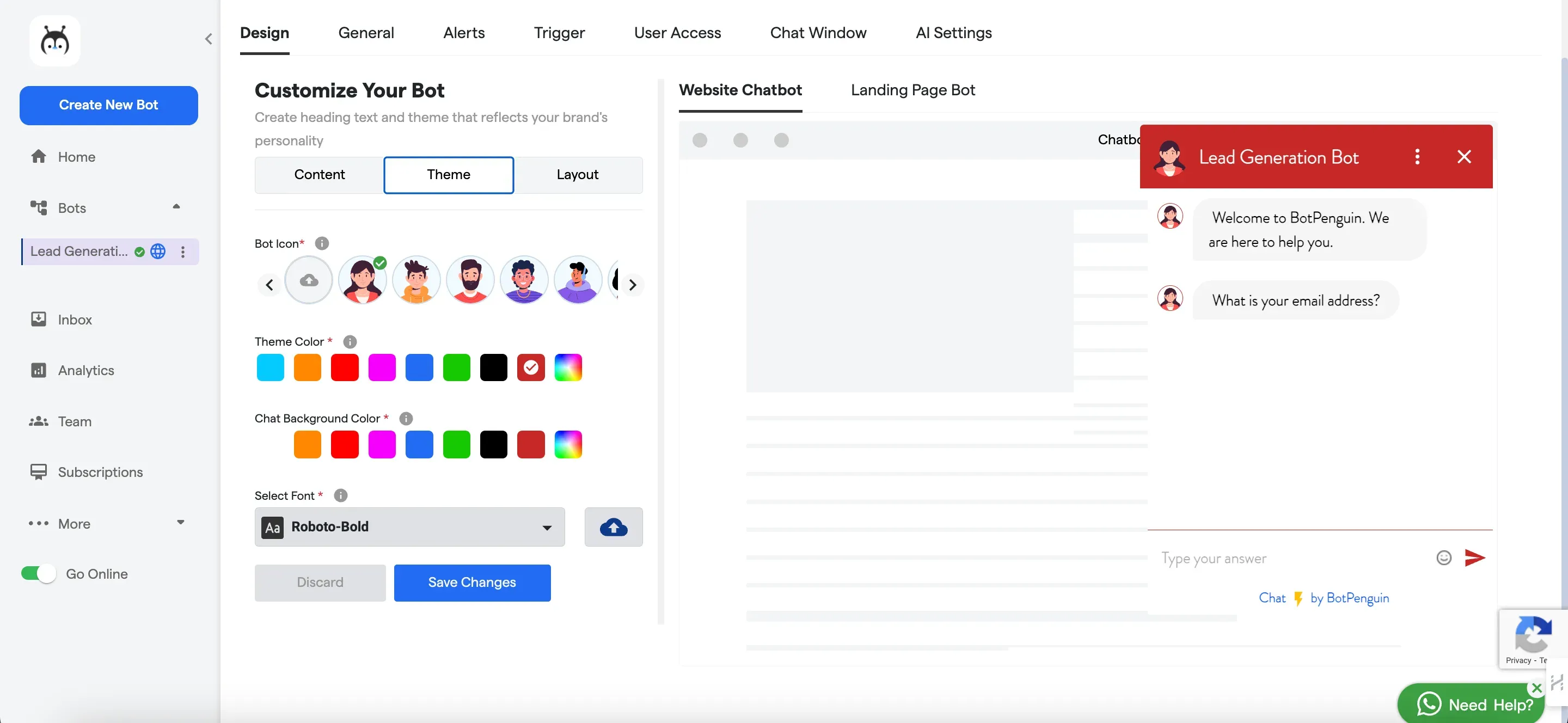
Database: Provide your chatbot with a database. This is where your chatbot will store and retrieve data. BotPenguin makes connecting your chatbot to a database or even multiple databases easy.
Create Conversational Flow: This allows you to map out your chatbot's conversation with users. The conversational flow can be as simple or as complex as you need it to be. BotPenguin provides a drag-and-drop interface that makes it easy to create conversational flows.
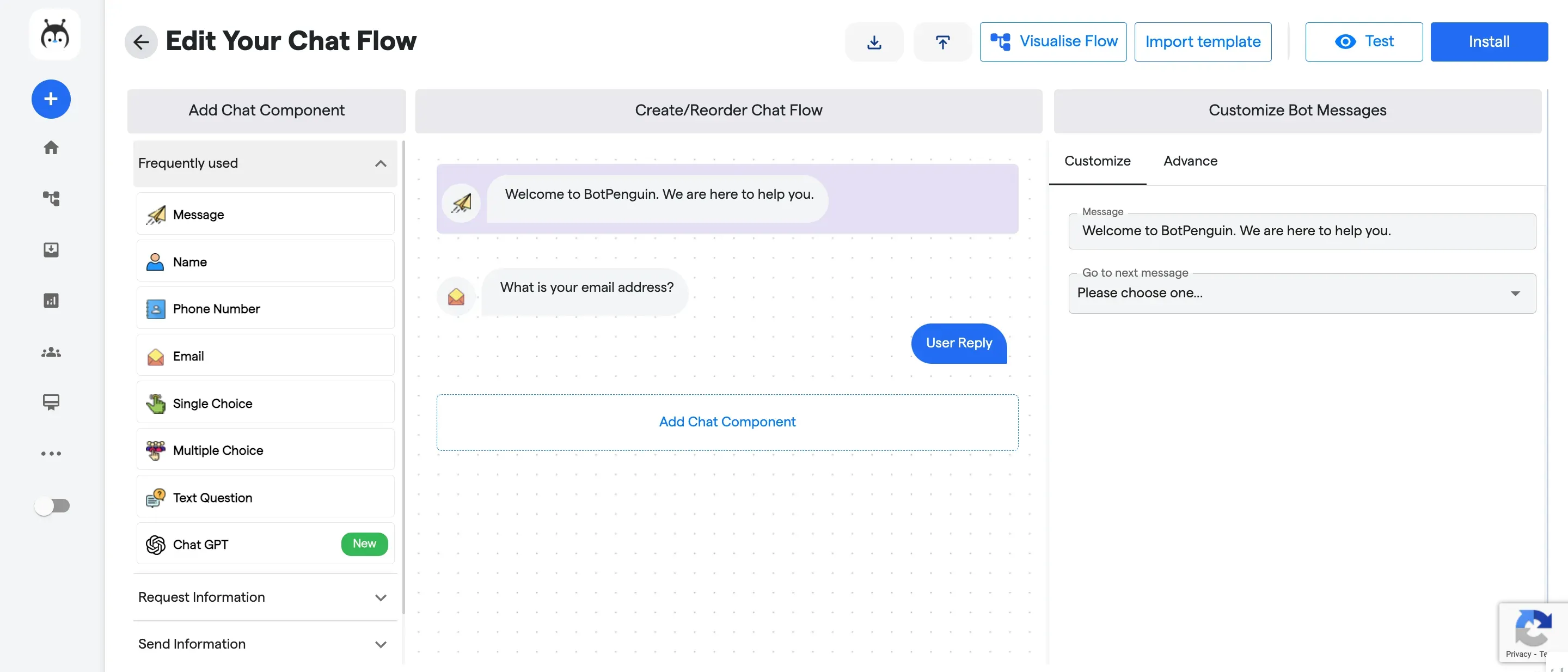
60+ Native Integrations: BotPenguin offers a wide range of integrations that can be used to automate tasks, improve customer support, and increase productivity.
Choose the integrations that best meet your business needs.
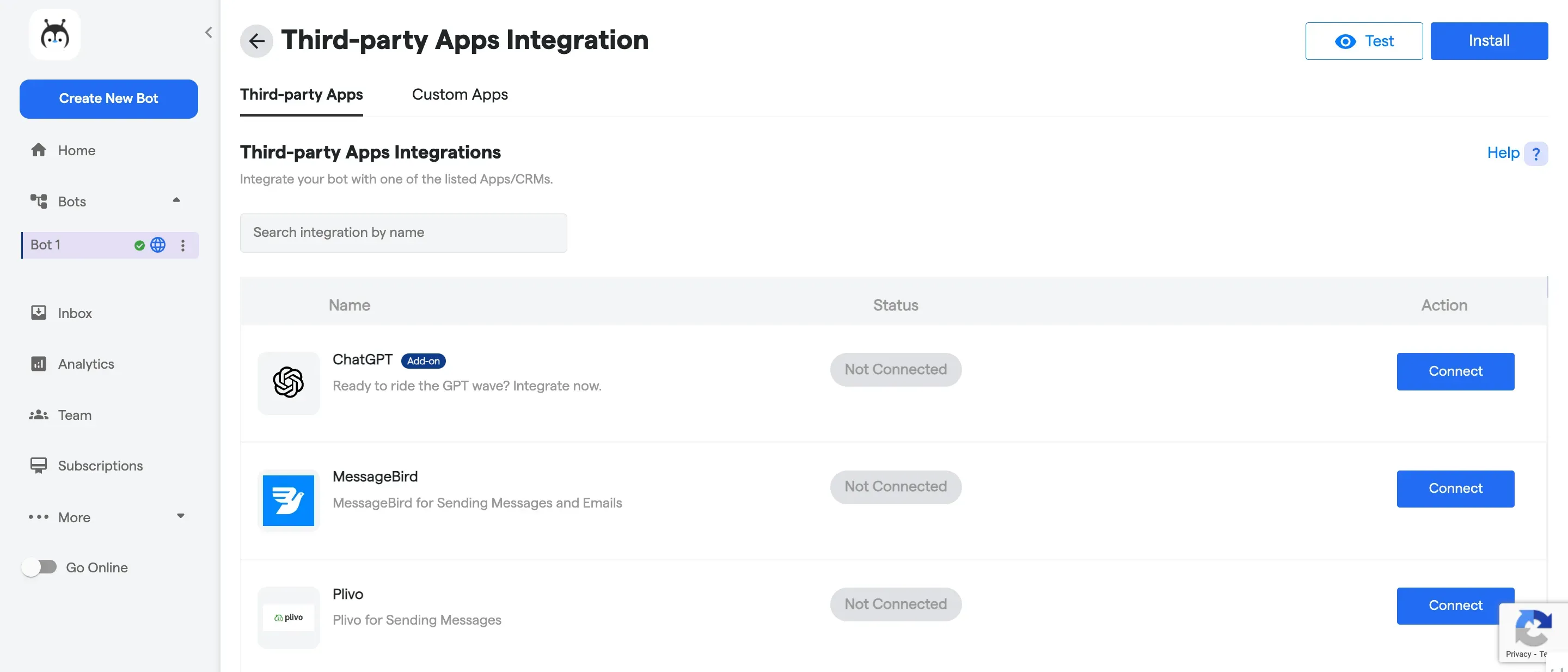
Installing Chatbot: Install your chatbot on your website, landing page, or mobile app. BotPenguin makes it easy to install your chatbot using one of many available CMS options, like custom, WordPress, WIX, Woocommerce, Shopify, Squarespace, or embedded script.
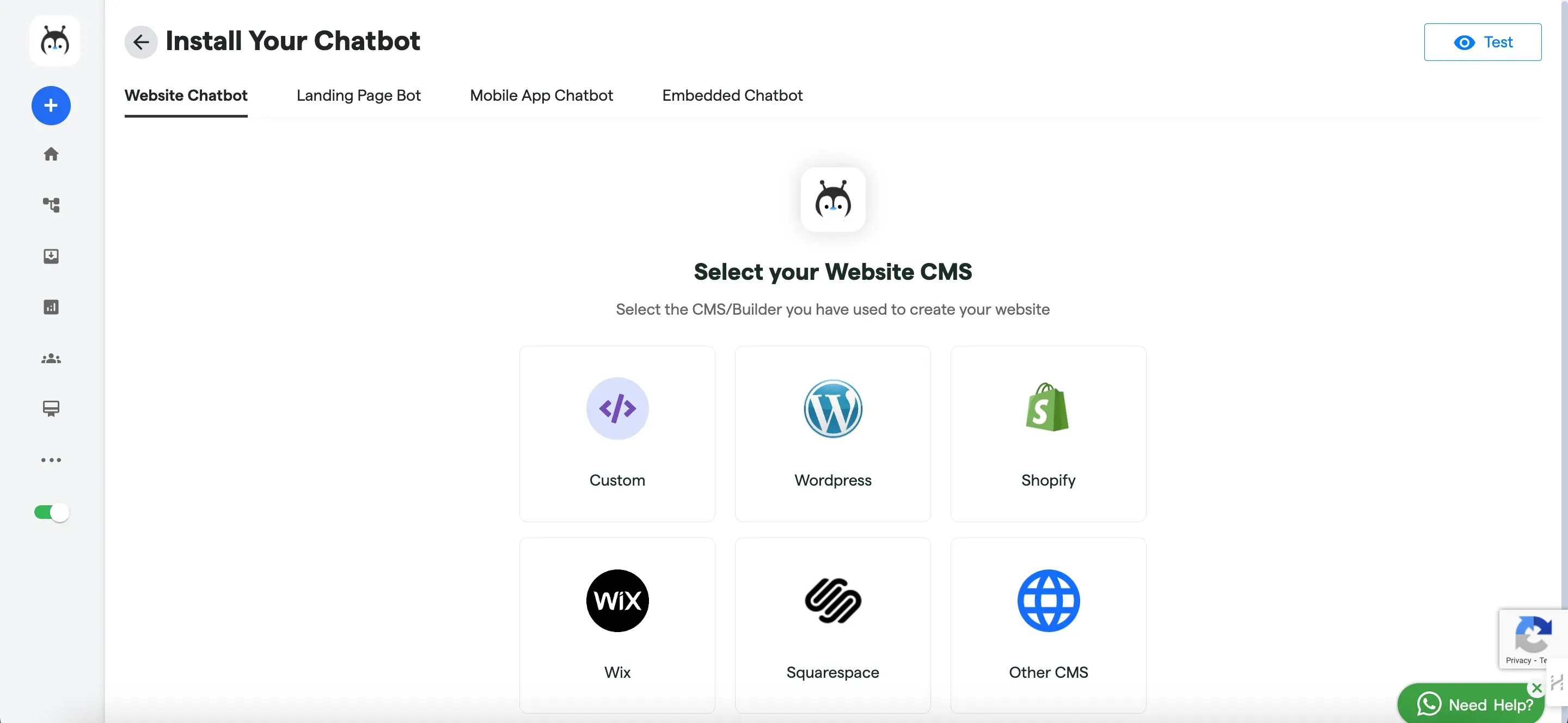
Test and Refine Your Chatbot: Once your chatbot is up and running, testing its performance and refining it based on user feedback is important.
BotPenguin provides analytics tools that make it easy to monitor your chatbot's performance and identify improvement areas.
Following these simple steps, you can successfully implement chatbots for SaaS businesses with BotPenguin and take your customer service and sales processes to the next level.
Let us see what you can expect from us after implementing the SaaS chatbot in our service.
What can you Expect from Botpenguin's Saas Chatbot?
If you have created a chatbot for SaaS businesses using BotPenguin, you're on the right path to enhancing customer support and engagement.
Let's explore the range of features and benefits that you can expect from BotPenguin's SaaS chatbot:
Reasonable Pricing
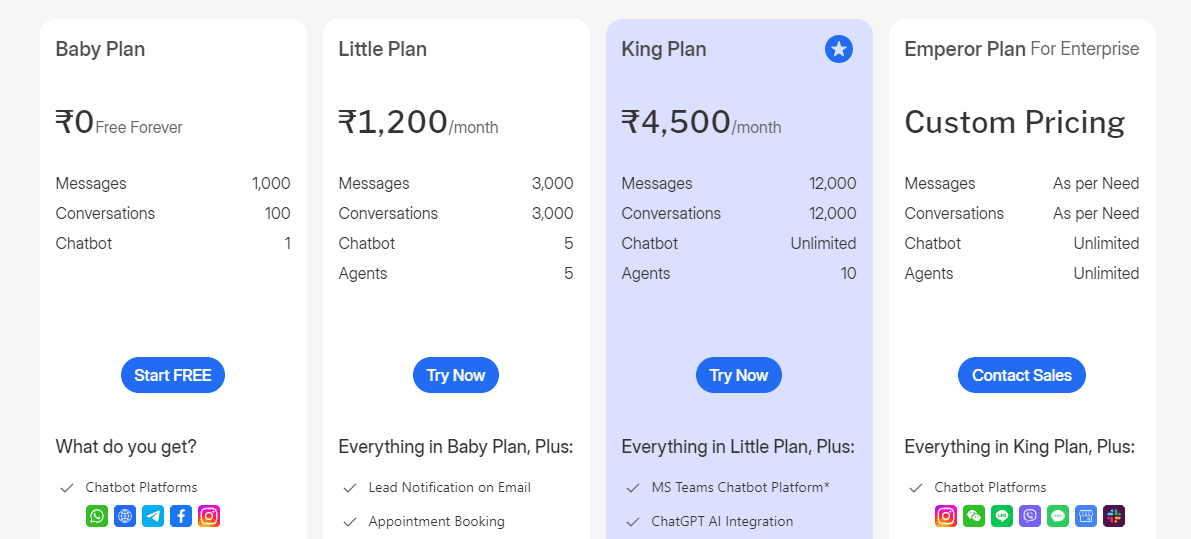
Botpenguin offers flexible pricing plans to suit your specific needs. With the free Baby plan, you can enjoy up to 2000 messages without any cost.
The King Plan starts at $5 if you require higher message volumes, allowing 3000 messages. For more customized requirements, the Emperor Plan provides unlimited messaging.
Integration With ChatGPT
Through seamless integration with ChatGPT, BotPenguin's SaaS chatbot uses the power of OpenAI's language model to enhance its conversational capabilities.
This integration allows your chatbot to generate more intelligent and natural responses for a better user experience.
Easily Train Your Chatbot on Custom Data
BotPenguin's SaaS chatbot empowers you to train your chatbot on custom data. You can personalize the responses according to your industry's or company's needs.
You can ensure that your chatbot provides accurate information and a tailored user experience by inputting relevant data.
Pre-made Templates
BotPenguin provides pre-made templates that cover a wide range of industries and use cases to simplify the chatbot setup process.
These templates act as a starting point, saving you time and effort in creating your chatbot from scratch. You can customize these templates to align with your branding and specific requirements.
60+ Native Integrations
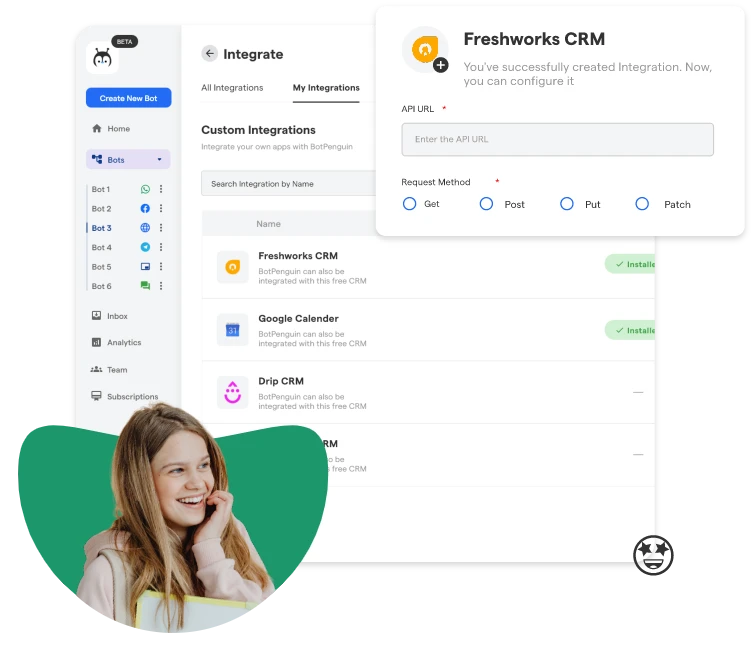
BotPenguin offers seamless integration with over 60 platforms and services.
Whether it's popular communication channels like WhatsApp, Messenger, Telegram, or other CRM and helpdesk tools, BotPenguin makes connecting your chatbot to your preferred platforms and systems easy.
Omnichannel Chatbot
With BotPenguin's SaaS Chatbot, you can take your customer support to the next level by providing an omnichannel experience.
Your chatbot can be integrated into various platforms and channels, allowing customers to interact with your brand through preferred mediums.
Native Live Chat Feature
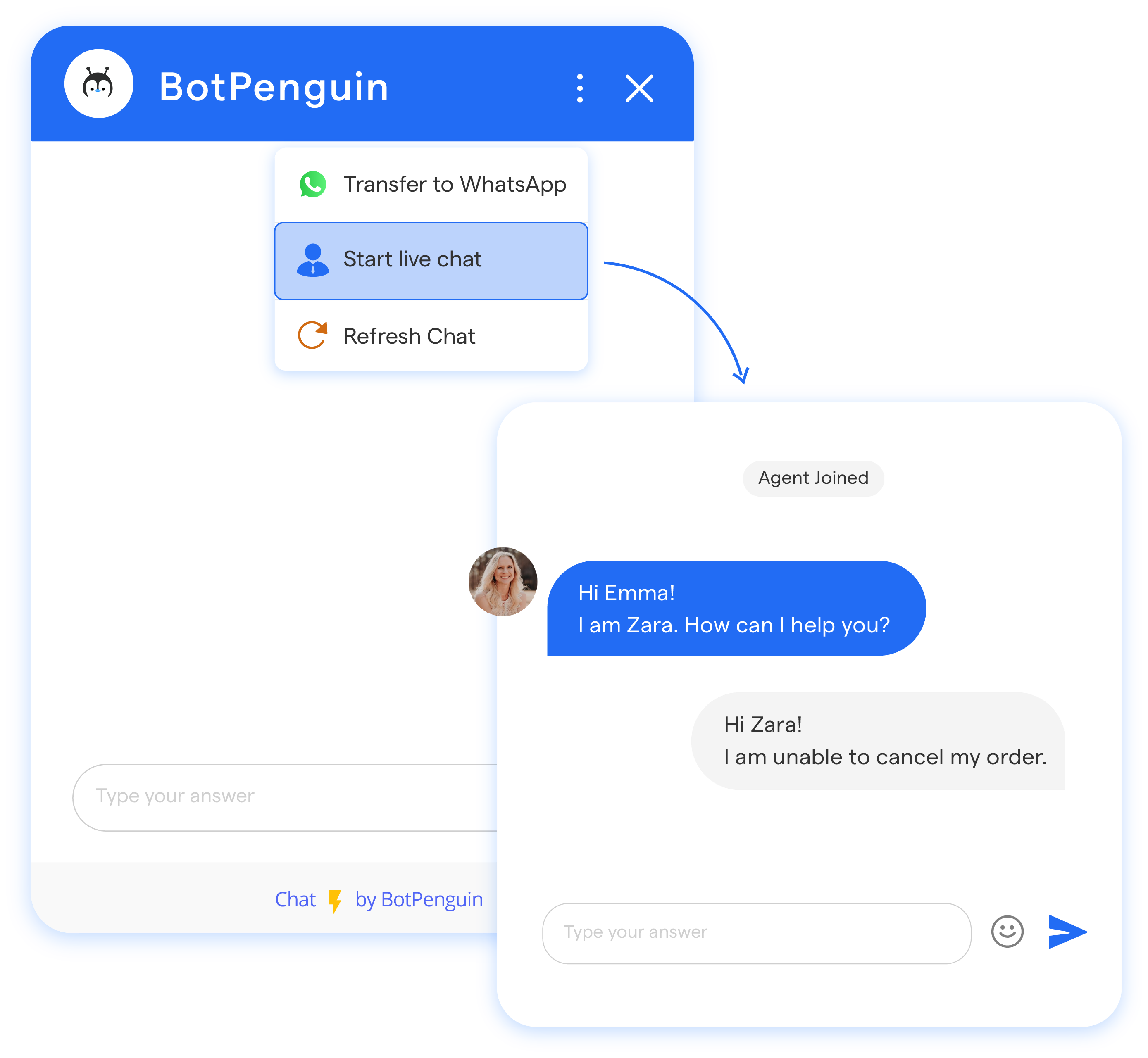
BotPenguin's SaaS chatbot also includes a native live chat feature.
If your chatbot encounters a complex query or requires human intervention, it can seamlessly transfer the conversation to a live agent.
This hybrid approach ensures your customers receive the best possible support and assistance.
Unlimited Chatbot Creation
BotPenguin's SaaS Chatbot allows you to create multiple chatbots without limitations.
This enables you to build chatbots for different use cases or target audiences, ensuring your chatbot strategy aligns with your business goals.
Suggested Reading:
Key Factors to Consider When Selecting Chatbot for SaaS
Voice Support with Twilio Integration
By integrating BotPenguin's SaaS chatbot with Twilio, you can enable voice support for your chatbot.
This expands the accessibility of your chatbot by allowing users to interact with it through voice commands. Voice support can be particularly useful for users who prefer hands-free interaction or have visual impairments.
Analytics
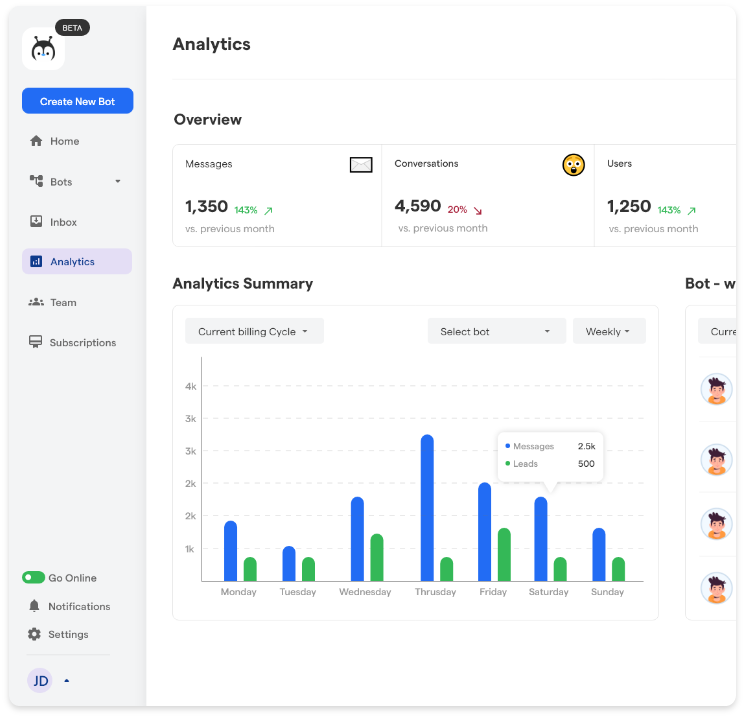
BotPenguin's SaaS chatbot provides robust analytics to measure the performance and effectiveness of your chatbot.
You can track important metrics such as user interactions, response times, conversation flow, etc.
These insights allow you to continuously optimize and improve your chatbot's performance, ensuring it delivers the best possible user experience.
Now, let us see some of the best practices.
Best Practices for Making the Most of BotPenguin's SaaS Chatbot
Once you have created your SaaS chatbot using BotPenguin, it’s essential to implement best practices to maximize its effectiveness and ensure a seamless user experience.
Here are some key practices to consider:
Define Clear Objectives
Before deploying your chatbot, clearly define your objectives. Determine what tasks or processes you want your chatbot to handle and what goals you hope to achieve.
This could include providing customer support, generating leads, or automating certain workflows. By clearly understanding your chatbot's purpose, you can guide its design and training process more effectively.
Suggested Reading:
Increasing ROI & Retention with BotPenguin's SaaS Chatbots
Train Your Chatbot Regularly
Training your chatbot on custom data is crucial for accuracy and personalization.
Take the time to continuously train and refine your chatbot by feeding it relevant information and analyzing its responses.
Regular training ensures that your chatbot remains up-to-date with the latest information and improves its ability to provide accurate and helpful responses.
Optimize Conversation Flow
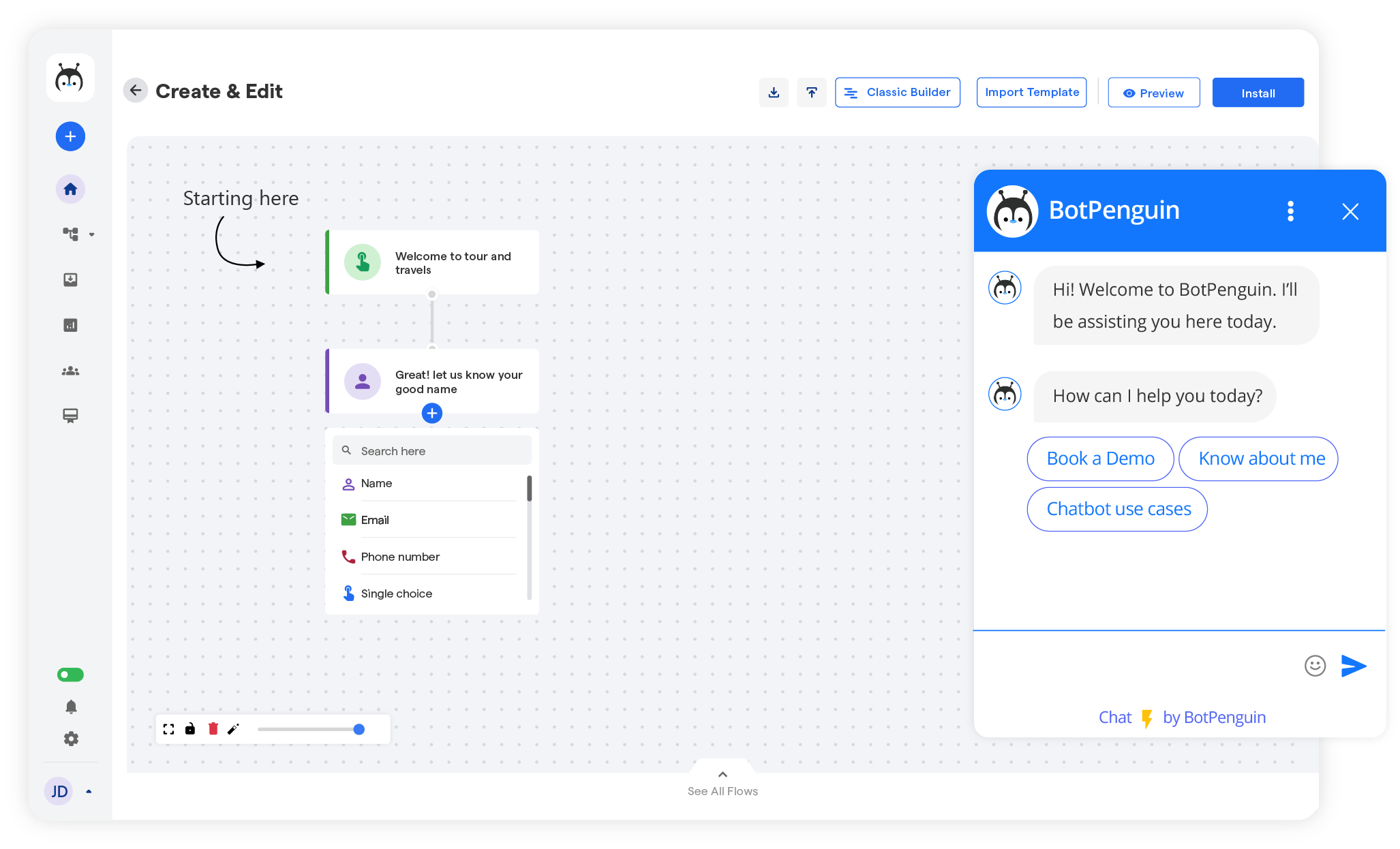
Design an intuitive conversation flow that guides users to their desired outcomes. Consider using decision trees or flowcharts to map different user paths and responses.
By optimizing the conversation flow, you can ensure that users have a smooth and seamless experience when interacting with your chatbot.
Utilize Pre-made Templates
While customizing your chatbot, use BotPenguin's 40+ pre-made templates. These templates provide a starting point that aligns with various industries and use cases.
Using these templates, you can save time and effort building your chatbot from scratch while still tailoring it to your specific needs.
Personalize Responses
Make your chatbot feel more human-like by personalizing its responses. Use variables to incorporate user-specific information, such as their name or previous interactions, into the chatbot's messages.
Personalization creates a personalized and engaging experience, enhancing customer satisfaction and building rapport.
Integrate with Native Platforms
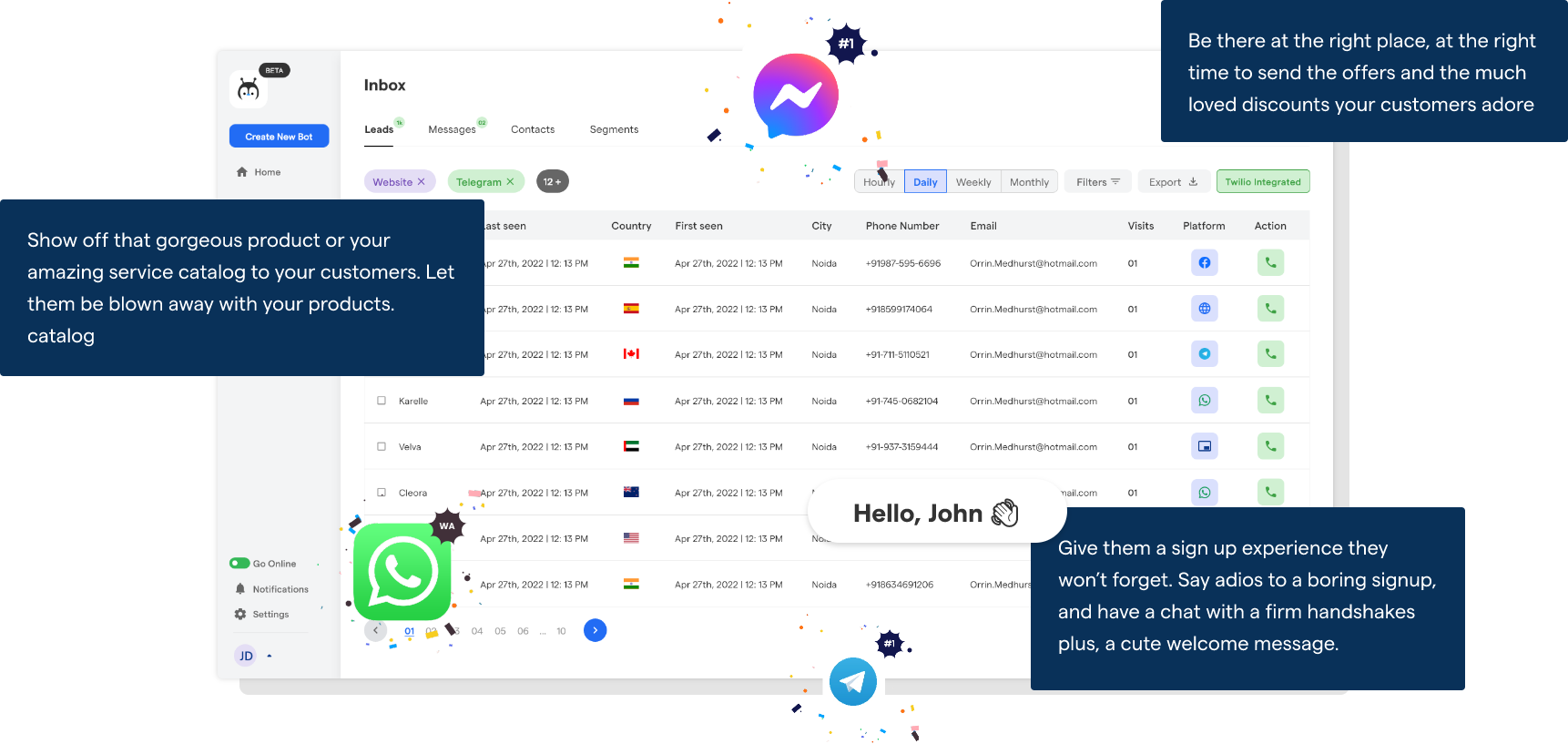
Use BotPenguin's seamless integration with various platforms and services. Integrate your chatbot into popular communication channels, such as WhatsApp, Messenger, or Telegram, to meet your users where they are.
This integration expands the reach of your chatbot and allows for a more convenient and familiar user experience.
Monitor and Analyze Performance
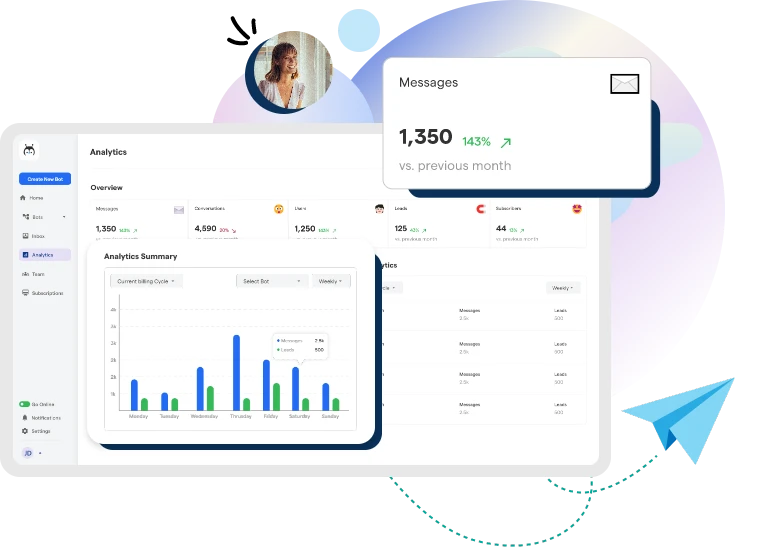
Regularly monitor and analyze your chatbot's performance through BotPenguin's analytics features.
Track user interactions, response times, conversation flow, and user satisfaction. These insights provide valuable information on how well your chatbot is performing and highlight areas for improvement.
Implement Live Chat Support
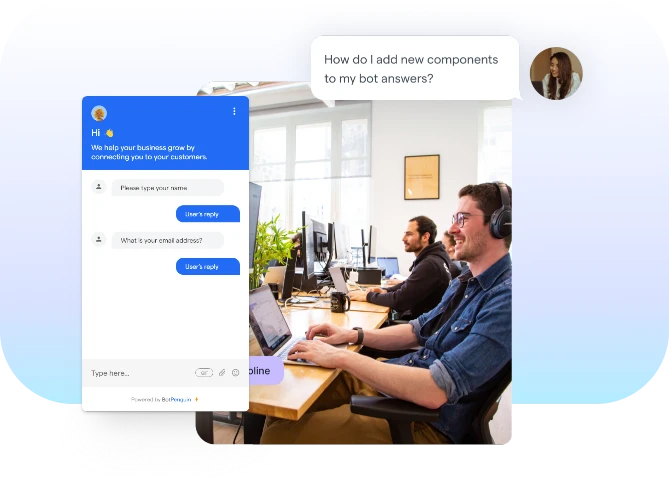
While chatbots can handle many inquiries, there will be situations where human intervention is necessary.
Implement BotPenguin's native live chat feature to seamlessly transition users from the chatbot to live agents when needed.
Live chat support ensures that complex queries are addressed promptly and improves customer satisfaction.
Test and Iterate
Continuously test and iterate on your chatbot's design and functionality. Solicit feedback from users and incorporate their suggestions to enhance the user experience.
Use A/B testing to compare different versions, analyze user behavior, and fine-tune your chatbot's performance.
Promote Your Chatbot
To maximize the impact of your chatbot, promote its availability across different channels.
Feature it prominently on your website, social media platforms, and other communication channels. Encourage users to engage with the chatbot and highlight its benefits and convenience.
Conclusion
BotPenguin makes building powerful chatbots easy. Our SaaS platform allows you to create chatbots without coding or technical skills.
The setup is simple. BotPenguin provides templates for many industries so that you can start quickly. You can then customize the chatbot to your specific needs.
The platform gives you all the tools needed for success. Train your chatbot with your own data so it understands your business. Map out conversation flows to guide users. Integrate with over 60 apps.
BotPenguin chatbots work across channels. Reach customers on your website, apps, Facebook, WhatsApp, and more. Provide support wherever users are.
Analytics give insight into performance. See what's working and find areas for improvement. Continually optimize to enhance the user experience.
BotPenguin pricing plans fit all budgets. The free plan allows testing. Paid plans start at just $5 per month for higher volumes. There are no long-term contracts.
Multiple companies trust BotPenguin. Our chatbots boost sales, support, and productivity.
Are you ready to start building yours? Visit botpenguin.com today. Click "Get Started" to create your first chatbot and see how BotPenguin can help your business.
Frequently Asked Questions (FAQs)
How does BotPenguin simplify SaaS chatbot implementation for businesses?
BotPenguin offers a user-friendly interface and advanced features, making it accessible to companies of all sizes. Learn how its capabilities facilitate seamless chatbot creation.
What strategies are covered for integrating SaaS chatbots into business operations?
From automating customer support to lead generation, this blog delves into key strategies for effectively integrating SaaS businesses into various functions.
How does BotPenguin's SaaS Chatbot enable an omnichannel experience?
Learn how BotPenguin, a Chatbot for SaaS businesses, facilitates an omnichannel approach, allowing users to interact through multiple platforms like websites, social media, and messaging apps.
What features does BotPenguin's SaaS Chatbot offer beyond chat functionalities?
Discover additional features like native live chat support, unlimited chatbot creation, voice support with Twilio integration, and robust analytics for performance measurement.
How can businesses promote the usage of their implemented SaaS chatbots effectively?
Chatbot for SaaS businesses can boost usage by featuring them prominently on websites, social media, and communication channels, encouraging engagement, highlighting benefits, and ensuring seamless user accessibility.


