So, ChatGPT is quite great --- mind-blowing, in fact --- but, as you may already know, it has limitations. The most significant limitation is that it is only as good as the data it was trained on and that data needs to be updated (January 2022 or earlier).
So, while it's great at creating essays, code, and jokes, could it be better to tell you the weather prediction for tomorrow, search for flights for a forthcoming vacation, or locate the right flat to rent?
Well, you’re in luck!
You may customize your ChatGPT experience by making your plugins, which effectively allow ChatGPT to "get out" to the interwebs to obtain real-time data with a dash of creativity, a pinch of coding, and a sprinkle of patience.
Then, using its magical abilities to transform data into human-friendly responses, it will respond on the ChatGPT interface.
Plugins are a game changer (especially for developers).
Plugins are one of the most effective methods for extending the functionality of services. There are presently over 230 plugins available for ChatGPT. The question is now how to build your own ChatGPT plugin.
No need to worry; creating a ChatGPT plugin isn't as complex as it may seem. We've prepared straightforward, step-by-step instructions to guide you through the process.
This article reviews how to create our own to collect information for a certain stock symbol (such as TSLA or MSFT).
What is ChatGPT?
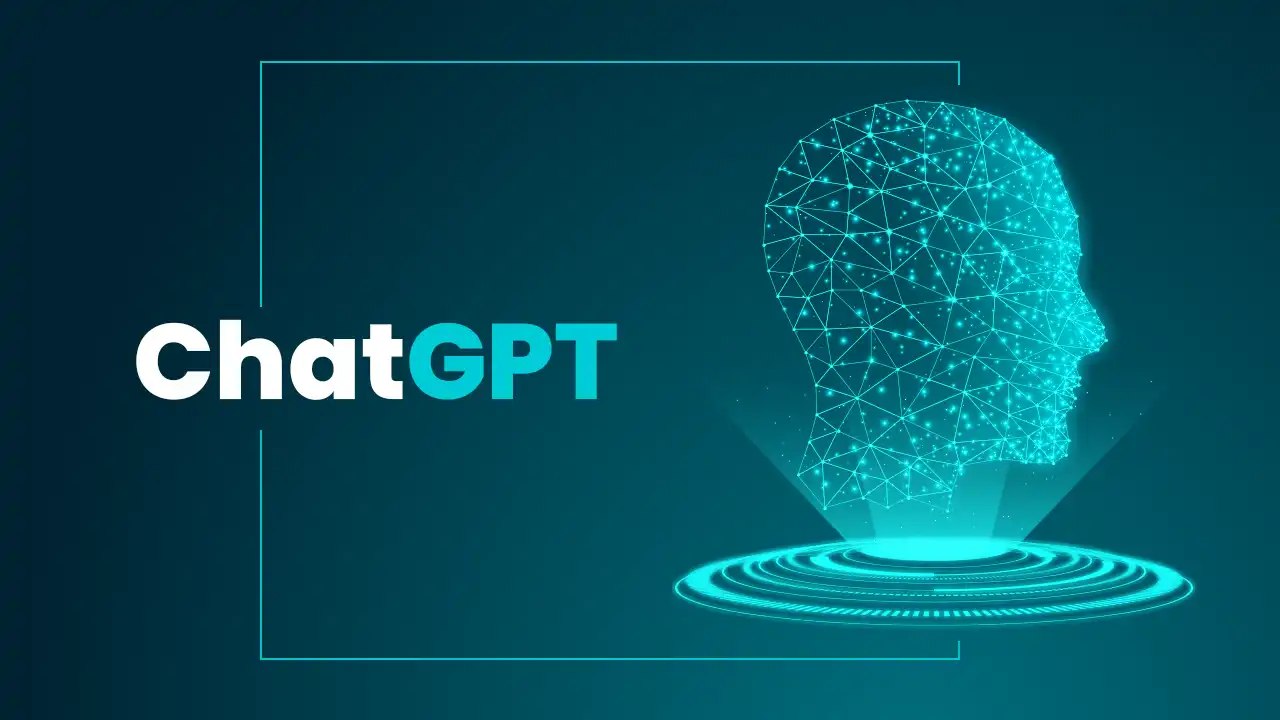
ChatGPT is a language model developed by OpenAI, trained to engage in conversational exchanges. It has been fine-tuned on abundant internet text to generate more dynamic and interactive responses.
Benefits of Creating Your Own ChatGPT Plugin
Let's take a moment to explore the benefits of building your very own ChatGPT plugin. By creating a plugin tailored to your specific needs, you gain:
- Enhanced User Experience: By integrating ChatGPT into your plugin, you can provide your users with a more interactive and engaging experience, making communicating and getting the information they need easier.
- Increased Efficiency: With a ChatGPT plugin, you can automate various tasks, saving time and effort for you and your users. Imagine having a virtual assistant within your plugin, available at the user's fingertips!
- Versatility and Adaptability: Building a ChatGPT plugin allows you to customize the conversational AI capabilities to fit your unique requirements and adapt to changing user demands.
Use Cases for Using ChatGPT in a Plugin
How can you leverage the power of ChatGPT? The possibilities are endless! Here are some use cases where integrating ChatGPT into your plugin can work wonders:
- Customer Support: Imagine incorporating ChatGPT in your customer support plugin, allowing users to seek assistance and get real-time help for their queries.
- Virtual Coaches or Tutors: With ChatGPT, you can build a plugin that acts as a personalized coach or tutor, offering guidance, tips, and explanations to users based on their needs and preferences.
- Content Suggestions: If your plugin involves content creation, ChatGPT can assist users in generating creative ideas, writing compelling copy, or offering suggestions to enhance their work.
Planning Your ChatGPT Plugin
It's vital to define the purpose and scope of your ChatGPT plugin. Ask yourself:
- What problem or need does your plugin solve for users?
- What specific functionalities and features will your plugin offer?
- How will ChatGPT enhance the user experience within your plugin?
Clear goals and a well-defined scope will guide your development process and ensure your ChatGPT plugin effectively meets user expectations.
Identifying Target Audience and User Personas
To create a ChatGPT plugin that resonates with users, it's essential to identify your target audience and develop user personas. Consider:
- Who will benefit the most from your plugin?
- What are their needs, preferences, and pain points?
- How can ChatGPT assist them in achieving their goals?
Creating user personas helps you understand your audience better, enabling you to tailor your ChatGPT plugin to their specific requirements and create a delightful user experience.
Suggested Reading:
Top 10 ChatGPT Plugins: Supercharge Your Data Analysis x10!
Setting Up the Development Environment
To develop your ChatGPT plugin, you must set up your development environment by installing the required tools and dependencies. Here's what you'll need:
- Code Editor: Select a code editor that suits your preferences, such as Visual Studio Code, Atom, or Sublime Text.
- Development Framework: Depending on your target platform, you may need to install a specific development framework. Research available frameworks and choose the one that best fits your project.
Exploring Programming Languages and Frameworks for Plugin Development
Choosing the right programming language is crucial for plugin development. Here are popular languages for different use cases:
- JavaScript: Ideal for web-based plugins, JavaScript is versatile and compatible with web browsers, enabling dynamic user experiences.
- Python: This beginner-friendly language is powerful and suitable for complex logic or access to machine learning libraries in plugin development.
- Java: If you're building Android application plugins, Java offers a robust and scalable environment.
Considering your familiarity and project requirements, research your target platform's programming languages and frameworks.
Integrating with ChatGPT API

The ChatGPT API provides a convenient way to interact with the ChatGPT model and utilize its powerful conversational AI capabilities.
The API lets you send user messages to the model and receive responses. It supports system messages by providing additional instructions or context to guide the conversation flow.
Authenticating and Setting Up API Access
To access the ChatGPT API, you must follow OpenAI's authentication process, typically involving the acquisition of an API key for request authentication. With the API key in hand, you can configure your plugin's code to establish a connection with the ChatGPT API.
Ensure that you follow the documentation provided by OpenAI to ensure a secure and seamless integration.
And, avail all the benefits with the help of BotPenguin, the home of chatbot solutions, and your ladder to creating a custom ChatGPT plugin for your business.
Designing the User Interface
A well-designed user interface (UI) is essential for creating an exceptional user experience. Here are some best practices to consider when designing the UI for your ChatGPT plugin:
- Simplicity: Keep the UI clean and uncluttered, focusing on the core functionalities. Avoid overwhelming users with too many options or information at a time.
- Consistency: Consistency in design elements such as colors, fonts, and button styles. This helps users navigate the plugin effortlessly and creates a sense of familiarity.
- Clear Navigation: Ensure that users can easily understand how to interact with the plugin. Use clear labels, intuitive icons, and logical features organization to guide users through the conversation flow.
Customization Options for Branding and Personalization
To make your ChatGPT plugin stand out, consider incorporating customization options for branding and personalization.
Users can customize the plugin's appearance, fonts, and colors to align with their brand or personal preferences.
This enhances user engagement and adds a touch of uniqueness to your plugin.
Implementing Chatbot Features
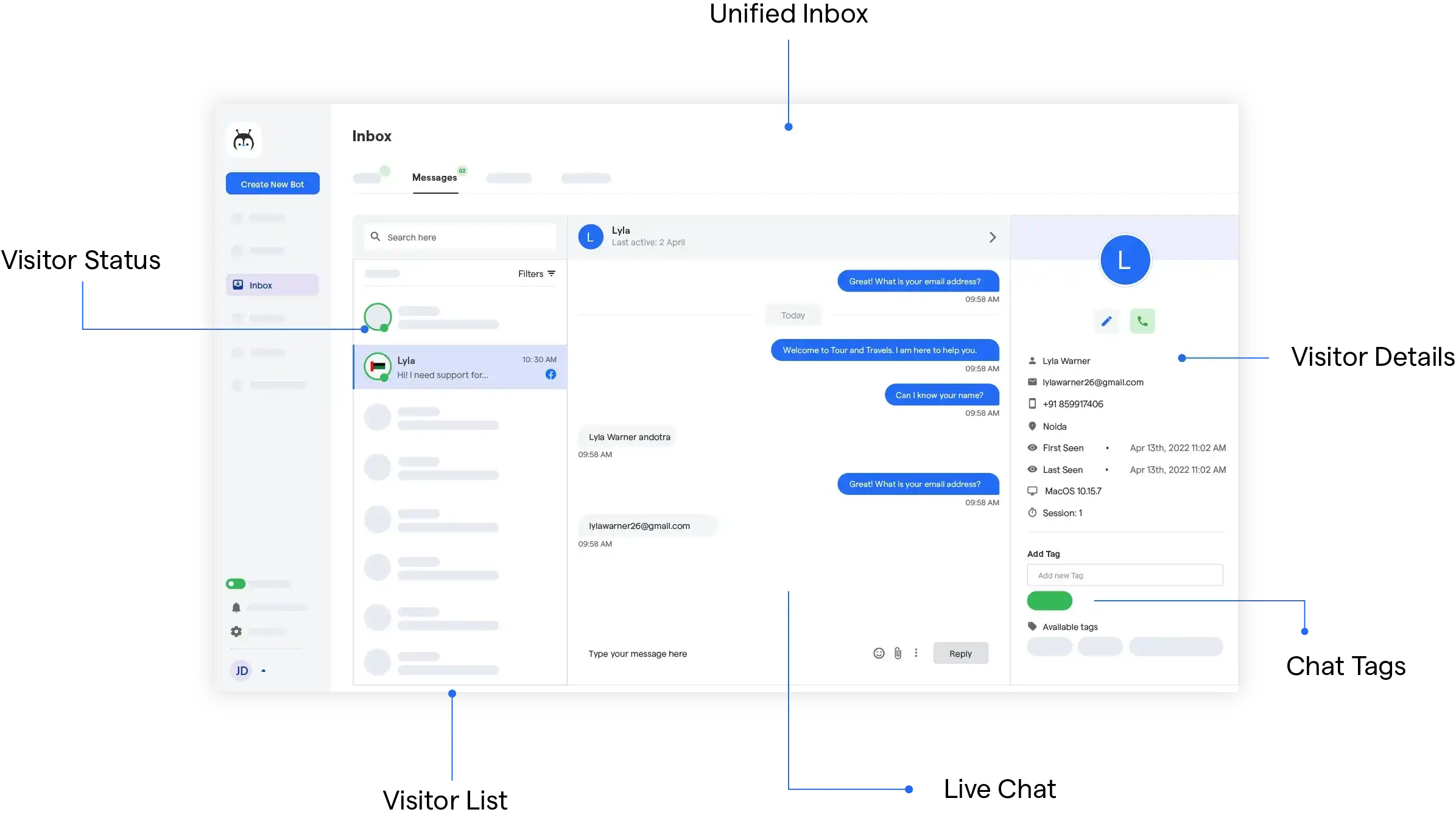
Implementing chatbot features is the core aspect of your ChatGPT plugin. To create conversational flows and user interactions, you'll need to define the logic and structure of the chatbot.
Handling User Queries and Generating Appropriate Responses
One of the primary responsibilities of your plugin is handling user queries and generating accurate and contextually appropriate responses.
Leverage the power of ChatGPT by utilizing the API to send user messages and retrieve the model-generated responses.
Implement logic to analyze and process user queries effectively.
You can employ natural language processing techniques, regex matching, or other methods to understand user intent and generate responses that address their needs.
Suggested Reading:
Custom ChatGPT Plugin with BotPenguin
Handling Errors and Edge Cases
Handling errors and unexpected user inputs is essential to building a robust ChatGPT plugin.
When interacting with users, there's always the possibility of encountering errors or inputs that your plugin might need to be designed to handle.
This section will explore strategies for handling errors and implementing fallback mechanisms to enhance the user experience.
Strategies for Handling Errors and Unexpected User Inputs
Regarding error handling, it's important to be proactive and consider various scenarios that could lead to errors or unexpected user inputs.
Here are a few strategies to handle such situations:
- Input Validation - Validate user input to ensure it meets the expected format or criteria. For example, if your plugin accepts a date input, ensure it's in the correct format before processing it.
- Graceful Error Messaging - When an error occurs, display a clear, user-friendly message that helps the user understand what went wrong. Avoid technical jargon and provide suggestions or instructions on resolving the issue.
- Fallback Responses - Prepare fallback responses for situations where the plugin doesn't understand or can't process the user input. Consider having a default response or redirection to a specific action if the user input is unintelligible.
Implementing Fallback Mechanisms and Error Handling Techniques
Implement fallback mechanisms and error-handling techniques to improve the user experience and handle errors gracefully. Here are a few techniques to consider:
- Smart Defaults - Set smart defaults for fields or inputs not provided by the user. When the user omits certain information, use reasonable defaults to ensure the plugin can still function without causing unexpected errors.
- Contextual Help - Provide contextual help and suggestions to guide users when they encounter errors or inputs your plugin can't handle. Offer supplementary information, examples, or links to relevant documentation to help the user resolve the issue.
- Logging and Monitoring - Implement logging and monitoring mechanisms to track errors and unexpected inputs. This allows you to gather valuable data and gain insights into patterns or recurring issues that must be addressed.
Testing and Debugging Your Plugin

As a responsible developer, it's crucial to test and debug your ChatGPT plugin thoroughly.
By testing the functionality and performance of your plugin, you can ensure a stable and reliable experience for the end-users.
This section will explore how to test your plugin and tackle common debugging issues.
Testing the Functionality and Performance of Your Plugin
To effectively test the functionality and performance of your plugin, consider the following approaches:
- Unit Testing - Write automated unit tests to verify the individual components of your plugin. Test different scenarios and edge cases to ensure the expected outcome is achieved.
- Integration Testing - Conduct integration tests to evaluate how well your plugin interacts with external systems or APIs. Ensure seamless integration and compatibility.
- User Testing - Enlist beta testers or gather feedback from potential users to identify usability issues and areas for improvement. Actively seek user input and incorporate their suggestions.
Debugging Common Issues and Improving Stability
You'll likely encounter common debugging issues during the development and testing phase.
Here are some practices to help you debug effectively and improve the stability of your plugin:
- Logging and Error Reporting - Implement comprehensive logging and error reporting mechanisms. Log relevant information to aid in identifying and resolving issues. Utilize error reporting tools and services to capture and analyze errors reported by users.
- Step-by-Step Debugging - Use a debugger to set breakpoints and step through your code. Examine variable values, function calls, and program flow to identify the cause of bugs or unexpected behavior.
- Continuous Monitoring - Monitor the performance and stability of your plugin in production. Utilize tools for performance monitoring, error tracking, and uptime monitoring. This helps identify and address issues before they impact user experience.
Handling Versioning and Supporting Ongoing Maintenance
To manage versions and support ongoing maintenance, consider the following practices:
- Semantic Versioning - Implement semantic versioning to communicate the scope and impact of updates. Use version numbers to indicate whether an update includes new features, bug fixes, or breaking changes.
- Changelog and Release Notes - Maintain a detailed changelog and release notes to document the changes made in each version. Communicate the new features, bug fixes, and improvements to help users understand the benefits of updating.
- Technical Debt Management - Regularly review and address technical debt accumulated during development. Refactor, optimize and improve your codebase to enhance stability and maintainability.
Conclusion
Finally, you learned how to create your very own ChatGPT plugin.
Remember that the options for customization are endless. You can customize ChatGPT by adding new features, modifying the prompts, or connecting additional APIs.
As a result, it is only available in ChatGPT Plus and GPT-4, which need a paid subscription and are not available to the general public. GPT-4's beta version is a powerful tool that is always expanding to meet the creative needs of developers.
Using plugins in ChatGPT to modify its design has been the most powerful feature available to users.
Using BotPenguin to create your ChatGPT plugin is an excellent way to improve your chatbot's capabilities.
With BotPenguin's simple UI and no-code connection, you can easily incorporate ChatGPT into your chatbot and give a more personalized and engaging user experience.
You can construct dynamic and intelligent discussions that understand and respond to user inputs by using the capabilities of ChatGPT.
With BotPenguin's unique ChatGPT plugin, you can take your chatbot to the next level and provide extraordinary user experiences.
Suggested Reading:
What are ChatGPT Plugins? 7 Plugins You Cannot Miss
Frequently Asked Questions (FAQs)
How do I get started with creating my own ChatGPT plugin?
To get started, familiarize yourself with the ChatGPT API documentation and understand the requirements and guidelines for plugin development. Then, follow the step-by-step process outlined in our comprehensive guide to create your own ChatGPT plugin.
What programming languages can I use to create a ChatGPT plugin?
You can use any programming language that supports making HTTP requests and handling JSON data. Popular choices include Python, JavaScript, Java, and Ruby.
How can I optimize the performance of my ChatGPT plugin?
To optimize performance, minimize API calls, utilize conversation state, and ensure efficient data processing. Consider caching responses, intelligently batching API calls, and implementing proper error handling.
How do I handle errors and unexpected inputs in my plugin?
To handle errors and unexpected inputs, implement input validation, provide clear error messages, and consider fallback responses for unintelligible inputs. Thorough testing and monitoring can help identify and address issues.
What security considerations should I keep in mind while developing a plugin?
For security, ensure you protect user data, validate user input, and regularly update dependencies to address security vulnerabilities. Follow best practices for handling sensitive information and comply with privacy regulations.
How can I document and deploy my ChatGPT plugin effectively?
To document your plugin, provide a clear getting started guide, API documentation, and code explanations. When deploying, consider compatibility with different platforms and operating systems and follow relevant web, mobile, or desktop application guidelines.


