Introduction
Chatbots are all the rage, and for good reason. With the power of AI behind them, they can understand questions, have conversations, and complete tasks like humans.
Now, anyone can build their own customized chatbot powered by state-of-the-art ChatGPT technology.
Learn how to leverage ChatGPT's advanced natural language capabilities to create a white label chatbot that meets your specific needs.
From planning conversational flows to handling user inputs and integrating with existing systems, this guide breaks down everything you need to deploy an intelligent chatbot.
Follow along to build a customized assistant ready to engage customers, employees, or users. The possibilities are vast if you tap into ChatGPT's potential through easy-to-integrate APIs.
Read on to future-proof your business with AI conversation technology. So, let us start our blog by learning about ChatGPT and its capabilities.
ChatGPT and its Capabilities
ChatGPT is a transformer-based language model that uses deep learning to generate human-like responses to natural language inputs.
It can be trained on massive amounts of text data, allowing it to learn and understand language patterns and nuances.

ChatGPT has achieved remarkable results in various NLP tasks, such as language translation, question-answering, and text generation.
While ChatGPT was initially developed primarily for research purposes, OpenAI has made the technology available through an API, allowing developers to integrate the model's capabilities into their applications and chatbots.
Next, we will have a quick overview of the ChatGPT API and its usage.
ChatGPT API and its Usage
The ChatGPT API is a web-based interface that enables developers to interact with the ChatGPT model without complex deployment or integration.
The API allows users to generate responses to the text input in real time, making it ideal for chatbot development.
Using the API is straightforward. Developers send JSON requests to the API, including the input text, response length, and API key.
The API returns a JSON response containing one or more generated text responses. These responses can be used directly in a chatbot or further processed by the developer.
In the next section, we will cover the setup process of ChatGPT chatbot.
Setting Up the Development Environment for White Label ChatGPT Chatbot

To set up your development environment for OpenAI's ChatGPT API, you must configure your Python environment and obtain the necessary API credentials.
First, make sure you have Python installed on your system. You can download Python from the official website and follow the installation instructions.
Once Python is installed, you can set up your Python environment. Setting up a Python environment is recommended to keep your project dependencies isolated.
You can create a new virtual environment by opening a terminal or command prompt and running the command python -m venv chatgpt-env.
This command will create a new virtual environment named "chatgpt-env".
Next, activate the virtual environment by running the appropriate command based on your operating system.
On Windows, use chatgpt-env\Scripts\activate; on macOS/Linux, use source chatgpt-env/bin/activate.
Once done, the next step will be designing the conversation flow for White Label ChatGPT Chatbot.
Designing the Conversation Flow
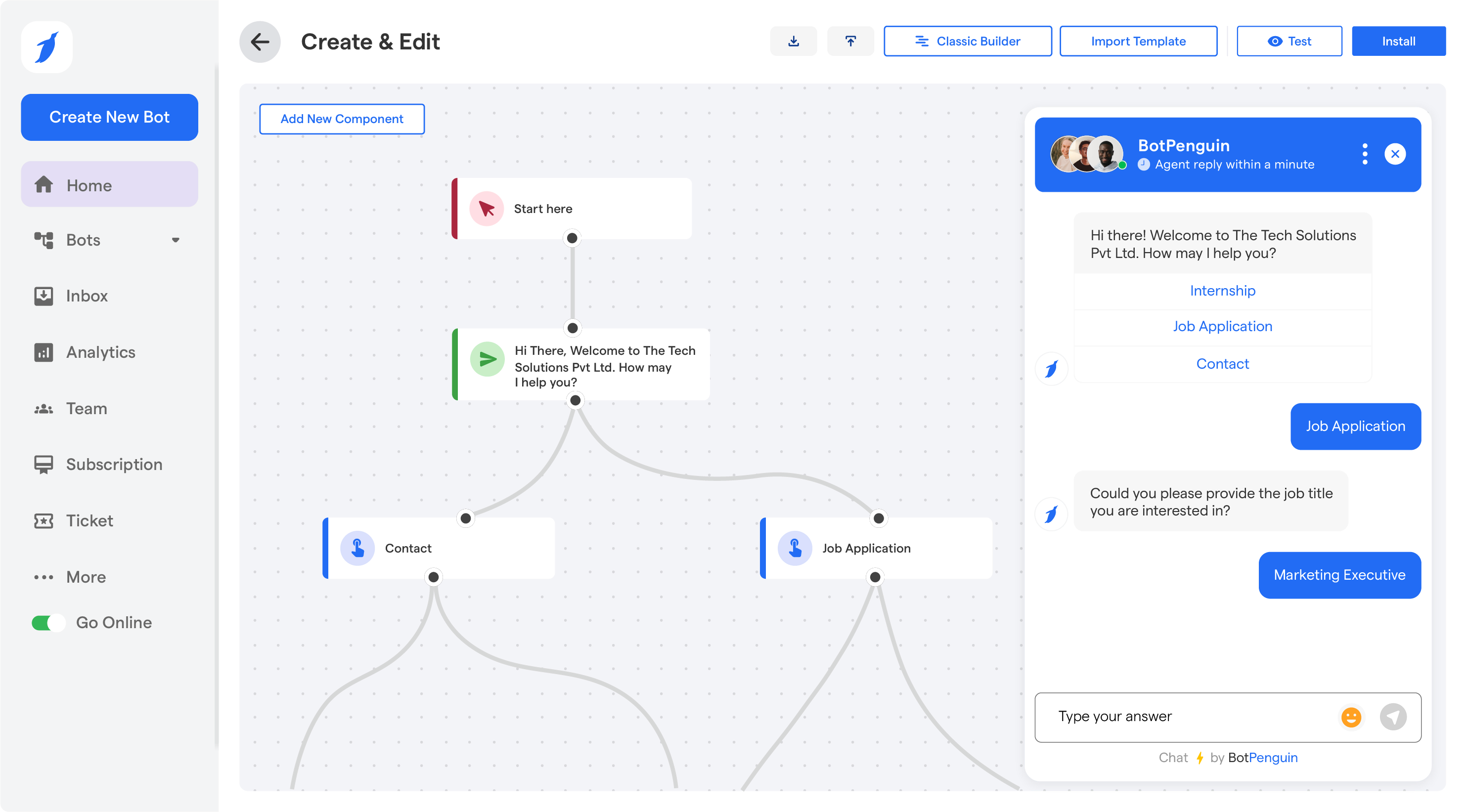
Designing the conversation flow involves identifying use cases, defining conversation goals, creating a conversational flowchart or diagram, and planning user interactions and responses.
Let's break down each step:
Step 1
Identifying Use Cases
Start by identifying the specific use cases for your chatbot. Understand the purpose and goal of your White Label ChatGPT Chatbot.
For example, is it for customer support, providing information, or assisting with tasks? Determining the use cases will help you define the scope and requirements for your chatbot.
Step 2
Defining Conversation Goals
Once you have identified the use cases, define the specific goals for each conversation. What do you want to achieve with the chatbot in a particular conversation?
For example, the goal could be to answer customer inquiries, provide product recommendations, or guide users through a specific process.
Step 3
Creating a Conversational Flowchart or Diagram
Visualize the conversation flow by creating a flowchart or diagram. Start by mapping out the different states or steps in the conversation.
Each state or step represents a user's or chatbot's message. Connect the states with different transitions to represent user interactions and chatbot responses.
The flowchart helps illustrate the logical flow of the conversation and the possible paths users can take.
Step 4
Planning User Interactions and Responses
Plan the user interactions and the corresponding chatbot responses for each step in the conversation flow.
Determine what type of user inputs the chatbot will handle, such as text queries, button clicks, or voice commands.
Plan the chatbot's responses based on the defined conversation goals, ensuring they are helpful, clear, and aligned with the chatbot's purpose.
Consider different scenarios, handle potential errors or fallbacks gracefully, and provide appropriate guidance to users.
Now, after designing the conversational flow of White Label ChatGPT chatbot, its time to see how to implement it.
Implementing the Chatbot Functionality

Implementing the chatbot functionality involves making API calls to ChatGPT to generate responses, handle user inputs, convert them into appropriate API requests, and build logic to handle different conversation scenarios.
Let's explore each step in detail:
Making API Calls to ChatGPT
To generate responses from ChatGPT, you must make API calls using the OpenAI openai.ChatCompletion.create() method.
This method takes parameters such as the model to use (e.g., "gpt-3.5-turbo"), the messages exchanged in the conversation (including the role and content of each message), and other optional settings.
As described earlier, ensure you have set up your development environment, including the openai package and API key.
Handling User Inputs
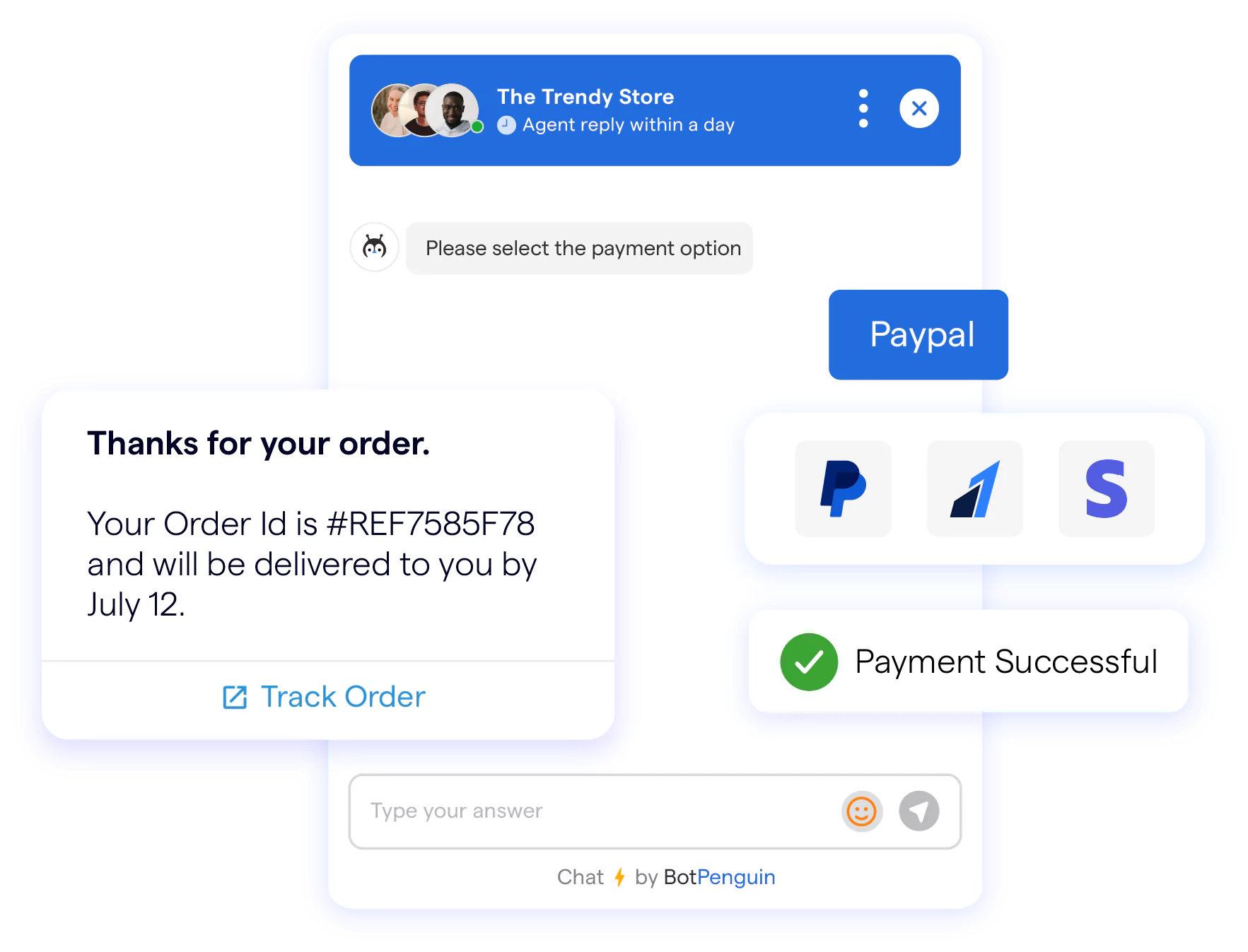
The chatbot needs to interact with users, so you'll need to handle user inputs appropriately.
Listen for user input, whether from a text input field, buttons, voice input, or any other input mechanism.
Capture and process the user input in your application code, ensuring it is in the required format for making API requests.
Suggested Reading:
How to Choose the Right Whitelabel ChatGPT Platform?
Converting User Inputs to API Requests
Convert the user inputs into the appropriate format to send requests to the ChatGPT API. In a chat-based model, the conversation history plays a crucial role.
You typically include multiple messages in the messages parameter of the API call, representing the system, user, and assistant messages in the conversation.
Ensure you follow the proper structure and format for the messages, indicating the role and content of each message.
Building Logic for Conversation Scenarios
Implements the logic to handle different conversation scenarios based on your chatbot's requirements.
Consider the flowchart or design you created and build the necessary conditionals, loops, or control structures to handle different conversation states and transitions.
For example, you might have specific responses based on user intents, handle prompts for additional information, or have predefined responses for common user queries.
Managing Conversation Context
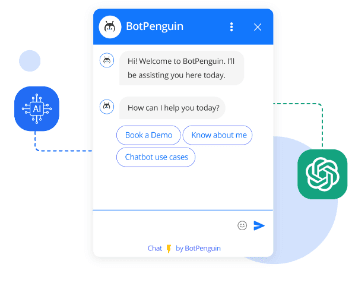
In a conversation, maintaining context is crucial for a coherent experience.
You can store and manage the conversation context in your application's data structures, such as a conversation object or a session context.
Use this context to keep track of relevant information from previous interactions, user preferences, or any other details required for generating accurate and helpful responses.
Error Handling and Fallbacks
It's important to anticipate and handle potential errors or situations where the White Label ChatGPT Chatbot might not understand or encounter issues.
Implement appropriate error-handling logic and fallback mechanisms to handle such scenarios gracefully.
For example, you can have predefined responses for unrecognized intents, provide suggestions for rephrasing queries, or escalate to human support if necessary.
Now we will integrate White Label ChatGPT Chatbot with existing systems.
Integrating with Existing Systems
Integrating a chatbot with existing systems involves connecting it with websites or messaging platforms, integrating it with backend systems or databases for dynamic responses, and managing user authentication and data storage.
Let's explore each aspect in detail:
Integrating with Websites or Messaging Platforms
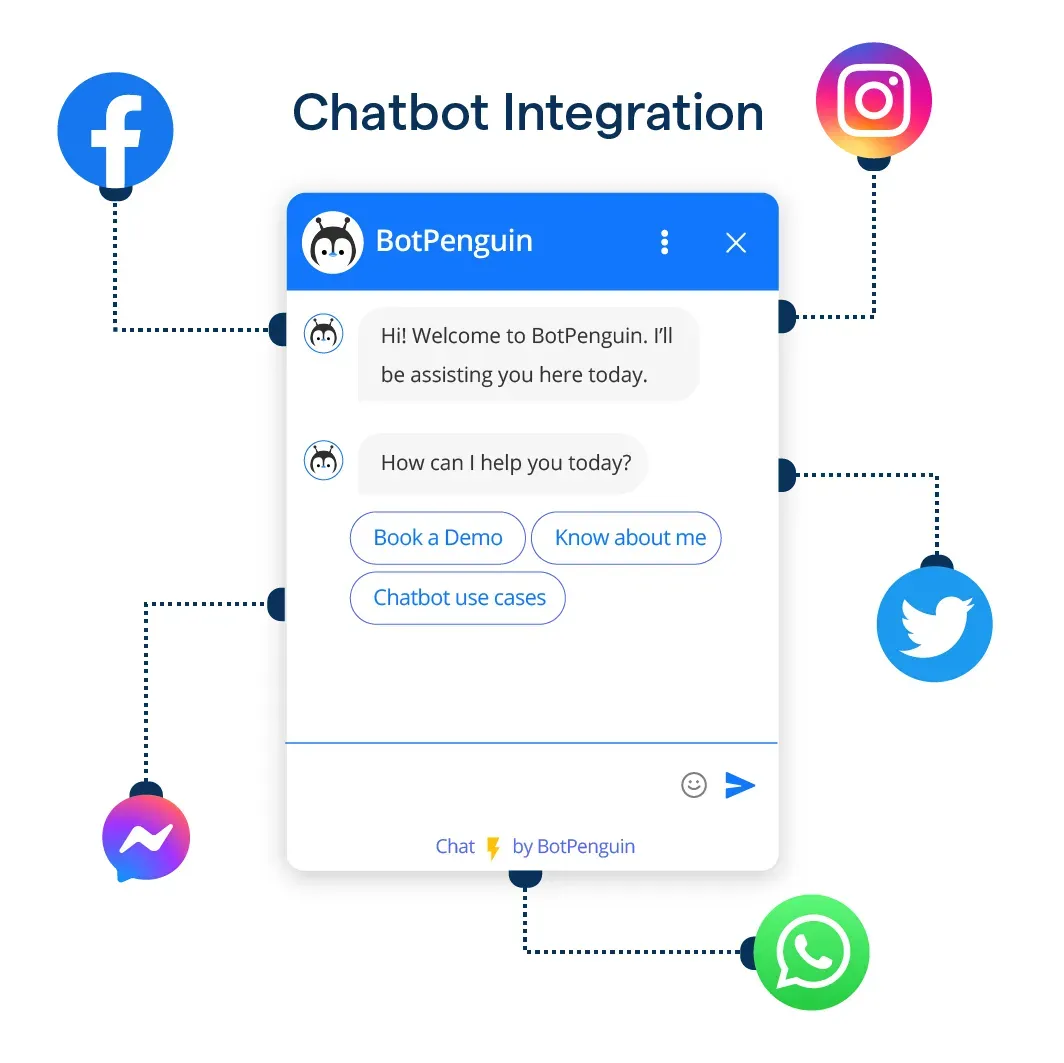
To integrate a chatbot with websites or messaging platforms, you need to identify the specific integration method supported by the platform.
This could involve embedding the chatbot as a widget on a website, integrating with a messaging platform's API, or using a chatbot platform that provides easy integration options.
Follow the documentation or guidelines the platform provides to enable the chatbot to receive and send messages seamlessly.
Connecting to Backend Systems or Databases
For dynamic responses, the chatbot may need to access backend systems or databases to retrieve or update information.
Determine which systems or databases are needed and establish the necessary connections. This could involve API integrations with existing systems, using database connectors, or making remote procedure calls (RPCs) to fetch or update data.
Ensure you have the required permissions and authentication mechanisms to access and modify the backend systems securely.
Suggested Reading:
Build Customized Whitelabel ChatGPT Chatbot from Scratch
Managing User Authentication
If the chatbot requires authentication for certain functionalities or to access personal user data, you'll need to implement user authentication mechanisms.
This could involve integrating with existing user management systems, implementing OAuth or token-based authentication, or utilizing single sign-on (SSO) solutions.
Follow established security practices to protect user credentials and ensure a seamless authentication flow for users interacting with the chatbot.
Data Storage and Privacy
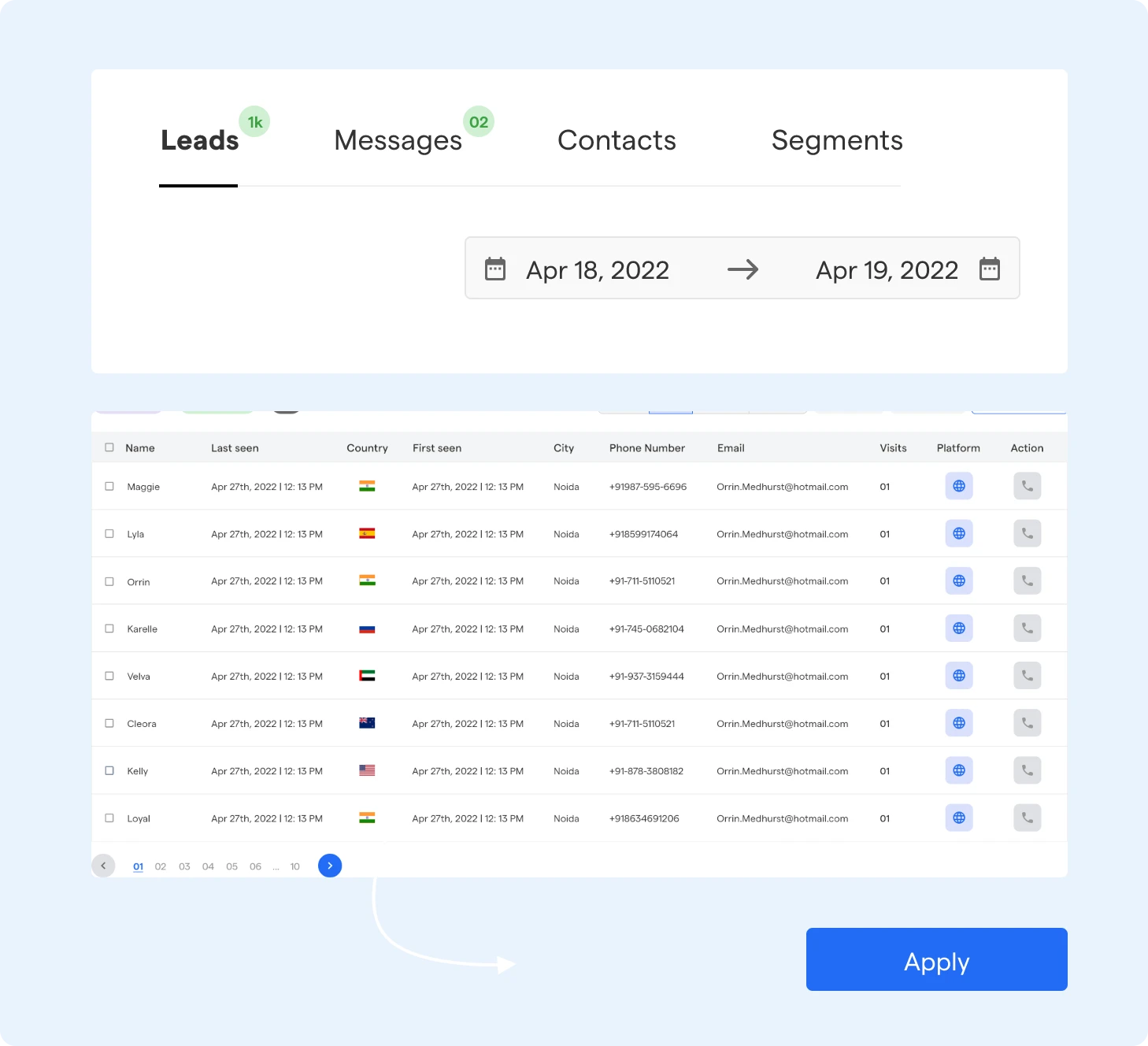
Consider the data storage requirements for your chatbot. Determine whether you need to store user-specific data or conversation history and select appropriate storage mechanisms.
Ensure compliance with privacy regulations and implement data security measures to protect user data.
If using a cloud service provider, review their data handling policies and follow best practices to ensure data privacy and protection.
Conclusion
Chatbots powered by ChatGPT deliver game-changing AI capabilities that can benefit any business. Now you can easily bring a highly intelligent and conversational chatbot to life.
Go beyond ordinary bots and delight customers with AI that really understands human queries and concerns.
With a chatbot built on ChatGPT, you're harnessing the power of AI that will propel your business toward success. Using a platform like BotPenguin ensures your chatbot has powerful features like multiple language support, the ability to understand context and even content creation capabilities.
Growth comes naturally when you've got cutting-edge, easy-to-build, and customizable chatbots by your side. Unleash the real potential of AI with ChatGPT and BotPenguin to get massively ahead.
Sign up today and build your first AI-powered chatbot in minutes. Go try it!
Suggested Reading:
5 Essential Tips for Building Custom Whitelabel ChatGPT Bot
Frequently Asked Questions (FAQs)
How can I build a customized white label ChatGPT chatbot?
Building a customized white label ChatGPT chatbot involves several steps, including defining the chatbot's purpose, designing the conversation flow, training the model, integrating with the ChatGPT API, and customizing the chatbot's appearance and branding.
It requires programming knowledge and expertise in natural language processing (NLP) to create a chatbot tailored to your specific needs.
Is it possible to customize the responses of the ChatGPT chatbot?
Yes, it is possible to customize the responses of the ChatGPT chatbot.
The customization can be achieved by providing specific instructions or examples during the training process, guiding the chatbot to generate responses that align with the desired style and tone.
Additionally, you can post-process or filter the generated responses to meet your customization requirements.
Can I integrate a white-label ChatGPT chatbot with my existing systems or databases?
Yes, you can integrate a white-label ChatGPT chatbot with your existing systems or databases.
This integration involves connecting the chatbot to your backend systems through APIs or other data exchange methods.
By doing so, you enable the chatbot to retrieve and update information dynamically, providing personalized and up-to-date responses to users.
What kind of user interface can I create for my white-label ChatGPT chatbot?
As a White Label ChatGPT Chatbot, you can create a user interface that aligns with your branding and design requirements.
You can design a web-based interface, embed the chatbot on your website, or integrate it into messaging platforms.
With custom front-end development, you can ensure the chatbot matches your brand identity and provides an intuitive user experience.


