Looking to start your online store but feeling overwhelmed by all the different e-commerce platforms out there? Have you considered using WhatsApp as your selling platform?
The popular messaging app we all use to keep in touch with friends and family can also be your ticket to building a profitable online store! Recent studies show that over 175 million people message a WhatsApp business account daily. Imagine tapping into that massive customer base!
In this blog post, we'll dive into everything you need to know to get started with e-commerce on WhatsApp. From creating your WhatsApp business account and listing your products, all the way to providing exceptional customer service and scaling your online store for maximum profitability, we've got you covered.
So keep reading to learn how to leverage WhatsApp's power to your advantage and join the growing number of successful e-commerce businesses selling on this popular platform. Trust us, and you won't regret it!
Setting Up Your WhatsApp Business Account
Are you ready to take your business to the next level on WhatsApp? Well, the first step is creating a WhatsApp Business account. Don't worry; it's as easy as pie!
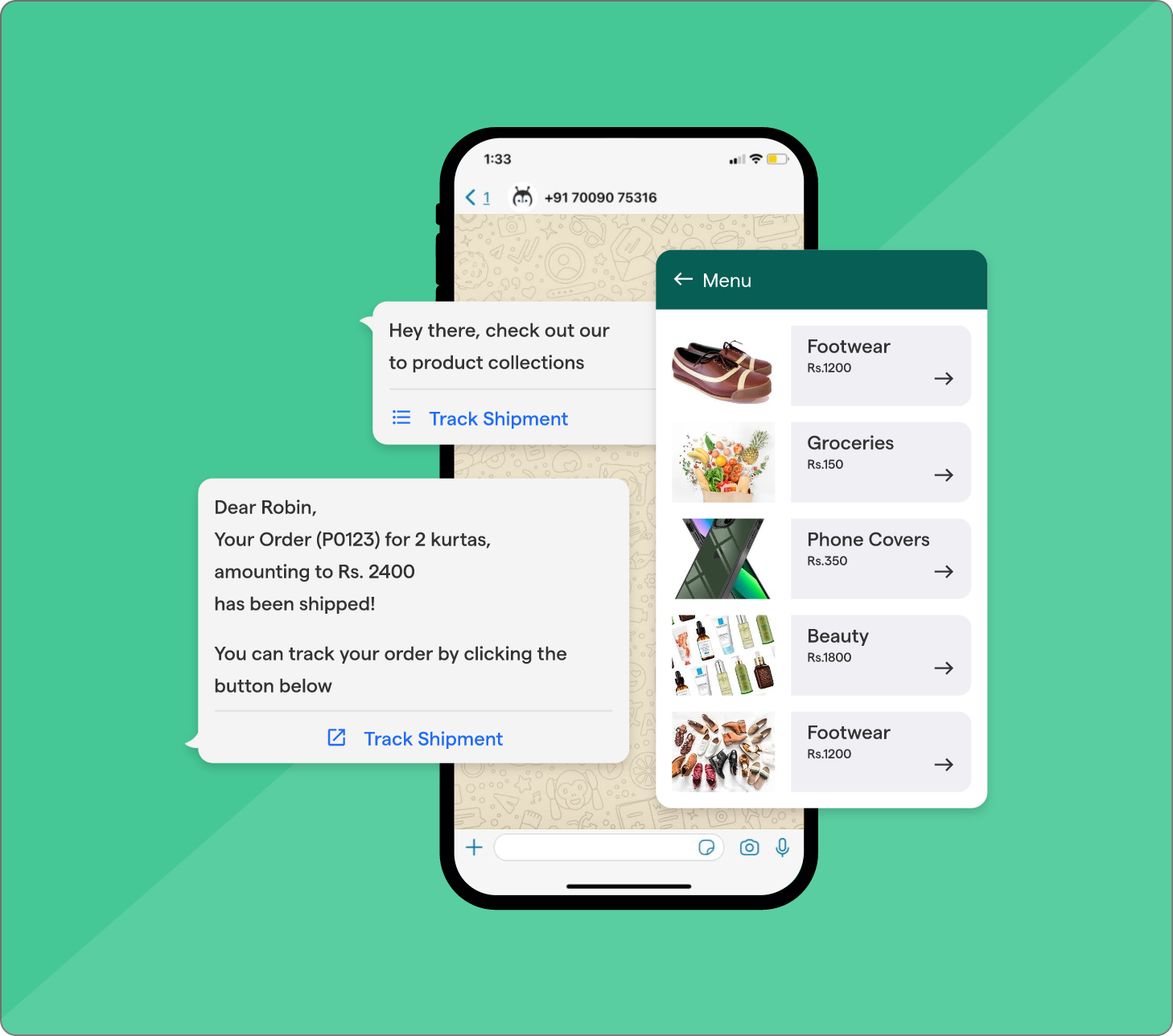
Creating a WhatsApp Business account
To get started, simply download the WhatsApp Business app from the app store and follow the simple setup instructions. You'll need to provide basic information about your business, such as your name, phone number, and a catchy profile picture.
Customizing your business profile
Now, it's time to make your business profile shine! Add a captivating description, showcase your products or services, and include your business hours.
And remember to upload your logo - it's the face of your business on WhatsApp!
Cataloging your products
To make your e-commerce venture successful on WhatsApp, you must ensure it stands out.
With WhatsApp’s catalog feature, you can upload pictures of your products, descriptions, prices, and other relevant details.
Setting up automated replies
We all know that customer service is essential, but let's face it, we can't be available 24/7. That's where automated replies come to the rescue!
Set up automated messages to greet or inform customers about your business hours.
You can even create customized responses for frequently asked questions. It's like having a virtual assistant!
Managing contact lists
Keeping track of your customers is crucial for growing your business. With WhatsApp Business, you can easily manage contact lists.
Categorize your contacts, create groups for marketing campaigns, and send them personalized messages. Stay organized and build meaningful connections with your customers.
Managing Orders and Payments
Running an online store involves more than just selling products. It also requires managing orders and payments effectively to ensure a smooth and seamless experience for you and your customers. Here are some key aspects to consider when managing orders and payments.
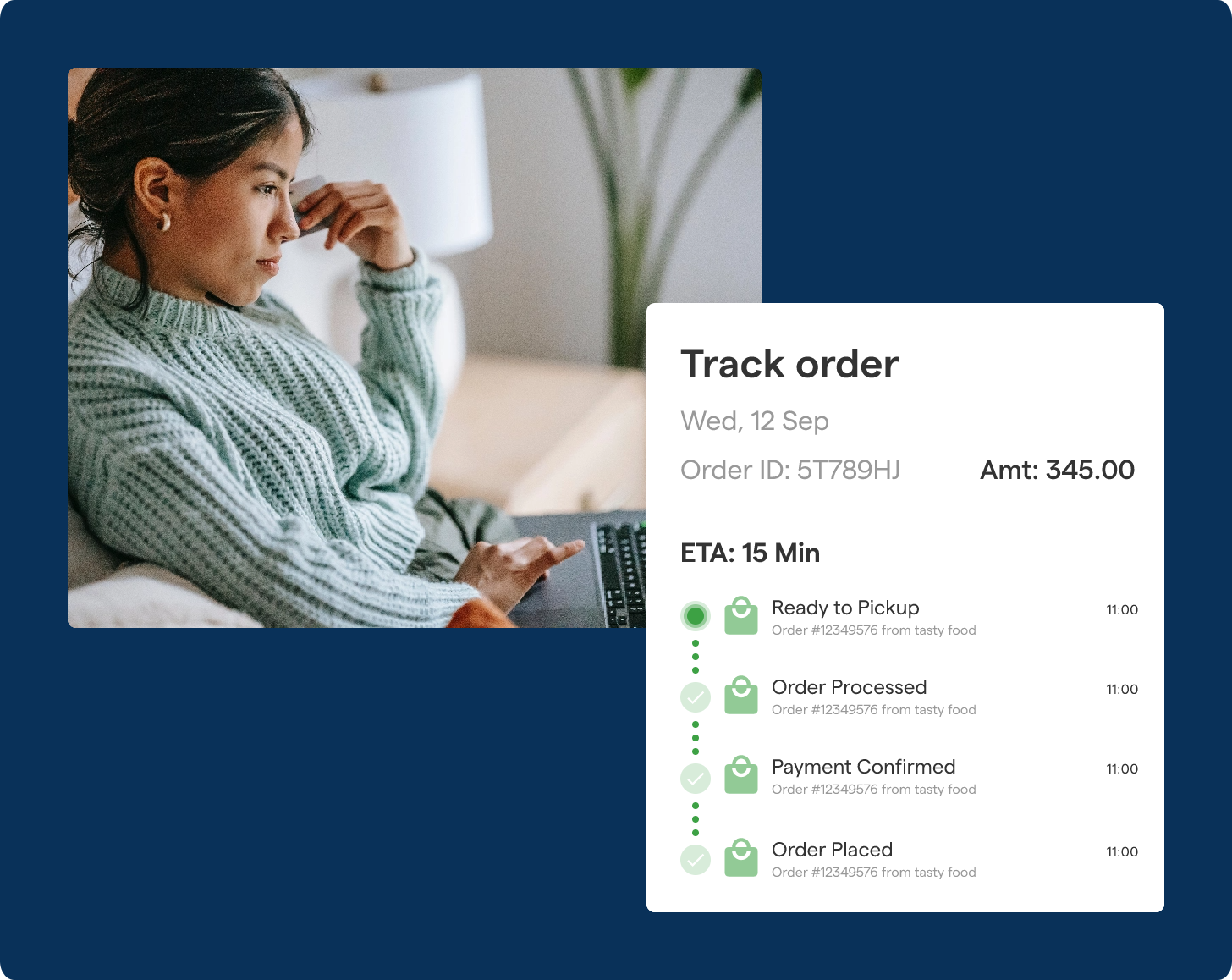
Streamlining order management processes
Efficient order management is crucial for keeping your operations running smoothly. This includes automating order processing, tracking shipments, and sending timely notifications to customers.
Streamlining your order management operations can help you save time and reduce the likelihood of errors or delays.
Utilize an order management system.
Invest in an order management system that integrates with your e-commerce platform.
This will help centralize and streamline the entire order management process, making processing, tracking, and fulfilling orders easier.
Setting up secure and convenient payment methods
Providing secure and convenient payment options is key to attracting and retaining customers.
Implementing reputable payment gateways and offering multiple payment methods can enhance the buying experience and give customers more flexibility.
Choose reliable payment gateways.
Research and choose payment gateways that offer robust security features and are widely trusted in the industry. This will help protect your customers' sensitive information and build trust.
Implementing effective inventory management
Accurate inventory management is vital for maintaining stock availability and preventing overselling or stockouts.
You can optimize your stock levels and ensure timely fulfillment by implementing effective inventory management practices.
Use inventory management software.
Purchase inventory management software that is compatible with your e-commerce platform. This will allow you to keep track of stock levels, set up automated notifications for low inventory, and efficiently handle product variations.
Handling customer inquiries and complaints
Building a loyal customer base requires providing outstanding customer service. Handling customer inquiries and complaints promptly and professionally can greatly improve customer satisfaction.
Offer multiple support channels.
Provide customers with multiple channels for support, such as email, live chat, and phone. Respond to timely inquiries and address complaints or issues with empathy and a solution-focused approach.
Driving Traffic to Your Online Store
So, you've started your online store — congratulations! But now what? How do you get people to visit your store and, more importantly, make a purchase? Don't worry; we've got you covered.
The following article will discuss some successful traffic-driving methods for your online store. Let's dive in!
Using social media to promote your store
Social media is a tremendously effective technique for promoting your online company. Platforms like Facebook, Instagram, and Twitter have billions of users globally, allowing you to reach a large audience.
To drive traffic effectively, you must create engaging content that resonates with your target audience. Share product updates, behind-the-scenes peeks, and user-generated content to keep your followers interested. Create contests and freebies to encourage participation and sharing.
Remember to use eye-catching visuals and relevant hashtags to maximize your reach!
Leveraging email marketing campaigns
Email marketing is still one of the most effective ways to drive traffic to your online store. Build a strong email list by offering sign-up incentives like exclusive discounts or freebies.
Once you have a list, send regular newsletters with updates on new products, promotions, and helpful content.
Personalize your emails to make your subscribers feel valued and provide them with relevant information. Remember, a well-crafted subject line can make all the difference between your email being opened or deleted!
Utilizing influencer partnerships and collaborations
Influencer partnerships are a great way to tap into existing audiences and drive traffic to your online store.
Identify influencers in your niche with engaged followers and reach out to them for collaborations.
This can involve sponsored posts, product reviews, or even a takeover of your social media accounts.
By partnering with influencers, you can leverage their credibility and influence to attract new customers and increase brand awareness.
Implementing search engine optimization strategies
Optimizing your online store for search engines is crucial for driving organic traffic.
Do keyword research to identify relevant keywords and incorporate them into your website copy and product descriptions.
Create high-quality content, such as blog posts or guides, to attract visitors and keep them on your site longer.
Optimize your meta tags, alt tags, and URLs to improve your chances of ranking higher in search engine results. Remember to build backlinks from reputable websites to increase your domain authority.
Providing Exceptional Customer Service
Customer service is the secret sauce that can make or break your business. It's about selling a product or service and creating a positive and memorable customer experience.
In this blog post, we'll explore some strategies for providing exceptional customer service that will leave your customers returning for more.
Understanding the Importance of Customer Service
Customer service is more than a department; it is a way of thinking. The first step in providing exceptional experiences is to recognize the value of customer service.
Customers are pleased with your services are likelier to return and suggest your company to others.
Remember that every interaction with a consumer is an opportunity to leave a lasting impression.
Promptly Responding to Customer Queries.
The key to excellent customer service is to be responsive. When a customer reaches out with a question or concern, reply promptly.
No one likes to be kept waiting, especially when they need help. Whether through email, phone, or social media, strive to provide quick and helpful responses.
This shows you value your customers' time and build trust and loyalty.
Resolving Customer Complaints and Issues
Customer complaints and issues happen, and how you handle them can make all the difference. Listen attentively to their concerns and show empathy. Apologize when necessary and take ownership of the problem.
Offer a solution or compensation that goes above and beyond their expectations. Turning a negative experience into a positive one can win back customers and demonstrate your commitment to their satisfaction.
Personalizing the Customer Experience
Nobody wants to feel like just another face in the crowd. Personalizing the customer experience can create a lasting impression. Address customers by name, engage with them, and show genuine interest in their needs.
Use customer data and purchase history to offer personalized recommendations or exclusive discounts. You can build a strong bond that transcends a transactional relationship by making your customers feel valued and understood.
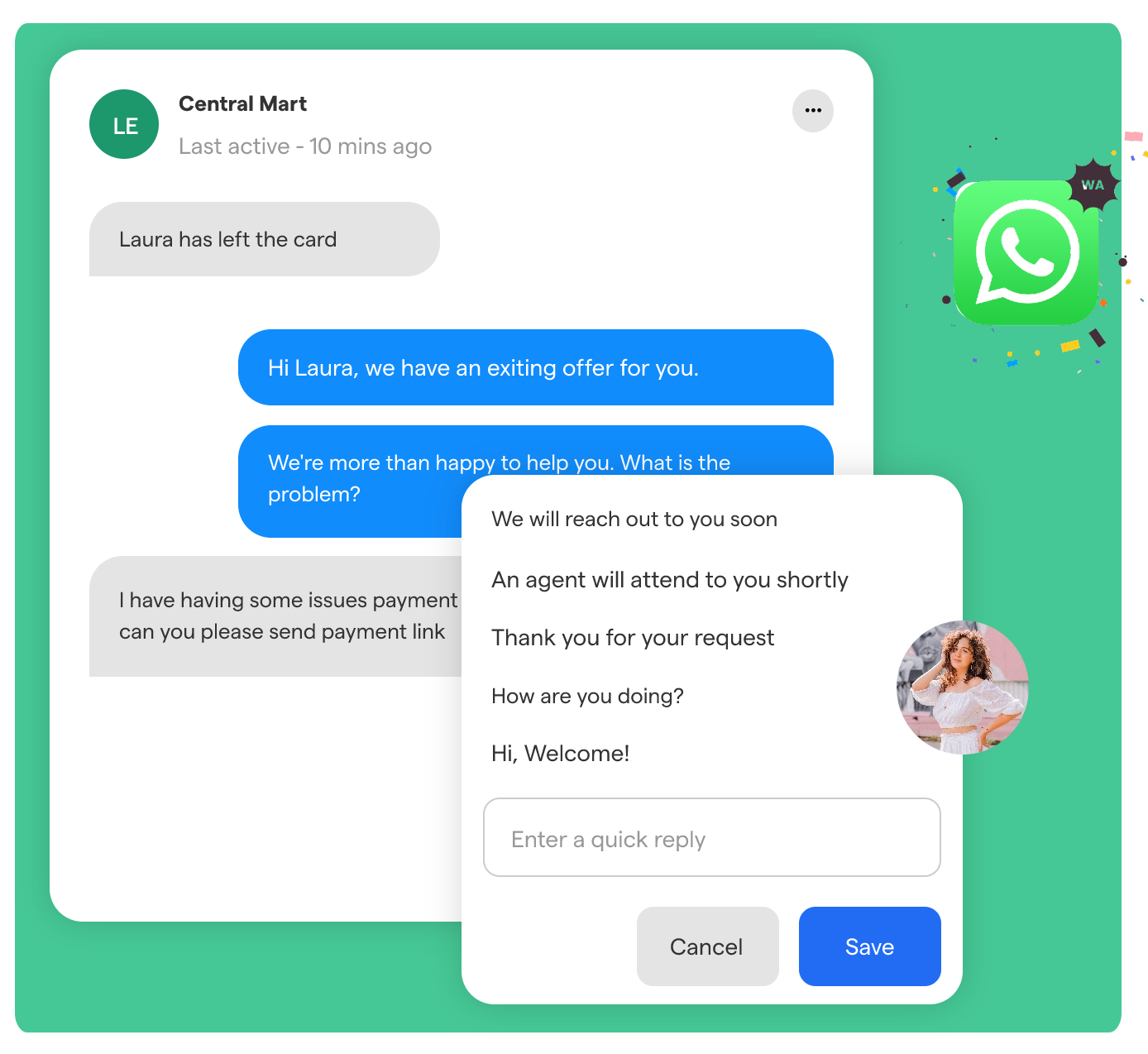
Enhancing Online Store Performance
Running a successful online store requires more than a beautiful website and quality products. It's important to constantly enhance your store's performance to provide your customers a seamless and engaging experience.
In this blog post, we'll explore strategies to optimize your online store performance and keep your customers returning for more.
Tracking and Analyzing Website Analytics
Knowledge is power, especially when it comes to managing your online store. Tracking and analyzing website analytics can provide valuable insights into customers' behavior and preferences.
Utilize tools like Google Analytics to track metrics such as page views, bounce rates, and conversion rates.
With this information, you can identify areas for improvement and tailor your website to meet your customers' needs better.
Optimizing Website Loading Speed
Nobody likes to wait for a slow-loading website in today's fast-paced digital world. Optimizing your website's loading speed is crucial for a positive user experience.
Compress image files, minify CSS and JavaScript, and utilize content delivery networks (CDNs) to speed up your site.
Ensure your hosting provider can handle high traffic, and consider using caching plugins. By reducing loading times, you can decrease bounce rates and increase conversions.
Implementing Mobile-Friendly Designs
With most internet users accessing websites via mobile devices, having a mobile-friendly online store is no longer an option – it's a necessity. Implement responsive designs that adapt to different screen sizes and optimize layouts for mobile users.
Ensure that buttons and links are easily clickable and text is readable without zooming. A seamless mobile experience will keep your customers engaged and improve your store's performance.
A/B testing and Conversion Rate Optimization Strategies
Boosting conversion rates is the ultimate goal of any online store owner. A/B testing and conversion rate optimization (CRO) strategies can help you identify the most effective ways to increase conversions.
Test different variations of your website elements, such as headlines, call-to-action buttons, and product descriptions.
Use heatmaps and user recordings to visualize how visitors interact with your site. You can increase sales and improve customer satisfaction by continuously optimizing your store based on data-driven insights.
Conclusion
In conclusion, harnessing WhatsApp as a dynamic e-commerce tool offers businesses an extraordinary opportunity. With its massive user base and the surging global e-commerce market, it is time to capitalize on this trend.
Utilizing WhatsApp enables you to connect with a broader audience, amplify brand visibility, and generate increased sales and revenue.
While building a profitable online store on WhatsApp requires dedication, the potential rewards are boundless.
Take action today and witness how e-commerce on WhatsApp can propel your business to new heights. Engage with BotPenguin for personalized assistance and discover innovative strategies to optimize your online store.
So what are you waiting for? Get started today and see how e-commerce on WhatsApp can take your business to the next level!
Frequently Asked Questions (FAQs)
How to use WhatsApp to build an e-commerce store?
You can use WhatsApp for building an e-commerce store by creating a catalog of products/services, enabling seamless communication with customers, accepting orders and payments through WhatsApp, and leveraging marketing strategies to promote your store.
What are the advantages of using WhatsApp for e-commerce?
Using WhatsApp for e-commerce offers advantages such as direct and personalized customer communication, easy order management, increased customer engagement, higher conversion rates, and the ability to reach a large customer base.
How can I set up a catalog on WhatsApp for my online store?
To set up a catalog on WhatsApp, you can use the WhatsApp Business app or WhatsApp Business API.
You need to create a catalog by adding product details, images, prices, and descriptions, allowing customers to browse and purchase products directly.
How can I measure the success of my e-commerce store on WhatsApp?
You can measure the success of your e-commerce store on WhatsApp by tracking metrics like conversion rates, order volume, customer engagement, average order value, and customer feedback and analyzing data from WhatsApp Business API insights or third-party analytics tools.
Can I integrate my existing e-commerce platform with WhatsApp?
Yes, it is possible to integrate your existing e-commerce platform with WhatsApp.
Many e-commerce platforms provide integrations or plugins that enable synchronization of product catalogs, order management, and seamless communication with customers on WhatsApp.


