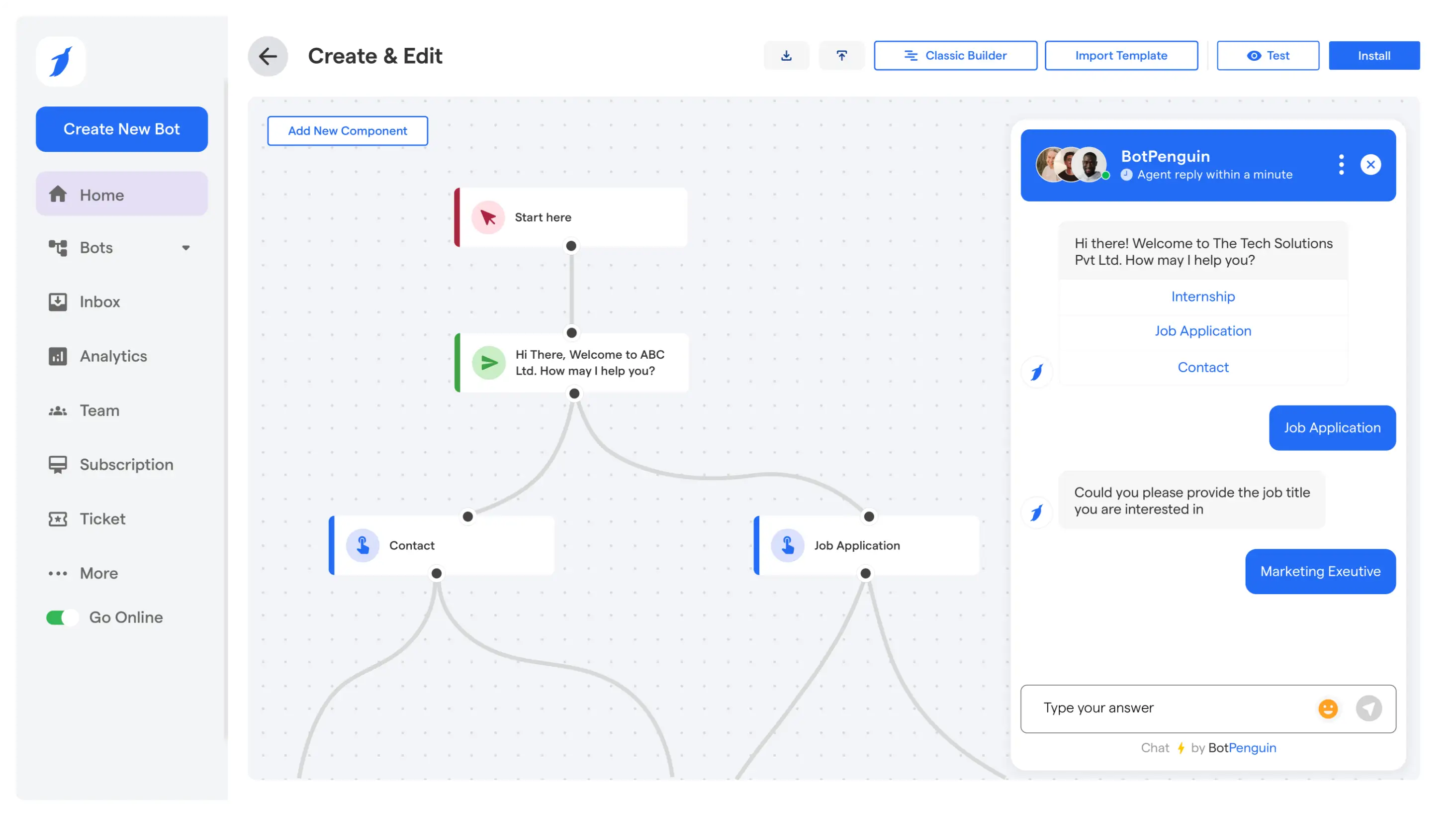Introduction
Most small businesses don’t realize that poor customer service is the top reason clients leave.
It’s not just about answering questions. It’s about how fast and efficiently you respond. Without the right tools, things can get messy. That leads to frustration for both customers and employees.
Customer service software helps here. It automates tasks, organizes communication, and keeps things running smoothly.
In this guide, we’ll explore the best small business customer service solutions to help you improve satisfaction and streamline your support.
What are Customer Service Solutions?
Customer service solutions are tools designed to help businesses manage customer interactions efficiently.
They streamline processes, automate repetitive tasks, and ensure quick responses. For small businesses, these solutions are essential for staying competitive and maintaining strong customer relationships.
There are several types of customer service solutions for small business that can make a big difference.
For instance, ticketing systems help track and manage customer queries. Live chat allows real-time conversations with customers, providing immediate assistance.
AI chatbots handle routine inquiries, allowing businesses to focus on more complex issues. Helpdesk solutions consolidate customer support, offering a central place to manage requests and responses.
These tools help small businesses stay organized and responsive, reducing wait times and errors.
Instead of manually tracking customer requests, the software handles it all, ensuring a more seamless experience.
Why Do Small Businesses Need Customer Service Software?
Customer service software is crucial for small businesses.
It enables them to respond more quickly and manage customer interactions more effectively. Without it, businesses risk slow response times and missed opportunities.
Customers today expect quick solutions, and without automation or tracking systems, it’s easy for requests to fall through the cracks.
With the right small business customer service tool, businesses can meet demand, enhance customer satisfaction, and foster loyalty.
It's not just about fixing problems—it’s about creating a smooth and efficient process that keeps customers happy and coming back.
Now that we’ve explored the importance of these tools, let’s examine their types.
Support Options in Customer Service Software
Choosing the right customer service software for small businesses involves considering the types of support it provides.
Depending on your business needs, you may require different support options.
Offering the right support channels is crucial for delivering efficient customer service and keeping your customers satisfied.
Types of Support Available
- Chat Support: Ideal for businesses that need to resolve customer issues quickly. Live chat is ideal for providing real-time assistance and can be integrated into your website, social media platforms, or mobile apps.
- Email Support: Best for businesses with less urgent queries. It enables thorough responses and maintains records of customer communication.
- Phone Support: Essential for businesses that handle complex issues requiring in-depth discussions. It offers personal interaction, which can build trust.
With the right customer service tools for small business, you can ensure that your team is well-equipped to provide the best service.
This choice will significantly impact your customer satisfaction and support efficiency.
Now, let’s move on to the next section, where we explore the options to help you find the best fit for your support needs.
12 Best Customer Service Software for Small Business
Finding the right customer service software can be a challenging task, especially for small businesses.
With numerous options available, it's essential to select tools that align with your specific needs and budget. The following software solutions offer a range of features, helping you deliver better customer service and stay competitive.
Let’s explore 12 of the top choices for small businesses.
1. BotPenguin

BotPenguin is an AI agent builder that helps small businesses automate customer support.
It works across various websites and messaging apps, including WhatsApp, Instagram, Facebook, Telegram, and more. The platform enables businesses to establish AI agents that respond to customer queries in real-time.
It’s easy to use and ideal for businesses seeking to enhance response times and efficiency.
Key Features
- AI agents can be deployed on various platforms to provide seamless support.
- Offers over 80 native and third-party integrations, making it easy to connect with other tools.
- Multilingual support and auto language translation help businesses serve global customers.
- Train AI agents using your business data to enhance accuracy.
- Live chat with agent takeover ensures smooth handling of complex issues.
Pros & Cons
✅ Easy setup and integration with popular platforms.
✅ Affordable automation solution for small businesses.
✅ Multilingual support and auto translation enhance global reach.
❌ Limited integrations and AI features on the free-forever plan.
❌ Client base across 193 countries, but language barriers may affect support in some regions.
Best For
Small businesses looking for a cost-effective, versatile customer service solution to automate responses and manage customer support across multiple channels.
2. Freshdesk
Freshdesk is a popular customer service software that simplifies support processes for small businesses.
It offers a robust ticketing system, automation features, and multi-channel support to improve efficiency. Freshdesk is particularly renowned for its user-friendly interface and scalability, making it a reliable choice for businesses of all sizes.
Key Features
- Multi-channel support including email, chat, and social media.
- An automated ticketing system that categorizes and prioritizes queries.
- Knowledge base and self-service options for customers.
- Customizable workflows to automate repetitive tasks.
- Reporting and analytics to track support performance.
Pros & Cons
✅ Easy-to-use interface and setup.
✅ Affordable pricing with scalable options.
✅ Strong reporting and analytics tools.
❌ Limited features on lower-tier plans.
❌ Customization can be complex for non-technical users.
Best For
Small businesses looking for a scalable, affordable customer service solution with strong ticketing and automation features.
3. Tawk.to
Tawk.to is a free live chat software that enables businesses to connect with their customers in real-time.
It’s a straightforward tool that offers unlimited agents and messages, making it a go-to option for small businesses needing immediate customer support.
Key Features
- Unlimited agents and chats at no cost.
- Real-time chat with customizable widgets.
- Chat history and reporting features.
- Mobile app to manage chats on the go.
- Simple integration with websites and apps.
Pros & Cons
✅ Completely free with no agent or message limits.
✅ Customizable chat widgets and mobile app support.
✅ Simple setup with easy integration.
❌ Lacks advanced features like ticketing and automation.
❌ No built-in CRM or knowledge base.
Best For
Small businesses that need a free, easy-to-use live chat tool for immediate customer engagement.
4. Zoho Desk
Zoho Desk is a comprehensive customer service software that offers powerful ticketing and automation tools for small businesses.
It integrates with other Zoho tools and supports multi-channel communication, making it an ideal solution for businesses that need to manage customer interactions across various platforms.
Key Features
- Multi-channel support including email, chat, and phone.
- Automated ticketing system with custom workflows.
- Knowledge base and self-service portal.
- Powerful reporting and analytics tools.
- Integration with other Zoho tools like CRM and Zoho Analytics.
Pros & Cons
✅ Strong integration with Zoho suite and other tools.
✅ Comprehensive ticketing and reporting features.
✅ Affordable pricing with multiple plans.
❌ Complex setup for beginners.
❌ Some features are locked behind higher-tier plans.
Best For
Small businesses already using Zoho CRM or those looking for an affordable, feature-rich customer service solution.
5. LiveChat
LiveChat is a popular live chat software designed to streamline customer support.
It offers real-time communication, ticketing, and chat management features, allowing businesses to provide quick responses to customer inquiries.
Key Features
- Real-time live chat with unlimited chats and agents.
- Chat transcripts and analytics to track performance.
- Integration with CRM systems and other third-party tools.
- Chatbot capabilities for automating simple responses.
- Mobile app to manage chats from anywhere.
Pros & Cons
✅ Robust live chat features with unlimited agents.
✅ Easy integration with popular platforms like Shopify and WordPress.
✅ Chatbot automation for routine queries.
❌ Pricing can get expensive as you scale.
❌ Limited reporting tools on basic plans.
Best For
Small businesses looking for an easy-to-use live chat tool with robust features and seamless integrations.
6. Help Scout
Help Scout is a customer service software designed to help small businesses manage customer support through email.
It offers a shared inbox for team collaboration, along with a ticketing system and a knowledge base. Its simplicity and focus on email support make it a great choice for businesses looking to streamline their customer service processes.
Key Features
- Shared inbox to manage customer emails efficiently.
- Ticketing system to organize and prioritize customer queries.
- Knowledge base for self-service and FAQs.
- Seamless email management with a clean, easy-to-navigate interface.
Pros & Cons
✅ Simple and intuitive interface that’s easy to use.
✅ Great for businesses that rely heavily on email support.
✅ Helps streamline team collaboration with a shared inbox.
❌ Limited customization options for workflows and reports.
❌ No live chat or phone support features included.
Best For
Small businesses focusing on email support and seeking an easy-to-use solution that organizes customer inquiries while improving team collaboration.
7. LiveAgent
LiveAgent is an all-in-one customer support software that provides multi-channel support, ticketing, live chat, and a knowledge base.
It’s designed to streamline customer service and support, offering affordable pricing and great live chat functionality for businesses of all sizes.
Key Features
- Multi-channel support including email, chat, social media, and phone.
- Ticketing system to manage and prioritize customer queries.
- Live chat functionality with a real-time response.
- Knowledge base for self-service options.
Pros & Cons
✅ Affordable pricing with excellent live chat functionality.
✅ Multi-channel support, covering email, chat, and social media.
✅ Easy-to-use interface, great for small to medium-sized teams.
❌ Setup can be overwhelming for beginners.
❌ Reporting and analytics can be basic compared to competitors.
Best For
Businesses that need an all-in-one customer support solution with live chat and multi-channel capabilities, while keeping costs manageable.
8. Gorgias
Gorgias is a customer support platform tailored for eCommerce businesses.
It integrates seamlessly with popular platforms like Shopify and Magento, offering a powerful solution to manage customer queries and automate tasks.
Gorgias is ideal for businesses looking for a comprehensive support tool with eCommerce-specific features.
Key Features
- eCommerce integrations with Shopify, Magento, and other platforms.
- Multi-channel support including email, chat, and social media.
- Automation to handle routine customer interactions and tickets.
- Detailed analytics to track support performance.
Pros & Cons
✅ Great for eCommerce businesses needing specialized support features.
✅ Seamless integration with Shopify and Magento for centralized customer data.
✅ Powerful automation features to reduce manual workloads.
❌ More expensive than standard helpdesk solutions.
❌ Some features may be unnecessary for businesses outside of eCommerce.
Best For
Small eCommerce businesses seeking comprehensive customer support with specialized features that integrate directly with their online store platforms.
9. Intercom
Intercom is an AI-powered customer service platform that combines live chat, messaging, and automation features.
It’s designed to engage customers across multiple channels, offering a personalized support experience at scale.
Key Features
- AI-driven chatbots to automate responses and qualify leads.
- Multi-channel messaging support, including in-app, email, and chat.
- Customizable workflows for automation and ticketing.
- Detailed reporting and analytics for performance tracking.
- Integration with CRMs, email tools, and other platforms.
Pros & Cons
✅ Advanced AI capabilities and automation features.
✅ Powerful reporting tools for tracking customer service performance.
✅ Scalable solution for growing businesses.
❌ Expensive for small businesses with limited budgets.
❌ Can be complex to set up for non-technical teams.
Best For
Businesses looking for an advanced, AI-powered customer service solution with multi-channel support and automation capabilities.
10. Zendesk
Zendesk is a well-known customer service platform that provides a robust ticketing system, email support, and powerful reporting tools.
It’s an excellent option for businesses looking to scale their customer service operations with a comprehensive solution that can handle a variety of communication channels.
Key Features
- Ticketing system to manage and prioritize customer requests.
- Email support to streamline customer inquiries and responses.
- Reporting tools for tracking support performance and customer satisfaction.
- Multi-channel support including email, chat, phone, and social media.
Pros & Cons
✅ Robust features and advanced tools for managing customer support.
✅ Offers multi-channel support, ideal for businesses that interact with customers across different platforms.
✅ Strong reporting tools to track customer service performance.
❌ Pricing can get expensive as you scale, especially for businesses with larger teams.
❌ Some advanced features are only available on higher-tier plans.
Best For
Businesses that want to scale their customer service operations with advanced features, but need a solution that is still cost-effective at a reasonable price.
11. Salesforce Service Cloud
Salesforce Service Cloud is a powerful, AI-driven customer service platform designed for enterprises and growing businesses.
It offers multi-channel support, advanced automation, and detailed analytics to help businesses deliver personalized customer support and streamline operations.
Key Features
- Multi-channel support across email, chat, phone, and social media.
- AI-powered tools for automation and predictive analytics.
- Detailed analytics to track performance and improve service quality.
- Case management to organize and prioritize customer issues.
Pros & Cons
✅ Excellent for data-driven support strategies with powerful analytics.
✅ AI-powered tools that enhance customer interactions and improve service efficiency.
✅ Ideal for businesses that need complex workflows and detailed insights.
❌ Can be costly for small businesses, especially those with tight budgets.
❌ Requires a significant investment in training and setup.
Best For
Enterprises or growing businesses with complex customer service needs that require advanced features and AI-powered automation to enhance support and performance.
12. HubSpot Service Hub
HubSpot Service Hub is a free customer service software that offers essential tools for small businesses.
It allows businesses to manage customer interactions effectively through live chat, ticketing, and a knowledge base.
The integration with HubSpot CRM makes it an ideal solution for companies seeking to centralize customer data and enhance their support processes.
Key Features
- Live chat for real-time customer support.
- Ticketing system to track and manage customer queries.
- Knowledge base to provide self-service options for customers.
- Seamless integration with HubSpot CRM, centralizing customer information for better service.
Pros & Cons
✅ Easy integration with HubSpot CRM for a unified system.
✅ User-friendly interface that’s easy to set up and use.
✅ Ideal for small businesses with basic support needs.
❌ Limited features on the free plan compared to paid options.
❌ No advanced automation features available without upgrading.
Best For
Businesses looking for a simple, free solution that integrates customer support with a CRM, particularly those already using HubSpot for their sales or marketing needs.
How to Choose the Right Customer Service Software for Your Business
Choosing the right customer service software is crucial for small businesses.
With so many options available, it can be overwhelming to know where to start. The key is to focus on what your business truly needs—whether it’s automation, multi-channel support, or integrations with existing tools.
Balancing features, pricing, and scalability will ensure that you invest in the right small business customer service tool for the long term.
Let’s break down what to consider when selecting the best software for your business.
Key Features to Look For
When choosing a customer service solution, certain features are essential for maximizing efficiency.
- Look for live chat capabilities to provide real-time support. This is especially crucial for businesses that must respond promptly to customer inquiries.
- Automation is another essential feature, helping to streamline tasks such as ticket assignment and customer follow-ups.
- Multi-channel support is also crucial, as customers reach out across various platforms—be it email, social media, or your website.
These features not only enhance customer satisfaction but also improve operational efficiency, making them a top priority in choosing the best customer service tools for small business.
Scalability, Integration, and Support
As your business grows, your customer service tools for small business should grow with you.
Scalability ensures that the software can handle increasing volumes of customer interactions. It’s essential to choose a tool that integrates well with your existing systems, like your CRM or marketing tools, to create a seamless workflow.
Additionally, robust customer support for the software itself is important—having access to timely help and resources can make a significant difference when challenges arise.
Opting for a tool that offers scalability, integration, and support will ensure that your customer service remains efficient as your business expands.
The right software doesn’t end with features and pricing—it’s about ensuring that the tool will grow with your business.
Remember, the right tool not only improves efficiency but also strengthens your customer relationships, setting you up for long-term success.
Conclusion
Choosing the right customer service software for small business is more than just selecting a tool.
It's about enhancing efficiency, improving customer satisfaction, and enabling growth.
As we’ve discussed, each software has its strengths, and finding the right fit for your unique business needs will help you stay competitive. Consider key factors such as features, scalability, and integration to ensure the solution supports your long-term objectives.
Whether you're looking for the best or a simple, affordable solution, take the time to assess your requirements.
Start exploring the options today to elevate your customer service experience!
Frequently Asked Questions (FAQs)
How do customer service tools improve customer satisfaction?
Customer service software speeds up response times, reduces human error, and provides 24/7 support through chatbots.
This results in faster and more accurate responses, leading to improved customer experiences and higher satisfaction rates.
Do I need technical expertise to use customer service software?
Most modern customer service solutions for small business are designed to be user-friendly, with easy setup and support.
Some may have more complex features, but many offer tutorials or customer support to help you get started without technical expertise.
Can customer service software help with reporting and analytics?
Yes, most tools provide detailed analytics to track key performance metrics like response time, customer satisfaction, and team productivity.
These insights help improve customer service strategies and identify areas for improvement.
How long does it take to set up customer service software?
Setup time varies by tool. Simpler solutions may take just a few hours, while more complex software might take a few days or weeks for full configuration.
Always check the platform's implementation guides or reach out to support for assistance.
What’s the difference between live chat and ticketing systems in customer service software?
Live chat provides real-time communication, ideal for immediate assistance, while ticketing systems organize and track customer inquiries over time. Many platforms combine both features to provide a comprehensive customer service experience.
How can I ensure my team adapts to the new customer service software?
Offer training, share best practices, and encourage your team to explore the software’s features. Many platforms provide onboarding tutorials, and regular feedback helps fine-tune usage for better performance and user adoption.
.webp)