Reps are calling, but no one’s picking up.
That’s the reality for most outbound teams still stuck with manual dialing.
Time gets wasted between each number. Follow-ups fall through the cracks. Lead lists go stale before anyone reaches them. Meanwhile, conversion rates stay flat, and teams keep getting asked to do more with less.
Manual calling is getting outdated.
The problem starts small. One missed call here, one delay there. But over time, it adds up to hundreds of hours lost each month. And because there's no automation, there's no consistency. No optimized timing. No scalable process.
That’s where automated outbound calls make the difference.
These systems handle dialing, scheduling, retries, and even voice messages — all without human input. Whether you're sending appointment reminders or running a high-volume sales campaign, automated outbound calling lets your team connect faster, follow up smarter, and run more campaigns at once.
Teams using automated outbound calls and messages see higher contact rates, faster response times, and more deals in the pipeline, without hiring more agents.
What are Automated Outbound Calls?
Automated outbound calls are phone calls made by software instead of a person.
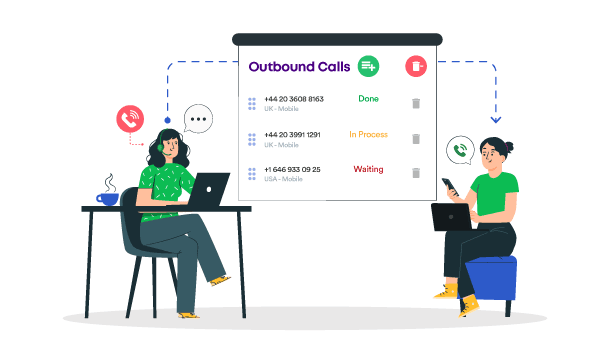
They go out to your contact list automatically, based on a schedule or trigger you set.
You write the message, pick who gets it, and the system sends it out. No manual dialing. No waiting. Just faster communication at scale.
Businesses use automated outbound calling to:
- Send updates or reminders
- Follow up with leads
- Share alerts or announcements
- Collect feedback
It’s a simple way to reach hundreds or thousands of people without calling each one by hand.
Manual vs Automated Dialing: What’s the Difference?
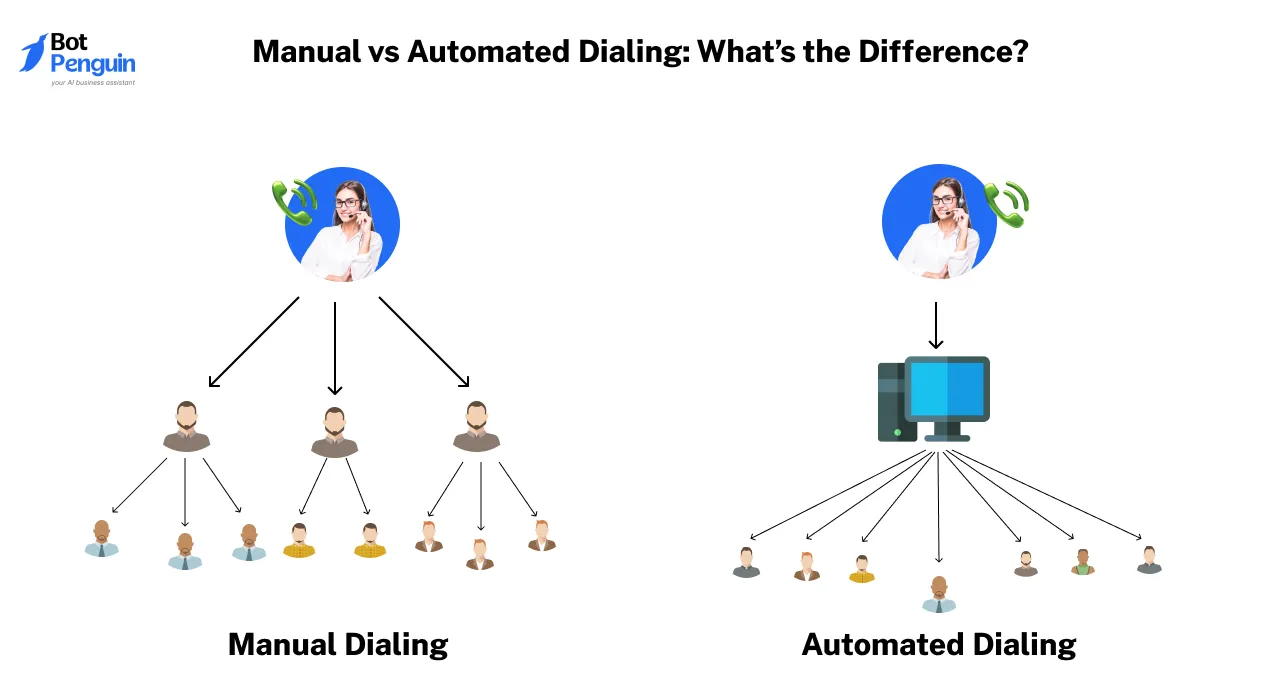
Manual calling is slow. Someone dials a number, waits for a ring, and hopes for an answer. Then they repeat that all day.
With automated outbound calls, the system does it for you:
- It skips unanswered calls
- Leaves a voice message if needed
- Connects a rep only when someone picks up
That means less time wasted — and more real conversations.
How It Works
Automated calling uses three simple things:
- A list of contacts
- A voice message or call script
- A schedule for when to send the calls
Some systems also connect to your CRM, so the right people get the right message at the right time.
If your team is still dialing one number at a time, you’re moving too slow.
Automate outbound calls — and give your reps more time to sell or support.
Key Benefits of Automated Outbound Calling
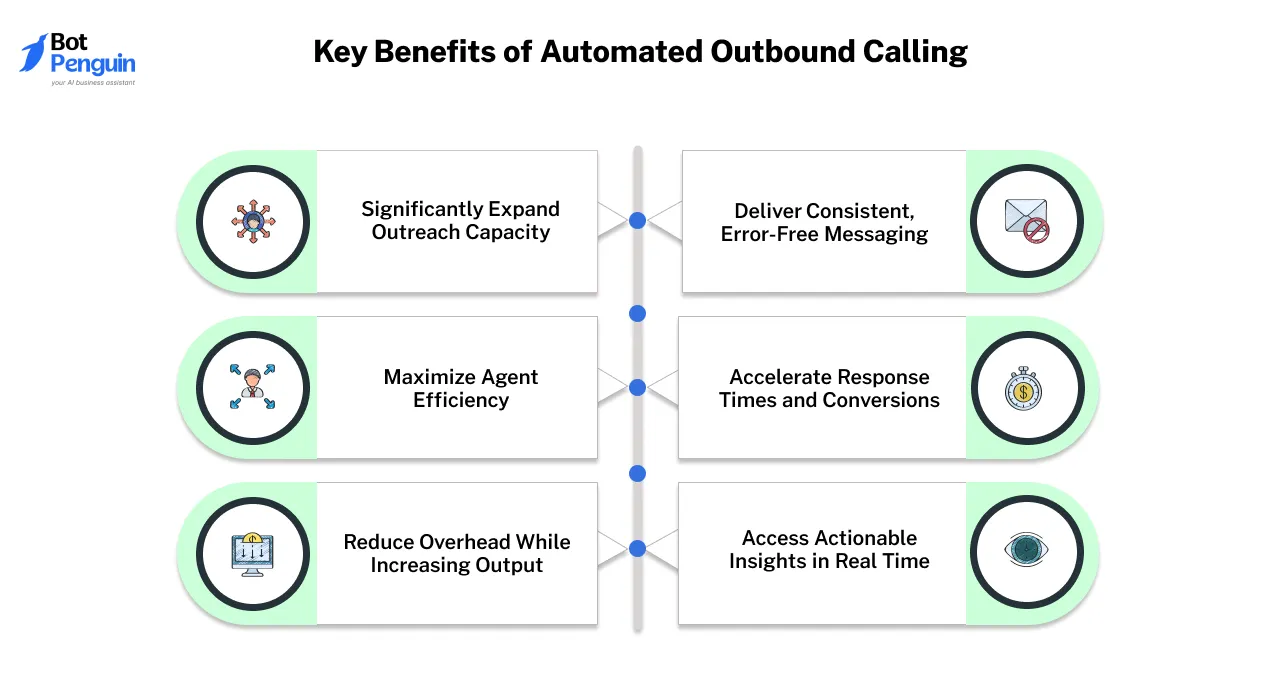
Outbound calling remains a critical part of customer engagement, sales outreach, and service delivery. But, when done manually, it’s prone to inefficiencies and inconsistency.
Automation introduces speed, accuracy, and scalability to the process—empowering teams to perform at a much higher level without increasing costs or complexity.
1. Significantly Expand Outreach Capacity
Automated calling systems can initiate calls continuously without breaks or manual intervention.
This allows your team to reach far more people in a shorter time, maximizing the potential of every calling campaign.
2. Maximize Agent Efficiency
Automation ensures that agents are only connected to live answers, filtering out calls that go to voicemail, result in busy signals, or are otherwise unproductive.
This targeted connection dramatically increases the amount of time agents spend engaging in meaningful conversations, which in turn drives better performance and return on effort.
3. Reduce Overhead While Increasing Output
One of the most impactful advantages of outbound call automation is its ability to scale operations without increasing labor costs.
A single representative supported by an automated system can handle the workload of several, reducing the need to hire additional staff, especially during high-demand periods.
This drives significant cost savings while preserving or even enhancing service levels.
4. Deliver Consistent, Error-Free Messaging
Automated platforms ensure that every message follows a defined script or workflow, eliminating human errors such as skipped steps, misstatements, or missed follow-ups.
Whether the call is for sales, reminders, or customer support, the information delivered is accurate, timely, and aligned with company standards—creating a more professional and trustworthy brand experience.
5. Accelerate Response Times and Conversions
Speed plays a critical role in outreach success, particularly when responding to new leads or customer actions.
Automation allows for near-instantaneous follow-up, ensuring that potential customers are contacted at the peak of their interest.
This not only improves the chances of engagement but also shortens sales cycles and increases overall conversion rates.
6. Access Actionable Insights in Real Time
Modern automated calling systems provide robust analytics and live dashboards that track performance metrics such as connection rates, agent productivity, call outcomes, and campaign success.
This level of visibility enables quick decision-making and continuous optimization—helping teams adapt strategies based on what’s working, without waiting for post-campaign reviews.
Automated outbound calling is more than just a productivity tool—it’s a strategic enabler. By removing manual bottlenecks and bringing consistency, speed, and intelligence into your outreach efforts, automation helps your team deliver better results, faster, and with fewer resources.
Use Cases Across Industries
Automated outbound calls aren’t limited to sales teams. Businesses across healthcare, finance, retail, and advocacy can use them to reach more people, save time, and stay consistent — without hiring more staff.
Here’s how different teams can use automated calling to solve real problems.
1. Healthcare: Confirm Appointments Without Calling Each Patient
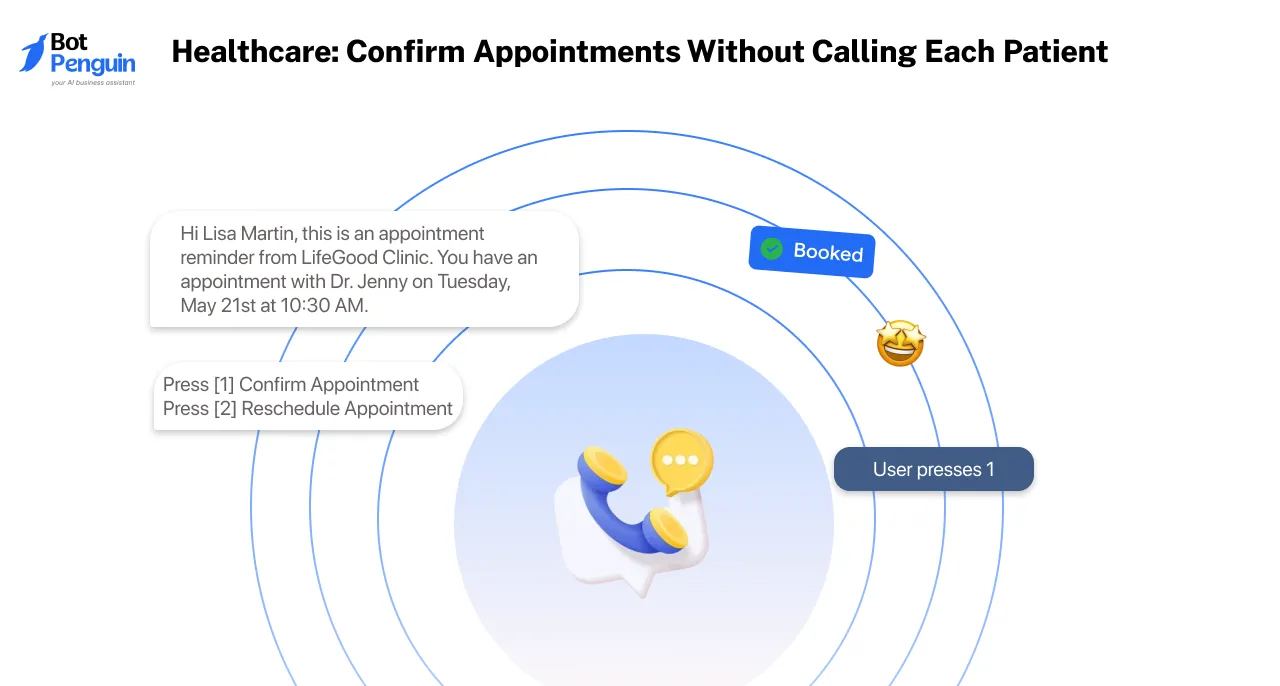
Hospitals, clinics, and diagnostic labs can use automated outbound calling to remind patients about appointments, send follow-ups, and reduce no-shows — all without front-desk involvement.
How it works:
The system calls each patient with a reminder. They can confirm or reschedule with a single tap. Everything syncs back to your CRM. No manual work. No double-booking.
You can also send lab results or vaccination updates automatically — through voice or message.
2. E-commerce: Update Customers Automatically, Not Manually
Retailers can use outbound automated calls to share shipping updates, return confirmations, and promo alerts — without waiting for customer service to step in.
How it works:
Every time a package is shipped or refunded, the system triggers a quick call or message.
You can also send back-in-stock alerts or offer custom reorder calls for frequent buyers — fully automated, fully trackable.
3. Sales: Reach New Leads Instantly Without Burning Out Your Team
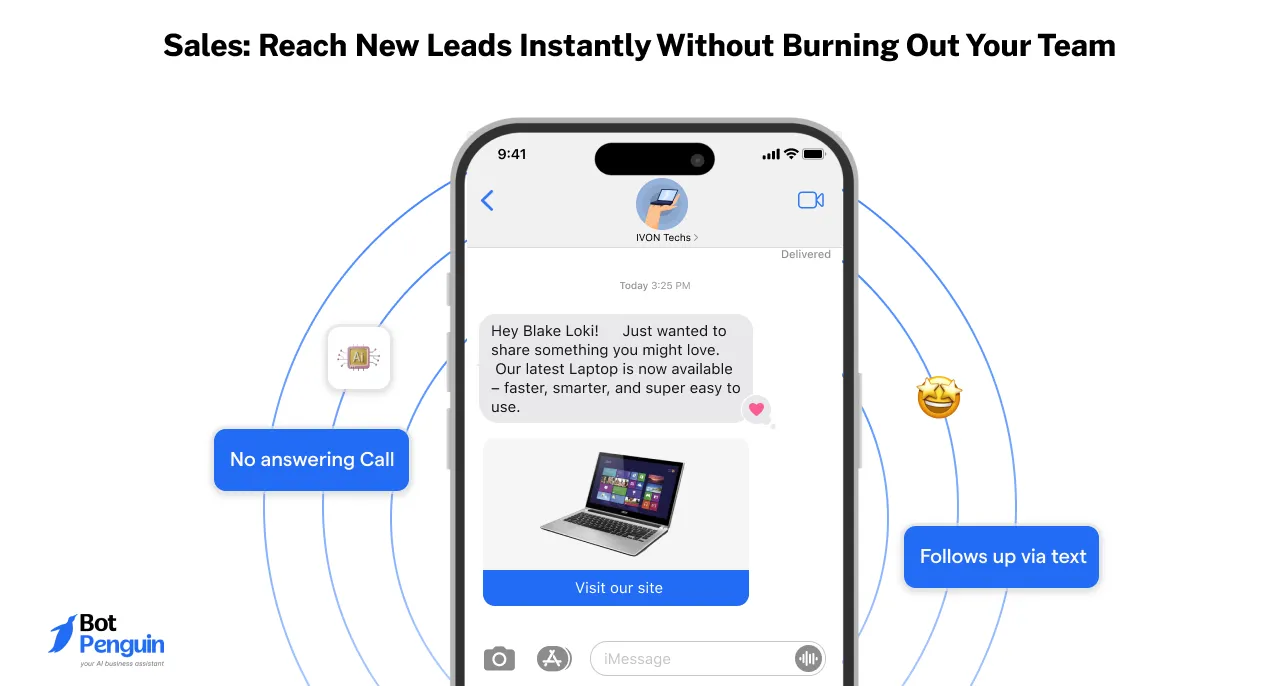
Sales teams can use automated outbound calls and messages to follow up with new leads the moment they engage — whether they fill out a form, sign up for a trial, or open an email.
How it works:
The system calls the lead within minutes. If they don’t answer, it leaves a voicemail and follows up via text.
Reps only get connected to live conversations — keeping their day focused, not scattered.
You can also schedule renewal reminders or drip campaigns without ever picking up the phone.
4. Finance: Send Payment Reminders That Actually Get Noticed
Banks, lenders, and credit teams can use automated outbound call dial & message systems to send payment reminders, due date alerts, and transaction updates.
How it works:
A call goes out with the amount due and payment options.
Customers can respond instantly or follow a secure link. If there’s no response, the system retries within allowed hours — all logged for compliance.
It replaces repetitive agent work and improves response rates.
5. Campaigns & NGOs: Mobilize Fast Without Building a Call Center
Advocacy groups, nonprofits, and political campaigns can use outbound call automation to run donation drives, issue surveys, or share event updates — without building a phone team.
How it works:
You upload a list, set your message, and schedule the campaign. Calls go out with custom scripts and touch-tones for responses (press 1 to donate, 2 to volunteer).
You see the results in real time — no spreadsheets, no call sheets.
Wherever your business talks to customers, there’s a way to automate it.
Automated outbound calls and messages give you more reach, more control, and more time to focus on what comes next.
Step-by-Step Guide: How To Implement an Automated Outbound Calling System

Automating outbound calls doesn't require a tech background—especially when using a platform like BotPenguin, built for simplicity and results.
Follow these six practical steps to go from idea to execution, fast and frustration-free.
Step 1: Choose a Specific Use Case to Automate
Start small and focused. Identify one high-impact task you want to automate with BotPenguin. This could be:
- Calling new leads right after they sign up
- Sending appointment reminders
- Following up on missed payments
- Gathering feedback after a service interaction
Avoid trying to automate everything at once. Focus on what creates the most manual workload today.
Step 2: Build or Import Your Contact List
BotPenguin lets you easily upload or connect your contacts. Your list can come from:
- Your CRM (like HubSpot, Zoho, Salesforce, etc.)
- A spreadsheet (CSV format)
- Signup forms on your website
Each contact should include essentials like name, phone number, and any relevant tags or lead status to personalize the outreach.
Step 3: Connect Your Tools
Integrating your existing systems with BotPenguin is plug-and-play. You can:
- Sync contact data from your CRM automatically
- Use your preferred VoIP or phone system to place calls
- Set up SMS or email fallbacks for missed calls
Thanks to built-in integrations and support for platforms like Zapier, no coding is needed.
Step 4: Craft Your Message and Design the Call Flow
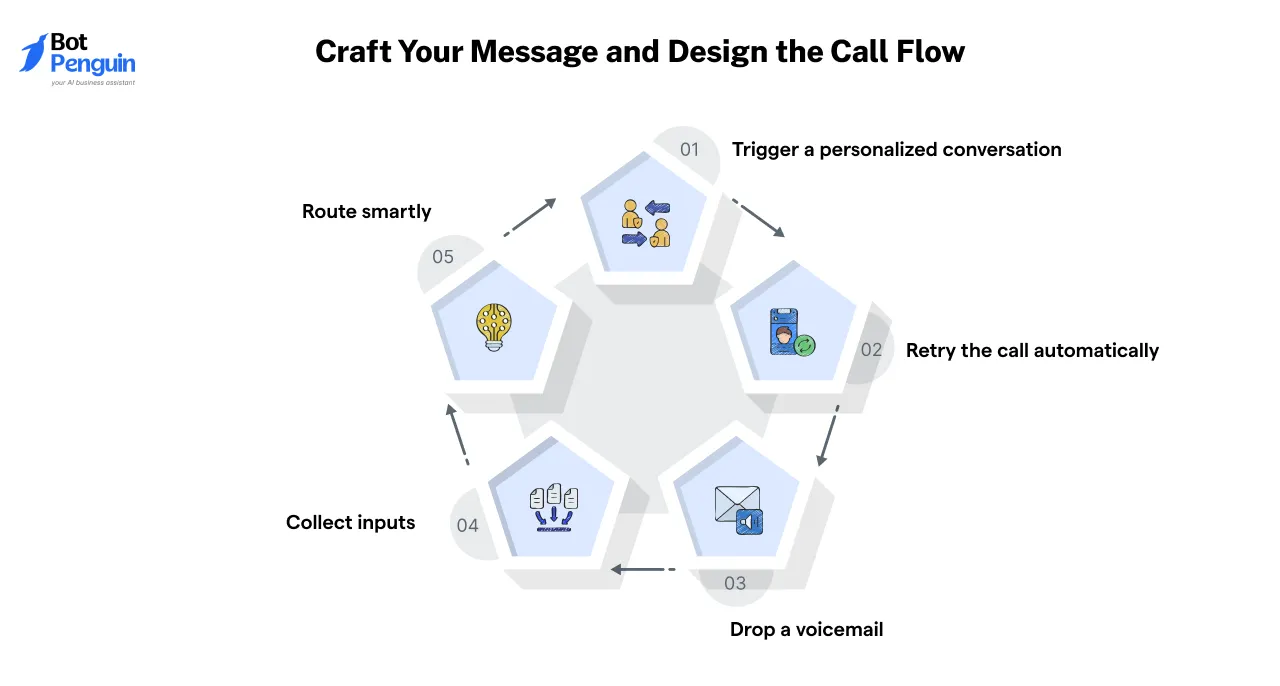
Forget scripting audio files or building clunky decision trees. With BotPenguin, you don’t record a voice message — you write a prompt, set your intent, and let the AI handle the rest in real time.
Just tell the system what you want the call to achieve — the tone to use, the questions to ask, and what to do when the user responds (or doesn’t).
With its LLM-powered voice engine, BotPenguin builds dynamic, intelligent call flows that adapt in real time. Here’s what you can easily set up:
- Trigger a personalized conversation the moment the call connects — no canned recordings.
- Retry the call automatically after a missed attempt — at intervals you define.
- Drop a voicemail with a tailored message if the call goes unanswered.
- Collect inputs through natural voice interaction — like confirmations, dates, or custom responses
- Route smartly — escalating to a live agent only when it makes sense.
There’s no recording studio. No code. No complex setup. Just goal-based instructions that the AI turns into fully functional, real-time conversations — at scale
Step 5: Run a Controlled Test Campaign
Before going live, test your setup on a small segment of contacts (e.g., 100–200). Monitor key metrics:
- Answer rate
- Voicemail drop-off
- Response and conversion behavior
Make sure the voice timing, tone, and flow feel natural. Use this test to refine your message and flow.
Step 6: Launch, Monitor, and Optimize
Once your test results look good, go live with your full campaign. BotPenguin provides real-time analytics to track:
- Total calls made and answered
- User actions (confirmation, transfers, etc.)
- Drop-off points and call duration
Use these insights to fine-tune your strategy—adjust timing, revise scripts, or tweak call attempts—to continuously improve campaign performance.
✅ TL;DR Quick Recap
BotPenguin makes it simple to bring automation to your outbound calling, so your team can save time, scale faster, and focus on the conversations that really matter.
Types of Automated Outbound Calling Campaigns
Automated outbound calling is far more versatile than traditional cold outreach. With the right strategy, it becomes a powerful engine for customer engagement, operational efficiency, and proactive communication.
From reminders to relationship building, here are five high-impact campaign types you can deploy across industries using a platform like BotPenguin.
1. Reminder Campaigns
These campaigns reduce no-shows, missed deadlines, and overlooked tasks by delivering timely, proactive voice notifications. Unlike emails or texts that may get buried, voice commands immediate attention.
Common Use Cases:
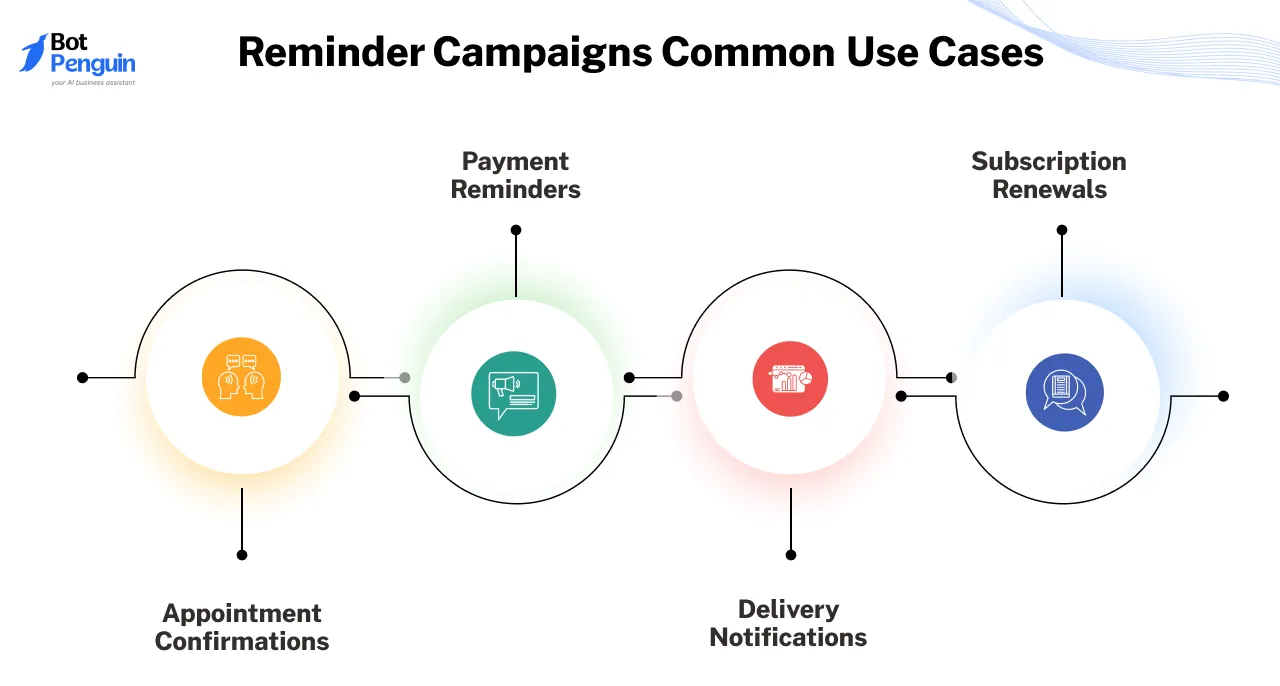
- Appointment Confirmations: Send patients or clients a voice reminder 24 hours in advance.
- Payment Reminders: Alert customers about upcoming due dates or past-due bills.
- Delivery Notifications: Inform customers of pending deliveries or rescheduled shipments.
- Subscription Renewals: Prompt users to renew before service interruptions.
Why It Works:
Voice calls are real-time and personal. They reach users directly, triggering higher response and compliance rates—especially for time-sensitive or high-value events.
2. Lead Nurturing Campaigns
Many leads need time, trust, and multiple touchpoints before converting. Automated nurturing calls keep you on their radar without burning rep time or energy.
Common Use Cases:
- Reactivating Dormant Leads: Re-engage leads who haven’t responded to emails or ads.
- Product Update Notifications: Share new features, integrations, or use cases.
- Win-Back Messages: Invite churned or inactive users to take another look.
Why It Works:
Unlike passive emails, a personalized voice message feels intentional and human. It builds brand recall and trust while freeing up your sales team for high-priority prospects.
3. Sales Follow-Up Campaigns
Timing is everything in sales. Automated follow-up campaigns ensure no warm lead goes cold due to human delay or forgetfulness.
Common Use Cases:
- Demo or Trial Follow-Ups: Immediately follow up after product demos or free trials to keep momentum.
- Quote Follow-Through: Reconnect with prospects who requested pricing but haven’t signed.
- Lead Score Triggers: Reach out when a lead takes a key action, like viewing your pricing page.
Why It Works:
By responding instantly, you meet leads at their moment of highest interest. Automation bridges the gap between inquiry and interaction—shortening your sales cycle and boosting close rates.
4. Broadcast & Announcement Campaigns
When you need to send the same message to a wide audience, outbound voice broadcasting delivers with clarity and scale—without sounding like spam.
Common Use Cases:
- Product Launches: Notify customers of new offerings with a personal touch.
- Service Updates or Downtime Notices: Inform users about planned maintenance or system issues.
- Policy or Pricing Changes: Communicate important updates quickly and effectively.
- Emergency Alerts: Deliver urgent information that can’t wait, such as public safety or compliance notices.
Why It Works:
Voice calls are harder to ignore than emails and more effective at delivering urgency. Recipients are more likely to listen to a short message than to read a lengthy notification.
5. Survey & Feedback Campaigns
Feedback is critical, but email surveys often go ignored. Voice-based survey campaigns encourage higher participation and deliver actionable insights faster.
Common Use Cases:
- Post-Service Satisfaction Checks: Ask customers how their experience went right after the interaction.
- NPS & CSAT Surveys: Collect structured customer satisfaction data through interactive calls.
- Event Follow-Ups: Gauge attendee impressions or capture leads after webinars, events, or trade shows.
Why It Works:
Speaking a response takes less effort than typing. Voice surveys feel more personal, are less time-consuming, and data can be automatically captured and analyzed in real time.
Final Takeaway
Automated outbound calling is a flexible, high-impact tool that can be tailored to match your business goals.
Whether you’re nurturing leads, improving operations, or deepening customer relationships, platforms like BotPenguin make it easy to launch, track, and scale these campaigns — all without writing a single line of code.
✅ Campaign Matrix: Campaign Type by Industry
| Campaign Type | What It Solves | Industries That Use It |
Reminder Campaigns | Fewer no-shows, better attendance | Healthcare, EdTech, Finance |
Lead Nurturing Campaigns | Keeps leads warm without pressure | SaaS, Real Estate, B2B Services |
Sales Follow-Up Campaigns | Faster outreach = higher conversion | E-commerce, Software, Insurance |
Broadcast Campaigns | Mass communication, done efficiently | Telecom, Retail, Public Services |
Survey Campaigns | Quick, actionable customer feedback | Hospitality, Delivery, Support |
With automated outbound calls and messages, each of these campaigns can be built in a few clicks — then run 24/7 without manual effort.
Strategies for Successful Outbound Call Automation
Automating outbound calls isn’t enough. To make it perform at scale, you need the right strategy behind the system — not just tools and triggers.
Here’s how to build automated outbound call strategies that drive results, not just activity.
1. Personalize Every Call Using CRM Data
Start by pulling the right context into every message. A good automated outbound calling system should pull lead names, recent actions, deal stage, or appointment history directly from your CRM.
Why it works:
The message feels relevant, not robotic — and people are more likely to respond.
What to do:
Use merge fields in scripts, vary messages by segment, and update dynamically based on behavior.
2. Time Calls to When People Actually Pick Up
Your automation is only useful if it connects. The best-performing campaigns are built around smart timing, not just volume.
Why it works:
Calling during the wrong window kills conversion. Good systems let you set time-based rules by region or lead type.
What to do:
Analyze historical data to find high-answer windows. Schedule your outbound automated calls in those slots.
3. Use Multi-Touch Workflows (Call + Message)
One channel is easy to ignore. Smart campaigns mix calls, texts, and emails in the same flow to increase engagement.
Why it works:
A missed call followed by a text reminder performs 2–3x better than a solo call attempt.
What to do:
Set up fallback logic:
- If no answer, send a message
- If voicemail, follow up by email
- If engaged, pause other steps
You’re automating the cadence, not just the call.
3. Run A/B Tests on Scripts and Call Logic
Assume your first version will be wrong — then prove it.
Why it works:
Slight script changes or call timing shifts often lead to double-digit gains. But you need the data to know.
What to do:
Test two script versions on small segments. Compare response, opt-out, and conversion rates. Keep what works. Kill what doesn’t.
Modern automated outbound call dial & message systems support this out of the box.
4. Build Workflows Around Triggers, Not Timers
Replace batch campaigns with real-time, event-based triggers. These convert faster because they’re timed to user intent.
Why it works:
A call triggered 60 seconds after a form fill performs better than one sent three hours later.
What to do:
Use CRM events, tags, or behavioral triggers (e.g. opened pricing page, clicked email) to launch calls instantly.
This is the key shift from manual follow-up to scalable, intelligent outbound call automation.
✅ Strategy Framework: The Smart Outbound Call Journey
| Stage | Trigger | Action | Channel |
Lead Signs Up | Form submission | Personalized welcome call | Voice |
No Response | Missed call | Send SMS with CTA link | Chatbot |
Engages with Site | Pricing page viewed | Follow-up call with rep handoff | Voice + Email |
Cold Lead | Inactive 14+ days | Re-engagement voice message | Voice |
Deal Closed | 1 day after purchase | Feedback or referral request | Voice + Chatbot |
You don’t just want to automate outbound calls — you want to optimize them. These strategies turn call automation from a system into a revenue engine. ⚙️📞
Bot-to-Human Pitch: The Role of Intelligent Handoffs
Automation is efficient — but it can’t replace empathy. Some conversations need a real person. Knowing when and how to hand off from bot to human is what separates bad automation from great customer experience.
Here’s how to build that handoff right.
When to Switch From Bot to Human
You don’t need a human for every call. But when the issue gets personal, urgent, or complex — the handoff should happen fast.
Trigger a transfer when:
- The user asks to speak to someone
- The bot can’t interpret the response
- The inquiry involves billing, support, or legal issues
- A high-value lead enters the system
Smart routing ensures users never feel trapped in a loop. It protects both the experience and your brand.
Structuring a Seamless Transition Script
Your transition message should feel like part of the flow, not a system failure.
What works:
- Let users know why they’re being transferred
- Pass relevant data (name, query, context) to the agent
- Avoid dead silence or vague messages
A good automated outbound call system routes and informs — without asking the user to repeat themselves.
Tools That Enable Smart Routing — Like BotPenguin
This is where BotPenguin stands out.
BotPenguin allows you to:
- Detect when a bot can’t resolve an issue
- Route the call or conversation to the right live agent instantly
- Share full CRM context with the agent before they pick up
- Manage the full flow using no-code drag-and-drop logic
Whether you're using voice, WhatsApp, or webchat, BotPenguin makes bot-to-human handoff easy to build and even easier to scale. It’s built for sales, support, and service — with compliance baked in.
Why Handoffs Improve Both Experience and Compliance
When the transition is smooth:
- Customers trust you more
- Agents get better-prepared conversations
- Sensitive situations are handled by the right person — not a script
In regulated industries like finance or healthcare, intelligent outbound call automation with human fallback is more than a feature — it’s a must-have.
✅ Handoff Flowchart (with BotPenguin in Action)
Trigger: Outbound call or bot response
│
Bot engages with user using preset logic
│
Bot detects: "Speak to a person" / unrecognized input / priority issue
│
BotPenguin routes to the right live agent → passes lead info + context
│
Agent picks up without asking, “Can you repeat that?”
With BotPenguin, you don’t have to choose between automation and human support. You get both — working together, inside a single, intelligent workflow.
That’s what modern automated outbound calls and messages should look like.
Compliance and Best Practices You Can’t Ignore
Automating outbound calls can save time, but it doesn’t mean skipping rules. Every call you make is subject to local regulations. If you're not careful, one call could cost more than your entire campaign.
Here’s what you need to follow — and how to stay safe.
Know the Laws Before You Launch
Different regions have strict rules around who you can call, when, and why. These aren’t optional — they apply whether you’re calling manually or using automated outbound calling systems.
- GDPR (EU): Requires clear consent for any personal contact. You must log when, how, and why consent was given.
- TCPA (US): Prohibits robocalls without prior written consent. Time-of-day restrictions also apply.
- DNC (Do Not Call): Both national and internal lists must be honored. You’re responsible for scrubbing your lists.
Break these, and you’re looking at fines — sometimes thousands of dollars per call.
Get Clear Consent — and Make It Easy to Revoke
Consent isn’t just a checkbox. It must be:
- Voluntary
- Documented
- Specific to the purpose of contact
Every automated outbound call should respect opt-outs immediately. If someone says “stop,” your system must never call that number again.
Make sure your opt-out method works across voice, SMS, and email. If you use automated outbound call dial & message systems, use logic to trigger a suppression on all channels in real time.
Log Everything
Compliance isn’t about what you say — it’s about what you can prove.
Your system should automatically log:
- When the call was made
- What message was sent or played
- Whether the user responded or opted out
- Any consent records tied to that number
If you can’t show this data instantly, you’re not protected.
Use Human Fallback When Needed
Not every situation should be handled by automation. Some cases — especially in healthcare, finance, or complaints — should transfer to a real person.
Best practice:Set rules in your outbound call automation system to detect uncertainty or failed responses. If the user presses a key for help or the bot doesn’t understand, route them to a live agent.
This protects your reputation and shows regulators you’ve put safety first.
✅ Basic Compliance Checklist
| What to Check | Why It Matters |
Contact has given clear consent | Legal requirement (GDPR, TCPA) |
Call time is within allowed hours | Prevents consumer complaints and fines |
Message includes opt-out option | Mandatory for most jurisdictions |
All calls are logged and timestamped | Needed for audits or complaints |
Opt-outs are synced across systems | Avoids accidental re-engagement |
Sensitive cases allow human routing | Protects user experience and legal exposure |
Compliance isn’t a nice-to-have. It’s the backbone of every responsible automated outbound calling system.
Done right, it builds trust, protects your business, and keeps your campaigns safe — even at scale.
KPIs to Track the Success of Your Campaigns
Automation without data is just guessing. Once your outbound call workflow is live, the only way to improve it is by tracking the right metrics — and making decisions based on what the numbers show.
Here’s exactly what to measure.
Call Connection Rate
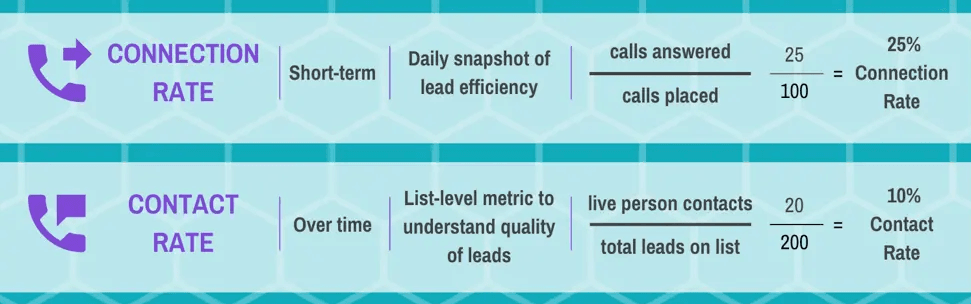
This shows how many calls actually reached a human.
If you're calling 10,000 leads and only 800 connect, your connection rate is 8%. This helps you judge:
- List quality
- Call timing
- Carrier reliability
Low connection rates = wasted dials. Your automated outbound calling system should report this in real time.
Agent Talk Time vs Idle Time
This applies if live agents are involved.
You want your reps spending most of their shift talking — not waiting. If idle time is high, something’s wrong:
- Too many failed connections
- Poor routing
- Weak automation logic
Track this ratio daily. It tells you whether your outbound call automation setup is truly efficient.
Lead Conversion Rate
This is the bottom line. How many calls lead to action?
Depending on your use case, that could mean:
- Booked demos
- Confirmed appointments
- Completed payments
- Feedback submissions
Benchmark early and revisit weekly. Good automation systems link this directly to your CRM or lead scoring model.
Drop-Off Rate
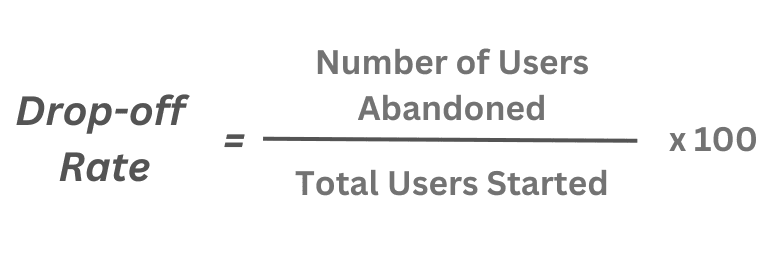
Drop-offs show where people hang up or exit the flow.
Track:
- How many hang up before hearing the full message
- Where users drop off in multi-step call flows
- Which touchpoints lose the most interest
Use this to tweak script length, voice tone, or call timing. Even a 5% drop-off fix can lift conversion rates.
Cost Per Call
If you’re scaling, cost control matters.
Measure:
- Platform cost per call attempt
- Cost per answered call
- Cost per successful conversion
Compare manual calling costs vs your automated workflow. Most teams cut cost per call by 40–70% after switching to automation.
ROI per Campaign
This pulls everything together.
Calculate: (Revenue or value from campaign – total cost) ÷ cost
Track by:
- Campaign type (demo calls, renewals, follow-ups)
- Audience segment
- Message type (voice only vs voice + SMS)
The best automated outbound calls and messages deliver high ROI because they reduce human effort and increase call throughput without reducing quality.
Common Mistakes to Avoid When Automating Calls
Automation can be powerful — or painful. The difference comes down to execution. A few wrong decisions early on can lead to low conversion, high opt-outs, or legal trouble.
Here are the most common mistakes teams make — and how to avoid them.
1. Using Tools That Don’t Connect With Your CRM
Without integration, automation breaks.
If your automated outbound calling system can’t pull live data from your CRM — or update it after each call — your agents will follow up blindly, and your messages will be off.
✅ Choose platforms that support two-way CRM sync.
✅ Look for native integrations or open APIs.
✅ Automate lead movement based on call outcome.
2. Sending the Same Message Over and Over
Repetition doesn’t build trust — it kills engagement.
Many teams overuse automated outbound calls and messages without checking frequency or content overlap. This leads to ignored calls, spam flags, and higher opt-out rates.
✅ Set call frequency rules inside your call flow logic.
✅ Create fallback messages for retries.
✅ Use behavioral triggers, not just time-based campaigns.
3. Ignoring Compliance
Skipping consent, opt-outs, or call time windows can get you fined — fast.
Automated outbound calls must follow local rules like TCPA, GDPR, and DNC lists. And yes, these laws apply even if you’re just sending reminders or surveys.
✅ Always collect documented consent.
✅ Make opt-outs easy and real-time.
✅ Respect time zones and legal call hours.
4. Using Generic, One-Size-Fits-All Scripts
Personalized messages convert. Generic ones get dropped.
If your script doesn’t adjust based on contact data (like name, status, or location), it feels robotic — and people hang up.
✅ Use merge fields (e.g., “Hi Sarah…”) in scripts.
✅ Vary messages by segment or lifecycle stage.
✅ Make the tone match the brand — not a call center bot.
5. Forgetting to Train Humans Behind the System
Automation works until it doesn’t — then your agents take over. If they’re not ready, everything breaks.
Many teams automate the front end but never train agents to handle warm transfers or post-call follow-ups.
✅ Use short training sessions focused on call context.
✅ Give agents access to real-time call logs and CRM notes.
✅ Build fallback handoff flows in your outbound call automation.
✅ Top 5 Mistakes Checklist
| Mistake | Why It Hurts | How to Fix It |
No CRM integration | Calls go out with outdated or missing data | Use tools with live CRM sync |
Repeating messages too often | Leads ignore or block you | Set limits and rotate messaging |
Not following legal guidelines | Risk of fines and reputation loss | Follow GDPR, TCPA, DNC best practices |
Scripts aren’t personalized | Low engagement and higher drop-off | Use dynamic fields and audience-specific flows |
No agent handoff training | Missed conversions and poor experience | Train reps on handoffs and response handling |
Mistakes at this stage are easy to avoid — and expensive if ignored. Your automated outbound calling system is only as good as the thinking behind it.
Final Thoughts
If you’re still dialing numbers manually, you’re not just behind — you’re burning time you’ll never get back.
Automated outbound calling isn’t about replacing your team. It’s about giving them the tools to work faster, reach more people, and focus on what actually moves deals forward.
It scales your outreach. It boosts productivity.
And it gives you measurable, repeatable results — across sales, support, and customer success.
Platforms like BotPenguin empower you to build personalized, trigger-based call campaigns without writing a single line of code.
Whether you're in healthcare confirming appointments, in sales accelerating follow-ups, or in finance sending payment reminders — automation transforms your outreach from reactive to proactive.
By automating the right campaigns, tracking the right KPIs, and building smart bot-to-human handoffs, you create a seamless experience that serves both your business goals and your customer expectations.
Now is the time to:
- Modernize your calling strategy
- Free up your team for high-value work
- Increase contact and conversion rates
- Ensure compliance without extra effort
- Scale outreach without scaling headcount
🚀 Book a Demo
See how automated outbound calls work in real time — built around your use case with BotPenguin.
💬 Talk to a Specialist
Have questions? Get answers — no pressure, no hard pitch.
Frequently Asked Questions (FAQs)
What’s the difference between automated outbound calls and robocalls?
Robocalls are usually non-personalized and spammy. Automated outbound calls, on the other hand, are permission-based, data-driven, and triggered by real user actions — often tied to CRM or lead journeys.
How many outbound automated calls can be made per hour?
With the right system, businesses can automate 300–800 outbound automated calls per hour, depending on infrastructure, call length, and response routing setup. Scaling is limited only by provider capacity.
Can automated outbound calling systems use voice AI?
Yes. Some automated outbound calling systems now use AI voices that adapt tone, speed, and language — especially useful for multilingual audiences or branded voice campaigns. It adds a natural touch without human agents.
Is it possible to automate both outbound calls and follow-up emails?
Absolutely. Many automated outbound call dial & message systems allow you to trigger SMS or email flows based on call outcomes — like sending a calendar link after a missed call or an invoice after a successful one.
Does BotPenguin support outbound call automation for small teams?
Yes. BotPenguin helps small teams automate calls, messages, and live agent handoffs without coding. It's ideal for startups needing smart outreach with limited headcount. Everything works from one dashboard — voice, WhatsApp, CRM, and more.



