Did you know most guests expect a response within minutes of booking?
If you miss that window, you risk losing their interest—especially if it’s their first time.
That’s where automated messages come in.
They’re quick, timely responses triggered without manual effort. And for first-time guests, they can quietly shape the entire experience.
With just one well-placed Automated Message for First Time Guest, you can make a solid first impression, offer helpful next steps, and build trust before they even arrive.
In this guide, you'll learn:
- The most effective message types
- When to send them for the biggest impact
- A simple way to automate it all, without sounding robotic
Why Use an Automated Message for First Time Guest?
A guest’s first interaction sets the tone for everything that follows. And in most cases, it happens before you ever speak to them. That’s why relying on chance—or waiting too long to respond—can quietly hurt your guest experience.
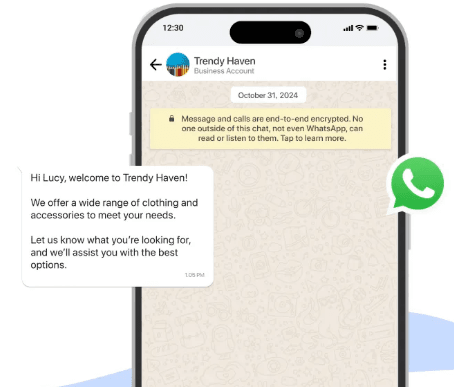
Many businesses still miss this early opportunity to connect. They think a follow-up can wait. But by then, the guest might already feel unsure, confused, or ignored. This is where sending an automated message for first time guest makes all the difference.
It delivers the right message, at the right time, without delay. And it does more than just greet them—it starts building a connection from the very first moment.
Let’s look at the biggest reasons why these messages are worth using.
It Makes Guests Feel Instantly Welcome
First-time guests don’t know what to expect. Even a short, friendly message can ease that uncertainty.
A simple “Hi, we’re excited to have you!” message reassures them. It shows that someone’s on the other side, ready to help. That little moment of contact builds trust.
You Save Time Without Losing the Personal Touch
Manually sending welcome messages to every new guest takes time. It's easy to forget or delay, especially when you're busy.
Automated messages let you stay consistent. You can write it once, and it works every time.
And with personalization tools, it won’t feel robotic. You can still include their name or booking details
You Set Expectations Early
A clear message can prevent a lot of confusion.
When guests know what’s next—check-in times, what to bring, or who to contact—they feel more confident.
This is where sending an automated message for first time guest also becomes practical. You can prepare messages that answer common questions before they even ask.
It Opens the Door to Two-Way Communication
When you send a message first, it’s easier for guests to reply.
They feel invited to talk. Whether it’s a simple “Thanks!” or asking a question, that reply becomes a natural entry point for stronger engagement.
That kind of connection boosts satisfaction. And it increases the chance they’ll return.
You Reduce Repetitive Questions
How often do guests ask the same things—Wi-Fi info, directions, or support contact?
An automated message can handle all of that up front. It saves your time. And it makes the guest experience smoother.
This is one of the biggest hidden benefits of using an automated message for first time guest—it clears the path for more meaningful interactions.
You Look More Professional and Reliable
Guests notice when you respond fast. Even if it’s just a short welcome, it shows that your system works. That you care about their time.
It also puts your brand in a better light. You’re not just reacting—you’re prepared and ready.
It Increases the Chance of a Return Visit
A first visit is just the start. The real goal is to bring them back. That starts with making them feel good the first time.
An automated message helps you do that consistently. It’s not a magic trick, but it’s one of the simplest tools to turn a one-time guest into a repeat visitor.
Key Elements of a Good Automated Message for First-Time Guests
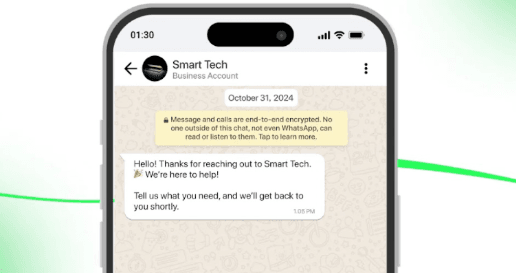
Not all messages work the same. You can have the right timing, the right guest, even the right platform—but if your message feels off, the moment is lost.
That’s why crafting an impactful automated message for first time guest takes more than copy-pasting a template. It needs to sound human, feel useful, and guide the guest without overwhelming them.
Guests don’t need paragraphs. They need clarity.
Below are the key elements that make your message effective, along with best practices you can apply right away.
Start with a Clear Subject or Opening Line
The first few words matter most.
If your message is by email or SMS, the subject line or opening line decides whether they’ll read it. Skip vague phrases like “Hey there” or “Thanks for joining.”
Instead, try something like:
- “Welcome! Here’s everything you need before your visit.”
- “Your visit’s coming up—read this first.”
Clarity builds trust fast.
Make It Personal, Even If It’s Automated
Automation shouldn’t feel cold. Use tags to insert the guest’s first name, booking date, or other relevant info. A line like “Hi Jamie, your check-in is on Friday” feels miles better than “Hello Guest.”
It’s simple. But it makes people feel seen.
Provide Only the Essentials
Your first-time guest doesn’t need every detail right away. Keep it short and relevant.
Focus on what they need to know before arrival. That might include:
- Check-in time
- Address or parking details
- Support contact
- What to bring
Don’t try to upsell here. Keep it helpful and clean.
Use a Friendly, Human Tone
Drop the formal talk. Write how you’d speak in real life.
Avoid phrases like “per your request” or “we kindly inform you.” Instead, say:
- “Just a heads-up—check-in starts at 3 PM.”
- “We’re around if you have any questions.”
A friendly tone helps break the distance, even when it’s automated.
Include a Clear Call to Action (CTA)
Tell the guest what to do next.
That could be:
- “Tap here to view directions.”
- “Reply if you need help before arrival.”
- “Save this number in case you need us.”
A good CTA turns your message from a one-way note into a helpful tool.
Time It Right
Even the perfect message falls flat if sent too early or too late.
One smart approach is to send your message 24 to 48 hours before the guest arrives—it’s early enough to be helpful, but not so late that it causes stress.
You can also follow up after arrival with a quick check-in message.
Add a Contact Option
Let guests know how they can reach you if needed.
Even if they don’t use it, having a contact method visible gives peace of mind. It shows you're accessible, not just a system.
In short, a strong message is simple, friendly, and purposeful.
It helps your guest feel ready, not overwhelmed. And when done right, it turns automation into something that feels personal.
Types of Automated Message for First Time Guest
Not all first-time guests have the same needs. Some are looking for quick answers. Others may feel unsure about what to expect. That’s where having different types of automated messages comes in.
Each message should match a specific point in the guest journey—from booking to arrival to follow-up. Instead of sending one generic note, tailor your messages based on timing and intent.
A well-timed automated message for first time guest can ease stress, answer questions, and even shape how they remember their visit.
Below are the most useful types to include in your workflow.
Welcome Message
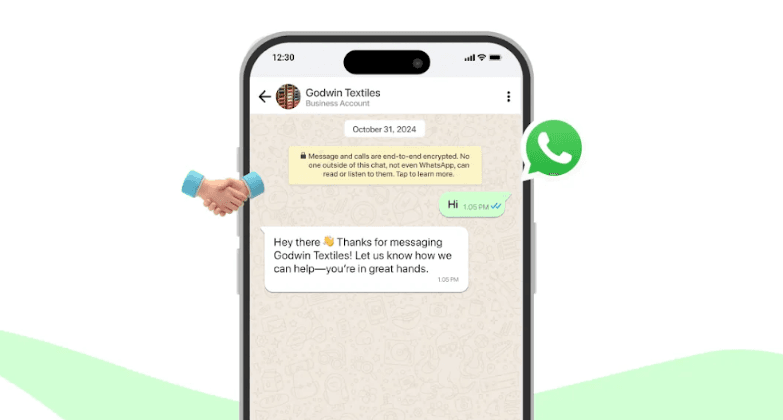
This is the most basic—and most essential—message to send.
It’s the guest’s first impression of your brand or service. It should be warm, short, and personal. Include a greeting, quick thanks, and one helpful link or next step.
Examples:
- “We’re excited to welcome you! Your check-in guide is here.”
- “Hi [First Name], we can’t wait to see you. Got questions? Just reply.”
Don’t overload the welcome. Keep it light and friendly.
Booking Confirmation Message
This message confirms the visit or reservation. It should go out instantly after the booking is made.
Include:
- Date and time of visit
- Location or meeting point
- A note on what to expect next
Make it clear that the booking was successful. Guests often look for this message as proof.
Pre-Arrival Instructions
A day or two before the visit, send a message with practical info. This is where you guide the guest on what to do next.
Include:
- What to bring
- Where to park
- How to check in
- Any last-minute tips
This kind of message reduces confusion and helps your guest feel more prepared.
Reminder Message
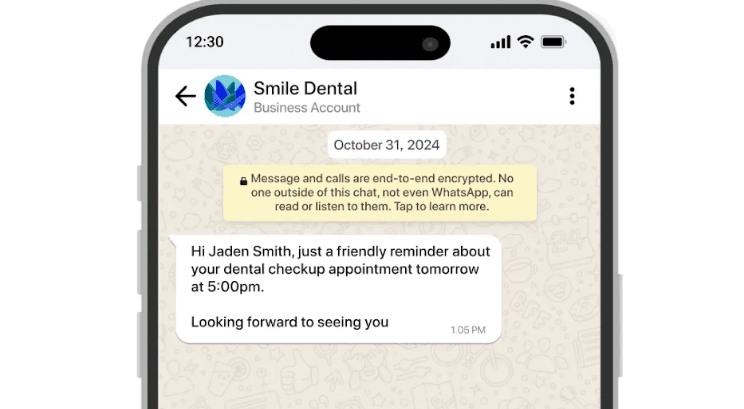
This is different from the instruction message. It’s shorter and serves one purpose: to remind the guest their visit is coming up.
You can schedule this 12–24 hours in advance. It could simply say:
- “Looking forward to seeing you tomorrow!”
- “Quick reminder: your session is booked for 10 AM.”
No need for extra detail here. Just a gentle nudge.
Support or Contact Message
Sometimes guests need help before they even arrive.
This message tells them how to reach you. It might not always be necessary, but it’s a good idea if your process is complex or if guests often have questions.
Examples:
- “Need help before you arrive? Text us anytime at [number].”
- “Here if you need anything before check-in: [contact link].”
Post-Visit Follow-Up
While it’s not strictly for first-time guests, this type completes the loop.
Send a short message after their visit to thank them or request feedback. It helps you improve and encourages them to return.
You can say:
- “Thanks for visiting! We’d love your feedback.”
- “Hope everything went well. Let us know if you need anything else.”
Each automated message for first time guest serves a small but important role.
When you combine them well, your guest journey feels seamless, without adding manual work on your end.
Platforms Suitable for Sending Automated Message for First Time Guest
Now that you know which types of messages to send, the next question is—where should they go?
The same message can land well on one platform and fall flat on another. A casual text may feel intrusive on email. A long, detailed message may never be read on Instagram. That's why it's important to choose the right platform for your first-time guest.
The goal is to meet the guest where they already are—without making them dig or switch apps. Each platform has its strengths, and the best one depends on your guests’ preferences and your style of communication.
Here are seven common platforms you can use to send an automated message for first time guest, with tips on how they fit different types of interactions.
Website
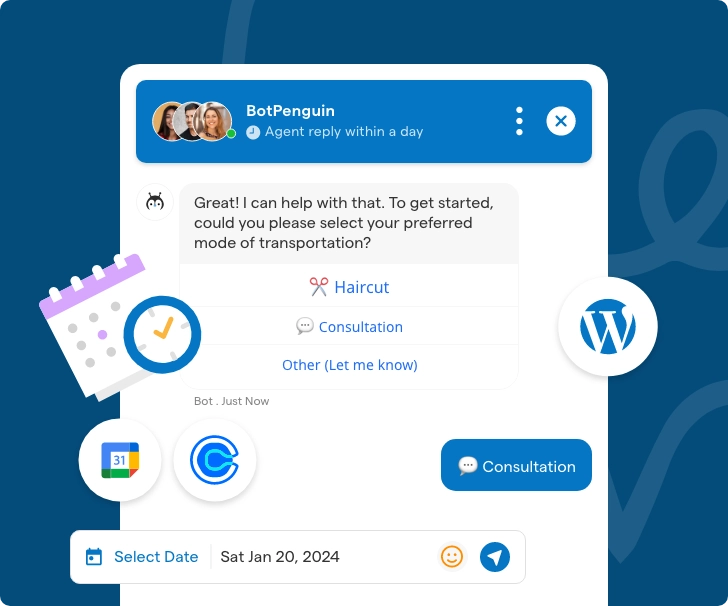
Your website is often the first point of contact. It’s where many guests book, inquire, or sign up.
An automated message sent directly through the website helps set expectations right away. You can display confirmations, next steps, or thank-you notes instantly. It creates a smooth experience without any extra steps for the guest.
Email is reliable and flexible. It's a strong choice for messages that include important details like booking info, directions, or policies.
It gives you more space than other platforms. Plus, guests can refer back to it if they need reminders later. For businesses that want to create a more structured experience, email works well.
SMS/Text Message
Text messages are direct, quick, and hard to ignore. They’re best for short, time-sensitive updates—like appointment reminders or entry instructions.
If you want to send an automated message for first time guest that gets read fast, SMS is a strong option. It’s immediate, personal, and doesn’t require an internet connection.

For more conversational or informal guest experiences, WhatsApp is a natural fit. It allows for back-and-forth messaging, and guests often respond faster here than via email.
You can send brief welcomes, updates, or reminders in a format that feels casual but still professional. It works especially well when you want to stay accessible.
If your business is active on social media, this is a good place to connect.
Many guests find businesses through Instagram, so sending a short, friendly message after someone interacts with your page or books through social links can feel personal and relevant. Keep messages short, visual, and on-brand.
Booking or Scheduling Platforms
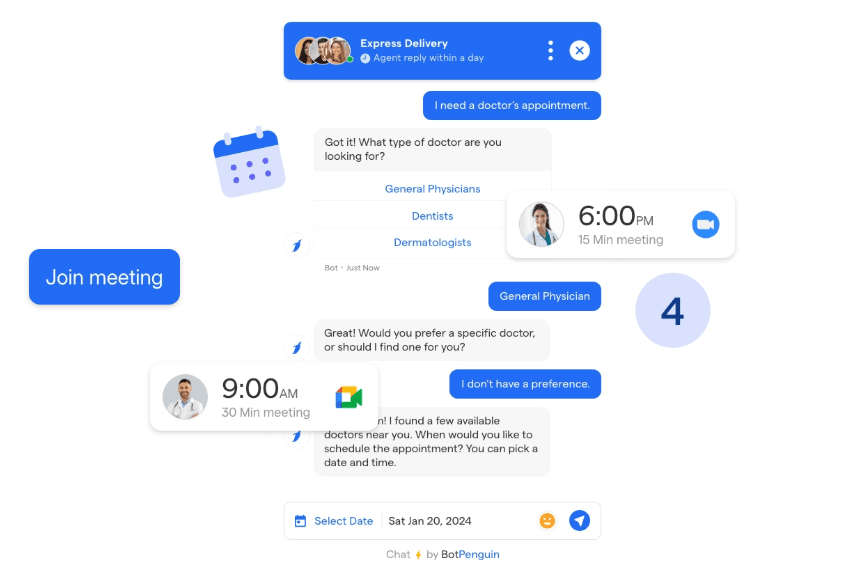
These platforms are built to handle guest flow, making them an easy place to automate key messages.
They’re ideal for sending confirmations, reminders, and quick updates right after a guest books. Since the guest already interacts with these platforms to make an appointment, messages here feel natural and expected.
CRM or Guest Experience Platforms
These platforms allow for more control and personalization.
You can schedule messages based on guest actions, preferences, or visit timelines. It helps build a consistent, long-term communication flow, especially when you’re managing many guests at once.
Choosing the right platform helps your message reach your guests in the right way, at the right time. Even a well-written note can miss the mark if it's sent in the wrong place. Match the message to the platform—and make their first experience feel seamless.
10 Best Automated Message for First Time Guest (With Use Cases)
Here’s a breakdown of the most effective types of automated message for first time guest, complete with use cases and message templates.
These examples are meant to be adapted across platforms depending on your guest’s journey. Each message fits a specific touchpoint, from welcome to follow-up.
1. Welcome After Booking
- Template: "Hi [Name], we’re excited to welcome you to [Property Name]! Your booking for [Date] is confirmed. If you have any questions before your stay, feel free to reach out."
- Best For: This is best sent immediately after the booking is confirmed. It acknowledges the reservation and sets a friendly tone.
- Platform: Email or CRM platforms are ideal for sending this message, offering room for personalization and tracking.
- Why It Works: It provides instant reassurance to first-time guests. They feel seen and supported right away, which builds early trust in your service and reduces no-shows or confusion.
2. Pre-Arrival Details
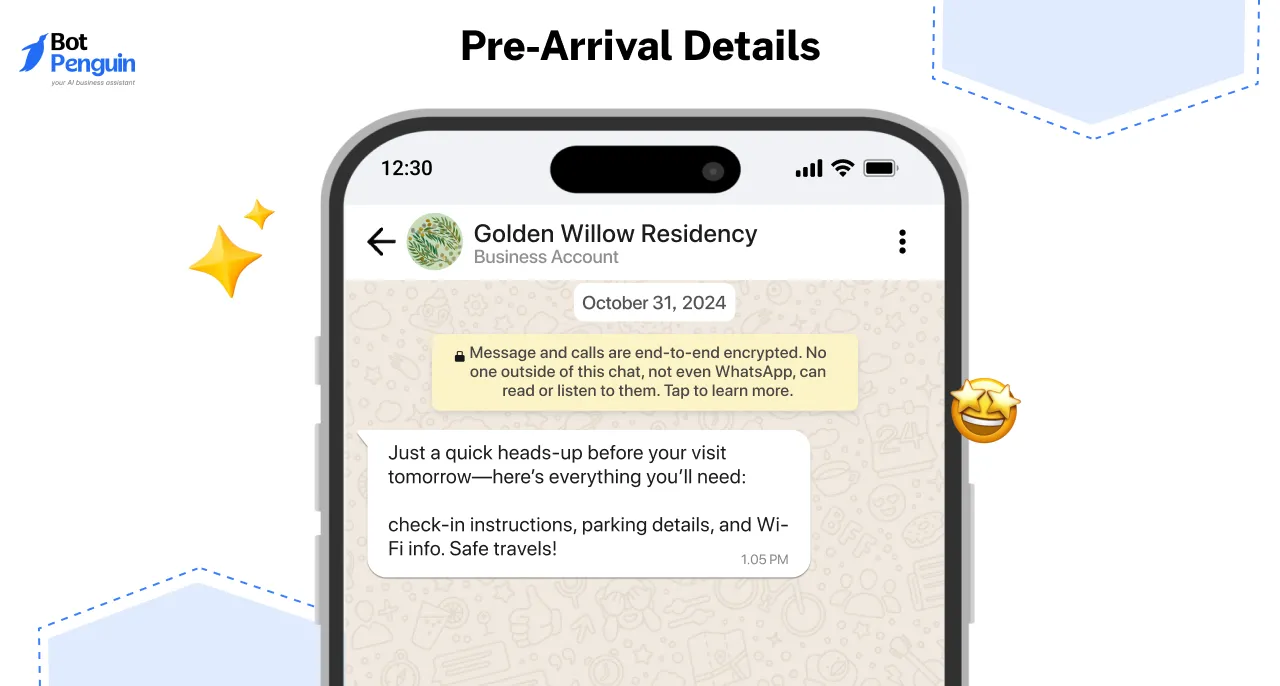
- Template: "Just a quick heads-up before your visit tomorrow—here’s everything you’ll need: check-in instructions, parking details, and Wi-Fi info. Safe travels!"
- Best For: Works best when sent 24–48 hours before arrival, giving the guest enough time to prepare without feeling rushed.
- Platform: SMS or WhatsApp ensures high visibility, especially when guests are already on the move.
- Why It Works: Anticipates key questions before they’re asked. It helps reduce anxiety around logistics and creates a more relaxed arrival experience.
3. After Check-In Intro
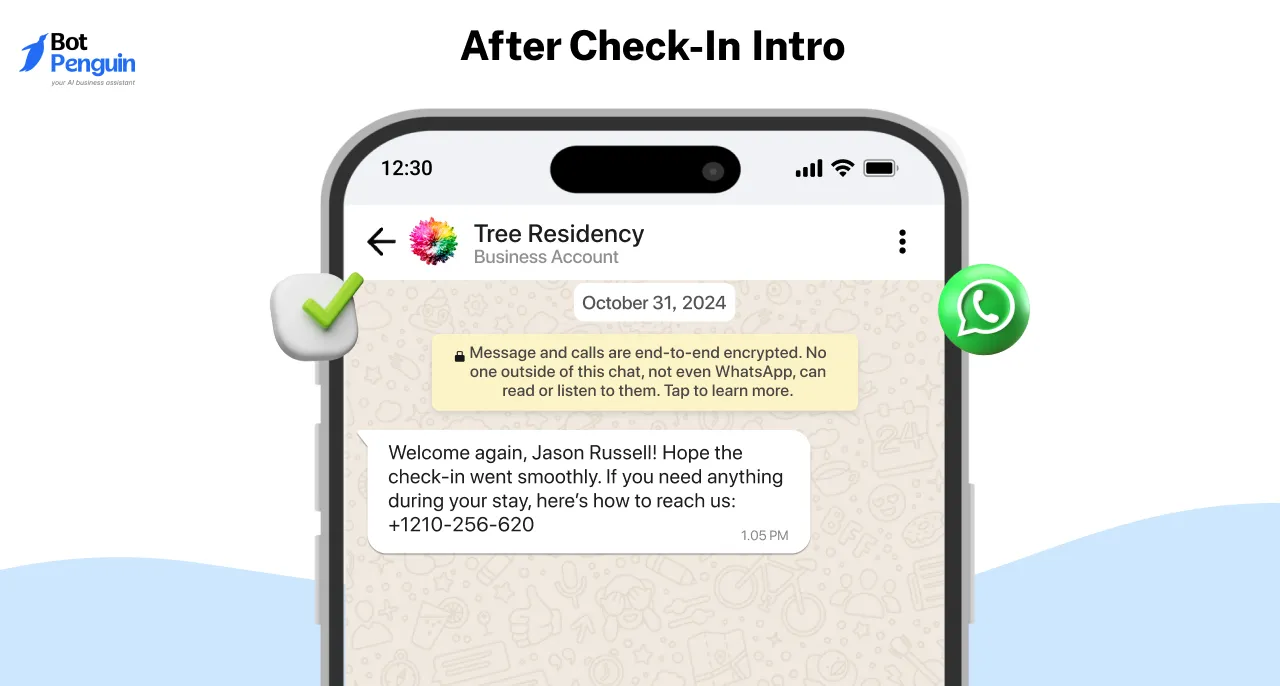
- Template: "Welcome again, [Name]! Hope the check-in went smoothly. If you need anything during your stay, here’s how to reach us: [Contact Info]"
- Best For: Send this within an hour of expected arrival to show you’re attentive but not intrusive.
- Platform: SMS or WhatsApp is preferred, as guests are more likely to check these apps while settling in.
- Why It Works: Signals care and availability. The guest feels they’re in good hands, and it opens a line of communication early in the stay.
4. Local Guide Intro
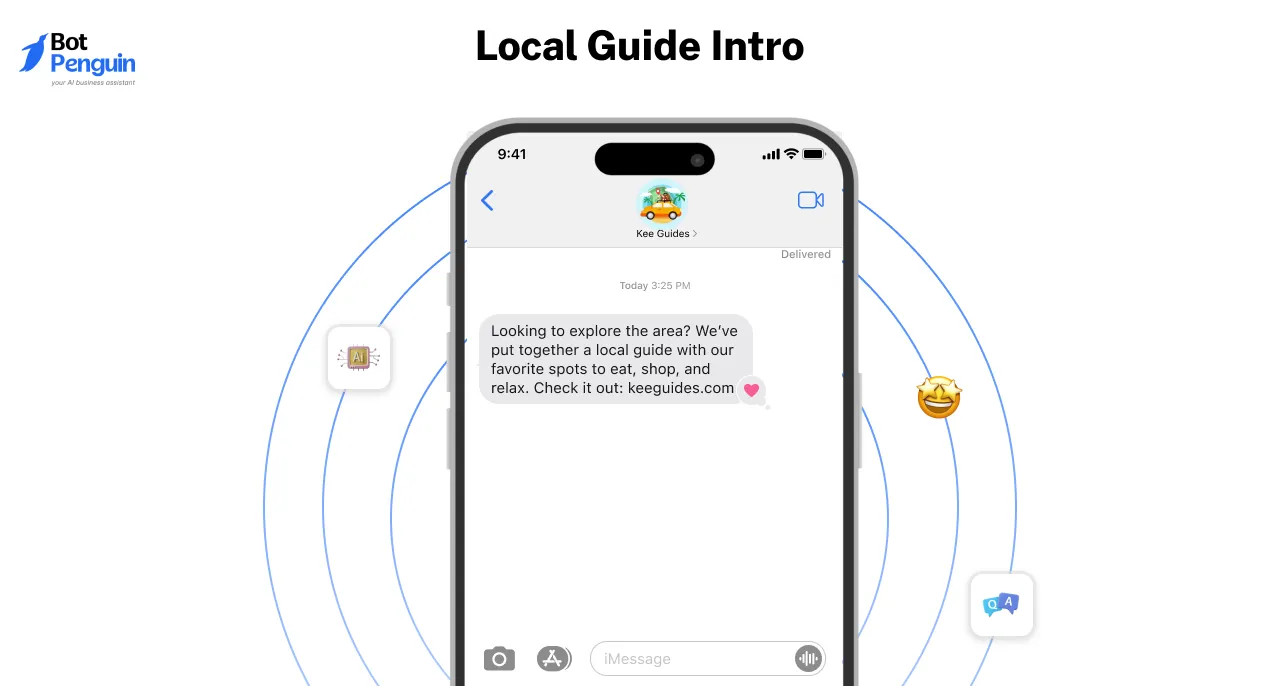
- Template: "Looking to explore the area? We’ve put together a local guide with our favorite spots to eat, shop, and relax. Check it out: [Link]"
- Best For: Send on the first day of the stay, once the guest has arrived and had time to settle in.
- Platform: Email or in-app messaging provides enough space for links, maps, and more info.
- Why It Works: It adds thoughtful value to the guest experience. It’s useful, personal, and shows you're invested in more than just the booking.
5. Emergency Contact Info

- Template: "For your peace of mind, here’s how to reach us in case of emergency: [Phone Number] (available 24/7). Safety comes first."
- Best For: Share this message shortly after check-in or along with arrival instructions.
- Platform: SMS makes it easy to access when needed, even offline.
- Why It Works: Guests—especially first-timers—appreciate knowing what to do in worst-case scenarios. It shows professionalism and preparedness.
6. Support Intro Message
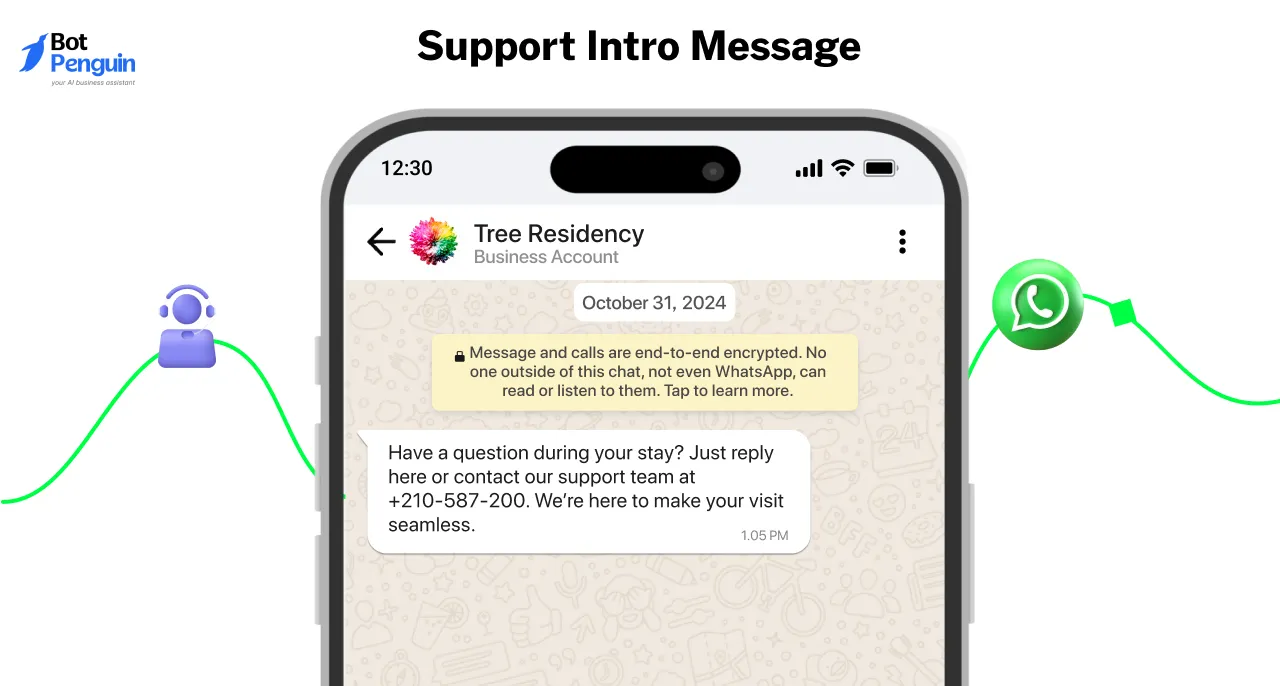
- Template: "Have a question during your stay? Just reply here or contact our support team at [Link or Number]. We’re here to make your visit seamless."
- Best For: Best sent a few hours after arrival to reinforce accessibility once guests are settled.
- Platform: WhatsApp or guest communication platforms allow for back-and-forth messaging.
- Why It Works: It removes hesitation to ask for help. The guest knows they don’t have to dig for support info—it’s already there when they need it.
7. Loyalty or Return Offer
- Template: "Enjoyed your stay? We'd love to have you back. Book your next visit within 30 days and enjoy 15% off."
- Best For: Send within a week after checkout, while the experience is still fresh in their mind.
- Platform: Email works well here, giving room to include a clear CTA and promo code.
- Why It Works: The guest is more likely to return if the offer feels timely and exclusive. It encourages loyalty from the very first stay.
8. Review Request
- Template: "Thanks again for staying with us, [Name]! If you enjoyed your visit, we’d love to hear about it. Share your thoughts here: [Review Link]"
- Best For: Send 1–2 days after checkout to encourage feedback while the experience is still top of mind.
- Platform: Email or CRM helps automate reminders and collect reviews efficiently.
- Why It Works: Asking directly increases review rates. It also shows that guest feedback is valued and considered important to your service.
9. Late Checkout Reminder
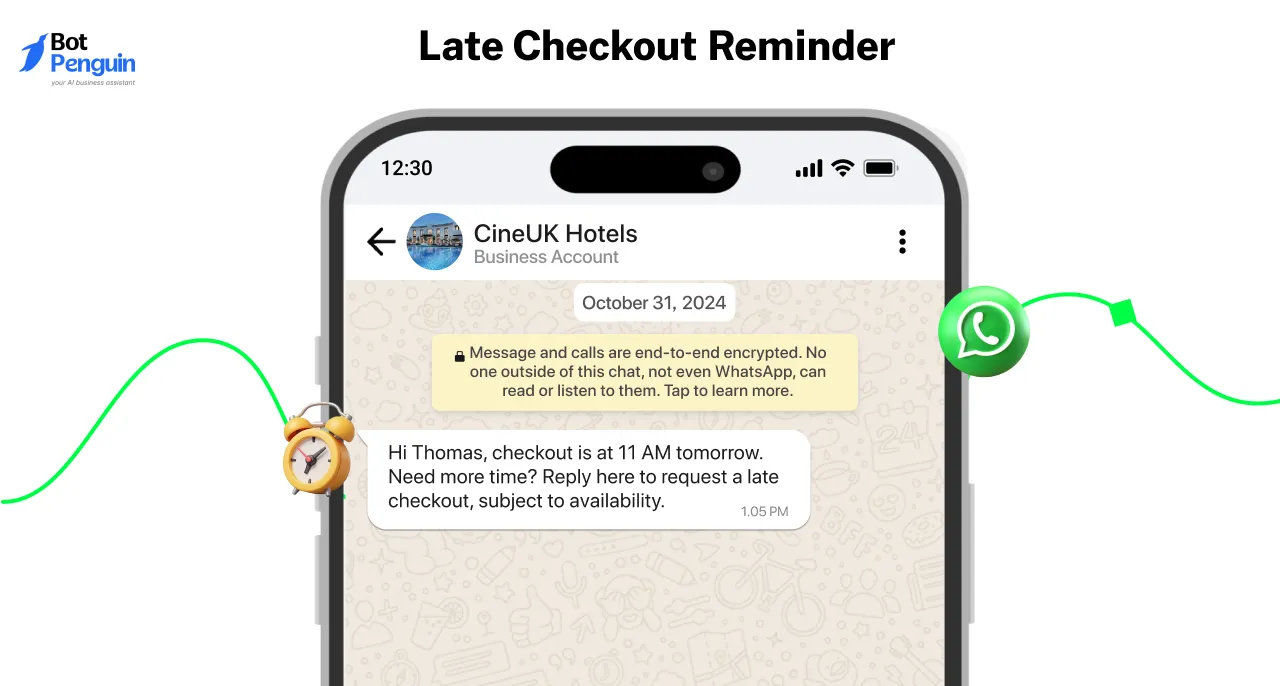
- Template: "Hi [Name], checkout is at 11 AM tomorrow. Need more time? Reply here to request a late checkout, subject to availability."
- Best For: Send the night before departure or early the next morning to offer flexibility.
- Platform: SMS or WhatsApp ensures they see it in time to decide.
- Why It Works: This makes your service feel more accommodating. Even if they don’t request it, the gesture is appreciated and remembered.
10. Thank-You Message After Checkout
- Template: "Thanks for staying with us, [Name]! We hope you had a wonderful visit. Safe travels, and we hope to welcome you again."
- Best For: Send within 6–12 hours after checkout to close the experience on a warm note.
- Platform: Email or CRM tools work well for this message, especially if paired with a return offer or follow-up link.
- Why It Works: It wraps up the guest’s journey with care. Gratitude goes a long way, especially for someone who just experienced your brand for the first time.
How to Send Automated Message for First Time Guest?
Knowing what message to send is only half the work.
The real challenge? Figuring out how to automate that message so it reaches your guest at the right moment, without manual follow-ups.
Before choosing an automation tool or platform, lock in these three essentials:
Map Out the Guest Journey
Decide when messages should go out.
Your message timing should match guest expectations and actions. For example:
- Right after a booking or sign-up
- A reminder before their appointment or check-in
- A thank-you message post-visit
Define the Right Triggers
Automation relies on clear, predictable actions. Think through:
- What event should send the message? (e.g, form submission, payment confirmation, abandoned cart)
- Should the message be instant or delayed?
- Is follow-up needed if there’s no response?
Choose the Right Messaging Channels
Different businesses use different channels. Choose what fits your audience best:
- WhatsApp or Telegram for real-time, casual chats
- Instagram or Facebook Messenger for social-native businesses
- Website chat for direct queries and onboarding
- SMS or email for more formal or transactional messages
Start Automating Your First Message For FREE!

Once you’ve finalized the what, when, and where, you’re ready to explore tools that automate all of this without adding tech complexity.
One such tool is BotPenguin, especially useful if your business connects with guests via live chat or popular messaging apps like WhatsApp, Instagram, Messenger, etc. It’s perfect for creating a seamless automated message for first time guest experience with just a few clicks.
Here’s why BotPenguin stands out:
✅ Simple enough for anyone on your team to use
Managing guest communication shouldn’t require training or tech know-how. BotPenguin’s dashboard is easy to navigate, whether you're setting up a welcome message or scheduling a reminder.
For example, you can launch a booking confirmation flow in minutes and tweak it anytime based on guest feedback or seasonal needs.
🌐 Speak your guests’ language—literally
Got international guests? With BotPenguin, you can create message flows in multiple languages so guests always receive responses in the language they prefer.
This not only avoids confusion but builds trust, especially useful for hotels, guest houses, or local tour operators who cater to global visitors.
📱 Manage all platforms from one place
Instead of juggling WhatsApp replies separately from website chats or Instagram DMs, BotPenguin brings all those conversations under one roof.
If a guest messages you on Instagram and then books via WhatsApp, your team has the full context and can respond faster, without switching tabs.
⏱️ Build timed message sequences for key guest moments
Whether it’s an arrival-day tip or a gentle checkout reminder, you can schedule these messages in advance using BotPenguin’s drip campaign feature.
It helps you stay proactive, improve service, and reduce last-minute guest questions—without needing to follow up manually each time.
🧠 Personalize at scale without added work
Guests love personal touches, like seeing their name or booking details in a message. BotPenguin lets you use those dynamic fields automatically, so even if you’re handling 100+ guests, each one still feels like they’re getting a one-on-one conversation.
And the best part? You don’t need to write a single line of code. BotPenguin is completely no-code, so anyone—from your front desk manager to your marketing team—can set up and manage an automated message for first time guest interactions that feel personal, timely, and helpful.
Additionally, BotPenguin doesn’t just automate messages. It can handle FAQs, lead qualification, and even collect feedback to ensure a complete guest experience.
Ready to automate and improve guest engagement? Try BotPenguin for FREE today - no credit card required. Explore all the features, and if you like what you see, you can easily upgrade to unlock more powerful tools as your business grows.
Start now and experience how easy it is to connect with guests the smart way!
Frequently Asked Questions (FAQs)
What is an automated message for a first-time guest?
An automated message for a first-time guest is a pre-scheduled, personalized message sent before, during, or after their visit.
It helps in setting expectations, offering support, and enhancing their overall experience without manual effort.
When should I send automated messages to first-time guests?
Send messages based on timing and guest actions—like right after booking, a day before arrival, at check-in, and post-checkout.
Each message should be timely enough to be helpful without feeling intrusive.
How do I customize automated message for first time guest?
Use variables like guest name, booking date, or room type to personalize the message.
Tailor content based on the guest’s journey stage to make the message more relevant and engaging.
How can I ensure guests actually read automated messages?
Keep messages concise, relevant, and well-timed. Use the guest’s preferred platform and personalize content to improve open rates. Avoid sounding robotic—maintain a warm, conversational tone.
Can I send automated messages without coding experience?
Yes. Many platforms like BotPenguin offer no-code automation tools with drag-and-drop interfaces. These allow you to build and schedule personalized messages without any technical knowledge.
What’s the best tool to send automated guest messages?
If your use case involves messaging via WhatsApp, Instagram, or website chat, BotPenguin is a great choice. It lets you automate messages, manage conversations, and create personalized guest flows without any tech hassles.



