Introduction
Ready to revolutionize the way you handle leads?
Imagine a world where your lead qualification process is as smooth as butter—welcome to the dynamic duo of BotPenguin and Zoho chatbot integration CRM!
In today’s fast-paced business environment, automating lead qualification isn’t just a luxury; it’s a necessity. With BotPenguin’s intuitive chatbot capabilities, you can effortlessly engage potential customers, gather vital information, and streamline interactions without breaking a sweat.
Picture this while you sip your morning coffee, your BotPenguin chatbot is busy chatting away, capturing leads and qualifying them before they even hit your inbox!
And when it’s all synced with Zoho chatbot integration, you’ll have a powerhouse of organized data at your fingertips, ready to convert those leads into loyal customers.
This guide will introduce you to the world of lead automation with Botpenguin and Zoho chatbot integration CRM. Whether you’re a small startup or an established enterprise, this integration not only saves you precious time but also boosts your accuracy in lead management.
So, buckle up and get ready to take your sales process to the next level with BotPenguin and Zoho CRM—your future self will thank you!
What is BotPenguin?
BotPenguin is an intuitive chatbot creation platform that allows users to develop and deploy chatbots without any coding knowledge.
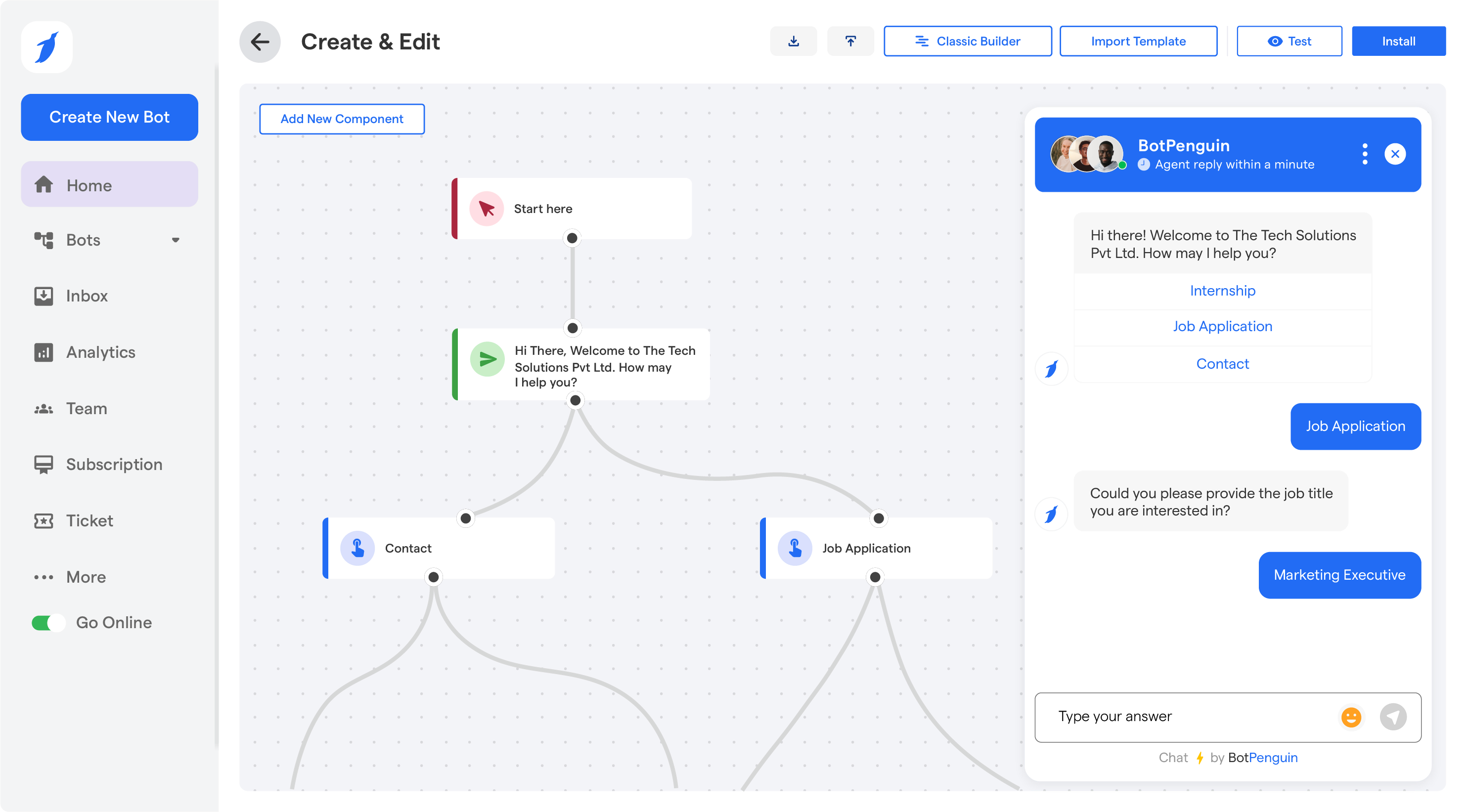
It is specifically designed to help businesses automate customer support, sales, and engagement across multiple platforms.
With robust Zoho chatbot integration and support for other popular tools, BotPenguin ensures seamless interaction with your customers while enhancing your business workflows.
Main Features of BotPenguin
BotPenguin comes packed with a variety of features that make it an excellent choice for businesses looking to automate their customer interactions.
- No-Code Chatbot Creation Easily create chatbots for multiple platforms like WhatsApp, Facebook, and Instagram without writing a single line of code.
- Zoho Chatbot Integration Streamlines CRM processes and business workflows through effective integration with Zoho CRM.
- Extensive Native Integrations Support for over 80+ native integrations, including automation, scheduling, and task management tools.
- Affordable Pricing Plans Reasonable pricing options, including a free plan.
- Omnichannel Support Offer support across platforms like WhatsApp, Messenger, and Telegram for a unified customer experience.
- Native Live Chat Feature Allow human agents to take over conversations when necessary, ensuring personalized service.
- Pre-Made Templates Utilize templates to create chatbots tailored to various business needs quickly.
- Unlimited Chatbot Creation Design as many chatbots as you need across different platforms.
- Voice Support Enable voice interaction when integrated with Twilio.
- Analytics for Performance Tracking Gain insights into chatbot performance to optimize lead generation efforts.
- Custom Training Easily train chatbots on custom data for personalized and relevant responses.
What is BotPenguin and Zoho Chatbot Integration?
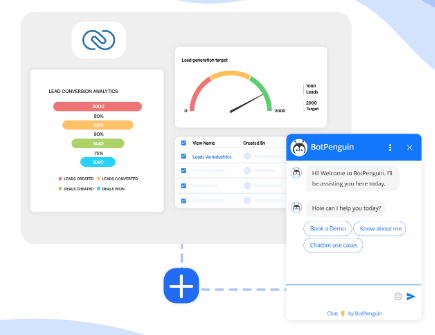
The integration of BotPenguin with Zoho chatbot integration combines the powerful capabilities of both platforms to enhance your business operations.
BotPenguin serves as a user-friendly, no-code chatbot platform, while Zoho CRM offers robust customer relationship management functionalities.
When integrated, BotPenguin and Zoho chatbot integration work together to automate lead generation and customer communication seamlessly.
The chatbot collects valuable customer data, which is automatically synced withZoho chatbot integration, ensuring that all interactions—whether through social media, email, or chat—are stored in one centralized platform. This integration simplifies the management of leads and customer relationships.
How It Works
The integration process between BotPenguin and Zoho chatbot integration CRM is straightforward and requires no coding skills.
After setting up your BotPenguin account and connecting it to Zoho chatbot integration, the chatbot will begin capturing customer information and sending it directly to your CRM.
Whether customers engage with your business via WhatsApp, Facebook Messenger, or a website chatbot, all interactions are recorded in Zoho chatbot integration CRM, providing you with a comprehensive view of your customer relationships.
Zoho chatbot integration empowers businesses to automate repetitive tasks, such as sending follow-up emails or assigning leads to sales representatives.
By leveraging this integration, businesses can concentrate on higher-level tasks, such as nurturing leads and closing deals, while the chatbot manages initial customer inquiries and data collection.
With Zoho chatbot integration, businesses benefit from real-time data access, email automation, and a simplified interface that makes navigation easy.
Whether you are a small business aiming to automate basic tasks or a large enterprise in need of comprehensive customer management, this integration provides a scalable solution.
The no-code setup allows anyone to implement and manage the integration, making it accessible to users without technical expertise.
Benefits of Integrating BotPenguin with Zoho chatbot integration
Integrating BotPenguin with Zoho integrations CRM offers numerous benefits that can transform how businesses manage leads and customer relationships.
Streamlines Lead Qualification
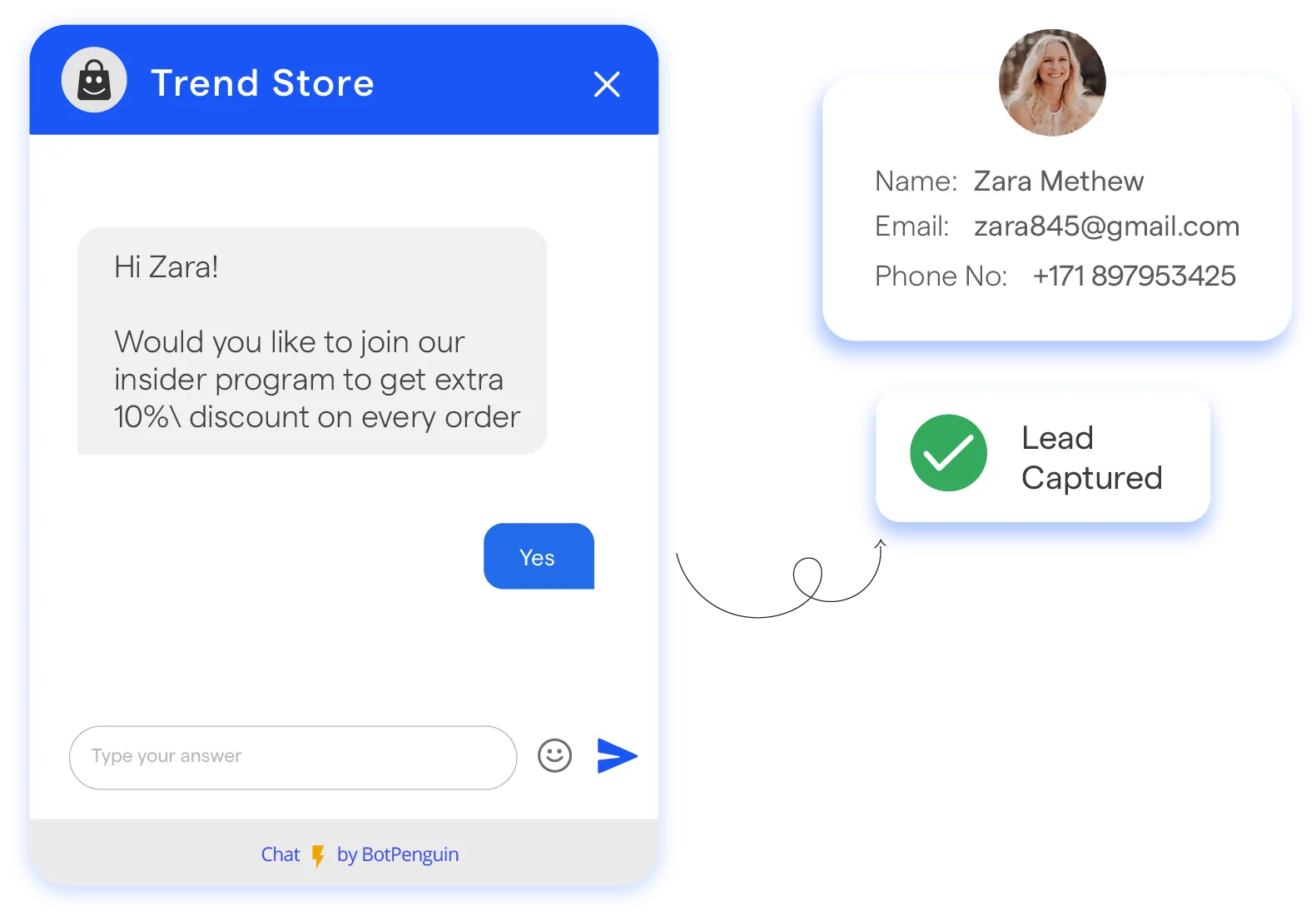
With Zoho chatbot integration, BotPenguin automates the lead qualification process by gathering essential data from customer interactions.
The chatbot filters leads based on predefined criteria and sends qualified leads directly to Zoho chatbot integration CRM. This approach saves time and ensures that sales teams can focus on high-potential leads, improving overall efficiency.
Better Communication with Leads
The integration enhances communication with leads across various channels, including WhatsApp, Facebook, and websites.
All conversations are recorded in Zoho integrations CRM, providing sales teams with a clear history of interactions.
With Zoho chatbot integration, businesses can respond more quickly, ensuring better engagement with leads and fostering stronger relationships.
Helps Sales Teams Work More Efficiently
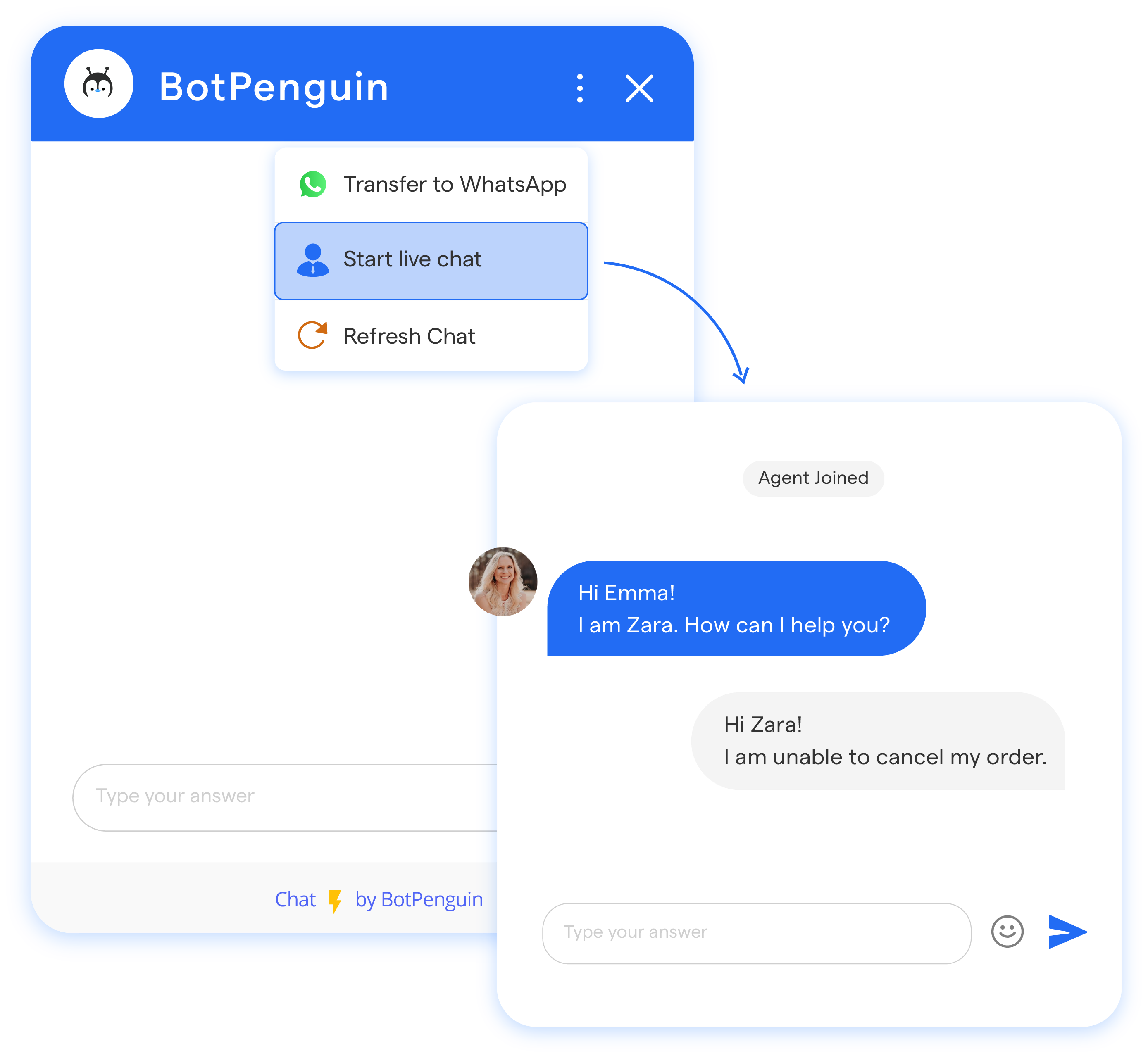
By automating lead collection and qualification, the integration helps sales teams operate more efficiently.
Sales representatives no longer need to manually enter data into the Zoho integrations CRM or follow up on unqualified leads.
The chatbot handles initial interactions, allowing the sales team to concentrate on closing deals and nurturing relationships.
Improves Lead-to-Sale Conversion Rates
With quick lead qualification and improved communication, businesses experience enhanced lead-to-sale conversion rates.
The Zoho chatbot integration ensures that leads are nurtured promptly, making it easier to guide them through the sales funnel and ultimately convert them into paying customers.
How BotPenguin Chatbot Helps in Lead Generation
Utilizing BotPenguin for lead generation can significantly enhance your sales efforts by automating customer interactions and collecting crucial lead information.
This efficiency allows companies to save time and focus on converting leads into customers. The Zoho chatbot integration further optimizes the lead management process by connecting chatbot data directly with your CRM system.
How Chatbots Engage Website Visitors
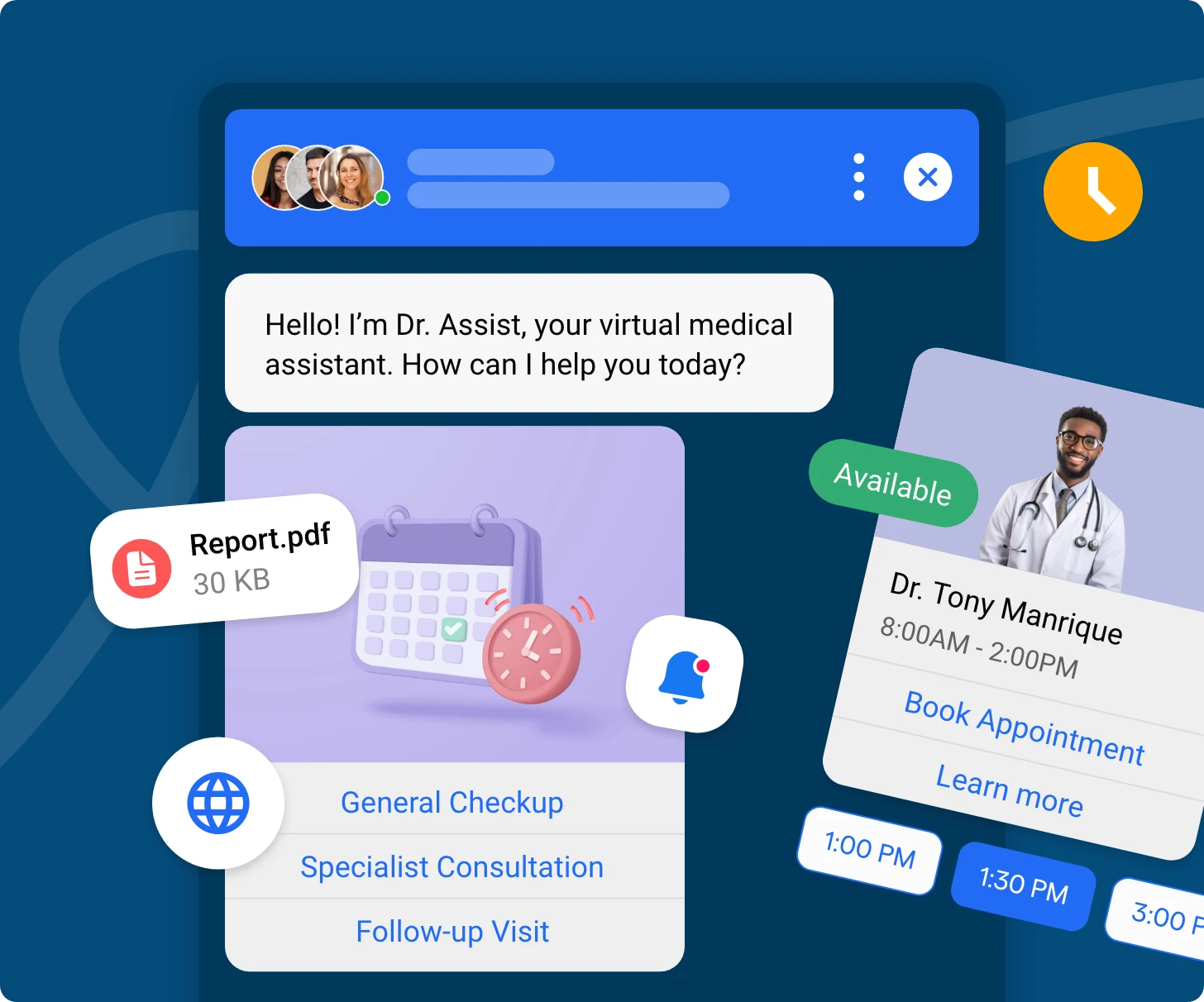
BotPenguin chatbots can instantly engage website visitors by initiating conversations.
They capture attention through simple prompts or pop-ups, encouraging visitors to ask questions or learn more about your products or services. This interaction leads to greater engagement and higher chances of converting visitors into leads.
Capturing Leads in Real-Time
The chatbot captures leads in real-time by gathering relevant customer data during interactions.
Whether through your website, social media, or other platforms, BotPenguin ensures that potential leads are engaged and prompted to share their information immediately.
Gathering Lead Information Automatically (Name, Email, etc.)
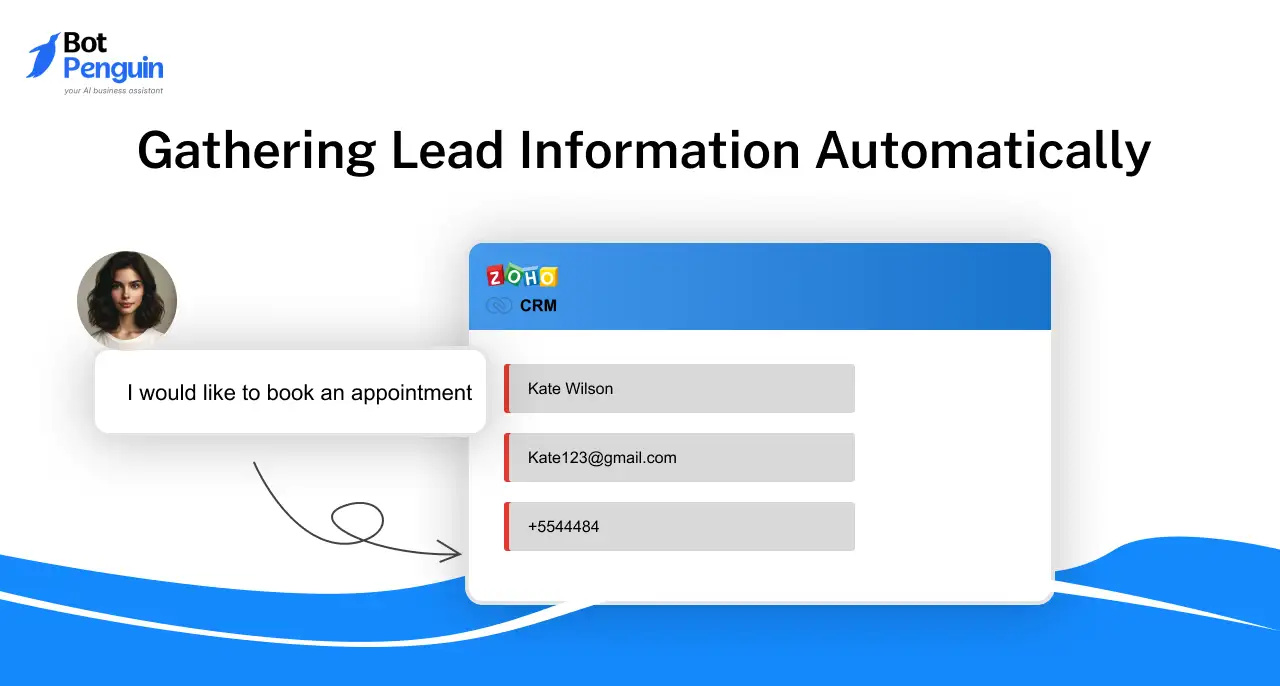
BotPenguin automates the process of collecting essential lead information such as names, emails, and contact details.
This information is directly stored in your CRM, like Zoho, thanks to Zoho chatbot integration, providing your sales team with organized and actionable data.
Qualifying Leads by Asking Relevant Questions
The chatbot qualifies leads by asking relevant questions tailored to your business needs.
Based on the responses, the chatbot filters potential leads and directs them to the appropriate next steps, ensuring only high-quality leads are passed on to your sales team.
Instant Lead Handover to the Sales Team
Once leads are qualified, the chatbot can instantly hand over the information to the sales team for further action.
This streamlining of processes increases the chances of conversion, making the overall sales experience more efficient and effective.
Suggested Reading:
Zoho CRM Mistakes: 11 Things That are Slowing You Down
Steps to Link BotPenguin with Zoho Chatbot Integration
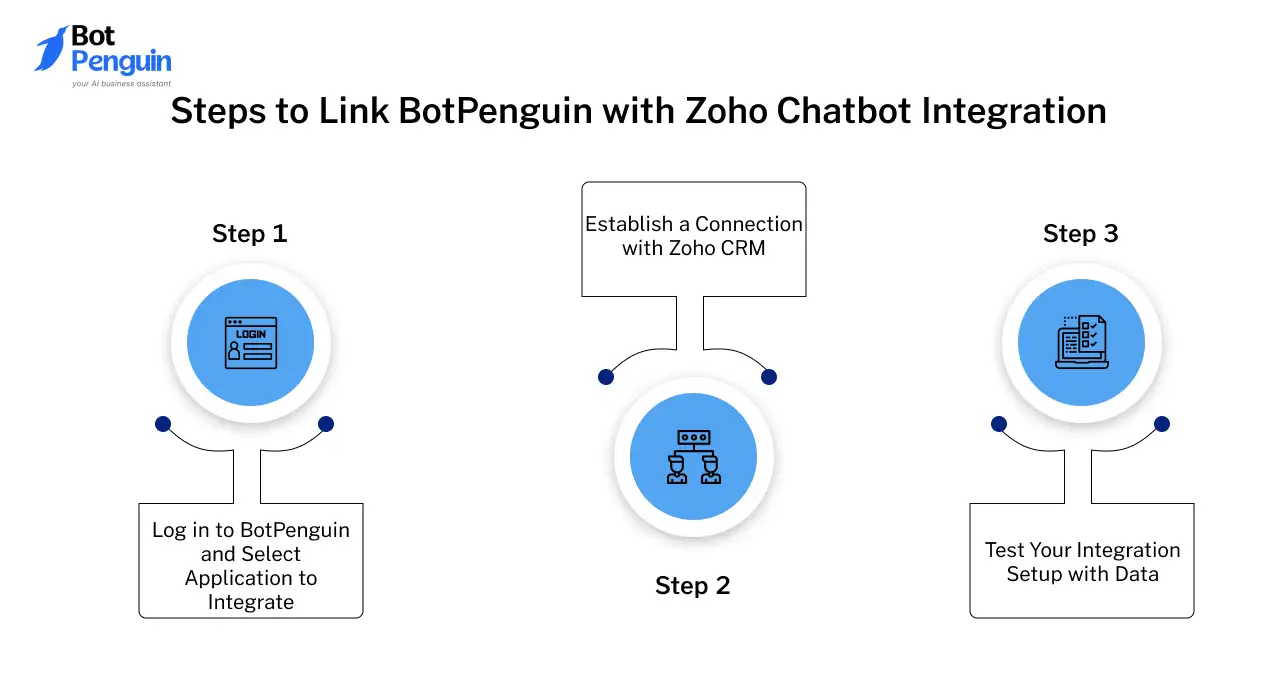
Integrating BotPenguin with Zoho chatbot integration is a powerful way to automate lead management and enhance customer engagement.
This integration allows for seamless communication between the chatbot and CRM, streamlining workflows and boosting efficiency.
Below, we’ll guide you through the steps to link BotPenguin with Zoho chatbot integration and test the setup to ensure everything functions correctly.
Step 1
Log in to BotPenguin and Select Application to Integrate
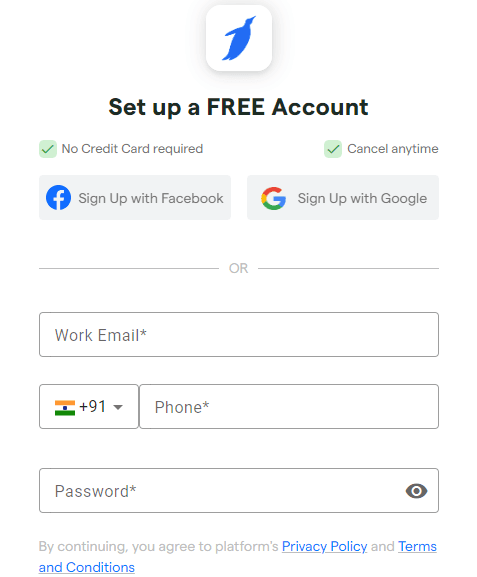
First, log in to your BotPenguin account using your credentials. If you don’t have an account, you can sign up quickly.
Once logged in, select the chatbot you wish to integrate with Zoho integrations. Navigate to the ‘Integrate’ tab on your dashboard and ensure you’re in the "All Integrations" section to browse available integrations.
You can either scroll through the list or type "Zoho CRM" in the search bar for faster access. Once found, click the ‘Connect’ button to begin the integration process.
Step 2
Establish a Connection with Zoho CRM
After clicking 'Connect,' a new interface will appear. In this window, select your Zoho domain from the dropdown menu (e.g., accounts.zoho.in for users in India) and click the ‘Connect’ button to proceed.
You will be redirected to the appropriate Zoho domain page where you need to log in with your Zoho credentials.
After logging in, you’ll be prompted to authorize the connection between BotPenguin and Zoho chatbot integration CRM. Click 'Accept' to finalize the authorization.
Upon completion, your connection details will be displayed on the BotPenguin dashboard, confirming a successful connection.
Step 3
Test Your Integration Setup with Data
Now that the integration is established, it’s crucial to test the setup. Create a dummy lead within BotPenguin by engaging with the chatbot on your website or chosen platform.
Check if the newly created lead appears in both BotPenguin and Zoho integrations CRM, ensuring that all lead information, such as name, email, and other details, is correctly synced between the two platforms. If the data syncs properly, your integration is successfully working.
Suggested Reading:
9 Interesting Facts You Didn't Know About Zoho
Best Practices for Integrating BotPenguin with Zoho Chatbot Integration
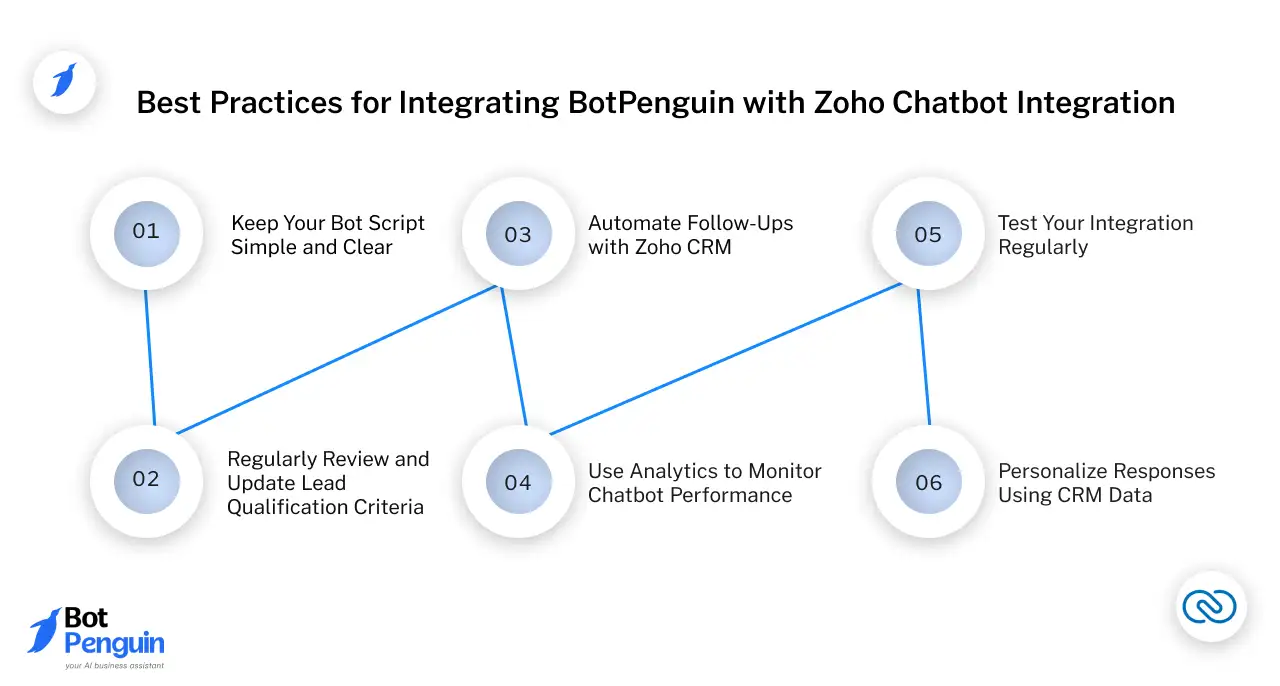
To maximize the efficiency of your Zoho chatbot integration, follow these best practices to ensure smooth operation and improved lead management
- Keep Your Bot Script Simple and Clear Ensure that your chatbot’s script is easy to understand. The conversation flow should be direct, asking relevant questions that help qualify leads. Avoid long or complicated dialogues, focusing on gathering essential information like name, email, and phone number.
- Regularly Review and Update Lead Qualification Criteria Adjust the questions your chatbot asks to reflect your current sales strategy.
Lead qualification criteria can change, so regular reviews will help capture high-quality leads.
- Automate Follow-Ups with Zoho CRM Use Zoho chatbot integration to automate follow-up emails or schedule meetings directly from Zoho CRM. This ensures no lead is left unattended, maintaining engagement even after the initial interaction.
- Use Analytics to Monitor Chatbot Performance Track your chatbot’s performance by reviewing lead generation, engagement rates, and response accuracy.
Utilize Zoho chatbot integration CRM's analytics features to refine scripts and optimize lead qualification processes.
- Test Your Integration Regularly After setting up the connection, consistently test your integration by creating dummy leads.
Ensure data synchronization between BotPenguin and Zoho CRM remains accurate, especially after any system updates or chatbot modifications.
- Personalize Responses Using CRM Data Leverage the data collected by Zoho chatbot integration to personalize chatbot responses.
Personalization fosters stronger relationships with potential leads, increasing the likelihood of conversion.
Conclusion
In a world where every second counts, automating lead qualification with BotPenguin and Zoho chatbot integration is like having a superpower for your business!
Imagine effortlessly capturing leads, engaging them instantly, and sending all their info directly to your CRM—no fuss, no hassle. BotPenguin's friendly chatbots handle the heavy lifting, while Zoho CRM organizes and tracks your leads like a pro.
This dynamic duo saves you time, boosts efficiency, and lets your sales team focus on what they do best, closing deals. Plus, with real-time insights and automated follow-ups, you’ll never miss an opportunity again.
So why not level up your lead game? Dive into the world of automation with BotPenguin and Zoho chatbot integration, and watch your leads transform into loyal customers!
Get ready to streamline your sales process and embrace the future of lead management. You’ve got this!
Frequently Asked Questions (FAQs)
How does BotPenguin enhance lead qualification compared to traditional methods?
BotPenguin streamlines lead qualification by automating initial customer interactions through AI-driven chatbots. This eliminates the need for manual data entry and ensures that sales teams focus on high-potential leads.
With chatbots from actively engaging visitors 24/7, businesses can capture essential information in real-time, drastically improving lead qualification efficiency.
Can I customize the chatbot to match my brand's voice and tone?
Absolutely! BotPenguin allows for extensive customization options, enabling you to tailor the chatbot's language, responses, and overall tone to align with your brand's voice.
This personalized touch not only enhances customer interactions but also fosters brand loyalty, making potential clients feel more connected to your business.
What analytics features do the BotPenguin and Zoho chatbot integration offer?
The integration provides robust analytics capabilities, allowing businesses to track key metrics like lead engagement rates, conversion rates, and chatbot performance.
By analyzing this data, companies can refine their lead qualification strategies, optimize chatbot interactions, and ultimately improve overall sales performance.
How does BotPenguin ensure data privacy and security when handling customer information?
BotPenguin prioritizes data security by implementing encryption and adhering to compliance standards, such as GDPR.
This ensures that customer information collected during interactions is securely stored and managed, giving businesses peace of mind while engaging with leads.
What support is available if I encounter issues during the integration process?
BotPenguin provides customer support through multiple channels, including chat support, email assistance, and comprehensive documentation. This ensures you have access to help whenever you need it during the integration with Zoho CRM.
Can small businesses benefit from using BotPenguin and Zoho chatbot integration together?
Definitely! Small businesses can leverage the affordability and scalability of BotPenguin and Zoho chatbot integration to automate their lead management processes without significant upfront investments.
They'll be able to race with larger corporations by enhancing their customer interactions and improving conversion rates through streamlined workflows.



