The customer is the king of the market, and a happy customer is the key to success, which makes it essential for you to keep your customers satisfied.
Customer support is the dedicated service that helps resolve customers issues effectively. It involves engaging with customers to answer their questions, solve problems, and provide guidance during their journey with your product and brand.
It aims to enhance the consumer experience, provide satisfaction, and build trust. In a scenario where business growth depends on the customer satisfaction, it becomes necessary to assist customers in the most efficient manner, which can be achieved by automating customer service.
Let's see how a business can achieve complete customer service automation and lead a path to success.
Customer Service Automation
Customer service automation involves leveraging technology to manage customer relations and support tasks initially performed by a human representative.
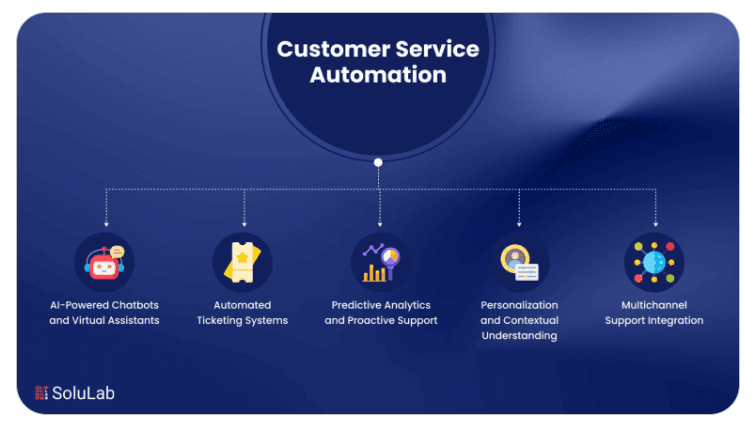
This ranges from using chatbots for fundamental queries to deploying cutting-edge AI systems that can handle complex service requests.
The purpose of automation is to simplify operations, decrease reply span, and enhance efficiency while maintaining or even improving the quality of customer interactions.
The most popular automation tool is the chatbot. AI-driven programs can engage customers in real-time, answer frequently asked questions, and even guide users through troubleshooting processes.
Further, AI can analyze customer behavior and choices to offer personalized recommendations, enhancing the overall experience.
Customer service automation can drive significant advancements in efficiency and customer satisfaction.
By leveraging tools like chatbots, ARS, and AI-driven analytics, firms can improve their service capabilities while managing operational costs.
Customer Service with WhatsApp

With almost 2.7 billion users, WhatsApp has become the third most downloaded app. It is a go-to app for people of all genders and generations, mainly youth.
Being the most common application makes it a perfect platform to support customers.
It has an easy user interface; people already know how to use it. It has various features, like setting status, adding labels, and updating the product catalog. Its features are limited, but there is a hack.
You can automate your WhatsApp to avail yourself of unlimited features, like sending human-like automated messages, scheduling appointments, and a lot more.
How to Automate Customer Service with WhatsApp
Customer service automation involves using chatbots, AI, and automated messaging systems to handle everyday tasks and queries. This automation helps handle high volumes of customer interactions and also ensures that responses are constant and timely.
WhatsApp has become a robust platform for automating customer service, mainly due to its widespread use and ability to communicate in real-time.
Tools integrated with WhatsApp, like chatbots and automated response systems, allow businesses to address customer queries directly and efficiently.
With WhatsApp's 98 % open rates, messages and updates are much more likely to reach and engage customers effectively.
A step-by-step guide to attaining comprehensive customer service automation is given below:
Step 1
Set Up WhatsApp Business Account
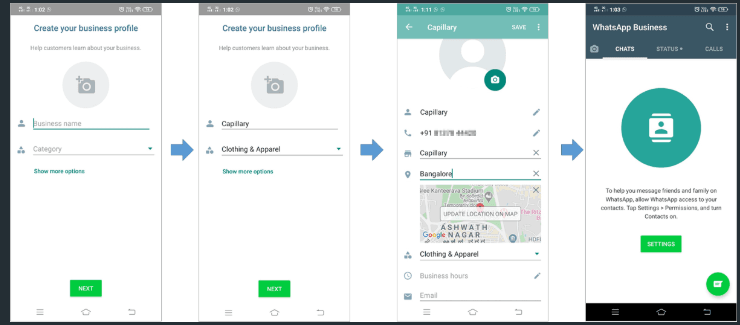
To initiate WhatsApp for customer service automation, you need to set up a WhatsApp Business account offering features customized for companies. You can set up a WhatsApp business account by taking these steps.
- Download and install the WhatsApp Business app from the App Store or Play Store.
- Register your phone number and complete the setup process.
- Create an influential business profile with information like address, website, and business hours.
Step 2
Implement Automated Greetings and Away Messages
WhatsApp Business allows you to set up robotic greetings and away messages, which can be required for initial customer interactions. To set up automated messages, you have to do the following.
- Go to the Business Settings in the WhatsApp Business app.
- Select ‘Greeting Message’ and configure messages that will be sent automatically when a consumer reaches you.
- Set ‘Away Messages’ to notify customers when you are unavailable, specify business hours, and even provide alternative contact information.
Step 3
Use Quick Replies
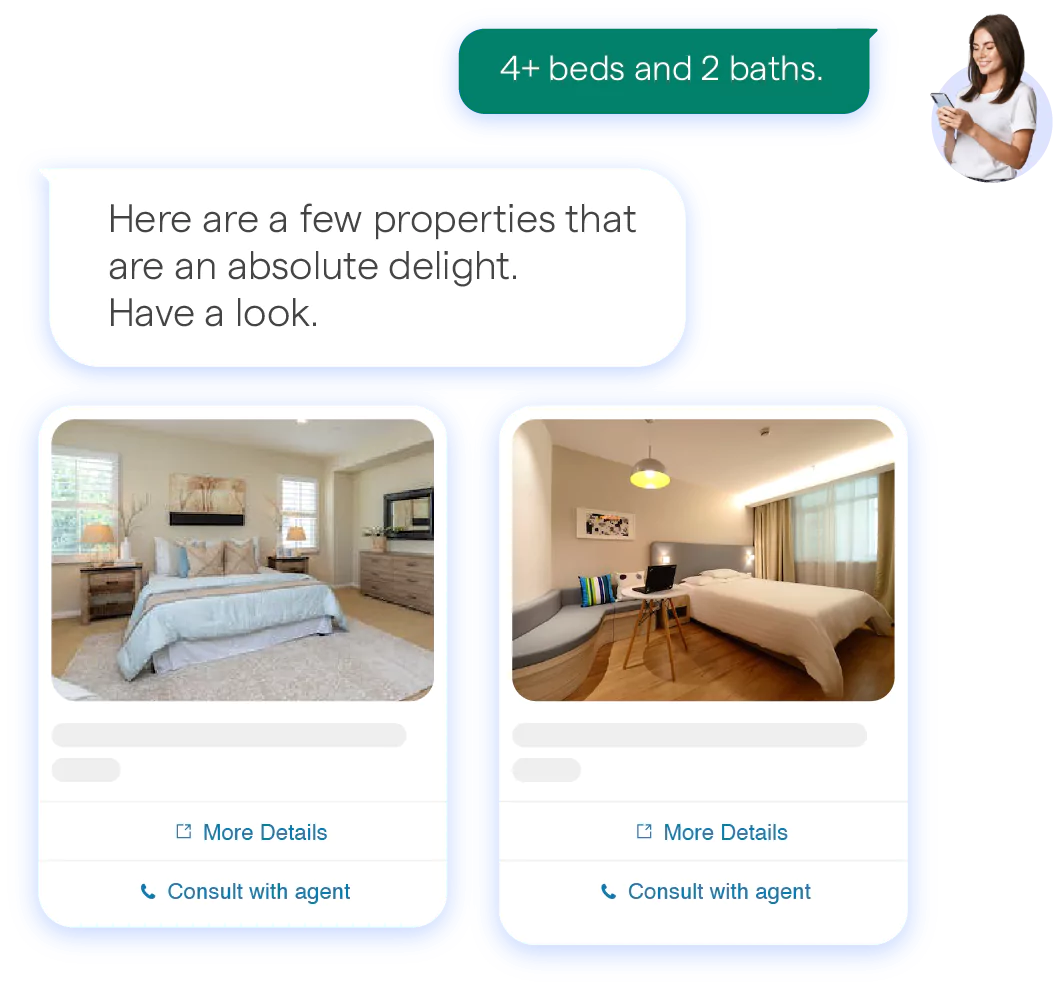
Quick replies are already written responses to frequently asked questions. This helps you speed up response times and maintain consistency. You can customize these by taking the following steps:
- In the WhatsApp Business app, navigate to ‘Quick Replies’ under Business Settings.
- Tailor responses for standard queries.
- Use shortcuts to insert these replies during conversations, ensuring quick and precise responses.
Step 4
Integrate WhatsApp with CRM Systems
Integrating WhatsApp with your CRM system can remarkably enhance customer service automation, which allows for handling customer interactions and tracking metrics from a unified platform. To do so, take the following steps:
- Select a CRM system that supports WhatsApp integration.
- Follow the CRM provider's guidelines for incorporating WhatsApp. This involves connecting your WhatsApp Business account to the CRM and configuring settings for automated messages and data synchronization.
Step 5
Deploy Chatbots for Advanced Automation
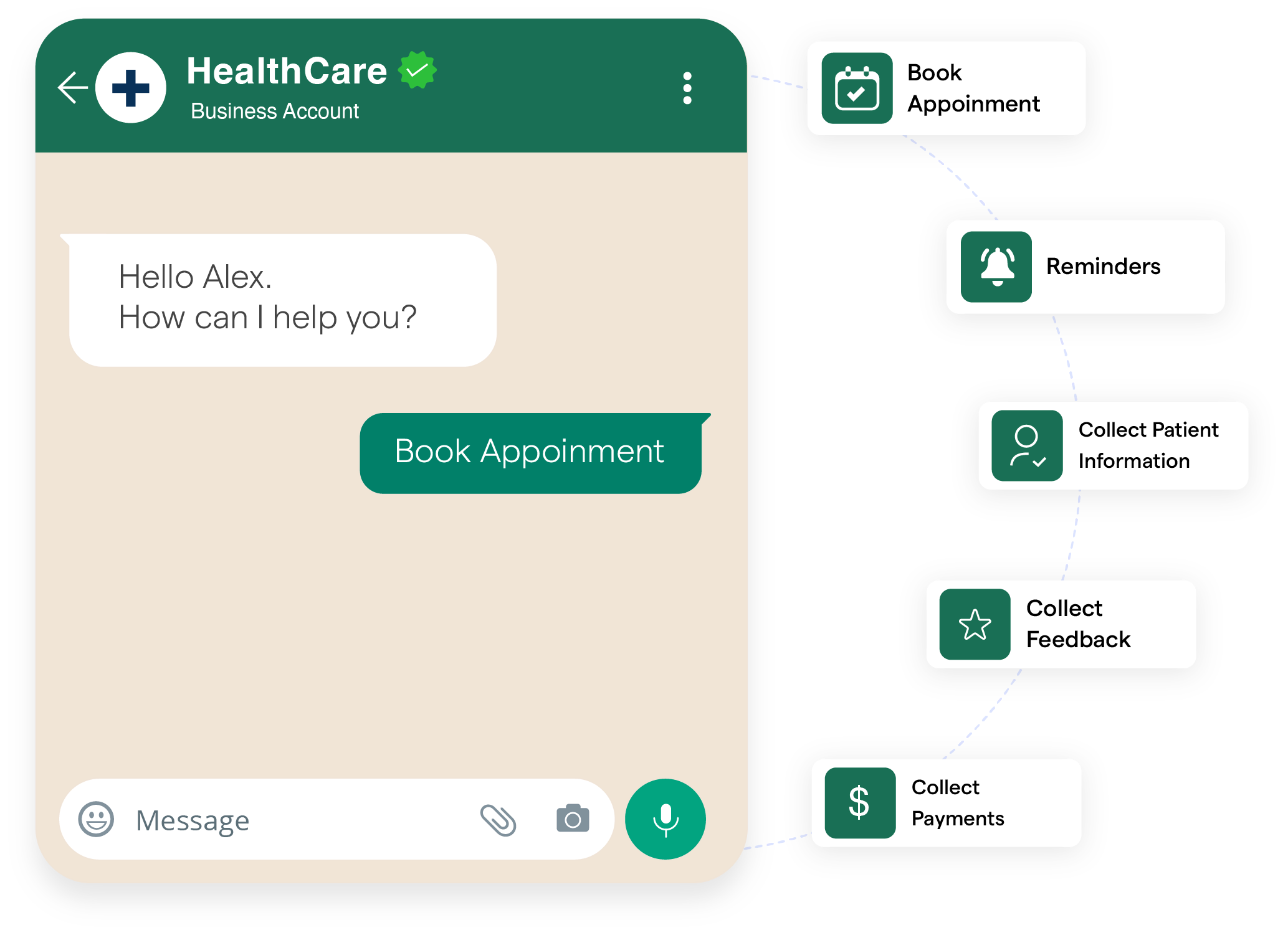
Chatbots can take customer service automation efficiently by handling intricate queries and providing personalized responses based on customer data. It isn't very complicated.
Keep reading to learn how can chatbots be deployed.
- Choose a chatbot platform that supports WhatsApp integration.
- Create your chatbot flow, including various scenarios and responses. Focus on creating a natural and engaging conversation experience.
- Integrate the chatbot with your WhatsApp Business account and test it entirely to ensure that it delivers its functions correctly and provides accurate information.
Step 6
Monitor and Analyze Performance
Scanning and analyzing performance metrics is essential to ensuring that your customer service automation is productive.
This helps identify areas for refinement and optimize the automation processes. Keep the following things in mind while monitoring.
- Use the analytical tools provided by WhatsApp Business or your CRM system to track reply time, customer satisfaction, and query resolution rates.
- Review performance reports and adjust automation strategies based on the insights acquired.
- Take feedback from customers to understand their experience and make necessary improvements.
Importance of Using WhatsApp for Customer Service Automation
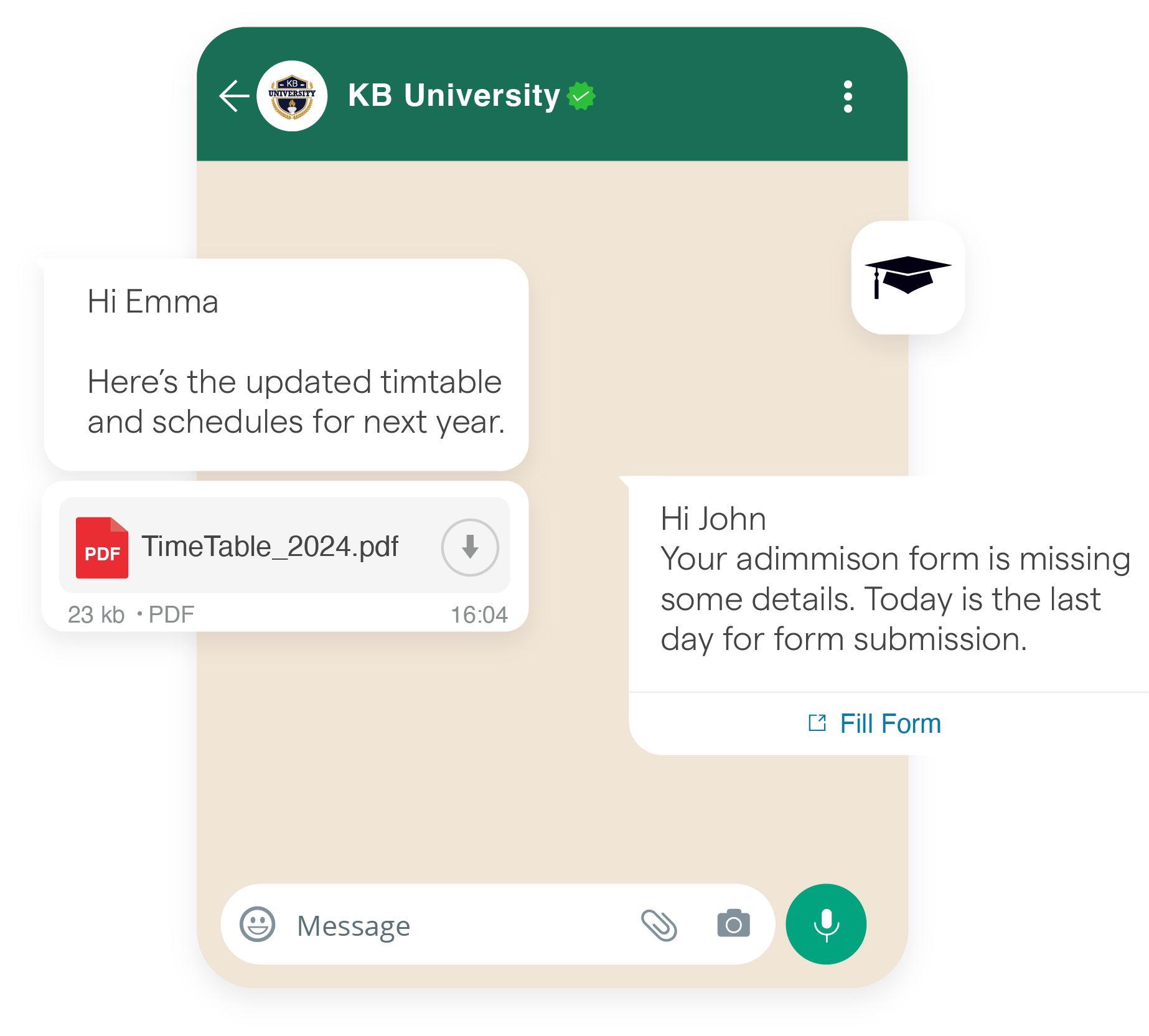
Let's examine why using WhatsApp for Customer Service Automation is a Game Changer.
Widespread Adoption and Familiarity
WhatsApp is a go-to messaging app for more than 2 billion users globally. Consumers are already on the platform, reducing the need to learn and adapt and making engagement more natural.
Most people already have WhatsApp installed on their phones, making it an excellent spot for reaching them.
WhatsApp messages have exceptionally high open rates. Research indicates that messages sent through WhatsApp are opened 98% of the time, compared to the average 20% for email. This means your customers may see and respond to your messages.
Instant Communication and Automation
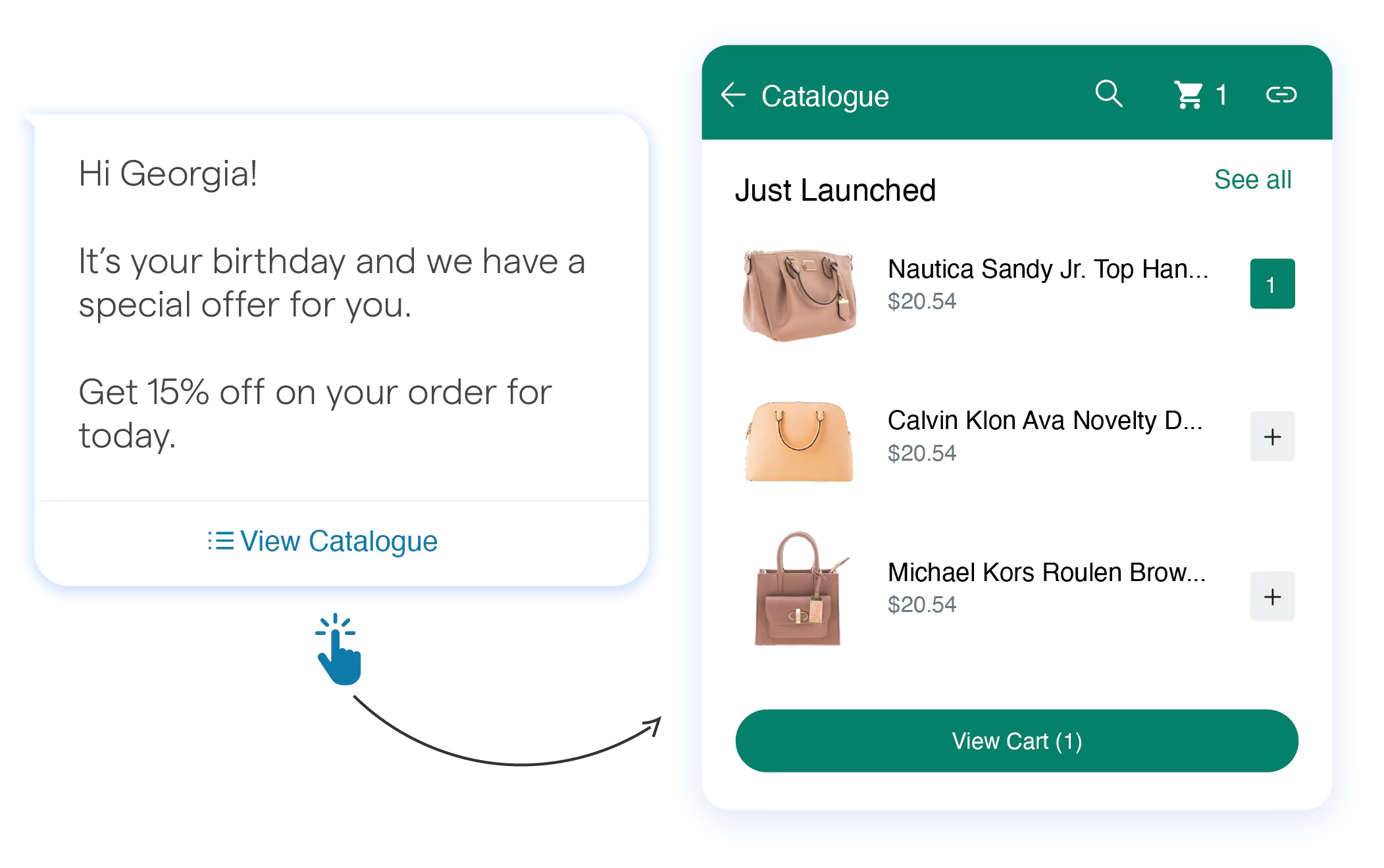
WhatsApp allows for instant communication, which means your consumers can get responses quickly. This proximity is key in providing exceptional service and resolving issues quickly.
By integrating chatbots and automated responses, you can offer 24/7 support. This helps keep your customer service for whatsapp swift and ensures that customers receive answers in a timely manner, even when human representatives are offline.
Enhanced Personalization
WhatsApp supports text, images, videos, and voice messages, allowing you to provide a richer customer experience by sharing demos, updates, or troubleshooting guides in various formats.
You can use data from prior interactions to tailor responses with the proper setup.
Cost Effective Solution
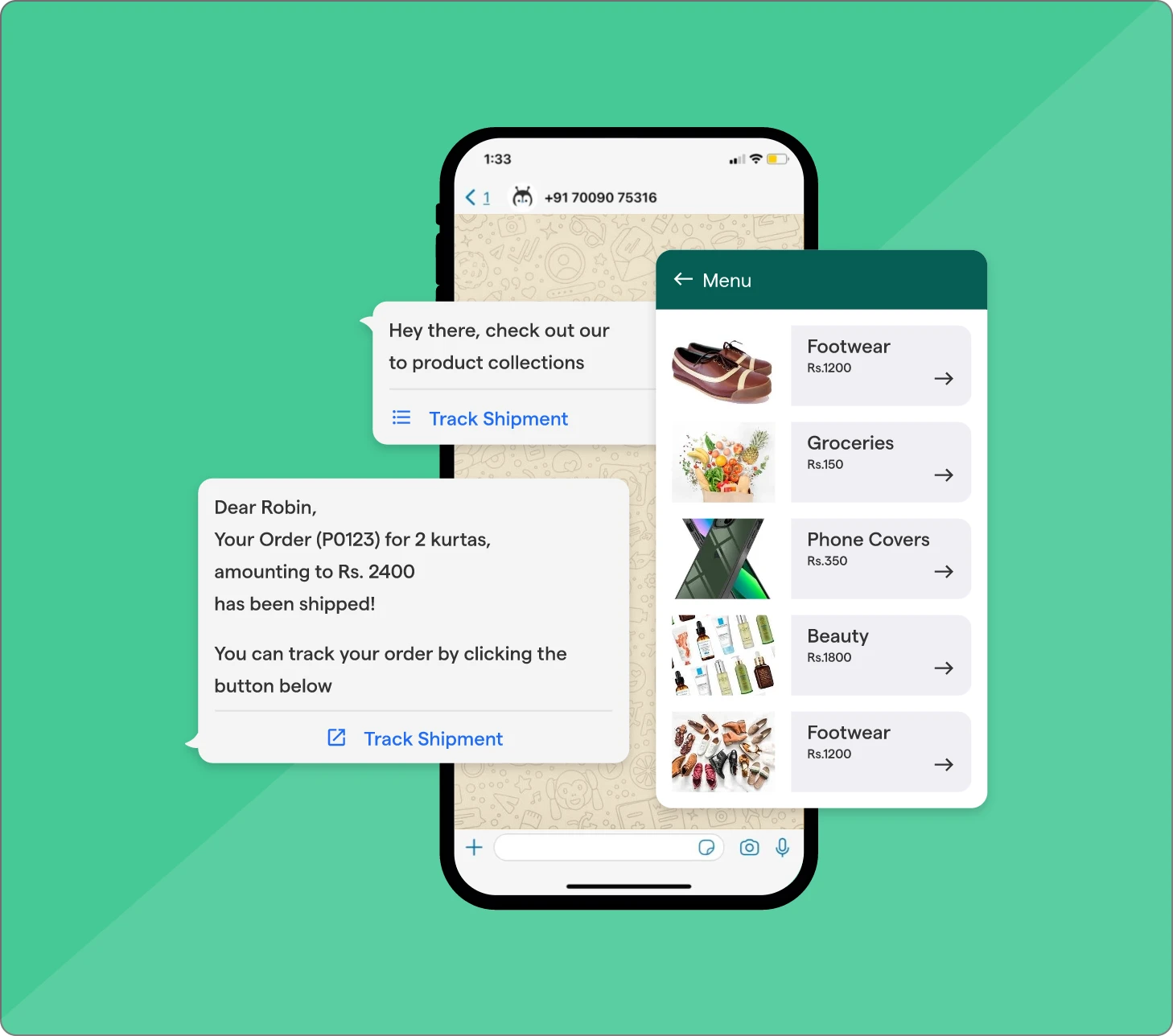
Automating customer service for WhatsApp can enormously reduce the need for a large customer support team. This efficiency can lead to significant cost savings, as reported by businesses that have moved to automated messaging.
Whether you are handling a few queries or many, automation helps manage different volumes of customer interactions without a proportional cost increase.
Improved Customer Experience
Customers relish being able to reach support through a medium they are already using. It is less disruptive and works seamlessly into their daily routines.
WhatsApp's global reach allows you to provide support in multiple languages, catering to a myriad customer base without requiring a multilingual support team.
Seamless Integration

WhatsApp can be integrated with your existing CRM tools, enabling you to track and handle customer relations efficiently.
The WhatsApp Business API allows refined automation setups, such as advanced chatbots and integrations with other business systems, making your customer service for WhatsApp more efficient.
WhatsApp for customer service automation unlocks a widely used and familiar platform, improves efficiency, personalizes engagements, and lowers operational costs.
It can also be upgraded with various tools to provide unlimited possibilities one such tool is BotPenguin.
BotPenguin as a Tool for Customer Service Automation

BotPenguin is a tool that can significantly enhance WhatsApp customer service automation. It can integrate with your social media platform, including WhatsApp to achieve complete customer service automation.
Let's take an insight into the abilities of BotPenguin, which makes it an essential tool for automating customer service for whatsapp.
Improving Customer Service Automation
BotPenguin is a robust tool designed to elevate customer service automation, especially on messaging platforms like WhatsApp.
Offering features such as customizable chatbots, CRM integration, and comprehensive analytics, BotPenguin helps businesses simplify their service operations.
Streamlined Chatbot Functionality
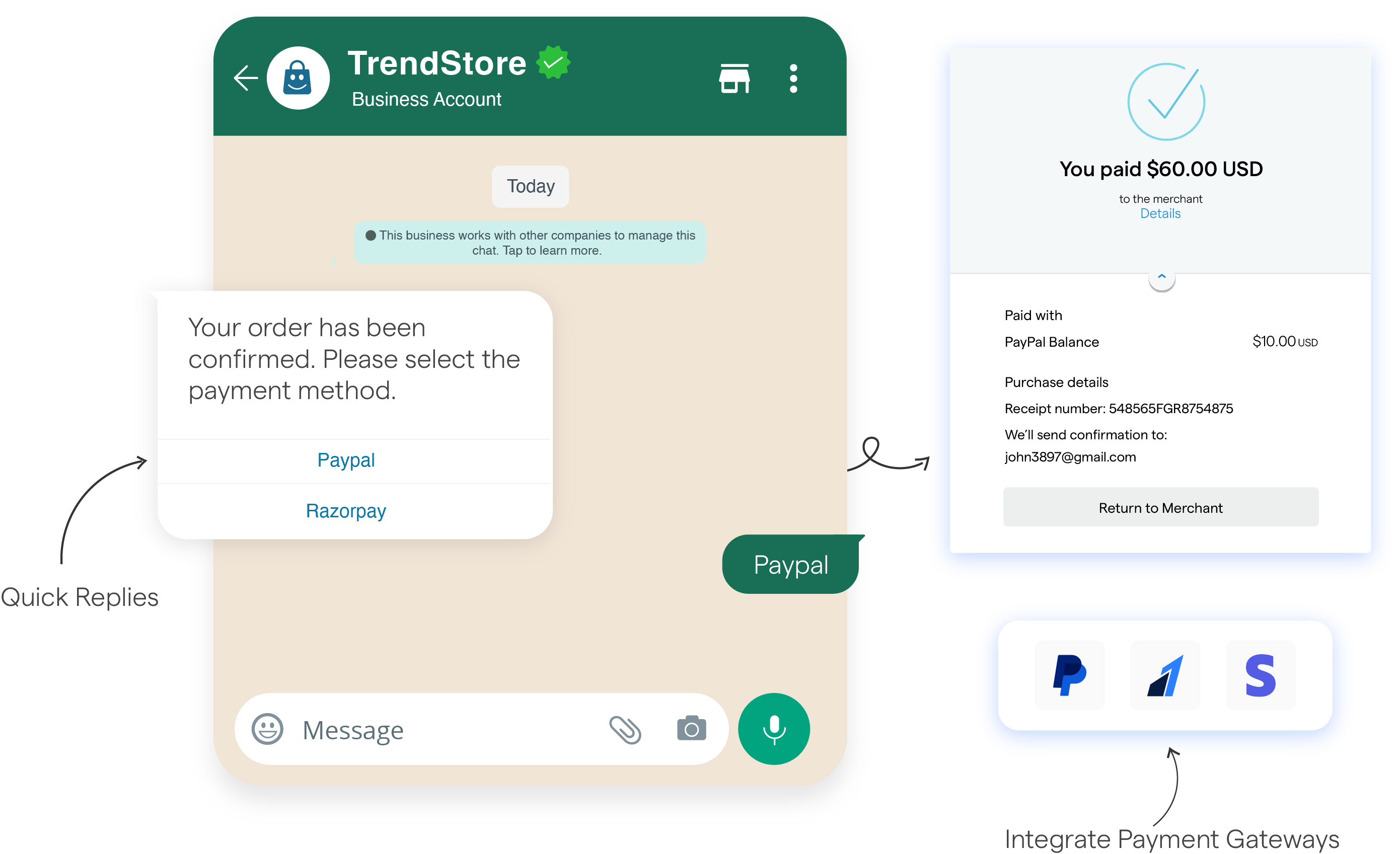
BotPenguin allows companies to create refined chatbots capable of managing a range of customer inquiries.
These bots can provide instant answers, troubleshoot standard issues, and guide users through diverse processes, reducing the need for manual intervention and ensuring faster resolution of routine queries.
Users can customize their chatbots by setting up personalized workflows and responses to meet specific needs. This enhances the relevance and effectiveness of interactions, catering to individual customer preferences.
Multichannel Support
BotPenguin integrates with WhatsApp, allowing businesses to automate conversations. This integration can be applied across different messaging channels, creating a unified customer experience.
BotPenguin supports other messaging platforms, including Facebook Messenger, Instagram, MS Teams, and Telegram. Its omnichannel capability ensures consistent service delivery regardless of the platform customers choose.
Advanced Analytics and Insights
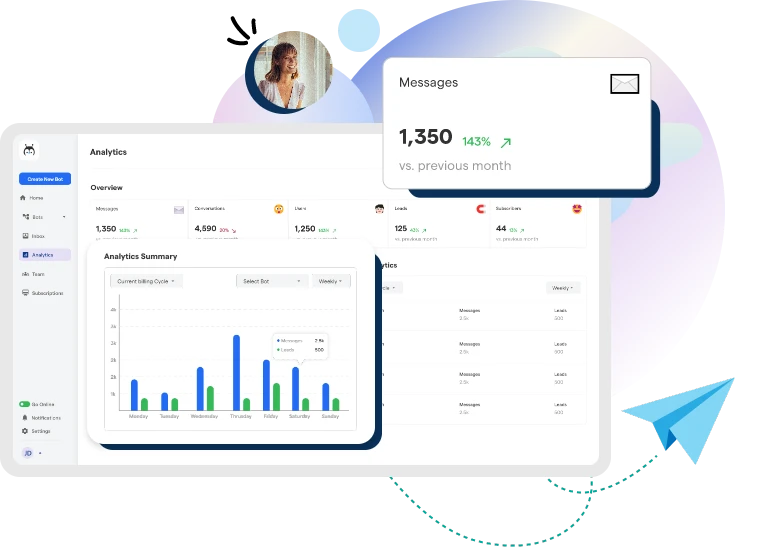
BotPenguin provides detailed analytics on chatbot performance, including metrics on response times, customer satisfaction scores, and interaction volumes.
This data assists businesses in estimating the efficacy of their automated service and determining areas for improvement.
BotPenguin offers valuable insights into customer preferences and issues by analyzing interaction patterns and user behavior. This information can be utilized to refine chatbot responses and improve overall service quality.
Efficient Lead Management
The chatbot functionality possesses automated lead qualification, which helps recognize and nurture potential leads. Businesses can prioritize high-quality leads and assign resources more effectively by automating the lead qualification process.
BotPenguin integrates with different CRM systems, allowing seamless transfer of lead information and maintaining customer records. It facilitates sales and support processes.
Operational Efficiency
By automating routine tasks and customer interactions, BotPenguin reduces operational costs and improves efficiency. Businesses can handle more queries with fewer resources, leading to cost savings and increased productivity.
Its user-friendly design and rich automation capabilities can lead to a 45% progress in service effectiveness and a 30% increase in operational efficiency.
BotPenguin stands out as a comprehensive solution for customer service automation, particularly with platforms like WhatsApp.
Whether you're looking to facilitate support, enhance lead management, or acquire insights, BotPenguin offers a robust platform to meet all your needs which will ultimately leverage functional efficiency.
Conclusion
Attaining complete customer service automation is a transformative step for any business striving to improve operational efficiency and consumer satisfaction.
We can streamline interactions, decrease response time, and optimize overall service delivery by leveraging advanced technologies and inculcating them into customer service strategy.
Automation tools like BotPenguin enable businesses to provide high-quality, personalized service while managing resources more effectively.
Investing in automation will help meet the demand for instant communication, which aligns with the broader trend of moving to more efficient and responsive customer service.
Frequently Asked Questions (FAQs)
Which features of WhatsApp Business make it suited for customer service automation?
WhatsApp Business has features like automated messages, prompt replies, and labels for segregating chats. These tools simplify interactions, making handling routine inquiries and managing customer relationships easy.
What are some examples of businesses successfully using customer service for WhatsApp?
Tata Cliq, Apollo 24|7, ICICI has leveraged WhatsApp automation to handle queries, send order updates, and provide customer support, enhancing service efficiency and customer satisfaction.
How BotPenguin integrate with existing CRM systems, and what are the benefits of integrating?
BotPenguin integrates with CRM systems by synchronizing customer data and conversation histories. This allows a unified view of customer interactions, which results in more personalized service and streamlined follow-up actions.
How can businesses gauge the success of their WhatsApp automation strategy?
Success can be measured using response time, customer satisfaction scores, and engagement rates. Tracking these indicators helps businesses estimate their automation's effectiveness and identify areas for improvement.
What are the privacy concerns or regulations businesses should be conscious of while using WhatsApp for customer service?
Businesses must comply with data protection regulations like GDPR and handle customer data responsibly. It is essential to obtain definitive consent before collecting or processing personal information through WhatsApp.
Can chatbots created with BotPenguin be customized?
BotPenguin chatbots are highly customizable; you can tailor them according to your needs.




